css3 애니메이션 속성에는 "@keyframes", 애니메이션, 애니메이션 이름, 애니메이션 지속 시간, 애니메이션 지연, 애니메이션 방향 등이 포함됩니다.
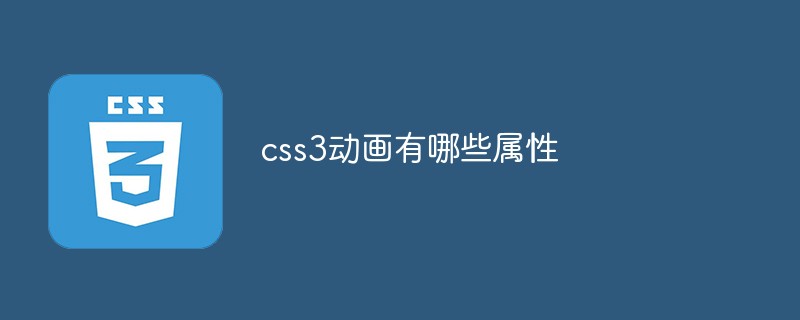
이 튜토리얼의 운영 환경: Windows7 시스템, CSS3&&HTML5 버전, Dell G3 컴퓨터.
css3 애니메이션 속성:
@keyframes는 애니메이션을 지정합니다.
animation animation-play-state 속성을 제외한 모든 애니메이션 속성에 대한 약식 속성입니다.
animation-name은 @keyframes 애니메이션의 이름을 지정합니다.
animation-duration은 애니메이션이 한 주기를 완료하는 데 걸리는 시간(초 또는 밀리초)을 지정합니다. 기본값은 0입니다.
animation-timing-function은 애니메이션의 속도 곡선을 지정합니다. 기본값은 "쉽게"입니다.
animation-delay는 애니메이션이 시작되는 시기를 지정합니다. 기본값은 0입니다.
animation-iteration-count는 애니메이션이 재생되는 횟수를 지정합니다. 기본값은 1입니다.
animation-direction은 다음 주기에서 애니메이션이 역방향으로 재생되는지 여부를 지정합니다. 기본값은 "정상"입니다.
animation-play-state는 애니메이션이 실행 중인지 일시 중지되었는지 지정합니다. 기본값은 "실행 중"입니다.
animation-fill-mode는 애니메이션 시간 이외의 객체 상태를 지정합니다.
예: CSS3 애니메이션 속성을 사용하여 간단한 애니메이션 만들기
body {
background-color: #fff;
color: #555;
font-size: 1.1em;
font-family: 'Helvetica Neue', Helvetica, Arial, sans-serif;
}
.container {
margin: 50px auto;
min-width: 320px;
max-width: 500px;
}
.element {
margin: 0 auto;
width: 100px;
height: 100px;
background-color: #0099cc;
border-radius: 50%;
position: relative;
top: 0;
-webkit-animation: bounce 2s infinite;
animation: bounce 2s infinite;
}
@-webkit-keyframes bounce {
from {
top: 100px;
-webkit-animation-timing-function: ease-out;
animation-timing-function: ease-out;
}
25% {
top: 50px;
-webkit-animation-timing-function: ease-in;
animation-timing-function: ease-in;
}
50% {
top: 150px;
-webkit-animation-timing-function: ease-out;
animation-timing-function: ease-out;
}
75% {
top: 75px;
-webkit-animation-timing-function: ease-in;
animation-timing-function: ease-in;
}
to {
top: 100px;
}
}
@keyframes bounce {
from {
top: 100px;
-webkit-animation-timing-function: ease-out;
animation-timing-function: ease-out;
}
25% {
top: 50px;
-webkit-animation-timing-function: ease-in;
animation-timing-function: ease-in;
}
50% {
top: 150px;
-webkit-animation-timing-function: ease-out;
animation-timing-function: ease-out;
}
75% {
top: 75px;
-webkit-animation-timing-function: ease-in;
animation-timing-function: ease-in;
}
to {
top: 100px;
}
}3. 실행 효과
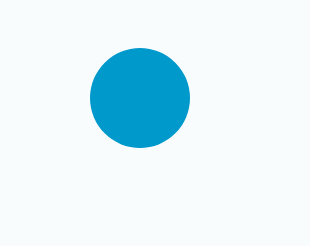
(동영상 공유 학습: css 동영상 튜토리얼)
위 내용은 CSS3 애니메이션에는 어떤 속성이 있습니까?의 상세 내용입니다. 자세한 내용은 PHP 중국어 웹사이트의 기타 관련 기사를 참조하세요!