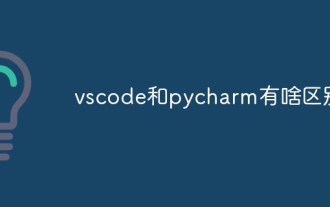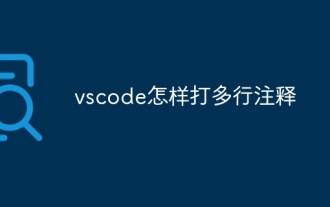1단계 필요한 소스 찾기
Alibaba 오픈 소스 미러 스테이션에는 모든 종류의 소스가 있으며 이전 도메인 이름은 https입니다. ://mirrors .aliyun.com/
2단계 CentOS7.repo 파일을 편집하세요
/etc/yum.repos.d를 입력하고 내 소스가 여전히 7.4.1708/etc/yum.repos.d,发现我的源还是7.4.1708
[base] name=CentOS-$releasever - Base - mirrors.aliyun.com failovermethod=priority baseurl=http://mirrors.aliyun.com/centos/7.4.1708/os/x86_64/ #mirrorlist=http://mirrorlist.centos.org/?release=$releasever&arch=$basearch&repo=os gpgcheck=1 gpgkey=http://mirrors.aliyun.com/centos/RPM-GPG-KEY-CentOS-7 #released updates [updates] name=CentOS-$releasever - Updates - mirrors.aliyun.com failovermethod=priority baseurl=http://mirrors.aliyun.com/centos/7.4.1708/updates/x86_64/ #mirrorlist=http://mirrorlist.centos.org/?release=$releasever&arch=$basearch&repo=updates gpgcheck=1 gpgkey=http://mirrors.aliyun.com/centos/RPM-GPG-KEY-CentOS-7 #additional packages that may be useful [extras] name=CentOS-$releasever - Extras - mirrors.aliyun.com failovermethod=priority baseurl=http://mirrors.aliyun.com/centos/7.4.1708/extras/x86_64/ #mirrorlist=http://mirrorlist.centos.org/?release=$releasever&arch=$basearch&repo=extras gpgcheck=1 gpgkey=http://mirrors.aliyun.com/centos/RPM-GPG-KEY-CentOS-7 #additional packages that extend functionality of existing packages [centosplus] name=CentOS-$releasever - Plus - mirrors.aliyun.com failovermethod=priority baseurl=http://mirrors.aliyun.com/centos/7.4.1708/centosplus/x86_64/ #mirrorlist=http://mirrorlist.centos.org/?release=$releasever&arch=$basearch&repo=centosplus gpgcheck=1 enabled=0 gpgkey=http://mirrors.aliyun.com/centos/RPM-GPG-KEY-CentOS-7 #contrib - packages by Centos Users [contrib] name=CentOS-$releasever - Contrib - mirrors.aliyun.com failovermethod=priority baseurl=http://mirrors.aliyun.com/centos/7.4.1708/contrib/x86_64/ #mirrorlist=http://mirrorlist.centos.org/?release=$releasever&arch=$basearch&repo=contrib gpgcheck=1 enabled=0 gpgkey=http://mirrors.aliyun.com/centos/RPM-GPG-KEY-CentOS-7
这个版本的源已经迁移到7.5.1804了,→地址,使用VIM将其替换
:%s/7.4.1708/7.7.1908/g
Step3 修复冲突报错
然后更新系统试试yum -y update
[root@liaogx ~]# yum -y update
Plugin "product-id" can't be imported
Plugin "search-disabled-repos" can't be imported
Loaded plugins: fastestmirror
Loading mirror speeds from cached hostfile
* base: mirrors.aliyun.com
* epel: mirrors.tuna.tsinghua.edu.cn
* extras: mirrors.aliyun.com
* updates: mirrors.aliyun.com
Resolving Dependencies
--> Running transaction check
---> Package ModemManager.x86_64 0:1.6.0-2.el7 will be updated
......此处略......
---> Package yum-rhn-plugin.noarch 0:2.0.1-10.el7 will be installed
--> Running transaction check
---> Package libbytesize.x86_64 0:1.2-1.el7 will be installed
---> Package python2-pytoml.noarch 0:0.1.18-1.el7 will be installed
---> Package volume_key-libs.x86_64 0:0.3.9-8.el7 will be installed
--> Processing Conflict: initscripts-9.49.41-1.el7_5.1.x86_64 conflicts redhat-release < 7.5-0.11
--> Finished Dependency Resolution
Error: initscripts conflicts with redhat-release-server-7.4-18.el7.x86_64
You could try using --skip-broken to work around the problem
** Found 2 pre-existing rpmdb problem(s), 'yum check' output follows:
PackageKit-1.1.5-1.el7.centos.x86_64 has missing requires of PackageKit-backend
rhn-check-2.0.2-17.el7.noarch has missing requires of yum-rhn-plugin >= ('0', '1.6.4', '1')
[root@liaogx ~]#如果报如下错误
Error: initscripts conflicts with redhat-release-server-7.4-18.el7.x86_64
这是更新软件包是与原版本冲突造成的,有两种解决办法
- 通过关键字initscritps排除冲突:
yum update --exclude=kernel* --exclude=centos-release* --exclude=initscripts* - 删除冲突包:
rpm -e redhat-release-server-7.4-18.el7.x86_64 --nodeps
这里使用第二种方法,把冲突的包干掉
[root@liaogx ~]# rpm -e redhat-release-server-7.4-18.el7.x86_64 --nodeps warning: file /etc/pki/rpm-gpg/RPM-GPG-KEY-redhat-release: remove failed: No such file or directory warning: file /etc/pki/rpm-gpg/RPM-GPG-KEY-redhat-legacy-rhx: remove failed: No such file or directory warning: file /etc/pki/rpm-gpg/RPM-GPG-KEY-redhat-legacy-release: remove failed: No such file or directory warning: file /etc/pki/rpm-gpg/RPM-GPG-KEY-redhat-legacy-former: remove failed: No such file or directory warning: file /etc/pki/rpm-gpg/RPM-GPG-KEY-redhat-beta: remove failed: No such file or directory [root@liaogx ~]#
Step4 更新系统
小白从入门到跑路必会,sudo yum -y update
[root@liaogx ~]# yum -y update ......此处省略10分钟...... Complete! [root@liaogx ~]#
rrreee
Step3 충돌 오류 수정