bootstrapTable에서 행 및 열 색상을 동적으로 설정하는 방법에 대한 간략한 설명
이 글에서는 bootstrapTable이 행(rowStyle)과 열(cellStyle)의 색상을 동적으로 설정하는 방법을 소개합니다. 도움이 필요한 친구들이 모두 참고할 수 있기를 바랍니다.

【관련 추천: "부트스트랩 튜토리얼"】
행 색상을 동적으로 수정하는 방법
rowStyle: function(row, index) {
// 参数说明:
//row, 行,row.xxx,能获取某个字段的值
//index,索引,第几行
// 逻辑判断
// .....
return {css:{"background-color":'rgba(245,245,245,0.7)'}};
}열(셀) 색상을 동적으로 수정하는 방법
cellStyle:function(value,row,index){
// 参数说明:
// value ,当前单元格的值
// row,当前行的值
//index ,第几行
// 逻辑判断
// .....
return {css:{"background-color":"rgba(255,250,250,0.7)"}};
}지침:
- rowStyle은 테이블 옵션(테이블 구성)입니다.
- cellStyle은 열 옵션(열 구성)입니다.
열의 옵션 구성. 두
위치의 가장 큰 차이점은 다음과 같습니다.
function load() {
$('#exampleTable').bootstrapTable({
url : "/config/list",
queryParams : function(params) {
return {
limit: params.limit,
offset: params.offset,
}
},
rowStyle: function(row, index) { // 动态修改行的颜色
var isDel = $.trim(row.isDel);
if(isDel=="1"){ // 如果值是1,表示已删除,设置行的颜色
return {css:{"background-color":'rgba(245,245,245,0.7)'}};
}
return ''; // 即使不改变颜色,也得返回 '' ,否则会报错。
},
columns : [
{
checkbox : true,
},
{
field : 'platformName',
title : '平台名称' ,
width : 140,
},
{
field : 'ydaaa',
title : '移动的aaa' ,
width : 140,
cellStyle : function(value,row,index){ // 修改列(单元格)的颜色
return {css:{"background-color":"rgba(255,250,250,0.7)"}};
}
},
{
field : 'ydbbb',
title : '移动的bbb' ,
width : 140,
formatter : function(value, row, index) {
value=$.trim(value);
if(value.length>25){
return value.substr(0,24)+"...";
}
return value;
},
},
{
field : 'ltaaaa',
title : '联通的aaaa' ,
width : 140,
cellStyle:function(value,row,index){ // 修改列(单元格)的颜色
return {css:{"background-color":"rgba(248,248,255,0.7)"}};
}
},
{
field : 'ltbbbb',
title : '联通的bbbb' ,
width : 140,
formatter : function(value, row, index) {
value=$.trim(value);
if(value.length>25){
return value.substr(0,24)+"...";
}
return value;
}
},
{
field : 'dxaaaa' ,
title : '电信的aaaaa' ,
width : 140 ,
cellStyle:function(value,row,index){ // 修改列(单元格)的颜色
return {css:{"background-color":"rgba(240,255,240,0.7)"}};
}
},
{
field : 'dxbbbbb' ,
title : '电信的bbbbb' ,
width : 140 ,
},
{
field : 'isDel',
title : '是否删除' ,
width : 80,
formatter : function(value, row, index) {
value=$.trim(value);
if(value=="0"){
return "正常";
}else if(value=="1"){
return "已删除";
}
return "";
}
},
{
field : 'createTime',
title : '创建日期' ,
width : 140,
formatter : function(value, row, index) {
value = $.trim(value) ;
if(value.length >= 19){
return value.substr(0 , 19);
}
return value;
}
},
{
title : '操作',
field : 'id',
align : 'center',
width : 200,
formatter : function(value, row, index) {
return '' ;
}
} ]
});
}설명:
{css:{"background-color":"rgba(255,250,250,0.7)"}}; 中 0.7 투명도를 의미합니다.
두 개의(행과 열) 색상이 교차할 때 교차하는 셀에서 두가지 색상이 보입니다. 아래 그림과 같이:
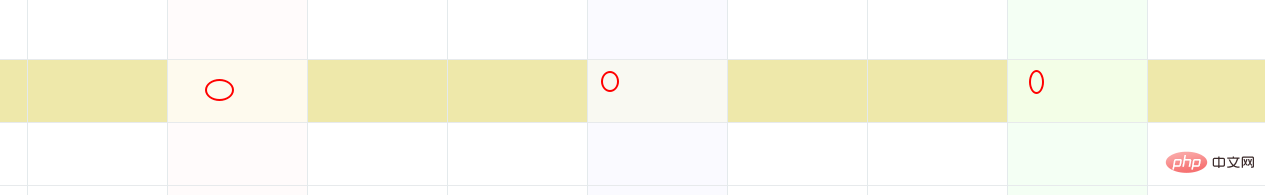
더 많은 프로그래밍 관련 지식을 보려면 프로그래밍 입문을 방문하세요! !
위 내용은 bootstrapTable에서 행 및 열 색상을 동적으로 설정하는 방법에 대한 간략한 설명의 상세 내용입니다. 자세한 내용은 PHP 중국어 웹사이트의 기타 관련 기사를 참조하세요!

핫 AI 도구

Undresser.AI Undress
사실적인 누드 사진을 만들기 위한 AI 기반 앱

AI Clothes Remover
사진에서 옷을 제거하는 온라인 AI 도구입니다.

Undress AI Tool
무료로 이미지를 벗다

Clothoff.io
AI 옷 제거제

AI Hentai Generator
AI Hentai를 무료로 생성하십시오.

인기 기사

뜨거운 도구

메모장++7.3.1
사용하기 쉬운 무료 코드 편집기

SublimeText3 중국어 버전
중국어 버전, 사용하기 매우 쉽습니다.

스튜디오 13.0.1 보내기
강력한 PHP 통합 개발 환경

드림위버 CS6
시각적 웹 개발 도구

SublimeText3 Mac 버전
신 수준의 코드 편집 소프트웨어(SublimeText3)

뜨거운 주제
 7513
7513
 15
15
 1378
1378
 52
52
 78
78
 11
11
 53
53
 19
19
 19
19
 64
64
 부트 스트랩 검색 창을 얻는 방법
Apr 07, 2025 pm 03:33 PM
부트 스트랩 검색 창을 얻는 방법
Apr 07, 2025 pm 03:33 PM
부트 스트랩을 사용하여 검색 표시 줄의 값을 얻는 방법 : 검색 표시 줄의 ID 또는 이름을 결정하십시오. JavaScript를 사용하여 DOM 요소를 얻으십시오. 요소의 값을 가져옵니다. 필요한 작업을 수행하십시오.
 부트 스트랩의 수직 중심을 수행하는 방법
Apr 07, 2025 pm 03:21 PM
부트 스트랩의 수직 중심을 수행하는 방법
Apr 07, 2025 pm 03:21 PM
부트 스트랩을 사용하여 수직 센터링을 구현하여 : Flexbox Method : D-Flex, 정당화 컨텐츠 중심 및 정렬 중심 센터 클래스를 사용하여 Flexbox 컨테이너에 요소를 배치하십시오. Align-Items-Center 클래스 방법 : Flexbox를 지원하지 않는 브라우저의 경우 상위 요소의 높이가 정의 된 경우 Align-Items 중심 클래스를 사용하십시오.
 부트 스트랩에 분할 라인을 작성하는 방법
Apr 07, 2025 pm 03:12 PM
부트 스트랩에 분할 라인을 작성하는 방법
Apr 07, 2025 pm 03:12 PM
부트 스트랩 분할 라인을 만드는 두 가지 방법이 있습니다 : 태그를 사용하여 수평 분할 라인이 생성됩니다. CSS 테두리 속성을 사용하여 사용자 정의 스타일 분할 라인을 만듭니다.
 부트 스트랩에 사진을 삽입하는 방법
Apr 07, 2025 pm 03:30 PM
부트 스트랩에 사진을 삽입하는 방법
Apr 07, 2025 pm 03:30 PM
Bootstrap에 이미지를 삽입하는 방법에는 여러 가지가 있습니다. HTML IMG 태그를 사용하여 이미지를 직접 삽입하십시오. 부트 스트랩 이미지 구성 요소를 사용하면 반응 형 이미지와 더 많은 스타일을 제공 할 수 있습니다. 이미지 크기를 설정하고 IMG-Fluid 클래스를 사용하여 이미지를 적응할 수 있도록하십시오. IMG 통과 클래스를 사용하여 테두리를 설정하십시오. 둥근 모서리를 설정하고 IMG 라운드 클래스를 사용하십시오. 그림자를 설정하고 그림자 클래스를 사용하십시오. CSS 스타일을 사용하여 이미지를 조정하고 배치하십시오. 배경 이미지를 사용하여 배경 이미지 CSS 속성을 사용하십시오.
 부트 스트랩을위한 프레임 워크를 설정하는 방법
Apr 07, 2025 pm 03:27 PM
부트 스트랩을위한 프레임 워크를 설정하는 방법
Apr 07, 2025 pm 03:27 PM
부트 스트랩 프레임 워크를 설정하려면 다음 단계를 따라야합니다. 1. CDN을 통해 부트 스트랩 파일 참조; 2. 자신의 서버에서 파일을 다운로드하여 호스팅하십시오. 3. HTML에 부트 스트랩 파일을 포함; 4. 필요에 따라 Sass/Less를 컴파일하십시오. 5. 사용자 정의 파일을 가져옵니다 (선택 사항). 설정이 완료되면 Bootstrap의 그리드 시스템, 구성 요소 및 스타일을 사용하여 반응 형 웹 사이트 및 응용 프로그램을 만들 수 있습니다.
 부트 스트랩 버튼을 사용하는 방법
Apr 07, 2025 pm 03:09 PM
부트 스트랩 버튼을 사용하는 방법
Apr 07, 2025 pm 03:09 PM
부트 스트랩 버튼을 사용하는 방법? 부트 스트랩 CSS를 소개하여 버튼 요소를 만들고 부트 스트랩 버튼 클래스를 추가하여 버튼 텍스트를 추가하십시오.
 부트 스트랩 날짜를 보는 방법
Apr 07, 2025 pm 03:03 PM
부트 스트랩 날짜를 보는 방법
Apr 07, 2025 pm 03:03 PM
답 : 부트 스트랩의 날짜 선택기 구성 요소를 사용하여 페이지에서 날짜를 볼 수 있습니다. 단계 : 부트 스트랩 프레임 워크를 소개하십시오. HTML에서 날짜 선택기 입력 상자를 만듭니다. 부트 스트랩은 선택기에 스타일을 자동으로 추가합니다. JavaScript를 사용하여 선택한 날짜를 얻으십시오.





