sharedpreference는 어떤 데이터 유형을 저장할 수 있나요?
SharedPreferences는 간단한 유형의 데이터만 저장할 수 있으며 string, int, float, long 및 boolean 데이터 유형만 저장할 수 있습니다. 클래스나 이미지와 같은 더 복잡한 데이터 유형에 액세스해야 하는 경우 데이터를 인코딩해야 합니다.

이 튜토리얼의 운영 환경: Windows 7 시스템, Java 10 버전, Dell G3 컴퓨터.
일상 개발에서 데이터를 저장해야 하는 경우가 많습니다. Android에서 일반적으로 사용되는 저장 방법에는 SQLite, sharedPreferences 등이 있습니다. 물론 전자는 더 많은 데이터를 저장하는 데 적합하지만 후자는 그런 경향이 있습니다. 사용자 기본 설정을 저장합니다. 특정 확인란의 선택 상태, 사용자 로그인 상태, 구성 정보, 비밀번호 기억 기능 구현 등과 같은 설정은 모두 키-값 쌍의 형태로 파일에서 읽혀집니다.
하지만 데이터가 하나 저장될 때마다 키를 제공해야 하는 것이지요. 여러 개의 데이터를 저장하려면 키를 여러 개 작성해야 하는 것 아닌가요? 예를 들어 사용자 닉네임, 개인 서명, 로그인 시간 등 사용자의 로그인 정보를 저장하고 싶습니다. 니마, 데이터 하나만 쓰면 루오 게임을 할 수 있습니다. 그렇다면 사용자 정보를 캡슐화하여 하나의 키로 저장하는 것은 어떨까요? 대답은 '예'입니다~
Java 클래스 라이브러리에서 제공되는 바이트 입력 및 출력 스트림을 사용하면 모든 유형을 문자열로 가역적으로 변환할 수 있으며 이를 Share에 저장할 수 있습니다~
SharedPreferences는 간단한 유형의 데이터만 저장할 수 있습니다 , 예를 들어 네 가지 기본 유형(int, float, long, boolean) + 문자열. 클래스나 이미지 등 더 복잡한 데이터 유형에 액세스해야 하는 경우 데이터를 인코딩하고 일반적으로 Base64 인코딩으로 변환한 다음 변환된 데이터를 문자열 형식으로 XML 파일에 저장해야 합니다.
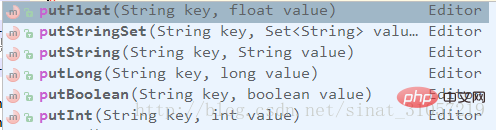
사용하기 간편함:
저장 가능한 유형:
string, int, float, long, boolean
//获取sharedPreferences对象
SharedPreferences sharedPreferences = getSharedPreferences("zjl", Context.MODE_PRIVATE);
//获取editor对象
SharedPreferences.Editor editor = sharedPreferences.edit();//获取编辑器
//存储键值对
editor.putString("name", "周杰伦");
editor.putInt("age", 24);
editor.putBoolean("isMarried", false);
editor.putLong("height", 175L);
editor.putFloat("weight", 60f);
editor.putStringSet("where", set);
//提交
editor.commit();//提交修改
SharedPreferences sharedPreferences = getSharedPreferences("zjl", Context.MODE_PRIVATE);
//getString()第二个参数为缺省值,如果preference中不存在该key,将返回缺省值
String name = sharedPreferences.getString("name", "");
int age = sharedPreferences.getInt("age", 1);저장 개체:
방법 1: fastJson/Gson/Jackson이 개체를 문자열로 변환한 다음 다시 저장하세요.
방법 2: ObjectOutputStream은 객체를 스트림으로 변환하고, base64는 스트림을 문자열로 변환한 후 저장합니다.
package com.example.draggridview;
/**
* Created by Administrator on 2017/6/19.
*/
import android.app.Activity;
import android.content.Context;
import android.content.SharedPreferences;
import android.util.Base64;
import java.io.ByteArrayInputStream;
import java.io.ByteArrayOutputStream;
import java.io.IOException;
import java.io.ObjectInputStream;
import java.io.ObjectOutputStream;
import java.io.Serializable;
/**
* SharedPreferences工具类,可以保存object对象
*/
public class SharedPreferenceUtil {
/**
* 存放实体类以及任意类型
*
* @param context 上下文对象
* @param key
* @param obj
*/
public static void putBean(Context context, String key, Object obj) {
if (obj instanceof Serializable) {// obj必须实现Serializable接口,否则会出问题
try {
ByteArrayOutputStream baos = new ByteArrayOutputStream();
ObjectOutputStream oos = new ObjectOutputStream(baos);
oos.writeObject(obj);
String string64 = new String(Base64.encode(baos.toByteArray(), 0));
SharedPreferences.Editor editor = getSharedPreferences(context).edit();
editor.putString(key, string64).commit();
} catch (IOException e) {
e.printStackTrace();
}
} else {
throw new IllegalArgumentException("the obj must implement Serializble");
}
}
public static Object getBean(Context context, String key) {
Object obj = null;
try {
String base64 = getSharedPreferences(context).getString(key, "");
if (base64.equals("")) {
return null;
}
byte[] base64Bytes = Base64.decode(base64.getBytes(), 1);
ByteArrayInputStream bais = new ByteArrayInputStream(base64Bytes);
ObjectInputStream ois = new ObjectInputStream(bais);
obj = ois.readObject();
} catch (Exception e) {
e.printStackTrace();
}
return obj;
}
}참조:
SharedPreference를 사용하여 목록 데이터를 저장할 수 있습니다. 실제로 객체 개체를 저장할 수 있습니다.
Android 개발 노트 - SharedPreferences는 엔터티 클래스와 모든 유형을 저장합니다.
Android 데이터 지속성을 위한 SharedPreference
AIDL에서 지원하는 데이터 유형
-
모든 기본 유형(byte/short/int/long/float/double/boolean/char 등)
String, List, Map, CharSequence 및 기타 클래스
기타 AIDL 인터페이스 유형
모든 Parcelable 클래스
번들은 데이터 유형을 전달할 수 있습니다:
1, byte/short/int/long/float/double/boolean/char 또는 해당 배열과 같은 8가지 기본 유형
2, String, charsequence 또는 해당 배열(object() 또는 객체 배열일 수도 있음)
3. Bundle.putSerialized(Key, Object); //직렬화 가능 인터페이스를 구현하는 객체
4. Bundle.putParcelable(Key, Object) //Parcelable 인터페이스를 구현하는 객체
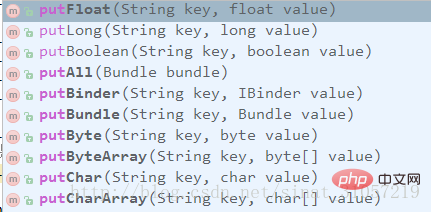
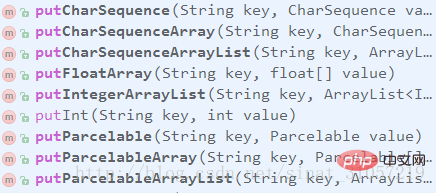
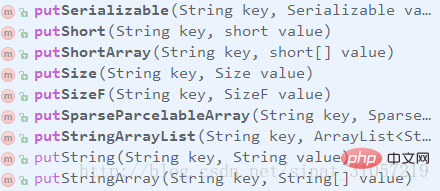
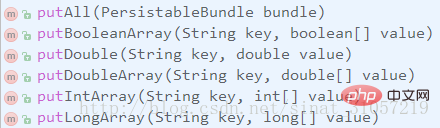
의도 전송 가능 데이터 유형:
의도 전송 유형(abcd)
A, 직렬화 가능 B. 문자 순서 C. 소포 가능 D. Bundle
1, 8가지 기본 데이터 유형 및 해당 배열
2, String/Charsequence 및 해당 배열
3, Parcelable 및 해당 배열/Serialized
4, 번들/intent
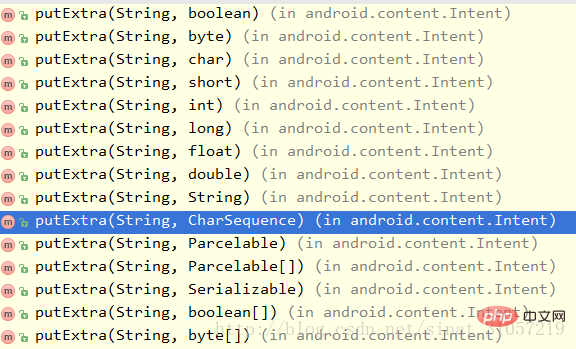
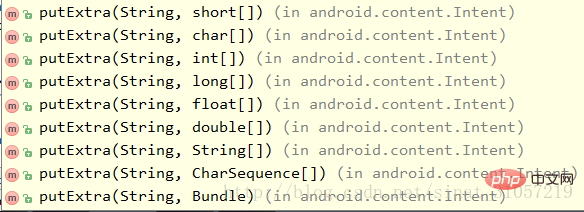
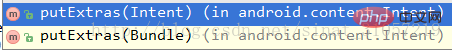
관련 무료 학습 권장사항: Java 기본 튜토리얼
위 내용은 sharedpreference는 어떤 데이터 유형을 저장할 수 있나요?의 상세 내용입니다. 자세한 내용은 PHP 중국어 웹사이트의 기타 관련 기사를 참조하세요!

핫 AI 도구

Undresser.AI Undress
사실적인 누드 사진을 만들기 위한 AI 기반 앱

AI Clothes Remover
사진에서 옷을 제거하는 온라인 AI 도구입니다.

Undress AI Tool
무료로 이미지를 벗다

Clothoff.io
AI 옷 제거제

AI Hentai Generator
AI Hentai를 무료로 생성하십시오.

인기 기사

뜨거운 도구

메모장++7.3.1
사용하기 쉬운 무료 코드 편집기

SublimeText3 중국어 버전
중국어 버전, 사용하기 매우 쉽습니다.

스튜디오 13.0.1 보내기
강력한 PHP 통합 개발 환경

드림위버 CS6
시각적 웹 개발 도구

SublimeText3 Mac 버전
신 수준의 코드 편집 소프트웨어(SublimeText3)

뜨거운 주제
 7564
7564
 15
15
 1386
1386
 52
52
 87
87
 11
11
 61
61
 19
19
 28
28
 101
101
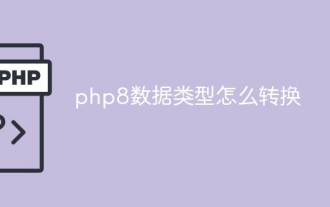 php8 데이터 유형을 변환하는 방법
Nov 16, 2023 pm 02:51 PM
php8 데이터 유형을 변환하는 방법
Nov 16, 2023 pm 02:51 PM
php8 데이터 형식의 방법에는 문자열을 정수로 변환, 정수를 문자열로 변환, 문자열을 부동 소수점 수로 변환, 부동 소수점 수를 문자열로 변환, 배열을 문자열로 변환, 문자열을 배열로 변환, 부울 값을 정수로 변환, 정수를 문자열로 변환 등이 있습니다. 부울 값 및 변수 유형 결정 및 변환. 자세한 소개: 1. 문자열을 정수로 변환하는 작업에는 intval() 함수와 (int) 강제 형식 변환이 포함됩니다. 2. 정수를 문자열로 변환하는 작업에는 strval() 함수와 (문자열) 강제 형식 변환이 포함됩니다. 부동 소수점에 대한 문자열 등등.
 MySQL 데이터베이스의 성별 필드에는 어떤 데이터 유형을 사용해야 합니까?
Mar 14, 2024 pm 01:21 PM
MySQL 데이터베이스의 성별 필드에는 어떤 데이터 유형을 사용해야 합니까?
Mar 14, 2024 pm 01:21 PM
MySQL 데이터베이스에서 성별 필드는 일반적으로 ENUM 유형을 사용하여 저장할 수 있습니다. ENUM은 사전 정의된 값 세트에서 필드 값으로 하나를 선택할 수 있는 열거형 유형입니다. ENUM은 성별과 같이 고정되고 제한된 옵션을 나타낼 때 좋은 선택입니다. 특정 코드 예를 살펴보겠습니다. 성별을 포함한 사용자 정보가 포함된 "users"라는 테이블이 있다고 가정합니다. 이제 성별 필드를 만들고 싶으면 다음과 같이 테이블 구조를 디자인할 수 있습니다. CRE
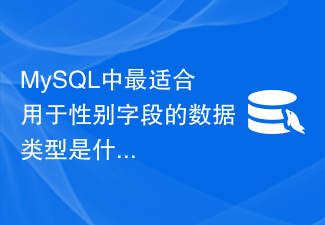 MySQL의 성별 필드에 가장 적합한 데이터 유형은 무엇입니까?
Mar 15, 2024 am 10:24 AM
MySQL의 성별 필드에 가장 적합한 데이터 유형은 무엇입니까?
Mar 15, 2024 am 10:24 AM
MySQL에서 성별 필드에 가장 적합한 데이터 유형은 ENUM 열거 유형입니다. ENUM 열거 유형은 가능한 값 세트를 정의할 수 있는 데이터 유형입니다. 성별에는 일반적으로 남성과 여성이라는 두 가지 값만 있기 때문에 성별 필드는 ENUM 유형을 사용하는 데 적합합니다. 다음으로, 특정 코드 예제를 사용하여 MySQL에서 성별 필드를 생성하고 ENUM 열거 유형을 사용하여 성별 정보를 저장하는 방법을 보여 드리겠습니다. 다음 단계는 다음과 같습니다. 먼저 다음을 포함하여 MySQL에서 users라는 테이블을 만듭니다.
 파이썬 데이터 유형은 무엇입니까?
Dec 11, 2023 pm 04:17 PM
파이썬 데이터 유형은 무엇입니까?
Dec 11, 2023 pm 04:17 PM
Python 데이터 유형에는 1. 정수 유형, 3. 복소수 유형, 5. 문자열, 7. 튜플, 자세한 소개: 1. 정수를 나타내는 데 사용되는 정수 유형(양수, 음수 또는 0) Python에서 정수가 나타낼 수 있는 값의 범위는 플랫폼에 따라 다릅니다. 소수 부분이 있는 숫자, 부동 소수점 유형은 양수, 음수 및 0을 나타낼 수 있습니다. 3. 실수 및 허수 부분을 포함한 복소수를 나타내는 데 사용되는 복소수 4. 부울 값 등을 나타내는 데 사용됩니다.
 Python 구문 마인드맵: 코드 구조에 대한 심층적인 이해
Feb 21, 2024 am 09:00 AM
Python 구문 마인드맵: 코드 구조에 대한 심층적인 이해
Feb 21, 2024 am 09:00 AM
Python은 간단하고 읽기 쉬운 구문으로 다양한 분야에서 널리 사용됩니다. 프로그래밍 효율성을 높이고 코드 작동 방식을 깊이 이해하려면 Python 구문의 기본 구조를 숙지하는 것이 중요합니다. 이를 위해 이 기사에서는 Python 구문의 다양한 측면을 자세히 설명하는 포괄적인 마인드 맵을 제공합니다. 변수 및 데이터 유형 변수는 Python에서 데이터를 저장하는 데 사용되는 컨테이너입니다. 마인드맵은 정수, 부동 소수점 숫자, 문자열, 부울 값 및 목록을 포함한 일반적인 Python 데이터 유형을 보여줍니다. 각 데이터 유형에는 고유한 특성과 작업 방법이 있습니다. 연산자 연산자는 데이터 유형에 대한 다양한 작업을 수행하는 데 사용됩니다. 마인드맵은 산술 연산자, 비율 등 Python의 다양한 연산자 유형을 다룹니다.
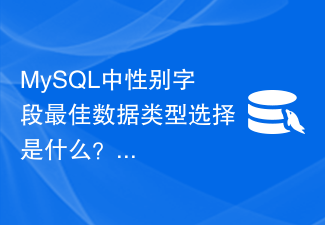 MySQL의 성별 필드에 가장 적합한 데이터 유형은 무엇입니까?
Mar 14, 2024 pm 01:24 PM
MySQL의 성별 필드에 가장 적합한 데이터 유형은 무엇입니까?
Mar 14, 2024 pm 01:24 PM
데이터베이스 테이블을 디자인할 때 적절한 데이터 유형을 선택하는 것은 성능 최적화 및 데이터 저장 효율성을 위해 매우 중요합니다. MySQL 데이터베이스에는 성별 필드를 저장할 데이터 유형에 대한 소위 최선의 선택이 없습니다. 성별 필드에는 일반적으로 남성 또는 여성이라는 두 가지 값만 있기 때문입니다. 그러나 효율성과 공간 절약을 위해 성별 필드를 저장하는 데 적합한 데이터 유형을 선택할 수 있습니다. MySQL에서 성별 필드를 저장하는 데 가장 일반적으로 사용되는 데이터 유형은 열거 유형입니다. 열거 유형은 필드 값을 제한된 세트로 제한할 수 있는 데이터 유형입니다.
 MySQL에서 부울 유형을 사용하는 방법에 대한 자세한 설명
Mar 15, 2024 am 11:45 AM
MySQL에서 부울 유형을 사용하는 방법에 대한 자세한 설명
Mar 15, 2024 am 11:45 AM
MySQL에서 부울 유형을 사용하는 방법에 대한 자세한 설명 MySQL은 일반적으로 사용되는 관계형 데이터베이스 관리 시스템으로 실제 응용 프로그램에서는 논리적 참 및 거짓 값을 표현하기 위해 부울 유형을 사용해야 하는 경우가 많습니다. MySQL에는 TINYINT(1)과 BOOL이라는 두 가지 부울 유형의 표현 방법이 있습니다. 이 기사에서는 부울 유형의 정의, 할당, 쿼리 및 수정을 포함하여 MySQL에서 부울 유형의 사용을 자세히 소개하고 특정 코드 예제를 통해 설명합니다. 1. 부울 유형은 MySQL에 정의되어 있으며 다음과 같을 수 있습니다.
 C 언어의 기본 구문과 데이터 유형 소개
Mar 18, 2024 pm 04:03 PM
C 언어의 기본 구문과 데이터 유형 소개
Mar 18, 2024 pm 04:03 PM
C 언어는 효율적이고 유연하며 강력한 컴퓨터 프로그래밍 언어로 널리 사용됩니다. C 언어 프로그래밍에 능숙하려면 먼저 C 언어의 기본 구문과 데이터 유형을 이해해야 합니다. 이 기사에서는 C 언어의 기본 구문과 데이터 유형을 소개하고 예제를 제공합니다. 1. 기본 구문 1.1 주석 C 언어에서는 주석을 사용하여 코드를 설명함으로써 이해와 유지 관리를 용이하게 할 수 있습니다. 주석은 한줄 주석과 여러줄 주석으로 나눌 수 있습니다. //한줄 주석입니다/*여러줄 주석입니다*/1.2 키워드 C 언어




