Node.js를 사용하여 간단한 HTTP 서버를 구축하는 방법에 대한 간략한 설명
이 글은 모든 사람이 Node.js를 사용하여 간단한 HTTP 서버를 구축하여 컴퓨터 리소스를 조작할 수 있도록 작성되었습니다. 도움이 필요한 친구들이 모두 참고할 수 있기를 바랍니다.

HTTP 서비스란?
HTTP 프로토콜이란 무엇인가요?
- 하이퍼텍스트 전송 프로토콜, 애플리케이션 계층 프로토콜, 컴퓨터 세계의 두 지점 간에 텍스트, 그림, 오디오, 비디오 및 기타 하이퍼텍스트 데이터를 전송하기 위한 규칙 및 사양입니다.
[권장 학습: "nodejs tutorial"]
2개의 HTTP 패킷 교환을 포함하는 웹 페이지 요청:
- 브라우저가 HTTP 서버에 요청 HTTP 패킷을 보냅니다
- HTTP 서버가 반환됩니다. 브라우저에 HTTP 패키지
- 들어오는 HTTP 요청 메시지를 구문 분석 해당 HTTP 반환 메시지를 반환
- 간단한 HTTP 서버 구현
새로운 http.js 파일을 만들고, 다음 코드를 작성하세요: // http 是 Node 自带的包,在这里加载引入
const http = require('http')
// 通过 http.createServer 创建一个 Web 静态服务器
http.createServer(function (request, response) {
// 监听到请求之后所做的操作
// request 对象包含:用户请求报文的所有内容
// 我们可以通过request对象,获取用户提交过来的数据
// response 响应对象,用来响应一些数据
// 当服务器想要向客户端响应数据的时候,就必须使用response对象
response.writeHead(200);
response.end('hello world');
}).listen(4000, function () {
// 通过 listen 监听端口,开启服务
console.log("服务器已经启动,可通过以下地址:http://localhost:4000");
})로그인 후 복사
터미널 실행 명령: // http 是 Node 自带的包,在这里加载引入
const http = require('http')
// 通过 http.createServer 创建一个 Web 静态服务器
http.createServer(function (request, response) {
// 监听到请求之后所做的操作
// request 对象包含:用户请求报文的所有内容
// 我们可以通过request对象,获取用户提交过来的数据
// response 响应对象,用来响应一些数据
// 当服务器想要向客户端响应数据的时候,就必须使用response对象
response.writeHead(200);
response.end('hello world');
}).listen(4000, function () {
// 通过 listen 监听端口,开启服务
console.log("服务器已经启动,可通过以下地址:http://localhost:4000");
})node http.jshttp.js 文件,写入以下代码:
// 加载模块
const http = require('http')
const fs = require('fs');
// 创建服务
http.createServer(function (request, response) {
console.log(request.url);
response.writeHead(200);
response.end();
}).listen(3000)终端运行命令:node http.js
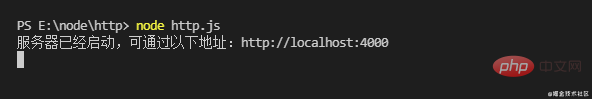
可以看到,服务已经启动,在 Chrome 打开 http://localhost:4000:
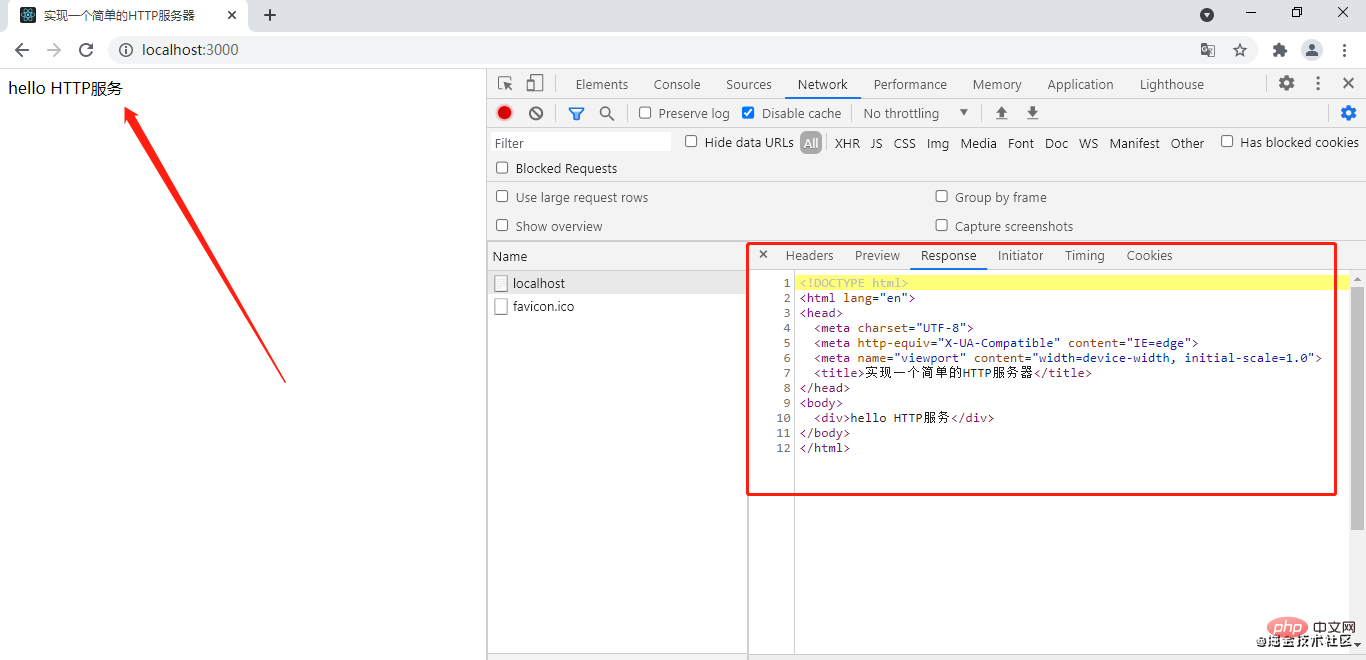
页面上已经把 response.end() 的内容显示出来,这样一个简单的 HTTP 服务器就实现了。
fs 模块加载静态资源
新建一个 index.js 文件:
// 加载模块
const http = require('http')
const fs = require('fs');
// 创建服务
http.createServer(function (request, response) {
// console.log(request.url);
// 如果是图标请求则直接返回 200
if (request.url == '/favicon.ico') {
response.writeHead(200);
response.end()
return
}
response.writeHead(200);
// fs 是文件模块,通过 createReadStream 可以读取本地文件,这里读取的是目录下的 index.html 文件
// 通过 pipe 写入响应对象
fs.createReadStream(__dirname + '/index.html').pipe(response)
}).listen(3000)终端运行:node index.js,浏览器打开 localhost:3000
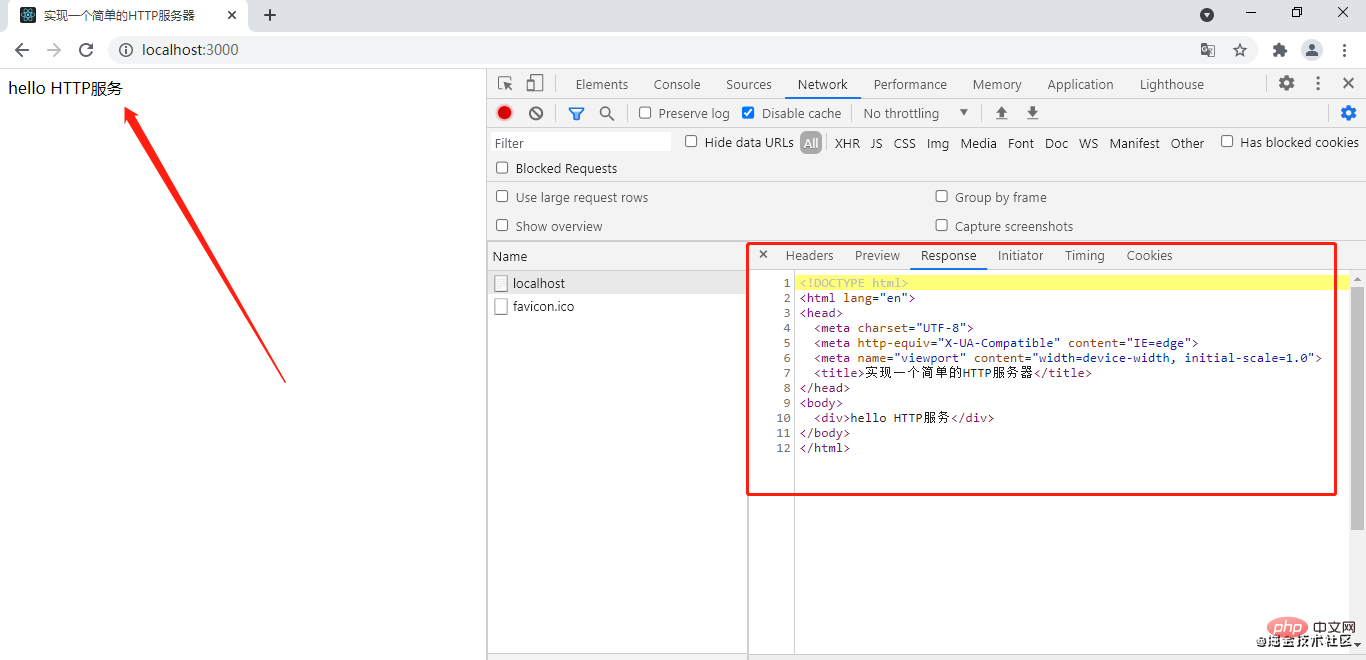
这里发送了两个请求,一个是当前url http://localhost:3000/的请求;另一个是右上角图标 http://localhost:3000/favicon.ico 的请求:
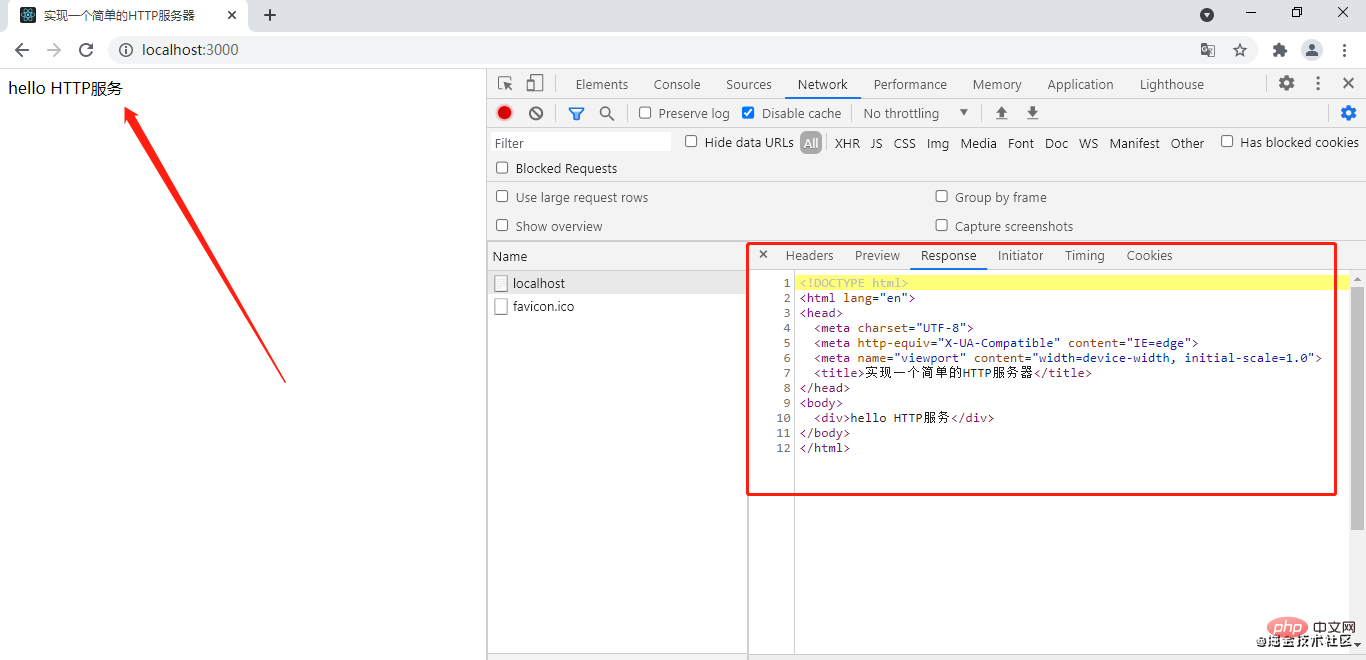
那这里对 /favicon.ico 的请求做一些处理,直接返回 200 状态码即可;然后通过 fs 模块去处理 静态资源:
<!DOCTYPE html> <html> <head> <meta charset="UTF-8"> <meta http-equiv="X-UA-Compatible" content="IE=edge"> <meta name="viewport" content="width=device-width, initial-scale=1.0"> <title>实现一个简单的HTTP服务器</title> </head> <body> <div>hello HTTP服务</div> </body> </html>
index.html 文件内容如下:
终端运行:node index.js 启动服务:
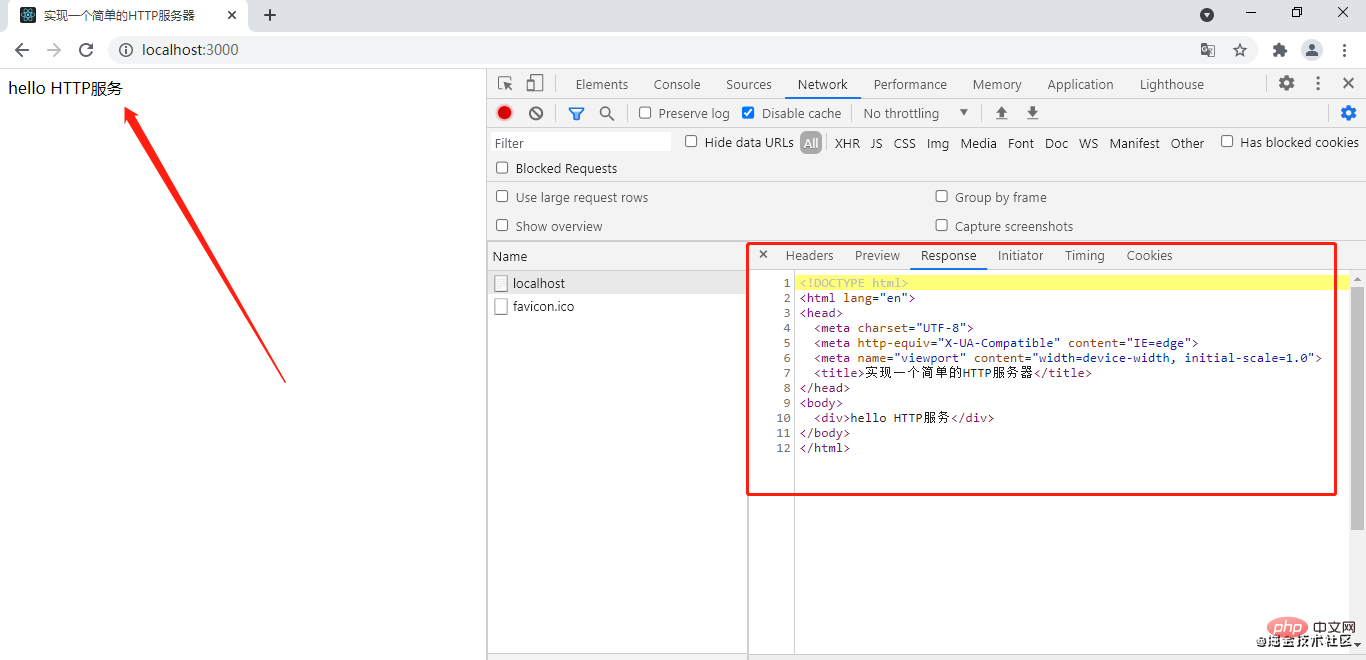
可以看到,这个 HTTP 服务器已经把计算机的静态资源 index.html 给到浏览器了。
这样一个简单的读取计算机静态资源的 HTTP 服务器就实现了!
在这个 HTTP 服务器中使用了 Node.js 内置的两个模块 http、fs
서비스가 시작된 것을 확인할 수 있습니다.새Chrome의 http: //localhost:4000:
response.end()의 내용이 페이지에 표시되어 이렇게 간단한 HTTP 서버가 구현되었습니다.
index.js 파일 만들기: 🎜rrreee🎜터미널 실행: node index.js, 브라우저를 엽니다 localhost:3000🎜🎜 🎜🎜두 개의 요청이 여기로 전송됩니다. 하나는 현재 URL
🎜🎜두 개의 요청이 여기로 전송됩니다. 하나는 현재 URL http://localhost:3000/입니다. 요청; 다른 하나는 오른쪽 상단에 있는 아이콘 http://localhost:3000/favicon.ico에 대한 요청입니다. 🎜🎜 🎜🎜그런 다음
🎜🎜그런 다음 /favicon.ico의 요청에 대해 일부 처리를 수행합니다. code>를 직접 반환하고 <code>200 상태 코드로 충분합니다. 그런 다음 fs 모듈을 사용하여 정적 리소스를 처리합니다. 🎜rrreee🎜 index.html 파일 내용은 다음과 같습니다. 🎜rrreee🎜터미널 작업: node index.js 서비스 시작: 🎜🎜 🎜🎜이 HTTP 서버가 컴퓨터의 정적 리소스
🎜🎜이 HTTP 서버가 컴퓨터의 정적 리소스 인덱스를 제공한 것을 볼 수 있습니다. .html을 브라우저에 . 🎜🎜컴퓨터의 정적 리소스를 읽는 간단한 HTTP 서버가 구현되었습니다! 🎜🎜이 HTTP 서버는 Node.js의 두 가지 내장 모듈인 http와 fs를 사용합니다. Node.js에는 강력한 기능을 달성하는 데 도움이 되는 다른 많은 모듈이 있습니다. . 모듈이며 Node.js 생태계를 더욱 강력하게 만드는 것은 바로 이러한 모듈입니다. 🎜🎜🎜코드는 다음과 같습니다. 🎜🎜https://github.com/V-vincent/node-introduction🎜🎜🎜더 많은 프로그래밍 관련 지식을 보려면 🎜프로그래밍 비디오🎜를 방문하세요! ! 🎜위 내용은 Node.js를 사용하여 간단한 HTTP 서버를 구축하는 방법에 대한 간략한 설명의 상세 내용입니다. 자세한 내용은 PHP 중국어 웹사이트의 기타 관련 기사를 참조하세요!

핫 AI 도구

Undresser.AI Undress
사실적인 누드 사진을 만들기 위한 AI 기반 앱

AI Clothes Remover
사진에서 옷을 제거하는 온라인 AI 도구입니다.

Undress AI Tool
무료로 이미지를 벗다

Clothoff.io
AI 옷 제거제

Video Face Swap
완전히 무료인 AI 얼굴 교환 도구를 사용하여 모든 비디오의 얼굴을 쉽게 바꾸세요!

인기 기사

뜨거운 도구

메모장++7.3.1
사용하기 쉬운 무료 코드 편집기

SublimeText3 중국어 버전
중국어 버전, 사용하기 매우 쉽습니다.

스튜디오 13.0.1 보내기
강력한 PHP 통합 개발 환경

드림위버 CS6
시각적 웹 개발 도구

SublimeText3 Mac 버전
신 수준의 코드 편집 소프트웨어(SublimeText3)

뜨거운 주제
 7697
7697
 15
15
 1640
1640
 14
14
 1393
1393
 52
52
 1287
1287
 25
25
 1229
1229
 29
29
 Node V8 엔진의 메모리와 GC에 대한 자세한 그래픽 설명
Mar 29, 2023 pm 06:02 PM
Node V8 엔진의 메모리와 GC에 대한 자세한 그래픽 설명
Mar 29, 2023 pm 06:02 PM
이 기사는 NodeJS V8 엔진의 메모리 및 가비지 수집기(GC)에 대한 심층적인 이해를 제공할 것입니다. 도움이 되기를 바랍니다.
 Node의 메모리 제어에 관한 기사
Apr 26, 2023 pm 05:37 PM
Node의 메모리 제어에 관한 기사
Apr 26, 2023 pm 05:37 PM
Non-Blocking, Event-Driven 기반으로 구축된 Node 서비스는 메모리 소모가 적다는 장점이 있으며, 대규모 네트워크 요청을 처리하는데 매우 적합합니다. 대규모 요청을 전제로 '메모리 제어'와 관련된 문제를 고려해야 합니다. 1. V8의 가비지 수집 메커니즘과 메모리 제한 Js는 가비지 수집 기계에 의해 제어됩니다.
 최고의 Node.js Docker 이미지를 선택하는 방법에 대해 이야기해 볼까요?
Dec 13, 2022 pm 08:00 PM
최고의 Node.js Docker 이미지를 선택하는 방법에 대해 이야기해 볼까요?
Dec 13, 2022 pm 08:00 PM
Node용 Docker 이미지를 선택하는 것은 사소한 문제처럼 보일 수 있지만 이미지의 크기와 잠재적인 취약점은 CI/CD 프로세스와 보안에 상당한 영향을 미칠 수 있습니다. 그렇다면 최고의 Node.js Docker 이미지를 어떻게 선택합니까?
 Node의 파일 모듈에 대해 자세히 이야기해 보겠습니다.
Apr 24, 2023 pm 05:49 PM
Node의 파일 모듈에 대해 자세히 이야기해 보겠습니다.
Apr 24, 2023 pm 05:49 PM
파일 모듈은 파일 읽기/쓰기/열기/닫기/삭제 추가 등과 같은 기본 파일 작업을 캡슐화한 것입니다. 파일 모듈의 가장 큰 특징은 모든 메소드가 **동기** 및 ** 두 가지 버전을 제공한다는 것입니다. 비동기**, sync 접미사가 있는 메서드는 모두 동기화 메서드이고, 없는 메서드는 모두 이기종 메서드입니다.
 Node.js 19가 공식적으로 출시되었습니다. Node.js의 6가지 주요 기능에 대해 이야기해 보겠습니다!
Nov 16, 2022 pm 08:34 PM
Node.js 19가 공식적으로 출시되었습니다. Node.js의 6가지 주요 기능에 대해 이야기해 보겠습니다!
Nov 16, 2022 pm 08:34 PM
Node 19가 정식 출시되었습니다. 이 글에서는 Node.js 19의 6가지 주요 기능에 대해 자세히 설명하겠습니다. 도움이 되셨으면 좋겠습니다!
 Node.js의 GC(가비지 수집) 메커니즘에 대해 이야기해 보겠습니다.
Nov 29, 2022 pm 08:44 PM
Node.js의 GC(가비지 수집) 메커니즘에 대해 이야기해 보겠습니다.
Nov 29, 2022 pm 08:44 PM
Node.js는 GC(가비지 수집)를 어떻게 수행하나요? 다음 기사에서는 이에 대해 설명합니다.
 Node의 이벤트 루프에 대해 이야기해 봅시다.
Apr 11, 2023 pm 07:08 PM
Node의 이벤트 루프에 대해 이야기해 봅시다.
Apr 11, 2023 pm 07:08 PM
이벤트 루프는 Node.js의 기본 부분이며 메인 스레드가 차단되지 않도록 하여 비동기 프로그래밍을 가능하게 합니다. 이벤트 루프를 이해하는 것은 효율적인 애플리케이션을 구축하는 데 중요합니다. 다음 기사는 Node.js의 이벤트 루프에 대한 심층적인 이해를 제공할 것입니다. 도움이 되기를 바랍니다!
 pkg를 사용하여 Node.js 프로젝트를 실행 파일로 패키징하는 방법에 대해 이야기해 보겠습니다.
Dec 02, 2022 pm 09:06 PM
pkg를 사용하여 Node.js 프로젝트를 실행 파일로 패키징하는 방법에 대해 이야기해 보겠습니다.
Dec 02, 2022 pm 09:06 PM
nodejs 실행 파일을 pkg로 패키징하는 방법은 무엇입니까? 다음 기사에서는 pkg를 사용하여 Node 프로젝트를 실행 파일로 패키징하는 방법을 소개합니다. 도움이 되기를 바랍니다.




