JavaScript 개발의 속도와 효율성을 높이는 것은 일상적인 개발에서 매우 중요한 부분입니다. 이 글에서는 일상적인 작업에 대한 편리하고 실용적인 방법과 팁을 소개하고, 코드 줄 수를 줄이고, 작업 효율성을 높이고, 터치감을 향상시킵니다. 물고기 시간.
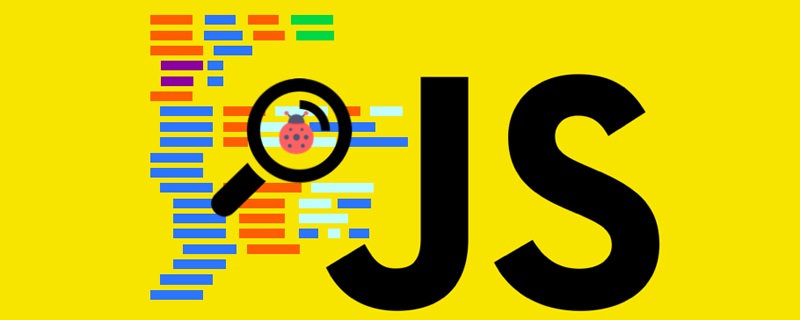
일상 작업에서는 정렬, 검색, 고유 값 찾기, 매개변수 전달, 값 교환 등과 같은 함수를 작성해야 합니다. 따라서 여기서는 제가 사용하는 몇 가지 일반적인 기술과 방법을 공유하고 싶습니다. 수년에 걸쳐 수집된 정보를 통해 모든 사람이 낚시 시간을 늘릴 수 있습니다. [관련 권장사항: javascript 학습 튜토리얼]
다음 방법이 도움이 될 것입니다.
1.
특정 크기를 사용하여 배열을 초기화하거나 값을 지정하여 배열 내용을 초기화할 수 있습니다. 배열 세트를 사용할 수도 있지만 아래와 같이 2차원 배열에 대해서도 수행할 수 있습니다. :const array = Array(5).fill(''); // 输出 (5) ["", "", "", "", ""] const matrix = Array(5).fill(0).map(() => Array(5).fill(0)) // 输出 (5) [Array(5), Array(5), Array(5), Array(5), Array(5)] 0: (5) [0, 0, 0, 0, 0] 1: (5) [0, 0, 0, 0, 0] 2: (5) [0, 0, 0, 0, 0] 3: (5) [0, 0, 0, 0, 0] 4: (5) [0, 0, 0, 0, 0] length: 5
2. 합계, 최소값 및 최대값
기본적인 수학 연산을 빠르게 찾으려면reduce 메서드를 사용해야 합니다. const array = [5,4,7,8,9,2];
reduce 方法快速找到基本的数学运算。array.reduce((a,b) => a+b); // 输出: 35
求和
array.reduce((a,b) => a>b?a:b); // 输出: 9
最大值
array.reduce((a,b) => a<b?a:b); // 输出: 2
最小值
const stringArr = ["Joe", "Kapil", "Steve", "Musk"] stringArr.sort(); // 输出 (4) ["Joe", "Kapil", "Musk", "Steve"] stringArr.reverse(); // 输出 (4) ["Steve", "Musk", "Kapil", "Joe"]
3、排序字符串,数字或对象等数组
我们有内置的方法sort()和reverse()来排序字符串,但是如果是数字或对象数组呢
字符串数组排序
const array = [40, 100, 1, 5, 25, 10]; array.sort((a,b) => a-b); // 输出 (6) [1, 5, 10, 25, 40, 100] array.sort((a,b) => b-a); // 输出 (6) [100, 40, 25, 10, 5, 1]
数字数组排序
const objectArr = [
{ first_name: 'Lazslo', last_name: 'Jamf' },
{ first_name: 'Pig', last_name: 'Bodine' },
{ first_name: 'Pirate', last_name: 'Prentice' }
];
objectArr.sort((a, b) => a.last_name.localeCompare(b.last_name));
// 输出
(3) [{…}, {…}, {…}]
0: {first_name: "Pig", last_name: "Bodine"}
1: {first_name: "Lazslo", last_name: "Jamf"}
2: {first_name: "Pirate", last_name: "Prentice"}
length: 3对象数组排序
const array = [3, 0, 6, 7, '', false]; array.filter(Boolean); // 输出 (3) [3, 6, 7]
4、从数组中过滤到虚值
像 0, undefined, null, false, "", ''这样的假值可以通过下面的技巧轻易地过滤掉。
function doSomething(arg1){
arg1 = arg1 || 10;
// 如果arg1没有值,则取默认值 10
}
let foo = 10;
foo === 10 && doSomething();
// 如果 foo 等于 10,刚执行 doSomething();
// 输出: 10
foo === 5 || doSomething();
// is the same thing as if (foo != 5) then doSomething();
// Output: 105、使用逻辑运算符处理需要条件判断的情况
const array = [5,4,7,8,9,2,7,5]; array.filter((item,idx,arr) => arr.indexOf(item) === idx); // or const nonUnique = [...new Set(array)]; // Output: [5, 4, 7, 8, 9, 2]
6、去除重复值
let string = 'kapilalipak';
const table={};
for(let char of string) {
table[char]=table[char]+1 || 1;
}
// 输出
{k: 2, a: 3, p: 2, i: 2, l: 2}7、创建一个计数器对象或 Map
大多数情况下,可以通过创建一个对象或者Map来计数某些特殊词出现的频率。
const countMap = new Map();
for (let i = 0; i < string.length; i++) {
if (countMap.has(string[i])) {
countMap.set(string[i], countMap.get(string[i]) + 1);
} else {
countMap.set(string[i], 1);
}
}
// 输出
Map(5) {"k" => 2, "a" => 3, "p" => 2, "i" => 2, "l" => 2}或者
function Fever(temp) {
return temp > 97 ? 'Visit Doctor!'
: temp < 97 ? 'Go Out and Play!!'
: temp === 97 ? 'Take Some Rest!': 'Go Out and Play!';;
}
// 输出
Fever(97): "Take Some Rest!"
Fever(100): "Visit Doctor!"8、三元运算符很酷
const user = {
name: 'Kapil Raghuwanshi',
gender: 'Male'
};
const college = {
primary: 'Mani Primary School',
secondary: 'Lass Secondary School'
};
const skills = {
programming: 'Extreme',
swimming: 'Average',
sleeping: 'Pro'
};
const summary = {...user, ...college, ...skills};
// 合并多个对象
gender: "Male"
name: "Kapil Raghuwanshi"
primary: "Mani Primary School"
programming: "Extreme"
secondary: "Lass Secondary School"
sleeping: "Pro"
swimming: "Average"9、循环方法的比较
for 和 for..in 默认获取索引,但你可以使用arr[index]。for..in也接受非数字,所以要避免使用。forEach, for...of 直接得到元素。for...of 不行。10、合并两个对象
const person = {
name: 'Kapil',
sayName() {
return this.name;
}
}
person.sayName();
// 输出
"Kapil"11、箭头函数
箭头函数表达式是传统函数表达式的一种替代方式,但受到限制,不能在所有情况下使用。因为它们有词法作用域(父作用域),并且没有自己的this和argument,因此它们引用定义它们的环境。
const person = {
name: 'Kapil',
sayName : () => {
return this.name;
}
}
person.sayName();
// Output
"但是这样:
const user = {
employee: {
name: "Kapil"
}
};
user.employee?.name;
// Output: "Kapil"
user.employ?.name;
// Output: undefined
user.employ.name
// 输出: VM21616:1 Uncaught TypeError: Cannot read property 'name' of undefined12、可选的链
const list = [1, 2, 3, 4, 5, 6, 7, 8, 9];
list.sort(() => {
return Math.random() - 0.5;
});
// 输出
(9) [2, 5, 1, 6, 9, 8, 4, 3, 7]
// 输出
(9) [4, 1, 7, 5, 3, 8, 2, 9, 6]13、洗牌一个数组
利用内置的Math.random()
const foo = null ?? 'my school';
// 输出: "my school"
const baz = 0 ?? 42;
// 输出: 0
function myFun(a, b, ...manyMoreArgs) {
return arguments.length;
}
myFun("one", "two", "three", "four", "five", "six");
// 输出: 6Minimum valueconst parts = ['shoulders', 'knees'];
const lyrics = ['head', ...parts, 'and', 'toes'];
lyrics;
// 输出:
(5) ["head", "shoulders", "knees", "and", "toes"]
3. 문자열, 숫자 또는 객체 배열 정렬
sort 메소드에서 () 및 reverse()를 사용하여 문자열을 정렬하는데, 그것이 숫자나 객체의 배열이면 어떨까요
const search = (arr, low=0,high=arr.length-1) => {
return high;
}
search([1,2,3,4,5]);
// 输出: 4
const num = 10; num.toString(2); // 输出: "1010" num.toString(16); // 输出: "a" num.toString(8); // 输出: "12"
객체 배열 정렬 let a = 5;
let b = 8;
[a,b] = [b,a]
[a,b]
// 输出
(2) [8, 5]
4. 0, undefine, null과 같은 배열 <strong><span style="font-size: 18px;"></span></strong>에서 가상 값을 필터링합니다. , false, "", ''와 같은 거짓 값은 다음 기술을 사용하여 쉽게 필터링할 수 있습니다.
function checkPalindrome(str) {
return str == str.split('').reverse().join('');
}
checkPalindrome('naman');
// 输出: true5. 조건부 판단이 필요한 상황을 처리하려면 논리 연산자를 사용하세요
const obj = { a: 1, b: 2, c: 3 };
Object.entries(obj);
// Output
(3) [Array(2), Array(2), Array(2)]
0: (2) ["a", 1]
1: (2) ["b", 2]
2: (2) ["c", 3]
length: 3
Object.keys(obj);
(3) ["a", "b", "c"]
Object.values(obj);
(3) [1, 2, 3]for 및 for..in 는 기본적으로 색인을 가져오지만 arr[index]를 사용할 수도 있습니다. 🎜🎜for..in은 숫자가 아닌 문자도 허용하므로 사용하지 마세요. 🎜🎜forEach, for...of 요소를 직접 가져옵니다. 🎜🎜forEach도 색인을 가져올 수 있지만 for...of는 가져올 수 없습니다. 🎜🎜🎜🎜🎜10. 두 개체 병합🎜🎜🎜rrreee🎜🎜🎜11. 화살표 함수🎜🎜🎜🎜 화살표 함수 표현식은 기존 함수 표현식의 대안이지만 제한적이며 모든 상황에서 사용할 수는 없습니다. 어휘 범위(상위 범위)가 있고 자체 this 및 인수가 없기 때문에 정의된 환경을 참조합니다. 🎜rrreee🎜그러나 이것은:🎜rrreee🎜🎜🎜12. 선택적 체인🎜🎜🎜rrreee🎜🎜🎜13. 내장된 Math.random() 메소드를 사용하세요. 🎜rrreee🎜🎜🎜14. 이중 물음표 구문🎜🎜🎜rrreee🎜🎜🎜15. 나머지 및 확장 구문🎜🎜🎜rrreee🎜 및 🎜rrreee🎜🎜🎜16. reee 🎜🎜🎜17. 십진수 변환 2진수 또는 16진수🎜🎜🎜rrreee🎜🎜🎜18. 두 숫자를 교환하려면 구조 분해를 사용하세요🎜🎜🎜rrreee🎜🎜🎜19. 단일 행 회문 번호 확인🎜🎜🎜rrreee🎜🎜🎜20. 속성 array🎜🎜🎜rrreee🎜더 많은 프로그래밍 관련 지식을 보려면 🎜프로그래밍 소개🎜를 방문하세요! ! 🎜위 내용은 JavaScript 개발 속도와 효율성을 향상시키는 20가지 팁의 상세 내용입니다. 자세한 내용은 PHP 중국어 웹사이트의 기타 관련 기사를 참조하세요!