JavaScript에는 window.alert(), document.write() 및 console.log()라는 세 가지 인쇄 방법이 있습니다.
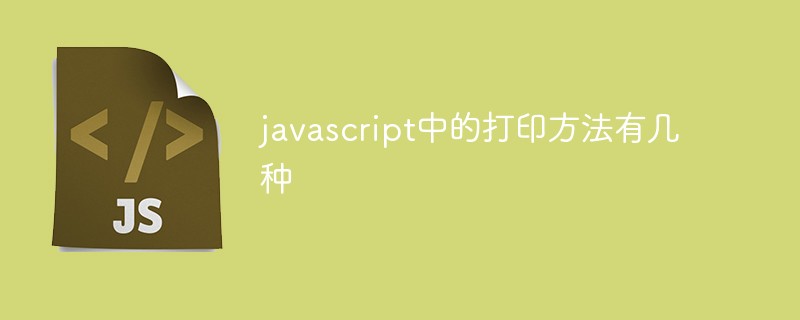
이 기사의 운영 환경: windows10 시스템, javascript 1.8.5, thinkpad t480 컴퓨터.
JavaScript에서는 일반적으로 다음 세 가지 방법으로 데이터를 인쇄합니다.
window.alert()를 사용하여 경고 상자 작성
document.write()를 사용하여 HTML 출력 작성
사용 console.log() 브라우저 콘솔에 쓰기
어떻게 사용되는지 살펴보겠습니다.
window.alert() 사용
경고 상자를 사용하여 데이터를 표시할 수 있습니다.
Example
<!DOCTYPE html> <html> <body> <h1>我的第一张网页</h1> <p>我的第一个段落</p> <script> window.alert(5 + 6); </script> </body> </html>
document.write() 사용
테스트 목적으로는 document.write()를 사용하는 것이 더 편리합니다.
예제
<!DOCTYPE html> <html> <body> <h1>我的第一张网页</h1> <p>我的第一个段落</p> <script> document.write(5 + 6); </script> </body> </html>
console.log() 사용
브라우저에서는 console.log() 메소드를 사용하여 데이터를 표시할 수 있습니다.
F12를 통해 브라우저 콘솔을 활성화하고 메뉴에서 "콘솔"을 선택하세요.
Example
<!DOCTYPE html> <html> <body> <h1>我的第一张网页</h1> <p>我的第一个段落</p> <script> console.log(5 + 6); </script> </body> </html>
관련 영상 튜토리얼 공유: javascript 영상 튜토리얼
위 내용은 자바스크립트에는 여러 가지 인쇄 방법이 있습니다.의 상세 내용입니다. 자세한 내용은 PHP 중국어 웹사이트의 기타 관련 기사를 참조하세요!