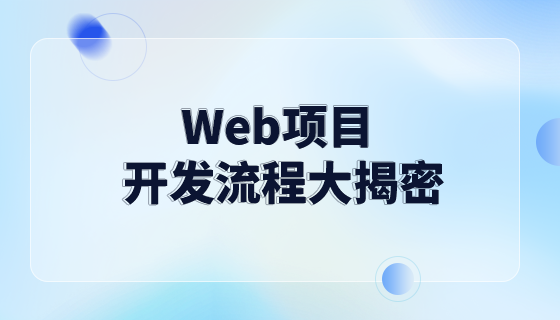이전 글 "Node에서의 zip 압축 및 zip 압축 해제에 대한 간략한 분석(코드 포함)"에서 Node.js에서의 zip 압축 및 zip 압축 해제 명령 사용에 대해 자세히 설명했던 적이 있습니다. 다음 기사에서는 WEB 프런트 엔드 크로스 도메인 솔루션에 대한 이해를 제공합니다. 와서 살펴보세요.

WEB 프런트엔드 교차 도메인 솔루션
광범위한 정의: 교차 도메인은 한 도메인의 문서나 스크립트가 다른 도메인의 리소스를 요청하려고 시도하는 것을 의미합니다.
1. 리소스 점프: 링크, 리디렉션, 양식 제출
2. 리소스 삽입: <link>, <script>, < ;img />, <frame> 및 기타 dom 태그와 Background:url(), @font-face() 및 기타 파일 외부 링크<link>、<script>、<img/>、<frame>等dom标签,还有样式中background:url()、@font-face()等文件外链
3、脚本请求:js发起的ajax请求、dom和js对象的跨域操作等
同源策略/SOP(Same origin policy)是一种约定,由Netscape公司 1995 年引入浏览器,它是浏览器最核心也最基本的安全功能,如果缺少了同源策略,浏览器很容易受到XSS、CSFR等攻击。所谓同源是指“协议+域名+端口”三者相同,即便两个不同的域名指向同一个ip地址,也非同源。
1、Cookie、LocalStorage和IndexDB无法读取
2、DOM和Js对象无法获得
3、AJAX请求不能发送
1)jsonp跨域
关于jsonp的原理把握一下几点:
1、html标签的src属性没有同源限制(支持跨域),浏览器解析script标签时,会自动下载src属性值(url)指向的资源;
2、script标签指向的资源文件被下载后,其中的内容会被立即执行;
3、服务器端的程序会解析src属性值中的url传递的参数,根据这些参数针对性返回一个/多个函数调用表达式,这些函数调用表达式的参数就是客户端跨域想得到的数据;
4、服务器生成、返回的文件中,表达式调用的函数是已经在本地提前定义好的,而参数就是希望从跨域服务器拿到的数据。字面的script标签可以,动态添加到dom树中的script也可以,后者更方便绑定事件。
5、只能实现get,也是他的弱点
实现:
// 服务端返回:
test({
code: 0,
message: "成功",
});<!-- 原生js -->
<script>
var script = document.createElement("script");
script.type = "text/javascript";
// 传参并指定回调执行函数为callback
script.src = "http://www.chuchur.com/login?callback=test";
document.head.appendChild(script);
// 回调执行函数
function test(res) {
console.log(JSON.stringify(res));
}
</script>//jquery ajax:
$.ajax({
url: "http://www.chuchur.com/login",
type: "get",
dataType: "jsonp", // 请求方式为jsonp
jsonpCallback: "test", // 自定义回调函数名
data: {},
});
//vue.js
this.$http
.jsonp("http://www.chuchur.com/login", {
params: {},
jsonp: "test",
})
.then((res) => {
console.log(res);
});2)document.domain + iframe 跨域
原理:这种方案只限于主域相同,子域不同的情况,其原理就是 两个页面通过js强制设置window.domain为主域,这样就实现了同域。
实现:
<!-- 父窗口 https://www.chuchur.com/a.html -->
<iframe id="iframe" src="https://b.chuchur.com/b.html"></iframe>
<script>
document.domain = "chuchur.com";
var user = "chuchur";
</script>
<!-- 子窗口 https://b.chuchur.com/b.html -->
<script>
document.domain = "chuchur.com";
// 获取父窗口中变量
alert("从父窗口取得数据" + window.parent.user);
</script>3)location.hash + iframe跨域
原理: 其原理就是通过URL传值,然后监听其hash值的变化,然后通过中间层做跳板,再利用父子窗口js parent最终来访问同域所有页面对象。
域 1: a.html ,域 2:b.html ,域 1:c.html 。
a.html,b.html 不同域只能通过hash传值通讯。
b.html,c.html 也不同域也只能单项通讯
a.html,c.html 同域,所以c.html可以通过parent来访问a.html页面对象
实现:
1、a.html:(www.chuchur.com/a.html)
<iframe
id="iframe"
src="http://www.chuchur.org/b.html"
style="display:none; "
></iframe>
<script>
var iframe = document.getElementById("iframe");
// 向b.html传hash值
setTimeout(function () {
iframe.src = iframe.src + "#nick=chuchur";
}, 1000);
// 开放给同域c.html的回调方法
function test(res) {
alert("数据来自c.html ---> " + res);
}
</script>
`2、b.html:(www.chuchur.org/b.html)
<iframe
id="iframe"
src="http://www.chuchur.com/c.html"
style="display:none; "
></iframe>
<script>
var iframe = document.getElementById("iframe");
// 监听a.html传来的hash值,再传给c.html
window.onhashchange = function () {
iframe.src = iframe.src + location.hash;
};
</script>3、c.html:(www.chuchur.com/c.html)
<script>
// 监听b.html传来的hash值
window.onhashchange = function () {
// 再通过操作同域a.html的js回调,将结果传回
window.parent.parent.test("你好: " + location.hash.replace("#nick=", ""));
};
</script>4)window.name + iframe跨域
原理:利用window.name特有属性,name值在不同的页面甚至不同域 ,当页面重新加载后依然存在,并且支持非常长的值,约 2MB。
实现:
// 1.)a.html:(www.chuchur.com/a.html)
var proxy = function (url, callback) {
var state = 0;
var iframe = document.createElement("iframe");
// 加载跨域页面 ,先让页面的name执行赋值,
iframe.src = url;
// onload事件会触发2次,第1次加载跨域页,并留存数据于window.name
iframe.onload = function () {
if (state === 1) {
// 第2次onload(同域proxy页)成功后,读取同域window.name中数据
test(iframe.contentWindow.name);
destoryFrame();
} else if (state === 0) {
// 第1次onload(跨域页)成功后,切换到同域代理页面
iframe.contentWindow.location = "http://www.chuchur.com/b.html";
state = 1;
}
};
document.body.appendChild(iframe);
// 获取数据以后销毁这个iframe,释放内存;这也保证了安全(不被其他域frame js访问)
function destoryFrame() {
iframe.contentWindow.document.write("");
iframe.contentWindow.close();
document.body.removeChild(iframe);
}
};
// 请求跨域b页面数据
proxy("http://www.domain2.com/b.html", function (data) {
alert(data);
});
// 2.)proxy.html:(www.chuchur.com/proxy.html), 这个页面可以什么都不写,但是要保证能正常访问<!-- 3.)b.html:(www.chuchur.org/b.html) --> <script> window.name = "我是一个可以非常长的变量"; </script>
5)postMessage跨域
postMessage是HTML5 XMLHttpRequest Level 2中的API,可以解决以下方面的问题:
a.)页面和其打开的新窗口的数据传递
b.)
js, dom에 의해 시작된 ajax 요청 js 객체를 사용한 교차 도메인 작업/SOP(동일 출처 정책)은 다음과 같은 규칙입니다. 1995년 Netscape에 의해 브라우저에 도입되었습니다. 브라우저의 핵심이자 가장 기본적인 보안 기능입니다. 동일 출처 정책이 누락되면 브라우저는 XSS, 에 취약해집니다. CSFR 및 기타 공격. 소위 상동성이란 "프로토콜 + 도메인 이름 + 포트"가 동일한 것을 의미합니다. 두 개의 서로 다른 도메인 이름이 동일한 ip 주소를 가리킨다고 해도 동일한 출처가 아닙니다. 🎜🎜동일 출처 정책은 다음 동작을 제한합니다:Cookie, LocalStorage 및 IndexDB를 읽을 수 없음🎜🎜 2. DOM 및 Js 개체를 얻을 수 없습니다🎜🎜3. AJAX 요청을 보낼 수 없습니다🎜🎜교차 도메인 솔루션1) jsonp 크로스 도메인🎜🎜 jsonp의 원칙에 대한 몇 가지 사항을 파악해 보겠습니다. 🎜🎜1. html 태그 src 속성에는 출처 제한이 없습니다(교차 도메인 지원). 브라우저가 script 태그를 구문 분석하면 가 자동으로 다운로드됩니다. src 속성 값( url) 🎜🎜2. script 태그가 가리키는 리소스 파일이 다운로드되면 해당 콘텐츠가 즉시 실행됩니다.< br/>🎜🎜3. 서버측 프로그램 src 속성 값에서 url로 전달된 매개변수를 구문 분석하고 /를 반환합니다. 이러한 매개변수를 기반으로 하는 여러 함수 호출 표현식입니다. 이러한 함수 호출 표현식의 매개변수는 클라이언트가 도메인을 통해 가져오려는 데이터입니다.dom 트리에 script를 동적으로 추가할 수 있듯이 리터럴 script 태그를 사용할 수 있습니다. 후자는 이벤트 바인딩에 더 편리합니다. get만 구현할 수 있으며 이는 약점이기도 합니다<!-- 1.)a.html:(www.chuchur.com/a.html) -->
<iframe
id="iframe"
src="http://www.chuchur.com/b.html"
style="display:none; "
></iframe>
<script>
var iframe = document.getElementById("iframe");
iframe.onload = function () {
var data = {
name: "邱秋",
};
// 向chuchur.org传送跨域数据
iframe.contentWindow.postMessage(
JSON.stringify(data),
"http://www.chuchur.org"
);
};
// 接受chuchur.org返回数据
window.addEventListener(
"message",
function (e) {
alert("我来自chuchur.org: " + e.data);
},
false
);
</script>
<!-- 2.)b.html:(www.chuchur.org/b.html) -->
<script>
// 接收chuchur.com的数据
window.addEventListener(
"message",
function (e) {
alert("我来自chuchur.com " + e.data);
var data = JSON.parse(e.data);
if (data) {
data.nick = chuchur;
// 处理后再发回chuchur.com
window.parent.postMessage(
JSON.stringify(data),
"http://www.chuchur.org"
);
}
},
false
);
</script>//1)原生js
var xhr = new XMLHttpRequest(); // IE8/9需用window. XDomainRequest兼容
// 前端设置是否带cookie
xhr.withCredentials = true;
xhr.open('post', 'http://www.chuchur.com/login', true);
xhr.setRequestHeader('Content-Type', 'application/x-www-form-urlencoded');
xhr.send('user=chuchur');
xhr.onreadystatechange = function() {
if (xhr.readyState == 4 && xhr.status == 200) {
alert(xhr.responseText);
}
};
//2.)jQuery ajax
$.ajax({
...
xhrFields: {
withCredentials: true // 前端设置是否带cookie
},
crossDomain: true, // 会让请求头中包含跨域的额外信息,但不会含cookie
...
});
//3.)vue框架在vue-resource封装的ajax组件中加入以下代码:
Vue.http.options.credentials = true
//后台服务端
//java
/*
* 导入包:import javax.servlet.http. HttpServletResponse;
* 接口参数中定义:HttpServletResponse response
*/
response.setHeader("Access-Control-Allow-Origin", "http://www.chuchur.com"); // 若有端口需写全(协议+域名+端口)
response.setHeader("Access-Control-Allow-Credentials", "true");
//node
var server = http.createServer();
server.on('request', function(req, res) {
var postData = '';
// 数据块接收中
req.addListener('data', function(chunk) {
postData += chunk;
});
// 数据接收完毕
req.addListener('end', function() {
postData = qs.parse(postData);
// 跨域后台设置
res.writeHead(200, {
'Access-Control-Allow-Credentials': 'true', // 后端允许发送Cookie
'Access-Control-Allow-Origin': 'http://www.chuchur.com', // 允许访问的域(协议+域名+端口)
'Set-Cookie': 'l=abcdef; Path=/; Domain=www.chuchur.com; HttpOnly' // HttpOnly: 脚本无法读取cookie
});
res.write(JSON.stringify(postData));
res.end();
});
});
server.listen('3000');location / { add_header Access-Control-Allow-Origin *; }document.domain + iframe 교차 도메인🎜🎜원칙: 이 솔루션은 기본 도메인은 동일하지만 하위 도메인이 있는 경우로 제한됩니다. 원칙은 두 가지입니다. 페이지는 js를 사용하여 window.domain을 기본 도메인으로 강제 설정하여 동일한 도메인을 달성합니다. 🎜🎜구현: 🎜#nginx具体配置:
server {
listen 80;
server_name www.chuchur.com;
location / {
proxy_pass http://www.chuchur.org; #反向代理
proxy_cookie_domain www.chuchur.org www.chuchur.com; #修改cookie里域名
index index.html index.htm;
# 当用webpack-dev-server等中间件代理接口访问nignx时,此时无浏览器参与,故没有同源限制,下面的跨域配置可不启用
add_header Access-Control-Allow-Origin http://www.chuchur.com; #当前端只跨域不带cookie时,可为*
add_header Access-Control-Allow-Credentials true;
}
}location.hash + iframe 교차 도메인🎜🎜원칙: 원칙은 를 전달하는 것입니다. URL< /code>은 값을 전달한 다음 해당 <code>해시 값의 변화를 모니터링하고 중간 레이어를 스프링보드로 사용한 다음 부모-자식 창 js parent<를 사용합니다. /code>를 사용하면 동일한 도메인의 모든 페이지 개체에 최종적으로 액세스할 수 있습니다. 🎜🎜도메인 <code>1: a.html, 도메인 2:b.html, 도메인 1:c.html . 🎜🎜a.html, b.html 서로 다른 도메인은 해시를 통해 값을 전달해야만 통신할 수 있습니다. 🎜🎜b.html, c.html 및 다른 도메인은 개별적으로만 통신할 수 있습니다🎜🎜a.html, c.html < /code>는 동일한 도메인에 있으므로 <code>c.html는 parent를 통해 <code>a.html 페이지 개체 🎜🎜구현에 액세스할 수 있습니다. 강한>:🎜🎜1, a.html: (www.chuchur.com/a.html) 🎜var xhr = new XMLHttpRequest();
// 前端开关:浏览器是否读写cookie
xhr.withCredentials = true;
// 访问nginx中的代理服务器
xhr.open('get', 'http://www.chuchur.com/?user=chuchur', true);
xhr.send();
// node
var http = require('http');
var server = http.createServer();
var qs = require('querystring');
server.on('request', function(req, res) {
var params = qs.parse(req.url.substring(2));
// 向前台写cookie
res.writeHead(200, {
'Set-Cookie': 'l=abcdef; Path=/; Domain=www.chuchur.org; HttpOnly' // HttpOnly: 脚本无法读取
});
res.write(JSON.stringify(params));
res.end();
});
server.listen('8080');b.html (www.chuchur.org/b.html) 🎜//1)利用中间件http-proxy-middleware实现
var express = require('express');
var proxy = require('http-proxy-middleware');
var app = express();
app.use('/', proxy({
// 代理跨域目标接口
target: 'http://www.chuchur.org:',
changeOrigin: true,
// 修改响应头信息,实现跨域并允许带cookie
onProxyRes: function(proxyRes, req, res) {
res.header('Access-Control-Allow-Origin', 'http://www.chuchur.com');
res.header('Access-Control-Allow-Credentials', 'true');
},
// 修改响应信息中的cookie域名
cookieDomainRewrite: 'www.chuchur.com' // 可以为false,表示不修改
}));
app.listen(3000);
//2)利用中间件 webpack-dev-server实现
//webpack.config.js部分配置:
module.exports = {
entry: {},
module: {},
...
devServer: {
historyApiFallback: true,
proxy: [{
context: '/login',
target: 'http://www.chuchur.org', // 代理跨域目标接口
changeOrigin: true,
cookieDomainRewrite: 'www.chuchur.com' // 可以为false,表示不修改
}],
noInfo: true
}
}c.html: (www.chuchur.com/c.html)< /code> </strong>🎜<div class="code" style="position:relative; padding:0px; margin:0px;"><div class="code" style="position:relative; padding:0px; margin:0px;"><pre class="brush:php;toolbar:false"><div>user input:<input type="text" /></div>
<script src="./socket.io.js"></script>
<script>
var socket = io("http://www.chuchur.org");
// 连接成功处理
socket.on("connect", function () {
// 监听服务端消息
socket.on("message", function (msg) {
console.log("来自服务器的消息: " + msg);
});
// 监听服务端关闭
socket.on("disconnect", function () {
console.log("Server socket has closed.");
});
});
document.getElementsByTagName("input")[0].onblur = function () {
socket.send(this.value);
};
</script></pre><div class="contentsignin">로그인 후 복사</div></div><div class="contentsignin">로그인 후 복사</div></div>🎜<strong>4) <code>window.name + iframe교차 도메인🎜🎜원칙: window 사용 .name Code>는 고유한 속성입니다. name 값은 페이지가 다시 로드된 후에도 여전히 존재하며 에 대한 매우 긴 값을 지원합니다. 2MB. 🎜🎜구현: 🎜var http = require('http');
var socket = require('socket.io');
// 启http服务
var server = http.createServer(function(req, res) {
res.writeHead(200, {
'Content-type': 'text/html'
});
res.end();
});
server.listen('8080');
console.log('Server is running at port 8080... ');
// 监听socket连接
socket.listen(server).on('connection', function(client) {
// 接收信息
client.on('message', function(msg) {
client.send('哈哈:' + msg);
console.log('来自客服端的消息': -- - > ' + msg);
});
// 断开处理
client.on('disconnect', function() {
console.log('Client socket has closed.');
});
});postMessage교차 도메인🎜🎜postMessage는 HTML5 XMLHttpRequest 수준입니다. 2의 API는 다음 문제를 해결할 수 있습니다: 🎜🎜a.) 페이지와 페이지가 열리는 새 창 사이의 데이터 전송🎜🎜 b .) 여러 창 간 메시지 전달🎜c.)页面与嵌套的iframe消息传递
d.)上面三个场景的跨域数据传递
用法:postMessage(data, origin)方法接受两个参数
data:html5规范支持任意基本类型或可复制的对象,但部分浏览器只支持字符串,所以传参时最好用JSON.stringify()序列化。
origin: 协议+主机+端口号,也可以设置为"\*",表示可以传递给任意窗口,如果要指定和当前窗口同源的话设置为"/"。
实现:
<!-- 1.)a.html:(www.chuchur.com/a.html) -->
<iframe
id="iframe"
src="http://www.chuchur.com/b.html"
style="display:none; "
></iframe>
<script>
var iframe = document.getElementById("iframe");
iframe.onload = function () {
var data = {
name: "邱秋",
};
// 向chuchur.org传送跨域数据
iframe.contentWindow.postMessage(
JSON.stringify(data),
"http://www.chuchur.org"
);
};
// 接受chuchur.org返回数据
window.addEventListener(
"message",
function (e) {
alert("我来自chuchur.org: " + e.data);
},
false
);
</script>
<!-- 2.)b.html:(www.chuchur.org/b.html) -->
<script>
// 接收chuchur.com的数据
window.addEventListener(
"message",
function (e) {
alert("我来自chuchur.com " + e.data);
var data = JSON.parse(e.data);
if (data) {
data.nick = chuchur;
// 处理后再发回chuchur.com
window.parent.postMessage(
JSON.stringify(data),
"http://www.chuchur.org"
);
}
},
false
);
</script>6)跨域资源共享(CORS)
原理:普通跨域请求:只服务端设置Access-Control-Allow-Origin即可,前端无须设置。
带cookie请求:前后端都需要设置字段,另外需注意:所带cookie为跨域请求接口所在域的cookie,而非当前页。 目前,所有浏览器都支持该功能(IE8+:IE8/9需要使用XDomainRequest对象来支持CORS),CORS也已经成为主流的跨域解决方案。
实现:
//1)原生js
var xhr = new XMLHttpRequest(); // IE8/9需用window. XDomainRequest兼容
// 前端设置是否带cookie
xhr.withCredentials = true;
xhr.open('post', 'http://www.chuchur.com/login', true);
xhr.setRequestHeader('Content-Type', 'application/x-www-form-urlencoded');
xhr.send('user=chuchur');
xhr.onreadystatechange = function() {
if (xhr.readyState == 4 && xhr.status == 200) {
alert(xhr.responseText);
}
};
//2.)jQuery ajax
$.ajax({
...
xhrFields: {
withCredentials: true // 前端设置是否带cookie
},
crossDomain: true, // 会让请求头中包含跨域的额外信息,但不会含cookie
...
});
//3.)vue框架在vue-resource封装的ajax组件中加入以下代码:
Vue.http.options.credentials = true
//后台服务端
//java
/*
* 导入包:import javax.servlet.http. HttpServletResponse;
* 接口参数中定义:HttpServletResponse response
*/
response.setHeader("Access-Control-Allow-Origin", "http://www.chuchur.com"); // 若有端口需写全(协议+域名+端口)
response.setHeader("Access-Control-Allow-Credentials", "true");
//node
var server = http.createServer();
server.on('request', function(req, res) {
var postData = '';
// 数据块接收中
req.addListener('data', function(chunk) {
postData += chunk;
});
// 数据接收完毕
req.addListener('end', function() {
postData = qs.parse(postData);
// 跨域后台设置
res.writeHead(200, {
'Access-Control-Allow-Credentials': 'true', // 后端允许发送Cookie
'Access-Control-Allow-Origin': 'http://www.chuchur.com', // 允许访问的域(协议+域名+端口)
'Set-Cookie': 'l=abcdef; Path=/; Domain=www.chuchur.com; HttpOnly' // HttpOnly: 脚本无法读取cookie
});
res.write(JSON.stringify(postData));
res.end();
});
});
server.listen('3000');7)nginx反向代理跨域
浏览器跨域访问js、css、img等常规静态资源被同源策略许可,但iconfont字体文件(eot|otf|ttf|woff|svg)例外,此时可在nginx的静态资源服务器中加入以下配置。
location / { add_header Access-Control-Allow-Origin *; }原理:通过nginx代理一个 同域不同端口的跳板机,反向代理要跨域的域名,这样可以修改cookie里面的domain信息实现跨域
实现:
#nginx具体配置:
server {
listen 80;
server_name www.chuchur.com;
location / {
proxy_pass http://www.chuchur.org; #反向代理
proxy_cookie_domain www.chuchur.org www.chuchur.com; #修改cookie里域名
index index.html index.htm;
# 当用webpack-dev-server等中间件代理接口访问nignx时,此时无浏览器参与,故没有同源限制,下面的跨域配置可不启用
add_header Access-Control-Allow-Origin http://www.chuchur.com; #当前端只跨域不带cookie时,可为*
add_header Access-Control-Allow-Credentials true;
}
}前端实现
var xhr = new XMLHttpRequest();
// 前端开关:浏览器是否读写cookie
xhr.withCredentials = true;
// 访问nginx中的代理服务器
xhr.open('get', 'http://www.chuchur.com/?user=chuchur', true);
xhr.send();
// node
var http = require('http');
var server = http.createServer();
var qs = require('querystring');
server.on('request', function(req, res) {
var params = qs.parse(req.url.substring(2));
// 向前台写cookie
res.writeHead(200, {
'Set-Cookie': 'l=abcdef; Path=/; Domain=www.chuchur.org; HttpOnly' // HttpOnly: 脚本无法读取
});
res.write(JSON.stringify(params));
res.end();
});
server.listen('8080');8)Nodejs中间件代理跨域
原理同nignx代理跨域类似,都是通过代理服务器实现数据转发
实现:
//1)利用中间件http-proxy-middleware实现
var express = require('express');
var proxy = require('http-proxy-middleware');
var app = express();
app.use('/', proxy({
// 代理跨域目标接口
target: 'http://www.chuchur.org:',
changeOrigin: true,
// 修改响应头信息,实现跨域并允许带cookie
onProxyRes: function(proxyRes, req, res) {
res.header('Access-Control-Allow-Origin', 'http://www.chuchur.com');
res.header('Access-Control-Allow-Credentials', 'true');
},
// 修改响应信息中的cookie域名
cookieDomainRewrite: 'www.chuchur.com' // 可以为false,表示不修改
}));
app.listen(3000);
//2)利用中间件 webpack-dev-server实现
//webpack.config.js部分配置:
module.exports = {
entry: {},
module: {},
...
devServer: {
historyApiFallback: true,
proxy: [{
context: '/login',
target: 'http://www.chuchur.org', // 代理跨域目标接口
changeOrigin: true,
cookieDomainRewrite: 'www.chuchur.com' // 可以为false,表示不修改
}],
noInfo: true
}
}9)WebSocket协议跨域
WebSocket protocol是HTML5一种新的协议。它实现了浏览器与服务器全双工通信,同时允许跨域通讯,是server push技术的一种很好的实现。原生WebSocket API使用起来不太方便,我们使用Socket.io,它很好地封装了webSocket接口,提供了更简单、灵活的接口,也对不支持webSocket的浏览器提供了向下兼容。
实现:
1、前端代码
<div>user input:<input type="text" /></div>
<script src="./socket.io.js"></script>
<script>
var socket = io("http://www.chuchur.org");
// 连接成功处理
socket.on("connect", function () {
// 监听服务端消息
socket.on("message", function (msg) {
console.log("来自服务器的消息: " + msg);
});
// 监听服务端关闭
socket.on("disconnect", function () {
console.log("Server socket has closed.");
});
});
document.getElementsByTagName("input")[0].onblur = function () {
socket.send(this.value);
};
</script>2、Nodejs socket后台:
var http = require('http');
var socket = require('socket.io');
// 启http服务
var server = http.createServer(function(req, res) {
res.writeHead(200, {
'Content-type': 'text/html'
});
res.end();
});
server.listen('8080');
console.log('Server is running at port 8080... ');
// 监听socket连接
socket.listen(server).on('connection', function(client) {
// 接收信息
client.on('message', function(msg) {
client.send('哈哈:' + msg);
console.log('来自客服端的消息': -- - > ' + msg);
});
// 断开处理
client.on('disconnect', function() {
console.log('Client socket has closed.');
});
});以上 9 种方式都能实现跨域数据传递,用的最多的还是第六种跨域资源共享(CORS),在前后端分离开发模式最常见。第七种和第八种中间件代理实现方式则是在基于node开发种常用的
其中第二,三、四、五种方案 ,利用ifame和postMessage则可以实现 不同窗口之间的数据通讯。
【完】
推荐学习:H5视频教程
위 내용은 당신이 알아야 할 WEB 프런트엔드 크로스 도메인 솔루션(자세한 코드 설명)의 상세 내용입니다. 자세한 내용은 PHP 중국어 웹사이트의 기타 관련 기사를 참조하세요!