머리말
이 기능의 목적은 학생들이 코드를 스캔하여 좌석을 선택하는 기능을 교사가 볼 수 있는 별도의 기능으로 구현하는 것입니다. 학생은 로그인하지 않고 좌석을 선택했습니다. 이 경우 교사는 해당 코스에 로그인하여 학생이 이 코스에 로그인한 횟수를 계산할 수 있습니다. 교사는 번거로운 등록 및 로그인 없이 일부 기능을 구현할 수도 있습니다. 또한 이 제품을 사용하여 강좌를 생성하고 바인딩하여 학생 로그인 수를 계산할 수도 있습니다. 이는 이 제품에 대한 교사의 경험을 크게 증가시키고 총 사용자 수를 효과적으로 늘릴 것입니다.
이 문서에서는 학생 코드 스캔 기능 구현에 대해 구체적으로 설명하며 기타 세부 사항은 자세히 논의하지 않습니다.
준비
1. 먼저 각 교실의 각 섹션에 대해 classroom_time이라는 테이블을 만듭니다. 이 데이터는 하루에 11개의 섹션을 기준으로 교실 필드를 추가할 때 자동으로 생성됩니다. 그림에 표시된 것처럼 각 강의실은 11개의 강의실_시간 필드를 생성합니다. classroom_time,这些数据应该在增加教室字段时自动生成,以每天11个小节为例,每个教室生成11个classroom_time字段,如图。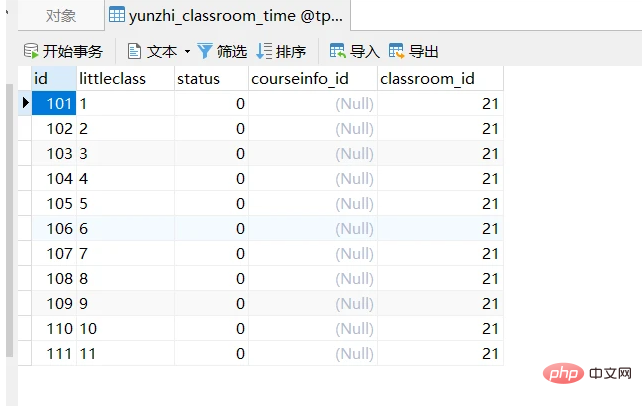
2.每个座位应该也要存入一个字段用于保存它的行列数,学生id和所对应的classroom_time_id用于保存它是哪个教室的哪个小节的座位。我们在这里称之为seattable,初始为0条数据。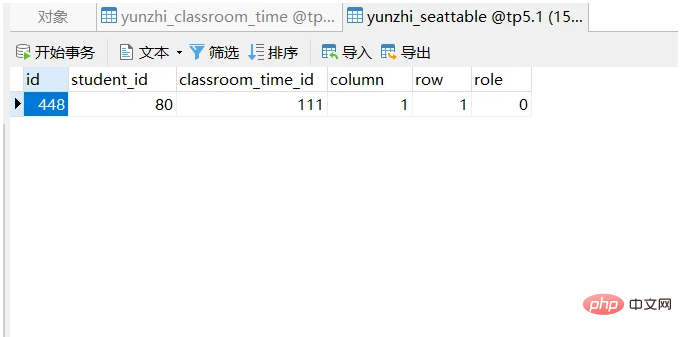
3.再建立一个网页用于显示一个classroom_time的座位表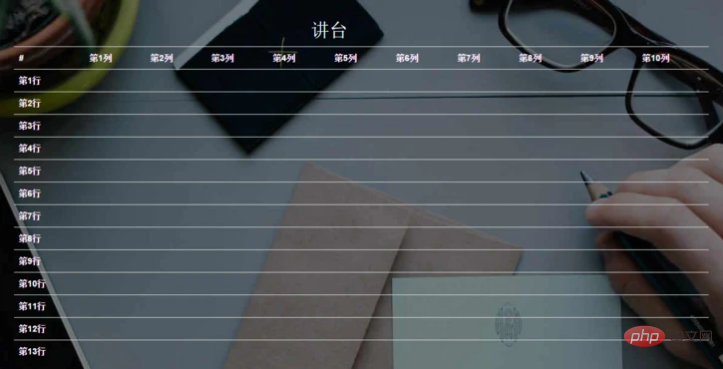
4.每个座位应该对应一个二维码,url传值这个教室id,行列数,同时查看座位表应该有一个单独的二维码,不用登录直接显示学生选座情况。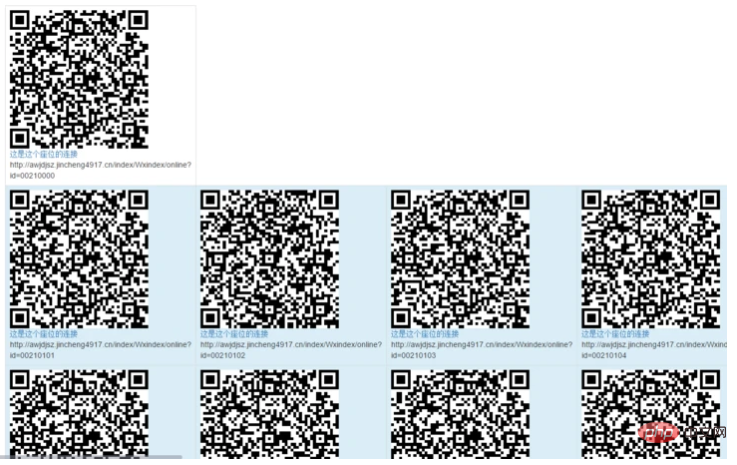
我们学生扫码功能主要是对seattable表数据进行操作。
学生扫码功能实现
1.通过url获取这个座位的基本信息
通过扫码所传入的url,获取这个座位的行列号,classroom_id,也要通过静态方法获取student_id和第几小节数,小节数这里称为time。同时通过第几小节和教室id查询唯一一个classroom_time.
public function entercourse()
{
$id = $this->request->param('id');
$classroom_id = substr($id,0,4)*1;
$row = substr($id,4,2)*1;
$column = substr($id,6,2)*1;
$time = Term::littleClass();
if ($time11) {
return $this->error('上课时间已结束', url('/index/student/page'));
}
$student_id = session('studentId');
$classroom_time = Classroom_time::where('classroom_id',$classroom_id)->where('littleclass',$time)->find();
$seattable = Seattable::where('student_id',$student_id)->where('classroom_time_id',$classroom_time->id)->find();
return ;
}这里获取第几小节的同时判断一下,如果超出十一小节,说明上课时间已结束,返回到学生主页。
2.通过classroom_time的id和学生id在seattable表里找有没有这个字段,在这里定义为$seattable,我们要通过有无$seattable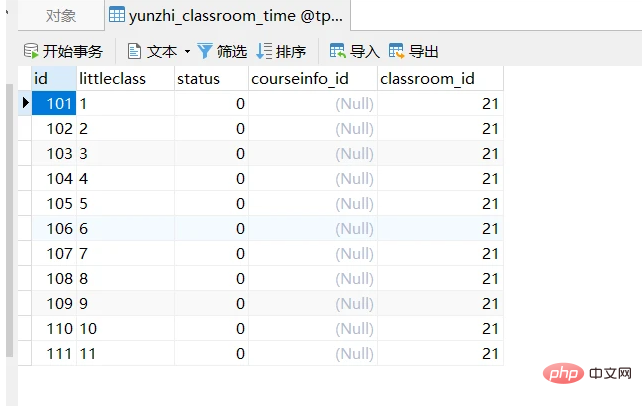
2. 각 좌석은 행과 열 번호를 저장하기 위해 필드에 저장되어야 하며, 학생 ID와 해당 강의실_시간_id는 어느 강의실에 속하는지 저장하는 데 사용됩니다. 여기서는 이를 Seattable이라고 부르는데, 처음에는 0개의 데이터입니다.3. 교실_시간 좌석 배치도를 표시하는 다른 웹페이지를 생성하세요
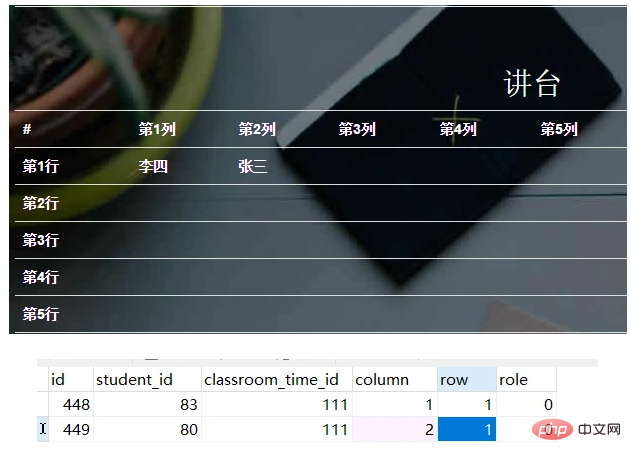
4. 각 좌석은 QR 코드와 일치해야 합니다. URL은 강의실 ID와 행 및 행 수를 전달합니다. 동시에 좌석표를 볼 때 별도의 QR 코드가 있어야 합니다. . 로그인 없이 바로 학생들을 볼 수 있습니다. 좌석 선택. 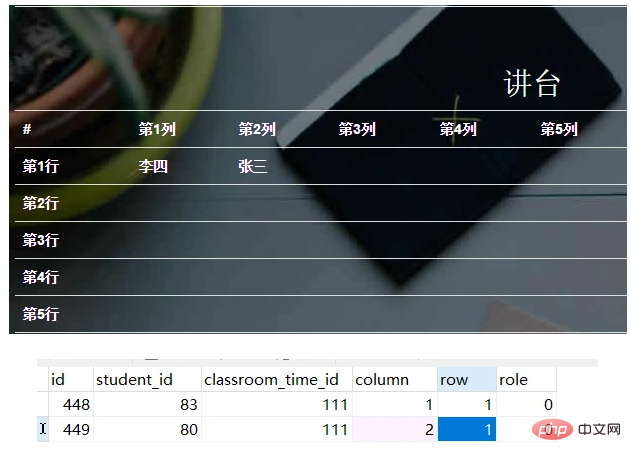
우리 학생들 코드 스캔 기능은 주로 좌석 테이블 데이터를 조작하는 데 사용됩니다.
학생 코드 스캔 기능 구현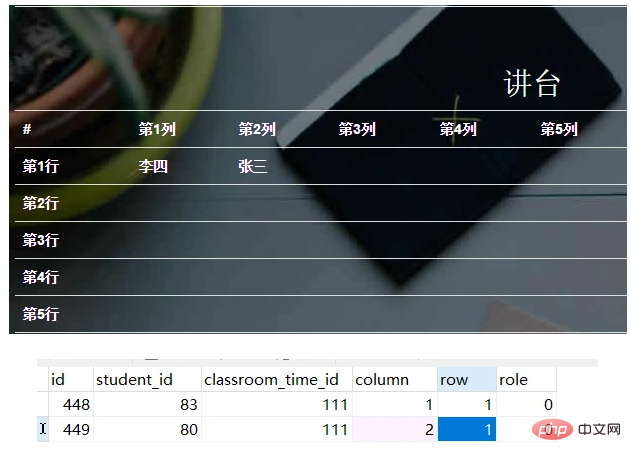
1. URL을 통해 이 좌석의 기본 정보를 얻습니다.
QR 코드를 스캔하여 전달된 URL을 통해 이 좌석의 행 번호와 강의실_ID를 획득하고, Student_id와 섹션 번호도 획득합니다. 정적 방법을 통해 측정 횟수를 여기서는 시간이라고 합니다. 동시에 섹션과 강의실 ID를 통해 유일한 강의실_시간을 쿼리합니다.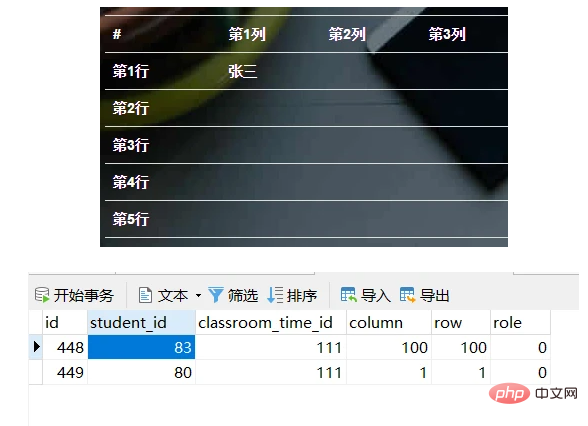
$seattable = Seattable::where('student_id',$student_id)->where('classroom_time_id',$classroom_time->id)->find();
// 如果这个学生原来签过到
if($seattable) {
} else { // 如果这个学生原来没选过座位
}
return $this->success('选座成功', url('/index/student/page'));~~~~$seattable이 있는지 확인해야 합니다. 좌석 가능.
$primaryStudent = Seattable::where('row',$row)->where('column',$column)->where('classroom_time_id',$classroom_time->id)->find();
// 如果这个座位原来有学生
if ($primaryStudent) {
// 如果这个学生是他自己
if ($primaryStudent->student_id == $student_id) {
return $this->error('您已成功扫码选择此座位,请不要重复扫码', url('/index/student/page'));
}
// 通知他
// 他行列信息清空
$primaryStudent->row = 100;
$primaryStudent->column = 100;
if (!$primaryStudent->save()) {
return $this->error('信息保存异常,请重新扫码', url('/index/student/page'));
}
}
// 将新的行列数保存到学生那条数据里
$seattable->row = $row;
$seattable->column = $column;
if (!$seattable->save()) {
return $this->error('信息保存异常,请重新扫码', url('/index/student/page'));
}// 如果这个学生原来没选过座位
$primaryStudent = Seattable::where('row',$row)->where('column',$column)->where('classroom_time_id',$classroom_time->id)->find();
// 如果这个座位原来有学生
if ($primaryStudent) {
// 通知他
// 他行列信息清空
$primaryStudent->row = 100;
$primaryStudent->column = 100;
if (!$primaryStudent->save()) {
return $this->error('信息保存异常,请重新扫码', url('/index/student/page'));
}
}
// 创建一条新数据
$seattable = new Seattable;
$seattable->classroom_time_id = $classroom_time->id;
$seattable->row = $row;
$seattable->column = $column;
$seattable->student_id = $student_id;
$seattable->role = 0;
if (!$seattable->save()) {
return $this->error('信息保存异常,请重新扫码', url('/index/student/page'));
}
// 如果这个classroom_time的状态为1,签到次数加一
if ($classroom_time->status) {
$score = Score::where('student_id',$student_id)->where('course_id',$classroom_time->courseinfo->course_id)->find();
if ($score) {
// 如果本学生有本课程的一条数据,签到次数+1
$score->arrivals++;
} else {
// 如果没有,新建之
$score = new Score;
$score->student_id = $student_id;
$score->course_id = $classroom_time->courseinfo->course_id;
$score->usual_score = 0;
$score->exam_score = 0;
$score->total_score = 0;
$score->arrivals = 0;
$score->respond = 0;
$score->arrivals++;
}
if (!$score->save()) {
return $this->error('信息保存异常,请重新扫码', url('/index/student/page'));
}
}// 如果这个学生原来没选过座位
$primaryStudent = Seattable::where('row',$row)->where('column',$column)->where('classroom_time_id',$classroom_time->id)->find();
// 如果这个座位原来有学生
if ($primaryStudent) {
// 通知他
// 他行列信息清空
$primaryStudent->row = 100;
$primaryStudent->column = 100;
if (!$primaryStudent->save()) {
return $this->error('信息保存异常,请重新扫码', url('/index/student/page'));
}
}
// 创建一条新数据
$seattable = new Seattable;
$seattable->classroom_time_id = $classroom_time->id;
$seattable->row = $row;
$seattable->column = $column;
$seattable->student_id = $student_id;
$seattable->role = 0;
if (!$seattable->save()) {
return $this->error('信息保存异常,请重新扫码', url('/index/student/page'));
}
// 如果这个classroom_time的状态为1,签到次数加一
if ($classroom_time->status) {
$score = Score::where('student_id',$student_id)->where('course_id',$classroom_time->courseinfo->course_id)->find();
if ($score) {
// 如果本学生有本课程的一条数据,签到次数+1
$score->arrivals++;
} else {
// 如果没有,新建之
$score = new Score;
$score->student_id = $student_id;
$score->course_id = $classroom_time->courseinfo->course_id;
$score->usual_score = 0;
$score->exam_score = 0;
$score->total_score = 0;
$score->arrivals = 0;
$score->respond = 0;
$score->arrivals++;
}
if (!$score->save()) {
return $this->error('信息保存异常,请重新扫码', url('/index/student/page'));
}
}大家看看思路就好,完整代码仅供参考
// 学生扫码选座位(新中新)
public function entercourse()
{
$id = $this->request->param('id');
$classroom_id = substr($id,0,4)*1;
$row = substr($id,4,2)*1;
$column = substr($id,6,2)*1;
$time = Term::littleClass();
if ($time11) {
return $this->error('上课时间已结束', url('/index/student/page'));
}
$student_id = session('studentId');
$classroom_time = Classroom_time::where('classroom_id',$classroom_id)->where('littleclass',$time)->find();
$seattable = Seattable::where('student_id',$student_id)->where('classroom_time_id',$classroom_time->id)->find();
// 如果这个学生原来签过到
if($seattable) {
$primaryStudent = Seattable::where('row',$row)->where('column',$column)->where('classroom_time_id',$classroom_time->id)->find();
// 如果这个座位原来有学生
if ($primaryStudent) {
// 如果这个学生是他自己
if ($primaryStudent->student_id == $student_id) {
return $this->error('您已成功扫码选择此座位,请不要重复扫码', url('/index/student/page'));
}
// 通知他
// 他行列信息清空
$primaryStudent->row = 100;
$primaryStudent->column = 100;
if (!$primaryStudent->save()) {
return $this->error('信息保存异常,请重新扫码', url('/index/student/page'));
}
}
// 将新的行列数保存到学生那条数据里
$seattable->row = $row;
$seattable->column = $column;
if (!$seattable->save()) {
return $this->error('信息保存异常,请重新扫码', url('/index/student/page'));
}
} else { // 如果这个学生原来没选过座位
$primaryStudent = Seattable::where('row',$row)->where('column',$column)->where('classroom_time_id',$classroom_time->id)->find();
// 如果这个座位原来有学生
if ($primaryStudent) {
// 通知他
// 他行列信息清空
$primaryStudent->row = 100;
$primaryStudent->column = 100;
if (!$primaryStudent->save()) {
return $this->error('信息保存异常,请重新扫码', url('/index/student/page'));
}
}
// 创建一条新数据
$seattable = new Seattable;
$seattable->classroom_time_id = $classroom_time->id;
$seattable->row = $row;
$seattable->column = $column;
$seattable->student_id = $student_id;
$seattable->role = 0;
if (!$seattable->save()) {
return $this->error('信息保存异常,请重新扫码', url('/index/student/page'));
}
// 如果这个classroom_time的状态为1,签到次数加一
if ($classroom_time->status) {
$score = Score::where('student_id',$student_id)->where('course_id',$classroom_time->courseinfo->course_id)->find();
if ($score) {
// 如果本学生有本课程的一条数据,签到次数+1
$score->arrivals++;
} else {
// 如果没有,新建之
$score = new Score;
$score->student_id = $student_id;
$score->course_id = $classroom_time->courseinfo->course_id;
$score->usual_score = 0;
$score->exam_score = 0;
$score->total_score = 0;
$score->arrivals = 0;
$score->respond = 0;
$score->arrivals++;
}
if (!$score->save()) {
return $this->error('信息保存异常,请重新扫码', url('/index/student/page'));
}
}
}
return $this->success('选座成功', url('/index/student/page'));
}这个功能还需要每天定时清除数据,包括全部清除seattable表里的数据和classroom_time表里所有status归0,courseinfo变为null。
总结
写功能前确定好思路很重要,不然可能会测出漏洞重新写。

















![[웹 프런트엔드] Node.js 빠른 시작](https://img.php.cn/upload/course/000/000/067/662b5d34ba7c0227.png)



