邮件操作类
邮件操作类
<?php
class smtp
{
var $smtp_port;
var $time_out;
var $host_name;
var $log_file;
var $relay_host;
var $debug;
var $auth;
var $user;
var $pass;
var $sock;
function smtp($relay_host = "", $smtp_port = 25,$auth = false,$user,$pass)
{
$this->debug = true;
$this->smtp_port = $smtp_port;
$this->relay_host = $relay_host;
$this->time_out = 30;
$this->auth = $auth;
$this->user = $user;
$this->pass = $pass;
$this->host_name = "localhost";
$this->log_file ="";
$this->sock = FALSE;
}
function sendmail($to, $from, $subject = "", $body = "", $mailtype, $cc = "", $bcc = "", $additional_headers = "")
{
$mail_from = $this->get_address($this->strip_comment($from));
$body = ereg_replace("(^|(\r\n))(\\.)", "\\1.\\3", $body);
$header .= "MIME-Version:1.0\r\n";
if($mailtype=="HTML")
{
$header .= "Content-Type:text/html\r\n";
}
$header .= "To: ".$to."\r\n";
if ($cc != "")
{
$header .= "Cc: ".$cc."\r\n";
}
$header .= "From: $from<".$from.">\r\n";
$header .= "Subject: ".$subject."\r\n";
$header .= $additional_headers;
$header .= "Date: ".date("r")."\r\n";
$header .= "X-Mailer:By Redhat (PHP/".phpversion().")\r\n";
list($msec, $sec) = explode(" ", microtime());
$header .= "Message-ID: <".date("YmdHis", $sec).".".($msec*1000000).".".$mail_from.">\r\n";
$TO = explode(",", $this->strip_comment($to));
if ($cc != "") {
$TO = array_merge($TO, explode(",", $this->strip_comment($cc)));
}
if ($bcc != "") {
$TO = array_merge($TO, explode(",", $this->strip_comment($bcc)));
}
$sent = TRUE;
foreach ($TO as $rcpt_to) {
$rcpt_to = $this->get_address($rcpt_to);
if (!$this->smtp_sockopen($rcpt_to)) {
$this->log_write("Error: Cannot send email to ".$rcpt_to."\n");
$sent = FALSE;
continue;
}
if ($this->smtp_send($this->host_name, $mail_from, $rcpt_to, $header, $body)) {
$this->log_write("E-mail has been sent to <".$rcpt_to.">\n");
} else {
$this->log_write("Error: Cannot send email to <".$rcpt_to.">\n");
$sent = FALSE;
}
fclose($this->sock);
$this->log_write("Disconnected from remote host\n");
}
echo "<br>";
echo $header;
return $sent;
}
/* Private Functions */
function smtp_send($helo, $from, $to, $header, $body = "")
{
if (!$this->smtp_putcmd("HELO", $helo)) {
return $this->smtp_error("sending HELO command");
}
#auth
if($this->auth){
if (!$this->smtp_putcmd("AUTH LOGIN", base64_encode($this->user))) {
return $this->smtp_error("sending HELO command");
}
if (!$this->smtp_putcmd("", base64_encode($this->pass))) {
return $this->smtp_error("sending HELO command");
}
}
#
if (!$this->smtp_putcmd("MAIL", "FROM:<".$from.">")) {
return $this->smtp_error("sending MAIL FROM command");
}
if (!$this->smtp_putcmd("RCPT", "TO:<".$to.">")) {
return $this->smtp_error("sending RCPT TO command");
}
if (!$this->smtp_putcmd("DATA")) {
return $this->smtp_error("sending DATA command");
}
if (!$this->smtp_message($header, $body)) {
return $this->smtp_error("sending message");
}
if (!$this->smtp_eom()) {
return $this->smtp_error("sending <CR><LF>.<CR><LF> [EOM]");
}
if (!$this->smtp_putcmd("QUIT")) {
return $this->smtp_error("sending QUIT command");
}
return TRUE;
}
function smtp_sockopen($address)
{
if ($this->relay_host == "") {
return $this->smtp_sockopen_mx($address);
} else {
return $this->smtp_sockopen_relay();
}
}
function smtp_sockopen_relay()
{
$this->log_write("Trying to ".$this->relay_host.":".$this->smtp_port."\n");
$this->sock = @fsockopen($this->relay_host, $this->smtp_port, $errno, $errstr, $this->time_out);
if (!($this->sock && $this->smtp_ok())) {
$this->log_write("Error: Cannot connenct to relay host ".$this->relay_host."\n");
$this->log_write("Error: ".$errstr." (".$errno.")\n");
return FALSE;
}
$this->log_write("Connected to relay host ".$this->relay_host."\n");
return TRUE;;
}
function smtp_sockopen_mx($address)
{
$domain = ereg_replace("^.+@([^@]+)$", "\\1", $address);
if (!@getmxrr($domain, $MXHOSTS)) {
$this->log_write("Error: Cannot resolve MX \"".$domain."\"\n");
return FALSE;
}
foreach ($MXHOSTS as $host) {
$this->log_write("Trying to ".$host.":".$this->smtp_port."\n");
$this->sock = @fsockopen($host, $this->smtp_port, $errno, $errstr, $this->time_out);
if (!($this->sock && $this->smtp_ok())) {
$this->log_write("Warning: Cannot connect to mx host ".$host."\n");
$this->log_write("Error: ".$errstr." (".$errno.")\n");
continue;
}
$this->log_write("Connected to mx host ".$host."\n");
return TRUE;
}
$this->log_write("Error: Cannot connect to any mx hosts (".implode(", ", $MXHOSTS).")\n");
return FALSE;
}
function smtp_message($header, $body)
{
fputs($this->sock, $header."\r\n".$body);
$this->smtp_debug("> ".str_replace("\r\n", "\n"."> ", $header."\n> ".$body."\n> "));
return TRUE;
}
function smtp_eom()
{
fputs($this->sock, "\r\n.\r\n");
$this->smtp_debug(". [EOM]\n");
return $this->smtp_ok();
}
function smtp_ok()
{
$response = str_replace("\r\n", "", fgets($this->sock, 512));
$this->smtp_debug($response."\n");
if (!ereg("^[23]", $response)) {
fputs($this->sock, "QUIT\r\n");
fgets($this->sock, 512);
$this->log_write("Error: Remote host returned \"".$response."\"\n");
return FALSE;
}
return TRUE;
}
function smtp_putcmd($cmd, $arg = "")
{
if ($arg != "") {
if($cmd=="") $cmd = $arg;
else $cmd = $cmd." ".$arg;
}
fputs($this->sock, $cmd."\r\n");
$this->smtp_debug("> ".$cmd."\n");
return $this->smtp_ok();
}
function smtp_error($string)
{
$this->log_write("Error: Error occurred while ".$string.".\n");
return FALSE;
}
function log_write($message)
{
$this->smtp_debug($message);
if ($this->log_file == "") {
return TRUE;
}
$message = date("M d H:i:s ").get_current_user()."[".getmypid()."]: ".$message;
if (!@file_exists($this->log_file) || !($fp = @fopen($this->log_file, "a"))) {
$this->smtp_debug("Warning: Cannot open log file \"".$this->log_file."\"\n");
return FALSE;
}
flock($fp, LOCK_EX);
fputs($fp, $message);
fclose($fp);
return TRUE;
}
function strip_comment($address)
{
$comment = "\\([^()]*\\)";
while (ereg($comment, $address)) {
$address = ereg_replace($comment, "", $address);
}
return $address;
}
function get_address($address)
{
$address = ereg_replace("([ \t\r\n])+", "", $address);
$address = ereg_replace("^.*<(.+)>.*$", "\\1", $address);
return $address;
}
function smtp_debug($message)
{
if ($this->debug) {
echo $message."<br>";
}
}
function get_attach_type($image_tag) { //
$filedata = array();
$img_file_con=fopen($image_tag,"r");
unset($image_data);
while ($tem_buffer=AddSlashes(fread($img_file_con,filesize($image_tag))))
$image_data.=$tem_buffer;
fclose($img_file_con);
$filedata['context'] = $image_data;
$filedata['filename']= basename($image_tag);
$extension=substr($image_tag,strrpos($image_tag,"."),strlen($image_tag)-strrpos($image_tag,"."));
switch($extension){
case ".gif":
$filedata['type'] = "image/gif";
break;
case ".gz":
$filedata['type'] = "application/x-gzip";
break;
case ".htm":
$filedata['type'] = "text/html";
break;
case ".html":
$filedata['type'] = "text/html";
break;
case ".jpg":
$filedata['type'] = "image/jpeg";
break;
case ".tar":
$filedata['type'] = "application/x-tar";
break;
case ".txt":
$filedata['type'] = "text/plain";
break;
case ".zip":
$filedata['type'] = "application/zip";
break;
default:
$filedata['type'] = "application/octet-stream";
break;
}
return $filedata;
}
}
?>
<?php
$smtpserver = "smtp.163.com";//SMTP服务器
$smtpserverport =25;//SMTP服务器端口
$smtpusermail = "caowlong163@163.com";//SMTP服务器的用户邮箱
$smtpemailto = "caowlong@qq.com";//发送给谁
$smtpuser = "caowlong163@163.com";//SMTP服务器的用户帐号
$smtppass = "XXX";//SMTP服务器的用户密码
$mailsubject = "PHP100测试邮件系统";//邮件主题
$mailbody = "<h1>你的用户名是张三,密码是11111 </h1>";//邮件内容
$mailtype = "HTML";//邮件格式(HTML/TXT),TXT为文本邮件
$smtp = new smtp($smtpserver,$smtpserverport,true,$smtpuser,$smtppass);
$smtp->debug = true;//是否显示发送的调试信息
$smtp->sendmail($smtpemailto, $smtpusermail, $mailsubject, $mailbody, $mailtype);
?> 以上就是邮件操作类的内容,更多相关内容请关注PHP中文网(www.php.cn)!

핫 AI 도구

Undresser.AI Undress
사실적인 누드 사진을 만들기 위한 AI 기반 앱

AI Clothes Remover
사진에서 옷을 제거하는 온라인 AI 도구입니다.

Undress AI Tool
무료로 이미지를 벗다

Clothoff.io
AI 옷 제거제

AI Hentai Generator
AI Hentai를 무료로 생성하십시오.

인기 기사

뜨거운 도구

메모장++7.3.1
사용하기 쉬운 무료 코드 편집기

SublimeText3 중국어 버전
중국어 버전, 사용하기 매우 쉽습니다.

스튜디오 13.0.1 보내기
강력한 PHP 통합 개발 환경

드림위버 CS6
시각적 웹 개발 도구

SublimeText3 Mac 버전
신 수준의 코드 편집 소프트웨어(SublimeText3)

뜨거운 주제
 7400
7400
 15
15
 1630
1630
 14
14
 1358
1358
 52
52
 1268
1268
 25
25
 1217
1217
 29
29
 Windows 11의 제어판에서 Outlook 이메일이 손실됨
Feb 29, 2024 pm 03:16 PM
Windows 11의 제어판에서 Outlook 이메일이 손실됨
Feb 29, 2024 pm 03:16 PM
Windows 11 제어판에 Outlook 메일 아이콘이 없나요? 이러한 예상치 못한 상황은 통신 요구를 위해 OutlookMail을 사용하는 일부 개인들 사이에 혼란과 우려를 불러일으켰습니다. 내 Outlook 이메일이 제어판에 표시되지 않는 이유는 무엇입니까? 제어판에 Outlook 메일 아이콘이 없는 데에는 여러 가지 이유가 있을 수 있습니다. Outlook이 올바르게 설치되지 않았습니다. Microsoft Store에서 Office 응용 프로그램을 설치해도 메일 애플릿이 제어판에 추가되지 않습니다. 제어판에 mlcfg32.cpl 파일 위치가 없습니다. 레지스트리의 mlcfg32.cpl 파일 경로가 올바르지 않습니다. 현재 운영 체제가 이 애플리케이션을 실행하도록 구성되어 있지 않습니다.
 PHP는 이메일을 비동기식으로 보냅니다. 이메일이 전송될 때까지 오래 기다리지 마세요.
Sep 19, 2023 am 09:10 AM
PHP는 이메일을 비동기식으로 보냅니다. 이메일이 전송될 때까지 오래 기다리지 마세요.
Sep 19, 2023 am 09:10 AM
PHP는 이메일을 비동기식으로 보냅니다. 이메일이 전송될 때까지 오래 기다리지 마세요. 소개: 웹 개발에서 이메일 보내기는 일반적인 기능 중 하나입니다. 하지만 이메일을 보내려면 서버와의 통신이 필요하기 때문에 사용자가 이메일이 전송될 때까지 오랜 시간을 기다려야 하는 경우가 많습니다. 이 문제를 해결하기 위해 PHP를 사용하여 이메일을 비동기적으로 보내 사용자 경험을 최적화할 수 있습니다. 이 기사에서는 특정 코드 예제를 통해 비동기적으로 이메일을 보내고 오랜 대기 시간을 피하기 위해 PHP를 구현하는 방법을 소개합니다. 1. 비동기식 이메일 전송 이해
 Windows 11의 원격 메일 슬롯 프로토콜에 작별 인사
Apr 14, 2023 pm 10:28 PM
Windows 11의 원격 메일 슬롯 프로토콜에 작별 인사
Apr 14, 2023 pm 10:28 PM
우리는 최근 Microsoft가 최신 운영 체제인 Windows 11에 추가할 계획인 많은 기능에 대해 이야기해 왔습니다. 그러나 Microsoft가 아무것도 추가하지 않고 아무것도 철회하지 않을 것이라고 생각하지 마십시오. 실제로 소프트웨어 거대 기업은 상당수의 오래된 기능을 제거하기 시작했습니다. Windows 12 출시에 앞서 MSDT 기능을 중단할 계획을 발표한 후, 레드먼드 개발자는 더 나쁜 소식을 전했습니다. 우리는 실제로 원격 메일 슬롯 레거시 도구에 대해 이야기하고 있습니다. 당신이 실제로 이것을 알고 싶다고 말할 때 우리를 믿으십시오. Microsoft는 빌드 25314에서 이 기능을 더 이상 사용하지 않기 시작했습니다. 불과 며칠 전 Microsoft가 새로운 Canary 채널에서 빌드 25314를 출시했다는 사실을 기억하실 것입니다. 위 버전에는 많은 새로운 기능이 포함되어 있습니다.
 Word 편지 병합으로 빈 페이지가 인쇄됩니다.
Feb 19, 2024 pm 04:51 PM
Word 편지 병합으로 빈 페이지가 인쇄됩니다.
Feb 19, 2024 pm 04:51 PM
Word를 사용하여 편지 병합 문서를 인쇄할 때 빈 페이지가 나타나는 경우 이 문서가 도움이 될 것입니다. 메일 병합은 개인화된 문서를 쉽게 작성하여 여러 수신자에게 보낼 수 있는 편리한 기능입니다. Microsoft Word에서 메일 병합 기능은 사용자가 각 수신자에 대해 동일한 콘텐츠를 수동으로 복사하는 데 소요되는 시간을 절약해 주기 때문에 높은 평가를 받고 있습니다. 편지 병합 문서를 인쇄하려면 우편물 탭으로 이동하세요. 그러나 일부 Word 사용자는 메일 병합 문서를 인쇄하려고 할 때 프린터에서 빈 페이지가 인쇄되거나 전혀 인쇄되지 않는다고 보고했습니다. 이는 잘못된 형식이나 프린터 설정 때문일 수 있습니다. 문서 및 프린터 설정을 확인하고 인쇄하기 전에 문서를 미리 확인하여 내용이 올바른지 확인하세요. 만약에
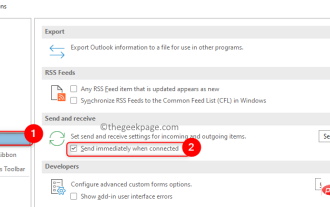 Outlook 이메일이 보낼 편지함에 갇히는 문제를 해결하는 방법
May 01, 2023 am 10:01 AM
Outlook 이메일이 보낼 편지함에 갇히는 문제를 해결하는 방법
May 01, 2023 am 10:01 AM
최근 많은 사용자들이 Outlook 이메일이 보낼 편지함에 갇히는 문제를 보고했습니다. 이메일 전송을 여러 번 시도해도 문제가 해결되지 않았습니다. 이 문제를 보고 보낼 편지함 폴더를 확인하면 메시지가 거기에 남아 있을 것입니다. Outlook 보낼 편지함에 이메일이 걸리는 가능한 원인: 이메일의 첨부 파일이 크기 제한을 초과하여 전송 프로세스가 느려집니다. 메일 서버의 Outlook 계정 인증 문제 Outlook 또는 메일 서버 오프라인 Outlook의 보내기/받기 설정이 잘못되었습니다. Outlook 데이터 파일이 다른 소프트웨어에서 사용되고 있습니다. 바이러스 백신 소프트웨어는 보내는 이메일을 검사합니다. 이 문제로 인해 불편을 겪고 이메일을 보낼 수 없는 경우
 Windows 11 및 Windows 10용 최신 Outlook 앱을 포함하여 공개 미리 보기가 곧 제공될 예정입니다.
May 09, 2023 am 08:07 AM
Windows 11 및 Windows 10용 최신 Outlook 앱을 포함하여 공개 미리 보기가 곧 제공될 예정입니다.
May 09, 2023 am 08:07 AM
Microsoft는 Windows 11용 기본 앱 업데이트의 일환으로 새로운 Outlook을 출시할 계획입니다. 이 앱은 처음부터 다시 제작되었으며 현재 미리보기를 준비 중입니다. 미리보기는 Microsoft의 Windows 11 하이브리드 이벤트 중에 발표될 것 같습니다. 이 프로젝트는 "ProjectMonarch"라고 불리며 이 새로운 Outlook은 1년 넘게 개발되었습니다. 이는 메일, 일정 등 기존 Windows 이메일 클라이언트와 데스크톱 버전의 Outlook을 통합하는 것을 목표로 하는 웹 앱의 재출시입니다. Microsoft는 OutlookOne을 통해 사용자가 다양한 데스크톱 플랫폼에서 이메일을 관리할 수 있도록 돕고자 합니다. 접근하는 방법은 다양합니다
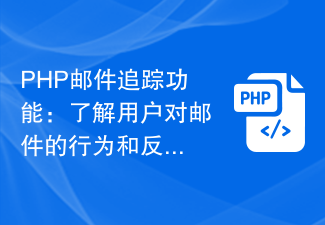 PHP 이메일 추적 기능: 이메일에 대한 사용자 행동과 피드백을 이해합니다.
Sep 19, 2023 am 08:51 AM
PHP 이메일 추적 기능: 이메일에 대한 사용자 행동과 피드백을 이해합니다.
Sep 19, 2023 am 08:51 AM
PHP 이메일 추적 기능: 이메일에 대한 사용자 행동 및 피드백 이해 현대 사회에서 이메일은 사람들의 일상 생활과 업무에서 없어서는 안될 부분이 되었습니다. 기업의 경우 이메일 전송은 고객과 소통하고 제품이나 서비스를 홍보하는 중요한 방법 중 하나입니다. 그러나 이메일이 전송된 후 이메일이 수신되었는지, 읽었는지 또는 사용자가 이메일 내용에 어떻게 반응했는지 어떻게 알 수 있습니까? 이때 이메일 추적 기능이 특히 중요해집니다. 이메일 추적 기능은 이메일에 대한 사용자 행동과 피드백을 이해하는 데 도움이 될 수 있습니다.
 iPhone에서 실시간 음성 메일 녹음을 사용하는 방법
Nov 18, 2023 pm 04:03 PM
iPhone에서 실시간 음성 메일 녹음을 사용하는 방법
Nov 18, 2023 pm 04:03 PM
실시간 음성 메일 전사란 무엇입니까? 실시간 음성 메일 전사는 iOS 16에 도입된 혁신적인 기능으로, iPhone 사용자는 음성 메일을 남기는 동안 음성 메일의 실시간 전사를 볼 수 있습니다. 이 기능은 고급 음성 인식 기술을 활용하여 음성 단어를 텍스트로 변환하므로, 전체 내용을 듣지 않고도 최신 뉴스를 확인할 수 있는 편리하고 접근 가능한 방법을 제공합니다. 실시간 음성 메일 전사 사용의 이점 실시간 음성 메일 전사는 iPhone 사용자에게 다음과 같은 여러 가지 이점을 제공합니다. 생산성 향상: 실시간 음성 메일 전사는 전체 음성 메일을 들을 필요가 없도록 하여 사용자의 시간과 노력을 절약합니다. 이를 통해 사용자는 음성 메일의 내용을 빠르게 검색하고 응답의 우선 순위를 지정할 수 있습니다. 청각 장애가 있는 사용자를 위한 접근성




