컬을 PHP로 변환하는 방법
curl을 PHP로 변환하는 방법: 1. "curl -X GET -H "Content-Type:application"..."을 통해 상태를 가져옵니다. 2. "$header= array(. ..)” 메소드를 사용하여 컬을 PHP로 변환하여 전송할 수 있습니다.
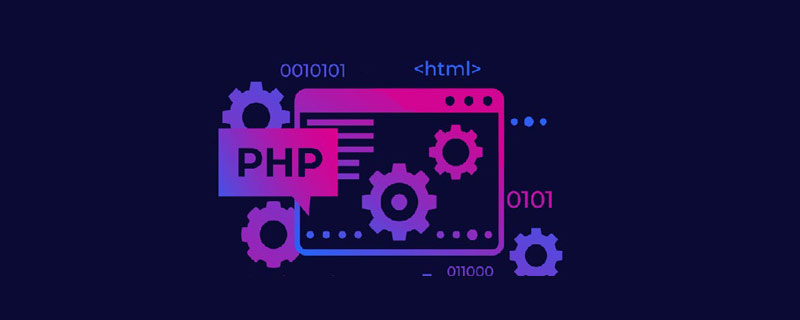
이 기사의 운영 환경: windows7 시스템, PHP7.1 버전, DELL G3 컴퓨터
curl을 PHP로 변환하는 방법은 무엇입니까?
curl 명령은 PHP 소스 코드로 변환됩니다.
상태 가져오기:
curl -X GET -H "Content-Type:application/json" -H "Authorization: token 4e56266f2502936e0378ea6a985dc74a5bec4280" http://user.endv.cn/v1/datastreams/plug-status/datapoint/
Return
{"status": 200, "datapoint": null}상태 설정
curl -H "Authorization: token 6bcb3cdb69b07370f5ad73e7a856409802fdd735" -d "{\"datapoint\":{\"x\":1}}" http://user.endv.cn/v1/datastreams/plug-status/datapoint/?deliver_to_device=trueReturn
{"status": 404, "nonce": 333984364, "message": "remote device is disconnect"}curl은 php로 변환되어 전송됩니다.
상태 가져오기:
$data = array("name" => "Hagrid", "age" => "36");
$data_string = json_encode($data);
$ch = curl_init('http://api.local/rest/users');
curl_setopt($ch, CURLOPT_CUSTOMREQUEST, "POST");
curl_setopt($ch, CURLOPT_POSTFIELDS, $data_string);
curl_setopt($ch, CURLOPT_RETURNTRANSFER, true);
curl_setopt($ch, CURLOPT_HTTPHEADER, array(
'Content-Type: application/json',
'Content-Length: ' . strlen($data_string))
);
$result = curl_exec($ch);function http_post_data($url, $data_string) {
$ch = curl_init();
curl_setopt($ch, CURLOPT_POST, 1);
curl_setopt($ch, CURLOPT_URL, $url);
curl_setopt($ch, CURLOPT_POSTFIELDS, $data_string);
curl_setopt($ch, CURLOPT_HTTPHEADER, array(
'Content-Type: application/json; charset=utf-8',
'Content-Length: ' . strlen($data_string))
);
ob_start();
curl_exec($ch);
$return_content = ob_get_contents();
ob_end_clean();
$return_code = curl_getinfo($ch, CURLINFO_HTTP_CODE);
return array($return_code, $return_content);
}
$url = "http://xx.xx.cn";
$data = json_encode(array('a'=>1, 'b'=>2));
list($return_code, $return_content) = http_post_data($url, $data);$data=' {
"button":[
{
"type":"click",
"name":"今日歌曲",
"key":"V1001_TODAY_MUSIC"
},
{
"type":"click",
"name":"歌手简介",
"key":"V1001_TODAY_SINGER"
},
{
"name":"菜单",
"sub_button":[
{
"type":"click",
"name":"hello word",
"key":"V1001_HELLO_WORLD"
},
{
"type":"click",
"name":"赞一下我们",
"key":"V1001_GOOD"
}]
}]
}';
$ch = curl_init($urlcon); //请求的URL地址
curl_setopt($ch, CURLOPT_CUSTOMREQUEST, "POST");
curl_setopt($ch, CURLOPT_POSTFIELDS, $data);//$data JSON类型字符串
curl_setopt($ch, CURLOPT_RETURNTRANSFER, true);
curl_setopt($ch, CURLOPT_HTTPHEADER, array('Content-Type: application/json', 'Content-Length: ' . strlen($data)));
$data = curl_exec($ch);
print_r($data);//创建成功返回:{"errcode":0,"errmsg":"ok"}<?php
$url = "http://localhost/web_services.php";
$post_data = array ("username" => "bob","key" => "12345");
$ch = curl_init();
curl_setopt($ch, CURLOPT_URL, $url);
curl_setopt($ch, CURLOPT_RETURNTRANSFER, 1);
// post数据
curl_setopt($ch, CURLOPT_POST, 1);
// post的变量
curl_setopt($ch, CURLOPT_POSTFIELDS, $post_data);
$output = curl_exec($ch);
curl_close($ch);
//打印获得的数据
print_r($output);
?><html> <body> Welcome <?php echo $_POST["username"]; ?>.<br /> You are <?php echo $_POST["key"]; ?> years old. </body> </html>
//curl -X GET -H "Content-Type:application/json" -H "Authorization: token 4e56266f2502936e0378ea6a985dc74a5bec4280" http://user.endv.cn/v1/datastreams/plug-status/datapoint/
$url = "http://localhost/web_services.php";
$post_data = array ("username" => "bob","key" => "12345");
$ch = curl_init();
curl_setopt($ch, CURLOPT_URL, $url);
curl_setopt($ch, CURLOPT_RETURNTRANSFER, 1);
$output = curl_exec($ch);
curl_close($ch);
//打印获得的数据
print_r($output);$ curl http://code.endv.cn
$ curl http://code.endv.cn > page.html
$ curl -o page.html http://code.endv.cn
$ curl -x 123.45.67.89:1080 -o page.html http://code.endv.cn
$ curl -x 123.45.67.89:1080 -o page.html -D cookie0001.txt http://code.endv.cn
$ curl -x 123.45.67.89:1080 -o page1.html -D cookie0002.txt -b cookie0001.txt http://code.endv.cn
$ curl -A "Mozilla/4.0 (compatible; MSIE 6.0; Windows NT 5.0)" -x 123.45.67.89:1080 -o page.html -D cookie0001.txt http://code.endv.cn
$ curl -A "Mozilla/4.0 (compatible; MSIE 6.0; Windows NT 5.0)" -x 123.45.67.89:1080 -e "mail.linuxidc.com" -o page.html -D cookie0001.txt http://code.endv.cn
$ curl -o 1.jpg http://img.endv.cn/~zzh/screen1.JPG
$ curl -O http://img.endv.cn/~zzh/screen1.JPG
$ curl -O http://img.endv.cn/~zzh/screen[1-10].JPG
$ curl -O http://img.endv.cn/~{zzh,nick}/[001-201].JPG~zzh/001.JPG ~zzh/002.JPG ... ~zzh/201.JPG ~nick/001.JPG ~nick/002.JPG ... ~nick/201.JPG
没关系,我们还有更狠的!
$ curl -o #2_#1.jpg http://img.endv.cn/~{zzh,nick}/[001-201].JPG—这是.....自定义文件名的下载? —对头,呵呵!
这样,自定义出来下载下来的文件名,就变成了这样:原来: ~zzh/001.JPG —-> 下载后: 001-zzh.JPG 原来: ~nick/001.JPG —-> 下载后: 001-nick.JPG
这样一来,就不怕文件重名啦,呵呵
9)继续讲下载
我们平时在windows平台上,flashget这样的工具可以帮我们分块并行下载,还可以断线续传。curl在这些方面也不输给谁,嘿嘿
比如我们下载screen1.JPG中,突然掉线了,我们就可以这样开始续传
$ curl -c -O http://cgi2.tky.3wb.ne.jp/~zzh/screen1.JPG
当然,你不要拿个flashget下载了一半的文件来糊弄我 别的下载软件的半截文件可不一定能用哦 ~
分块下载,我们使用这个option就可以了: -r
举例说明
比如我们有一个http://img.endv.cn/~zzh/zhao1.mp3 要下载(赵老师的电话朗诵 :D )我们就可以用这样的命令:
$ curl -r 0-10240 -o "zhao.part1" http:/img.endv.cn/~zzh/zhao1.mp3 &\ $ curl -r 10241-20480 -o "zhao.part1" http:/img.endv.cn/~zzh/zhao1.mp3 &\ $ curl -r 20481-40960 -o "zhao.part1" http:/img.endv.cn/~zzh/zhao1.mp3 &\ $ curl -r 40961- -o "zhao.part1" http:/img.endv.cn/~zzh/zhao1.mp3
这样就可以分块下载啦。不过你需要自己把这些破碎的文件合并起来如果你用UNIX或苹果,用 cat zhao.part* > zhao.mp3就可以如果用的是Windows,用copy /b 来解决吧,呵呵
上面讲的都是http协议的下载,其实ftp也一样可以用。用法嘛,
$ curl -u name:passwd ftp://ip:port/path/file
或者大家熟悉的
$ curl ftp://name:passwd@ip:port/path/file
10) 说完了下载,接下来自然该讲上传咯上传的option是 -T
比如我们向ftp传一个文件:
$ curl -T localfile -u name:passwd ftp://upload_site:port/path/
当然,向http服务器上传文件也可以比如
$ curl -T localfile http://img.endv.cn/~zzh/abc.cgi
注意,这时候,使用的协议是HTTP的PUT method
刚才说到PUT,嘿嘿,自然让老服想起来了其他几种methos还没讲呢! GET和POST都不能忘哦。
http提交一个表单,比较常用的是POST模式和GET模式
GET模式什么option都不用,只需要把变量写在url里面就可以了比如:
$ curl http://code.endv.cn/login.cgi?user=nickwolfe&password=12345
而POST模式的option则是 -d
比如,
$ curl -d "user=nickwolfe&password=12345" http://code.endv.cn/login.cgi
就相当于向这个站点发出一次登陆申请 ~
到底该用GET模式还是POST模式,要看对面服务器的程序设定。
一点需要注意的是,POST模式下的文件上的文件上传,比如
<form method="POST" enctype="multipar/form-data" action="http://img.endv.cn/~zzh/up_file.cgi"> <input type=file name=upload> <input type=submit name=nick value="go"> </form>
这样一个HTTP表单,我们要用curl进行模拟,就该是这样的语法:
$ curl -F upload=@localfile -F nick=go http://img.endv.cn/~zzh/up_file.cgi
罗罗嗦嗦讲了这么多,其实curl还有很多很多技巧和用法比如 https的时候使用本地证书,就可以这样
$ curl -E localcert.pem https://remote_server
再比如,你还可以用curl通过dict协议去查字典 ~
$ curl dict://dict.org/d:computer
推荐学习:《PHP视频教程》
위 내용은 컬을 PHP로 변환하는 방법의 상세 내용입니다. 자세한 내용은 PHP 중국어 웹사이트의 기타 관련 기사를 참조하세요!

핫 AI 도구

Undresser.AI Undress
사실적인 누드 사진을 만들기 위한 AI 기반 앱

AI Clothes Remover
사진에서 옷을 제거하는 온라인 AI 도구입니다.

Undress AI Tool
무료로 이미지를 벗다

Clothoff.io
AI 옷 제거제

AI Hentai Generator
AI Hentai를 무료로 생성하십시오.

인기 기사

뜨거운 도구

메모장++7.3.1
사용하기 쉬운 무료 코드 편집기

SublimeText3 중국어 버전
중국어 버전, 사용하기 매우 쉽습니다.

스튜디오 13.0.1 보내기
강력한 PHP 통합 개발 환경

드림위버 CS6
시각적 웹 개발 도구

SublimeText3 Mac 버전
신 수준의 코드 편집 소프트웨어(SublimeText3)

뜨거운 주제
 7513
7513
 15
15
 1378
1378
 52
52
 78
78
 11
11
 53
53
 19
19
 19
19
 64
64
 Ubuntu 및 Debian용 PHP 8.4 설치 및 업그레이드 가이드
Dec 24, 2024 pm 04:42 PM
Ubuntu 및 Debian용 PHP 8.4 설치 및 업그레이드 가이드
Dec 24, 2024 pm 04:42 PM
PHP 8.4는 상당한 양의 기능 중단 및 제거를 통해 몇 가지 새로운 기능, 보안 개선 및 성능 개선을 제공합니다. 이 가이드에서는 Ubuntu, Debian 또는 해당 파생 제품에서 PHP 8.4를 설치하거나 PHP 8.4로 업그레이드하는 방법을 설명합니다.
 PHP 개발을 위해 Visual Studio Code(VS Code)를 설정하는 방법
Dec 20, 2024 am 11:31 AM
PHP 개발을 위해 Visual Studio Code(VS Code)를 설정하는 방법
Dec 20, 2024 am 11:31 AM
VS Code라고도 알려진 Visual Studio Code는 모든 주요 운영 체제에서 사용할 수 있는 무료 소스 코드 편집기 또는 통합 개발 환경(IDE)입니다. 다양한 프로그래밍 언어에 대한 대규모 확장 모음을 통해 VS Code는
 PHP에서 HTML/XML을 어떻게 구문 분석하고 처리합니까?
Feb 07, 2025 am 11:57 AM
PHP에서 HTML/XML을 어떻게 구문 분석하고 처리합니까?
Feb 07, 2025 am 11:57 AM
이 튜토리얼은 PHP를 사용하여 XML 문서를 효율적으로 처리하는 방법을 보여줍니다. XML (Extensible Markup Language)은 인간의 가독성과 기계 구문 분석을 위해 설계된 다목적 텍스트 기반 마크 업 언어입니다. 일반적으로 데이터 저장 AN에 사용됩니다
 이전에 몰랐던 후회되는 PHP 함수 7가지
Nov 13, 2024 am 09:42 AM
이전에 몰랐던 후회되는 PHP 함수 7가지
Nov 13, 2024 am 09:42 AM
숙련된 PHP 개발자라면 이미 그런 일을 해왔다는 느낌을 받을 것입니다. 귀하는 상당한 수의 애플리케이션을 개발하고, 수백만 줄의 코드를 디버깅하고, 여러 스크립트를 수정하여 작업을 수행했습니다.
 문자열로 모음을 계산하는 PHP 프로그램
Feb 07, 2025 pm 12:12 PM
문자열로 모음을 계산하는 PHP 프로그램
Feb 07, 2025 pm 12:12 PM
문자열은 문자, 숫자 및 기호를 포함하여 일련의 문자입니다. 이 튜토리얼은 다른 방법을 사용하여 PHP의 주어진 문자열의 모음 수를 계산하는 방법을 배웁니다. 영어의 모음은 A, E, I, O, U이며 대문자 또는 소문자 일 수 있습니다. 모음이란 무엇입니까? 모음은 특정 발음을 나타내는 알파벳 문자입니다. 대문자와 소문자를 포함하여 영어에는 5 개의 모음이 있습니다. a, e, i, o, u 예 1 입력 : String = "Tutorialspoint" 출력 : 6 설명하다 문자열의 "Tutorialspoint"의 모음은 u, o, i, a, o, i입니다. 총 6 개의 위안이 있습니다
 JWT (JSON Web Tokens) 및 PHP API의 사용 사례를 설명하십시오.
Apr 05, 2025 am 12:04 AM
JWT (JSON Web Tokens) 및 PHP API의 사용 사례를 설명하십시오.
Apr 05, 2025 am 12:04 AM
JWT는 주로 신분증 인증 및 정보 교환을 위해 당사자간에 정보를 안전하게 전송하는 데 사용되는 JSON을 기반으로 한 개방형 표준입니다. 1. JWT는 헤더, 페이로드 및 서명의 세 부분으로 구성됩니다. 2. JWT의 작업 원칙에는 세 가지 단계가 포함됩니다. JWT 생성, JWT 확인 및 Parsing Payload. 3. PHP에서 인증에 JWT를 사용하면 JWT를 생성하고 확인할 수 있으며 사용자 역할 및 권한 정보가 고급 사용에 포함될 수 있습니다. 4. 일반적인 오류에는 서명 검증 실패, 토큰 만료 및 대형 페이로드가 포함됩니다. 디버깅 기술에는 디버깅 도구 및 로깅 사용이 포함됩니다. 5. 성능 최적화 및 모범 사례에는 적절한 시그니처 알고리즘 사용, 타당성 기간 설정 합리적,
 PHP에서 늦은 정적 결합을 설명하십시오 (정적 : :).
Apr 03, 2025 am 12:04 AM
PHP에서 늦은 정적 결합을 설명하십시오 (정적 : :).
Apr 03, 2025 am 12:04 AM
정적 바인딩 (정적 : :)는 PHP에서 늦은 정적 바인딩 (LSB)을 구현하여 클래스를 정의하는 대신 정적 컨텍스트에서 호출 클래스를 참조 할 수 있습니다. 1) 구문 분석 프로세스는 런타임에 수행됩니다. 2) 상속 관계에서 통화 클래스를 찾아보십시오. 3) 성능 오버 헤드를 가져올 수 있습니다.
 php magic 방법 (__construct, __destruct, __call, __get, __set 등)이란 무엇이며 사용 사례를 제공합니까?
Apr 03, 2025 am 12:03 AM
php magic 방법 (__construct, __destruct, __call, __get, __set 등)이란 무엇이며 사용 사례를 제공합니까?
Apr 03, 2025 am 12:03 AM
PHP의 마법 방법은 무엇입니까? PHP의 마법 방법은 다음과 같습니다. 1. \ _ \ _ Construct, 객체를 초기화하는 데 사용됩니다. 2. \ _ \ _ 파괴, 자원을 정리하는 데 사용됩니다. 3. \ _ \ _ 호출, 존재하지 않는 메소드 호출을 처리하십시오. 4. \ _ \ _ get, 동적 속성 액세스를 구현하십시오. 5. \ _ \ _ Set, 동적 속성 설정을 구현하십시오. 이러한 방법은 특정 상황에서 자동으로 호출되어 코드 유연성과 효율성을 향상시킵니다.




