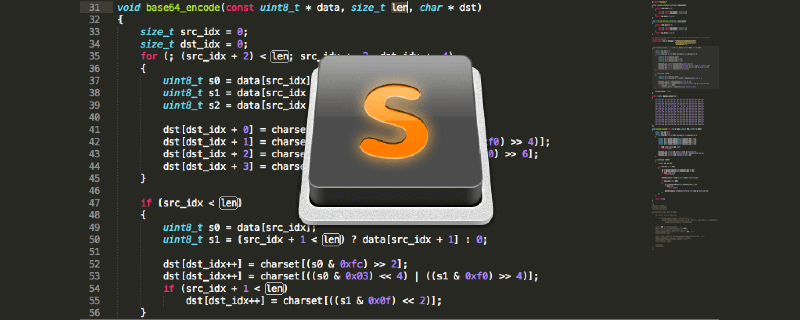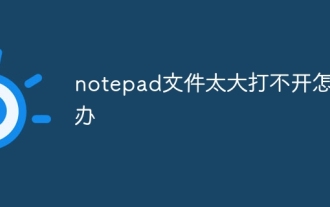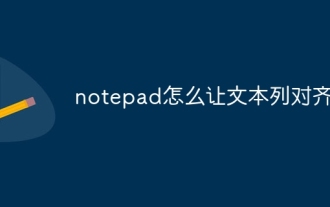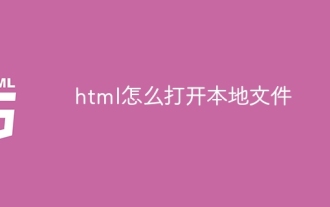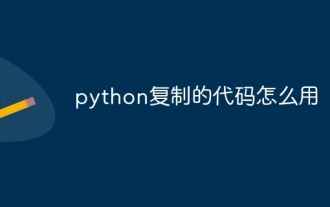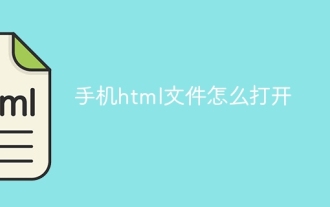변경하려는 이유에 대해 말씀드리자면 여러분도 저와 같아야 하고 Powershell을 설치하고 싶지 않은 것 같습니다. 매우 강력하고 강력합니다...
단어 말할 것도 없고 필요한 경우 작업을 참조하십시오.
플러그인 설치 위치를 찾아 "Terminal.py" 파일을 수정합니다.
if os.name == 'nt':
# if os.path.exists(os.environ['SYSTEMROOT'] +
# '\System32\WindowsPowerShell\v1.0\powershell.exe'):
# # This mimics the default powershell colors since calling
# # subprocess.POpen() ends up acting like launching powershell
# # from cmd.exe. Normally the size and color are inherited
# # from cmd.exe, but this creates a custom mapping, and then
# # the LaunchPowerShell.bat file adjusts some other settings.
# key_string = 'Console\%SystemRoot%_system32_' +
# 'WindowsPowerShell_v1.0_powershell.exe'
# try:
# key = _winreg.OpenKey(_winreg.HKEY_CURRENT_USER,
# key_string)
# except (WindowsError):
# key = _winreg.CreateKey(_winreg.HKEY_CURRENT_USER,
# key_string)
# _winreg.SetValueEx(key, 'ColorTable05', 0,
# _winreg.REG_DWORD, 5645313)
# _winreg.SetValueEx(key, 'ColorTable06', 0,
# _winreg.REG_DWORD, 15789550)
# default = os.path.join(package_dir, 'PS.bat')
# sublime_terminal_path = os.path.join(sublime.packages_path(), installed_dir)
# # This should turn the path into an 8.3-style path, getting around unicode
# # issues and spaces
# buf = create_unicode_buffer(512)
# if windll.kernel32.GetShortPathNameW(sublime_terminal_path, buf, len(buf)):
# sublime_terminal_path = buf.value
# os.putenv('sublime_terminal_path', sublime_terminal_path.replace(' ', '` '))
# else :
default = os.environ['SYSTEMROOT'] + '\System32\cmd.exe'
elif sys.platform == 'darwin':사실 이미 알아냈다는 것은 Powershell 판단을 주석 처리한다는 의미입니다. Windows라면 터미널 경로를 cmd 경로로 직접 설정할 수 있습니다.