centos7이 iptables를 찾을 수 없으면 어떻게 해야 합니까?
Centos7은 iptables에 대한 솔루션을 찾을 수 없습니다. 1. iptables 명령을 작성하여 방화벽 규칙을 구성합니다. 2. service iptables save를 통해 저장합니다. 3. service iptables restart 명령을 실행하여 다시 시작합니다.
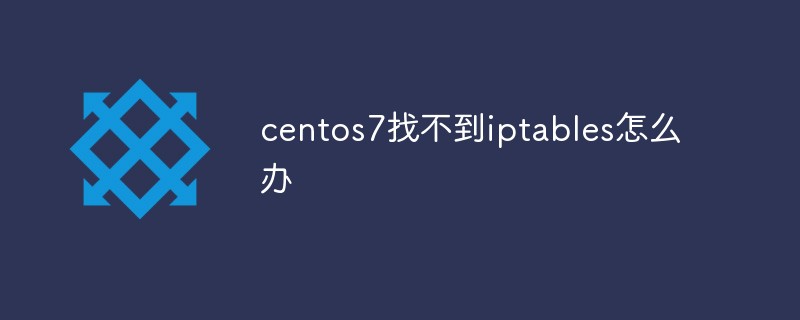
이 기사의 운영 환경: CentOS 7 시스템, Dell G3 컴퓨터.
centos7에서 iptables를 찾을 수 없으면 어떻게 해야 하나요?
centos7에서 iptables 파일을 찾을 수 없나요?
최근에 centos7에서 ftp 서비스를 설정하고 단계별로 따라해 보니 파일 등이 발견되었습니다. /sysconfig/iptables가 존재하지 않습니다. 그런 다음 솔루션을 찾으세요.
해결 방법:
1 방화벽 규칙을 구성하려면 iptables 명령을 작성하세요. 예: iptables -P OUTPUT ACCEPT.
[root@iZ23gx7o02aZ /]# cd /etc/sysconfig/ [root@iZ23gx7o02aZ sysconfig]# iptables -P OUTPUT ACCEPT
2. 서비스 iptables 저장을 합니다.
[root@iZ23gx7o02aZ sysconfig]# service iptables save iptables: Saving firewall rules to /etc/sysconfig/iptables:[ OK ] [root@iZ23gx7o02aZ sysconfig]# ls atd firstboot iptables-config networking readonly-root sshd auditd grub irqbalance network-scripts rhn sysstat authconfig htcacheclean kdump ntpd rngd sysstat.ioconf cbq httpd kernel ntpdate rsyslog system-config-firewall clock i18n keyboard prelink sandbox system-config-firewall.old console init modules quota_nld saslauthd udev cpuspeed ip6tables-config netconsole raid-check selinux crond iptables network readahead smartmontools [root@iZ23gx7o02aZ sysconfig]#
3. service iptables restart 명령을 사용하여 다시 시작하세요.
[root@iZ23gx7o02aZ sysconfig]# service iptables restart iptables: Setting chains to policy ACCEPT: filter [ OK ] iptables: Flushing firewall rules: [ OK ] iptables: Unloading modules: [ OK ] iptables: Applying firewall rules: [ OK ] [root@iZ23gx7o02aZ sysconfig]#
하지만 service iptables save를 사용하여 저장 작업을 수행하면 저장 명령이 존재하지 않는다는 메시지가 표시되므로 계속해서 해결 방법을 찾습니다.
먼저. 방화벽이 꺼져 있는지 여부에 관계없이 systemctl stop Firewalld를 사용하여 방화벽을 종료한 다음 Yum Instal IPTABLES-Services로 서비스를 설치하거나 업데이트하세요.
그런 다음 systemctl 활성화 iptables를 사용하여 iptables를 시작하세요
마지막 SystemCtl lytables를 시작하세요. iptables
튜토리얼 열기
service iptables save
위 내용은 centos7이 iptables를 찾을 수 없으면 어떻게 해야 합니까?의 상세 내용입니다. 자세한 내용은 PHP 중국어 웹사이트의 기타 관련 기사를 참조하세요!

핫 AI 도구

Undresser.AI Undress
사실적인 누드 사진을 만들기 위한 AI 기반 앱

AI Clothes Remover
사진에서 옷을 제거하는 온라인 AI 도구입니다.

Undress AI Tool
무료로 이미지를 벗다

Clothoff.io
AI 옷 제거제

AI Hentai Generator
AI Hentai를 무료로 생성하십시오.

인기 기사

뜨거운 도구

메모장++7.3.1
사용하기 쉬운 무료 코드 편집기

SublimeText3 중국어 버전
중국어 버전, 사용하기 매우 쉽습니다.

스튜디오 13.0.1 보내기
강력한 PHP 통합 개발 환경

드림위버 CS6
시각적 웹 개발 도구

SublimeText3 Mac 버전
신 수준의 코드 편집 소프트웨어(SublimeText3)

뜨거운 주제
 7502
7502
 15
15
 1377
1377
 52
52
 78
78
 11
11
 52
52
 19
19
 19
19
 54
54
 CentOS7 다양한 버전 이미지 다운로드 주소 및 버전 설명(Everything 버전 포함)
Feb 29, 2024 am 09:20 AM
CentOS7 다양한 버전 이미지 다운로드 주소 및 버전 설명(Everything 버전 포함)
Feb 29, 2024 am 09:20 AM
CentOS-7.0-1406을 로드할 때 옵션 버전이 많이 있습니다. 일반 사용자의 경우 어떤 버전을 선택해야 할지 모릅니다. 다음은 간략한 소개입니다. (1) CentOS-xxxx-LiveCD.ios 및 CentOS-xxxx- What bin-DVD.iso의 차이점은 무엇입니까? 전자는 700M만 있고 후자는 3.8G를 갖고 있다. 차이점은 크기뿐 아니라 더 본질적인 차이점은 CentOS-xxxx-LiveCD.ios는 메모리에 로드 및 실행만 가능하고, 설치할 수 없다는 점입니다. CentOS-xxx-bin-DVD1.iso만 하드 디스크에 설치할 수 있습니다. (2) CentOS-xxx-bin-DVD1.iso, Ce
 Alpine Linux에서 방화벽을 활성화하거나 비활성화하는 방법은 무엇입니까?
Feb 21, 2024 pm 12:45 PM
Alpine Linux에서 방화벽을 활성화하거나 비활성화하는 방법은 무엇입니까?
Feb 21, 2024 pm 12:45 PM
AlpineLinux에서는 iptables 도구를 사용하여 방화벽 규칙을 구성하고 관리할 수 있습니다. AlpineLinux에서 방화벽을 활성화 또는 비활성화하는 기본 단계는 다음과 같습니다. 방화벽 상태를 확인하십시오: sudoiptables -L 출력에 규칙이 표시되면(예: 일부 INPUT, OUTPUT 또는 FORWARD 규칙이 있음) 방화벽이 활성화된 것입니다. 출력이 비어 있으면 방화벽이 현재 비활성화된 것입니다. 방화벽 활성화: sudoiptables-PINPUTACCEPTsudoiptables-POUTPUTACCEPTsudoiptables-PFORWARDAC
 CentOS 7 긴급 복구 모드로 들어가는 단계
Jan 13, 2024 am 09:36 AM
CentOS 7 긴급 복구 모드로 들어가는 단계
Jan 13, 2024 am 09:36 AM
centos7 페이지를 열고 나타납니다. 비상 모드에 오신 것을 환영합니다! 로그인 후 시스템 로그를 보려면 "journalctl -xb"를 입력하고, 재부팅하려면 "systemctlreboot"를 입력하고, 기본 모드로 다시 부팅하려면 "systemctldefault"를 입력하세요. giverootpasswordformmaintenance(??Control-D???): 해결 방법: r을 실행합니다.
 CentOS 7에서 /tmp 디렉토리의 정크 파일에 액세스하고 정리하는 방법은 무엇입니까?
Dec 27, 2023 pm 09:10 PM
CentOS 7에서 /tmp 디렉토리의 정크 파일에 액세스하고 정리하는 방법은 무엇입니까?
Dec 27, 2023 pm 09:10 PM
centos7 시스템의 tmp 디렉토리에 쓰레기가 많이 있습니다. 쓰레기를 지우려면 어떻게 해야 합니까? 아래의 자세한 튜토리얼을 살펴보겠습니다. tmp 파일 디렉터리의 파일 목록을 보려면 cdtmp/ 명령을 실행하여 tmp의 현재 파일 디렉터리로 전환하고, ll 명령을 실행하여 현재 디렉터리의 파일 목록을 확인합니다. 아래 그림과 같이. 파일을 삭제하려면 rm 명령을 사용하십시오. rm 명령은 시스템에서 파일을 영구적으로 삭제하므로 rm 명령을 사용할 때는 파일을 삭제하기 전에 프롬프트를 표시하는 것이 가장 좋습니다. rm-i 파일 이름 명령을 사용하고 사용자가 삭제를 확인(y)하거나 삭제를 건너뛰기(n)할 때까지 기다리면 시스템이 해당 작업을 수행합니다. 아래 그림과 같이.
 centos7에서 비밀번호 규칙을 설정하는 방법 centos7에서 비밀번호 규칙을 설정하는 방법은 무엇입니까?
Jan 07, 2024 pm 01:17 PM
centos7에서 비밀번호 규칙을 설정하는 방법 centos7에서 비밀번호 규칙을 설정하는 방법은 무엇입니까?
Jan 07, 2024 pm 01:17 PM
보안상의 이유로 비밀번호 규칙을 설정하십시오. 비밀번호가 만료되는 일수를 설정하십시오. 사용자는 며칠 이내에 비밀번호를 변경해야 합니다. 이 설정은 기존 사용자가 아닌 생성된 사용자에게만 영향을 미칩니다. 기존 사용자로 설정하는 경우 "chage -M(일)(사용자)" 명령을 실행합니다. PASS_MAX_DAYS60#비밀번호 만료 시간 PASS_MIN_DAYS3#초기 비밀번호 변경 시간 PASS_MIN_LEN8#최소 비밀번호 길이 PASS_WARN_AGE7#비밀번호 만료 프롬프트 시간 반복 비밀번호 제한 사용 [root@linuxprobe~]#vi/etc/pam.d/system-auth#nearline15:
 CENTOS7에서 mbstring 확장을 설치하는 방법은 무엇입니까?
Jan 06, 2024 pm 09:59 PM
CENTOS7에서 mbstring 확장을 설치하는 방법은 무엇입니까?
Jan 06, 2024 pm 09:59 PM
1.UncaughtError:Calltoundefinitivefunctionmb_strlen(); 위의 오류가 발생하면 mbstring 확장이 설치되지 않았음을 의미합니다. 2. PHP 설치 디렉터리 cd/temp001/php-7.1.0/ext/mbstring을 입력합니다. 3. phpize( /usr/local/bin /phpize 또는 /usr/local/php7-abel001/bin/phpize) PHP 확장 4를 설치하는 명령../configure--with-php-config=/usr/local/php7-abel
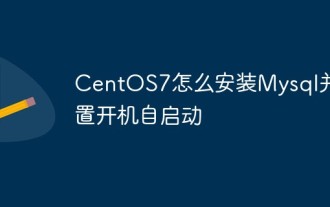 CentOS7에 Mysql을 설치하고 부팅 시 자동으로 시작되도록 설정하는 방법
Jun 02, 2023 pm 08:36 PM
CentOS7에 Mysql을 설치하고 부팅 시 자동으로 시작되도록 설정하는 방법
Jun 02, 2023 pm 08:36 PM
Centos7에는 mysql 데이터베이스가 없습니다. 기본 데이터베이스는 mariadb(mysql의 분기)입니다. 아래 단계에 따라 mysql 데이터베이스를 수동으로 설치할 수 있습니다. 1. rpm 설치 파일 wgethttp://repo.mysql.com/mysql-community-release-el7.rpm을 다운로드합니다. 2. 종속성 해결이 완료된 후 rpm을 실행하여 rpm-ivhmysql-community-release-el7.rpm을 설치합니다. , 다음 옵션이 나타납니다: dependencyresolved =================================
 nftables는 iptables와 어떻게 다릅니까?
Jun 09, 2023 pm 09:34 PM
nftables는 iptables와 어떻게 다릅니까?
Jun 09, 2023 pm 09:34 PM
nftables는 iptables와 어떻게 다릅니까? 거의 모든 Linux 관리자는 Linux 시스템용 방화벽인 iptables를 사용해 왔습니다. 하지만 여러분은 몇 가지 필요한 업그레이드를 제공하고 iptables를 대체할 수 있는 새로운 방화벽인 nftables에 익숙하지 않을 수도 있습니다. nftable을 사용하는 이유는 무엇입니까? nftables는 현재 iptables를 관리하는 조직인 Netfilter에 의해 개발되었습니다. nftables는 iptables의 일부 성능 및 확장 문제를 해결하기 위해 만들어졌습니다. 새로운 구문과 일부 업그레이드 외에도 nftables는 iptab과 동일한 기능을 갖습니다.




