방법: 1. "@keyframes 애니메이션 이름 {}" 규칙과 "transform:scale(scale);" 문을 사용하여 확대 및 축소 애니메이션을 만듭니다. 2. "그림 요소 {animation; : 애니메이션 이름 시간 무한;}" 문 그림 요소에 스케일 애니메이션이 적용됩니다.
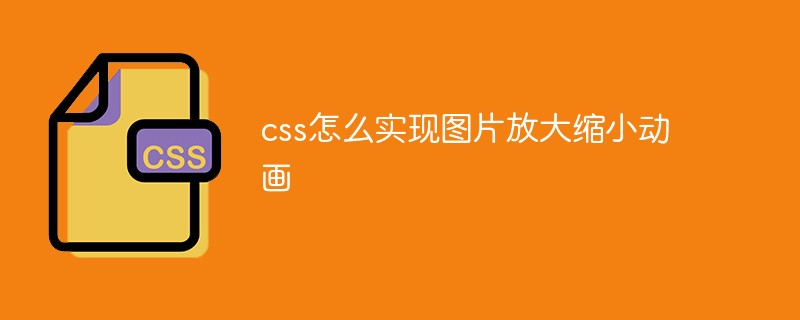
이 튜토리얼의 운영 환경: Windows7 시스템, CSS3&&HTML5 버전, Dell G3 컴퓨터.
CSS에서는 애니메이션 속성, "@keyframes" 규칙 및 변환: scale()을 사용하여 이미지 확대 애니메이션을 구현할 수 있습니다.
예제 1:
<div class="ballon"></div>
/*css部分*/
@keyframes scaleDraw { /*定义关键帧、scaleDrew是需要绑定到选择器的关键帧名称*/
0%{
transform: scale(1); /*开始为原始大小*/
}
25%{
transform: scale(1.1); /*放大1.1倍*/
}
50%{
transform: scale(1);
}
75%{
transform: scale(1.1);
}
}
.ballon{
width: 150px;
height: 200px;
background: url("images/balloon.png");
background-size: 150px 200px;
-webkit-animation-name: scaleDraw; /*关键帧名称*/
-webkit-animation-timing-function: ease-in-out; /*动画的速度曲线*/
-webkit-animation-iteration-count: infinite; /*动画播放的次数*/
-webkit-animation-duration: 5s; /*动画所花费的时间*/
}위 속성은 함께 쓸 수도 있습니다.
animation: scaleDraw 5s ease-in-out infinite; -webkit-animation: scaleDraw 5s ease-in-out infinite;
효과:

예제 2:
<div class="live">
<img src="/static/imghw/default1.png" data-src="images/live.png" class="lazy" alt="">
<span></span>
<span></span>
</div>.live{
position: relative;
width: 100px;
height: 100px;
}
.live img{
width: 100px;
height: 100px;
z-index: 0;
}
@keyframes living {
0%{
transform: scale(1);
opacity: 0.5;
}
50%{
transform: scale(1.5);
opacity: 0; /*圆形放大的同时,透明度逐渐减小为0*/
}
100%{
transform: scale(1);
opacity: 0.5;
}
}
.live span{
position: absolute;
width: 100px;
height: 100px;
left: 0;
bottom: 0;
background: #fff;
border-radius: 50%;
-webkit-animation: living 3s linear infinite;
z-index: -1;
}
.live span:nth-child(2){
-webkit-animation-delay: 1.5s; /*第二个span动画延迟1.5秒*/
}
핵심은 애니메이션의 지연 속성을 사용하려면 원의 두 레이어의 애니메이션 관련 속성은 가장 바깥쪽 원에 애니메이션 지연 속성 세트가 있다는 점을 제외하면 기본적으로 동일합니다
(동영상 공유 학습: css 동영상 튜토리얼)
위 내용은 CSS로 이미지 확대 애니메이션을 구현하는 방법의 상세 내용입니다. 자세한 내용은 PHP 중국어 웹사이트의 기타 관련 기사를 참조하세요!