本篇文章带大家了解一下VSCode中的代码片段,介绍一下代码块种类,以及自定义代码片段的方法,希望对大家有所帮助!

较为全的指南:
《VS Code 代码片段完全入门指南》
https://chinese.freecodecamp.org/news/definitive-guide-to-snippets-visual-studio-code/
一键生成代码块工具:https://snippet-generator.app/
Windows系统: 文件 > 首选项 > 用户代码片段 Mac系统: Code > 首选项 > 用户片段
代码块种类
全局代码片段(每种语言环境下都能触发代码块):新建全局代码片段会在 snippets 目录下生成 .code-snippets 为后缀的配置文件;【推荐学习:《vscode入门教程》】
针对特定语言类型(只能在对应语言环境下才能触发):而新建对应语言的代码片段会生成 对应语言 + .json 的配置文件;
为某一工作区(项目)创建的代码块;
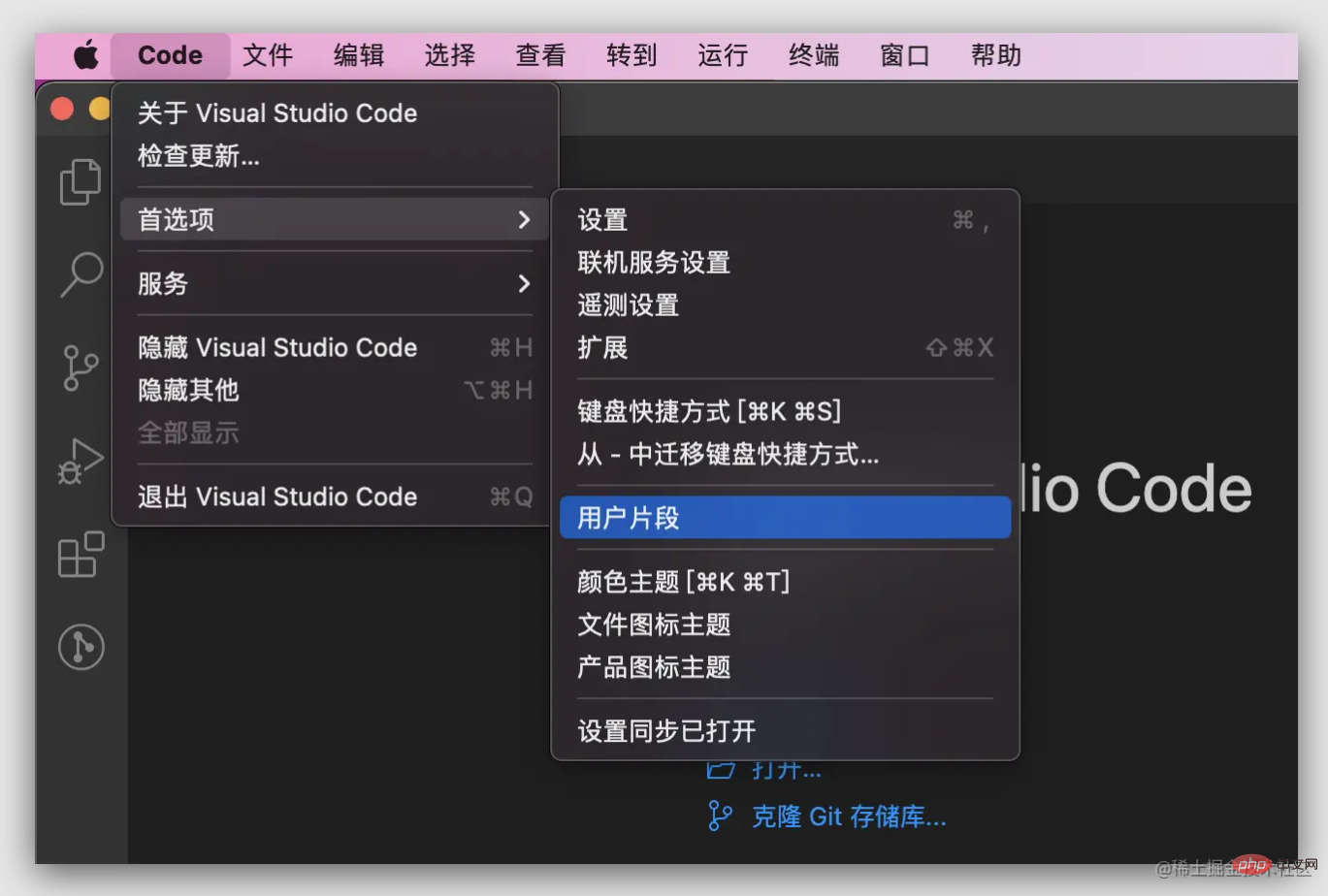
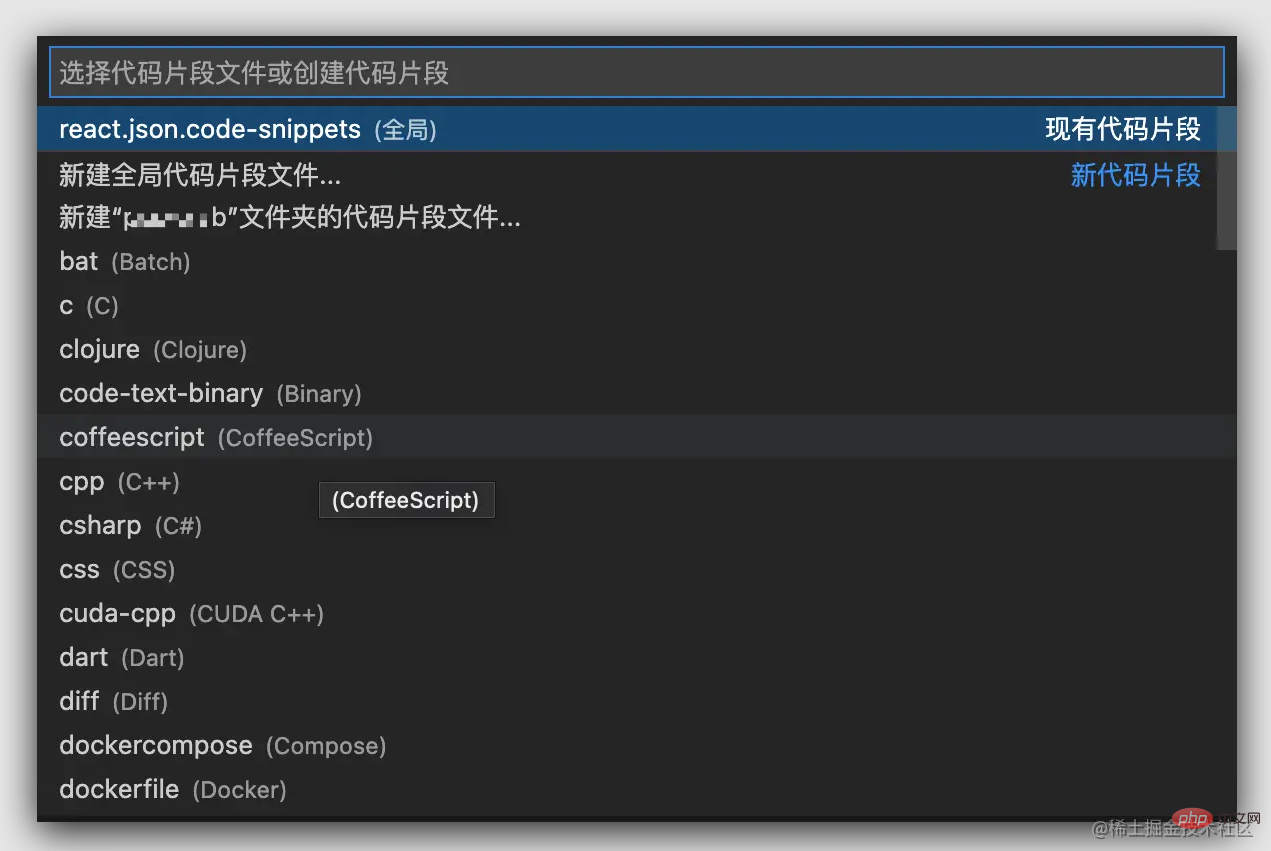
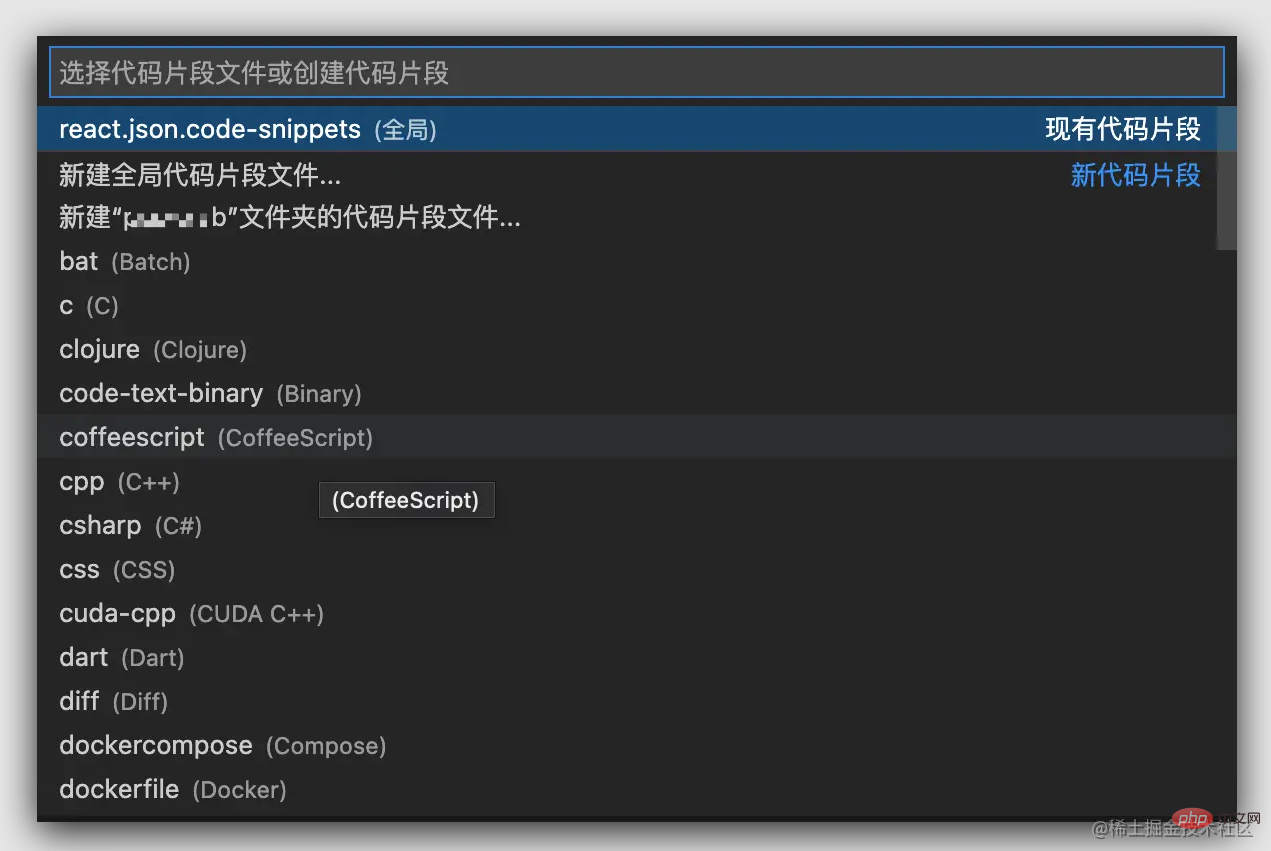
新建
输入 react 自动创建一个 react.code-snippets 文件,全局创建则在本机文档目录,项目创建则在项目目录内;
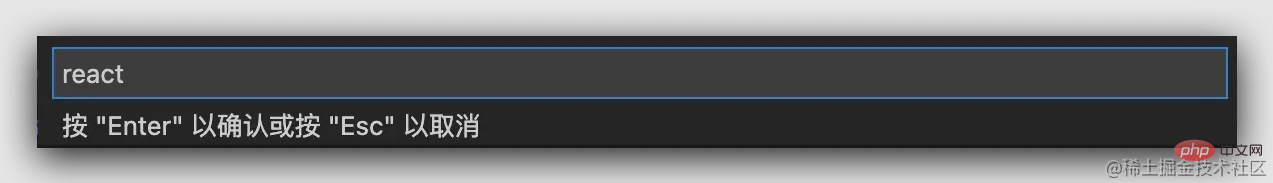
{
// Place your 全局 snippets here. Each snippet is defined under a snippet name and has a scope, prefix, body and
// description. Add comma separated ids of the languages where the snippet is applicable in the scope field. If scope
// is left empty or omitted, the snippet gets applied to all languages. The prefix is what is
// used to trigger the snippet and the body will be expanded and inserted. Possible variables are:
// $1, $2 for tab stops, $0 for the final cursor position, and ${1:label}, ${2:another} for placeholders.
// Placeholders with the same ids are connected.
// Example:
// "Print to console": {
// "scope": "javascript,typescript",
// "prefix": "log",
// "body": [
// "console.log('$1');",
// "$2"
// ],
// "description": "Log output to console"
// }
}创建了一个 dva 的模版:
{
// Place your 全局 snippets here. Each snippet is defined under a snippet name and has a scope, prefix, body and
// description. Add comma separated ids of the languages where the snippet is applicable in the scope field. If scope
// is left empty or omitted, the snippet gets applied to all languages. The prefix is what is
// used to trigger the snippet and the body will be expanded and inserted. Possible variables are:
// $1, $2 for tab stops, $0 for the final cursor position, and ${1:label}, ${2:another} for placeholders.
// Placeholders with the same ids are connected.
// Example:
// "Print to console": {
// "scope": "javascript,typescript",
// "prefix": "log",
// "body": [
// "console.log('$1');",
// "$2"
// ],
// "description": "Log output to console"
// }
// dva 基础布局结构
"dva-basic": {
"prefix": "lll_dva_basic",
"body": [
"import { Effect, Reducer, Subscription } from 'umi';",
"",
"export interface ${1:xxxxModelType} {",
" namespace: '${2:xxxx}';",
" state: ${3:IxxxxModelState};",
" effects: {",
" initDataEffect: Effect;",
" };",
" reducers: {",
" updateState: Reducer<${3:IxxxxModelState}>;",
" };",
" subscriptions: { setup: Subscription };",
"}",
"",
"export interface ${3:IxxxxModelState} {",
" ${4:textData}: any;",
"}",
"",
"const state: ${3:IxxxxModelState} = {",
" ${4:textData}: null,",
"};",
"",
"const QualificationSetting: ${1:xxxxModelType} = {",
" namespace: '${2:xxxx}',",
" state: state,",
"",
" effects: {",
" // 初始化数据",
" *initDataEffect({ payload }, { select, call, put }) {",
" try {",
" } catch (error) {}",
" },",
" },",
"",
" reducers: {",
" updateState(state, { data }) {",
" return { ...state, ...data };",
" },",
" },",
"",
" subscriptions: {",
" setup({ dispatch, history }) {",
" return history.listen(({ pathname }) => {",
" if (pathname === '/') {",
" // 初始化数据",
" dispatch({ type: 'initDataEffect' });",
" }",
" });",
" },",
" },",
"};",
"",
"export default QualificationSetting;",
""
],
"description": "dva-basic"
}ƒ
}字段解释
"dva-basic" 是代码片段的名字。如果没有 description,它就会出现在智能建议的列表里。
prefix 属性定义了代码片段的触发文本。它可以是一个字符串或者一个字符串数组(如果你想有多个触发文本)。前缀的子字符串同样可以触发,在我们的例子里,输入"h1"一样能匹配到我们的代码片段。
body 属性代表了要插入编辑器的内容。它是一个字符串数组,可能一行或者多行。在插入之前会被合并成一段。
description 属性提供了代码片段的更多描述。它是可选的。
scope 属性允许你指定特定的语言类型,你可以使用逗号来分割多种语言。它也是可选的。当然,对于特定于语言的代码片段文件来说是多余的。
Tab Stops (使用 tabs 切换,还有很多用法自行挖掘,比如可选项)
탭 정지는 **은 。2代表了第二个位置,以此类推。 숫자
하나
위치
'
2는 두 위치를 나타냅니다. 에. $0`은 종료 코드 조각과 커서가 있던 마지막 위치를 나타냅니다.
여러 탭에 머물고 싶다면 동일한 일련 번호를 사용하세요.
위 내용은 초보자를 위한 VSCode에 대한 간략한 소개: 코드 조각에 대한 간략한 분석 및 생성 방법의 상세 내용입니다. 자세한 내용은 PHP 중국어 웹사이트의 기타 관련 기사를 참조하세요!