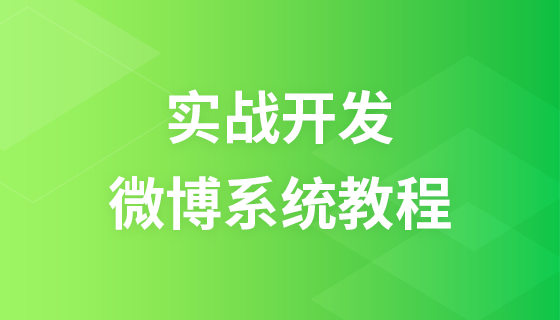이 기사는 MongoDB를 이해하고 MongoDB의 풍부한 인덱스 유형을 소개하는 데 도움이 될 것입니다.

MongoDB의 인덱스와 MySql의 인덱스는 기본적으로 유사한 기능을 가지고 있으며, MySql는 기본적으로 구분 가능합니다. <code>MongoDB的索引和MySql的索引的作用和优化要遵循的原则基本相似,MySql索引类型基本可以区分为:
在MongoDB中除了这些基础的分类之外,还有一些特殊的索引类型,如: 数组索引 | 稀疏索引 | 地理空间索引 | TTL索引等.
为了下面方便测试我们使用脚本插入以下数据
for(var i = 0;i < 100000;i++){
db.users.insertOne({
username: "user"+i,
age: Math.random() * 100,
sex: i % 2,
phone: 18468150001+i
});
}单键索引即索引的字段只有一个,是最基础的索引方式.
在集合中使用username字段,创建一个单键索引,MongoDB会自动将这个索引命名为username_1
db.users.createIndex({username:1})
'username_1'在创建索引后查看一下使用username字段的查询计划,stage为IXSCAN代表使用使用了索引扫描
db.users.find({username:"user40001"}).explain()
{
queryPlanner:
{
winningPlan:
{
......
stage: 'FETCH',
inputStage:
{
stage: 'IXSCAN',
keyPattern: { username: 1 },
indexName: 'username_1',
......
}
}
rejectedPlans: [] ,
},
......
ok: 1
} 在索引优化的原则当中,有很重要的原则就是索引要建立在基数高的的字段上,所谓基数就是一个字段上不重复数值的个数,即我们在创建users集合时年龄出现的数值是0-99那么age这个字段将会有100个不重复的数值,即age字段的基数为100,而sex这个字段只会出现0 | 1这个两个值,即sex字段的基础是2,这是一个相当低的基数,在这种情况下,索引的效率并不高并且会导致索引失效.
下面就船舰一个sex字段索引,来查询执行计划会发现,查询时是走的全表扫描,而没有走相关索引.
db.users.createIndex({sex:1})
'sex_1'
db.users.find({sex:1}).explain()
{
queryPlanner:
{
......
winningPlan:
{
stage: 'COLLSCAN',
filter: { sex: { '$eq': 1 } },
direction: 'forward'
},
rejectedPlans: []
},
......
ok: 1
}联合索引即索引上会有多个字段,下面使用age和sex两个字段创建一个索引
db.users.createIndex({age:1,sex:1})
'age_1_sex_1'然后我们使用这两个字段进行一次查询,查看执行计划,顺利地走了这条索引
db.users.find({age:23,sex:1}).explain()
{
queryPlanner:
{
......
winningPlan:
{
stage: 'FETCH',
inputStage:
{
stage: 'IXSCAN',
keyPattern: { age: 1, sex: 1 },
indexName: 'age_1_sex_1',
.......
indexBounds: { age: [ '[23, 23]' ], sex: [ '[1, 1]' ] }
}
},
rejectedPlans: [],
},
......
ok: 1
}数组索引就是对数组字段创建索引,也叫做多值索引,下面为了测试将users集合中的数据增加一部分数组字段.
db.users.updateOne({username:"user1"},{$set:{hobby:["唱歌","篮球","rap"]}})
......创建数组索引并进行查看其执行计划,注意isMultiKey: true表示使用的索引是多值索引.
db.users.createIndex({hobby:1})
'hobby_1'
db.users.find({hobby:{$elemMatch:{$eq:"钓鱼"}}}).explain()
{
queryPlanner:
{
......
winningPlan:
{
stage: 'FETCH',
filter: { hobby: { '$elemMatch': { '$eq': '钓鱼' } } },
inputStage:
{
stage: 'IXSCAN',
keyPattern: { hobby: 1 },
indexName: 'hobby_1',
isMultiKey: true,
multiKeyPaths: { hobby: [ 'hobby' ] },
......
indexBounds: { hobby: [ '["钓鱼", "钓鱼"]' ] } }
},
rejectedPlans: []
},
......
ok: 1
} 数组索引相比于其它索引来说索引条目和体积必然呈倍数增加,例如平均每个文档的hobby数组的size为10,那么这个集合的hobby数组索引的条目数量将是普通索引的10倍.
联合数组索引
联合数组索引就是含有数组字段的联合索引,这种索引不支持一个索引中含有多个数组字段,即一个索引中最多能有一个数组字段,这是为了避免索引条目爆炸式增长,假设一个索引中有两个数组字段,那么这个索引条目的数量将是普通索引的n*m倍
在原先的users集合上,增加一些地理信息
for(var i = 0;i < 100000;i++){
db.users.updateOne(
{username:"user"+i},
{
$set:{
location:{
type: "Point",
coordinates: [100+Math.random() * 4,40+Math.random() * 3]
}
}
});
}创建一个二维空间索引
db.users.createIndex({location:"2dsphere"})
'location_2dsphere'
//查询500米内的人
db.users.find({
location:{
$near:{
$geometry:{type:"Point",coordinates:[102,41.5]},
$maxDistance:500
}
}
})地理空间索引的type有很多包含Ponit(点) | LineString(线) | Polygon(多边形) 等
TTL的全拼是time to live,主要是用于过期数据自动删除,使用这种索引需要在文档中声明一个时间类型的字段,然后为这个字段创建TTL索引的时候还需要设置一个expireAfterSeconds过期时间单位为秒,创建完成后MongoDB
for(var i = 90000;i < 100000;i++){
db.users.updateOne(
{username:"user"+i},
{
$set:{
createdDate:new Date()
}
});
}username 필드를 사용하여 단일 키 색인을 생성하면 MongoDB가 자동으로 이름을 지정합니다. 이 인덱스는 username_1🎜db.users.createIndex({createdDate:1},{expireAfterSeconds:60})
'createdDate_1'username 필드를 사용한 쿼리 계획이 IXSCAN</code인지 확인하세요. > 인덱스 스캔을 사용한다는 뜻입니다🎜<div class="code" style="position:relative; padding:0px; margin:0px;"><div class="code" style="position:relative; padding:0px; margin:0px;"><pre class='brush:php;toolbar:false;'>db.runCommand({
collMod:"users",
index:{
keyPattern:{createdDate:1},
expireAfterSeconds:120
}
})
{ expireAfterSeconds_old: 60, expireAfterSeconds_new: 120, ok: 1 }</pre><div class="contentsignin">로그인 후 복사</div></div><div class="contentsignin">로그인 후 복사</div></div>🎜 인덱스 최적화의 원칙 중에 매우 중요한 원칙은 인덱스가 카디널리티가 높은 필드에 구축되어야 한다는 것입니다. 즉, <code>users 컬렉션을 생성할 때 나타나는 age 값은 0-99이고 age입니다. 필드에는 100개의 고유 값이 있습니다. 즉, age 필드의 기본 값은 100이고 sex이 필드에는 2개의 값만 있습니다 < code>0 | 1, 즉 sex 필드의 기준은 2이며 이는 상당히 낮은 기준입니다. 이 경우 인덱스 효율성은 높지 않으며 다음과 같은 결과가 발생합니다. 🎜🎜 sex 필드 인덱스를 구축하고 실행 계획을 쿼리해 보겠습니다. 쿼리는 관련 인덱싱을 사용하지 않고 전체 테이블 스캔을 사용합니다.🎜db.users.createIndex({username:1},{partialFilterExpression:{
age:{$gt:50}
}})
'username_1'
db.users.find({$and:[{username:"user4"},{age:60}]}).explain()
{
queryPlanner:
{
......
winningPlan:
{
stage: 'FETCH',
filter: { age: { '$eq': 60 } },
inputStage:
{
stage: 'IXSCAN',
keyPattern: { username: 1 },
indexName: 'username_1',
......
isPartial: true,
......
}
},
rejectedPlans: []
},
......
ok: 1
}age<를 사용하여 /code> 두 필드를 사용하여 인덱스를 생성하세요. 및 <code>sex 🎜for(var i = 5000;i < 10000;i++){
if(i < 9000){
db.users.updateOne(
{username:"user"+i},
{ $set:{email:(120000000+i)+"@qq.email"}}
)
}else{
db.users.updateOne(
{username:"user"+i},
{ $set:{email:null}}
)
}
}db.users.find({email:null})
{
_id: ObjectId("61bdc01ba59136670f6536fd"),
username: 'user0',
age: 64.41483801726282,
sex: 0,
phone: 18468150001,
location:
{
type: 'Point',
coordinates: [ 101.42490900320335, 42.2576650823515 ]
}
}
......users 컬렉션을 추가하세요. 데이터에 일부 배열 필드를 추가합니다. 🎜db.users.createIndex({email:1},{sparse:true});
'email_1'
db.users.find({email:null}).hint({email:1})
{
_id: ObjectId("61bdc12ca59136670f655a25"),
username: 'user9000',
age: 94.18397576757012,
sex: 0,
phone: 18468159001,
hobby: [ '钓鱼', '乒乓球' ],
location:
{
type: 'Point',
coordinates: [ 101.25903151863596, 41.38450145025062 ]
},
email: null
}
......isMultiKey: true는 사용된 인덱스가 다중 값 인덱스임을 나타냅니다. 일반적으로 인덱스 항목과 볼륨은 기하급수적으로 증가해야 합니다. 예를 들어 각 문서의 hobby 배열의 평균 size는 10이고 는 취미 이 컬렉션의 배열 인덱스 항목 수는 일반 인덱스의 10배입니다. 🎜🎜Associated Array Index🎜🎜 ~ 조인트 배열 인덱스는 다음을 포함하는 조인트 인덱스입니다. 이 종류의 인덱스는 하나의 인덱스에 여러 배열을 지원하지 않습니다. 즉, 인덱스 항목이 두 개로 늘어나는 것을 방지하기 위한 것입니다. 색인에서 색인 항목 수는 일반 색인의 n*m 배가 됩니다🎜< h3 data-id="heading-3">지리공간 색인🎜 원본 users 컬렉션에 지리 정보를 추가하세요🎜db.blog.insertMany([
{title:"hello world",content:"mongodb is the best database"},
{title:"index",content:"efficient data structure"}
])
//创建索引
db.blog.createIndex({title:"text",content:"text"})
'title_text_content_text'
//使用文本索引查询
db.blog.find({$text:{$search:"hello data"}})
{
_id: ObjectId("61c092268c4037d17827d977"),
title: 'index',
content: 'efficient data structure'
},
{
_id: ObjectId("61c092268c4037d17827d976"),
title: 'hello world',
content: 'mongodb is the best database'
}//对title字段创建唯一索引
db.blog.createIndex({title:1},{unique:true})
'title_1'
//插入一个已经存在的title值
db.blog.insertOne({title:"hello world",content:"mongodb is the best database"})
MongoServerError: E11000 duplicate key error collection: mock.blog index: title_1 dup key: { : "hello world" }
//查看一下执行计划,isUnique为true
db.blog.find({"title":"index"}).explain()
{
queryPlanner:
{
......
winningPlan:
{
stage: 'FETCH',
inputStage:
{
stage: 'IXSCAN',
keyPattern: { title: 1 },
indexName: 'title_1',
isMultiKey: false,
multiKeyPaths: { title: [] },
isUnique: true,
......
}
},
rejectedPlans: []
},
.......
ok: 1
}type에는 많은 Ponit(point)이 포함되어 있습니다 | LineString(line) | Polygon( 다각형) 등🎜time to live이며, 주로 만료된 데이터를 자동으로 삭제하는 데 사용됩니다. 문서를 작성하고 이 필드에 대한 TTL 인덱스를 생성할 때 expireAfterSeconds 만료 시간 단위도 초로 설정해야 합니다. 생성이 완료된 후 MongoDB는 정기적으로 컬렉션의 데이터를 확인하세요. 시기: 🎜MongoDB将会自动将这些文档删除,这种索引还有以下这些要求:
delete函数删除,效率并不高首先在我们文档上增减一个时间字段
for(var i = 90000;i < 100000;i++){
db.users.updateOne(
{username:"user"+i},
{
$set:{
createdDate:new Date()
}
});
}创建一个TTL索引并且设定过期时间为60s,待过60s后查询,会发现这些数据已经不存在
db.users.createIndex({createdDate:1},{expireAfterSeconds:60})
'createdDate_1'另外还可以用CollMod命令更改TTL索引的过期时间
db.runCommand({
collMod:"users",
index:{
keyPattern:{createdDate:1},
expireAfterSeconds:120
}
})
{ expireAfterSeconds_old: 60, expireAfterSeconds_new: 120, ok: 1 }条件索引也叫部分索引(partial),只对满足条件的数据进行建立索引.
只对50岁以上的user进行建立username_1索引,查看执行计划会发现isPartial这个字段会变成true
db.users.createIndex({username:1},{partialFilterExpression:{
age:{$gt:50}
}})
'username_1'
db.users.find({$and:[{username:"user4"},{age:60}]}).explain()
{
queryPlanner:
{
......
winningPlan:
{
stage: 'FETCH',
filter: { age: { '$eq': 60 } },
inputStage:
{
stage: 'IXSCAN',
keyPattern: { username: 1 },
indexName: 'username_1',
......
isPartial: true,
......
}
},
rejectedPlans: []
},
......
ok: 1
} 一般的索引会根据某个字段为整个集合创建一个索引,即使某个文档不存这个字段,那么这个索引会把这个文档的这个字段当作null建立在索引当中.
稀疏索引不会对文档中不存在的字段建立索引,如果这个字段存在但是为null时,则会创建索引.
下面给users集合中的部分数据创建稀疏索引
for(var i = 5000;i < 10000;i++){
if(i < 9000){
db.users.updateOne(
{username:"user"+i},
{ $set:{email:(120000000+i)+"@qq.email"}}
)
}else{
db.users.updateOne(
{username:"user"+i},
{ $set:{email:null}}
)
}
}当不建立索引使用{email:null}条件进行查询时,我们会发现查出来的文档包含没有email字段的文档
db.users.find({email:null})
{
_id: ObjectId("61bdc01ba59136670f6536fd"),
username: 'user0',
age: 64.41483801726282,
sex: 0,
phone: 18468150001,
location:
{
type: 'Point',
coordinates: [ 101.42490900320335, 42.2576650823515 ]
}
}
...... 然后对email这个字段创建一个稀疏索引使用{email:null}条件进行查询,则发现查询来的文档全部是email字段存在且为null的文档.
db.users.createIndex({email:1},{sparse:true});
'email_1'
db.users.find({email:null}).hint({email:1})
{
_id: ObjectId("61bdc12ca59136670f655a25"),
username: 'user9000',
age: 94.18397576757012,
sex: 0,
phone: 18468159001,
hobby: [ '钓鱼', '乒乓球' ],
location:
{
type: 'Point',
coordinates: [ 101.25903151863596, 41.38450145025062 ]
},
email: null
}
......文本索引将建立索引的文档字段先进行分词再进行检索,但是目前还不支持中文分词.
下面增加两个文本字段,创建一个联合文本索引
db.blog.insertMany([
{title:"hello world",content:"mongodb is the best database"},
{title:"index",content:"efficient data structure"}
])
//创建索引
db.blog.createIndex({title:"text",content:"text"})
'title_text_content_text'
//使用文本索引查询
db.blog.find({$text:{$search:"hello data"}})
{
_id: ObjectId("61c092268c4037d17827d977"),
title: 'index',
content: 'efficient data structure'
},
{
_id: ObjectId("61c092268c4037d17827d976"),
title: 'hello world',
content: 'mongodb is the best database'
}唯一索引就是在建立索引地字段上不能出现重复元素,除了单字段唯一索引还有联合唯一索引以及数组唯一索引(即数组之间不能有元素交集 )
//对title字段创建唯一索引
db.blog.createIndex({title:1},{unique:true})
'title_1'
//插入一个已经存在的title值
db.blog.insertOne({title:"hello world",content:"mongodb is the best database"})
MongoServerError: E11000 duplicate key error collection: mock.blog index: title_1 dup key: { : "hello world" }
//查看一下执行计划,isUnique为true
db.blog.find({"title":"index"}).explain()
{
queryPlanner:
{
......
winningPlan:
{
stage: 'FETCH',
inputStage:
{
stage: 'IXSCAN',
keyPattern: { title: 1 },
indexName: 'title_1',
isMultiKey: false,
multiKeyPaths: { title: [] },
isUnique: true,
......
}
},
rejectedPlans: []
},
.......
ok: 1
}相关视频教程推荐:《MongoDB教程》
위 내용은 MongoDB의 풍부한 인덱스 유형에 대해 이야기해 보겠습니다.의 상세 내용입니다. 자세한 내용은 PHP 중국어 웹사이트의 기타 관련 기사를 참조하세요!