본 글의 예시에서는 jQuery HTML5 뷰티 워터폴 플로우 레이아웃 구현 방법을 설명합니다. 참고할 수 있도록 모든 사람과 공유하세요. 세부 내용은 다음과 같습니다.
뷰티 워터폴 흐름 레이아웃의 JavaScript 및 HTML5 구현입니다. 이 방법은 JS 배열에 이미지 경로를 작성하는 것이지만 초점은 여기에 있는 것이 아니라 이미지를 자동으로 정렬하는 방법에 있는 것 같습니다. 이 예제를 실행한 후 "폭포 레이아웃 로드" 버튼을 클릭하면 이미지의 폭포 배열 효과를 볼 수 있습니다. 이 코드는 현재 매우 인기가 있습니다.
런닝 효과 스크린샷은 다음과 같습니다.
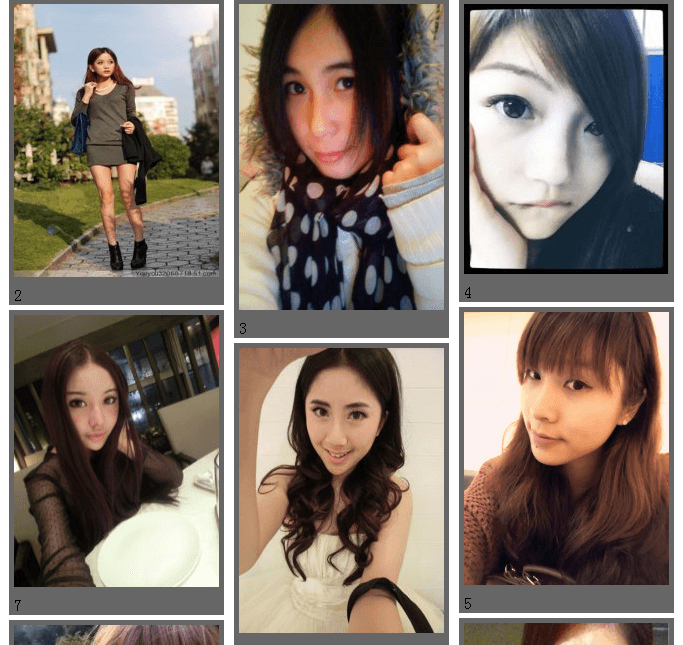
온라인 데모 주소는 다음과 같습니다.
http://demo.jb51.net/js/2015/js-html5-mn-pb-style-codes/
구체적인 코드는 다음과 같습니다.
<!DOCTYPE HTML>
<html>
<head>
<title>美女瀑布流</title>
<style type="text/css">
*{margin:0;padding:0}
div.section{overflow:hidden}
div.aside{width:225px;float:left;display:inline}
div.aside div.content{margin:5px;background:#666}
div.aside div.content img{width:205px;margin:5px;}
div.aside div.content div.imgcaption{margin:0 5px;line-height:20px}
</style>
</head>
<body>
<div class="section">
<div class="aside"></div>
<div class="aside"></div>
<div class="aside"></div>
<div class="aside"></div>
</div>
<button>加载瀑布流布局</button>
</body>
<script type="text/javascript" src="jquery-1.6.2.min.js"></script>
<script type="text/javascript">
var json=[
{"text":"1","src":"images/1.jpg","height":"273"},
{"text":"2","src":"images/2.jpg","height":"273"},
{"text":"3","src":"images/3.jpg","height":"306"},
{"text":"4","src":"images/4.jpg","height":"270"},
{"text":"5","src":"images/5.jpg","height":"273"},
{"text":"6","src":"images/6.jpg","height":"307"},
{"text":"7","src":"images/7.jpg","height":"272"},
{"text":"8","src":"images/8.jpg","height":"285"},
{"text":"9","src":"images/9.jpg","height":"303"},
{"text":"10","src":"images/10.jpg","height":"272"},
{"text":"11","src":"images/5.jpg","height":"273"},
{"text":"12","src":"images/7.jpg","height":"273"},
{"text":"13","src":"images/3.jpg","height":"280"}
]
function getSmallDiv(wrap,oD){
var len=oD.length;
var h=Infinity;
var getD;
for(var i=0;i<len;i++){
if(oD.eq(i).height()<h){
h=oD.eq(i).height();
getD=oD.eq(i);
}
}
return getD;
}
$("button").click(function(){
for(var i=0;i<json.length;i++){
var str;
str="<div class=\"content\">";
str+="<img src="+json[i].src+" height="+json[i].height+" alt=\"\" />";
str+="<div class=\"imgcaption\">"+json[i].text+"</div>";
str+="</div>";
getSmallDiv($(".section"),$(".aside")).append(str);
}
});
</script>
</html>이 기사가 모든 사람의 jQuery 프로그래밍에 도움이 되기를 바랍니다.