Vue3 구성 요소 간에 통신하는 방법은 무엇입니까? 공유할 수 있는 10가지 이상의 커뮤니케이션 방법
Vue구성요소 간 통신 방법은 무엇인가요? 다음 글에서는 10가지 이상의 Vue3 컴포넌트 통신 방법을 공유하겠습니다. 여러분에게 도움이 되기를 바랍니다.

이 글에서는
Vue 3.2컴포넌트의 다양한 통신 방식의 기본적인 사용법을 설명하고,단일 파일 컴포넌트을 사용합니다.Vue 3.2组件多种通讯方式的基础用法,并且使用了单文件组件 <script setup></script>。
众所周知,Vue.js 中一个很重要的知识点是组件通信,不管是业务类的开发还是组件库开发,都有各自的通讯方法。【相关推荐:vuejs视频教程】
本文适合:
有
Vue 3基础的读者。打算开发组件库的读者。
本文会涉及的知识点:
Props
emits
expose / ref
Non-Props
v-model
插槽 slot
provide / inject
总线 bus
getCurrentInstance
Vuex
Pinia
mitt.js
我会将上面罗列的知识点都写一个简单的 demo。本文的目的是让大家知道有这些方法可以用,所以并不会深挖每个知识点。
建议读者跟着本文敲一遍代码,然后根据本文给出的链接去深挖各个知识点。
收藏(学到)是自己的!
Props
父组件传值给子组件(简称:父传子)
Props 文档
https://v3.cn.vuejs.org/guide/component-props.html
父组件
// Parent.vue <template> <!-- 使用子组件 --> <Child :msg="message" /> </template> <script setup> import Child from './components/Child.vue' // 引入子组件 let message = '雷猴' </script>
子组件
// Child.vue
<template>
<div>
{{ msg }}
</div>
</template>
<script setup>
const props = defineProps({
msg: {
type: String,
default: ''
}
})
console.log(props.msg) // 在 js 里需要使用 props.xxx 的方式使用。在 html 中使用不需要 props
</script>在 <script setup> 中必须使用 defineProps API 来声明 props,它具备完整的推断并且在 <script setup> 中是直接可用的。
更多细节请看 文档。
https://v3.cn.vuejs.org/api/sfc-script-setup.html#defineprops-%E5%92%8C-defineemits
在 <script setup> 中,defineProps 不需要另外引入。
props 其实还能做很多事情,比如:设置默认值 default ,类型验证 type ,要求必传 required ,自定义验证函数 validator 等等。
大家可以去官网看看,这是必须掌握的知识点!
props 文档
https://v3.cn.vuejs.org/guide/component-props.html
emits
子组件通知父组件触发一个事件,并且可以传值给父组件。(简称:子传父)
emits 文档
https://v3.cn.vuejs.org/guide/migration/emits-option.html
父组件
// Parent.vue
<template>
<div>父组件:{{ message }}</div>
<!-- 自定义 changeMsg 事件 -->
<Child @changeMsg="changeMessage" />
</template>
<script setup>
import { ref } from 'vue'
import Child from './components/Child.vue'
let message = ref('雷猴')
// 更改 message 的值,data是从子组件传过来的
function changeMessage(data) {
message.value = data
}
</script>子组件
// Child.vue
<template>
<div>
子组件:<button @click="handleClick">子组件的按钮</button>
</div>
</template>
<script setup>
// 注册一个自定义事件名,向上传递时告诉父组件要触发的事件。
const emit = defineEmits(['changeMsg'])
function handleClick() {
// 参数1:事件名
// 参数2:传给父组件的值
emit('changeMsg', '鲨鱼辣椒')
}
</script>和 props 一样,在 <script setup> 中必须使用 defineEmits API 来声明 emits,它具备完整的推断并且在 <script setup> 中是直接可用的。
更多细节请看 文档。
https://v3.cn.vuejs.org/api/sfc-script-setup.html#defineprops-%E5%92%8C-defineemits
在 <script setup> 中,defineEmits 不需要另外引入。
expose / ref
子组件可以通过 expose 暴露自身的方法和数据。
父组件通过 ref 获取到子组件并调用其方法或访问数据。
expose 文档
https://v3.cn.vuejs.org/api/options-data.html#expose
用例子说话
父组件
// Parent.vue
<template>
<div>父组件:拿到子组件的message数据:{{ msg }}</div>
<button @click="callChildFn">调用子组件的方法</button>
<hr>
<Child ref="com" />
</template>
<script setup>
import { ref, onMounted } from 'vue'
import Child from './components/Child.vue'
const com = ref(null) // 通过 模板ref 绑定子组件
const msg = ref('')
onMounted(() => {
// 在加载完成后,将子组件的 message 赋值给 msg
msg.value = com.value.message
})
function callChildFn() {
// 调用子组件的 changeMessage 方法
com.value.changeMessage('蒜头王八')
// 重新将 子组件的message 赋值给 msg
msg.value = com.value.message
}
</script>子组件
// Child.vue
<template>
<div>子组件:{{ message }}</div>
</template>
<script setup>
import { ref } from 'vue'
const message = ref('蟑螂恶霸')
function changeMessage(data) {
message.value = data
}
使用 defineExpose 向外暴露指定的数据和方法
defineExpose({
message,
changeMessage
})
</script>在 <script setup> 中,defineExpose 不需要另外引入。
expose 文档
https://v3.cn.vuejs.org/api/options-data.html#expose
defineExpose 文档
https://v3.cn.vuejs.org/api/sfc-script-setup.html#defineexpose
Non-Props
所谓的 Non-Props우리 모두 알고 있듯이 Vue.js에서 매우 중요한 지식 포인트는 컴포넌트 통신입니다. 비즈니스 클래스 개발이든 컴포넌트 라이브러리 개발이든 각각 고유한 통신 방법이 있습니다. . [관련 권장사항: vuejs 비디오 튜토리얼]
- 🎜
Vue 3에 대한 기본 지식이 있는 독자. 🎜 - 🎜컴포넌트 라이브러리 개발을 계획하고 있는 독자입니다. 🎜
- 🎜Props🎜
- 🎜emis🎜< /li>
- 🎜노출 / ref🎜
- 🎜Non-Props🎜
- 🎜v-model🎜
- 🎜슬롯 슬롯🎜
- 🎜제공/주입🎜
- 🎜bus🎜
- 🎜getCurrentInstance🎜
- 🎜Vuex🎜
- 🎜Pinia🎜
- 🎜mitt.js🎜
Props
🎜상위 구성 요소가 하위 구성 요소에 값을 전달합니다(상위에서 하위로 참조)🎜🎜🎜Props 문서🎜🎜https:// v3.cn.vuejs.org/guide/comComponent-props.html🎜🎜상위 구성 요소🎜
// Parent.vue
<template>
<Child msg="雷猴 世界!" name="鲨鱼辣椒" />
</template>
<script setup>
import { ref } from 'vue'
import Child from './components/Child.vue'
</script>// Child.vue <template> <div>子组件:打开控制台看看</div> </template>
<script setup>은 defineProps API를 사용하여 props를 선언해야 합니다. 이는 <script setup>에서 완전히 추론되고 사용됩니다. code>를 직접 사용할 수 있습니다. 🎜🎜🎜자세한 내용은 문서를 참조하세요. 🎜🎜https://v3.cn.vuejs.org/api/sfc-script-setup.html#defineprops-%E5%92%8C-defineemits🎜🎜<코드><스크립트 설정>< /code>, defineProps를 별도로 도입할 필요는 없습니다. 🎜🎜props는 실제로 기본값 default 설정, 유형 확인 type 및 요구와 같은 많은 작업을 수행할 수 있습니다. 필수, 사용자 정의 검증 기능 검증기 등이 있습니다. 🎜🎜공식 홈페이지에 가시면 꼭 숙지하셔야 할 지식 포인트입니다! 🎜🎜🎜props 문서🎜🎜https://v3.cn.vuejs.org/guide/comComponent-props.html🎜방출
🎜sub 구성 요소는 상위 구성 요소에 이벤트를 트리거하도록 알리고 해당 값을 상위 구성 요소에 전달할 수 있습니다. (약어: 아들이 아버지에게 물려줌)🎜🎜🎜문서를 발행합니다🎜🎜https://v3.cn.vuejs.org/guide/migration/emits-option.html🎜🎜 🎜🎜상위 구성 요소< br/ >🎜
🎜🎜상위 구성 요소< br/ >🎜// Child.vue <template> <div>子组件:打开控制台看看</div> <div>子组件:打开控制台看看</div> </template>
// Child.vue <template> <div :message="$attrs.msg">只绑定指定值</div> <div v-bind="$attrs">全绑定</div> </template>
props와 동일, defineEmits는 <script setup> > emis를 선언하는 API입니다. 이는 <script setup>에서 완전히 추론되고 직접 사용할 수 있습니다. 🎜🎜🎜자세한 내용은 문서를 참조하세요. 🎜🎜https://v3.cn.vuejs.org/api/sfc-script-setup.html#defineprops-%E5%92%8C-defineemits🎜🎜<코드><스크립트 설정>< /code>, defineEmits를 별도로 도입할 필요는 없습니다. 🎜expose / ref
🎜하위 구성 요소는 expose를 통해 자체 메서드와 데이터를 노출할 수 있습니다. 🎜🎜상위 구성 요소는 ref를 통해 하위 구성 요소를 얻고 해당 메서드를 호출하거나 데이터에 액세스합니다. 🎜🎜🎜문서 노출🎜🎜https://v3.cn.vuejs.org/api/options-data.html#expose🎜🎜예제 사용🎜🎜 🎜🎜상위 구성 요소🎜
🎜🎜상위 구성 요소🎜// Parent.vue
<template>
<Child v-model="message" />
</template>
<script setup>
import { ref } from 'vue'
import Child from './components/Child.vue'
const message = ref('雷猴')
</script>로그인 후 복사로그인 후 복사🎜 하위 구성 요소🎜// Child.vue
<template>
<div @click="handleClick">{{modelValue}}</div>
</template>
<script setup>
import { ref } from 'vue'
// 接收
const props = defineProps([
'modelValue' // 接收父组件使用 v-model 传进来的值,必须用 modelValue 这个名字来接收
])
const emit = defineEmits(['update:modelValue']) // 必须用 update:modelValue 这个名字来通知父组件修改值
function handleClick() {
// 参数1:通知父组件修改值的方法名
// 参数2:要修改的值
emit('update:modelValue', '喷射河马')
}
</script>로그인 후 복사로그인 후 복사🎜 <script setup>에서 defineExpose를 별도로 도입할 필요는 없습니다. 🎜🎜- 🎜문서 노출🎜🎜https://v3.cn.vuejs.org/api/options-data.html#expose🎜
- 🎜defineExpose 문서🎜🎜https://v3.cn.vuejs.org/api/sfc-script-setup.html#defineexpose🎜
Non-Props
🎜소위 Non-Prop은 🎜Non-Prop 속성🎜입니다. 🎜意思是在子组件中,没使用 prop 或 emits 定义的 attribute,可以通过 $attrs 来访问。
常见的有 class 、style 和 id。
还是举个例子会直观点
单个根元素的情况
父组件
// Parent.vue
<template>
<Child msg="雷猴 世界!" name="鲨鱼辣椒" />
</template>
<script setup>
import { ref } from 'vue'
import Child from './components/Child.vue'
</script>로그인 후 복사로그인 후 복사子组件
// Child.vue
<template>
<div>子组件:打开控制台看看</div>
</template>
로그인 후 복사로그인 후 복사
打开控制台可以看到,属性被挂到 HTML 元素上了。
多个元素的情况
但在 Vue3 中,组件已经没规定只能有一个根元素了。如果子组件是多个元素时,上面的例子就不生效了。
// Child.vue
<template>
<div>子组件:打开控制台看看</div>
<div>子组件:打开控制台看看</div>
</template>
로그인 후 복사로그인 후 복사
此时可以使用 $attrs 的方式进行绑定。
// Child.vue
<template>
<div :message="$attrs.msg">只绑定指定值</div>
<div v-bind="$attrs">全绑定</div>
</template>
로그인 후 복사로그인 후 복사
v-model
v-model 是 Vue 的一个语法糖。在 Vue3 中的玩法就更多(晕)了。
单值的情况
组件上的 v-model 使用 modelValue 作为 prop 和 update:modelValue 作为事件。
v-model 参数文档
https://v3.cn.vuejs.org/guide/component-custom-events.html#v-model-%E5%8F%82%E6%95%B0
父组件
// Parent.vue
<template>
<Child v-model="message" />
</template>
<script setup>
import { ref } from 'vue'
import Child from './components/Child.vue'
const message = ref('雷猴')
</script>로그인 후 복사로그인 후 복사子组件
// Child.vue
<template>
<div @click="handleClick">{{modelValue}}</div>
</template>
<script setup>
import { ref } from 'vue'
// 接收
const props = defineProps([
'modelValue' // 接收父组件使用 v-model 传进来的值,必须用 modelValue 这个名字来接收
])
const emit = defineEmits(['update:modelValue']) // 必须用 update:modelValue 这个名字来通知父组件修改值
function handleClick() {
// 参数1:通知父组件修改值的方法名
// 参数2:要修改的值
emit('update:modelValue', '喷射河马')
}
</script>로그인 후 복사로그인 후 복사
你也可以这样写,更加简单
子组件
// Child.vue
<template>
<div @click="$emit('update:modelValue', '喷射河马')">{{modelValue}}</div>
</template>
<script setup>
import { ref } from 'vue'
// 接收
const props = defineProps([
'modelValue' // 接收父组件使用 v-model 传进来的值,必须用 modelValue 这个名字来接收
])
</script>로그인 후 복사多个 v-model 绑定
多个 v-model 绑定 文档
https://v3.cn.vuejs.org/guide/component-custom-events.html#%E5%A4%9A%E4%B8%AA-v-model-%E7%BB%91%E5%AE%9A
父组件
// Parent.vue
<template>
<Child v-model:msg1="message1" v-model:msg2="message2" />
</template>
<script setup>
import { ref } from 'vue'
import Child from './components/Child.vue'
const message1 = ref('雷猴')
const message2 = ref('蟑螂恶霸')
</script>로그인 후 복사子组件
// Child.vue
<template>
<div><button @click="changeMsg1">修改msg1</button> {{msg1}}</div>
<div><button @click="changeMsg2">修改msg2</button> {{msg2}}</div>
</template>
<script setup>
import { ref } from 'vue'
// 接收
const props = defineProps({
msg1: String,
msg2: String
})
const emit = defineEmits(['update:msg1', 'update:msg2'])
function changeMsg1() {
emit('update:msg1', '鲨鱼辣椒')
}
function changeMsg2() {
emit('update:msg2', '蝎子莱莱')
}
</script>로그인 후 복사
v-model 修饰符
v-model 还能通过 . 的方式传入修饰。
v-model 修饰符 文档
https://v3.cn.vuejs.org/guide/component-custom-events.html#%E5%A4%84%E7%90%86-v-model-%E4%BF%AE%E9%A5%B0%E7%AC%A6
父组件
// Parent.vue
<template>
<Child v-model.uppercase="message" />
</template>
<script setup>
import { ref } from 'vue'
import Child from './components/Child.vue'
const message = ref('hello')
</script>로그인 후 복사子组件
// Child.vue
<template>
<div>{{modelValue}}</div>
</template>
<script setup>
import { ref, onMounted } from 'vue'
const props = defineProps([
'modelValue',
'modelModifiers'
])
const emit = defineEmits(['update:modelValue'])
onMounted(() => {
// 判断有没有 uppercase 修饰符,有的话就执行 toUpperCase() 方法
if (props.modelModifiers.uppercase) {
emit('update:modelValue', props.modelValue.toUpperCase())
}
})
</script>로그인 후 복사
插槽 slot
插槽可以理解为传一段 HTML 片段给子组件。子组件将 <slot> 元素作为承载分发内容的出口。
插槽 文档
https://v3.cn.vuejs.org/guide/component-slots.html
本文打算讲讲日常用得比较多的3种插槽:默认插槽、具名插槽、作用域插槽。
默认插槽
插槽的基础用法非常简单,只需在 子组件 中使用 <slot> 标签,就会将父组件传进来的 HTML 内容渲染出来。
默认插槽 文档
https://v3.cn.vuejs.org/guide/component-slots.html#%E6%8F%92%E6%A7%BD%E5%86%85%E5%AE%B9
父组件
// Parent.vue
<template>
<Child>
<div>雷猴啊</div>
</Child>
</template>로그인 후 복사子组件
// Child.vue
<template>
<div>
<slot></slot>
</div>
</template>로그인 후 복사具名插槽
具名插槽 就是在 默认插槽 的基础上进行分类,可以理解为对号入座。
具名插槽 文档
https://v3.cn.vuejs.org/guide/component-slots.html#%E5%85%B7%E5%90%8D%E6%8F%92%E6%A7%BD

父组件
// Parent.vue
<template>
<Child>
<template v-slot:monkey>
<div>雷猴啊</div>
</template>
<button>鲨鱼辣椒</button>
</Child>
</template>로그인 후 복사子组件
// Child.vue
<template>
<div>
<!-- 默认插槽 -->
<slot></slot>
<!-- 具名插槽 -->
<slot name="monkey"></slot>
</div>
</template>로그인 후 복사父组件需要使用 <template> 标签,并在标签上使用 v-solt: + 名称 。
子组件需要在 <slot> 标签里用 name= 名称 对应接收。
这就是 对号入座。
最后需要注意的是,插槽内容的排版顺序,是 以子组件里的排版为准。
上面这个例子就是这样,你可以仔细观察子组件传入顺序和子组件的排版顺序。
作用域插槽
如果你用过 Element-Plus 这类 UI框架 的 Table ,应该就能很好的理解什么叫作用域插槽。
作用域插槽 文档
https://v3.cn.vuejs.org/guide/component-slots.html#%E4%BD%9C%E7%94%A8%E5%9F%9F%E6%8F%92%E6%A7%BD

父组件
// Parent.vue
<template>
<!-- v-slot="{scope}" 获取子组件传上来的数据 -->
<!-- :list="list" 把list传给子组件 -->
<Child v-slot="{scope}" :list="list">
<div>
<div>名字:{{ scope.name }}</div>
<div>职业:{{ scope.occupation }}</div>
<hr>
</div>
</Child>
</template>
<script setup>
import { ref } from 'vue'
import Child from './components/Child.vue'
const list = ref([
{ name: '雷猴', occupation: '打雷'},
{ name: '鲨鱼辣椒', occupation: '游泳'},
{ name: '蟑螂恶霸', occupation: '扫地'},
])
</script>로그인 후 복사子组件
// Child.vue
<template>
<div>
<!-- 用 :scope="item" 返回每一项 -->
<slot v-for="item in list" :scope="item" />
</div>
</template>
<script setup>
const props = defineProps({
list: {
type: Array,
default: () => []
}
})
</script>로그인 후 복사我没写样式,所以用 hr 元素让视觉上看上去比较清晰我就是懒。
provide / inject
遇到多层传值时,使用 props 和 emit 的方式会显得比较笨拙。这时就可以用 provide 和 inject 了。
provide 是在父组件里使用的,可以往下传值。
inject 是在子(后代)组件里使用的,可以网上取值。
无论组件层次结构有多深,父组件都可以作为其所有子组件的依赖提供者。
provide / inject 文档
https://v3.cn.vuejs.org/guide/component-provide-inject.html

父组件
// Parent.vue
<template>
<Child></Child>
</template>
<script setup>
import { ref, provide, readonly } from 'vue'
import Child from './components/Child.vue'
const name = ref('猛虎下山')
const msg = ref('雷猴')
// 使用readonly可以让子组件无法直接修改,需要调用provide往下传的方法来修改
provide('name', readonly(name))
provide('msg', msg)
provide('changeName', (value) => {
name.value = value
})
</script>로그인 후 복사子组件
// Child.vue
<template>
<div>
<div>msg: {{ msg }}</div>
<div>name: {{name}}</div>
<button @click="handleClick">修改</button>
</div>
</template>
<script setup>
import { inject } from 'vue'
const name = inject('name', 'hello') // 看看有没有值,没值的话就适用默认值(这里默认值是hello)
const msg = inject('msg')
const changeName = inject('changeName')
function handleClick() {
// 这样写不合适,因为vue里推荐使用单向数据流,当父级使用readonly后,这行代码是不会生效的。没使用之前才会生效。
// name.value = '雷猴'
// 正确的方式
changeName('虎躯一震')
// 因为 msg 没被 readonly 过,所以可以直接修改值
msg.value = '世界'
}
</script>로그인 후 복사provide 可以配合 readonly 一起使用,详情可以看上面例子和注释。
provide 和 inject 其实主要是用在深层关系中传值,上面的例子只有父子2层,只是为了举例说明我懒。
总线 bus
在 Vue2 有总线传值的方法,我们在 Vue3 中也可以自己模拟。
这个方式其实有点像 Vuex 或者 Pinia 那样,弄一个独立的工具出来专门控制数据。
但和 Vuex 或 Pinia 相比,我们自己写的这个方法并没有很好的数据跟踪之类的特性。
原理
我们创建一个 Bus.js 文件,用来控制数据和注册事件的。
Bus.js 里有一个 Bus 类
eventList 是必须项,用来存放事件列表的。constructor 里除了 eventList 外,其他都是自定义数据,公共数据就是存在这里的。$on 方法用来注册事件。$emit 方法可以调用 $on 里的事件。$off 方法可以注销 eventList 里的事件。
然后需要用到总线的组件,都导入 Bus.js ,就可以共同操作一份数据了。
Bus.js
import { ref } from 'vue'
class Bus {
constructor() {
// 收集订阅信息,调度中心
this.eventList = {}, // 事件列表,这项是必须的
// 下面的都是自定义值
this.msg = ref('这是一条总线的信息')
}
// 订阅
$on(name, fn) {
this.eventList[name] = this.eventList[name] || []
this.eventList[name].push(fn)
}
// 发布
$emit(name, data) {
if (this.eventList[name]) {
this.eventList[name].forEach((fn) => {
fn(data)
});
}
}
// 取消订阅
$off(name) {
if (this.eventList[name]) {
delete this.eventList[name]
}
}
}
export default new Bus()로그인 후 복사父组件
// Parent.vue
<template>
<div>
父组件:
<span style="margin-right: 30px;">message: {{ message }}</span>
<span>msg: {{ msg }}</span>
</div>
<Child></Child>
</template>
<script setup>
import { ref } from 'vue'
import Bus from './Bus.js'
import Child from './components/Child.vue'
const msg = ref(Bus.msg)
const message = ref('hello')
// 用监听的写法
Bus.$on('changeMsg', data => {
message.value = data
})
</script>로그인 후 복사子组件
// Child.vue
<template>
<div>
子组件:
<button @click="handleBusEmit">触发Bus.$emit</button>
<button @click="changeBusMsg">修改总线里的 msg</button>
</div>
</template>
<script setup>
import Bus from '../Bus.js'
function handleBusEmit() {
Bus.$emit('changeMsg', '雷猴啊')
}
function changeBusMsg() {
// console.log(Bus.msg)
Bus.msg.value = '在子组件里修改了总线的值'
}
</script>로그인 후 복사这个方法其实还挺好用的,但光看可能有点懵,请大家务必亲手敲一下代码实践一下。
getCurrentInstance
getcurrentinstance 是 vue 提供的一个方法,支持访问内部组件实例。
getCurrentInstance 只暴露给高阶使用场景,典型的比如在库中。强烈反对在应用的代码中使用 getCurrentInstance。请不要把它当作在组合式 API 中获取 this 的替代方案来使用。
说白了,这个方法 适合在开发组件库的情况下使用,不适合日常业务开发中使用。
getCurrentInstance 只能在 setup 或生命周期钩子中调用。
getcurrentinstance 文档
https://v3.cn.vuejs.org/api/composition-api.html#getcurrentinstance
在 <script setup> 中,我模拟了类似 $parent 和 $children 的方式。
父组件
// Parent.vue
<template>
<div>父组件 message 的值: {{ message }}</div>
<button @click="handleClick">获取子组件</button>
<Child></Child>
<Child></Child>
</template>
<script setup>
import { ref, getCurrentInstance, onMounted } from 'vue'
import Child from './components/Child.vue'
const message = ref('雷猴啊')
let instance = null
onMounted(() => {
instance = getCurrentInstance()
})
// 子组件列表
let childrenList = []
// 注册组件
function registrationCom(com) {
childrenList.push(com)
}
function handleClick() {
if (childrenList.length > 0) {
childrenList.forEach(item => {
console.log('组件实例:', item)
console.log('组件名(name):', item.type.name)
console.log('组件输入框的值:', item.devtoolsRawSetupState.inputValue)
console.log('---------------------------------------')
})
}
}
</script>로그인 후 복사子组件
// Child.vue
<template>
<div>
<div>----------------------------</div>
子组件:<button @click="handleClick">获取父组件的值</button>
<br>
<input type="text" v-model="inputValue">
</div>
</template>
<script>
export default {
name: 'ccccc'
}
</script>
<script setup>
import { getCurrentInstance, onMounted, nextTick, ref } from 'vue'
const inputValue = ref('')
let instance = null
onMounted(() => {
instance = getCurrentInstance()
nextTick(() => {
instance.parent.devtoolsRawSetupState.registrationCom(instance)
})
})
function handleClick() {
let msg = instance.parent.devtoolsRawSetupState.message
msg.value = '哈哈哈哈哈哈'
}
</script>로그인 후 복사可以将代码复制到你的项目中运行试试看,最好还是敲一遍咯。
Vuex
Vuex 主要解决 跨组件通信 的问题。
在 Vue3 中,需要使用 Vuex v4.x 版本。
安装
用 npm 或者 Yarn 安装到项目中。
npm install vuex@next --save
# 或
yarn add vuex@next --save
로그인 후 복사使用
安装成功后,在 src 目录下创建 store 目录,再在 store 下创建 index.js 文件。
// store/index.js
import { createStore } from 'vuex'
export default createStore({
state: {
},
getters: {
},
mutations: {
},
actions: {
},
modules: {
}
})로그인 후 복사在 store/index.js 下输入以上内容。
state:数据仓库,用来存数据的。getters:获取数据的,有点像 computed 的用法(个人觉得)。mutations: 更改 state 数据的方法都要写在 mutations 里。actions:异步异步异步,异步的方法都写在这里,但最后还是需要通过 mutations 来修改 state 的数据。modules:分包。如果项目比较大,可以将业务拆散成独立模块,然后分文件管理和存放。
然后在 src/main.js 中引入
import { createApp } from 'vue'
import App from './App.vue'
import store from './store'
const app = createApp(App)
app
.use(store)
.mount('#app')로그인 후 복사로그인 후 복사State
store/index.js
// store/index.js
import { createStore } from 'vuex'
export default createStore({
state: {
msg: '雷猴'
}
})로그인 후 복사组件
// xxx.vue
<script setup>
import { useStore } from 'vuex'
const store = useStore()
console.log(store.state.msg) // 雷猴
</script>로그인 후 복사Getter
我觉得 Getter 方法和 computed 是有点像的。
比如我们需要过滤一下数据,或者返回时组装一下数据,都可以用 Getter 方法。
store/index.js
// store/index.js
import { createStore } from 'vuex'
export default createStore({
state: {
msg: '雷猴'
},
getters: {
getMsg(state) {
return state.msg + ' 世界!'
}
}
})로그인 후 복사组件
// xxx.vue
<script setup>
import { useStore } from 'vuex'
const store = useStore()
console.log(store.getters.getMsg) // 雷猴 世界!
</script>로그인 후 복사Mutation
Mutation 是修改 State 数据的唯一方法,这样 Vuex 才可以跟踪数据流向。
在组件中通过 commit 调用即可。
store/index.js
// store/index.js
import { createStore } from 'vuex'
export default createStore({
state: {
msg: '雷猴'
},
mutations: {
changeMsg(state, data) {
state.msg = data
}
}
})로그인 후 복사组件
// xxx.vue
<script setup>
import { useStore } from 'vuex'
const store = useStore()
store.commit('changeMsg', '蒜头王八')
console.log(store.state.msg) // 蒜头王八
</script>로그인 후 복사Action
我习惯将异步的东西放在 Action 方法里写,然后在组件使用 dispatch 方法调用。
store/index.js
// store/index.js
import { createStore } from 'vuex'
export default createStore({
state: {
msg: '雷猴'
},
mutations: {
changeMsg(state, data) {
state.msg = data
}
},
actions: {
fetchMsg(context) {
// 模拟ajax请求
setTimeout(() => {
context.commit('changeMsg', '鲨鱼辣椒')
}, 1000)
}
}
})로그인 후 복사组件
// xxx.vue
<script setup>
import { useStore } from 'vuex'
const store = useStore()
store.dispatch('fetchMsg')
</script>로그인 후 복사Module
Module 就是传说中的分包了。这需要你将不同模块的数据拆分成一个个 js 文件。
我举个例子,目录如下
store
|- index.js
|- modules/
|- user.js
|- goods.js
로그인 후 복사index.js 对外的出口(主文件)modules/user.js 用户相关模块modules/goods.js 商品模块
index.js
import { createStore } from 'vuex'
import user from './modules/user'
import goods from './modules/goods'
export default createStore({
state: {},
getters: {},
mutations: {},
actions: {},
modules: {
user,
goods
}
})로그인 후 복사user.js
const user = {
state: {
},
getters: {
},
mutations: {
},
actions: {
}
}
export default user로그인 후 복사goods.js
const goods = {
state: {
},
getters: {
},
mutations: {
},
actions: {
}
}
export default goods로그인 후 복사然后在各个模块里放入相应的数据和方法就行。
在组建中调用方法和访问数据,都和之前的用法差不多的。
以上就是 Vuex 的基础用法。除此之外,Vuex 还有各种语法糖,大家可以自行查阅 官方文档(https://vuex.vuejs.org/zh/)
Pinia
Pinia 是最近比较火热的一个工具,也是用来处理 跨组件通信 的,极大可能成为 Vuex 5 。
Pinia 文档
https://pinia.vuejs.org/
从我使用 Pinia 一阵后的角度来看,Pinia 跟 Vuex 相比有以下优点:
- 调用时代码跟简洁了。
- 对
TS 更友好。 - 合并了
Vuex 的 Mutation 和 Action 。天然的支持异步了。 - 天然分包。
除此之外,Pinia 官网还说它适用于 Vue2 和 Vue3。但我没试过在 Vue2 中使用我懒得试。
Pinia 简化了状态管理模块,只用这3个东西就能应对日常大多任务。
state:存储数据的仓库getters:获取和过滤数据(跟 computed 有点像)actions:存放 “修改 state ”的方法
我举个简单的例子
安装
npm install pinia
# 或
yarn add pinia
로그인 후 복사注册
在 src 目录下创建 store 目录,再在 store 里创建 index.js 和 user.js
目录结构如下
store
|- index.js
|- user.js
로그인 후 복사index.js
import { createPinia } from 'pinia'
const store = createPinia()
export default store로그인 후 복사user.js
常见的写法有2种,选其中一种就行。
import { defineStore } from 'pinia'
// 写法1
export const useUserStore = defineStore({
id: 'user', // id必填,且需要唯一
state: () => {
return {
name: '雷猴'
}
},
getters: {
fullName: (state) => {
return '我叫 ' + state.name
}
},
actions: {
updateName(name) {
this.name = name
}
}
})
// 写法2
export const useUserStore = defineStore('user',{
state: () => {
return {
name: '雷猴'
}
},
getters: {
fullName: (state) => {
return '我叫 ' + state.name
}
},
actions: {
updateName(name) {
this.name = name
}
}
})로그인 후 복사然后在 src/main.js 中引入 store/index.js
src/main.js
import { createApp } from 'vue'
import App from './App.vue'
import store from './store'
const app = createApp(App)
app
.use(store)
.mount('#app')로그인 후 복사로그인 후 복사在组件中使用
组件
// xxx.vue
<template>
<div>
<div>name: {{ name }}</div>
<div>全名:{{ fullName }}</div>
<button @click="handleClick">修改</button>
</div>
</template>
<script setup>
import { computed } from 'vue'
import { storeToRefs } from 'pinia'
import { useUserStore } from '@/store/user'
const userStore = useUserStore()
// const name = computed(() => userStore.name)
// 建议
const { name, fullName } = storeToRefs(userStore)
function handleClick() {
// 不建议这样改
// name.value = '蝎子莱莱'
// 推荐的写法!!!
userStore.updateName('李四')
}
</script>로그인 후 복사啰嗦两句
其实 Pinia 的用法和 Vuex 是挺像的,默认就是分包的逻辑,在这方面我支持 菠萝(Pinia)。
Pinia 还提供了多种语法糖,强烈建议阅读一下 官方文档(https://pinia.vuejs.org/)。
mitt.js
我们前面用到的 总线 Bus 方法,其实和 mitt.js 有点像,但 mitt.js 提供了更多的方法。
比如:
on:添加事件emit:执行事件off:移除事件clear:清除所有事件
mitt.js 不是专门给 Vue 服务的,但 Vue 可以利用 mitt.js 做跨组件通信。
github 地址:https://github.com/developit/mitt
npm 地址:https://www.npmjs.com/package/mitt
安装
npm i mitt
로그인 후 복사使用
我模拟一下 总线Bus 的方式。
我在同级目录创建3个文件用作模拟。
Parent.vue
Child.vue
Bus.js
로그인 후 복사Bus.js
// Bus.js
import mitt from 'mitt'
export default mitt()
로그인 후 복사Parent.vue
// Parent.vue
<template>
<div>
Mitt
<Child />
</div>
</template>
<script setup>
import Child from './Child.vue'
import Bus from './Bus.js'
Bus.on('sayHello', () => console.log('雷猴啊'))
</script>로그인 후 복사Child.vue
// Child.vue
<template>
<div>
Child:<button @click="handleClick">打声招呼</button>
</div>
</template>
<script setup>
import Bus from './Bus.js'
function handleClick() {
Bus.emit('sayHello')
}
</script>로그인 후 복사此时,点击 Child.vue 上的按钮,在控制台就会执行在 Parent.vue 里定义的方法。
mitt.js 的用法其实很简单,建议跟着 官方示例 敲一下代码,几分钟就上手了。
위 내용은 Vue3 구성 요소 간에 통신하는 방법은 무엇입니까? 공유할 수 있는 10가지 이상의 커뮤니케이션 방법의 상세 내용입니다. 자세한 내용은 PHP 중국어 웹사이트의 기타 관련 기사를 참조하세요!

핫 AI 도구

Undresser.AI Undress
사실적인 누드 사진을 만들기 위한 AI 기반 앱

AI Clothes Remover
사진에서 옷을 제거하는 온라인 AI 도구입니다.

Undress AI Tool
무료로 이미지를 벗다

Clothoff.io
AI 옷 제거제

AI Hentai Generator
AI Hentai를 무료로 생성하십시오.

인기 기사

뜨거운 도구

메모장++7.3.1
사용하기 쉬운 무료 코드 편집기

SublimeText3 중국어 버전
중국어 버전, 사용하기 매우 쉽습니다.

스튜디오 13.0.1 보내기
강력한 PHP 통합 개발 환경

드림위버 CS6
시각적 웹 개발 도구

SublimeText3 Mac 버전
신 수준의 코드 편집 소프트웨어(SublimeText3)

뜨거운 주제
 7518
7518
 15
15
 1378
1378
 52
52
 81
81
 11
11
 53
53
 19
19
 21
21
 68
68
 vue3+vite: src에서 이미지를 동적으로 가져오기 위해 require를 사용할 때 오류를 해결하는 방법
May 21, 2023 pm 03:16 PM
vue3+vite: src에서 이미지를 동적으로 가져오기 위해 require를 사용할 때 오류를 해결하는 방법
May 21, 2023 pm 03:16 PM
vue3+vite:src는 require를 사용하여 이미지를 동적으로 가져오고 vue3+vite는 여러 이미지를 동적으로 가져옵니다. vue3을 사용하는 경우 require는 이미지를 사용할 수 없습니다. imgUrl:require(' .../assets/test.png') 와 같은 vue2는 typescript가 require를 지원하지 않기 때문에 가져오므로 이를 해결하는 방법은 다음과 같습니다. waitimport를 사용합니다.
 vue3 프로젝트에서tinymce를 사용하는 방법
May 19, 2023 pm 08:40 PM
vue3 프로젝트에서tinymce를 사용하는 방법
May 19, 2023 pm 08:40 PM
tinymce는 완전한 기능을 갖춘 리치 텍스트 편집기 플러그인이지만,tinymce를 vue에 도입하는 것은 다른 Vue 리치 텍스트 플러그인만큼 원활하지 않습니다.tinymce 자체는 Vue에 적합하지 않으며 @tinymce/tinymce-vue를 도입해야 합니다. 외국 서식 있는 텍스트 플러그인이며 중국어 버전을 통과하지 못했습니다. 공식 웹사이트에서 번역 패키지를 다운로드해야 합니다(방화벽을 우회해야 할 수도 있음). 1. 관련 종속성을 설치합니다. npminstalltinymce-Snpminstall@tinymce/tinymce-vue-S2. 중국어 패키지를 다운로드합니다. 3. 프로젝트 공용 폴더에 스킨과 중국어 패키지를 새로 만들고 다운로드합니다.
 Vue3에서 페이지의 일부 콘텐츠를 새로 고치는 방법
May 26, 2023 pm 05:31 PM
Vue3에서 페이지의 일부 콘텐츠를 새로 고치는 방법
May 26, 2023 pm 05:31 PM
페이지를 부분적으로 새로 고치려면 로컬 구성 요소(dom)의 다시 렌더링만 구현하면 됩니다. Vue에서 이 효과를 얻는 가장 쉬운 방법은 v-if 지시어를 사용하는 것입니다. Vue2에서는 v-if 명령을 사용하여 로컬 DOM을 다시 렌더링하는 것 외에도 새 빈 구성 요소를 만들 수도 있습니다. 로컬 페이지를 새로 고쳐야 할 경우 이 빈 구성 요소 페이지로 점프한 다음 다시 돌아올 수 있습니다. 빈 원본 페이지의 beforeRouteEnter 가드. 아래 그림과 같이 Vue3.X에서 새로 고침 버튼을 클릭하여 빨간색 상자 안에 DOM을 다시 로드하고 해당 로딩 상태를 표시하는 방법입니다. Vue3.X의 scriptsetup 구문에 있는 구성 요소의 가드에는
 Vue3가 마크다운을 구문 분석하고 코드 강조 표시를 구현하는 방법
May 20, 2023 pm 04:16 PM
Vue3가 마크다운을 구문 분석하고 코드 강조 표시를 구현하는 방법
May 20, 2023 pm 04:16 PM
Vue로 블로그 프론트엔드를 구현하려면 마크다운 파싱을 구현해야 합니다. 코드가 있는 경우 코드 하이라이팅을 구현해야 합니다. markdown-it, vue-markdown-loader,marked,vue-markdown 등과 같은 Vue용 마크다운 구문 분석 라이브러리가 많이 있습니다. 이 라이브러리는 모두 매우 유사합니다. 여기서는 Marked가 사용되었고, 코드 하이라이팅 라이브러리로 하이라이트.js가 사용되었습니다. 구체적인 구현 단계는 다음과 같습니다. 1. 종속 라이브러리를 설치합니다. vue 프로젝트에서 명령 창을 열고 다음 명령 npminstallmarked-save//marked를 입력하여 markdown을 htmlnpmins로 변환합니다.
 Vue3에서 아바타를 선택하고 자르는 방법
May 29, 2023 am 10:22 AM
Vue3에서 아바타를 선택하고 자르는 방법
May 29, 2023 am 10:22 AM
최종 효과는 VueCropper 컴포넌트 Yarnaddvue-cropper@next를 설치하는 것입니다. 위의 설치 값은 Vue2이거나 다른 방법을 사용하여 참조하려는 경우 공식 npm 주소: 공식 튜토리얼을 방문하세요. 컴포넌트에서 참조하고 사용하는 것도 매우 간단합니다. 여기서는 해당 컴포넌트와 해당 스타일 파일을 소개하기만 하면 됩니다. 여기서는 import{userInfoByRequest}from'../js/api만 소개하면 됩니다. 내 구성 요소 파일에서 import{VueCropper}from'vue-cropper&
 Vue3 재사용 가능한 구성 요소를 사용하는 방법
May 20, 2023 pm 07:25 PM
Vue3 재사용 가능한 구성 요소를 사용하는 방법
May 20, 2023 pm 07:25 PM
머리말 Vue든 React든, 여러 개의 반복되는 코드를 접하게 되면, 파일을 중복된 코드 덩어리로 채우는 대신, 이러한 코드를 어떻게 재사용할 수 있을지 고민해 보겠습니다. 실제로 vue와 React 모두 컴포넌트를 추출하여 재사용할 수 있지만, 작은 코드 조각이 발견되어 다른 파일을 추출하고 싶지 않은 경우, 이에 비해 React는 동일한에서 사용할 수 있습니다. 파일에서 해당 위젯을 선언합니다. 또는 다음과 같은 renderfunction을 통해 구현합니다. constDemo:FC=({msg})=>{returndemomsgis{msg}}constApp:FC=()=>{return(
 vue3+ts+axios+pinia를 사용하여 무의미한 새로 고침을 달성하는 방법
May 25, 2023 pm 03:37 PM
vue3+ts+axios+pinia를 사용하여 무의미한 새로 고침을 달성하는 방법
May 25, 2023 pm 03:37 PM
vue3+ts+axios+pinia는 무의미한 새로 고침을 실현합니다. 1. 먼저 프로젝트에서 aiXos 및 pinianpmipinia를 다운로드합니다--savenpminstallaxios--save2. AxiosResponse}from"axios";importaxiosfrom'axios';import{ElMess
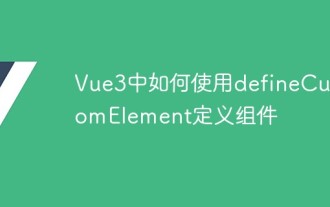 DefineCustomElement를 사용하여 Vue3에서 구성 요소를 정의하는 방법
May 28, 2023 am 11:29 AM
DefineCustomElement를 사용하여 Vue3에서 구성 요소를 정의하는 방법
May 28, 2023 am 11:29 AM
Vue를 사용하여 사용자 정의 요소 구축 WebComponents는 개발자가 재사용 가능한 사용자 정의 요소(customelements)를 생성할 수 있는 웹 네이티브 API 세트의 집합적 이름입니다. 사용자 정의 요소의 주요 이점은 프레임워크 없이도 어떤 프레임워크에서도 사용할 수 있다는 것입니다. 다른 프런트 엔드 기술 스택을 사용하는 최종 사용자를 대상으로 하거나 사용하는 구성 요소의 구현 세부 사항에서 최종 애플리케이션을 분리하려는 경우에 이상적입니다. Vue와 WebComponents는 보완적인 기술이며 Vue는 사용자 정의 요소를 사용하고 생성하는 데 탁월한 지원을 제공합니다. 사용자 정의 요소를 기존 Vue 애플리케이션에 통합하거나 Vue를 사용하여 빌드할 수 있습니다.






