Vue의 새로운 상태 관리 Pinia를 시작하는 방법은 이 기사를 읽어보세요!
Pinia는 Vue에서 개발한 새로운 상태 관리 라이브러리인데, 초보자가 Pinia를 시작하려면 어떻게 해야 하나요? 다음 글에서는 Pinia를 소개하고 핵심 기능과 간단한 사용법을 소개하겠습니다.

Vuex는 모두에게 친숙한 오래된 Vue 상태 관리 라이브러리입니다.
Pinia는 Vue.js 팀 구성원이 Vue용으로 특별히 개발한 새로운 상태 관리 라이브러리이며 공식 github에 포함되었습니다.
Vuex가 이미 있는데 왜 Pinia를 개발해야 하나요?
차세대 Vuex5가 어떤 모습이어야 할지 Vuex5에 대한 제안을 먼저 사진으로 살펴보겠습니다. [관련 추천 : vuejs 영상 튜토리얼]
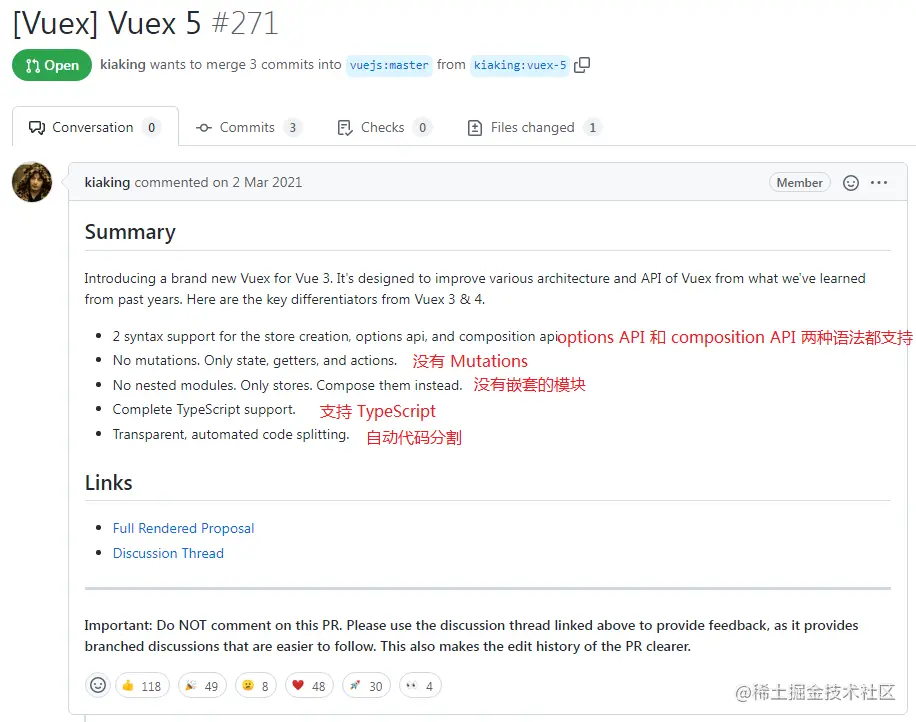
Pinia는 당시 Vuex5 제안에서 언급한 기능적 사항을 완벽하게 준수하고 있어서 Pinia가 공식 개발자이기 때문에 Vuex5라고 해도 과언이 아닙니다. , 공식적으로 인수되었지만 현재 Vuex와 Pinia는 여전히 두 개의 독립적인 웨어하우스입니다. 향후 독립적으로 병합되거나 개발될 수 있지만 Vue3에서 Vuex를 사용해야 하기 때문에 공식적인 권장 사항은 Pinia
입니다. 과도기적 선택으로 사용되었으며 큰 결함이 있습니다. 따라서 Componsition API가 탄생한 후 새로운 상태 관리 Pinia
Pinia 및 Vuex
Vuex가 설계되었습니다: State, Gettes, Mutations(동기), Actions(비동기)State、Gettes、Mutations(同步)、Actions(异步)
Pinia: State、Gettes、Actions(同步异步都支持)
Vuex 当前最新版是 4.x
- Vuex4 用于 Vue3
- Vuex3 用于 Vue2
Pinia 当前最新版是 2.x
- 即支持 Vue2 也支持 Vue3
就目前而言 Pinia 比 Vuex 好太多了,解决了 Vuex 的很多问题,所以笔者也非常建议直接使用 Pinia,尤其是 TypeScript 的项目
Pinia 核心特性
- Pinia 没有
Mutations -
Actions支持同步和异步 - 没有模块的嵌套结构
- Pinia 通过设计提供扁平结构,就是说每个 store 都是互相独立的,谁也不属于谁,也就是扁平化了,更好的代码分割且没有命名空间。当然你也可以通过在一个模块中导入另一个模块来隐式嵌套 store,甚至可以拥有 store 的循环依赖关系
- 更好的
TypeScript支持- 不需要再创建自定义的复杂包装器来支持 TypeScript 所有内容都类型化,并且 API 的设计方式也尽可能的使用 TS 类型推断
- 不需要注入、导入函数、调用它们,享受自动补全,让我们开发更加方便
- 无需手动添加 store,它的模块默认情况下创建就自动注册的
- Vue2 和 Vue3 都支持
- 除了初始化安装和SSR配置之外,两者使用上的API都是相同的
- 支持
Vue DevTools- 跟踪 actions, mutations 的时间线
- 在使用了模块的组件中就可以观察到模块本身
- 支持 time-travel 更容易调试
- 在 Vue2 中 Pinia 会使用 Vuex 的所有接口,所以它俩不能一起使用
- 但是针对 Vue3 的调试工具支持还不够完美,比如还没有 time-travel 功能
- 模块热更新
- 无需重新加载页面就可以修改模块
- 热更新的时候会保持任何现有状态
- 支持使用插件扩展 Pinia 功能
- 支持服务端渲染
Pinia 使用
以 Vue3 + TypeScript 为例
安装
npm install pinia
main.ts 初始化配置
import { createPinia } from 'pinia'createApp(App).use(createPinia()).mount('#app')在 store 目录下创建一个 user.ts 为例,我们先定义并导出一个名为 user 的模块
import { defineStore } from 'pinia'
export const userStore = defineStore('user', {
state: () => {
return {
count: 1,
arr: []
}
},
getters: { ... },
actions: { ... }
})defineStore
Pinia
: State, < code>Gettes, Actions (동기식 및 비동기식 모두 지원)
4.x🎜- Vue3에는 Vuex4가 사용됩니다. /li>
- Vuex3은 Vue2에 사용됩니다.
2.x🎜- Vue2와 Vue3을 모두 지원합니다< /li>
Pinia 핵심 기능🎜- Pinia에는
돌연변이가 없습니다 Actions는 동기식 및 비동기식을 지원합니다- 모듈의 중첩 구조 없음
- 피니아는 디자인을 통해 플랫한 구조를 제공합니다. 즉, 각 매장은 서로 독립적이고 어느 누구도 누구에게도 속하지 않으며 코드 분리가 더 잘되고 네임스페이스가 없습니다. . 물론 한 모듈에서 다른 모듈을 가져와 암시적으로 저장소를 중첩할 수도 있고 저장소의 순환 종속성을 가질 수도 있습니다.
- 더 나은
TypeScript 지원 - TypeScript를 지원하기 위해 사용자 정의 복잡한 래퍼를 만들 필요가 없으며 API는 가능한 한 TS 유형 추론을 사용하도록 설계되었습니다.
< li>삽입, 함수 가져오기, 호출, 자동 완성을 즐길 필요가 없으므로 개발이 더욱 편리해집니다.- 수동으로 스토어를 추가할 필요가 없으며 해당 모듈은 생성 시 기본적으로 자동으로 등록됩니다.
- 수동으로 스토어를 추가할 필요가 없습니다. li>
- Vue2와 Vue3 모두 지원
- 초기 설치 및 SSR 구성을 제외하고 둘 다 사용하는 API는 동일합니다.
Vue DevTools- 액션 및 변이의 타임라인 추적
- 모듈 자체를 해당 모듈을 사용하는 구성 요소에서 관찰할 수 있습니다.
- 시간 지원- 여행은 디버깅을 더 쉽게 만듭니다.
- Vue2에서 Pinia는 Vuex의 모든 인터페이스를 사용하므로 함께 사용할 수 없습니다.
- 그러나 Vue3에 대한 디버깅 도구 지원은 충분하지 않습니다. 완벽합니다. 예를 들어, 시간 이동 기능이 없습니다
- 모듈 핫 업데이트
- 페이지를 다시 로드하지 않고도 모듈을 수정할 수 있습니다.
- 핫 업데이트 기존 상태는 유지됩니다
- Pinia 기능 확장을 위한 플러그인 사용 지원
- 서버 측 렌더링 지원
Pinia는 🎜🎜Vue3 + TypeScript를 예로 사용합니다🎜🎜installation🎜<template>
<div>{{ user_store.count }}</div>
</template>
<script setup>
import { userStore } from '../store'
const user_store = userStore()
// 解构
// const { count } = userStore()
</script>로그인 후 복사로그인 후 복사🎜main.ts 초기화 구성🎜<template>
<div>{{ count }}</div>
</template>
<script setup>
import { storeToRefs } from 'pinia'
import { userStore } from '../store'
const { count } = storeToRefs(userStore)
</script>로그인 후 복사로그인 후 복사 🎜in store 디렉토리에 user.ts를 생성합니다. 예를 들어 먼저 user라는 모듈을 정의하고 내보냅니다. 🎜<template>
<div>{{ myCount }}</div>
<div>{{ myCount }}</div>
<div>{{ myCount }}</div>
</template>로그인 후 복사로그인 후 복사🎜defineStore는 수신합니다. 두 개의 매개변수 🎜🎜첫 번째 매개변수는 모듈의 이름이며, 여러 모듈이 동일한 이름을 가질 수 없습니다. Pinia는 모든 모듈을 루트 컨테이너에 마운트합니다. Vuex Almost🎜와 동일- 其中
state 用来存储全局状态,它必须是箭头函数,为了在服务端渲染的时候避免交叉请求导致的数据状态污染所以只能是函数,而必须用箭头函数则为了更好的 TS 类型推导 getters 就是用来封装计算属性,它有缓存的功能actions 就是用来封装业务逻辑,修改 state
访问 state
돌연변이가 없습니다Actions는 동기식 및 비동기식을 지원합니다- 피니아는 디자인을 통해 플랫한 구조를 제공합니다. 즉, 각 매장은 서로 독립적이고 어느 누구도 누구에게도 속하지 않으며 코드 분리가 더 잘되고 네임스페이스가 없습니다. . 물론 한 모듈에서 다른 모듈을 가져와 암시적으로 저장소를 중첩할 수도 있고 저장소의 순환 종속성을 가질 수도 있습니다.
TypeScript 지원 - TypeScript를 지원하기 위해 사용자 정의 복잡한 래퍼를 만들 필요가 없으며 API는 가능한 한 TS 유형 추론을 사용하도록 설계되었습니다.
- 초기 설치 및 SSR 구성을 제외하고 둘 다 사용하는 API는 동일합니다.
Vue DevTools- 액션 및 변이의 타임라인 추적
- 모듈 자체를 해당 모듈을 사용하는 구성 요소에서 관찰할 수 있습니다.
- 시간 지원- 여행은 디버깅을 더 쉽게 만듭니다.
- Vue2에서 Pinia는 Vuex의 모든 인터페이스를 사용하므로 함께 사용할 수 없습니다.
- 그러나 Vue3에 대한 디버깅 도구 지원은 충분하지 않습니다. 완벽합니다. 예를 들어, 시간 이동 기능이 없습니다
- 페이지를 다시 로드하지 않고도 모듈을 수정할 수 있습니다.
- 핫 업데이트 기존 상태는 유지됩니다
Vue3 + TypeScript를 예로 사용합니다🎜🎜installation🎜<template>
<div>{{ user_store.count }}</div>
</template>
<script setup>
import { userStore } from '../store'
const user_store = userStore()
// 解构
// const { count } = userStore()
</script>main.ts 초기화 구성🎜<template>
<div>{{ count }}</div>
</template>
<script setup>
import { storeToRefs } from 'pinia'
import { userStore } from '../store'
const { count } = storeToRefs(userStore)
</script>user.ts를 생성합니다. 예를 들어 먼저 user라는 모듈을 정의하고 내보냅니다. 🎜<template>
<div>{{ myCount }}</div>
<div>{{ myCount }}</div>
<div>{{ myCount }}</div>
</template>defineStore는 수신합니다. 두 개의 매개변수 🎜🎜첫 번째 매개변수는 모듈의 이름이며, 여러 모듈이 동일한 이름을 가질 수 없습니다. Pinia는 모든 모듈을 루트 컨테이너에 마운트합니다. Vuex Almost🎜와 동일- 其中
state用来存储全局状态,它必须是箭头函数,为了在服务端渲染的时候避免交叉请求导致的数据状态污染所以只能是函数,而必须用箭头函数则为了更好的 TS 类型推导 getters就是用来封装计算属性,它有缓存的功能actions就是用来封装业务逻辑,修改 state
访问 state
比如我们要在页面中访问 state 里的属性 count
由于 defineStore 会返回一个函数,所以要先调用拿到数据对象,然后就可以在模板中直接使用了
<template>
<div>{{ user_store.count }}</div>
</template>
<script setup>
import { userStore } from '../store'
const user_store = userStore()
// 解构
// const { count } = userStore()
</script>比如像注释中的解构出来使用,是完全没有问题的,只是注意了,这样拿到的数据不是响应式的,如果要解构还保持响应式就要用到一个方法 storeToRefs(),示例如下
<template>
<div>{{ count }}</div>
</template>
<script setup>
import { storeToRefs } from 'pinia'
import { userStore } from '../store'
const { count } = storeToRefs(userStore)
</script>原因就是 Pinia 其实是把 state 数据都做了 reactive 处理,和 Vue3 的 reactive 同理,解构出来的也不是响应式,所以需要再做 ref 响应式代理
getters
这个和 Vuex 的 getters 一样,也有缓存功能。如下在页面中多次使用,第一次会调用 getters,数据没有改变的情况下之后会读取缓存
<template>
<div>{{ myCount }}</div>
<div>{{ myCount }}</div>
<div>{{ myCount }}</div>
</template>注意两种方法的区别,写在注释里了
getters: {
// 方法一,接收一个可选参数 state
myCount(state){
console.log('调用了') // 页面中使用了三次,这里只会执行一次,然后缓存起来了
return state.count + 1
},
// 方法二,不传参数,使用 this
// 但是必须指定函数返回值的类型,否则类型推导不出来
myCount(): number{
return this.count + 1
}
}更新和 actions
更新 state 里的数据有四种方法,我们先看三种简单的更新,说明都写在注释里了
<template>
<div>{{ user_store.count }}</div>
<button @click="handleClick">按钮</button>
</template>
<script setup>
import { userStore } from '../store'
const user_store = userStore()
const handleClick = () => {
// 方法一
user_store.count++
// 方法二,需要修改多个数据,建议用 $patch 批量更新,传入一个对象
user_store.$patch({
count: user_store.count1++,
// arr: user_store.arr.push(1) // 错误
arr: [ ...user_store.arr, 1 ] // 可以,但是还得把整个数组都拿出来解构,就没必要
})
// 使用 $patch 性能更优,因为多个数据更新只会更新一次视图
// 方法三,还是$patch,传入函数,第一个参数就是 state
user_store.$patch( state => {
state.count++
state.arr.push(1)
})
}
</script>第四种方法就是当逻辑比较多或者请求的时候,我们就可以封装到示例中 store/user.ts 里的 actions 里
可以传参数,也可以通过 this.xx 可以直接获取到 state 里的数据,需要注意的是不能用箭头函数定义 actions,不然就会绑定外部的 this 了
actions: {
changeState(num: number){ // 不能用箭头函数
this.count += num
}
}调用
const handleClick = () => {
user_store.changeState(1)
}支持 VueDevtools
打开开发者工具的 Vue Devtools 就会发现 Pinia,而且可以手动修改数据调试,非常方便
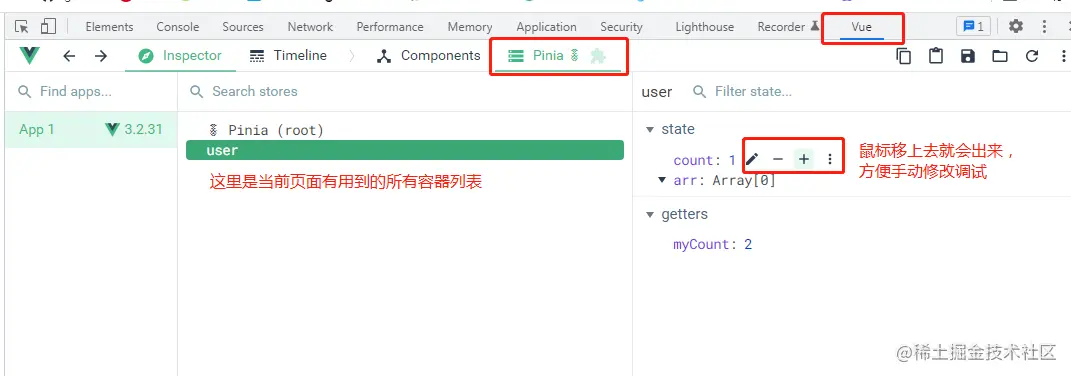
模拟调用接口
示例:
我们先定义示例接口 api/user.ts
// 接口数据类型
export interface userListType{
id: number
name: string
age: number
}
// 模拟请求接口返回的数据
const userList = [
{ id: 1, name: '张三', age: 18 },
{ id: 2, name: '李四', age: 19 },
]
// 封装模拟异步效果的定时器
async function wait(delay: number){
return new Promise((resolve) => setTimeout(resolve, delay))
}
// 接口
export const getUserList = async () => {
await wait(100) // 延迟100毫秒返回
return userList
}然后在 store/user.ts 里的 actions 封装调用接口
import { defineStore } from 'pinia'
import { getUserList, userListType } from '../api/user'
export const userStore = defineStore('user', {
state: () => {
return {
// 用户列表
list: [] as userListType // 类型转换成 userListType
}
},
actions: {
async loadUserList(){
const list = await getUserList()
this.list = list
}
}
})页面中调用 actions 发起请求
<template>
<ul>
<li v-for="item in user_store.list"> ... </li>
</ul>
</template>
<script setup>
import { userStore } from '../store'
const user_store = userStore()
user_store.loadUserList() // 加载所有数据
</script>跨模块修改数据
在一个模块的 actions 里需要修改另一个模块的 state 数据
示例:比如在 chat 模块里修改 user 模块里某个用户的名称
// chat.ts
import { defineStore } from 'pinia'
import { userStore } from './user'
export const chatStore = defineStore('chat', {
actions: {
someMethod(userItem){
userItem.name = '新的名字'
const user_store = userStore()
user_store.updateUserName(userItem)
}
}
})user 模块里
// user.ts
import { defineStore } from 'pinia'
export const userStore = defineStore('user', {
state: () => {
return {
list: []
}
},
actions: {
updateUserName(userItem){
const user = this.list.find(item => item.id === userItem.id)
if(user){
user.name = userItem.name
}
}
}
})위 내용은 Vue의 새로운 상태 관리 Pinia를 시작하는 방법은 이 기사를 읽어보세요!의 상세 내용입니다. 자세한 내용은 PHP 중국어 웹사이트의 기타 관련 기사를 참조하세요!

핫 AI 도구

Undresser.AI Undress
사실적인 누드 사진을 만들기 위한 AI 기반 앱

AI Clothes Remover
사진에서 옷을 제거하는 온라인 AI 도구입니다.

Undress AI Tool
무료로 이미지를 벗다

Clothoff.io
AI 옷 제거제

Video Face Swap
완전히 무료인 AI 얼굴 교환 도구를 사용하여 모든 비디오의 얼굴을 쉽게 바꾸세요!

인기 기사

뜨거운 도구

메모장++7.3.1
사용하기 쉬운 무료 코드 편집기

SublimeText3 중국어 버전
중국어 버전, 사용하기 매우 쉽습니다.

스튜디오 13.0.1 보내기
강력한 PHP 통합 개발 환경

드림위버 CS6
시각적 웹 개발 도구

SublimeText3 Mac 버전
신 수준의 코드 편집 소프트웨어(SublimeText3)
 Vue에서 부트 스트랩을 사용하는 방법
Apr 07, 2025 pm 11:33 PM
Vue에서 부트 스트랩을 사용하는 방법
Apr 07, 2025 pm 11:33 PM
vue.js에서 bootstrap 사용은 5 단계로 나뉩니다 : Bootstrap 설치. main.js.의 부트 스트랩 가져 오기 부트 스트랩 구성 요소를 템플릿에서 직접 사용하십시오. 선택 사항 : 사용자 정의 스타일. 선택 사항 : 플러그인을 사용하십시오.
 Vue 용 버튼에 기능을 추가하는 방법
Apr 08, 2025 am 08:51 AM
Vue 용 버튼에 기능을 추가하는 방법
Apr 08, 2025 am 08:51 AM
HTML 템플릿의 버튼을 메소드에 바인딩하여 VUE 버튼에 함수를 추가 할 수 있습니다. 메소드를 정의하고 VUE 인스턴스에서 기능 로직을 작성하십시오.
 Vue에서 시계를 사용하는 방법
Apr 07, 2025 pm 11:36 PM
Vue에서 시계를 사용하는 방법
Apr 07, 2025 pm 11:36 PM
vue.js의 시계 옵션을 사용하면 개발자가 특정 데이터의 변경 사항을들을 수 있습니다. 데이터가 변경되면 콜백 기능을 트리거하여 업데이트보기 또는 기타 작업을 수행합니다. 구성 옵션에는 즉시 콜백을 실행할지 여부와 DEEP를 지정하는 즉시 포함되며, 이는 객체 또는 어레이에 대한 변경 사항을 재귀 적으로 듣는 지 여부를 지정합니다.
 Vue 다중 페이지 개발은 무엇을 의미합니까?
Apr 07, 2025 pm 11:57 PM
Vue 다중 페이지 개발은 무엇을 의미합니까?
Apr 07, 2025 pm 11:57 PM
VUE 멀티 페이지 개발은 vue.js 프레임 워크를 사용하여 응용 프로그램을 구축하는 방법입니다. 여기서 응용 프로그램은 별도의 페이지로 나뉩니다. 코드 유지 보수 : 응용 프로그램을 여러 페이지로 분할하면 코드를보다 쉽게 관리하고 유지 관리 할 수 있습니다. 모듈 식 : 각 페이지는 쉬운 재사용 및 교체를 위해 별도의 모듈로 사용할 수 있습니다. 간단한 라우팅 : 페이지 간의 탐색은 간단한 라우팅 구성을 통해 관리 할 수 있습니다. SEO 최적화 : 각 페이지에는 자체 URL이있어 SEO가 도움이됩니다.
 Vue가 이전 페이지로 돌아 오는 방법
Apr 07, 2025 pm 11:30 PM
Vue가 이전 페이지로 돌아 오는 방법
Apr 07, 2025 pm 11:30 PM
vue.js는 이전 페이지로 돌아갈 수있는 네 가지 방법이 있습니다. $ router.go (-1) $ router.back () 사용 & lt; router-link to = & quot;/quot; Component Window.history.back () 및 메소드 선택은 장면에 따라 다릅니다.
 Vue Traversal 사용 방법
Apr 07, 2025 pm 11:48 PM
Vue Traversal 사용 방법
Apr 07, 2025 pm 11:48 PM
vue.js가 트래버스 어레이 및 객체에 대한 세 가지 일반적인 방법이 있습니다. V- 결합 지시문은 V-FOR와 함께 사용하여 각 요소의 속성 값을 동적으로 설정할 수 있습니다. .MAP 메소드는 배열 요소를 새 배열로 변환 할 수 있습니다.
 React vs. Vue : Netflix는 어떤 프레임 워크를 사용합니까?
Apr 14, 2025 am 12:19 AM
React vs. Vue : Netflix는 어떤 프레임 워크를 사용합니까?
Apr 14, 2025 am 12:19 AM
NetflixusesAcustomFrameworkCalled "Gibbon"BuiltonReact, NotreactorVuedirectly.1) TeamExperience : 2) ProjectComplexity : vueforsimplerProjects, 3) CustomizationNeeds : reactoffersmoreflex.4)
 vue.js로 JS 파일을 참조하는 방법
Apr 07, 2025 pm 11:27 PM
vue.js로 JS 파일을 참조하는 방법
Apr 07, 2025 pm 11:27 PM
vue.js에서 JS 파일을 참조하는 세 가지 방법이 있습니다. & lt; script & gt; 꼬리표;; mounted () 라이프 사이클 후크를 사용한 동적 가져 오기; Vuex State Management Library를 통해 수입.






