es6의 해체는 무엇을 의미합니까?
es6에서 구조 분해란 특정 패턴에 따라 배열과 객체에서 값을 추출하고 변수에 값을 할당하는 행위를 의미하며 분해 방법인 객체 구조, 배열 구조 분해 및 혼합 구조 분해가 포함됩니다. 데이터 구조를 프로세스의 더 작은 부분으로 나누어 정보 추출 목적을 단순화합니다.
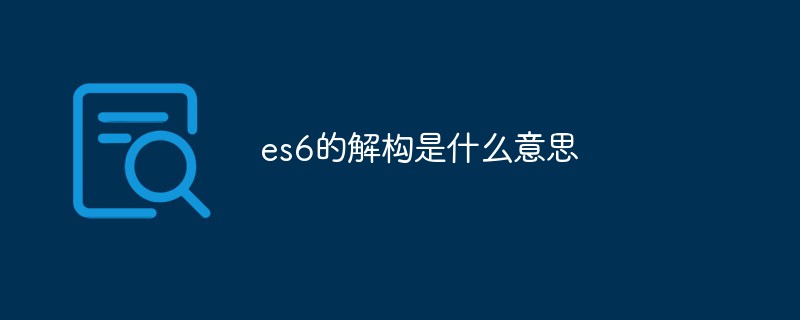
이 튜토리얼의 운영 환경: Windows 10 시스템, ECMAScript 버전 6.0, Dell G3 컴퓨터.
es6에서 구조 분해란 무엇을 의미하나요?
구조 분해: Baidu Encyclopedia는 구조 분해를 의미합니다. ES6에서는 배열과 객체에서 값을 추출하고 특정 패턴에 따라 변수에 값을 할당할 수 있습니다.
개발에서 가장 일반적인 것에는 객체 구조 분해, 배열 구조 분해, 혼합 구조 분해가 있습니다. 이는 정보 추출을 단순화하기 위해 데이터 구조를 더 작은 부분으로 나누는 프로세스입니다.
객체 해체
객체에서 값을 가져오는 전통적인 방법
let node = {
type: 'Identifier',
name: 'foo'
}
console.log(node.type) // Identifier
console.log(node.foo) // fooDestructuring 사용
let node = {
type: 'Identifier',
name: 'foo'
}
let { type, name } = node
console.log(type) // Identifier
console.log(name) // foo지정된 지역 변수 이름이 객체에 존재하지 않으면 지역 변수에 정의되지 않은 값이 할당됩니다.
let { type, name, value } = node
console.log(type) // Identifier
console.log(name) // foo
console.log(value) // undefined지정된 속성이 존재하지 않는 경우 존재하지 않는 속성에 대해 기본값을 정의할 수 있습니다.
let { type, name, value = true } = node
console.log(type) // Identifier
console.log(name) // foo
console.log(value) // true구조화 및 할당을 위한 새 변수 이름을 지정합니다.
let arr = {
six: '男',
age: 19
}
let {six:newSix, age:newAge} = arr
console.log(six, age) // six is not defined
console.log(newSix, newAge) // 男 19위에서 이상하다고 생각하시나요? 객체 할당에는 왼쪽에 4개의 속성이 있고 오른쪽에 4개의 속성이 값입니다. 하지만 구조 분해에서는 오른쪽이 속성이고 왼쪽이 값이므로 새 변수 이름이 오른쪽에 있습니다.
let, var 또는 const를 사용하여 객체를 분해하는 경우 분해된 객체의 값이 존재하지 않아야 합니다.
var, let, const 할당을 사용하지 않는 경우 구조 분해 문을 ()로 래핑해야 합니다.
({type, name} = node);//{}는 js에서 코드 블록으로 사용됩니다. 등호만 있으면 오류가 보고됩니다
중첩 객체 구조 분해
객체 중첩 객체에서 구조 분해를 수행하려면 구조 분해의 첫 번째 수준에서 계속 중괄호를 사용하여 다음 단계로 드릴다운하여 살펴보겠습니다. 밤나무 먼저:
let node = {
type: "Identifier",
name: "foo",
loc: {
start: {
line: 1,
column: 1
},
end: {
line: 1,
column: 4
}
}
}위는 중첩된 객체 노드입니다. 먼저 첫 번째 레이어를 분해해 보겠습니다
let { loc, type, name } = node // {} Identifier foo. 우리가 의도적으로 {}의 속성 순서를 혼란스럽게 하여 결과가 여전히 올바르게 출력되는 것을 볼 수 있습니다. 순서에 관계없이 해당 메소드는 이름을 기준으로 해야 함을 짐작할 수 있습니다.
계속해서 두 번째 레이어를 분해하세요
let { loc: { start }} = node;
console.log(start.line); // 1
console.log(start.column); // 4여기서 start를 새로운 사용자 정의 지역 변수에 할당할 수도 있습니다. 이를 newStart
let { loc: { start: newStart }} = node
console.log(newStart.line) // 1
console.log(newStart.column) // 4Array Destructuring
Array Destructuring은 배열 리터럴을 사용하고 모든 Destructuring 작업은 배열 내에서 완료되며 배열 Destructuring은 객체 리터럴 구문과 같은 객체의 명명된 속성을 사용할 필요가 없습니다.let colors = [ 'red', 'green', 'blue' ] let [ firstColor, secondColor ] = colors console.log(firstColor) // 'red' console.log(secondColor) // 'green'
let [ , , thirdColor ] = colors console.log(thirdColor) // 'blue'
// ES5中互换值: let a = 1, b = 2, tmp; tmp = a a = b b = tmp console.log(a, b) // 2, 1 // ES6中互换值 let a = 1, b = 2; [ a, b ] = [b, a] console.log(a, b) // 2, 1
let colors = [ 'red', [ 'green', 'lightgreen'], 'blue' ] let [ firstColor, [ secondColor, thirdColor ], fourthColor ] = colors console.log(firstColor) // red console.log(secondColor) // green console.log(thirdColor) // lightgreen console.log(fourthColor) // blue
let colors = [ 'red' ] let [ firstColor, secondColor = 'green' ] = colors console.log(firstColor) // red console.log(secondColor) // green
let colors = [ 'red', 'green', 'blue' ] let [ firstColor, ...restColors ] = colors console.log(firstColosr) // 'red' console.log(restColors.length); // 2 console.log(restColors[0]); // "green" console.log(restColors[1]); // "blue"
var colors = [ "red", "green", "blue" ]; var clonedColors = colors.concat(); console.log(clonedColors); //"[red,green,blue]"
let colors = [ "red", "green", "blue" ]; let [ ...clonedColors ] = colors; console.log(clonedColors); //"[red,green,blue]"
혼합 해체let err = {
errors: [
{
msg: 'this is a message'
},
{
title: 'this is a title'
}
]
}로그인 후 복사
위 코드에서 err 개체에는 오류가 포함되어 있고 오류는 배열이며 새 개체가 포함되어 있으며 개체의 msg가 추출됩니다. 위의 밤나무를 단계별로 분해하고 분해할 수 있습니다. let err = {
errors: [
{
msg: 'this is a message'
},
{
title: 'this is a title'
}
]
}let { errors } = err
let [ firstArr ] = errors
let { msg } = firstArr
console.log(msg) // 'this is a message'
也可以这样解构
let [ , { title }] = err.errors
console.log(title) // 'this is a title'
let [{ msg }] = err.errors
console.log(msg) // 'this is a message'let node = {
type: "Identifier",
loc: {
start: {
line: 1,
column: 1
}
},
range: [0, 3]
};
let {
loc: { start },
range: [ startIndex ]
} = node;
console.log(start.line); // 1
console.log(start.column); // 1
console.log(startIndex); // 0// options 上的属性表示附加参数
function setCookie(name, value, options) {
options = options || {};
let secure = options.secure,
path = options.path,
domain = options.domain,
expires = options.expires;
// 设置 cookie 的代码
}
//可以改写为:对options进行解构并赋予默认值
function setCookie(name, value, { secure, path, domain, expires } = {}) {
// ...
}위 내용은 es6의 해체는 무엇을 의미합니까?의 상세 내용입니다. 자세한 내용은 PHP 중국어 웹사이트의 기타 관련 기사를 참조하세요!

핫 AI 도구

Undresser.AI Undress
사실적인 누드 사진을 만들기 위한 AI 기반 앱

AI Clothes Remover
사진에서 옷을 제거하는 온라인 AI 도구입니다.

Undress AI Tool
무료로 이미지를 벗다

Clothoff.io
AI 옷 제거제

Video Face Swap
완전히 무료인 AI 얼굴 교환 도구를 사용하여 모든 비디오의 얼굴을 쉽게 바꾸세요!

인기 기사

뜨거운 도구

메모장++7.3.1
사용하기 쉬운 무료 코드 편집기

SublimeText3 중국어 버전
중국어 버전, 사용하기 매우 쉽습니다.

스튜디오 13.0.1 보내기
강력한 PHP 통합 개발 환경

드림위버 CS6
시각적 웹 개발 도구

SublimeText3 Mac 버전
신 수준의 코드 편집 소프트웨어(SublimeText3)

뜨거운 주제
 7696
7696
 15
15
 1640
1640
 14
14
 1393
1393
 52
52
 1287
1287
 25
25
 1229
1229
 29
29
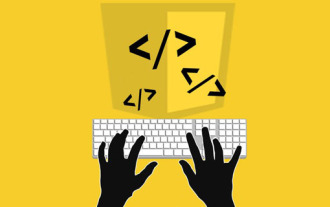 es6 또는 es7에 비동기가 있습니까?
Jan 29, 2023 pm 05:36 PM
es6 또는 es7에 비동기가 있습니까?
Jan 29, 2023 pm 05:36 PM
비동기는 es7입니다. async 및 wait는 ES7에 새로 추가된 기능이며 비동기 작업을 위한 솔루션입니다. async/await는 공동 모듈 및 생성기 기능을 위한 구문 설탕이라고 할 수 있으며, 더 명확한 의미로 js 비동기 코드를 해결합니다. 이름에서 알 수 있듯이 async는 "비동기"를 의미합니다. async는 async와 wait 사이에 엄격한 규칙이 있음을 선언하는 데 사용되며, wait는 비동기 함수로만 작성될 수 있습니다.
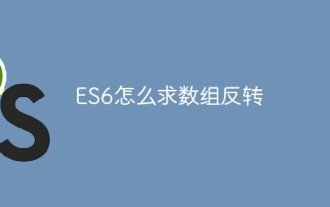 ES6에서 배열을 뒤집는 방법
Oct 26, 2022 pm 06:19 PM
ES6에서 배열을 뒤집는 방법
Oct 26, 2022 pm 06:19 PM
ES6에서는 배열 객체의 reverse() 메서드를 사용하여 배열 반전을 달성할 수 있습니다. 이 메서드는 배열의 요소 순서를 반대로 지정하여 마지막 요소를 먼저 배치하고 첫 번째 요소를 마지막에 배치하는 데 사용됩니다. .뒤집다()". reverse() 메서드는 원래 배열을 수정합니다. 수정하지 않으려면 확장 연산자 "..."와 함께 사용해야 하며 구문은 "[...array].reverse()입니다. ".
 미니 프로그램이 es6을 es5로 변환해야 하는 이유는 무엇입니까?
Nov 21, 2022 pm 06:15 PM
미니 프로그램이 es6을 es5로 변환해야 하는 이유는 무엇입니까?
Nov 21, 2022 pm 06:15 PM
브라우저 호환성을 위해. JS의 새로운 사양으로 ES6에는 새로운 구문과 API가 많이 추가되었습니다. 그러나 최신 브라우저는 ES6의 새로운 기능을 잘 지원하지 않으므로 ES6 코드를 ES5 코드로 변환해야 합니다. WeChat 웹 개발자 도구에서는 개발자의 ES6 구문 코드를 세 터미널 모두에서 잘 지원되는 ES5 코드로 변환하는 데 기본적으로 babel이 사용됩니다. 이를 통해 개발자는 프로젝트에서만 서로 다른 환경으로 인해 발생하는 개발 문제를 해결할 수 있습니다. "ES6에서 ES5로" 옵션.
 es6의 두 배열에서 서로 다른 항목을 찾는 방법
Nov 01, 2022 pm 06:07 PM
es6의 두 배열에서 서로 다른 항목을 찾는 방법
Nov 01, 2022 pm 06:07 PM
단계: 1. "newA=new Set(a);newB=new Set(b);" 구문을 사용하여 두 배열을 각각 세트 유형으로 변환합니다. 2. has() 및 filter()를 사용하여 차이점 세트를 찾습니다. , " new Set([...newA].filter(x =>!newB.has(x)))" 구문을 사용하면 차이점 집합 요소가 집합 컬렉션에 포함되어 반환됩니다. 3. 배열을 사용합니다. from 집합을 배열 유형으로 변환하려면 구문 "Array.from(collection)"을 입력하세요.
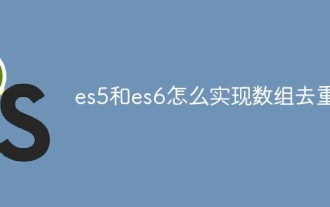 es5 및 es6에서 배열 중복 제거를 구현하는 방법
Jan 16, 2023 pm 05:09 PM
es5 및 es6에서 배열 중복 제거를 구현하는 방법
Jan 16, 2023 pm 05:09 PM
es5에서는 for 문과 indexOf() 함수를 사용하여 배열 중복 제거를 수행할 수 있습니다. 구문 "for(i=0;i<array length;i++){a=newArr.indexOf(arr[i]);if( a== -1){...}}". es6에서는 스프레드 연산자 Array.from() 및 Set을 사용하여 중복을 제거할 수 있습니다. 먼저 배열을 Set 객체로 변환하여 중복을 제거한 다음 스프레드 연산자 또는 Array.from() 함수를 사용하여 제거해야 합니다. Set 개체를 다시 배열로 변환합니다.
 es6 임시 데드존은 무엇을 의미하나요?
Jan 03, 2023 pm 03:56 PM
es6 임시 데드존은 무엇을 의미하나요?
Jan 03, 2023 pm 03:56 PM
es6에서 임시 데드존은 블록을 닫힌 범위로 만드는 let 및 const 명령을 나타내는 구문 오류입니다. 코드 블록 내에서 let/const 명령을 사용하여 변수를 선언하기 전에는 해당 변수를 사용할 수 없으며 변수가 선언되기 전에는 변수의 "데드 존"에 속합니다. 이를 구문적으로 "임시 데드 존"이라고 합니다. ES6에서는 임시 데드존과 let 및 const 문에서 변수 승격이 발생하지 않도록 규정하고 있습니다. 이는 주로 런타임 오류를 줄이고 변수가 선언되기 전에 변수가 사용되어 예기치 않은 동작이 발생하는 것을 방지하기 위한 것입니다.
 es6 구문이 필요합니까?
Oct 21, 2022 pm 04:09 PM
es6 구문이 필요합니까?
Oct 21, 2022 pm 04:09 PM
아니요, require는 CommonJS 사양의 모듈식 구문이고 es6 사양의 모듈식 구문은 import입니다. require는 런타임에 로드되고 import는 컴파일 타임에 로드됩니다. require는 코드의 어느 곳에나 작성할 수 있으며, import는 파일 상단에만 작성할 수 있으며 조건문이나 함수 범위 속성에서만 사용할 수 있습니다. require가 실행되면 성능이 상대적으로 낮습니다. 가져오기 컴파일 중에 도입된 모듈의 속성은 약간 더 높습니다.
 es6 맵이 주문되었나요?
Nov 03, 2022 pm 07:05 PM
es6 맵이 주문되었나요?
Nov 03, 2022 pm 07:05 PM
지도가 주문되었습니다. ES6의 맵 유형은 많은 키-값 쌍을 저장하는 정렬된 목록입니다. 키 이름의 동등성은 "Objext.is()" 메소드를 호출하여 결정됩니다. , 따라서 숫자 5와 문자열 "5"는 두 가지 유형으로 판단되며 프로그램에서 두 개의 독립된 키로 나타날 수 있습니다.




