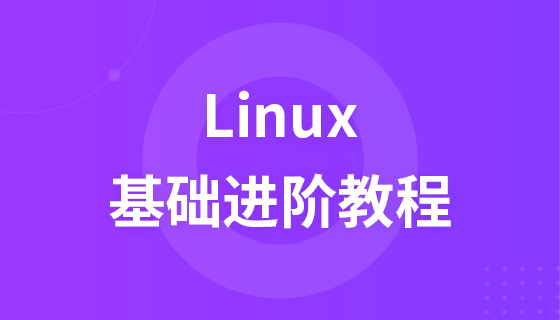Linux에서 proj는 지리공간 좌표를 하나의 좌표 참조 시스템에서 다른 좌표 시스템으로 변환할 수 있는 일반 좌표 변환 소프트웨어, 경도 및 위도 좌표에서 평면 투영 좌표 변환 라이브러리입니다. PROJ는 100개 이상의 다양한 지도 투영을 지원하며 가장 모호한 측지 기술을 제외한 모든 기준점 간의 좌표를 변환할 수 있습니다.

이 튜토리얼의 운영 환경: CentOS7.6 시스템, Proj 7.1.0, Dell G3 컴퓨터.
PROJ는 지리 공간 좌표를 하나의 좌표 참조 시스템(CRS)에서 다른 좌표 참조 부서(CRS)로 변환할 수 있는 경도 및 위도 좌표-평면 투영 좌표 변환 라이브러리인 일반 좌표 변환 소프트웨어입니다. 여기에는 지도 제작 투영 및 측지 변환이 포함됩니다. GIS 애플리케이션을 개발할 때 GPS 좌표를 사용하여 두 지점 사이의 거리를 계산하고 두 지점을 연결하는 선의 방위각을 측정해야 할 수 있습니다. 이 오픈 소스 GIS 변환 라이브러리를 사용하여 변환할 수 있습니다.
PROJ에는 텍스트 파일이나 사용자 입력에서 직접 좌표를 쉽게 변환할 수 있는 명령줄 애플리케이션이 포함되어 있습니다. 명령줄 유틸리티 외에도 PROJ는 애플리케이션 프로그래밍 인터페이스(API)도 제공합니다. API를 통해 개발자는 유사한 기능을 직접 구현하지 않고도 자신의 소프트웨어에서 PROJ 기능을 사용할 수 있습니다.
PROJ는 사용자가 다양한 지도 투영을 사용하여 측지 좌표를 투영 좌표로 변환할 수 있는 지도 제작 애플리케이션으로 시작되었습니다. 수년에 걸쳐 벤치마크 변환에 대한 지원은 필요성이 분명해짐에 따라 천천히 PROJ에 도입되었습니다. 현재 PROJ는 100개 이상의 다양한 지도 투영을 지원하며 가장 모호한 측지 기술을 제외한 모든 기준점 간의 좌표를 변환할 수 있습니다.
Proj 컴파일 및 설치
버전 정보
Server
| sqlite3 | 3.33 |
| libtiff- devel | 4.0.3 |
| libcurl-devel | 7.29.0 |
| Proj | 7.1.0 |
| 전면 설치 |
安装 sqlite3 >= 3.11 ➜ yum install -y libtiff libtiff-devel.x86_64 ➜ yum install -y libcurl-devel.x86_64
# 下载源码 ➜ wget https://download.osgeo.org/proj/proj-7.1.0.tar.gz
# 使用最简单的安装方式 # 解压 ➜ tar zxf proj-7.1.0.tar.gz ➜ cd proj-7.1.0 # 编译 && 安装 ➜ ./configure && make && make install
오류 요약
1 , sqlite3을 사용할 수 없습니다. 설치➜ ./configure checking for SQLITE3... configure: error: Package requirements (sqlite3 >= 3.11) were not met: No package 'sqlite3' found Consider adjusting the PKG_CONFIG_PATH environment variable if you installed software in a non-standard prefix. Alternatively, you may set the environment variables SQLITE3_CFLAGS and SQLITE3_LIBS to avoid the need to call pkg-config. See the pkg-config man page for more details.
➜ wget https://www.sqlite.org/2020/sqlite-autoconf-3330000.tar.gz ➜ tar -zxf sqlite-autoconf-3330000.tar.gz # sqlite3 就使用最简单的编译三部曲安装。 ➜ cd sqlite-autoconf-3330000 ➜ ./configure && make && make install # 环境变量 ➜ find / -name "pkgconfig" -print /usr/lib64/pkgconfig /usr/share/pkgconfig /usr/local/lib/pkgconfig /usr/local/lib64/pkgconfig # 可以设置PKG_CONFIG_PATH # 或者设置 SQLITE3_CFLAGS SQLITE3_LIBS ➜ export PKG_CONFIG_PATH=/usr/lib64/pkgconfig:/usr/share/pkgconfig:/usr/local/lib/pkgconfig:/usr/local/lib64/pkgconfig:$PKG_CONFIG_PATH
➜ ./configure checking for TIFF... configure: error: Package requirements (libtiff-4) were not met: No package 'libtiff-4' found Consider adjusting the PKG_CONFIG_PATH environment variable if you installed software in a non-standard prefix. Alternatively, you may set the environment variables TIFF_CFLAGS and TIFF_LIBS to avoid the need to call pkg-config. See the pkg-config man page for more details.
➜ yum install -y libtiff libtiff-devel.x86_64
checking for curl-config... not-found configure: error: curl not found. If wanting to do a build without curl support (and thus without built-in networking capability), explictly disable it with --without-curl
➜ yum install -y libcurl-devel.x86_64
Linux 비디오 튜토리얼
"위 내용은 Linux Proj는 어떤 소프트웨어인가요?의 상세 내용입니다. 자세한 내용은 PHP 중국어 웹사이트의 기타 관련 기사를 참조하세요!