이 기사에서는 라우팅 그룹, 컨트롤러로 점프, 포스트 라우팅, Ajax 라우팅 등을 포함하여 라우팅 및 컨트롤러와 관련된 문제를 주로 소개하는 laravel에 대한 관련 지식을 제공합니다. 함께 살펴보겠습니다. 모두에게 도움이 되십시오.

【관련 추천: laravel 비디오 튜토리얼】
laravel 액세스 경로:
1) 라우팅 - 컨트롤러 - 페이지/출력
2) 라우팅 - 익명 함수 - 페이지/출력
현재 프로젝트의 루트 디렉터리에 들어가서 cmd를 실행하세요
또는 IDE 자체 터미널 터미널, 단축키 ALT+F12ALT+F12
php artisan route:list
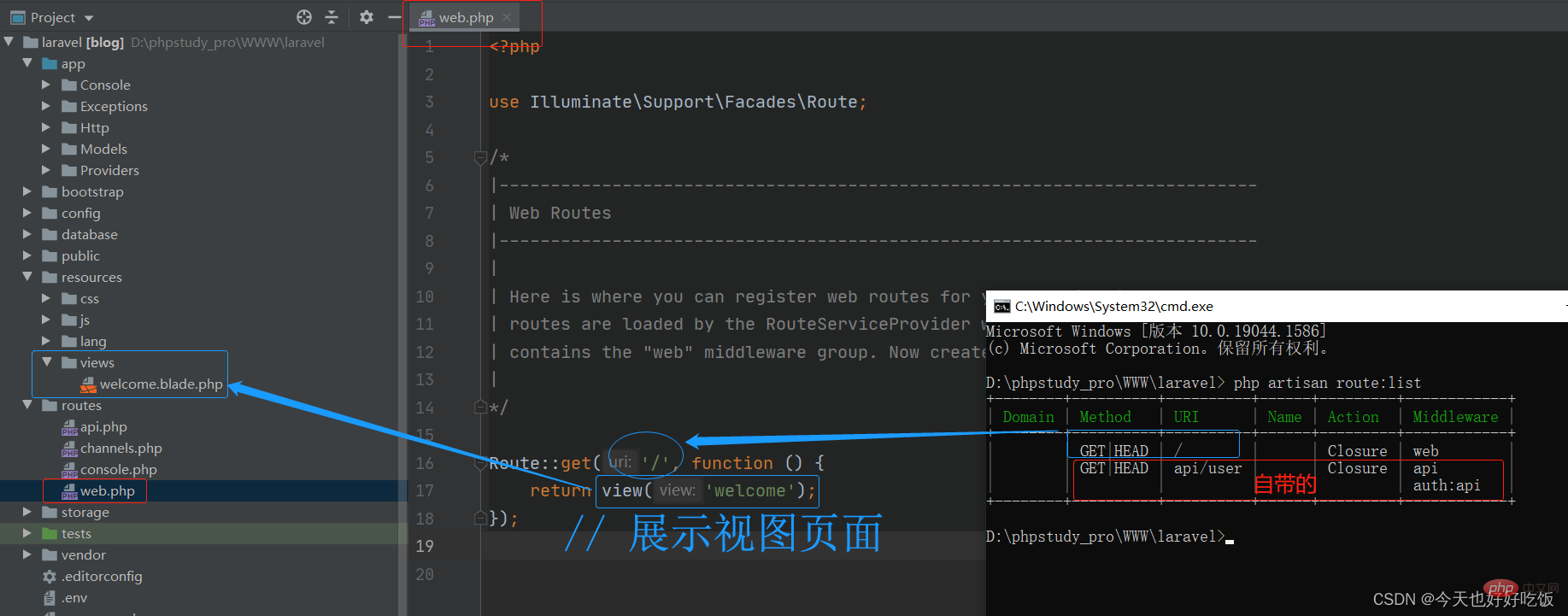
在routes/web.php文件
我域名是www.la.com,按自己实际情况来
Route::get('/', function () {
return view('welcome');});视图目录位置:resources/views,存放的也是 HTML 内容。view()是一个助手函数,view(‘welcome’) 表示跳到welcome.blade.php视图,也就是我们第一次启动 Laravel 看到的那个欢迎页面。
在浏览器地址栏写:www.la.com/ ,运行结果为: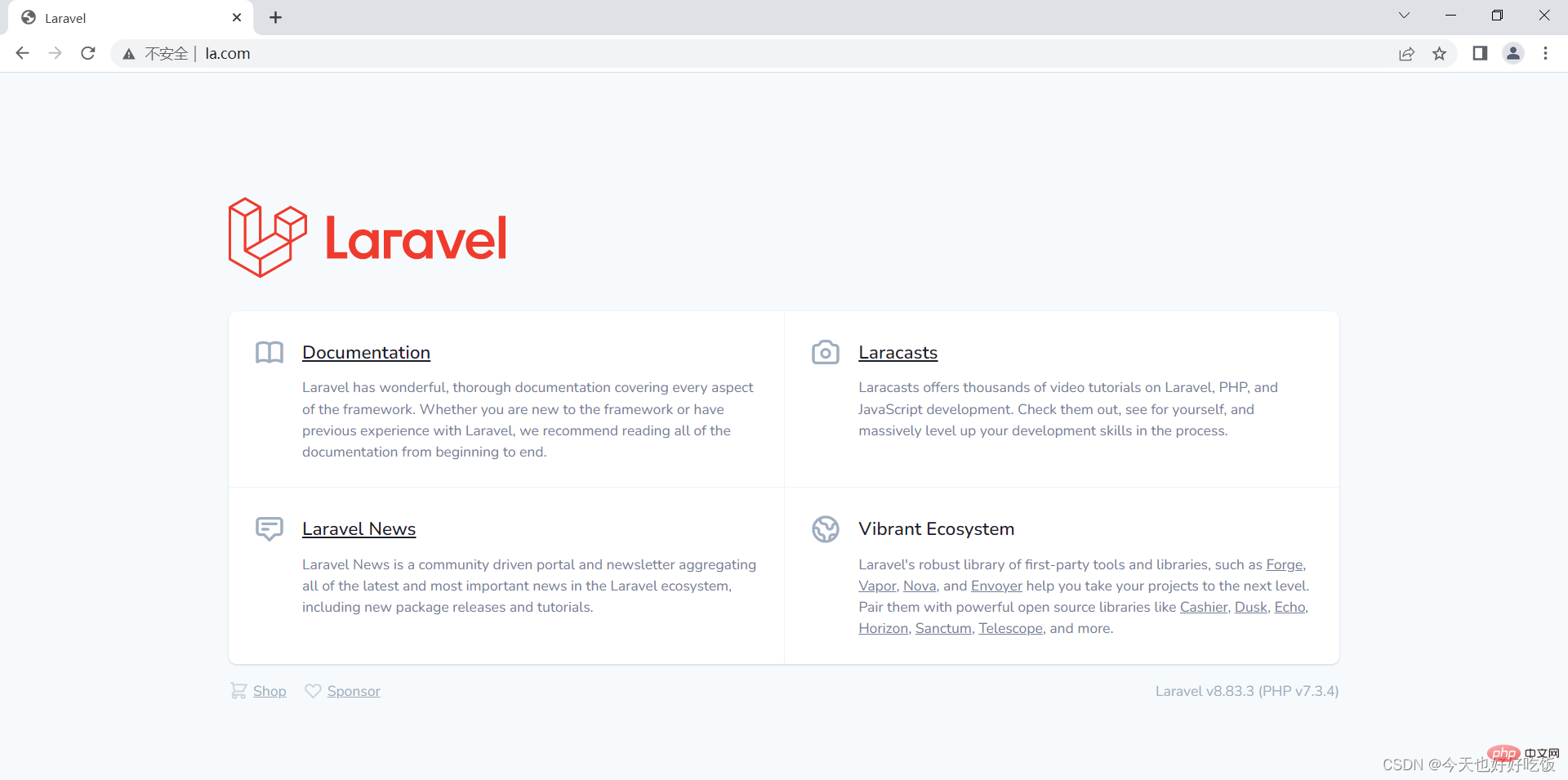
Route::get('ok', function () {
echo "hello world";});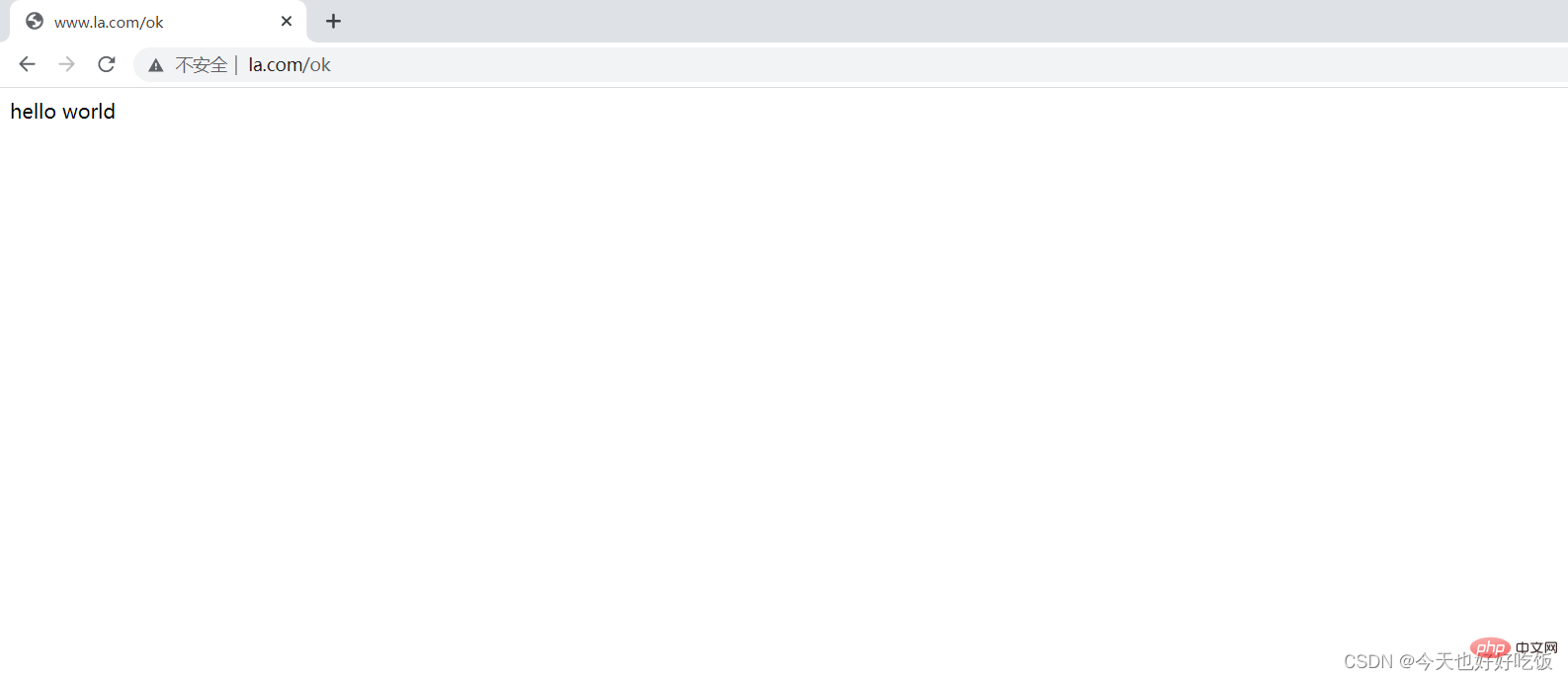
dump()是laravel的辅助函数,用来打印数据的
Route::get('show/{a}', function ($a) {
dump($a);});浏览器运行http://www.la.com/show/1
结果:“1”
注意:是字符串
Route::get('show/{a}/{b}', function ($a,$b) {
echo $a.','.$b;});浏览器运行:http://www.la.com/show/1/hello
结果:1,hello
Route::get('user/{name}/{age}', function ($name,$age) {
echo $name.' '.$age; //直接输出
})->where('age','\d+')->where('name','[a-zA-Z]+');上述限定的意思是 age 参数只能接受数字,name 参数只能接受大小写字母。
如果不满足条件,结果:404 NOT FOUND
浏览器中运行:http://www.la.com/user/zhangsan/18
结果:zhangshan 18
Route::group(array('prefix'=>'user'),function(){
Route::get('/index', function () {
echo 'index';
});
Route::get('/add', function () {
echo 'add';
});});浏览器运行:
结果:
Route::prefix('user')->group(function(){
Route::get('/index', function () {
echo 'index';
});
Route::get('/add', function () {
echo 'add';
});});在项目根目录运行
php artisan make:controller TestController
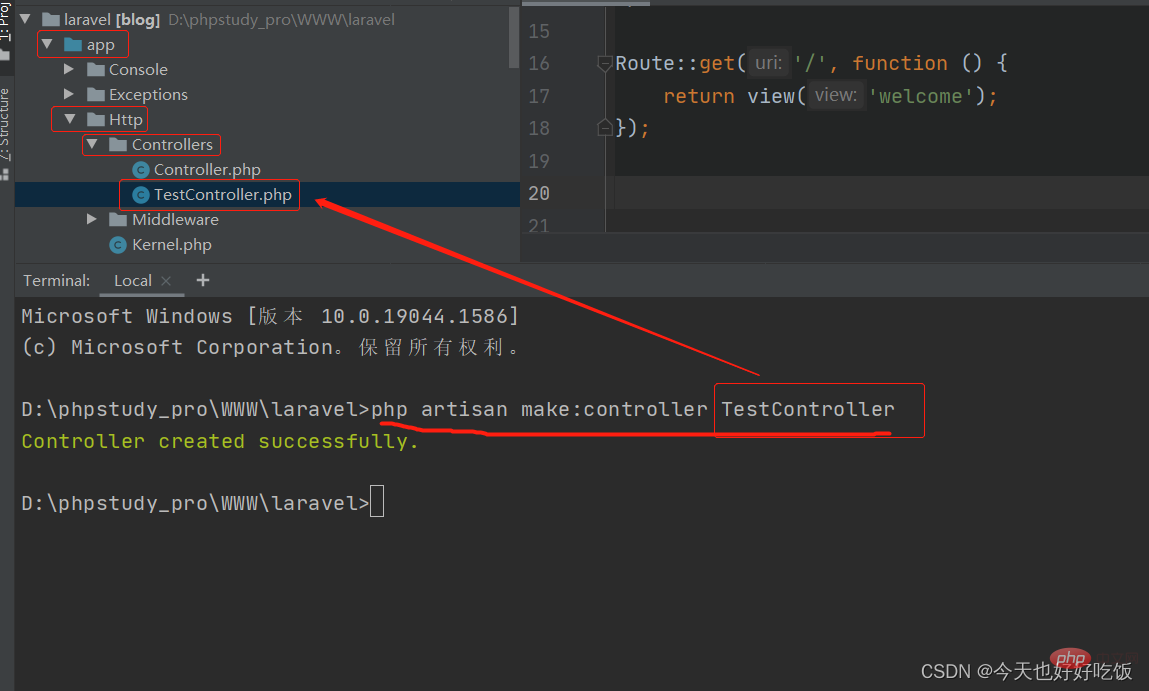
<?phpnamespace App\Http\Controllers;use Illuminate\Http\Request;class TestController extends Controller{
public function hello(){
echo "TestController的hello方法";
}}在config/web.php最开始添加
use App\Http\Controllers\TestController;
然后写路由
Route::get('/hello',[TestController::class,'hello']);//跳到控制器的方法浏览器运行:http://www.la.com/hello
结果: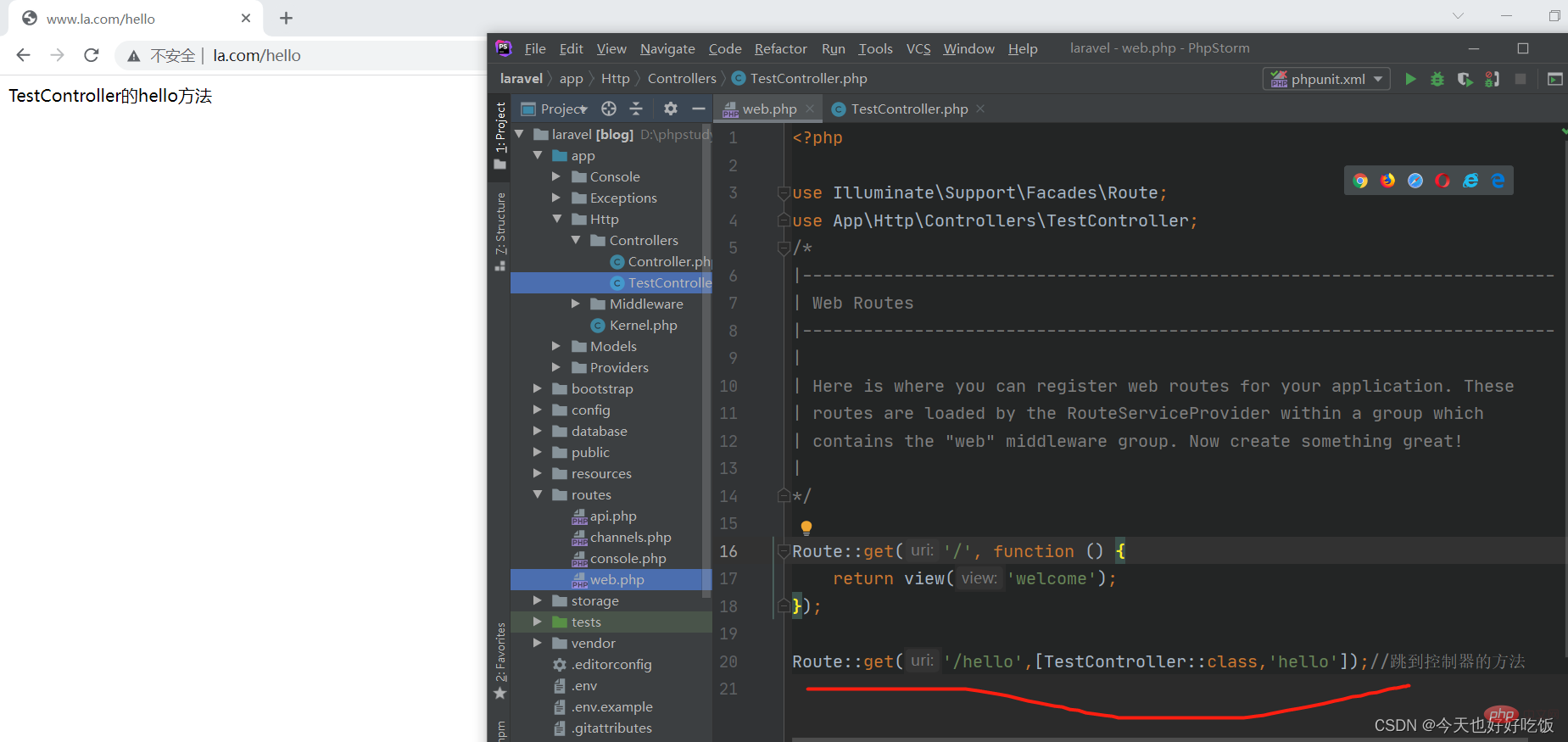
laravel中为了防止csrf攻击,我们在每一个post表单里面都要写上一句 @csrf ,详细可以点击看我另一篇文章
views/user文件夹添加一个add.blade.php视图里面代码:
nbsp;html> <title>测试POST提交</title>
use Illuminate\Http\Request;Route::prefix('user')->group(function(){
Route::get('/add', function () {
return view('user.add');
});
Route::post('/insert', function (Request $request) {
dump($request->all());
echo "post路由验证成功";
});});view('user.add')的意思是在resources/views目录下的user文件夹下的add视图 。(resources/views是默认路径)$request->all()获取所有请求参数dump()
nbsp;html>
<meta>
<title>CSRF</title>
<meta><script></script><script>
$.ajax({
url: "http://www.la.com/index",//本页面
type: "POST",
data: {
name:"名字"
},
headers: {
'X-CSRF-TOKEN': $('meta[name="_token"]').attr('content')
},
success: function (data) {
console.log("200");
}
});</script>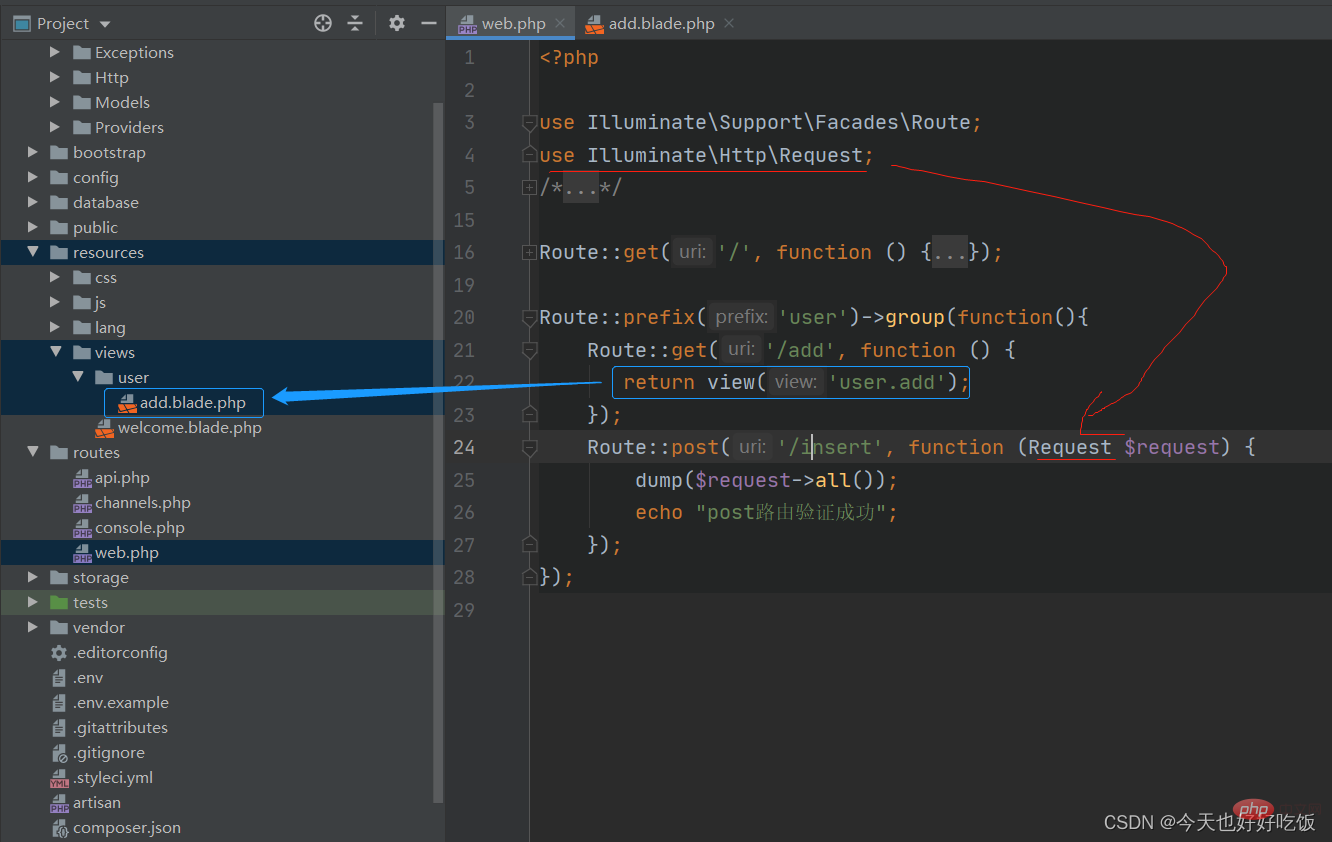
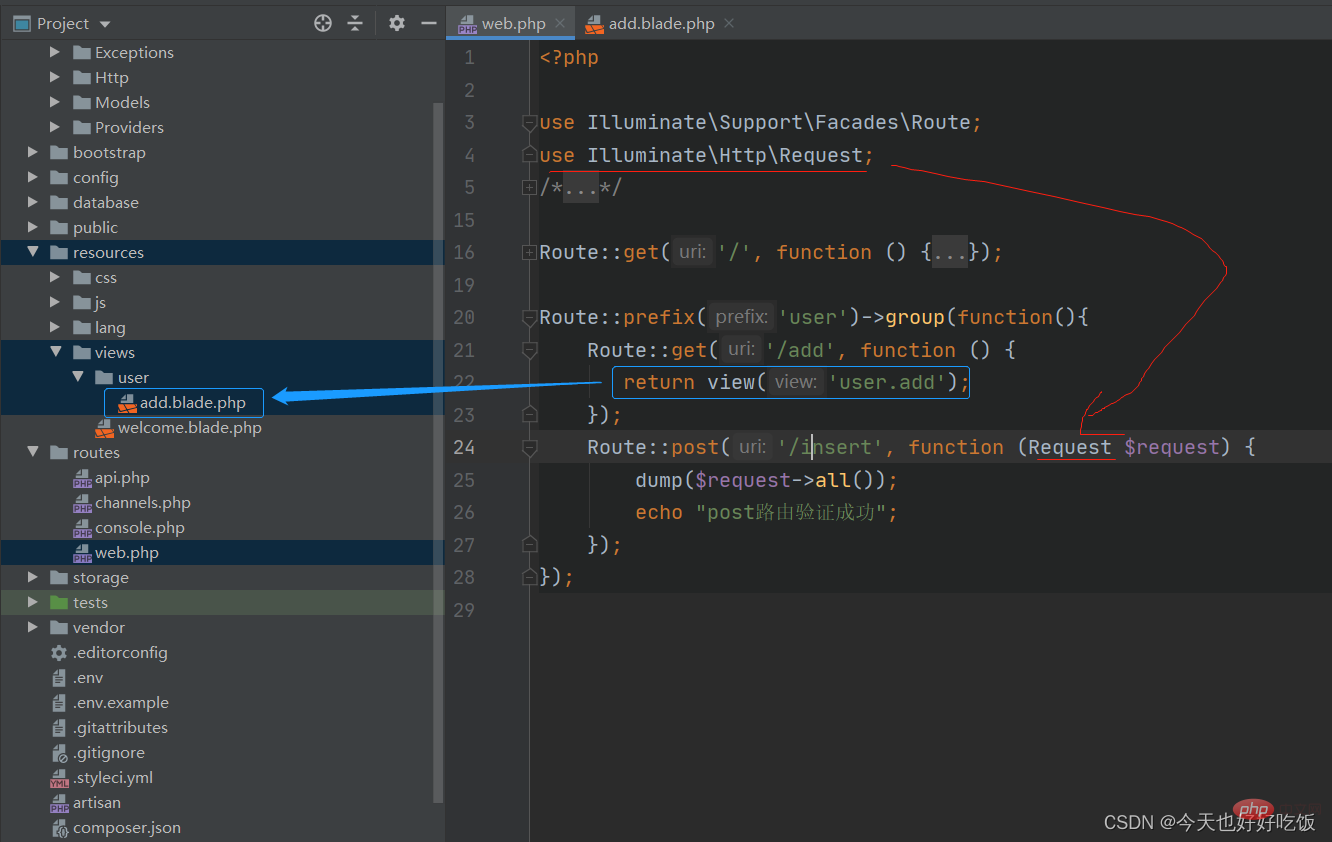 두 번째, 다양한 루트
두 번째, 다양한 루트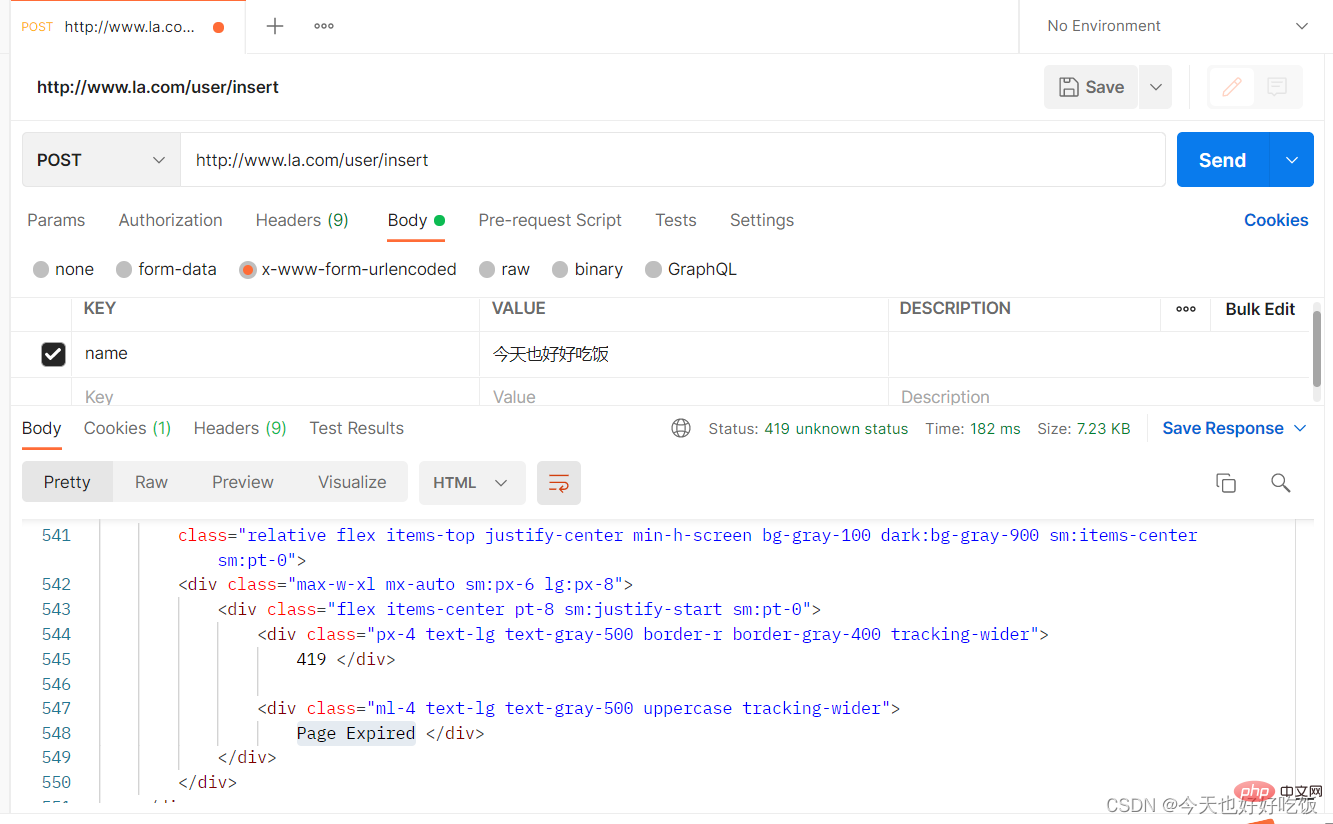
Route::get('user/profile',function(){
return 'my url:'.route('profile');})->name('profile'); //创建一个路由 user/profile,这个路由的作用是返回路由 profile 的 RUL 地址,并给这个路由起一个别名 profile Route::get('redirect',function(){
return redirect()->route('profile'); }); //创建一个名为 redirect 的路由,这个路由的作用是跳转到路由 profile。view()는 도우미 함수입니다. view('welcome')은 Laravel을 처음 시작할 때 표시되는 환영 페이지인 Welcome.blade.php 보기로 이동하는 것을 의미합니다. 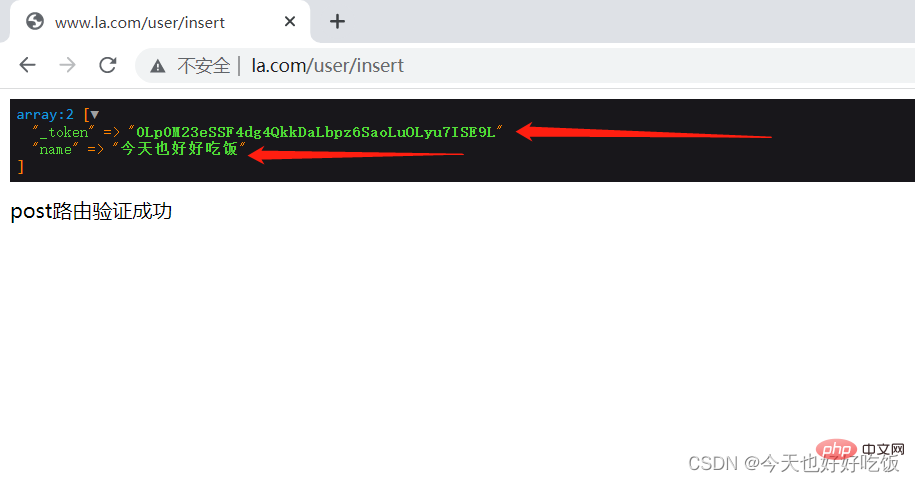 Write: www.la.com/ 브라우저 주소 표시줄에 실행 결과는 다음과 같습니다.
Write: www.la.com/ 브라우저 주소 표시줄에 실행 결과는 다음과 같습니다. 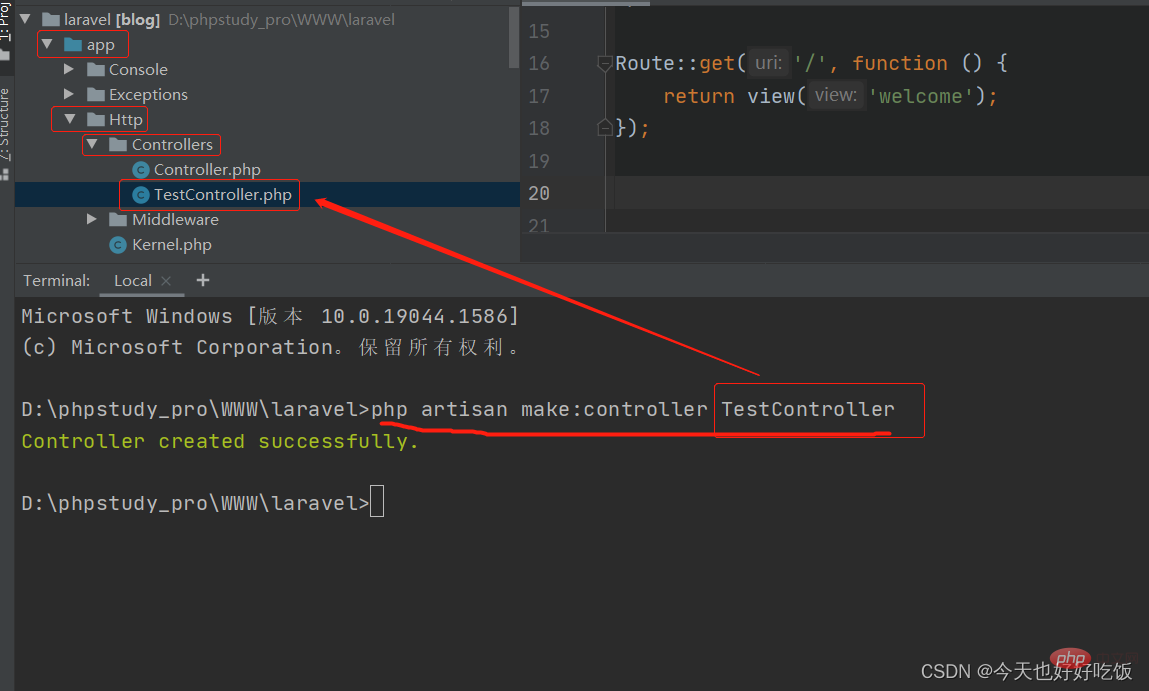
2. 직접 출력
php artisan make:controller Admin\IndexController
3. 매개변수가 있는 경로
🎜🎜dump()는 laravel의 보조 함수이며 데이터를 인쇄하는 데 사용됩니다🎜🎜1) 단일 매개변수public function index(){
return "Admin文件夹下的IndexController中的index方法";}use App\Http\Controllers\Admin\IndexController;Route::group(['namespace'=>'Admin'],function(){
Route::get('admin',[IndexController::class,'index']);//管理员的主页
Route::get('admin/user',[IndexController::class,'index']);//管理员用户相关
Route::get('admin/goods',[IndexController::class,'index']);//商品相关});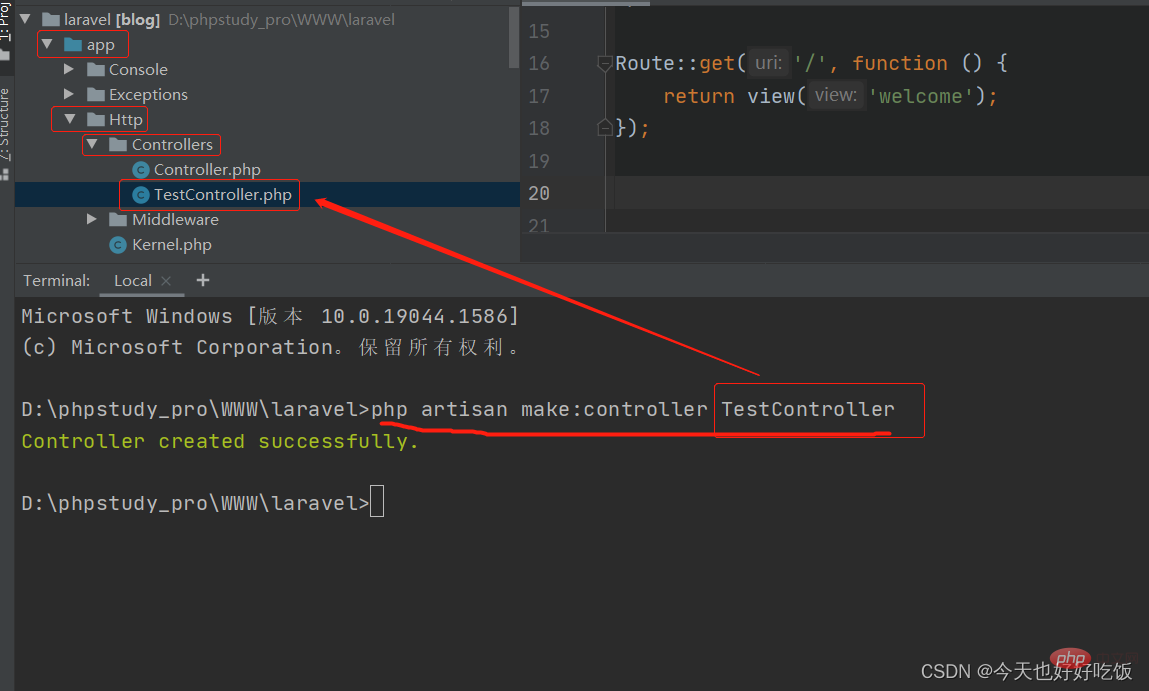 🎜rrreee
🎜rrreee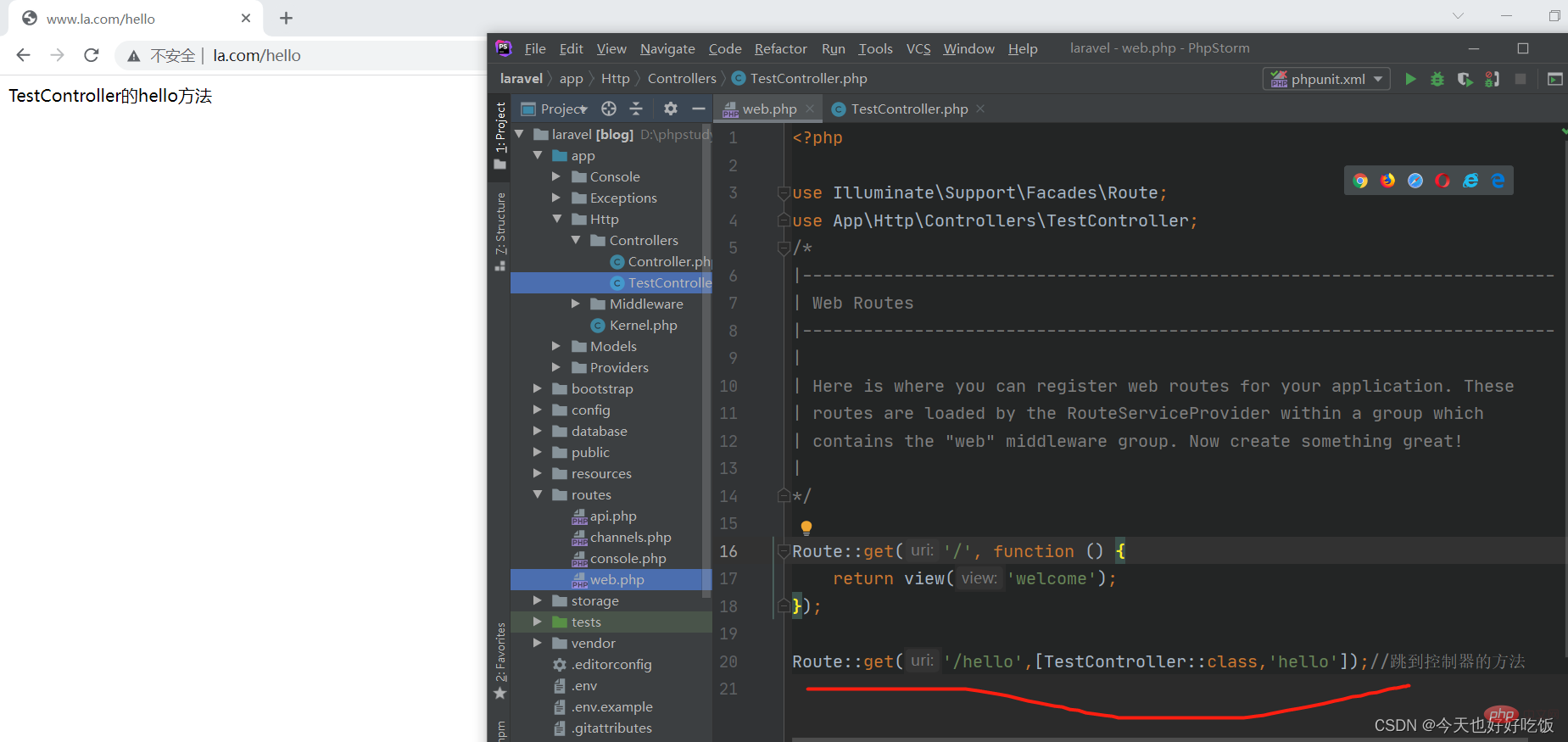 🎜🎜7 .POST 라우팅🎜🎜🎜laravel에서 csrf 공격을 방지하려면 모든 게시물 양식에 @csrf라는 문장을 작성해야 합니다. 자세한 내용은 클릭하여 내 다른 기사를 읽어보세요🎜🎜
🎜🎜7 .POST 라우팅🎜🎜🎜laravel에서 csrf 공격을 방지하려면 모든 게시물 양식에 @csrf라는 문장을 작성해야 합니다. 자세한 내용은 클릭하여 내 다른 기사를 읽어보세요🎜🎜views/user 폴더로 이동하여 add.blade.php 보기를 추가하세요. 🎜🎜🎜코드 내부: 🎜rrreeeview ('user.add')는 resources/views 디렉터리의 사용자 폴더 아래에 있는 추가 보기를 의미합니다. (resources/views가 기본 경로입니다) 🎜$request->all() 모든 요청 매개변수 가져오기 🎜dump() 데이터 인쇄 🎜🎜🎜🎜🎜Test🎜 먼저 , 직접 http://www.la.com/user/insert를 입력하면 작동하지 않으며 오류가 보고됩니다(이 경로에서는 GET 방식이 지원되지 않습니다. 지원되는 방식: POST.). 🎜 Postman이 http://www.la.com/user/insert를 입력합니다. 게시물 제출이 실패하고 419 | Page Expired🎜🎜🎜🎜🎜를 반환합니다. 따라서 먼저 http://www.la.com/user/add를 입력합니다. browser, name 아무거나 입력하고 제출하세요🎜🎜🎜🎜8. Ajax 라우팅🎜🎜헤더를 추가해야 합니다🎜🎜🎜🎜 js를 통해 토큰을 전달하세요. 여기서 name="_token" 원하는 대로 이름을 지정할 수 있습니다🎜headers: {
‘X-CSRF-TOKEN’: $(‘meta[name="_token"]’).attr(‘content’)
},
nbsp;html>
<meta>
<title>CSRF</title>
<meta><script></script><script>
$.ajax({
url: "http://www.la.com/index",//本页面
type: "POST",
data: {
name:"名字"
},
headers: {
'X-CSRF-TOKEN': $('meta[name="_token"]').attr('content')
},
success: function (data) {
console.log("200");
}
});</script>别名路由就是给某一个路由起一个别名,直接使用使用原名可以访问路由,但直接使用别名不能访问这个路由,同时在其他页面调用别名可以访问这个路由。
Route::get('user/profile',function(){
return 'my url:'.route('profile');})->name('profile'); //创建一个路由 user/profile,这个路由的作用是返回路由 profile 的 RUL 地址,并给这个路由起一个别名 profile Route::get('redirect',function(){
return redirect()->route('profile'); }); //创建一个名为 redirect 的路由,这个路由的作用是跳转到路由 profile。route() 生成完整的URL
redirect()->route(‘profile’); //重定向命名路由
在浏览器中运行 www.la.com/user/profile
结果: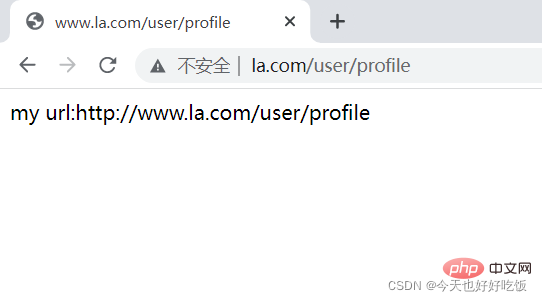
在浏览器中运行www.la.com/profile
结果:404 NOT FOUND
在浏览器中运行www.la.com/redirect
结果: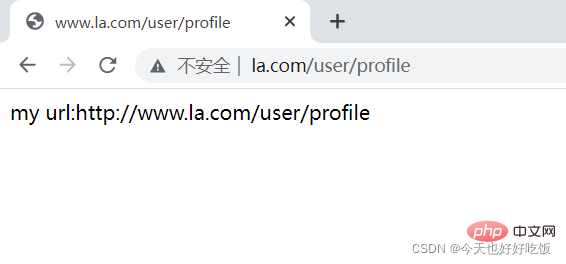
之前写的控制器 Controller 都直接写在 Http\Controllers 文件夹之中,但实际情况是控制器也会分类,比如与管理员相关的操作会在 Controllers 中,再建一个文件夹 Admin,然 后把所有关于管理员的控制器类都放在这个文件夹中。如果这样的话,就要添加名称空间。
php artisan make:controller Admin\IndexController
使用这种方法创建的控制器,自动加载名称空间,如下图所示
观察与之前创建控制器php artisan make:controller TestController的区别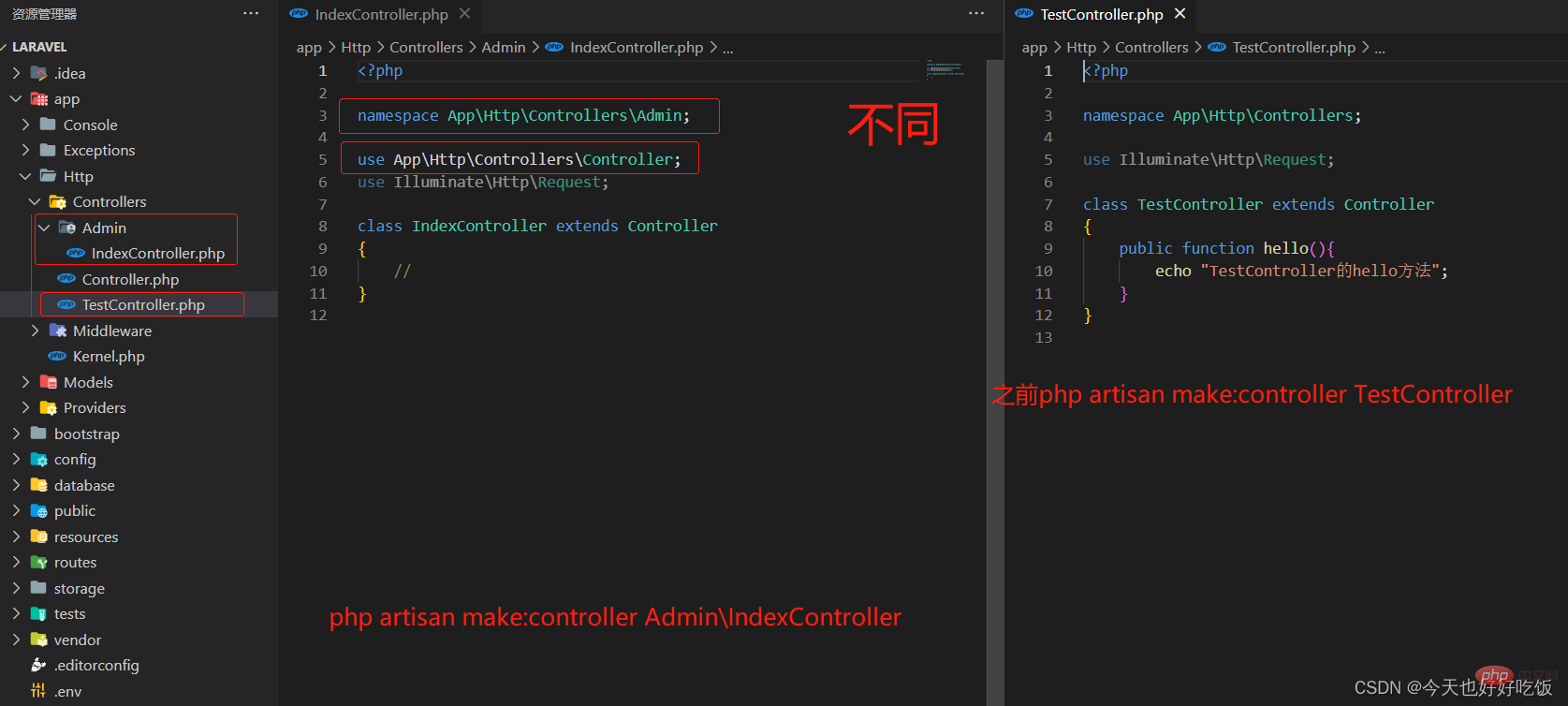
方法二:复制粘贴其他类
在Controllers文件夹下创建Admin文件夹,复制之前创建的控制器TestController,照着上图修改。
命名空间 namespace App\Http\Controllers\Admin;
添加类引用 use App\Http\Controllers\Controller;
public function index(){
return "Admin文件夹下的IndexController中的index方法";}use App\Http\Controllers\Admin\IndexController;Route::group(['namespace'=>'Admin'],function(){
Route::get('admin',[IndexController::class,'index']);//管理员的主页
Route::get('admin/user',[IndexController::class,'index']);//管理员用户相关
Route::get('admin/goods',[IndexController::class,'index']);//商品相关});浏览器输地址
http://www.la.com/admin
http://www.la.com/admin/user
http://www.la.com/admin/goods
结果都是一样
【相关推荐:laravel视频教程】
위 내용은 Laravel8의 라우팅과 컨트롤러에 대해 이야기해보겠습니다.의 상세 내용입니다. 자세한 내용은 PHP 중국어 웹사이트의 기타 관련 기사를 참조하세요!