리액트 컴포넌트 간의 상호 호출에서 호출자를 부모 컴포넌트, 호출 수신자를 자식 컴포넌트라고 합니다. 부모 컴포넌트와 자식 컴포넌트 사이에 값을 전달할 수 있습니다. 1. 부모 컴포넌트가 자식 컴포넌트에 값을 전달하면 전달할 값이 먼저 자식 컴포넌트에 전달되고, 그 다음 자식 컴포넌트에서는 props를 사용하여 2. 자식 컴포넌트 부모 컴포넌트에 값을 전달할 때, 트리거 메소드를 통해 부모 컴포넌트에 값을 전달해야 합니다.
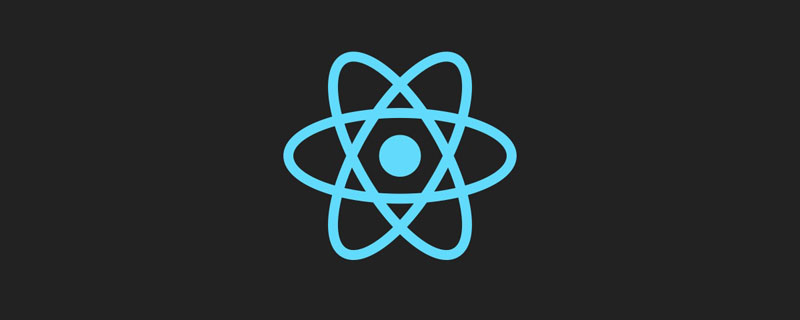
이 튜토리얼의 운영 환경: Windows 7 시스템, React18 버전, Dell G3 컴퓨터.
React 구성 요소는 자체 정의된 HTML이 아닌 태그입니다. React 구성 요소는 첫 글자를 대문자로 사용해야 합니다: 首字母大写:
class App extends Component{
}
<app></app>组件的相互调用中,把调用者称为父组件,被调用者称为子组件:
import React from 'react';
import Children from './Children';
class Up extends React.Component {
constructor(props){
super(props);
this.state = {
}
}
render(){
console.log("render");
return(
<div>
up
<children></children>
</div>
)
}
}
export default Up;import React from 'react';
class Children extends React.Component{
constructor(props){
super(props);
this.state = {
}
}
render(){
return (
<div>
Children
</div>
)
}
}
export default Children;父组件向子组件传值使用props。父组件向子组件传值时,先将需要传递的值传递给子组件,然后在子组件中,使用props来接收父组件传递过来的值。
父组件在调用子组件的时候定义一个属性:
<children></children>
这个值msg会绑定在子组件的props
this.props.msg

호출자를 상위 구성 요소라고 하고 호출자를 하위 구성 요소라고 합니다. import React from 'react';
import Children from './Children';
class Up extends React.Component {
constructor(props){
super(props);
this.state = {
}
}
render(){
console.log("render");
return(
<div>
up
<Children msg="父组件传值给子组件" />
</div>
)
}
}
export default Up;import React from 'react';
class Children extends React.Component{
constructor(props){
super(props);
this.state = {
}
}
render(){
return (
<div>
Children
<br />
{this.props.msg}
</div>
)
}
}
export default Children; 3 상위 구성 요소는 값을 전달합니다. to the child 컴포넌트
3 상위 구성 요소는 값을 전달합니다. to the child 컴포넌트상위 구성 요소는 하위 구성 요소를 호출할 때 속성을 정의합니다.
import React from 'react';
import Children from './Children';
class Up extends React.Component {
constructor(props){
super(props);
this.state = {
}
}
run = () => {
console.log("父组件run方法");
}
render(){
console.log("render");
return(
<div>
up
<Children run={this.run} />
</div>
)
}
}
export default Up;msg는 하위 구성 요소의 props 속성에 바인딩되고 하위 구성 요소는 직접 사용할 수 있습니다.import React from 'react';
class Children extends React.Component{
constructor(props){
super(props);
this.state = {
}
}
run = () => {
this.props.run();
}
render(){
return (
<div>
Children
<br />
<button onClick={this.run}>Run</button>
</div>
)
}
}
export default Children;3.1 값 전달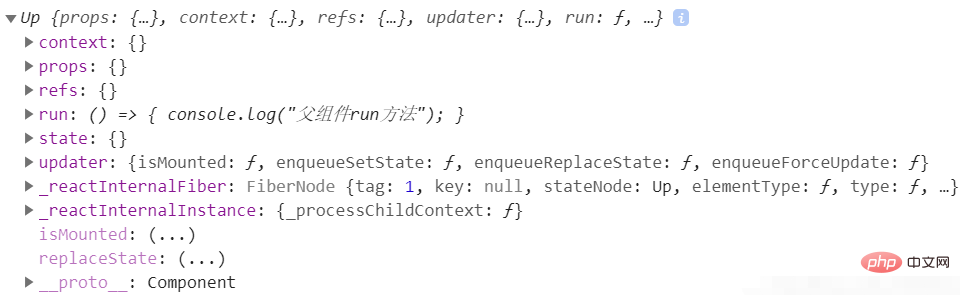
import React from 'react';
import Children from './Children';
class Up extends React.Component {
constructor(props){
super(props);
this.state = {
}
}
run = () => {
console.log("父组件run方法");
}
render(){
console.log("render");
return(
<div>
up
<Children msg={this}/>
</div>
)
}
}
export default Up;import React from 'react';
class Children extends React.Component{
constructor(props){
super(props);
this.state = {
}
}
run = () => {
console.log(this.props.msg);
}
render(){
return (
<div>
Children
<br />
<button onClick={this.run}>Run</button>
</div>
)
}
}
export default Children;3.2 메소드 전달
import React from 'react';
import Children from './Children';
class Up extends React.Component {
constructor(props){
super(props);
this.state = {
}
}
getChildrenData = (data) => {
console.log(data);
}
render(){
console.log("render");
return(
<div>
up
<Children upFun={this.getChildrenData}/>
</div>
)
}
}
export default Up;import React from 'react';
class Children extends React.Component{
constructor(props){
super(props);
this.state = {
}
}
render(){
return (
<div>
Children
<br />
<button onClick={() => {this.props.upFun("子组件数据")}}>Run</button>
</div>
)
}
}
export default Children;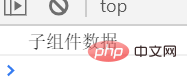
import React from 'react';
import Children from './Children';
class Up extends React.Component {
constructor(props){
super(props);
this.state = {
}
}
clickButton = () => {
console.log(this.refs.children);
}
render(){
console.log("render");
return(
<div>
up
<Children ref="children" msg="test"/>
<button onClick={this.clickButton}>click</button>
</div>
)
}
}
export default Up;
```
```js
import React from 'react';
class Children extends React.Component{
constructor(props){
super(props);
this.state = {
title: "子组件"
}
}
runChildren = () => {
}
render(){
return (
<div>
Children
<br />
</div>
)
}
}
export default Children;
```
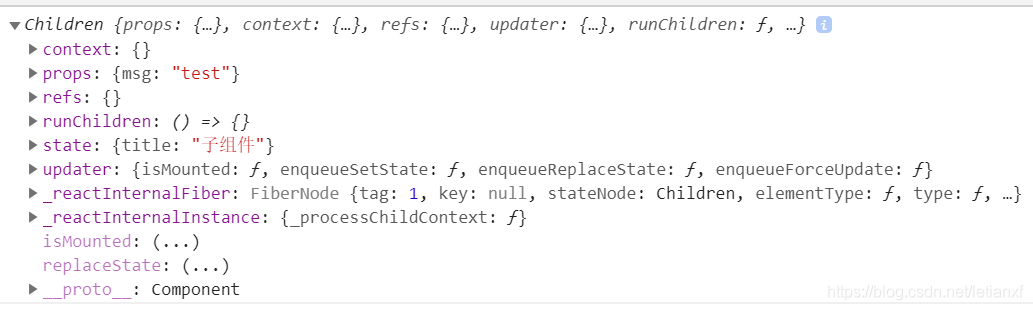위 내용은 반응의 부모-자식 구성 요소는 무엇입니까의 상세 내용입니다. 자세한 내용은 PHP 중국어 웹사이트의 기타 관련 기사를 참조하세요!





