ES6~ES12의 모든 기능을 빠르고 자세하게 설명하는 글을 하나!
이 기사에서는 ECMAScript 기능을 정리하고 공유합니다. ES6~ES12의 모든 기능을 빠르게 이해하는 데는 한 시간이 걸립니다. 도움이 필요한 친구들이 모두 참고할 수 있기를 바랍니다.

코드를 손으로 치는 것을 좋아하는 초보자로서, 코드를 암기하려면 직접 쳐야 한다고 생각해서 오늘은 ES6~ES12의 기능을 소개하겠습니다. ES사용에 사각지대가 있거나, 새로운 기능에 대해 잘 모르신다면이 글이 큰 도움이 되리라 믿습니다~
더 나은 이해를 돕기 위해, case 모드이므로 이해를 돕기 위해 케이스는 개발자 모드에서도 디버깅을 지원합니다~
ECMAScript
ECMAScript는 Ecma International(이전 명칭: 유럽 컴퓨터 제조업체 협회, 유럽 컴퓨터 제조업체 협회)는 ECMA-262를 통해 표준화된 스크립팅 프로그래밍 언어입니다. 자바스크립트의 표준이라고도 할 수 있는데, 프로그래머의 세계에는 ES5와 ES6 두 가지 버전밖에 없다고 합니다. 실제로 2015년에 출시되었습니다. , 공식적으로 대규모 프런트엔드 시대가 시작된 시기이기도 합니다. 즉, 2015년을 경계로 하여 2015년 이전에는 ES5로 불렸고, 2016년 이후에는 ES5로 불렸습니다. 총칭하여 ES6이라고 불렀습니다.ES6 정보는 Ruan Yifeng 선생님의 "ES6 표준 시작하기" 》
ES6ES5 和 ES6,说是ES6,实际上是2015年发布的,也是大前端时代正式开始的时间,也就是说以2015年为界限,2015年之前叫 ES5 ,2016年之后则统称ES6
关于ES6特性的可看看阮一峰老师的《ES6标准入门》
ES6
声明
let & const
let、const 和 var 之间的区别:
- var 声明的变量存在变量提升,而 let、const 不存在变量提升的问题。变量提升:变量是否可在声明前调用
- var 不存在块级作用域,let 和 const 存在块级作用域
- var 可以重复声明变量,let 和 const 在一个作用域内不允许重复声明,并且 const 声明的是一个 只读 的变量,并且一定要赋值
另外,当const声明了一个对象,对象能的属性可以改变,因为:const声明的obj只保存着其对象的引用地址,只要地址不变,便不会出错
解构赋值
数组的解构
- 按次序排列
- 可以从数组中提取值,按照对应位置,对变量赋值,这种写法属于模式匹配
- 可以使用
...进行解构,代表剩余全部 - 如果原数组没有,则在对应值上可设置默认值,如果不设置,则为
undefined
let [a, b, c] = [1, 2, 3] console.log(a, b, c) // 1 2 3 let [a, , c] = [1, 2, 3] console.log(a, , c) // 1 3 let [a, b, ...c] = [1, 2, 3, 4, 5] console.log(a, b, c) // 1 2 [3, 4, 5] let [a, b, ...c] = [1] console.log(a, b, c) // 1 undefined [] let [a = 1, b = a] = [] const.log(a, b) // 1 1 let [a = 1, b = a] = [2] const.log(a, b) // 2 2
对象的结构
- 无次序行,只需变量与属性名同名即可
- 如果变量和对象的属性名没有重复,则会导致变量的值为
undefined - 注意
:,他相当于别名
let { a, b } = { a: 1, b: 2 };
console.log(a, b); // 1 2
let { a } = { b: 2 };
console.log(a); // undefined
let { a, b = 2 } = { a: 1 };
console.log(a, b); // 1 2
let { a: b = 2 } = { a: 1 };
console.log(a); // 不存在 a 这个变量
console.log(b); // 1对字符串的解构
- 字符串也可以进行解构,它相当于转化为类似数组的对象
- 自带一个
length属性,代表个数
let [a, b, c, d, e] = "hello"
console.log(a, b, c, d, e) // h e l l o
let { length } = "hello"
console.log(length) // 5对数字和布尔值的解构
- 解构的只要不死对象或数组,都会先将其转化为对象,所以数字类型和布尔类型也换转化为对象
let { toString: s } = 123;
console.log(s === Number.prototype.toString) // true
let { toString: s } = true;
console.log(s === Boolean.prototype.toString) // true对函数参数的解构
- 函数的参数可以进行解构,也可以带有默认值
- undefined 可以触发默认值
- 注意两种指定默认值的方法,一种是对变量指定,一种是对参数指定,会得到不同的答案
let arr = [[1,2], [3, 4]]
let res = arr.map([a, b] => a + b)
console.log(res) // [3, 7]
let arr = [1, undefined, 2]
let res = arr.map((a = 'test') => a);
console.log(res) // [1, 'test', 2]
let func = ({x, y} = {x: 0, y: 0}) => {
return [x, y]
}
console.log(func(1, 2)) // [undefined, undefined]
console.log(func()) // [0, 0]
console.log(func({})) // [undefined, undefined]
console.log(func({x: 1})) // [1, undefined]
let func = ({x=0, y=0}) => {
return [x, y]
}
console.log(func({x:1,y:2})) // [1, 2]
console.log(func()) // error
console.log(func({})) // [0, 0]
console.log(func({x: 1})) // [1, 0]正则扩展
正则其实是一个非常难懂的知识点,要是有人能完全掌握,那真的是非常厉害,在这里就简单的说下
首先分为两种风格:JS分格 和 perl 分格
선언
let & const
let, const 및 var의 차이점:- var로 선언된 변수는 변수 승격 대상입니다. let과 const에는 변수 승격 문제가 없습니다. 변수 승격: 선언 전에 변수를 호출할 수 있는지 여부
- var에는 블록 수준 범위가 없으며, let과 const에는 블록 수준 범위가 있습니다.
- var는 변수를 반복적으로 선언할 수 있습니다. let 및 const const의 반복 선언은 범위 내에서 허용되지 않으며 const는 읽기 전용
변수를 선언하고 할당
const가 선언됩니다. 객체를 생성할 때 객체의 속성이 변경될 수 있습니다. 그 이유는 다음과 같습니다. 🎜const로 선언된 obj는 해당 객체의 참조 주소만 저장하므로 주소가 변경되지 않는 한 오류가 발생하지 않습니다. 🎜🎜<h2 id="할당-분해"> 할당 분해</h2>
<h3 id="배열-분해">배열 분해</h3>
<ul>
<li>🎜순서대로 정렬🎜 </li>
<li>배열에서 값을 추출하고, 해당 위치에 따라 변수에 값을 할당할 수 있습니다. 이 작성 방법은 🎜패턴 매칭🎜에 속합니다.</li>
<li>
<code>를 사용할 수 있습니다. >... 나머지 모든 것을 나타내는 분해
정의되지 않음
let re = new RegExp('a'); //查找一个字符串内是否有a
let re = new RegExp('a', 'i'); //第一个是查找的对象,第二个是选项객체 구조
- 🎜주문 라인은 없고 단지 변수와 속성 이름이 동일합니다🎜
- 변수와 객체 속성 이름이 반복되지 않으면 변수의 값은
정의되지 않음이 됩니다 - 참고
:는 별칭과 동일합니다.
let re = /a/; //查找一个字符串内是否有a let re = /a/i;//第一个是查找的对象,第二个是选项
문자열 해체
- 문자열 분해할 수도 있습니다. 이는 배열과 같은 객체로 변환하는 것과 동일합니다.
- 숫자를 나타내는
length속성이 있습니다.
//Unicode
console.log("a", "\u0061"); // a a
console.log("d", "\u{4E25}"); // d 严
let str = 'Domesy'
//codePointAt()
console.log(str.codePointAt(0)) // 68
//String.fromCharCode()
console.log(String.fromCharCode(68)) // D
//String.raw()
console.log(String.raw`Hi\n${1 + 2}`); // Hi\n3
console.log(`Hi\n${1 + 2}`); // Hi 3
let str = 'Domesy'
//startsWith()
console.log(str.startsWith("D")) // true
console.log(str.startsWith("s")) // false
//endsWith()
console.log(str.endsWith("y")) // true
console.log(str.endsWith("s")) // false
//repeat(): 所传的参数会自动向上取整,如果是字符串会转化为数字
console.log(str.repeat(2)) // DomesyDomesy
console.log(str.repeat(2.9)) // DomesyDomesy
// 遍历:for-of
for(let code of str){
console.log(code) // 一次返回 D o m e s y
}
//includes()
console.log(str.includes("s")) // true
console.log(str.includes("a")) // false
// trimStart()
const string = " Hello world! ";
console.log(string.trimStart()); // "Hello world! "
console.log(string.trimLeft()); // "Hello world! "
// trimEnd()
const string = " Hello world! ";
console.log(string.trimEnd()); // " Hello world!"
console.log(string.trimRight()); // " Hello world!"숫자 및 부울 값 분해
- 🎜객체 또는 배열이 분해되지 않는 한 먼저 객체로 변환되므로 숫자 유형 및 부울 유형도 객체로 변환됩니다🎜
let str = `Dome sy` console.log(str) //会自动换行 // Dome // sy
함수 매개변수 분해
- 함수의 매개변수는 다음과 같습니다. 해체되거나 기본값을 가집니다.
- 정의되지 않으면 기본값을 트리거할 수 있습니다.
- 🎜기본값을 지정하는 방법에는 두 가지가 있습니다. 하나는 변수를 지정하는 것이고, 다른 하나는 매개변수를 지정하면 다른 답변을 얻을 수 있습니다🎜
const str = {
name: '小杜杜',
info: '大家好‘
}
console.log(`${str.info}, 我是`${str.name}`) // 大家好,我是小杜杜정규 확장
🎜정규는 실제로 누군가가 할 수 있다면 매우 어려운 지식 포인트입니다. 여기까지 간략히 설명드리자면🎜🎜우선JS 그리드와 perl 그리드🎜🎜 두 가지 스타일로 나누어져 있습니다. JS 그리드: RegExp()🎜 let arr = [1, 2, 3, 4, 5]
//Array.of()
let arr1 = Array.of(1, 2, 3);
console.log(arr1) // [1, 2, 3]
//copyWithin(): 三个参数 (target, start = 0, end = this.length)
// target: 目标的位置
// start: 开始位置,可以省略,可以是负数。
// end: 结束位置,可以省略,可以是负数,实际位置是end-1。
console.log(arr.copyWithin(0, 3, 5)) // [4, 5, 3, 4, 5]
//find()
console.log(arr.find((item) => item > 3 )) // 4
//findIndex()
console.log(arr.findIndex((item) => item > 3 )) // 3
// keys()
for (let index of arr.keys()) {
console.log(index); // 一次返回 0 1 2 3 4
}
// values()
for (let index of arr.values()) {
console.log(index); // 一次返回 1 2 3 4 5
}
// entries()
for (let index of arr.entries()) {
console.log(index); // 一次返回 [0, 1] [1, 2] [2, 3] [3, 4] [4, 5]
}
let arr = [1, 2, 3, 4, 5]
// Array.from(): 遍历的可以是伪数组,如 String、Set结构,Node节点
let arr1 = Array.from([1, 3, 5], (item) => {
return item * 2;
})
console.log(arr1) // [2, 6, 10]
// fill(): 三个参数 (target, start = 0, end = this.length)
// target: 目标的位置
// start: 开始位置,可以省略,可以是负数。
// end: 结束位置,可以省略,可以是负数,实际位置是end-1。
console.log(arr.fill(7)) // [7, 7, 7, 7, 7]
console.log(arr.fill(7, 1, 3)) // [1, 7, 7, 4, 5]
let arr = [1, 2, 3, 4]
//includes()
console.log(arr.includes(3)) // true
console.log([1, 2, NaN].includes(NaN)); // true// 其作用为展开数组 let arr = [3, 4, 5] console.log(...arr) // 3 4 5 let arr1 = [1, 2, ...arr] console.log(...arr1) // 1 2 3 4 5
字符串扩展
-
Unicode:
大括号包含表示Unicode字符 - codePointAt(): 返回字符对应码点,与fromCharCode()对应
- String.fromCharCode(): 将对对应的码点返回为字符,与codePointAt()对应
- String.raw():返回把字符串所有变量替换且对斜杠进行转义的结果
- startsWith(): 返回布尔值,表示参数字符串是否在原字符串的头部。
- endsWith():返回布尔值,表示参数字符串是否在原字符串的尾部。
- repeat():方法返回一个新字符串,表示将原字符串重复n次
- 遍历:for-of
- includes():返回布尔值,表示是否找到了参数字符串。
- trimStart(): 方法从字符串的开头删除空格。trimLeft() 是此方法的别名。
- trimEnd(): 方法从一个字符串的末端移除空白字符。trimRight() 是这个方法的别名。
//Unicode
console.log("a", "\u0061"); // a a
console.log("d", "\u{4E25}"); // d 严
let str = 'Domesy'
//codePointAt()
console.log(str.codePointAt(0)) // 68
//String.fromCharCode()
console.log(String.fromCharCode(68)) // D
//String.raw()
console.log(String.raw`Hi\n${1 + 2}`); // Hi\n3
console.log(`Hi\n${1 + 2}`); // Hi 3
let str = 'Domesy'
//startsWith()
console.log(str.startsWith("D")) // true
console.log(str.startsWith("s")) // false
//endsWith()
console.log(str.endsWith("y")) // true
console.log(str.endsWith("s")) // false
//repeat(): 所传的参数会自动向上取整,如果是字符串会转化为数字
console.log(str.repeat(2)) // DomesyDomesy
console.log(str.repeat(2.9)) // DomesyDomesy
// 遍历:for-of
for(let code of str){
console.log(code) // 一次返回 D o m e s y
}
//includes()
console.log(str.includes("s")) // true
console.log(str.includes("a")) // false
// trimStart()
const string = " Hello world! ";
console.log(string.trimStart()); // "Hello world! "
console.log(string.trimLeft()); // "Hello world! "
// trimEnd()
const string = " Hello world! ";
console.log(string.trimEnd()); // " Hello world!"
console.log(string.trimRight()); // " Hello world!"其他
字符串模板 可单行可多行插入,使用 `
let str = `Dome sy` console.log(str) //会自动换行 // Dome // sy
标签模板:
const str = {
name: '小杜杜',
info: '大家好‘
}
console.log(`${str.info}, 我是`${str.name}`) // 大家好,我是小杜杜数组扩展
- Array.of(): 将一组值转化为数组,返回一个新数组,并且不考虑参数的数量或类型。
- copyWithin():把指定位置的成员复制到其他位置,返回原数组
- find(): 返回第一个符合条件的值
- findIndex(): 返回第一个符合条件的索引
- keys():对键名的遍历,返回一个遍历器对象,可用for-of循环,
- values():与 keys() 用法一样,不过是对 键值 的遍历
- entries():与 keys() 用法一样,不过是对 键值对 的遍历
- Array.from(): 从一个类似数组或可迭代对象中创建一个新的数组实例。
- fill(): 使用制定的元素填充数组,返回原数组
- includes():判断是否包含某一元素,返回布尔值,对 NaN 也有效,但不能进行定位
let arr = [1, 2, 3, 4, 5]
//Array.of()
let arr1 = Array.of(1, 2, 3);
console.log(arr1) // [1, 2, 3]
//copyWithin(): 三个参数 (target, start = 0, end = this.length)
// target: 目标的位置
// start: 开始位置,可以省略,可以是负数。
// end: 结束位置,可以省略,可以是负数,实际位置是end-1。
console.log(arr.copyWithin(0, 3, 5)) // [4, 5, 3, 4, 5]
//find()
console.log(arr.find((item) => item > 3 )) // 4
//findIndex()
console.log(arr.findIndex((item) => item > 3 )) // 3
// keys()
for (let index of arr.keys()) {
console.log(index); // 一次返回 0 1 2 3 4
}
// values()
for (let index of arr.values()) {
console.log(index); // 一次返回 1 2 3 4 5
}
// entries()
for (let index of arr.entries()) {
console.log(index); // 一次返回 [0, 1] [1, 2] [2, 3] [3, 4] [4, 5]
}
let arr = [1, 2, 3, 4, 5]
// Array.from(): 遍历的可以是伪数组,如 String、Set结构,Node节点
let arr1 = Array.from([1, 3, 5], (item) => {
return item * 2;
})
console.log(arr1) // [2, 6, 10]
// fill(): 三个参数 (target, start = 0, end = this.length)
// target: 目标的位置
// start: 开始位置,可以省略,可以是负数。
// end: 结束位置,可以省略,可以是负数,实际位置是end-1。
console.log(arr.fill(7)) // [7, 7, 7, 7, 7]
console.log(arr.fill(7, 1, 3)) // [1, 7, 7, 4, 5]
let arr = [1, 2, 3, 4]
//includes()
console.log(arr.includes(3)) // true
console.log([1, 2, NaN].includes(NaN)); // true其他
扩展运算符:...
// 其作用为展开数组 let arr = [3, 4, 5] console.log(...arr) // 3 4 5 let arr1 = [1, 2, ...arr] console.log(...arr1) // 1 2 3 4 5
对象扩展
- Object.getPrototypeOf():返回对象的原型对象
- Object.setPrototypeOf():设置对象的原型对象
- proto:返回或设置对象的原型对象
- Object.getOwnPropertyNames(): 返回对象自身非Symbol属性键组成的数组
- Object.getOwnPropertySymbols(): 返回对象自身非Symbol属性键组成的数组
- Reflect.ownKeys(): 返回对象自身全部属性键组成的数组
- Object.is():判断两个对象是否相等,数组指向的地址不同,所以只要是数组比较,必定为 false
- 遍历:
for-in - Object.keys():返回属性名
- Object.assign(): 用于将所有可枚举属性的值从一个或多个源对象复制到目标对象,返回目标对象,此时的目标对象也会改变
//Object.is()
console.log(Object.is('abc', 'abc')) // true
console.log(Object.is([], [])) // false
//遍历:for-in
let obj = { name: 'Domesy', value: 'React' }
for(let key in obj){
console.log(key); // 依次返回属性值 name value
console.log(obj[key]); // 依次返回属性值 Domesy React
}
//Object.keys()
console.log(Object.keys(obj)) // ['name', 'value']
//Object.assign()
const target = { a: 1, b: 2 };
const source = { b: 4, c: 5 };
const result = Object.assign(target, source)
console.log(result) // {a: 1, b: 4, c: 5}
console.log(target) // {a: 1, b: 4, c: 5}其他
简洁表示法
let a = 1;
let b = 2;
let obj = { a, b }
console.log(obj) // { a: 1, b: 2 }
let method = {
hello() {
console.log('hello')
}
}
console.log(method.hello())// hello属性表达式: 直接用变量或者表达式来定义 Object 的 key
let a = "b"
let obj = {
[a]: "c"
}
console.log(obj) // {b : "c"}扩展运算符 ...
- 在ES9中增加了许多额外的功能,如合并、转义字符串等操作
// 其作用为展开数组
let { a, b, ...c } = { a: 1, b: 2, c: 3, d: 4};
console.log(c) // {c: 3, d: 4}
let obj1 = { c: 3 }
let obj = { a: 1, b: 2, ...obj1}
console.log(obj) // { a: 1, b: 2, c: 3}数值扩展
-
二进制:
0b或0B开头,表示二进制 -
八进制:
00或0O开头,表示二进制 - Number.isFinite(): 用来检查一个数值是否有限的,返回布尔值
- Number.isNaN(): 用来检查一个数值是否是 NaN,返回布尔值
- Number.isInteger(): 用来检查一个数值是否是整数,返回布尔值
- Number.isSafeInteger(): 用来检查一个数值是否是“安全整数”(safe integer),返回布尔值
- Math.cbrt(): 返回立方跟
- Math.abrt()(): 返回立方跟
- Math.cbrt(): 返回立方跟
- Math.clz32(): 返回数值的32位无符号整数形式
- Math.imul(): 返回两个数值相乘
- Math.fround(): 返回数值的32位单精度浮点数形式
- Math.hypot(): 返回所有数值平方和的平方根
- Math.expm1(): 返回e^n - 1
- Math.log1p(): 返回1 + n的自然对数(Math.log(1 + n))
- Math.log10(): 返回以10为底的n的对数
- Math.log2(): 返回以2为底的n的对数
- Math.trunc(): 将数字的小数部分去掉,只保留整数部分
-
Math.sign(): 返回数值类型
正数为1、负数为-1、正零 0、负零 -0、NaN - Math.abrt(): 返回立方根
- Math.sinh(): 返回双曲正弦
- Math.cosh(): 返回双曲余弦
- Math.tanh(): 返回双曲正切
- Math.asinh(): 返回反双曲正弦
- Math.acosh(): 返回反双曲余弦
- Math.atanh(): 返回反双曲正切
-
Number.parseInt(): 返回值的整数部分,此方法等价于
parseInt -
Number.parseFloat(): 返回值得浮点数部分,此方法等价于
parseFloat
//二进制
console.log(0b101) // 5
console.log(0o151) //105
//Number.isFinite()
console.log(Number.isFinite(7)); // true
console.log(Number.isFinite(true)); // false
//Number.isNaN()
console.log(Number.isNaN(NaN)); // true
console.log(Number.isNaN("true" / 0)); // true
console.log(Number.isNaN(true)); // false
//Number.isInteger()
console.log(Number.isInteger(17)); // true
console.log(Number.isInteger(17.58)); // false
//Number.isSafeInteger()
console.log(Number.isSafeInteger(3)); // true
console.log(Number.isSafeInteger(3.0)); // true
console.log(Number.isSafeInteger("3")); // false
console.log(Number.isSafeInteger(3.1)); // false
//Math.trunc()
console.log(Math.trunc(13.71)); // 13
console.log(Math.trunc(0)); // 0
console.log(Math.trunc(true)); // 1
console.log(Math.trunc(false)); // 0
//Math.sign()
console.log(Math.sign(3)); // 1
console.log(Math.sign(-3)); // -1
console.log(Math.sign(0)); // 0
console.log(Math.sign(-0)); // -0
console.log(Math.sign(NaN)); // NaN
console.log(Math.sign(true)); // 1
console.log(Math.sign(false)); // 0
//Math.abrt()
console.log(Math.cbrt(8)); // 2
//Number.parseInt()
console.log(Number.parseInt("6.71")); // 6
console.log(parseInt("6.71")); // 6
//Number.parseFloat()
console.log(Number.parseFloat("6.71@")); // 6.71
console.log(parseFloat("6.71@")); // 6.71- 函数参数尾逗号:允许函数最后一个参数有尾逗号
- 参数默认赋值具体的数值
//参数默认赋值具体的数值
let x = 1
function fun(x, y = x){
console.log(x, y)
}
function fun1(c, y = x){
console.log(c, x, y)
}
fun(2); //2 2
fun1(1); //1 1 1其他
Rest参数(扩展运算符 ...)
function fun(...arg){
console.log(arg) // [1, 2, 3, 4]
}
fun(1, 2, 3, 4)箭头函数
- 以 => 定义函数
let arrow = (v) => v + 2 console.log(arrow(1)) // 3
箭头函数与普通函数的区别
- 箭头函数和普通函数的样式不同,箭头函数语法更加简洁、清晰,箭头函数是 =>定义函数,普通函数是 function定义函数。
- Set 没有键只有值,可以认为 键和值 都一样
- 箭头函数其实是没有 this 的,箭头函数中的 this 只取决包裹箭头函数的第一个普通函数的 this。
- 箭头函数没有自己的arguments。在箭头函数中访问arguments实际上获得的是外层局部(函数)执行环境中的值。
- call、apply、bind 并不会影响其 this 的指向。
- 箭头函数的this指向上下文 ,而 普通函数的this并非指向上下文,需要时加入 bind(this)
Set
Set 是ES6中新的数据结构,是类似数组,但成员的值是唯一的,没有重复的值
声明:const set = new Set()
属性:
- size:返回 Set 对象中值的个数
方法:
- add(): 在Set对象尾部添加一个元素。返回该Set对象
- delete(): 移除Set的中与这个值相等的元素,有则返回true,无则返回false
- clear(): 清楚Set的所有元素
- has(): 是否存在这个值,如果存在为 true,否则为false
- keys():以属性值遍历器的对象
- values():以属性值遍历器的对象
- entries():以属性值和属性值遍历器的对象
- forEach():遍历每个元素
特别注意:
- 遍历器的为
iterator对象,按插入顺序,为 [Key, Value] 形式 - 加入 Set 的值不会发生类型转化,所以1和”1“是两个不同的值
- 在Set内部是通过 === 来判断,也就是说,两个对象永远不可能相同,原因是地址不同
- 唯一的区别是 NaN
let list = new Set()
//add()
list.add("1")
list.add(1)
console(list) // Set(2) {1, "1"}
//size
console(list.size) // 2
//delete()
list.delete("1")
console(list) // Set(1) {1}
//has()
list.has(1) // true
list.has(3) // false
//clear()
list.clear()
console(list) // Set(0) {}
let arr = [{id: 1}, {id: 2}, {id: 3}]
let list = new Set(arr)
// keys()
for (let key of list.keys()) {
console.log(key); // 以此打印:{id: 1} {id: 2} {id: 3}
}
//values()
for (let key of list.values()) {
console.log(key); // 以此打印:{id: 1} {id: 2} {id: 3}
}
//entries()
for (let data of list.entries()) {
console.log(data); // 以此打印:[{id: 1},{id: 1}] [{id: 2},{id: 2}] [{id: 3},{id: 3}]
}
//forEach
list.forEach((item) => {
console.log(item)// 以此打印:{id: 1} {id: 2} {id: 3}
});应用:
数组去重
- 需要注意一点的是
new Set无法去除对象
let arr = [1,1,'true','true',true,true,15,15,false,false, undefined,undefined, null,null, NaN, NaN,'NaN', 0, 0, 'a', 'a']; console.log([...new Set(arr)]) //或 console.log(Array.from(new Set(arr))) // [1, 'true', true, 15, false, undefined, null, NaN, 'NaN', 0, 'a']
可求并集,交集和差集
let a = new Set([1, 2, 3])
let b = new Set([2, 3, 4])
//并集
console.log(new Set([...a, ...b])) // Set(4) {1, 2, 3, 4}
//交集
console.log(new Set([...a].filter(v => b.has(v)))) // Set(2) {2, 3}
//差集
new Set([...a].filter(v => !b.has(v))) // Set(1) {1}映射集合
let set = new Set([1,2,3])
console.log(new Set([...set].map(v => v * 2))) // Set(3) {2, 4, 6}WeakSet
定义: 和Set的结构,但成员值只能为对象
声明: const set = new WeakSet()
方法:
- add(): 在WeakSet对象尾部添加一个元素。返回该实例
- delete(): 移除WeakSet的中与这个值相等的元素,
- has(): 是否存在这个值,如果存在为 true,否则为false
注意:
- WeakSet 成员的对象都是弱引用,即垃圾回收机制不考虑该对象的应用。简单地说WebSet 的对象无法遍历
- 好处是,再删除实例的时候,不会出现内存泄露
Map
推荐指数: ⭐️⭐️
Map 是ES6中新的数据结构,是类似对象,成员键是任何类型的值
声明:const map = new Map()
属性:
- constructor: 构造函数,返回Map
- size:返回 Map 实例中值的个数
方法:
- set(): 添加Map后的一个键值对,返回实例
- get(): 返回键值对
- delete(): 移除Map的中与这个值相等的元素,有则返回true,无则返回false
- clear(): 清楚Map的所有元素
- has(): 是否存在这个值,如果存在为 true,否则为false
- keys():以属性键遍历器的对象
- values():以属性值遍历器的对象
- entries():以属性键和属性值遍历器的对象
- forEach():遍历每个元素
特别注意:
- 对同一个对象的引用,被视为一个键
- 相同的键,会进行覆盖
let map = new Map()
//set()
map.set('a', 1)
map.set('b', 2)
console.log(map) // Map(2) {'a' => 1, 'b' => 2}
//get
map.get("a") // 1
//size
console.log(map.size) // 2
//delete()
map.delete("a") // true
console.log(map) // Map(1) {'b' => 2}
//has()
map.has('b') // true
map.has(1) // false
//clear()
map.clear()
console.log(map) // Map(0) {}
let arr = [["a", 1], ["b", 2], ["c", 3]]
let map = new Map(arr)
// keys()
for (let key of map.keys()) {
console.log(key); // 以此打印:a b c
}
//values()
for (let value of map.values()) {
console.log(value); // 以此打印:1 2 3
}
//entries()
for (let data of map.entries()) {
console.log(data); // 以此打印:["a", 1] ["b", 2] ["c", 3]
}
//forEach
map.forEach((item) => {
console.log(item)// 以此打印:1 2 3
});WeakMap
定义: 和Map的结构,但成员值只能为对象
声明: const set = new WeakMap()
方法:
- set(): 添加键值对,返回实例
- get(): 返回键值对
- delete(): 删除键值对,如果存在为 true,否则为false
- has(): 是否存在这个值,如果存在为 true,否则为false
Symbol(原始类型)
Symbol 是ES6中引入的原始数据类型,代表着独一无二的
声明:const sy = Stmbol()
参数: string(可选)
方法:
- Symbol.for(): 创建以参数作为描述的
Symbol值,如存在此参数则返回原有的Symbol值(先搜索后创建,登记在全局环境) - Symbol.keyFor():返回已登记的
Symbol值的描述(只能返回Symbol.for()的key) - Object.getOwnPropertySymbols() :返回对象中所有用作属性名的
Symbol值的数组
// 声明
let a = Symbol();
let b = Symbol();
console.log(a === b); // false
//Symbol.for()
let c = Symbol.for("domesy");
let d = Symbol.for("domesy");
console.log(c === d); // true
//Symbol.keyFor()
const e = Symbol.for("1");
console.log(Symbol.keyFor(e)); // 1
//Symbol.description
let symbol = Symbol("es");
console.log(symbol.description); // es
console.log(Symbol("es") === Symbol("es")); // false
console.log(symbol === symbol); // true
console.log(symbol.description === "es"); // trueProxy
Proxy用于修改某些操作的默认行为,等同于在语言层面做出修改,所以属于一种“元编程”(meta programming),即对编程语言进行编程
可以这样理解,Proxy就是在目标对象之前设置的一层拦截,外界想要访问都要经过这层拦截,因此提供了一种机制,可以对外界的访问进行过滤和改写。
Proxy 在这里可以理解为代理器
声明: const proxy = new Proxy(target, handler)
- target: 拦截的对象
- handler: 定义拦截的方法
方法:
- get(): 拦截对象属性的读取
- set(): 拦截对象设置属性,返回一个布尔值
- has(): 拦截 propKey in proxy 的操作,返回一个布尔值
- ownKeys(): 拦截对象属性遍历,返回一个数组
- deleteProperty():拦截 delete proxy[propKey] 的操作,返回一个布尔值()
- apply():拦截函数的调用,call 和 apply 操作
- construct():拦截 new 命令,返回一个对象: 拦截 new 命令,返回一个对象
let obj = {
name: 'domesy',
time: '2022-01-27',
value: 1
}
let data = new Proxy(obj, {
//get()
get(target, key){
return target[key].replace("2022", '2015')
},
//set()
set(target, key, value) {
if (key === "name") {
return (target[key] = value);
} else {
return target[key];
}
},
// has()
has(target, key) {
if (key === "name") {
return target[key];
} else {
return false;
}
},
// deleteProperty()
deleteProperty(target, key) {
if (key.indexOf("_") > -1) {
delete target[key];
return true;
} else {
return target[key];
}
},
// ownKeys()
ownKeys(target) {
return Object.keys(target).filter((item) => item != "time");
},
})
console.log(data.time) // 2015-01-27
data.time = '2020'
data.name = 'React'
console.log(data) //Proxy {name: 'React', time: '2022-01-27', value: 1}
// 拦截has()
console.log("name" in data) // true
console.log("time" in data) // false
// 删除deleteProperty()
delete data.time; // true
// 遍历 ownKeys()
console.log(Object.keys(data)); //['name', 'value']
//apply()
let sum = (...args) => {
let num = 0;
args.forEach((item) => {
num += item;
});
return num;
};
sum = new Proxy(sum, {
apply(target, ctx, args) {
return target(...args) * 2;
},
});
console.log(sum(1, 2)); // 6
console.log(sum.call(null, 1, 2, 3)); // 12
console.log(sum.apply(null, [1, 2, 3])); // 12
//constructor()
let User = class {
constructor(name) {
this.name = name;
}
}
User = new Proxy(User, {
construct(target, args, newTarget) {
return new target(...args);
},
});
console.log(new User("domesy")); // User {name: 'domesy'}Reflect
Reflect 与 Proxy 类似,只是保持Object的默认行为
- 将 Object 对象的一些明显属于语言内部的方法(比如 Object.defineProperty),放到 Reflect 对象上。
- 现阶段,某些方法同时在 Object 和 Reflect 对象上部署,未来的新方法将只部署在 Reflect 对象上
- 修改某些 Object 方法的返回结果,让其变得更合理。比如,Object.defineProperty(obj, name, desc)在无法定义属性时,会抛出一个错误,而 Reflect.defineProperty(obj, name, desc)则会返回 false
- 让Object 操作变成函数行为
Reflect 的方法与 Proxy 的方法一一对应,这里就不进行介绍了
Class
Class: 对一类具有共同特征的事物的抽象(构造函数语法糖)
constructor() 基本定义和生成实例
class Parent {
constructor(name = 'es6'){
this.name = name
}
}
let data = new Parent('domesy')
console.log(data) // Parent { name: 'domesy'}extends 继承
class Parent {
constructor(name = 'es6'){
this.name = name
}
}
// 普通继承
class Child extends Parent {}
console.log(new Child()) // Child { name: 'es6'}
// 传递参数
class Child extends Parent {
constructor(name = "child") {
super(name);
this.type = "child";
}
}
console.log(new Child('domesy')) // Child { name: 'domesy', type: 'child'}getter setter
- 这个两个方法比较重要,常常用来封装API
- get 和 set 是属性,而不是方法
class Parent {
constructor(name = 'es6'){
this.name = name
}
// getter
get getName() {
return 'sy' + this.name
}
// setter
set setName(value){
this.name = value
}
}
let data = new Parent()
console.log(data.getName) // syes6
data.setName = 'domesy'
console.log(data.getName) // domesystatic 静态方法
- 静态方法,不能在类的实例上调用静态方法,而应该通过类本身调用
class Parent {
static getName = (name) => {
return `你好!${name}`
}
}
console.log(Parent.getName('domesy')) // 你好!domesy静态属性
class Parent {}
Parent.type = "test";
console.log(Parent.type); //testPromise
Promise 就是为了解决“回调地狱”问题的,它可以将异步操作的处理变得很优雅。
Promise 可以支持多个并发的请求,获取并发请求中的数据这个 Promise 可以解决异步的问题,本身不能说 Promise 是异步的
定义: 包含异步操作结果的对象
状态:
- pending:[待定]初始状态
- fulfilled:[实现]操作成功
- rejected: [被否决]操作失败
注意:
- Promise 会根据状态来确定执行哪个方法
- Promise 实例化时状态默认为 pending 的,如异步状态异常rejected,反之fulfilled
- 状态转化是单向的,不可逆转,已经确定的状态(fulfilled/rejected)无法转回初始状态(pending),而且只能是从 pending 到 fulfilled 或者 rejected
基本用法
//普通定义
let ajax = (callback) => {
console.log('≈')
setTimeout(() => {
callback && callback.call();
}, 1000)
}
ajax(() => {
console.log('timeout')
})
// 先会打出 开始执行,1s 后打出 timeout
//Promise
let ajax = () => {
console.log("开始执行");
return new Promise((resolve, reject) => {
setTimeout(() => {
resolve();
}, 1000);
});
};
ajax().then(() => {
console.log("timeout");
});
// 先会打出 开始执行,1s 后打出 timeout
// then()
let ajax = () => {
console.log("开始执行");
return new Promise((resolve, reject) => {
setTimeout(() => {
resolve();
}, 1000);
});
};
ajax()
.then(() => {
return new Promise((resolve, reject) => {
setTimeout(() => {
resolve();
}, 2000);
});
})
.then(() => {
console.log("timeout")
})
// 先会打出 开始执行,3s(1+2) 后打出 timeout
// catch()
let ajax = (num) => {
console.log("开始执行");
return new Promise((resolve, reject) => {
if (num > 5) {
resolve();
} else {
throw new Error("出错了");
}
});
};
ajax(6)
.then(function () {
console.log("timeout"); // 先会打出 开始执行,1s 后打出 timeout
})
.catch(function (err) {
console.log("catch", err);
});
ajax(3)
.then(function () {
console.log("timeout");
})
.catch(function (err) {
console.log("catch"); // 先会打出 开始执行,1s 后打出 catch
});Promise.all() 批量操作
- Promise.all(arr)用于将多个promise实例,包装成一个新的Promise实例,返回的实例就是普通的promise
- 它接收一个数组作为参数
- 数组里可以是Promise对象,也可以是别的值,只有Promise会等待状态改变
- 当所有的子Promise都完成,该Promise完成,返回值是全部值得数组
- 有任何一个失败,该Promise失败,返回值是第一个失败的子Promise结果
//所有图片加载完成后添加到页面
const loadImg = (src) => {
return new Promise(resolve, reject) => {
let img = document.createElement("img");
img.src = src;
img.onload = function () {
resolve(img);
};
img.onerror = function (err) {
reject(err);
};
});
}
const showImgs = (imgs) => {
imgs.forEach((img) => {
document.body.appendChild(img);
})
}
Promise.all([
loadImg("https://ss0.baidu.com/7Po3dSag_xI4khGko9WTAnF6hhy/zhidao/pic/item/71cf3bc79f3df8dcc6551159cd11728b46102889.jpg"),
loadImg("https://ss0.baidu.com/7Po3dSag_xI4khGko9WTAnF6hhy/zhidao/pic/item/71cf3bc79f3df8dcc6551159cd11728b46102889.jpg"),
loadImg("https://ss0.baidu.com/7Po3dSag_xI4khGko9WTAnF6hhy/zhidao/pic/item/71cf3bc79f3df8dcc6551159cd11728b46102889.jpg"),
]).then(showImgs);Promise.race()
- race 与 all相似,只不过只要有一个执行完就会执行
//有一个执行完就回加载到页面
const loadImg = (src) => {
return new Promise(resolve, reject) => {
let img = document.createElement("img");
img.src = src;
img.onload = function () {
resolve(img);
};
img.onerror = function (err) {
reject(err);
};
});
}
const showImgs = (imgs) => {
let p = document.createElement("p");
p.appendChild(img);
document.body.appendChild(p);
}
Promise.race([
loadImg("https://ss0.baidu.com/7Po3dSag_xI4khGko9WTAnF6hhy/zhidao/pic/item/71cf3bc79f3df8dcc6551159cd11728b46102889.jpg"),
loadImg("https://ss0.baidu.com/7Po3dSag_xI4khGko9WTAnF6hhy/zhidao/pic/item/71cf3bc79f3df8dcc6551159cd11728b46102889.jpg"),
loadImg("https://ss0.baidu.com/7Po3dSag_xI4khGko9WTAnF6hhy/zhidao/pic/item/71cf3bc79f3df8dcc6551159cd11728b46102889.jpg"),
]).then(showImgs);Promise的问题
- 一旦执行,无法中途取消,链式调用多个then中间不能随便跳出来
- 错误无法在外部被捕捉到,只能在内部进行预判处理,如果不设置回调函数,Promise内部抛出的错误,不会反应到外部
- Promise内部如何执行,监测起来很难,当处于pending状态时,无法得知目前进展到哪一个阶段(刚刚开始还是即将完成)
Generator
Generator: 是可以用来控制迭代器的函数,也是封装多个内部状态的异步编程解决方案,也叫生成器函数
参数说明
- yield 来控制程序内部的执行的 "暂停",并返回一个对象,这个对象包括两个属性:
value和done - 其中
value代表值,done返回布尔(如果为false,代表后续还有,为true则已完成) - next 来
恢复程序执行 - Generator 函数的定义不能使用箭头函数,否则会触发 SyntaxError 错误
let data = function* (){
yield "a";
yield "b";
return "c"
}
let generator = data();
console.log(generator.next()) //{value: 'a', done: false}
console.log(generator.next()) //{value: 'b', done: false}
console.log(generator.next()) //{value: 'c', done: true}
console.log(generator.next()) //{value: undefined, done: true}Iterator 遍历器
Iterator是一种接口,为各种不同的数据结构提供统一的访问机制。任何数据结构只要部署Iterator接口,就可以完成遍历操作(即依次处理该数据结构的所有成员)。
Iterator的作用:
- 一是为各种数据结构,提供一个统一的、简便的访问接口
- 使得数据结构的成员能够按某种次序排列
- ES6创造了一种新的遍历命令for...of循环,Iterator接口主要供for...of消费
- for-in遍历顺序:不同的引擎已就如何迭代属性达成一致,从而使行为标准化 ES11
注意:
- 在ES6中,有些数据结构原生具备Iterator接口(比如数组),即不用任何处理,就可以被for...of循环遍历,有些就不行(比如对象)
- 在ES6中,有三类数据结构原生具备Iterator接口:
数组、某些类似数组的对象、Set和Map结构。 - 一个为对象添加Iterator接口的例子。
// 基本使用
let arr = ["hello", "world"];
let map = arr[Symbol.iterator]();
console.log(map.next()); // {value: 'hello', done: false}
console.log(map.next()); // {value: 'world', done: false}
console.log(map.next()); // {value: undefined, done: true}
// for of 循环
let arr = ["hello", "world"];
for (let value of arr) {
console.log(value); // hello world
}
// 对象处理
let obj = {
start: [1, 5, 2],
end: [7, 9, 6],
[Symbol.iterator](){
let index = 0;
let arr = this.start.concat(this.end)
return {
next(){
if(index < arr.length){
return {
value: arr[index++],
done: false
}
}else{
return {
value: arr[index++],
done: true
}
}
}
}
}
}
for (let key of obj) {
console.log(key); // 1 5 2 7 9 6
}Decorator 装饰器
- 使用
@符号,用来扩展,修改类的行为 - 使用的时候需要引入第三方库 如:
core-decorators
const name = (target) => {
target.name = "domesy"
}
@name
class Test{}
console.log(Test.name) //domesy模块化
在早期,使用立即执行函数实现模块化是常见的手段,通过函数作用域解决了命名冲突、污染全局作用域的问题
使用模块化的好处:
- 解决命名冲突
- 提供复用性
- 提高代码可维护性
方案:
- CommonJS:用于服务器(动态化依赖)
- AMD:用于浏览器(动态化依赖,使用的很少)
- CMD:用于浏览器(动态化依赖,使用的很少)
- UMD:用于浏览器和服务器(动态化依赖)
- ESM:用于浏览器和服务器(静态化依赖)
export 导出模块
- 默认导出:
export default Index - 单独导出: `export const name = 'domesy'
- 按需导出(推荐): `export { name, value, id }'
- 改名导出:
export { name as newName }
import 导入模块
- 默认导入(推荐):
import Index from './Index' - 整体导入:
import * as Index from './Index' - 按需导入(推荐):
import { name, value, id } from './Index' - 改名导入:
import { name as newName } from './Index' - 自执导入:
import './Index' - 符合导入(推荐):
import Index, { name, value, id } from './Index'
复合模式
export命令和import命令结合在一起写成一行,变量实质没有被导入当前模块,相当于对外转发接口,导致当前模块无法直接使用其导入变量,适用于 全部子模块导出
- 默认导入导出: `export { default } from './Index'
- 整体导入导出: `export * from './Index'
- 按需导入导出: `export { name, value, id } from './Index'
- 默认改具名导入导出: `export { default as name } from './Index'
ES7
数组扩展
- includes(): 在ES6 的基础上增加了一个索引,代表是从哪寻找ES7
let arr = [1, 2, 3, 4] //includes() ES6 console.log(arr.includes(3)) // true console.log([1, 2, NaN].includes(NaN)); // true // includes() ES7 console.log(arr.includes(1, 0)) // true console.log(arr.includes(1, 1)) // false
数值扩展
- 幂运算符:用
**代表Math.pow()
// 幂运算符 ES7 console.log(Math.pow(2, 3)) // 8 console.log(2 ** 8) // 256
ES8
字符传扩展
- padStart():用于头部补全
- padEnd():用于尾部补全。
let str = 'Domesy'
//padStart(): 会以空格的形式补位吗,这里用0代替,第二个参数会定义一个模板形式,会以模板进行替换
console.log("1".padStart(2, "0")); // 01
console.log("8-27".padStart(10, "YYYY-0M-0D")); // YYYY-08-27
// padEnd():与padStart()用法相同
console.log("1".padEnd(2, "0")); // 10对象扩展
- Object.values():返回属性值
- Object.entries():返回属性名和属性值的数组
let obj = { name: 'Domesy', value: 'React' }
//Object.values()
console.log(Object.values(obj)) // ['React', 'React']
//Object.entries()
console.log(Object.entries(obj)) // [['name', 'value'], ['React', 'React']]async await
作用: 将异步函数改为同步函数,(Generator的语法糖)
const func = async () => {
let promise = new Promise((resolve, reject) => {
setTimeout(() => {
resolve("执行");
}, 1000);
});
console.log(await promise);
console.log(await 0);
console.log(await Promise.resolve(1));
console.log(2);
return Promise.resolve(3);
}
func().then(val => {
console.log(val); // 依次执行: 执行 0 1 2 3
});特别注意:
- Async 函数 返回
Promise对象,因此可以使用then - awit 命令, 只能用在 async 函数下,否则会报错
- 数组的
forEach()执行async/await会失效,可以使用for-of和Promise.all()代替 - 无法处理 promise 返回的
reject对象,需要使用try catch来捕捉
awiait 等到了之后做了什么?
这里分为两种情况: 是否为 promise 对象
如果不是promise , await会阻塞后面的代码,先执行async外面的同步代码,同步代码执行完,再回到async内部,把这个非promise的东西,作为 await表达式的结果。
如果它等到的是一个 promise 对象,await 也会暂停async后面的代码,先执行async外面的同步代码,等着 Promise 对象 fulfilled,然后把 resolve 的参数作为 await 表达式的运算结果。
async await 与 promise 的优缺点
优点:
- 它做到了真正的串行的同步写法,代码阅读相对容易
- 对于条件语句和其他流程语句比较友好,可以直接写到判断条件里面
- 处理复杂流程时,在代码清晰度方面有优势
缺点:
- 用 await 可能会导致性能问题,因为 await 会阻塞代码,也许之后的异步代码并不依赖于前者,但仍然需要等待前者完成,导致代码失去了并发性。
ES9
字符传扩展
- 放松对标签模板里字符串转义的限制:遇到不合法的字符串转义返回
undefined,并且从raw上可获取原字符串。
// 放松字符串的限制
const test = (value) => {
console.log(value)
}
test `domesy` // ['domesy', raw: ["domesy"]]Promise
Promise.finally()
- 不管最后状态如何都会执行的回调函数
let func = time => {
return new Promise((res, rej) => {
setTimeout(() => {
if(time < 500){
res(time)
}else{
rej(time)
}
}, time)
})
}
func(300)
.then((val) => console.log('res', val))
.catch((erro) => console.log('rej', erro))
.finally(() => console.log('完成'))
// 执行结果: res 300 完成
func(700)
.then((val) => console.log('res', val))
.catch((erro) => console.log('rej', erro))
.finally(() => console.log('完成'))
// 执行结果: rej 700 完成for-await-of
for-await-of: 异步迭代器,循环等待每个Promise对象变为resolved状态才进入下一步
let getTime = (seconds) => {
return new Promise(res => {
setTimeout(() => {
res(seconds)
}, seconds)
})
}
async function test(){
let arr = [getTime(2000),getTime(500),getTime(1000)]
for await (let x of arr){
console.log(x);
}
}
test() //以此执行 2000 500 1000ES10
字符传扩展
- JSON.stringify(): 可返回不符合UTF-8标准的字符串(直接输入U+2028和U+2029可输入)
//JSON.stringify() 升级
console.log(JSON.stringify("\uD83D\uDE0E"));
console.log(JSON.stringify("\u{D800}")); // \ud800数组扩展
- flatMap(): 方法首先使用映射函数映射每个元素,然后将结果压缩成一个新数组。(注:它与 map 连着深度值为1的 flat 几乎相同,但 flatMap 通常在合并成一种方法的效率稍微高一些。)
- flat: 方法会按照一个可指定的深度递归遍历数组,并将所有元素与遍历到的子数组中的元素合并为一个新数组返回。默认为1.(应用:数组扁平化(当输入
Infinity自动解到最底层))
let arr = [1, 2, 3, 4] // flatMap() console.log(arr.map((x) => [x * 2])); // [ [ 2 ], [ 4 ], [ 6 ], [ 8 ] ] console.log(arr.flatMap((x) => [x * 2])); // [ 2, 4, 6, 8 ] console.log(arr.flatMap((x) => [[x * 2]])); // [ [ 2 ], [ 4 ], [ 6 ], [ 8 ] ] const arr1 = [0, 1, 2, [3, 4]]; const arr2 = [0, 1, 2, [[[3, 4]]]]; console.log(arr1.flat()); // [ 0, 1, 2, 3, 4 ] console.log(arr2.flat(2)); // [ 0, 1, 2, [ 3, 4 ] ] console.log(arr2.flat(Infinity)); // [ 0, 1, 2, 3, 4 ]
对象扩展
Object.fromEntries()
- 返回键和值组成的对象,相当于
Object.entries()的逆操作 - 可以做一些数据类型的转化
Map 转化为 Object
let map = new Map([
["a", 1],
["b", 2],
]);
let obj = Object.fromEntries(map);
console.log(obj); // {a: 1, b: 2}Array 转化为 Object
// 注意数组的形式
let arr = [
["a", 1],
["b", 2],
]
let obj = Object.fromEntries(arr);
console.log(obj); // {a: 1, b: 2}对象转换
let obj = {
a: 1,
b: 2,
c: 3
}
let res = Object.fromEntries(
Object.entries(obj).filter(([key, val]) => value !== 3)
)
console.log(res) //{a: 1, b: 2}数值扩展
- toString()改造:返回函数原始代码(与编码一致)
//toString()
function test () {
consople.log('domesy')
}
console.log(test.toString());
// function test () {
// consople.log('domesy')
// }可选的Catch参数
在 ES10 中,try catch 可忽略 catch的参数
let func = (name) => {
try {
return JSON.parse(name)
} catch {
return false
}
}
console.log(func(1)) // 1
console.log(func({a: '1'})) // falseES11
BigInt(原始类型)
- 新的原始数据类型:BigInt,表示一个任意精度的整数,可以表示超长数据,可以超出2的53次方
- js 中 Number类型只能安全的表示-(2^53-1)至 2^53-1 范的值
特别注意:
- Number类型的数字有精度限制,数值的精度只能到 53 个二进制位(相当于 16 个十进制位, 正负9007199254740992),大于这个范围的整数,就无法精确表示了。
- Bigint没有位数的限制,任何位数的整数都可以精确表示。但是其只能用于表示整数,且为了与Number进行区分,BigInt 类型的数据必须添加后缀n。
- BigInt 可以使用负号,但是不能使用正号
- number类型的数字和Bigint类型的数字不能混合计算
// Number console.log(2 ** 53) // 9007199254740992 console.log(Number.MAX_SAFE_INTEGER) // 9007199254740991 //BigInt const bigInt = 9007199254740993n console.log(bigInt) // 9007199254740993n console.log(typeof bigInt) // bigint console.log(1n == 1) // true console.log(1n === 1) // false const bigIntNum = BigInt(9007199254740993n) console.log(bigIntNum) // 9007199254740993n
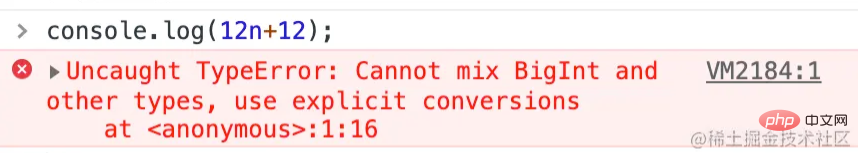
基本数据类型
在ES6中一共有7种,分别是:srting、number、boolean、object、null、undefined、symbol
其中 object 包含: Array、Function、Date、RegExp
而在ES11后新增一中,为 8中 分别是:srting、number、boolean、object、null、undefined、symbol、BigInt
Promise
Promise.allSettled():
- 将多个实例包装成一个新实例,返回全部实例状态变更后的状态数组(齐变更再返回)
- 无论结果是 fulfilled 还是 rejected, 无需 catch
- 相当于增强了
Promise.all()
Promise.allSettled([
Promise.reject({
code: 500,
msg: "服务异常",
}),
Promise.resolve({
code: 200,
data: ["1", "2", "3"],
}),
Promise.resolve({
code: 200,
data: ["4", "5", "6"],
}),
]).then((res) =>{
console.log(res) // [{ reason: {code: 500, msg: '服务异常'}, status: "rejected" },
// { reason: {code: 200, data: ["1", "2", "3"]}, status: "rejected" },
// { reason: {code: 200, data: ["4", "5", "6"]}, status: "rejected" }]
const data = res.filter((item) => item.status === "fulfilled");
console.log(data); // [{ reason: {code: 200, data: ["1", "2", "3"]}, status: "rejected" },
// { reason: {code: 200, data: ["4", "5", "6"]}, status: "rejected" }]
})import(): 动态导入
- 按需获取的动态 import. 该类函数格式(并非继承 Function.prototype)返回 promise 函数
- 与
require的区别是:require()是同步加载,import()是异步加载
// then()
let modulePage = "index.js";
import(modulePage).then((module) => {
module.init();
});
// 结合 async await
(async () => {
const modulePage = 'index.js'
const module = await import(modulePage);
console.log(module)
})globalThis
- 全局this,无论是什么环境(浏览器,node等),始终指向全局对象
// 浏览器环境 console.log(globalThis) // window // node console.log(globalThis) // global
可选链
- 符号 ?代表是否存在
- TypeScript 在 3.7 版本已实现了此功能
const user = { name: 'domesy' }
//ES11之前
let a = user && user.name
//现在
let b = user?.name空值合并运算符
- 处理默认值的便捷运算符
- 与 || 相比,空值合并运算符 ?? 只会在左边的值严格等于 null 或 undefined 时起作用。
"" || "default value"; // default value "" ?? "default value"; // "" const b = 0; const a = b || 5; console.log(a); // 5 const b = null // undefined const a = b ?? 123; console.log(a); // 123
ES12
字符传扩展
replaceAll()
- replace() 方法仅替换一个字符串中某模式(pattern)的首个实例
- replaceAll() 会返回一个新字符串,该字符串中用一个替换项替换了原字符串中所有匹配了某模式的部分。
- 模式可以是一个字符串或一个正则表达式,而替换项可以是一个字符串或一个应用于每个匹配项的函数。
- replaceAll() 相当于增强了 replace() 的特性,全量替换
let str = "Hi!,这是ES6~ES12的新特性,目前为ES12"
console.log(str.replace("ES", "SY")); // Hi!,这是SY6~ES12的新特性,目前为ES12
console.log(str.replace(/ES/g, "Sy")); // Hi!,这是Sy6~Sy12的新特性,目前为Sy12
console.log(str.replaceAll("ES", "Sy")); // Hi!,这是Sy6~Sy12的新特性,目前为Sy12
console.log(str.replaceAll(/ES/g, "Sy")); // Hi!,这是Sy6~Sy12的新特性,目前为Sy12Promise
Promise.any()
- 其区别于 Promise.race(), 尽管某个 promise 的 reject 早于另一个 promise 的 resolve,Promise.any() 仍将返回那个首先 resolve 的 promise。
Promise.any([
Promise.reject("Third"),
Promise.resolve("Second"),
Promise.resolve("First"),
])
.then((res) => console.log(res)) // Second
.catch((err) => console.error(err));
Promise.any([
Promise.reject("Error 1"),
Promise.reject("Error 2"),
Promise.reject("Error 3"),
])
.then((res) => console.log(res))
.catch((err) => console.error(err));
// AggregateError: All promises were rejected
Promise.any([
Promise.resolve("Third"),
Promise.resolve("Second"),
Promise.resolve("First"),
])
.then((res) => console.log(res)) // Third
.catch((err) => console.error(err));WeakRefs
- 允许创建对象的弱引用。这样就能够在跟踪现有对象时不会阻止对其进行垃圾回收。对于缓存和对象映射非常有用
- 必须用 new关键字创建新的 WeakRef
- deref() 读取引用的对象
- 正确使用 WeakRef 对象需要仔细的考虑,最好尽量避免使用。避免依赖于规范没有保证的任何特定行为也是十分重要的。何时、如何以及是否发生垃圾回收取决于任何给定 JavaScript 引擎的实现。
let weakref = new WeakRef({name: 'domesy', year: 24})
weakref.deref() // {name: 'domesy', year: 24}
weakref.deref().year // 24逻辑操作符和赋值表达
&&=
let num1 = 5;
let num2 = 10;
num1 &&= num2;
console.log(num1); // 10
// 等价于
num1 && (num1 = num2);
if (num1) {
num1 = num2;
}||=
let num1;
let num2 = 10;
num1 ||= num2;
console.log(num1); // 10
// 等价于
num1 || (num1 = num2);
if (!num1) {
num1 = num2;
}??=
- 空值合并运算符 ?? 只会在左边的值严格等于 null 或 undefined 时起作用
let num1; let num2 = 10; let num3 = null; // undefined num1 ??= num2; console.log(num1); // 10 num1 = false; num1 ??= num2; console.log(num1); // false num3 ??= 123; console.log(num3); // 123 // 等价于 // num1 ?? (num1 = num2);
数值分隔符
let num1 = 100000; let num2 = 100_000; console.log(num1); // 100000 console.log(num2); // 100000 const num3 = 10.12_34_56 console.log(num3); // 10.123456
【相关推荐:javascript视频教程、web前端】
위 내용은 ES6~ES12의 모든 기능을 빠르고 자세하게 설명하는 글을 하나!의 상세 내용입니다. 자세한 내용은 PHP 중국어 웹사이트의 기타 관련 기사를 참조하세요!

핫 AI 도구

Undresser.AI Undress
사실적인 누드 사진을 만들기 위한 AI 기반 앱

AI Clothes Remover
사진에서 옷을 제거하는 온라인 AI 도구입니다.

Undress AI Tool
무료로 이미지를 벗다

Clothoff.io
AI 옷 제거제

AI Hentai Generator
AI Hentai를 무료로 생성하십시오.

인기 기사

뜨거운 도구

메모장++7.3.1
사용하기 쉬운 무료 코드 편집기

SublimeText3 중국어 버전
중국어 버전, 사용하기 매우 쉽습니다.

스튜디오 13.0.1 보내기
강력한 PHP 통합 개발 환경

드림위버 CS6
시각적 웹 개발 도구

SublimeText3 Mac 버전
신 수준의 코드 편집 소프트웨어(SublimeText3)

뜨거운 주제
 7490
7490
 15
15
 1377
1377
 52
52
 77
77
 11
11
 52
52
 19
19
 19
19
 41
41
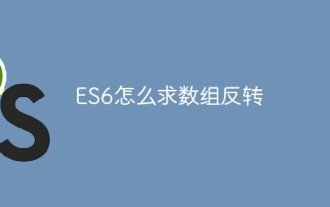 ES6에서 배열을 뒤집는 방법
Oct 26, 2022 pm 06:19 PM
ES6에서 배열을 뒤집는 방법
Oct 26, 2022 pm 06:19 PM
ES6에서는 배열 객체의 reverse() 메서드를 사용하여 배열 반전을 달성할 수 있습니다. 이 메서드는 배열의 요소 순서를 반대로 지정하여 마지막 요소를 먼저 배치하고 첫 번째 요소를 마지막에 배치하는 데 사용됩니다. .뒤집다()". reverse() 메서드는 원래 배열을 수정합니다. 수정하지 않으려면 확장 연산자 "..."와 함께 사용해야 하며 구문은 "[...array].reverse()입니다. ".
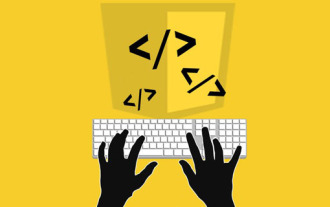 es6 또는 es7에 비동기가 있습니까?
Jan 29, 2023 pm 05:36 PM
es6 또는 es7에 비동기가 있습니까?
Jan 29, 2023 pm 05:36 PM
비동기는 es7입니다. async 및 wait는 ES7에 새로 추가된 기능이며 비동기 작업을 위한 솔루션입니다. async/await는 공동 모듈 및 생성기 기능을 위한 구문 설탕이라고 할 수 있으며, 더 명확한 의미로 js 비동기 코드를 해결합니다. 이름에서 알 수 있듯이 async는 "비동기"를 의미합니다. async는 async와 wait 사이에 엄격한 규칙이 있음을 선언하는 데 사용되며, wait는 비동기 함수로만 작성될 수 있습니다.
 es2017은 es6입니까, es8입니까?
Oct 27, 2022 pm 05:37 PM
es2017은 es6입니까, es8입니까?
Oct 27, 2022 pm 05:37 PM
es2017은 es8입니다. es의 정식 명칭은 "ECMAScript"이며, ECMA-262 표준에 따라 구현된 범용 스크립트 언어입니다. 2017년 6월에 정식 출시된 버전은 ECMAScript의 8번째 버전이기 때문에 정식 명칭은 ECMAScript2017입니다. es8이라고 할 수 있습니다.
 es6의 두 배열에서 서로 다른 항목을 찾는 방법
Nov 01, 2022 pm 06:07 PM
es6의 두 배열에서 서로 다른 항목을 찾는 방법
Nov 01, 2022 pm 06:07 PM
단계: 1. "newA=new Set(a);newB=new Set(b);" 구문을 사용하여 두 배열을 각각 세트 유형으로 변환합니다. 2. has() 및 filter()를 사용하여 차이점 세트를 찾습니다. , " new Set([...newA].filter(x =>!newB.has(x)))" 구문을 사용하면 차이점 집합 요소가 집합 컬렉션에 포함되어 반환됩니다. 3. 배열을 사용합니다. from 집합을 배열 유형으로 변환하려면 구문 "Array.from(collection)"을 입력하세요.
 미니 프로그램이 es6을 es5로 변환해야 하는 이유는 무엇입니까?
Nov 21, 2022 pm 06:15 PM
미니 프로그램이 es6을 es5로 변환해야 하는 이유는 무엇입니까?
Nov 21, 2022 pm 06:15 PM
브라우저 호환성을 위해. JS의 새로운 사양으로 ES6에는 새로운 구문과 API가 많이 추가되었습니다. 그러나 최신 브라우저는 ES6의 새로운 기능을 잘 지원하지 않으므로 ES6 코드를 ES5 코드로 변환해야 합니다. WeChat 웹 개발자 도구에서는 개발자의 ES6 구문 코드를 세 터미널 모두에서 잘 지원되는 ES5 코드로 변환하는 데 기본적으로 babel이 사용됩니다. 이를 통해 개발자는 프로젝트에서만 서로 다른 환경으로 인해 발생하는 개발 문제를 해결할 수 있습니다. "ES6에서 ES5로" 옵션.
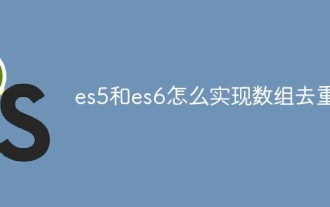 es5 및 es6에서 배열 중복 제거를 구현하는 방법
Jan 16, 2023 pm 05:09 PM
es5 및 es6에서 배열 중복 제거를 구현하는 방법
Jan 16, 2023 pm 05:09 PM
es5에서는 for 문과 indexOf() 함수를 사용하여 배열 중복 제거를 수행할 수 있습니다. 구문 "for(i=0;i<array length;i++){a=newArr.indexOf(arr[i]);if( a== -1){...}}". es6에서는 스프레드 연산자 Array.from() 및 Set을 사용하여 중복을 제거할 수 있습니다. 먼저 배열을 Set 객체로 변환하여 중복을 제거한 다음 스프레드 연산자 또는 Array.from() 함수를 사용하여 제거해야 합니다. Set 개체를 다시 배열로 변환합니다.
 es6 임시 데드존은 무엇을 의미하나요?
Jan 03, 2023 pm 03:56 PM
es6 임시 데드존은 무엇을 의미하나요?
Jan 03, 2023 pm 03:56 PM
es6에서 임시 데드존은 블록을 닫힌 범위로 만드는 let 및 const 명령을 나타내는 구문 오류입니다. 코드 블록 내에서 let/const 명령을 사용하여 변수를 선언하기 전에는 해당 변수를 사용할 수 없으며 변수가 선언되기 전에는 변수의 "데드 존"에 속합니다. 이를 구문적으로 "임시 데드 존"이라고 합니다. ES6에서는 임시 데드존과 let 및 const 문에서 변수 승격이 발생하지 않도록 규정하고 있습니다. 이는 주로 런타임 오류를 줄이고 변수가 선언되기 전에 변수가 사용되어 예기치 않은 동작이 발생하는 것을 방지하기 위한 것입니다.
 es6 구문이 필요합니까?
Oct 21, 2022 pm 04:09 PM
es6 구문이 필요합니까?
Oct 21, 2022 pm 04:09 PM
아니요, require는 CommonJS 사양의 모듈식 구문이고 es6 사양의 모듈식 구문은 import입니다. require는 런타임에 로드되고 import는 컴파일 타임에 로드됩니다. require는 코드의 어느 곳에나 작성할 수 있으며, import는 파일 상단에만 작성할 수 있으며 조건문이나 함수 범위 속성에서만 사용할 수 있습니다. require가 실행되면 성능이 상대적으로 낮습니다. 가져오기 컴파일 중에 도입된 모듈의 속성은 약간 더 높습니다.




