pkg를 사용하여 Node.js 프로젝트를 실행 파일로 패키징하는 방법은 무엇입니까?
nodejs 실행 파일을 pkg로 패키징하는 방법은 무엇인가요? 다음 글에서는 pkg를 사용하여 Node 프로젝트를 실행 파일로 패키징하는 방법을 소개하겠습니다. 도움이 되길 바랍니다.

pkg를 사용하면 Node.js 프로젝트를 Node.js가 설치되지 않은 장치에서도 실행할 수 있는 실행 파일로 패키징할 수 있습니다.
실험 환경
운영 체제: windows
노드 버전: 16.14.2
작업 프로세스
-
패키지 다운로드
우리는 선택할 수 있습니다 global 설치하려면 아무 디렉터리에서나 실행하세요:
$ npm install -g pkg
Packaging program
먼저 server.js content
const express = require('express');
const app = express();
app.get('/', (req, res) => {
res.send('Hello World!');
});
app.listen(3000, () => {
console.log('Express web app on localhost:3000');
});$ pkg server.js
$ pkg server.js
> pkg@5.6.0
> Targets not specified. Assuming:
node16-linux-x64, node16-macos-x64, node16-win-x64
> Fetching base Node.js binaries to PKG_CACHE_PATH
fetched-v16.14.2-linux-x64 [ ] 0%> Not found in remote cache:
{"tag":"v3.3","name":"node-v16.14.2-linux-x64"}
> Building base binary from source:
built-v16.14.2-linux-x64
> Error! Not able to build for 'linux' here, only for 'win'$ pkg -t win server.js
$ pkg -t win server.js
> pkg@5.6.0
> Fetching base Node.js binaries to PKG_CACHE_PATH
fetched-v16.14.2-win-x64 [ ] 0%> Not found in remote cache:
{"tag":"v3.3","name":"node-v16.14.2-win-x64"}
> Building base binary from source:
built-v16.14.2-win-x64
> Fetching Node.js source archive from nodejs.org...
> Error! AssertionError [ERR_ASSERTION]: The expression evaluated to a falsy value:두 번째 오류가 보고되었습니다
컴파일 중에 오류가 다시 보고되었습니다. {"tag":"v3.3","name":"node-v16.14.2-win-x64"}1. 공식 웹사이트
로 이동하여 해당 버전 파일을 다운로드하세요. 예를 들어 내 파일은 node-v16.14.2-win-x64공식 웹사이트 주소: https://github.com/vercel/pkg- fetch/releases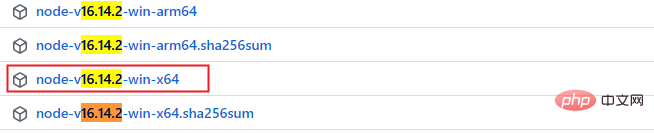
2. 이전 단계에서 다운로드한 node-v16.14.2-win-x64 파일의 이름을 fetched-v16.14.2-win-x64로 변경하고 현재 사용자의 캐시 디렉터리에 넣습니다.
예를 들어 내 캐시 디렉터리는 C:UsersMangoDowner.pkg-cache
입니다. fetch 태그를 연결하면 이 디렉터리가 최종 디렉터리가 됩니다. 오류 보고서의 정보를 참조하면 태그가 v3.3임을 알 수 있습니다.$ pkg -t win server.js > pkg@5.6.0
최종 상위 디렉터리는 C:UsersMangoDowner.pkg-cachev3.3입니다. 따라서 최종 파일 주소는 C:UsersMangoDowner.pkg-cachev3.3fetched-v16.14.2-win-x64다시 컴파일하세요. 성공!
rrreee노드 관련 지식을 더 보려면 nodejs 튜토리얼
을 방문하세요! 🎜위 내용은 pkg를 사용하여 Node.js 프로젝트를 실행 파일로 패키징하는 방법은 무엇입니까?의 상세 내용입니다. 자세한 내용은 PHP 중국어 웹사이트의 기타 관련 기사를 참조하세요!

핫 AI 도구

Undresser.AI Undress
사실적인 누드 사진을 만들기 위한 AI 기반 앱

AI Clothes Remover
사진에서 옷을 제거하는 온라인 AI 도구입니다.

Undress AI Tool
무료로 이미지를 벗다

Clothoff.io
AI 옷 제거제

AI Hentai Generator
AI Hentai를 무료로 생성하십시오.

인기 기사

뜨거운 도구

메모장++7.3.1
사용하기 쉬운 무료 코드 편집기

SublimeText3 중국어 버전
중국어 버전, 사용하기 매우 쉽습니다.

스튜디오 13.0.1 보내기
강력한 PHP 통합 개발 환경

드림위버 CS6
시각적 웹 개발 도구

SublimeText3 Mac 버전
신 수준의 코드 편집 소프트웨어(SublimeText3)

뜨거운 주제
 7403
7403
 15
15
 1630
1630
 14
14
 1358
1358
 52
52
 1268
1268
 25
25
 1218
1218
 29
29
 PyCharm 프로젝트를 패키징하는 쉬운 방법 공유
Dec 30, 2023 am 09:34 AM
PyCharm 프로젝트를 패키징하는 쉬운 방법 공유
Dec 30, 2023 am 09:34 AM
간단하고 이해하기 쉬운 PyCharm 프로젝트 패키징 방법을 공유하세요. Python의 인기로 인해 점점 더 많은 개발자가 PyCharm을 Python 개발의 주요 도구로 사용하고 있습니다. PyCharm은 개발 효율성을 향상시키는 데 도움이 되는 다양한 편리한 기능을 제공하는 강력한 통합 개발 환경입니다. 중요한 기능 중 하나는 프로젝트 패키징입니다. 이 글에서는 간단하고 이해하기 쉬운 방식으로 PyCharm에서 프로젝트를 패키징하는 방법을 소개하고 구체적인 코드 예제를 제공합니다. 왜 패키지 프로젝트인가? Python으로 개발됨
 Node의 메모리 제어에 관한 기사
Apr 26, 2023 pm 05:37 PM
Node의 메모리 제어에 관한 기사
Apr 26, 2023 pm 05:37 PM
Non-Blocking, Event-Driven 기반으로 구축된 Node 서비스는 메모리 소모가 적다는 장점이 있으며, 대규모 네트워크 요청을 처리하는데 매우 적합합니다. 대규모 요청을 전제로 '메모리 제어'와 관련된 문제를 고려해야 합니다. 1. V8의 가비지 수집 메커니즘과 메모리 제한 Js는 가비지 수집 기계에 의해 제어됩니다.
 Node V8 엔진의 메모리와 GC에 대한 자세한 그래픽 설명
Mar 29, 2023 pm 06:02 PM
Node V8 엔진의 메모리와 GC에 대한 자세한 그래픽 설명
Mar 29, 2023 pm 06:02 PM
이 기사는 NodeJS V8 엔진의 메모리 및 가비지 수집기(GC)에 대한 심층적인 이해를 제공할 것입니다. 도움이 되기를 바랍니다.
 코드 패키징 및 배포에 Python 정규식을 사용하는 방법
Jun 23, 2023 am 09:31 AM
코드 패키징 및 배포에 Python 정규식을 사용하는 방법
Jun 23, 2023 am 09:31 AM
Python 프로그래밍 언어가 점점 대중화되면서 점점 더 많은 개발자가 Python으로 코드를 작성하기 시작하고 있습니다. 그러나 실제 사용에서는 이러한 코드를 패키징하여 다른 사람이 사용할 수 있도록 배포해야 하는 경우가 많습니다. 이 기사에서는 코드 패키징 및 배포에 Python 정규식을 사용하는 방법을 소개합니다. 1. Python 코드 패키징 Python에서는 setuptools 및 distutils와 같은 도구를 사용하여 코드를 패키징할 수 있습니다. 이 도구는 Python 파일, 모듈을 변환할 수 있습니다.
 Node의 파일 모듈에 대해 자세히 이야기해 보겠습니다.
Apr 24, 2023 pm 05:49 PM
Node의 파일 모듈에 대해 자세히 이야기해 보겠습니다.
Apr 24, 2023 pm 05:49 PM
파일 모듈은 파일 읽기/쓰기/열기/닫기/삭제 추가 등과 같은 기본 파일 작업을 캡슐화한 것입니다. 파일 모듈의 가장 큰 특징은 모든 메소드가 **동기** 및 ** 두 가지 버전을 제공한다는 것입니다. 비동기**, sync 접미사가 있는 메서드는 모두 동기화 메서드이고, 없는 메서드는 모두 이기종 메서드입니다.
 Node의 이벤트 루프에 대해 이야기해 봅시다.
Apr 11, 2023 pm 07:08 PM
Node의 이벤트 루프에 대해 이야기해 봅시다.
Apr 11, 2023 pm 07:08 PM
이벤트 루프는 Node.js의 기본 부분이며 메인 스레드가 차단되지 않도록 하여 비동기 프로그래밍을 가능하게 합니다. 이벤트 루프를 이해하는 것은 효율적인 애플리케이션을 구축하는 데 중요합니다. 다음 기사는 Node.js의 이벤트 루프에 대한 심층적인 이해를 제공할 것입니다. 도움이 되기를 바랍니다!
 VSCode 기능에 대한 자세한 설명: 작업 효율성을 높이는 데 어떻게 도움이 되나요?
Mar 25, 2024 pm 05:27 PM
VSCode 기능에 대한 자세한 설명: 작업 효율성을 높이는 데 어떻게 도움이 되나요?
Mar 25, 2024 pm 05:27 PM
VSCode 기능에 대한 자세한 설명: 작업 효율성을 높이는 데 어떻게 도움이 되나요? 소프트웨어 개발 산업이 지속적으로 발전함에 따라 개발자의 작업 효율성과 코드 품질 추구는 작업에서 중요한 목표가 되었습니다. 이 과정에서 코드 편집기의 선택은 중요한 결정이 됩니다. 많은 편집기 중에서 Visual Studio Code(줄여서 VSCode)는 강력한 기능과 유연한 확장성으로 대다수 개발자에게 사랑을 받고 있습니다. 이 기사에서는 VSCode의 일부 기능을 자세히 소개하고 논의합니다.
 노드의 버퍼에 대해 자세히 알아보기
Apr 25, 2023 pm 07:49 PM
노드의 버퍼에 대해 자세히 알아보기
Apr 25, 2023 pm 07:49 PM
초기에 JS는 브라우저 측에서만 실행되었습니다. 유니코드로 인코딩된 문자열은 처리하기 쉬웠지만 바이너리 및 유니코드가 아닌 인코딩된 문자열을 처리하는 것은 어려웠습니다. 그리고 바이너리는 컴퓨터의 가장 낮은 데이터 형식인 비디오/오디오/프로그램/네트워크 패키지입니다.




