
code repo github.com/rick-chou/a…
Background: 나만의 메시지 서비스를 캡슐화하고 싶지만 서비스에서 html을 사용하는 방법을 모르겠습니다. 내 솔루션 중 하나 Solution
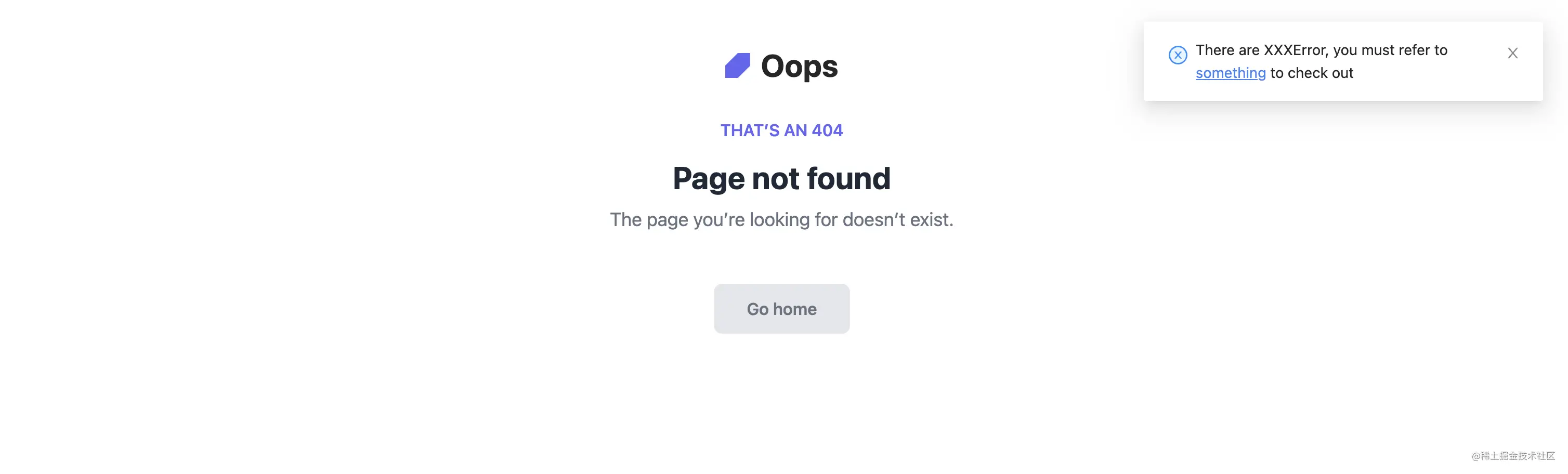 NG-ZORRO의 알림 구성 요소를 UI 레이어로 사용하기 때문입니다. [관련 튜토리얼 추천 : "
NG-ZORRO의 알림 구성 요소를 UI 레이어로 사용하기 때문입니다. [관련 튜토리얼 추천 : "
NzNotificationService.template 서명은 다음과 같습니다 template(template: TemplateRef, options?: NzNotificationDataOptions): NzNotificationRef;
그래서 내 요구 사항을 충족하려면 사용자 정의된 TemplateRef가 필요합니다NzNotificationService.template 签名如下
import { Injectable, TemplateRef } from '@angular/core';
import { NzNotificationService } from 'ng-zorro-antd/notification';
export enum EMessageCode {
XXXError = 1024,
YYYError = 1025,
}
export const MESSAGE = {
[EMessageCode.XXXError]: 'XXXError...',
[EMessageCode.YYYError]: 'YYYError...',
};
@Injectable({
providedIn: 'root',
})
export class MessageService {
private templateMap = new Map<emessagecode>>();
constructor(private notificationService: NzNotificationService) {}
// 初始化 templateRef
public initTemplate(message: EMessageCode, ref: TemplateRef<any>): void {
this.templateMap.set(message, ref);
}
public showMessage(messageCode: EMessageCode) {
switch (messageCode) {
case EMessageCode.XXXError:
return this.notificationService.template(<templateref>>this.templateMap.get(messageCode), {
nzDuration: 0,
});
case EMessageCode.YYYError: {
return this.notificationService.error('YYYError', MESSAGE[EMessageCode.YYYError]);
}
}
}
public removeMessage(messageId?: string) {
this.notificationService.remove(messageId);
}
}</templateref></any></emessagecode>所以我需要自定义的 TemplateRef 来满足我的需求
可以在 service 中定义方法 从业务组件中传入 但是这样和直接在业务中使用 NzNotificationService.template 没有什么区别 也就没有集中处理的必要了
给 service 注入 html template
既然不能直接在 service 中书写 html 相关代码 那就沿用思路一的方法
只不过事先在一处与业务无关的地方调用初始化的方法
利用 ng-template
NzNotificationService.template을 사용할 때 차이가 없으며 중앙 처리가 필요하지 않습니다ng-template를 사용하면 실제 dom 노드와 서비스가 이 두 기능을 전역적으로 공유하지 않습니다. 다음 코드를 작성할 수 있습니다
import { Component, TemplateRef, ViewChild, AfterViewInit } from '@angular/core';
import { EMessageCode, MessageService } from './message.service';
@Component({
selector: 'app-message-service-virtual-ref',
template: `
<ng-template>
<div>
<span></span>
<span>
There are XXXError, you must refer to
<a>something</a>
to check out
</span>
</div>
</ng-template>
`,
})
export class MessageServiceVirtualRefComponent implements AfterViewInit {
@ViewChild('xxx_ref') xxxTemplateRef!: TemplateRef<any>;
constructor(private messageService: MessageService) {}
ngAfterViewInit(): void {
this.messageService.initTemplate(EMessageCode.XXXError, this.xxxTemplateRef);
}
}</any><app-message-service-virtual-ref></app-message-service-virtual-ref> <router-outlet></router-outlet>
위 내용은 Angular 서비스에서 TemplateRef를 사용하는 방법의 상세 내용입니다. 자세한 내용은 PHP 중국어 웹사이트의 기타 관련 기사를 참조하세요!