이미지용 수평 폭포 흐름 플러그인을 구현하기 위해 Vue를 사용하는 방법은 무엇입니까? 여기서는 제가 인터넷에서 요약한 몇 가지 지식을 여러분과 공유하고 싶습니다. 이것이 여러분에게 도움이 되기를 바랍니다.

오늘 페이지의 수평 폭포 흐름에 일부 이미지를 로드해야 하는 요구 사항이 발생했습니다. 이것은 갑자기 제가 오래 전에 쓴 기사를 생각나게 했습니다. "JS 수평 폭포 흐름 레이아웃을 구현하는 두 가지 방법"
하지만 이 요구 사항은 Vue 프로젝트에 대한 것이므로 여기서는 개발 과정을 공유하겠습니다. 프로젝트는 이전 CRMEB 백엔드 프레임워크 학습을 사용하여 개발하고, UI는 iView-UI를 사용하며, 나머지 시나리오는 다른 Vue 프로젝트와 일치합니다. [관련 권장 사항: vuejs 비디오 튜토리얼]
Vue 환경이 아닌 경우 논리는
1.获取所有的p元素 2.获取盒子的宽度,宽度都是相同,高度不同 3.在浮动布局中每一行的盒子个数不固定,是根据屏幕宽度和盒子宽度决定 4.获取屏幕宽度 5.求出列数,屏幕宽度 / 盒子宽度 取整 6.瀑布流最关键的是第二行的盒子的排布方式,通过获取第一行盒子中最矮的一个的下标,绝对定位,top是最矮盒子的高度,left是最矮盒子的下标 * 盒子的宽度 7.循环遍历所有的盒子,通过列数找到第一行所有的盒子,将第一行盒子的高度放入数组,再取出数组中最小的一个的下标,就是第6步思路的第一行盒子中最矮盒子的下标。 8.循环继续,第二行第一个盒子,通过绝对定位,放进页面。 9.关键,需要将数组中最小的值加上放进的盒子的高度 10.继续循环,遍历所有 11.如果想要加载更多,需要判断最后一个盒子的高度和页面滚动的距离,再将数据通过创建元素,追加进页面,再通过瀑布流布局展示
입니다. 그러나 Vue 프로젝트인 경우에는 다음과 같이 할 수 있습니다. 논리를 다음 단계로 요약하세요
1.获取屏幕宽度 2..获取盒子的宽度,宽度都是相同,高度不同 3.在浮动布局中每一行的盒子个数不固定,是根据屏幕宽度和盒子宽度决定 4.求出列数,屏幕宽度 / 盒子宽度 取整 5.瀑布流最关键的是第二行的盒子的排布方式,通过获取第一行盒子中最矮的一个的下标,绝对定位,top是最矮盒子的高度,left是最矮盒子的下标 * 盒子的宽度 6.继续循环,遍历所有 7.如果想要加载更多,需要判断最后一个盒子的高度和页面滚动的距离,再将数据通过创建元素,追加进页面,再通过瀑布流布局展示
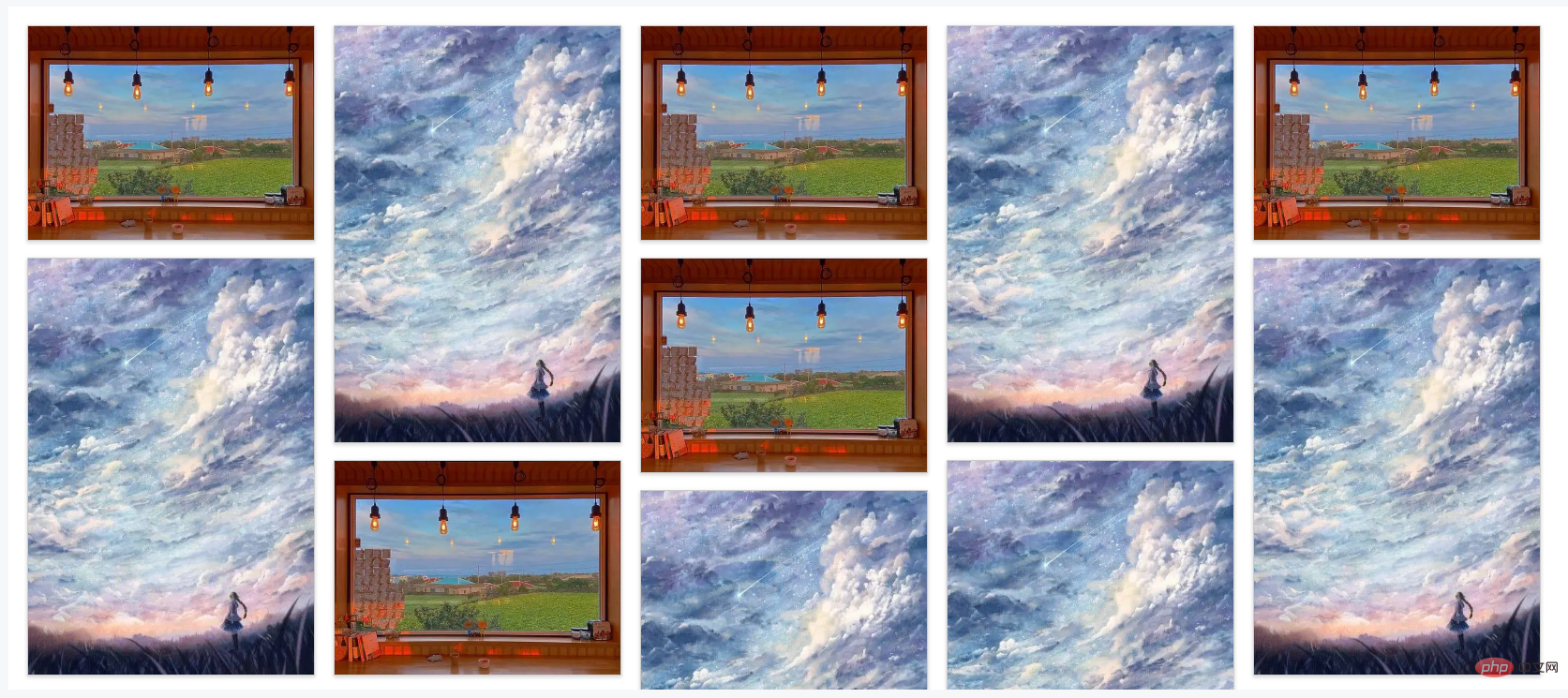
<template>
<div class="tab-container" id="tabContainer">
<div class="tab-item" v-for="(item, index) in pbList" :key="index">
<img :src="item.url" />
</div>
</div>
</template>
<style scoped>
* {
margin: 0;
padding: 0;
}
/* 最外层大盒子 */
.tab-container {
padding-top: 20px;
position: relative;
}
/* 每个小盒子 */
.tab-container .tab-item {
position: absolute;
height: auto;
border: 1px solid #ccc;
box-shadow: 0 2px 4px rgba(0, 0, 0, .12), 0 0 6px rgba(0, 0, 0, .04);
background: white;
/* 元素不能中断显示 */
break-inside: avoid;
text-align: center;
}
.tab-container .tab-item img {
width: 100%;
height: auto;
display: block;
}
</style>핵심 js 부분
<script>
export default {
name:'compList',
props:{
pbList:{
type:Array,
default:()=>{return []}
}
},
data() {
return {
};
},
mounted() {
this.$nextTick(()=>{
this.waterFall("#tabContainer", ".tab-item"); //实现瀑布流
})
},
methods: {
waterFall(
wrapIdName,
contentIdName,
columns = 5,
columnGap = 20,
rowGap = 20
) {
// 获得内容可用宽度(去除滚动条宽度)
const wrapContentWidth =
document.querySelector(wrapIdName).offsetWidth;
// 间隔空白区域
const whiteArea = (columns - 1) * columnGap;
// 得到每列宽度(也即每项内容宽度)
const contentWidth = parseInt((wrapContentWidth - whiteArea) / columns);
// 得到内容项集合
const contentList = document.querySelectorAll(contentIdName);
// 成行内容项高度集合
const lineConentHeightList = [];
for (let i = 0; i < contentList.length; i++) {
// 动态设置内容项宽度
contentList[i].style.width = contentWidth + "px";
// 获取内容项高度
const height = contentList[i].clientHeight;
if (i < columns) {
// 第一行按序布局
contentList[i].style.top = "0px";
contentList[i].style.left = contentWidth * i + columnGap * i + "px";
// 将行高push到数组
lineConentHeightList.push(height);
} else {
// 其他行
// 获取数组最小的高度 和 对应索引
let minHeight = Math.min(...lineConentHeightList);
let index = lineConentHeightList.findIndex(
(listH) => listH === minHeight
);
contentList[i].style.top = minHeight + rowGap +"px";
contentList[i].style.left = (contentWidth + columnGap) * index + "px";
// 修改最小列的高度 最小列的高度 = 当前自己的高度 + 拼接过来的高度 + 行间距
lineConentHeightList[index] += height + rowGap;
}
}
},
},
};
</script>플러그인을 사용할 때 페이지를 초기화하려면 this.$nextTick()을 사용해야 한다는 점을 모두에게 상기시키고 싶습니다. 성공하려면 페이지가 초기화되고 로드될 때까지 기다려야 합니다.
전체 플러그인 코드는 다음과 같습니다.
전체 코드는 다음과 같습니다. <template>
<div>
<div class="list-box" @scroll="scrollFun">
<compList :pbList="pbList" ref="compList"></compList>
</div>
</div>
</template>
<script>
import compList from "@/pages/test/components/compList";
export default {
name:'testList',
components:{
compList
},
data() {
return {
//瀑布流数据
pbList: [
{
url: "https://gimg2.baidu.com/image_search/src=http%3A%2F%2Fimg3.doubanio.com%2Fview%2Fphoto%2Fm%2Fpublic%2Fp2650049201.jpg&refer=http%3A%2F%2Fimg3.doubanio.com&app=2002&size=f9999,10000&q=a80&n=0&g=0n&fmt=auto?sec=1664935370&t=d4bf3e4d352c277a1bdebfcc8fda959f",
},
{
url: "https://img1.baidu.com/it/u=2911909188,130959360&fm=253&fmt=auto&app=138&f=JPEG?w=440&h=641",
},
{
url: "https://gimg2.baidu.com/image_search/src=http%3A%2F%2Fimg3.doubanio.com%2Fview%2Fphoto%2Fm%2Fpublic%2Fp2650049201.jpg&refer=http%3A%2F%2Fimg3.doubanio.com&app=2002&size=f9999,10000&q=a80&n=0&g=0n&fmt=auto?sec=1664935370&t=d4bf3e4d352c277a1bdebfcc8fda959f",
},
{
url: "https://img1.baidu.com/it/u=2911909188,130959360&fm=253&fmt=auto&app=138&f=JPEG?w=440&h=641",
},
{
url: "https://gimg2.baidu.com/image_search/src=http%3A%2F%2Fimg3.doubanio.com%2Fview%2Fphoto%2Fm%2Fpublic%2Fp2650049201.jpg&refer=http%3A%2F%2Fimg3.doubanio.com&app=2002&size=f9999,10000&q=a80&n=0&g=0n&fmt=auto?sec=1664935370&t=d4bf3e4d352c277a1bdebfcc8fda959f",
},
{
url: "https://img1.baidu.com/it/u=2911909188,130959360&fm=253&fmt=auto&app=138&f=JPEG?w=440&h=641",
},
{
url: "https://gimg2.baidu.com/image_search/src=http%3A%2F%2Fimg3.doubanio.com%2Fview%2Fphoto%2Fm%2Fpublic%2Fp2650049201.jpg&refer=http%3A%2F%2Fimg3.doubanio.com&app=2002&size=f9999,10000&q=a80&n=0&g=0n&fmt=auto?sec=1664935370&t=d4bf3e4d352c277a1bdebfcc8fda959f",
},
{
url: "https://img1.baidu.com/it/u=2911909188,130959360&fm=253&fmt=auto&app=138&f=JPEG?w=440&h=641",
},
{
url: "https://gimg2.baidu.com/image_search/src=http%3A%2F%2Fimg3.doubanio.com%2Fview%2Fphoto%2Fm%2Fpublic%2Fp2650049201.jpg&refer=http%3A%2F%2Fimg3.doubanio.com&app=2002&size=f9999,10000&q=a80&n=0&g=0n&fmt=auto?sec=1664935370&t=d4bf3e4d352c277a1bdebfcc8fda959f",
},
{
url: "https://img1.baidu.com/it/u=2911909188,130959360&fm=253&fmt=auto&app=138&f=JPEG?w=440&h=641",
},
{
url: "https://img1.baidu.com/it/u=2911909188,130959360&fm=253&fmt=auto&app=138&f=JPEG?w=440&h=641",
}
],
addList:[
{
url: "https://gimg2.baidu.com/image_search/src=http%3A%2F%2Fimg3.doubanio.com%2Fview%2Fphoto%2Fm%2Fpublic%2Fp2650049201.jpg&refer=http%3A%2F%2Fimg3.doubanio.com&app=2002&size=f9999,10000&q=a80&n=0&g=0n&fmt=auto?sec=1664935370&t=d4bf3e4d352c277a1bdebfcc8fda959f",
},
{
url: "https://img1.baidu.com/it/u=2911909188,130959360&fm=253&fmt=auto&app=138&f=JPEG?w=440&h=641",
},
{
url: "https://gimg2.baidu.com/image_search/src=http%3A%2F%2Fimg3.doubanio.com%2Fview%2Fphoto%2Fm%2Fpublic%2Fp2650049201.jpg&refer=http%3A%2F%2Fimg3.doubanio.com&app=2002&size=f9999,10000&q=a80&n=0&g=0n&fmt=auto?sec=1664935370&t=d4bf3e4d352c277a1bdebfcc8fda959f",
},
{
url: "https://img1.baidu.com/it/u=2911909188,130959360&fm=253&fmt=auto&app=138&f=JPEG?w=440&h=641",
},
{
url: "https://gimg2.baidu.com/image_search/src=http%3A%2F%2Fimg3.doubanio.com%2Fview%2Fphoto%2Fm%2Fpublic%2Fp2650049201.jpg&refer=http%3A%2F%2Fimg3.doubanio.com&app=2002&size=f9999,10000&q=a80&n=0&g=0n&fmt=auto?sec=1664935370&t=d4bf3e4d352c277a1bdebfcc8fda959f",
},
{
url: "https://img1.baidu.com/it/u=2911909188,130959360&fm=253&fmt=auto&app=138&f=JPEG?w=440&h=641",
},
{
url: "https://gimg2.baidu.com/image_search/src=http%3A%2F%2Fimg3.doubanio.com%2Fview%2Fphoto%2Fm%2Fpublic%2Fp2650049201.jpg&refer=http%3A%2F%2Fimg3.doubanio.com&app=2002&size=f9999,10000&q=a80&n=0&g=0n&fmt=auto?sec=1664935370&t=d4bf3e4d352c277a1bdebfcc8fda959f",
},
{
url: "https://img1.baidu.com/it/u=2911909188,130959360&fm=253&fmt=auto&app=138&f=JPEG?w=440&h=641",
},
{
url: "https://gimg2.baidu.com/image_search/src=http%3A%2F%2Fimg3.doubanio.com%2Fview%2Fphoto%2Fm%2Fpublic%2Fp2650049201.jpg&refer=http%3A%2F%2Fimg3.doubanio.com&app=2002&size=f9999,10000&q=a80&n=0&g=0n&fmt=auto?sec=1664935370&t=d4bf3e4d352c277a1bdebfcc8fda959f",
},
{
url: "https://img1.baidu.com/it/u=2911909188,130959360&fm=253&fmt=auto&app=138&f=JPEG?w=440&h=641",
},
{
url: "https://img1.baidu.com/it/u=2911909188,130959360&fm=253&fmt=auto&app=138&f=JPEG?w=440&h=641",
}
],
bottomMain:true
};
},
methods:{
scrollFun(e) {
const offsetHeight= e.target.offsetHeight
const scrollHeight= e.target.scrollHeight
const scrollTop= e.target.scrollTop
if((scrollHeight - (offsetHeight+scrollTop)) < 10){
if(this.bottomMain){
this.bottomMain = false
this.addListDataFun()
}
}
},
addListDataFun(){
this.$Spin.show({
render: (h) => {
return h('div', [
h('Icon', {
'class': 'demo-spin-icon-load',
props: {
type: 'ios-loading',
size: 18
}
}),
h('div', '数据更新中...')
])
}
});
setTimeout(() => {
this.pbList = this.pbList.concat(this.addList)
this.bottomMain = true
this.$nextTick(()=>{
this.$refs.compList.waterFall("#tabContainer", ".tab-item")
this.$Spin.hide()
})
},1000)
}
}
};
</script>
<style scoped>
.list-box{
position: relative;
width: 100%;
height: calc(100vh - 240px);
background: white;
padding: 20px 30px 20px 20px;
margin-top: 20px;
box-sizing: border-box;
overflow: auto;
}
</style>
드롭다운의 핵심 코드는 다음과 같습니다. 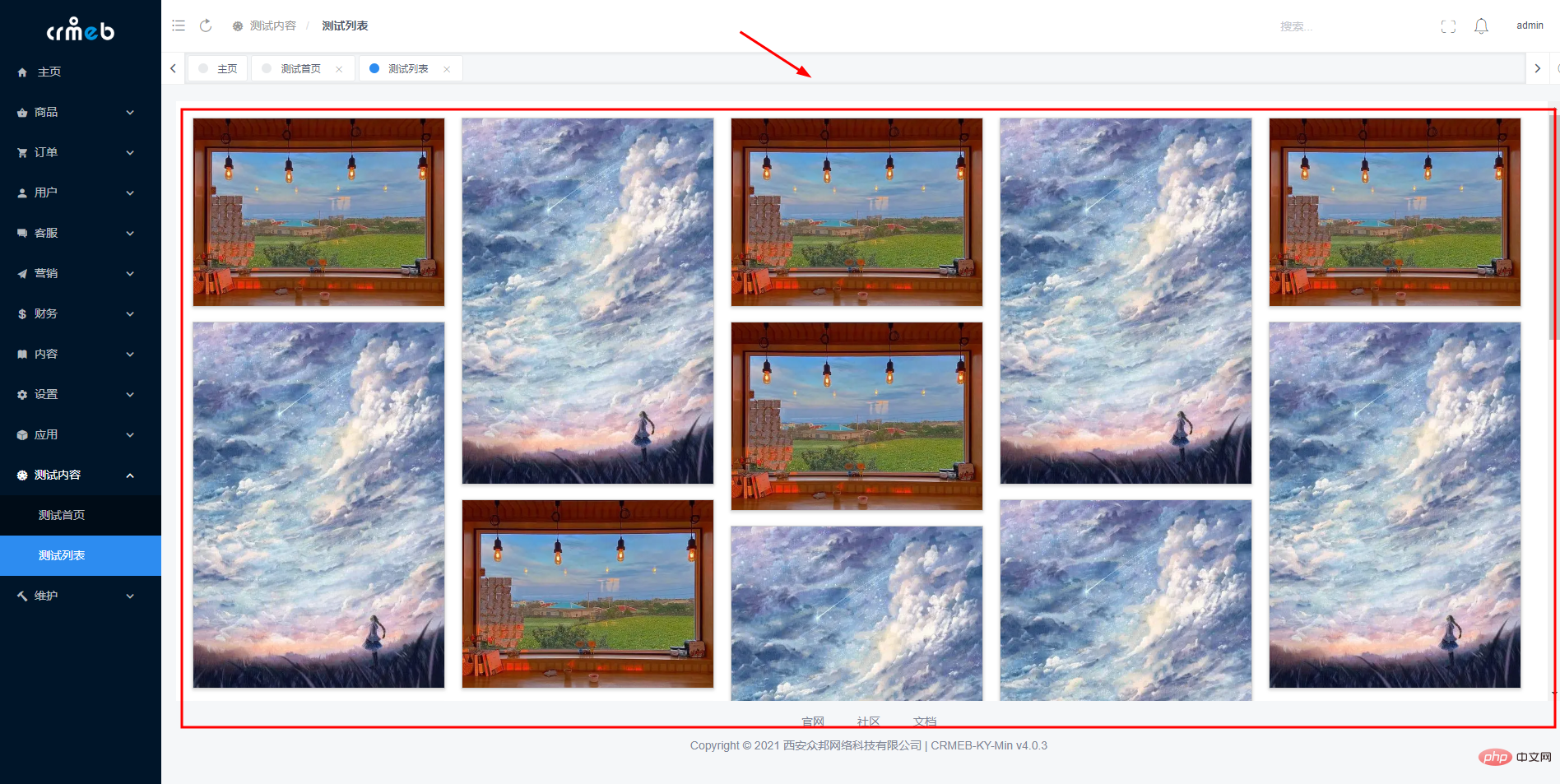
scrollFun(e) {
const offsetHeight= e.target.offsetHeight
const scrollHeight= e.target.scrollHeight
const scrollTop= e.target.scrollTop
if((scrollHeight - (offsetHeight+scrollTop)) < 10){
if(this.bottomMain){
this.bottomMain = false
this.addListDataFun()
}
}
},
addListDataFun(){
this.$Spin.show({
render: (h) => {
return h('div', [
h('Icon', {
'class': 'demo-spin-icon-load',
props: {
type: 'ios-loading',
size: 18
}
}),
h('div', '数据更新中...')
])
}
});
setTimeout(() => {
this.pbList = this.pbList.concat(this.addList)
this.bottomMain = true
this.$nextTick(()=>{
this.$refs.compList.waterFall("#tabContainer", ".tab-item")
this.$Spin.hide()
})
},1000)
}iView의 전역 로딩 이벤트- 여기에서는 UI를 사용하고 다른 UI 프레임워크를 사용하고 싶다면 직접 수정할 수도 있습니다여기서 모든 아이디어는 끝입니다
(동영상 공유 학습: 웹 프론트엔드 개발
,기본 프로그래밍) 영상)
위 내용은 Vue를 사용하여 그림 수평 폭포 흐름 플러그인을 구현하는 방법을 단계별로 안내합니다.의 상세 내용입니다. 자세한 내용은 PHP 중국어 웹사이트의 기타 관련 기사를 참조하세요!