es6에서 find()를 사용하는 방법
Oct 28, 2022 pm 07:20 PMes6에서는 콜백 함수를 통해 배열에서 조건을 충족하는 첫 번째 요소의 값을 찾는 데 find()가 사용되며 구문은 "array.find(function(...),thisValue)"입니다. find()는 배열의 각 요소에 대해 함수 실행을 호출합니다. 조건을 테스트할 때 배열의 요소가 true를 반환하면 find()는 조건을 충족하는 요소를 반환하고 이후 값에 대해서는 실행 함수가 호출되지 않습니다. ; 일치하는 요소가 없으면 정의되지 않은 값이 반환됩니다.
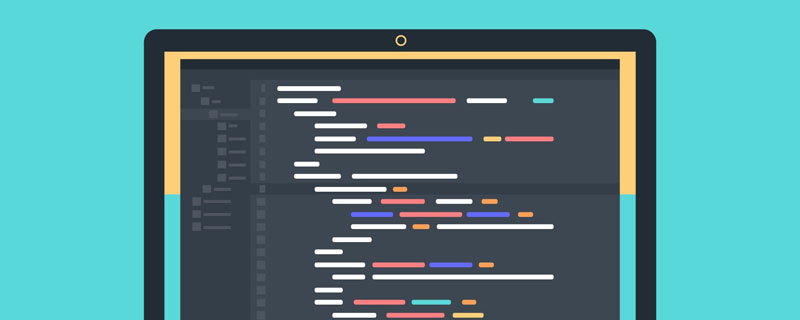
이 튜토리얼의 운영 환경: Windows 7 시스템, ECMAScript 버전 6, Dell G3 컴퓨터.
es6 find() 소개
find() 메서드는 테스트를 통과한 배열의 첫 번째 요소 값을 반환합니다(함수 내에서 판단).
find() 메서드는 배열의 각 요소에 대해 한 번씩 함수 실행을 호출합니다.
조건을 테스트할 때 배열의 요소가 true를 반환하면 find()는 조건을 충족하는 요소와 후속 값을 반환합니다. will not 그런 다음 실행 함수를 호출합니다.
일치하는 요소가 없으면 정의되지 않은 값을 반환합니다.
구문:
array.find(function(currentValue, index, arr),thisValue)
| Parameters | Description |
|---|---|
| function(currentValue, index, arr) | 필수입니다. 배열의 각 요소에 대해 실행되어야 하는 함수입니다. 함수 매개변수: 매개변수 설명 currentValue가 필요합니다. 현재 요소 인덱스는 선택 사항입니다. 현재 요소의 인덱스 값 arr은 선택 사항입니다. 현재 요소가 속한 배열 객체 |
| thisValue | 선택 사항입니다. 함수에 전달되는 값은 일반적으로 "this" 값을 사용합니다. 이 매개변수가 비어 있으면 "정의되지 않음"이 "this" 값으로 전달됩니다 |
返回值:返回符合测试条件的第一个数组元素值,如果没有符合条件的则返回 undefined。
注意:
find() 对于空数组,函数是不会执行的。
find() 并没有改变数组的原始值。
基本使用
Array.prototype.find
返回第一个满足条件的数组元素
const arr = [1, 2, 3, 4, 5];
const item = arr.find(function (item) {
return item > 3;
});
console.log(item);//4如果没有一个元素满足条件 返回undefined
const arr = [1, 2, 3, 4, 5];
const item = arr.find(function (item) {
return item > 5;
});
console.log(item); //undefined返回的元素和数组对应下标的元素是同一个引用
const arr = [
{
id: 1,
name: '张三',
},
{
id: 2,
name: '李四',
},
{
id: 3,
name: '王五',
},
];
const item = arr.find((item) => item.name === '李四');
console.log(item);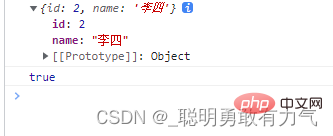
回调函数的返回值是boolean 第一个返回true的对应数组元素作为find的返回值
const arr = [
{
id: 1,
name: '张三',
},
{
id: 2,
name: '李四',
},
{
id: 3,
name: '王五',
},
];
const item = arr.find(function (item) {
return item.id > 1;
});
console.log(item);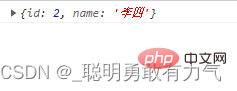
回调的参数
当前遍历的元素 当前遍历出的元素对应的下标 当前的数组
const arr = [
{
id: 1,
name: '张三',
},
{
id: 2,
name: '李四',
},
{
id: 3,
name: '王五',
},
];
const item = arr.find(function (item, index, arr) {
console.log(item, index, arr);
});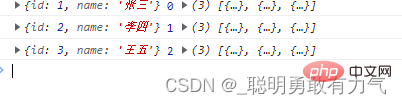
find的第二个参数
更改回调函数内部的this指向
const arr = [
{
id: 1,
name: '张三',
},
{
id: 2,
name: '李四',
},
{
id: 3,
name: '王五',
},
];
const item = arr.find(
function (item, index, arr) {
console.log(item, index, arr);
console.log(this);
},
{ a: 1 }
);
如果没有第二个参数
非严格模式下 this -> window
const arr = [
{
id: 1,
name: '张三',
},
{
id: 2,
name: '李四',
},
{
id: 3,
name: '王五',
},
];
const item = arr.find(function (item, index, arr) {
console.log(item, index, arr);
console.log(this);
});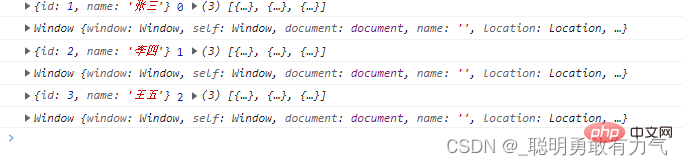
在严格模式下
不传入第二个参数 this为undefined 与严格模式规定相同
'use strict';
const arr = [
{
id: 1,
name: '张三',
},
{
id: 2,
name: '李四',
},
{
id: 3,
name: '王五',
},
];
const item = arr.find(function (item, index, arr) {
console.log(item, index, arr);
console.log(this);
});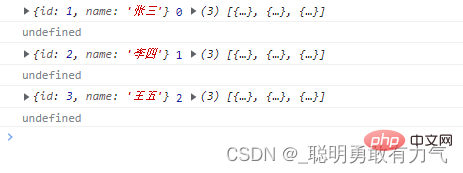
稀疏数组find
find会遍历稀疏数组的空隙 empty
具体遍历出的值 由undefined占位
const arr = Array(5);
arr[0] = 1;
arr[2] = 3;
arr[4] = 5;
const item = arr.find(function (item) {
console.log(item);
return false;
});
而ES5数组扩展方法forEach,map,filter,reduce,reduceRight,every,some 只会遍历有值的数组
find的遍历效率是低于ES5数组扩展方法的
find不会更改数组
虽然新增了元素 但是find会在第一次执行回调函数的时候 拿到这个数组最初的索引范围
const arr = [1, 2, 3, 4, 5];
const item = arr.find(function (item) {
arr.push(6);
console.log(item);
});
console.log(arr);
const arr = [1, 2, 3, 4, 5];
const item = arr.find(function (item) {
arr.splice(1, 1);
console.log(item);
});
console.log(arr);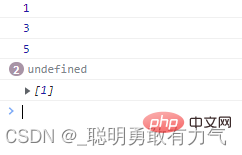
splice 删除对应项 该项位置不保留 在数据最后补上undefined
const arr = [1, 2, 3, , , , 7, 8, 9];
arr.find(function (item, index) {
if (index === 0) {
arr.splice(1, 1);
}
console.log(item);
});
delete
删除该项的值 并填入undefined
const arr = [1, 2, 3, , , , 7, 8, 9];
arr.find(function (item, index) {
if (index === 0) {
delete arr[2];
}
console.log(item);
});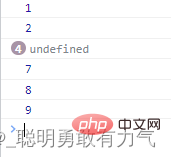
pop
删除该项的值 并填入undefined
const arr = [1, 2, 3, , , , 7, 8, 9];
arr.find(function (item, index) {
if (index === 0) {
arr.pop();
}
console.log(item);
});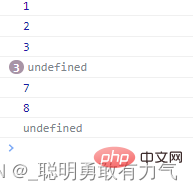
创建myFind
Array.prototype.myFind = function (cb) {
if (this === null) {
throw new TypeError('"this" is null');
}
if (typeof cb !== 'function') {
throw new TypeError('Callback must be a function type');
}
var obj = Object(this),
len = obj.length >>> 0,
arg2 = arguments[1],
step = 0;
while (step < len) {
var value = obj[step];
if (cb.apply(arg2, [value, step, obj])) {
return value;
}
}
step++;
return undefined;
};【相关推荐:javascript视频教程、编程视频】
위 내용은 es6에서 find()를 사용하는 방법의 상세 내용입니다. 자세한 내용은 PHP 중국어 웹사이트의 기타 관련 기사를 참조하세요!

인기 기사

인기 기사

뜨거운 기사 태그

메모장++7.3.1
사용하기 쉬운 무료 코드 편집기

SublimeText3 중국어 버전
중국어 버전, 사용하기 매우 쉽습니다.

스튜디오 13.0.1 보내기
강력한 PHP 통합 개발 환경

드림위버 CS6
시각적 웹 개발 도구

SublimeText3 Mac 버전
신 수준의 코드 편집 소프트웨어(SublimeText3)

뜨거운 주제
 7307
7307
 9
9
 1623
1623
 14
14
 1344
1344
 46
46
 1259
1259
 25
25
 1207
1207
 29
29
 WebSocket과 JavaScript를 사용하여 온라인 음성 인식 시스템을 구현하는 방법
Dec 17, 2023 pm 02:54 PM
WebSocket과 JavaScript를 사용하여 온라인 음성 인식 시스템을 구현하는 방법
Dec 17, 2023 pm 02:54 PM
WebSocket과 JavaScript를 사용하여 온라인 음성 인식 시스템을 구현하는 방법
 WebSocket 및 JavaScript: 실시간 모니터링 시스템 구현을 위한 핵심 기술
Dec 17, 2023 pm 05:30 PM
WebSocket 및 JavaScript: 실시간 모니터링 시스템 구현을 위한 핵심 기술
Dec 17, 2023 pm 05:30 PM
WebSocket 및 JavaScript: 실시간 모니터링 시스템 구현을 위한 핵심 기술
 WebSocket과 JavaScript를 사용하여 온라인 예약 시스템을 구현하는 방법
Dec 17, 2023 am 09:39 AM
WebSocket과 JavaScript를 사용하여 온라인 예약 시스템을 구현하는 방법
Dec 17, 2023 am 09:39 AM
WebSocket과 JavaScript를 사용하여 온라인 예약 시스템을 구현하는 방법
 JavaScript 및 WebSocket을 사용하여 실시간 온라인 주문 시스템을 구현하는 방법
Dec 17, 2023 pm 12:09 PM
JavaScript 및 WebSocket을 사용하여 실시간 온라인 주문 시스템을 구현하는 방법
Dec 17, 2023 pm 12:09 PM
JavaScript 및 WebSocket을 사용하여 실시간 온라인 주문 시스템을 구현하는 방법
 간단한 JavaScript 튜토리얼: HTTP 상태 코드를 얻는 방법
Jan 05, 2024 pm 06:08 PM
간단한 JavaScript 튜토리얼: HTTP 상태 코드를 얻는 방법
Jan 05, 2024 pm 06:08 PM
간단한 JavaScript 튜토리얼: HTTP 상태 코드를 얻는 방법
 JavaScript와 WebSocket: 효율적인 실시간 일기예보 시스템 구축
Dec 17, 2023 pm 05:13 PM
JavaScript와 WebSocket: 효율적인 실시간 일기예보 시스템 구축
Dec 17, 2023 pm 05:13 PM
JavaScript와 WebSocket: 효율적인 실시간 일기예보 시스템 구축








