Vue의 KeepAlive 구성 요소에 대해 이야기하는 기사

최근 Vue 관련 지식 포인트를 읽다가 KeepAlive 컴포넌트를 보다가 컴포넌트 간 전환 시 어떻게 다시 렌더링되지 않는지 궁금해서 자세히 살펴봤습니다. (학습 동영상 공유: vue 동영상 튜토리얼)
특정 내부 구현이 어떻게 구현되는지 알고 싶거나 어느 정도 이해하고 있지만 충분히 익숙하지 않은 경우 함께 통합할 수도 있습니다
팁: 이런 면접, 이 지식 포인트를 다른 사람에게 큰소리로 물어볼 수 있는 때는 언제일까요?
KeepAlive가 무엇인가요? KeepAlive 기능
<keepalive></keepalive> 是一个内置组件,它的功能是在多个组件间动态切换时缓存被移除的组件实例。
KeepAlive 功能
KeepAlive 一词借鉴于 HTTP 协议,在 HTTP 协议里面 KeepAlive 又称持久连接,作用是允许多个请求/响应共用同一个 HTTP 连接,解决了频繁的销毁和创建 HTTP 连接带来的额外性能开销。而同理 Vue 里的 KeepAlive 组件也是为了避免一个组件被频繁的销毁/重建,避免了性能上的开销。
// App.vue <Test :msg="curTab" v-if="curTab === 'Test'"></Test> <HelloWorld :msg="curTab" v-if="curTab === 'HelloWorld'"></HelloWorld> <div @click="toggle">toggle</div>
上述代码可以看到,如果我们频繁点击 toggle 时会频繁的渲染 Test/HelloWorld 组件,当用户频繁的点击时 Test 组件需要频繁的销毁/渲染,这就造成很大的渲染性能损失。
所以为了解决这种性能开销,你需要知道是时候使用 KeepAlive 组件。
<KeepAlive> <component :is="curTab === 'Test' ? Test : HelloWorld" :msg="curTab"></component> </KeepAlive> <div @click="toggle">toggle</div>
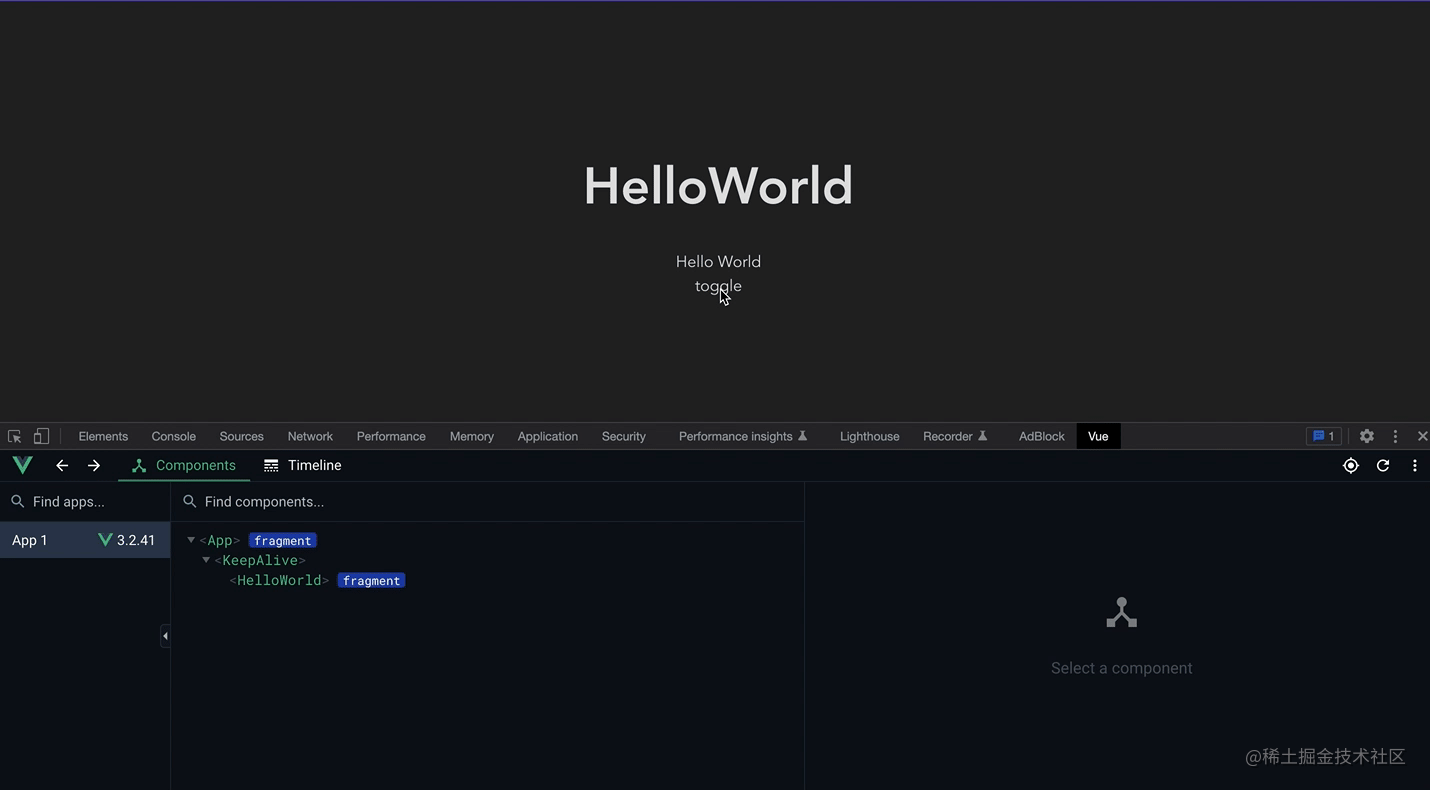
可以看这个录屏,在首次加载后再次频繁的切换并没有重新销毁与挂载,而仅仅是将组件进行了失活(而不是销毁),渲染时只需要重新激活就可以,而不需重新挂载,如果要渲染的组件很大,那就能有不错的性能优化。
想要体验的话可以去看看这个例子?官方demo,其中数据会被缓存这个也需要在开发使用中去注意到的
如何实现
实现原理其实很简单,其实就是缓存管理和特定的销毁和渲染逻辑,使得它不同于其他组件。
KeepAlive 组件在卸载组件时并不能真的将其卸载,而是将其放到一个隐藏的容器里面,当被激活时再从隐藏的容器中拿出来挂载到真正的 dom 上就行,这也就对应了 KeepAlive 的两个独特的生命周期activated和deactivated。
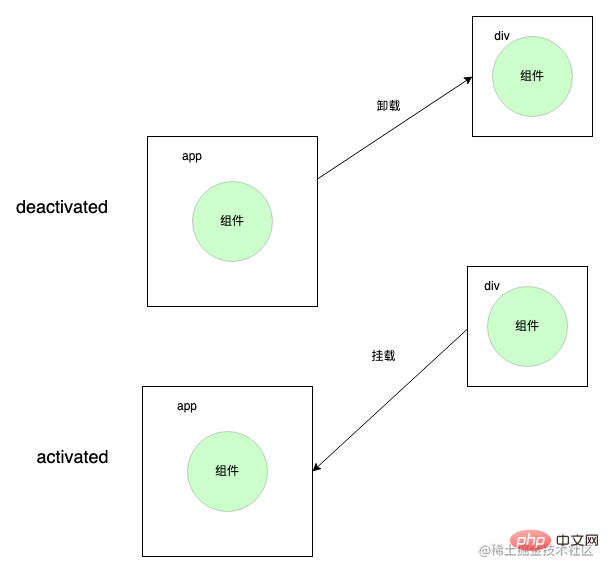
先来简单了解下组件的挂载过程
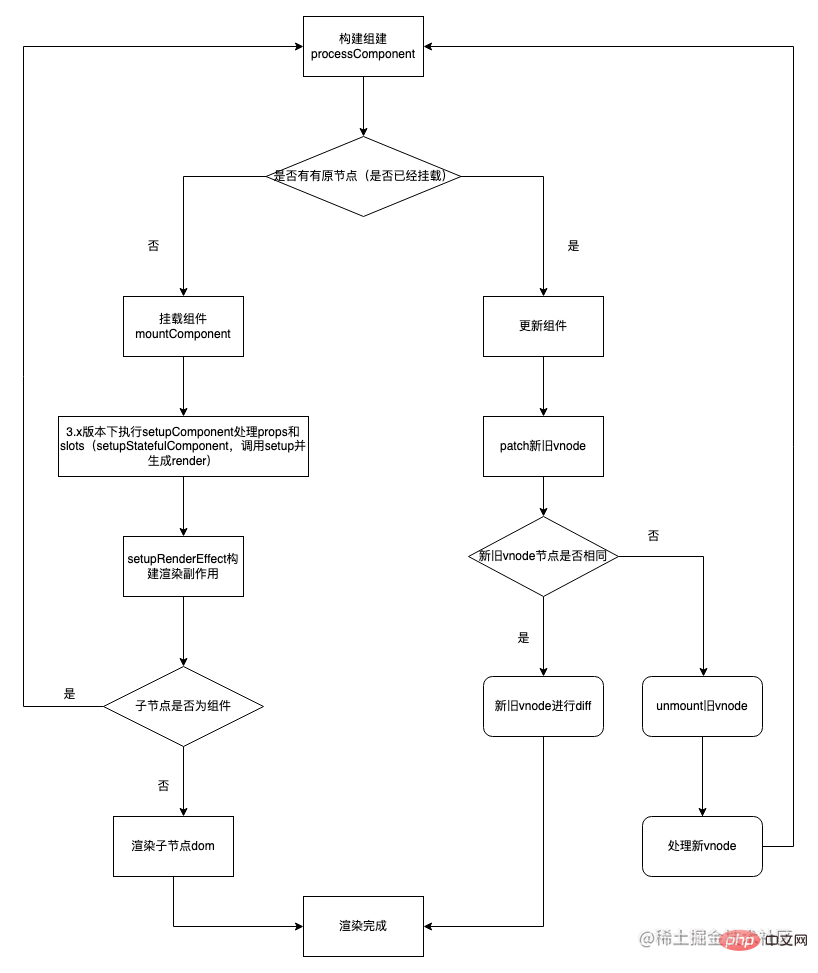 所以在 KeepAlive 内的子组件在 mount 和 unmount 的时候会执行特定的渲染逻辑,从而不会去走挂载和销毁逻辑
所以在 KeepAlive 内的子组件在 mount 和 unmount 的时候会执行特定的渲染逻辑,从而不会去走挂载和销毁逻辑
具体实现(实现一个小而简单的 KeepAlive)
KeepAlive 组件的属性
const KeepAliveImpl: ComponentOptions = {
name: "KeepAlive",
// 标识这是一个 KeepAlive 组件
__isKeepAlive: true,
// props
props: {
exclude: [String, Array, RegExp],
include: [String, Array, RegExp],
max: [String, Number]
}
}
// isKeepAlive
export const isKeepAlive = (vnode: VNode): boolean =>
(vnode.type as any).__isKeepAliveKeepAlive 组件的 setup 逻辑以及渲染逻辑(重点看)
// setup 接着上面的代码
// 获取到当前 KeepAlive 组件实例
const instance = getCurrentInstance()! as any;
// 拿到 ctx
const sharedContext = instance.ctx as KeepAliveContext;
// cache 缓存
// key: vnode.key | vnode.type value: vnode
const cache: Cache = new Map()
// 需要拿到某些的 renderer 操作函数,需要自己特定执行渲染和卸载逻辑
const { renderer: { p: patch, m: move, um: _unmount, o: { createElement } } } = sharedContext
// 隐藏的容器,用来存储需要隐藏的 dom
const storeageContainer = createElement('div')
// 存储当前的子组件的缓存 key
let pendingKey: CacheKey | null = null
sharedContext.activate = (vnode, container, anchor) => {
// KeepAlive 下组件激活时执行的 move 逻辑
move(vnode, container, anchor, 0 /* ENTER */)
}
sharedContext.deactivate = (vnode) => {
// KeepAlive 下组件失活时执行的 move 逻辑
move(vnode, storeageContainer, null, 1 /* LEAVE */)
}
return () => {
// 没有子组件
if (!slots.default) {
return null;
}
const children = slots.default() as VNode[];
const rawNode = children[0];
let vnode = rawNode;
const comp = vnode.type as ConcreteComponent;
const name = comp.displayName || comp.name
const { include, exclude } = props;
// 没有命中的情况
if (
(include && (!name || !matches(include, name))) ||
(exclude && name && matches(exclude, name))
) {
// 直接渲染子组件
return rawNode;
}
// 获取子组件的 vnode key
const key = vnode.key == null ? comp : vnode.key;
// 获取子组件缓存的 vnode
const cachedVNode = cache.get(key);
pendingKey = key;
// 命中缓存
if (cachedVNode) {
vnode.el = cachedVNode.el;
// 继承组件实例
vnode.component = cachedVNode.component;
// 在 vnode 上更新 shapeFlag,标记为 COMPONENT_KEPT_ALIVE 属性,防止渲染器重新挂载
vnode.shapeFlag |= ShapeFlags.COMPONENT_KEPT_ALIVE
} else {
// 没命中将其缓存
cache.set(pendingKey, vnode)
}
// 在 vnode 上更新 shapeFlag,标记为 COMPONENT_SHOULD_KEEP_ALIVE 属性,防止渲染器将组件卸载了
vnode.shapeFlag |= ShapeFlags.COMPONENT_SHOULD_KEEP_ALIVE
// 渲染组件 vnode
return vnode;
}KeepAlive组件 mount 时挂载 renderer 到 ctx 上
在 KeepAlive 组件内会从 sharedContext 上的 renderer 上拿到一些方法比如 move、createElement 等
function mountComponent() {
// ...
if (isKeepAlive(initialVNode)) {
;(instance.ctx as KeepAliveContext).renderer = internals
}
}子组件执行特定的销毁和渲染逻辑
首先从上面可以看到,在渲染 KeepAlive 组件时会对其子组件的 vnode 上增加对应的 shapeFlag 标志
比如COMPONENT_KEPT_ALIVE标志,组件挂载的时候告诉渲染器这个不需要 mount 而需要特殊处理
const processComponent = (
n1: VNode | null,
n2: VNode,
container: RendererElement,
anchor: RendererNode | null,
) => {
if (n1 == null) {
// 在 KeepAlive 组件渲染时会对子组件增加 COMPONENT_KEPT_ALIVE 标志
// 挂载子组件时会判断是否 COMPONENT_KEPT_ALIVE ,如果是不会调用 mountComponent 而是直接执行 activate 方法
if (n2.shapeFlag & ShapeFlags.COMPONENT_KEPT_ALIVE) {
;(parentComponent!.ctx as KeepAliveContext).activate(
n2,
container,
anchor
)
}
// ...
}
}同理COMPONENT_SHOULD_KEEP_ALIVE标志也是用来在组件卸载的时候告诉渲染器这个不需要 unmount 而需要特殊处理。
const unmount: UnmountFn = (vnode) => {
// ...
// 在 KeepAlive 组件渲染时会对子组件增加 COMPONENT_SHOULD_KEEP_ALIVE 标志
// 然后在子组件卸载时并不会真实的卸载而是调用 KeepAlive 的 deactivate 方法
if (shapeFlag & ShapeFlags.COMPONENT_SHOULD_KEEP_ALIVE) {
;(parentComponent!.ctx as KeepAliveContext).deactivate(vnode)
return
}
}如何挂载
KeepAlive는 HTTP 프로토콜에서 빌려온 것입니다. HTTP 프로토콜에서 KeepAlive는 영구 연결이라고도 합니다. 동일한 HTTP 연결을 공유하여 HTTP 연결의 빈번한 파괴 및 생성으로 인한 추가 성능 오버헤드를 해결합니다. 같은 방식으로 Vue의 KeepAlive 구성 요소도 구성 요소가 자주 파괴/재구축되는 것을 방지하여 성능 오버헤드를 방지하도록 설계되었습니다.activated和deactivated
export function onActivated(
hook: Function,
target?: ComponentInternalInstance | null
) {
// 注册 activated 的回调函数到当前的 instance 的钩子函数上
registerKeepAliveHook(hook, LifecycleHooks.ACTIVATED, target)
}
export function onDeactivated(
hook: Function,
target?: ComponentInternalInstance | null
) {
// 注册 deactivated 的回调函数到当前的 instance 的钩子函数上
registerKeepAliveHook(hook, LifecycleHooks.DEACTIVATED, target)
}// renderer.ts
// mount 函数逻辑
const mountComponent = (initialVNode,
container,
anchor,
parentComponent,
parentSuspense,
isSVG,
optimized
) => {
// ...
const instance: ComponentInternalInstance =
compatMountInstance ||
(initialVNode.component = createComponentInstance(
initialVNode,
parentComponent,
parentSuspense
))
// 执行 setup
setupComponent(instance)
}
// setupcomponent 处理 setup 函数值
export function setupComponent(
instance: ComponentInternalInstance,
isSSR = false
) {
// ...
const isStateful = isStatefulComponent(instance)
// ...
const setupResult = isStateful
// setupStatefulComponent 函数主要功能是设置当前的 instance
? setupStatefulComponent(instance, isSSR)
: undefined
// ...
}
function setupStatefulComponent(
instance: ComponentInternalInstance
){
if (setup) {
//设置当前实例
setCurrentInstance(instance)
// 执行组件内 setup 函数,执行 onActivated 钩子函数进行回调函数收集
const setupResult = callWithErrorHandling(
setup,
instance,
ErrorCodes.SETUP_FUNCTION,
[__DEV__ ? shallowReadonly(instance.props) : instance.props, setupContext]
)
// currentInstance = null;
unsetCurrentInstance()
}
}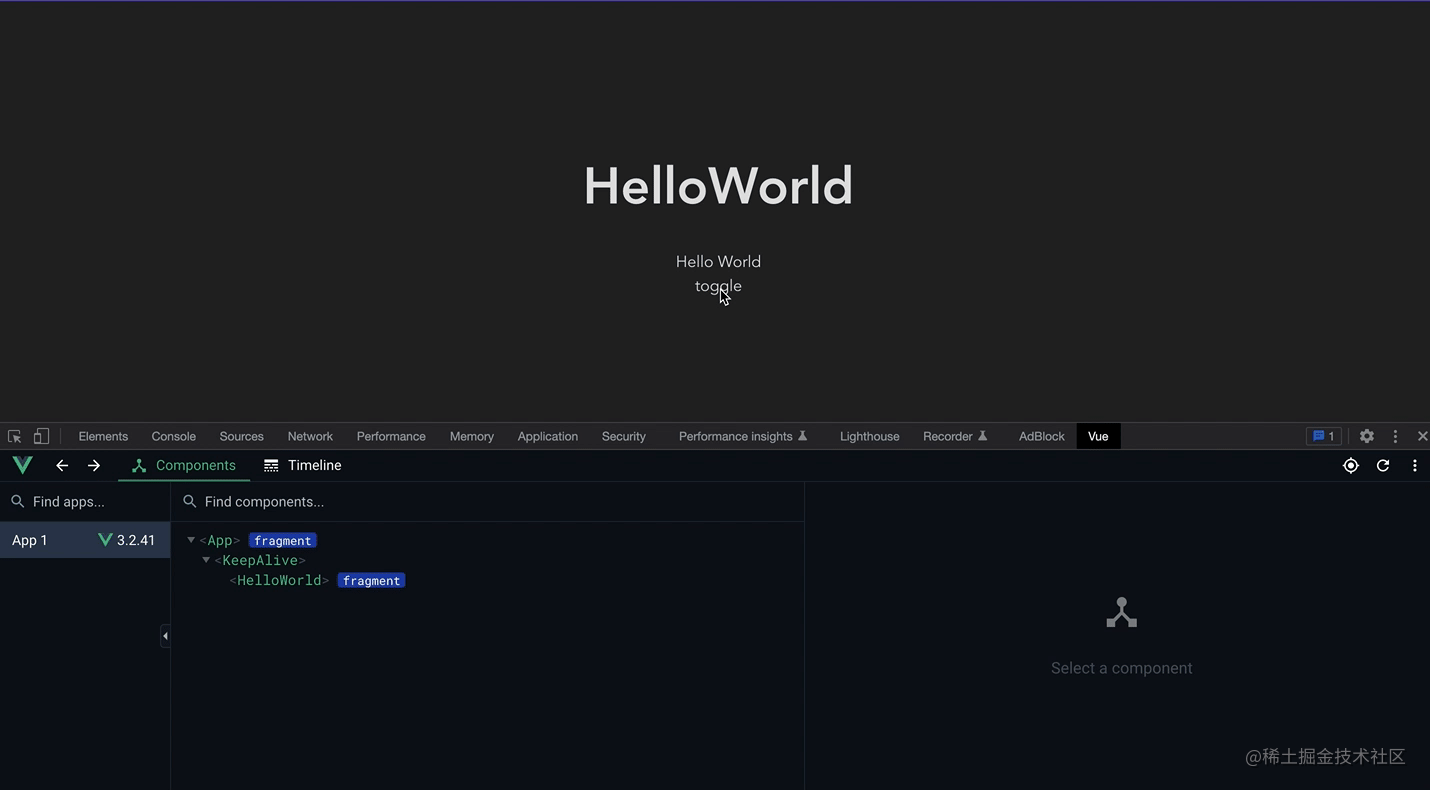 🎜🎜보실 수 있습니다 이 화면을 기록할 때 첫 번째 로딩 후 빈번한 전환은 해당 구성 요소를 삭제하고 다시 마운트하지 않으며 렌더링할 때 다시 마운트하지 않고 다시 활성화하면 됩니다. 규모가 크면 성능 최적화가 잘 될 수 있습니다. 🎜🎜경험해보고 싶다면 이 예시를 살펴보세요.공식 데모🎜 , 개발 및 사용 시 캐싱에도 주의가 필요합니다🎜
🎜🎜보실 수 있습니다 이 화면을 기록할 때 첫 번째 로딩 후 빈번한 전환은 해당 구성 요소를 삭제하고 다시 마운트하지 않으며 렌더링할 때 다시 마운트하지 않고 다시 활성화하면 됩니다. 규모가 크면 성능 최적화가 잘 될 수 있습니다. 🎜🎜경험해보고 싶다면 이 예시를 살펴보세요.공식 데모🎜 , 개발 및 사용 시 캐싱에도 주의가 필요합니다🎜🎜구현 방법🎜🎜🎜실제로 구현 원리는 매우 간단합니다. 🎜캐시 관리와 특정 파괴 및 렌더링 로직🎜으로 다른 구성 요소와 다릅니다. 🎜🎜KeepAlive 구성 요소는 🎜제거할 때 실제로 제거할 수 없습니다. 대신 숨겨진 컨테이너에 배치됩니다🎜. 활성화되면 숨겨진 컨테이너에서 꺼내어 실제 dom에 마운트됩니다. KeepAlive 활성화 및 비활성화의 두 가지 고유한 수명 주기에 적용됩니다. 🎜🎜 🎜
🎜🎜먼저 컴포넌트 마운트 과정을 간략하게 알아보겠습니다🎜🎜🎜 그래서 KeepAlive의 🎜 하위 구성 요소는 마운트 및 마운트 해제 시 특정 렌더링 로직을 실행하므로 마운트 및 파괴 로직이 수행되지 않습니다. 🎜🎜
그래서 KeepAlive의 🎜 하위 구성 요소는 마운트 및 마운트 해제 시 특정 렌더링 로직을 실행하므로 마운트 및 파괴 로직이 수행되지 않습니다. 🎜🎜🎜구체적인 구현(작고 간단한 KeepAlive 구현)🎜🎜KeepAlive 구성 요소 속성🎜🎜🎜sharedContext.activate = (vnode, container, anchor) => {
// KeepAlive 下组件激活时执行的 move 逻辑
move(vnode, container, anchor, 0 /* ENTER */)
// 把回调推入到 postFlush 的异步任务队列中去执行
queuePostRenderEffect(() => {
if (instance.a) {
// a是 activated 钩子的简称
invokeArrayFns(instance.a)
}
})
}
sharedContext.activate = (vnode, container, anchor) => {
// KeepAlive 下组件失活时执行的 move 逻辑
move(vnode, container, anchor, 0 /* ENTER */)
queuePostRenderEffect(() => {
if (instance.da) {
// da是 deactivated 钩子的简称
invokeArrayFns(instance.da)
}
})
}
export const enum LifecycleHooks {
// ... 其他生命周期声明
DEACTIVATED = 'da',
ACTIVATED = 'a',
}
export interface ComponentInternalInstance {
// ... 其他生命周期
[LifecycleHooks.ACTIVATED]: Function[]
[LifecycleHooks.DEACTIVATED]: Function[]
}로그인 후 복사로그인 후 복사KeepAlive 구성 요소 설정 로직 및 렌더링 로직(포커스)🎜 🎜🎜sharedContext.activate = (vnode, container, anchor) => {
// instance 是子组件实例
const instance = vnode.component!
// ...
// dev环境下设置, 自己模拟写的
devtools.emit('component:added', instance.appContext.app, instance.uid, instance.parent ? instance.parent.uid: undefined, instance)
// 官方添加
if (__DEV__ || __FEATURE_PROD_DEVTOOLS__) {
// Update components tree
devtoolsComponentAdded(instance)
}
}
// 同理 sharedContext.deactivates 上也要添加,不然不会显示在组件树上로그인 후 복사로그인 후 복사ctx 🎜🎜🎜🎜에 마운트할 때 KeepAlive 구성 요소에 렌더러를 마운트하세요. KeepAlive 구성 요소는 sharedContext의 렌더러에서 move, createElement 등과 같은 일부 메서드를 가져옵니다. 🎜sharedContext.activate = (vnode, container, anchor) => {
// ...
// props 改变需要重新 patch(update)
patch(
instance.vnode,
vnode,
container,
anchor,
instance,
parentSuspense,
isSVG,
vnode.slotScopeIds,
optimized
)
}로그인 후 복사로그인 후 복사하위 구성 요소는 특정 파괴 및 렌더링 논리를 실행합니다🎜🎜🎜🎜우선 위에서 볼 수 있듯이 🎜KeepAlive 구성 요소를 렌더링할 때 해당 ShapeFlag 플래그가 하위 구성 요소의 vnode에 추가됩니다🎜🎜🎜 예를 들어 , COMPONENT_KEPT_ALIVE 플래그는 구성 요소가 마운트될 때 마운트가 필요하지 않지만 특별한 처리가 필요함을 렌더러에 알려줍니다🎜rrreee🎜마찬가지로 COMPONENT_SHOULD_KEEP_ALIVE 플래그도 렌더러는 마운트 해제할 필요가 없지만 특별한 처리가 필요합니다. 🎜rrreee활성화 및 비활성화 마운트 방법 code> 라이프사이클 (라이프사이클에 집중할 필요는 없습니다) 🎜🎜🎜🎜우선 이 두 라이프사이클은 KeepAlive 컴포넌트에 고유하게 선언되어 직접 내보내어 사용합니다. 🎜export function onActivated(
hook: Function,
target?: ComponentInternalInstance | null
) {
// 注册 activated 的回调函数到当前的 instance 的钩子函数上
registerKeepAliveHook(hook, LifecycleHooks.ACTIVATED, target)
}
export function onDeactivated(
hook: Function,
target?: ComponentInternalInstance | null
) {
// 注册 deactivated 的回调函数到当前的 instance 的钩子函数上
registerKeepAliveHook(hook, LifecycleHooks.DEACTIVATED, target)
}로그인 후 복사로그인 후 복사
然后因为这两个生命周期会注册在 setup 里面,所以只要执行 setup 就会将两个生命周期的回调函数注册到当前的 instance 实例上
// renderer.ts
// mount 函数逻辑
const mountComponent = (initialVNode,
container,
anchor,
parentComponent,
parentSuspense,
isSVG,
optimized
) => {
// ...
const instance: ComponentInternalInstance =
compatMountInstance ||
(initialVNode.component = createComponentInstance(
initialVNode,
parentComponent,
parentSuspense
))
// 执行 setup
setupComponent(instance)
}
// setupcomponent 处理 setup 函数值
export function setupComponent(
instance: ComponentInternalInstance,
isSSR = false
) {
// ...
const isStateful = isStatefulComponent(instance)
// ...
const setupResult = isStateful
// setupStatefulComponent 函数主要功能是设置当前的 instance
? setupStatefulComponent(instance, isSSR)
: undefined
// ...
}
function setupStatefulComponent(
instance: ComponentInternalInstance
){
if (setup) {
//设置当前实例
setCurrentInstance(instance)
// 执行组件内 setup 函数,执行 onActivated 钩子函数进行回调函数收集
const setupResult = callWithErrorHandling(
setup,
instance,
ErrorCodes.SETUP_FUNCTION,
[__DEV__ ? shallowReadonly(instance.props) : instance.props, setupContext]
)
// currentInstance = null;
unsetCurrentInstance()
}
}로그인 후 복사로그인 후 복사最后在执行sharedContext.activate和sharedContext.deactivate的时候将注册在实例上的回调函数取出来直接执行就OK了,执行时机在 postRender 之后
sharedContext.activate = (vnode, container, anchor) => {
// KeepAlive 下组件激活时执行的 move 逻辑
move(vnode, container, anchor, 0 /* ENTER */)
// 把回调推入到 postFlush 的异步任务队列中去执行
queuePostRenderEffect(() => {
if (instance.a) {
// a是 activated 钩子的简称
invokeArrayFns(instance.a)
}
})
}
sharedContext.activate = (vnode, container, anchor) => {
// KeepAlive 下组件失活时执行的 move 逻辑
move(vnode, container, anchor, 0 /* ENTER */)
queuePostRenderEffect(() => {
if (instance.da) {
// da是 deactivated 钩子的简称
invokeArrayFns(instance.da)
}
})
}
export const enum LifecycleHooks {
// ... 其他生命周期声明
DEACTIVATED = 'da',
ACTIVATED = 'a',
}
export interface ComponentInternalInstance {
// ... 其他生命周期
[LifecycleHooks.ACTIVATED]: Function[]
[LifecycleHooks.DEACTIVATED]: Function[]
}로그인 후 복사로그인 후 복사以下是关于上述demo如何实现的简化流程图

需要注意的知识点
1、什么时候缓存
KeepAlive 组件的onMounted和onUpdated生命周期时进行缓存
2、什么时候取消缓存
缓存数量超过设置的 max 时
- 监听 include 和 exclude 修改的时候,会读取缓存中的知进行判断是否需要清除缓存
修剪缓存的时候也要 unmount(如果该缓存不是当前组件)或者 resetShapeFlag 将标志为从 KeepAlive 相关 shapeFlag 状态重置为 STATEFUL_COMPONENT 状态(如果该缓存是当前组件,但是被exclude了),当然 unmount 函数内包含 resetShapeFlag 操作
3、缓存策略
KeepAlive 组件的缓存策略是 LRU(last recently used)缓存策略
核心思想在于需要把当前访问或渲染的组件作为最新一次渲染的组件,并且该组件在缓存修剪过程中始终是安全的,即不会被修剪。
看下面的图更加直观,图片来源一篇讲keepAlive 缓存优化的文章

4、如何添加到 vue devtools 组件树上
sharedContext.activate = (vnode, container, anchor) => {
// instance 是子组件实例
const instance = vnode.component!
// ...
// dev环境下设置, 自己模拟写的
devtools.emit('component:added', instance.appContext.app, instance.uid, instance.parent ? instance.parent.uid: undefined, instance)
// 官方添加
if (__DEV__ || __FEATURE_PROD_DEVTOOLS__) {
// Update components tree
devtoolsComponentAdded(instance)
}
}
// 同理 sharedContext.deactivates 上也要添加,不然不会显示在组件树上로그인 후 복사로그인 후 복사5、缓存的子组件 props 更新处理
当子组件有 prop 更新时是需要重新去 patch 的,所以在 activate 的时候需要重新执行 patch 进行子组件更新
sharedContext.activate = (vnode, container, anchor) => {
// ...
// props 改变需要重新 patch(update)
patch(
instance.vnode,
vnode,
container,
anchor,
instance,
parentSuspense,
isSVG,
vnode.slotScopeIds,
optimized
)
}로그인 후 복사로그인 후 복사위 내용은 Vue의 KeepAlive 구성 요소에 대해 이야기하는 기사의 상세 내용입니다. 자세한 내용은 PHP 중국어 웹사이트의 기타 관련 기사를 참조하세요!
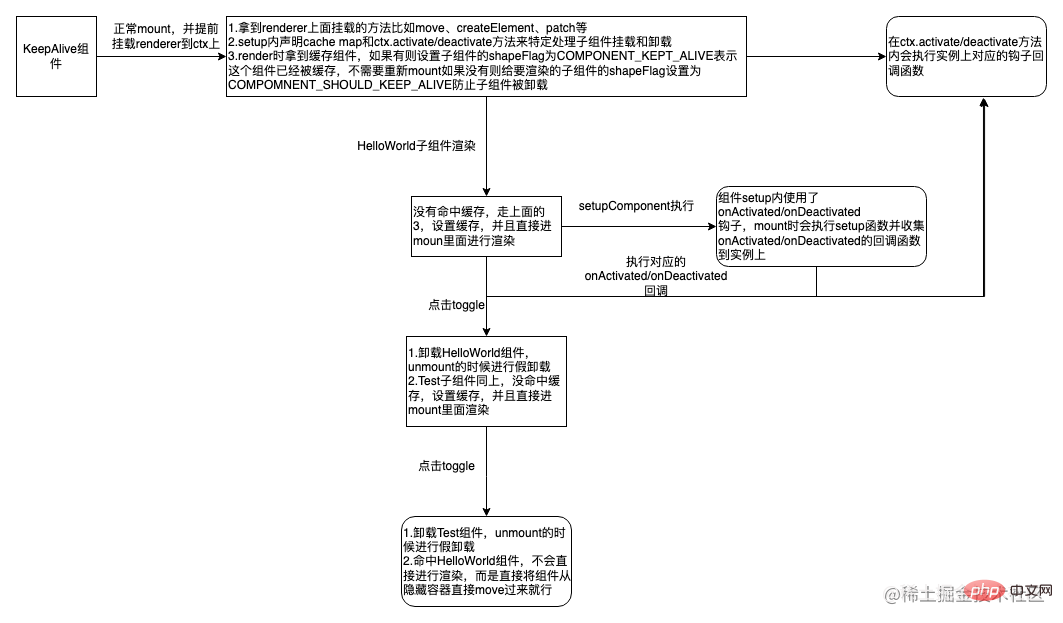 그래서 KeepAlive의 🎜 하위 구성 요소는 마운트 및 마운트 해제 시 특정 렌더링 로직을 실행하므로 마운트 및 파괴 로직이 수행되지 않습니다. 🎜🎜
그래서 KeepAlive의 🎜 하위 구성 요소는 마운트 및 마운트 해제 시 특정 렌더링 로직을 실행하므로 마운트 및 파괴 로직이 수행되지 않습니다. 🎜🎜🎜구체적인 구현(작고 간단한 KeepAlive 구현)🎜🎜KeepAlive 구성 요소 속성🎜🎜🎜sharedContext.activate = (vnode, container, anchor) => {
// KeepAlive 下组件激活时执行的 move 逻辑
move(vnode, container, anchor, 0 /* ENTER */)
// 把回调推入到 postFlush 的异步任务队列中去执行
queuePostRenderEffect(() => {
if (instance.a) {
// a是 activated 钩子的简称
invokeArrayFns(instance.a)
}
})
}
sharedContext.activate = (vnode, container, anchor) => {
// KeepAlive 下组件失活时执行的 move 逻辑
move(vnode, container, anchor, 0 /* ENTER */)
queuePostRenderEffect(() => {
if (instance.da) {
// da是 deactivated 钩子的简称
invokeArrayFns(instance.da)
}
})
}
export const enum LifecycleHooks {
// ... 其他生命周期声明
DEACTIVATED = 'da',
ACTIVATED = 'a',
}
export interface ComponentInternalInstance {
// ... 其他生命周期
[LifecycleHooks.ACTIVATED]: Function[]
[LifecycleHooks.DEACTIVATED]: Function[]
}로그인 후 복사로그인 후 복사KeepAlive 구성 요소 설정 로직 및 렌더링 로직(포커스)🎜 🎜🎜sharedContext.activate = (vnode, container, anchor) => {
// instance 是子组件实例
const instance = vnode.component!
// ...
// dev环境下设置, 自己模拟写的
devtools.emit('component:added', instance.appContext.app, instance.uid, instance.parent ? instance.parent.uid: undefined, instance)
// 官方添加
if (__DEV__ || __FEATURE_PROD_DEVTOOLS__) {
// Update components tree
devtoolsComponentAdded(instance)
}
}
// 同理 sharedContext.deactivates 上也要添加,不然不会显示在组件树上로그인 후 복사로그인 후 복사ctx 🎜🎜🎜🎜에 마운트할 때 KeepAlive 구성 요소에 렌더러를 마운트하세요. KeepAlive 구성 요소는 sharedContext의 렌더러에서 move, createElement 등과 같은 일부 메서드를 가져옵니다. 🎜sharedContext.activate = (vnode, container, anchor) => {
// ...
// props 改变需要重新 patch(update)
patch(
instance.vnode,
vnode,
container,
anchor,
instance,
parentSuspense,
isSVG,
vnode.slotScopeIds,
optimized
)
}로그인 후 복사로그인 후 복사하위 구성 요소는 특정 파괴 및 렌더링 논리를 실행합니다🎜🎜🎜🎜우선 위에서 볼 수 있듯이 🎜KeepAlive 구성 요소를 렌더링할 때 해당 ShapeFlag 플래그가 하위 구성 요소의 vnode에 추가됩니다🎜🎜🎜 예를 들어 , COMPONENT_KEPT_ALIVE 플래그는 구성 요소가 마운트될 때 마운트가 필요하지 않지만 특별한 처리가 필요함을 렌더러에 알려줍니다🎜rrreee🎜마찬가지로 COMPONENT_SHOULD_KEEP_ALIVE 플래그도 렌더러는 마운트 해제할 필요가 없지만 특별한 처리가 필요합니다. 🎜rrreee활성화 및 비활성화 마운트 방법 code> 라이프사이클 (라이프사이클에 집중할 필요는 없습니다) 🎜🎜🎜🎜우선 이 두 라이프사이클은 KeepAlive 컴포넌트에 고유하게 선언되어 직접 내보내어 사용합니다. 🎜export function onActivated(
hook: Function,
target?: ComponentInternalInstance | null
) {
// 注册 activated 的回调函数到当前的 instance 的钩子函数上
registerKeepAliveHook(hook, LifecycleHooks.ACTIVATED, target)
}
export function onDeactivated(
hook: Function,
target?: ComponentInternalInstance | null
) {
// 注册 deactivated 的回调函数到当前的 instance 的钩子函数上
registerKeepAliveHook(hook, LifecycleHooks.DEACTIVATED, target)
}로그인 후 복사로그인 후 복사
然后因为这两个生命周期会注册在 setup 里面,所以只要执行 setup 就会将两个生命周期的回调函数注册到当前的 instance 实例上
// renderer.ts
// mount 函数逻辑
const mountComponent = (initialVNode,
container,
anchor,
parentComponent,
parentSuspense,
isSVG,
optimized
) => {
// ...
const instance: ComponentInternalInstance =
compatMountInstance ||
(initialVNode.component = createComponentInstance(
initialVNode,
parentComponent,
parentSuspense
))
// 执行 setup
setupComponent(instance)
}
// setupcomponent 处理 setup 函数值
export function setupComponent(
instance: ComponentInternalInstance,
isSSR = false
) {
// ...
const isStateful = isStatefulComponent(instance)
// ...
const setupResult = isStateful
// setupStatefulComponent 函数主要功能是设置当前的 instance
? setupStatefulComponent(instance, isSSR)
: undefined
// ...
}
function setupStatefulComponent(
instance: ComponentInternalInstance
){
if (setup) {
//设置当前实例
setCurrentInstance(instance)
// 执行组件内 setup 函数,执行 onActivated 钩子函数进行回调函数收集
const setupResult = callWithErrorHandling(
setup,
instance,
ErrorCodes.SETUP_FUNCTION,
[__DEV__ ? shallowReadonly(instance.props) : instance.props, setupContext]
)
// currentInstance = null;
unsetCurrentInstance()
}
}로그인 후 복사로그인 후 복사最后在执行sharedContext.activate和sharedContext.deactivate的时候将注册在实例上的回调函数取出来直接执行就OK了,执行时机在 postRender 之后
sharedContext.activate = (vnode, container, anchor) => {
// KeepAlive 下组件激活时执行的 move 逻辑
move(vnode, container, anchor, 0 /* ENTER */)
// 把回调推入到 postFlush 的异步任务队列中去执行
queuePostRenderEffect(() => {
if (instance.a) {
// a是 activated 钩子的简称
invokeArrayFns(instance.a)
}
})
}
sharedContext.activate = (vnode, container, anchor) => {
// KeepAlive 下组件失活时执行的 move 逻辑
move(vnode, container, anchor, 0 /* ENTER */)
queuePostRenderEffect(() => {
if (instance.da) {
// da是 deactivated 钩子的简称
invokeArrayFns(instance.da)
}
})
}
export const enum LifecycleHooks {
// ... 其他生命周期声明
DEACTIVATED = 'da',
ACTIVATED = 'a',
}
export interface ComponentInternalInstance {
// ... 其他生命周期
[LifecycleHooks.ACTIVATED]: Function[]
[LifecycleHooks.DEACTIVATED]: Function[]
}로그인 후 복사로그인 후 복사以下是关于上述demo如何实现的简化流程图

需要注意的知识点
1、什么时候缓存
KeepAlive 组件的onMounted和onUpdated生命周期时进行缓存
2、什么时候取消缓存
缓存数量超过设置的 max 时
- 监听 include 和 exclude 修改的时候,会读取缓存中的知进行判断是否需要清除缓存
修剪缓存的时候也要 unmount(如果该缓存不是当前组件)或者 resetShapeFlag 将标志为从 KeepAlive 相关 shapeFlag 状态重置为 STATEFUL_COMPONENT 状态(如果该缓存是当前组件,但是被exclude了),当然 unmount 函数内包含 resetShapeFlag 操作
3、缓存策略
KeepAlive 组件的缓存策略是 LRU(last recently used)缓存策略
核心思想在于需要把当前访问或渲染的组件作为最新一次渲染的组件,并且该组件在缓存修剪过程中始终是安全的,即不会被修剪。
看下面的图更加直观,图片来源一篇讲keepAlive 缓存优化的文章

4、如何添加到 vue devtools 组件树上
sharedContext.activate = (vnode, container, anchor) => {
// instance 是子组件实例
const instance = vnode.component!
// ...
// dev环境下设置, 自己模拟写的
devtools.emit('component:added', instance.appContext.app, instance.uid, instance.parent ? instance.parent.uid: undefined, instance)
// 官方添加
if (__DEV__ || __FEATURE_PROD_DEVTOOLS__) {
// Update components tree
devtoolsComponentAdded(instance)
}
}
// 同理 sharedContext.deactivates 上也要添加,不然不会显示在组件树上로그인 후 복사로그인 후 복사5、缓存的子组件 props 更新处理
当子组件有 prop 更新时是需要重新去 patch 的,所以在 activate 的时候需要重新执行 patch 进行子组件更新
sharedContext.activate = (vnode, container, anchor) => {
// ...
// props 改变需要重新 patch(update)
patch(
instance.vnode,
vnode,
container,
anchor,
instance,
parentSuspense,
isSVG,
vnode.slotScopeIds,
optimized
)
}로그인 후 복사로그인 후 복사위 내용은 Vue의 KeepAlive 구성 요소에 대해 이야기하는 기사의 상세 내용입니다. 자세한 내용은 PHP 중국어 웹사이트의 기타 관련 기사를 참조하세요!
KeepAlive 구성 요소 속성🎜🎜🎜sharedContext.activate = (vnode, container, anchor) => {
// KeepAlive 下组件激活时执行的 move 逻辑
move(vnode, container, anchor, 0 /* ENTER */)
// 把回调推入到 postFlush 的异步任务队列中去执行
queuePostRenderEffect(() => {
if (instance.a) {
// a是 activated 钩子的简称
invokeArrayFns(instance.a)
}
})
}
sharedContext.activate = (vnode, container, anchor) => {
// KeepAlive 下组件失活时执行的 move 逻辑
move(vnode, container, anchor, 0 /* ENTER */)
queuePostRenderEffect(() => {
if (instance.da) {
// da是 deactivated 钩子的简称
invokeArrayFns(instance.da)
}
})
}
export const enum LifecycleHooks {
// ... 其他生命周期声明
DEACTIVATED = 'da',
ACTIVATED = 'a',
}
export interface ComponentInternalInstance {
// ... 其他生命周期
[LifecycleHooks.ACTIVATED]: Function[]
[LifecycleHooks.DEACTIVATED]: Function[]
}로그인 후 복사로그인 후 복사KeepAlive 구성 요소 설정 로직 및 렌더링 로직(포커스)🎜 🎜🎜sharedContext.activate = (vnode, container, anchor) => {
// instance 是子组件实例
const instance = vnode.component!
// ...
// dev环境下设置, 自己模拟写的
devtools.emit('component:added', instance.appContext.app, instance.uid, instance.parent ? instance.parent.uid: undefined, instance)
// 官方添加
if (__DEV__ || __FEATURE_PROD_DEVTOOLS__) {
// Update components tree
devtoolsComponentAdded(instance)
}
}
// 同理 sharedContext.deactivates 上也要添加,不然不会显示在组件树上로그인 후 복사로그인 후 복사ctx 🎜🎜🎜🎜에 마운트할 때 KeepAlive 구성 요소에 렌더러를 마운트하세요. KeepAlive 구성 요소는 sharedContext의 렌더러에서 move, createElement 등과 같은 일부 메서드를 가져옵니다. 🎜sharedContext.activate = (vnode, container, anchor) => {
// ...
// props 改变需要重新 patch(update)
patch(
instance.vnode,
vnode,
container,
anchor,
instance,
parentSuspense,
isSVG,
vnode.slotScopeIds,
optimized
)
}로그인 후 복사로그인 후 복사하위 구성 요소는 특정 파괴 및 렌더링 논리를 실행합니다🎜🎜🎜🎜우선 위에서 볼 수 있듯이 🎜KeepAlive 구성 요소를 렌더링할 때 해당 ShapeFlag 플래그가 하위 구성 요소의 vnode에 추가됩니다🎜🎜🎜 예를 들어 , COMPONENT_KEPT_ALIVE 플래그는 구성 요소가 마운트될 때 마운트가 필요하지 않지만 특별한 처리가 필요함을 렌더러에 알려줍니다🎜rrreee🎜마찬가지로 COMPONENT_SHOULD_KEEP_ALIVE 플래그도 렌더러는 마운트 해제할 필요가 없지만 특별한 처리가 필요합니다. 🎜rrreee활성화 및 비활성화 마운트 방법 code> 라이프사이클 (라이프사이클에 집중할 필요는 없습니다) 🎜🎜🎜🎜우선 이 두 라이프사이클은 KeepAlive 컴포넌트에 고유하게 선언되어 직접 내보내어 사용합니다. 🎜export function onActivated(
hook: Function,
target?: ComponentInternalInstance | null
) {
// 注册 activated 的回调函数到当前的 instance 的钩子函数上
registerKeepAliveHook(hook, LifecycleHooks.ACTIVATED, target)
}
export function onDeactivated(
hook: Function,
target?: ComponentInternalInstance | null
) {
// 注册 deactivated 的回调函数到当前的 instance 的钩子函数上
registerKeepAliveHook(hook, LifecycleHooks.DEACTIVATED, target)
}로그인 후 복사로그인 후 복사
然后因为这两个生命周期会注册在 setup 里面,所以只要执行 setup 就会将两个生命周期的回调函数注册到当前的 instance 实例上
// renderer.ts
// mount 函数逻辑
const mountComponent = (initialVNode,
container,
anchor,
parentComponent,
parentSuspense,
isSVG,
optimized
) => {
// ...
const instance: ComponentInternalInstance =
compatMountInstance ||
(initialVNode.component = createComponentInstance(
initialVNode,
parentComponent,
parentSuspense
))
// 执行 setup
setupComponent(instance)
}
// setupcomponent 处理 setup 函数值
export function setupComponent(
instance: ComponentInternalInstance,
isSSR = false
) {
// ...
const isStateful = isStatefulComponent(instance)
// ...
const setupResult = isStateful
// setupStatefulComponent 函数主要功能是设置当前的 instance
? setupStatefulComponent(instance, isSSR)
: undefined
// ...
}
function setupStatefulComponent(
instance: ComponentInternalInstance
){
if (setup) {
//设置当前实例
setCurrentInstance(instance)
// 执行组件内 setup 函数,执行 onActivated 钩子函数进行回调函数收集
const setupResult = callWithErrorHandling(
setup,
instance,
ErrorCodes.SETUP_FUNCTION,
[__DEV__ ? shallowReadonly(instance.props) : instance.props, setupContext]
)
// currentInstance = null;
unsetCurrentInstance()
}
}로그인 후 복사로그인 후 복사最后在执行sharedContext.activate和sharedContext.deactivate的时候将注册在实例上的回调函数取出来直接执行就OK了,执行时机在 postRender 之后
sharedContext.activate = (vnode, container, anchor) => {
// KeepAlive 下组件激活时执行的 move 逻辑
move(vnode, container, anchor, 0 /* ENTER */)
// 把回调推入到 postFlush 的异步任务队列中去执行
queuePostRenderEffect(() => {
if (instance.a) {
// a是 activated 钩子的简称
invokeArrayFns(instance.a)
}
})
}
sharedContext.activate = (vnode, container, anchor) => {
// KeepAlive 下组件失活时执行的 move 逻辑
move(vnode, container, anchor, 0 /* ENTER */)
queuePostRenderEffect(() => {
if (instance.da) {
// da是 deactivated 钩子的简称
invokeArrayFns(instance.da)
}
})
}
export const enum LifecycleHooks {
// ... 其他生命周期声明
DEACTIVATED = 'da',
ACTIVATED = 'a',
}
export interface ComponentInternalInstance {
// ... 其他生命周期
[LifecycleHooks.ACTIVATED]: Function[]
[LifecycleHooks.DEACTIVATED]: Function[]
}로그인 후 복사로그인 후 복사以下是关于上述demo如何实现的简化流程图

需要注意的知识点
1、什么时候缓存
KeepAlive 组件的onMounted和onUpdated生命周期时进行缓存
2、什么时候取消缓存
缓存数量超过设置的 max 时
- 监听 include 和 exclude 修改的时候,会读取缓存中的知进行判断是否需要清除缓存
修剪缓存的时候也要 unmount(如果该缓存不是当前组件)或者 resetShapeFlag 将标志为从 KeepAlive 相关 shapeFlag 状态重置为 STATEFUL_COMPONENT 状态(如果该缓存是当前组件,但是被exclude了),当然 unmount 函数内包含 resetShapeFlag 操作
3、缓存策略
KeepAlive 组件的缓存策略是 LRU(last recently used)缓存策略
核心思想在于需要把当前访问或渲染的组件作为最新一次渲染的组件,并且该组件在缓存修剪过程中始终是安全的,即不会被修剪。
看下面的图更加直观,图片来源一篇讲keepAlive 缓存优化的文章

4、如何添加到 vue devtools 组件树上
sharedContext.activate = (vnode, container, anchor) => {
// instance 是子组件实例
const instance = vnode.component!
// ...
// dev环境下设置, 自己模拟写的
devtools.emit('component:added', instance.appContext.app, instance.uid, instance.parent ? instance.parent.uid: undefined, instance)
// 官方添加
if (__DEV__ || __FEATURE_PROD_DEVTOOLS__) {
// Update components tree
devtoolsComponentAdded(instance)
}
}
// 同理 sharedContext.deactivates 上也要添加,不然不会显示在组件树上로그인 후 복사로그인 후 복사5、缓存的子组件 props 更新处理
当子组件有 prop 更新时是需要重新去 patch 的,所以在 activate 的时候需要重新执行 patch 进行子组件更新
sharedContext.activate = (vnode, container, anchor) => {
// ...
// props 改变需要重新 patch(update)
patch(
instance.vnode,
vnode,
container,
anchor,
instance,
parentSuspense,
isSVG,
vnode.slotScopeIds,
optimized
)
}로그인 후 복사로그인 후 복사위 내용은 Vue의 KeepAlive 구성 요소에 대해 이야기하는 기사의 상세 내용입니다. 자세한 내용은 PHP 중국어 웹사이트의 기타 관련 기사를 참조하세요!
sharedContext.activate = (vnode, container, anchor) => {
// KeepAlive 下组件激活时执行的 move 逻辑
move(vnode, container, anchor, 0 /* ENTER */)
// 把回调推入到 postFlush 的异步任务队列中去执行
queuePostRenderEffect(() => {
if (instance.a) {
// a是 activated 钩子的简称
invokeArrayFns(instance.a)
}
})
}
sharedContext.activate = (vnode, container, anchor) => {
// KeepAlive 下组件失活时执行的 move 逻辑
move(vnode, container, anchor, 0 /* ENTER */)
queuePostRenderEffect(() => {
if (instance.da) {
// da是 deactivated 钩子的简称
invokeArrayFns(instance.da)
}
})
}
export const enum LifecycleHooks {
// ... 其他生命周期声明
DEACTIVATED = 'da',
ACTIVATED = 'a',
}
export interface ComponentInternalInstance {
// ... 其他生命周期
[LifecycleHooks.ACTIVATED]: Function[]
[LifecycleHooks.DEACTIVATED]: Function[]
}KeepAlive 구성 요소 설정 로직 및 렌더링 로직(포커스)🎜 🎜🎜sharedContext.activate = (vnode, container, anchor) => {
// instance 是子组件实例
const instance = vnode.component!
// ...
// dev环境下设置, 自己模拟写的
devtools.emit('component:added', instance.appContext.app, instance.uid, instance.parent ? instance.parent.uid: undefined, instance)
// 官方添加
if (__DEV__ || __FEATURE_PROD_DEVTOOLS__) {
// Update components tree
devtoolsComponentAdded(instance)
}
}
// 同理 sharedContext.deactivates 上也要添加,不然不会显示在组件树上로그인 후 복사로그인 후 복사ctx 🎜🎜🎜🎜에 마운트할 때 KeepAlive 구성 요소에 렌더러를 마운트하세요. KeepAlive 구성 요소는 sharedContext의 렌더러에서 move, createElement 등과 같은 일부 메서드를 가져옵니다. 🎜sharedContext.activate = (vnode, container, anchor) => {
// ...
// props 改变需要重新 patch(update)
patch(
instance.vnode,
vnode,
container,
anchor,
instance,
parentSuspense,
isSVG,
vnode.slotScopeIds,
optimized
)
}로그인 후 복사로그인 후 복사하위 구성 요소는 특정 파괴 및 렌더링 논리를 실행합니다🎜🎜🎜🎜우선 위에서 볼 수 있듯이 🎜KeepAlive 구성 요소를 렌더링할 때 해당 ShapeFlag 플래그가 하위 구성 요소의 vnode에 추가됩니다🎜🎜🎜 예를 들어 , COMPONENT_KEPT_ALIVE 플래그는 구성 요소가 마운트될 때 마운트가 필요하지 않지만 특별한 처리가 필요함을 렌더러에 알려줍니다🎜rrreee🎜마찬가지로 COMPONENT_SHOULD_KEEP_ALIVE 플래그도 렌더러는 마운트 해제할 필요가 없지만 특별한 처리가 필요합니다. 🎜rrreee활성화 및 비활성화 마운트 방법 code> 라이프사이클 (라이프사이클에 집중할 필요는 없습니다) 🎜🎜🎜🎜우선 이 두 라이프사이클은 KeepAlive 컴포넌트에 고유하게 선언되어 직접 내보내어 사용합니다. 🎜export function onActivated(
hook: Function,
target?: ComponentInternalInstance | null
) {
// 注册 activated 的回调函数到当前的 instance 的钩子函数上
registerKeepAliveHook(hook, LifecycleHooks.ACTIVATED, target)
}
export function onDeactivated(
hook: Function,
target?: ComponentInternalInstance | null
) {
// 注册 deactivated 的回调函数到当前的 instance 的钩子函数上
registerKeepAliveHook(hook, LifecycleHooks.DEACTIVATED, target)
}로그인 후 복사로그인 후 복사
然后因为这两个生命周期会注册在 setup 里面,所以只要执行 setup 就会将两个生命周期的回调函数注册到当前的 instance 实例上
// renderer.ts
// mount 函数逻辑
const mountComponent = (initialVNode,
container,
anchor,
parentComponent,
parentSuspense,
isSVG,
optimized
) => {
// ...
const instance: ComponentInternalInstance =
compatMountInstance ||
(initialVNode.component = createComponentInstance(
initialVNode,
parentComponent,
parentSuspense
))
// 执行 setup
setupComponent(instance)
}
// setupcomponent 处理 setup 函数值
export function setupComponent(
instance: ComponentInternalInstance,
isSSR = false
) {
// ...
const isStateful = isStatefulComponent(instance)
// ...
const setupResult = isStateful
// setupStatefulComponent 函数主要功能是设置当前的 instance
? setupStatefulComponent(instance, isSSR)
: undefined
// ...
}
function setupStatefulComponent(
instance: ComponentInternalInstance
){
if (setup) {
//设置当前实例
setCurrentInstance(instance)
// 执行组件内 setup 函数,执行 onActivated 钩子函数进行回调函数收集
const setupResult = callWithErrorHandling(
setup,
instance,
ErrorCodes.SETUP_FUNCTION,
[__DEV__ ? shallowReadonly(instance.props) : instance.props, setupContext]
)
// currentInstance = null;
unsetCurrentInstance()
}
}로그인 후 복사로그인 후 복사最后在执行sharedContext.activate和sharedContext.deactivate的时候将注册在实例上的回调函数取出来直接执行就OK了,执行时机在 postRender 之后
sharedContext.activate = (vnode, container, anchor) => {
// KeepAlive 下组件激活时执行的 move 逻辑
move(vnode, container, anchor, 0 /* ENTER */)
// 把回调推入到 postFlush 的异步任务队列中去执行
queuePostRenderEffect(() => {
if (instance.a) {
// a是 activated 钩子的简称
invokeArrayFns(instance.a)
}
})
}
sharedContext.activate = (vnode, container, anchor) => {
// KeepAlive 下组件失活时执行的 move 逻辑
move(vnode, container, anchor, 0 /* ENTER */)
queuePostRenderEffect(() => {
if (instance.da) {
// da是 deactivated 钩子的简称
invokeArrayFns(instance.da)
}
})
}
export const enum LifecycleHooks {
// ... 其他生命周期声明
DEACTIVATED = 'da',
ACTIVATED = 'a',
}
export interface ComponentInternalInstance {
// ... 其他生命周期
[LifecycleHooks.ACTIVATED]: Function[]
[LifecycleHooks.DEACTIVATED]: Function[]
}로그인 후 복사로그인 후 복사以下是关于上述demo如何实现的简化流程图

需要注意的知识点
1、什么时候缓存
KeepAlive 组件的onMounted和onUpdated生命周期时进行缓存
2、什么时候取消缓存
缓存数量超过设置的 max 时
- 监听 include 和 exclude 修改的时候,会读取缓存中的知进行判断是否需要清除缓存
修剪缓存的时候也要 unmount(如果该缓存不是当前组件)或者 resetShapeFlag 将标志为从 KeepAlive 相关 shapeFlag 状态重置为 STATEFUL_COMPONENT 状态(如果该缓存是当前组件,但是被exclude了),当然 unmount 函数内包含 resetShapeFlag 操作
3、缓存策略
KeepAlive 组件的缓存策略是 LRU(last recently used)缓存策略
核心思想在于需要把当前访问或渲染的组件作为最新一次渲染的组件,并且该组件在缓存修剪过程中始终是安全的,即不会被修剪。
看下面的图更加直观,图片来源一篇讲keepAlive 缓存优化的文章

4、如何添加到 vue devtools 组件树上
sharedContext.activate = (vnode, container, anchor) => {
// instance 是子组件实例
const instance = vnode.component!
// ...
// dev环境下设置, 自己模拟写的
devtools.emit('component:added', instance.appContext.app, instance.uid, instance.parent ? instance.parent.uid: undefined, instance)
// 官方添加
if (__DEV__ || __FEATURE_PROD_DEVTOOLS__) {
// Update components tree
devtoolsComponentAdded(instance)
}
}
// 同理 sharedContext.deactivates 上也要添加,不然不会显示在组件树上로그인 후 복사로그인 후 복사5、缓存的子组件 props 更新处理
当子组件有 prop 更新时是需要重新去 patch 的,所以在 activate 的时候需要重新执行 patch 进行子组件更新
sharedContext.activate = (vnode, container, anchor) => {
// ...
// props 改变需要重新 patch(update)
patch(
instance.vnode,
vnode,
container,
anchor,
instance,
parentSuspense,
isSVG,
vnode.slotScopeIds,
optimized
)
}로그인 후 복사로그인 후 복사위 내용은 Vue의 KeepAlive 구성 요소에 대해 이야기하는 기사의 상세 내용입니다. 자세한 내용은 PHP 중국어 웹사이트의 기타 관련 기사를 참조하세요!
sharedContext.activate = (vnode, container, anchor) => {
// instance 是子组件实例
const instance = vnode.component!
// ...
// dev环境下设置, 自己模拟写的
devtools.emit('component:added', instance.appContext.app, instance.uid, instance.parent ? instance.parent.uid: undefined, instance)
// 官方添加
if (__DEV__ || __FEATURE_PROD_DEVTOOLS__) {
// Update components tree
devtoolsComponentAdded(instance)
}
}
// 同理 sharedContext.deactivates 上也要添加,不然不会显示在组件树上ctx 🎜🎜🎜🎜에 마운트할 때 KeepAlive 구성 요소에 렌더러를 마운트하세요. KeepAlive 구성 요소는 sharedContext의 렌더러에서 move, createElement 등과 같은 일부 메서드를 가져옵니다. 🎜sharedContext.activate = (vnode, container, anchor) => {
// ...
// props 改变需要重新 patch(update)
patch(
instance.vnode,
vnode,
container,
anchor,
instance,
parentSuspense,
isSVG,
vnode.slotScopeIds,
optimized
)
}로그인 후 복사로그인 후 복사하위 구성 요소는 특정 파괴 및 렌더링 논리를 실행합니다🎜🎜🎜🎜우선 위에서 볼 수 있듯이 🎜KeepAlive 구성 요소를 렌더링할 때 해당 ShapeFlag 플래그가 하위 구성 요소의 vnode에 추가됩니다🎜🎜🎜 예를 들어 , COMPONENT_KEPT_ALIVE 플래그는 구성 요소가 마운트될 때 마운트가 필요하지 않지만 특별한 처리가 필요함을 렌더러에 알려줍니다🎜rrreee🎜마찬가지로 COMPONENT_SHOULD_KEEP_ALIVE 플래그도 렌더러는 마운트 해제할 필요가 없지만 특별한 처리가 필요합니다. 🎜rrreee활성화 및 비활성화 마운트 방법 code> 라이프사이클 (라이프사이클에 집중할 필요는 없습니다) 🎜🎜🎜🎜우선 이 두 라이프사이클은 KeepAlive 컴포넌트에 고유하게 선언되어 직접 내보내어 사용합니다. 🎜export function onActivated(
hook: Function,
target?: ComponentInternalInstance | null
) {
// 注册 activated 的回调函数到当前的 instance 的钩子函数上
registerKeepAliveHook(hook, LifecycleHooks.ACTIVATED, target)
}
export function onDeactivated(
hook: Function,
target?: ComponentInternalInstance | null
) {
// 注册 deactivated 的回调函数到当前的 instance 的钩子函数上
registerKeepAliveHook(hook, LifecycleHooks.DEACTIVATED, target)
}로그인 후 복사로그인 후 복사
然后因为这两个生命周期会注册在 setup 里面,所以只要执行 setup 就会将两个生命周期的回调函数注册到当前的 instance 实例上
// renderer.ts
// mount 函数逻辑
const mountComponent = (initialVNode,
container,
anchor,
parentComponent,
parentSuspense,
isSVG,
optimized
) => {
// ...
const instance: ComponentInternalInstance =
compatMountInstance ||
(initialVNode.component = createComponentInstance(
initialVNode,
parentComponent,
parentSuspense
))
// 执行 setup
setupComponent(instance)
}
// setupcomponent 处理 setup 函数值
export function setupComponent(
instance: ComponentInternalInstance,
isSSR = false
) {
// ...
const isStateful = isStatefulComponent(instance)
// ...
const setupResult = isStateful
// setupStatefulComponent 函数主要功能是设置当前的 instance
? setupStatefulComponent(instance, isSSR)
: undefined
// ...
}
function setupStatefulComponent(
instance: ComponentInternalInstance
){
if (setup) {
//设置当前实例
setCurrentInstance(instance)
// 执行组件内 setup 函数,执行 onActivated 钩子函数进行回调函数收集
const setupResult = callWithErrorHandling(
setup,
instance,
ErrorCodes.SETUP_FUNCTION,
[__DEV__ ? shallowReadonly(instance.props) : instance.props, setupContext]
)
// currentInstance = null;
unsetCurrentInstance()
}
}로그인 후 복사로그인 후 복사最后在执行sharedContext.activate和sharedContext.deactivate的时候将注册在实例上的回调函数取出来直接执行就OK了,执行时机在 postRender 之后
sharedContext.activate = (vnode, container, anchor) => {
// KeepAlive 下组件激活时执行的 move 逻辑
move(vnode, container, anchor, 0 /* ENTER */)
// 把回调推入到 postFlush 的异步任务队列中去执行
queuePostRenderEffect(() => {
if (instance.a) {
// a是 activated 钩子的简称
invokeArrayFns(instance.a)
}
})
}
sharedContext.activate = (vnode, container, anchor) => {
// KeepAlive 下组件失活时执行的 move 逻辑
move(vnode, container, anchor, 0 /* ENTER */)
queuePostRenderEffect(() => {
if (instance.da) {
// da是 deactivated 钩子的简称
invokeArrayFns(instance.da)
}
})
}
export const enum LifecycleHooks {
// ... 其他生命周期声明
DEACTIVATED = 'da',
ACTIVATED = 'a',
}
export interface ComponentInternalInstance {
// ... 其他生命周期
[LifecycleHooks.ACTIVATED]: Function[]
[LifecycleHooks.DEACTIVATED]: Function[]
}로그인 후 복사로그인 후 복사以下是关于上述demo如何实现的简化流程图

需要注意的知识点
1、什么时候缓存
KeepAlive 组件的onMounted和onUpdated生命周期时进行缓存
2、什么时候取消缓存
缓存数量超过设置的 max 时
- 监听 include 和 exclude 修改的时候,会读取缓存中的知进行判断是否需要清除缓存
修剪缓存的时候也要 unmount(如果该缓存不是当前组件)或者 resetShapeFlag 将标志为从 KeepAlive 相关 shapeFlag 状态重置为 STATEFUL_COMPONENT 状态(如果该缓存是当前组件,但是被exclude了),当然 unmount 函数内包含 resetShapeFlag 操作
3、缓存策略
KeepAlive 组件的缓存策略是 LRU(last recently used)缓存策略
核心思想在于需要把当前访问或渲染的组件作为最新一次渲染的组件,并且该组件在缓存修剪过程中始终是安全的,即不会被修剪。
看下面的图更加直观,图片来源一篇讲keepAlive 缓存优化的文章

4、如何添加到 vue devtools 组件树上
sharedContext.activate = (vnode, container, anchor) => {
// instance 是子组件实例
const instance = vnode.component!
// ...
// dev环境下设置, 自己模拟写的
devtools.emit('component:added', instance.appContext.app, instance.uid, instance.parent ? instance.parent.uid: undefined, instance)
// 官方添加
if (__DEV__ || __FEATURE_PROD_DEVTOOLS__) {
// Update components tree
devtoolsComponentAdded(instance)
}
}
// 同理 sharedContext.deactivates 上也要添加,不然不会显示在组件树上로그인 후 복사로그인 후 복사5、缓存的子组件 props 更新处理
当子组件有 prop 更新时是需要重新去 patch 的,所以在 activate 的时候需要重新执行 patch 进行子组件更新
sharedContext.activate = (vnode, container, anchor) => {
// ...
// props 改变需要重新 patch(update)
patch(
instance.vnode,
vnode,
container,
anchor,
instance,
parentSuspense,
isSVG,
vnode.slotScopeIds,
optimized
)
}로그인 후 복사로그인 후 복사위 내용은 Vue의 KeepAlive 구성 요소에 대해 이야기하는 기사의 상세 내용입니다. 자세한 내용은 PHP 중국어 웹사이트의 기타 관련 기사를 참조하세요!
sharedContext.activate = (vnode, container, anchor) => {
// ...
// props 改变需要重新 patch(update)
patch(
instance.vnode,
vnode,
container,
anchor,
instance,
parentSuspense,
isSVG,
vnode.slotScopeIds,
optimized
)
}하위 구성 요소는 특정 파괴 및 렌더링 논리를 실행합니다🎜🎜🎜🎜우선 위에서 볼 수 있듯이 🎜KeepAlive 구성 요소를 렌더링할 때 해당 ShapeFlag 플래그가 하위 구성 요소의 vnode에 추가됩니다🎜🎜🎜 예를 들어 , COMPONENT_KEPT_ALIVE 플래그는 구성 요소가 마운트될 때 마운트가 필요하지 않지만 특별한 처리가 필요함을 렌더러에 알려줍니다🎜rrreee🎜마찬가지로 COMPONENT_SHOULD_KEEP_ALIVE 플래그도 렌더러는 마운트 해제할 필요가 없지만 특별한 처리가 필요합니다. 🎜rrreee활성화 및 비활성화 마운트 방법 code> 라이프사이클 (라이프사이클에 집중할 필요는 없습니다) 🎜🎜🎜🎜우선 이 두 라이프사이클은 KeepAlive 컴포넌트에 고유하게 선언되어 직접 내보내어 사용합니다. 🎜export function onActivated(
hook: Function,
target?: ComponentInternalInstance | null
) {
// 注册 activated 的回调函数到当前的 instance 的钩子函数上
registerKeepAliveHook(hook, LifecycleHooks.ACTIVATED, target)
}
export function onDeactivated(
hook: Function,
target?: ComponentInternalInstance | null
) {
// 注册 deactivated 的回调函数到当前的 instance 的钩子函数上
registerKeepAliveHook(hook, LifecycleHooks.DEACTIVATED, target)
}로그인 후 복사로그인 후 복사
然后因为这两个生命周期会注册在 setup 里面,所以只要执行 setup 就会将两个生命周期的回调函数注册到当前的 instance 实例上
// renderer.ts
// mount 函数逻辑
const mountComponent = (initialVNode,
container,
anchor,
parentComponent,
parentSuspense,
isSVG,
optimized
) => {
// ...
const instance: ComponentInternalInstance =
compatMountInstance ||
(initialVNode.component = createComponentInstance(
initialVNode,
parentComponent,
parentSuspense
))
// 执行 setup
setupComponent(instance)
}
// setupcomponent 处理 setup 函数值
export function setupComponent(
instance: ComponentInternalInstance,
isSSR = false
) {
// ...
const isStateful = isStatefulComponent(instance)
// ...
const setupResult = isStateful
// setupStatefulComponent 函数主要功能是设置当前的 instance
? setupStatefulComponent(instance, isSSR)
: undefined
// ...
}
function setupStatefulComponent(
instance: ComponentInternalInstance
){
if (setup) {
//设置当前实例
setCurrentInstance(instance)
// 执行组件内 setup 函数,执行 onActivated 钩子函数进行回调函数收集
const setupResult = callWithErrorHandling(
setup,
instance,
ErrorCodes.SETUP_FUNCTION,
[__DEV__ ? shallowReadonly(instance.props) : instance.props, setupContext]
)
// currentInstance = null;
unsetCurrentInstance()
}
}로그인 후 복사로그인 후 복사最后在执行sharedContext.activate和sharedContext.deactivate的时候将注册在实例上的回调函数取出来直接执行就OK了,执行时机在 postRender 之后
sharedContext.activate = (vnode, container, anchor) => {
// KeepAlive 下组件激活时执行的 move 逻辑
move(vnode, container, anchor, 0 /* ENTER */)
// 把回调推入到 postFlush 的异步任务队列中去执行
queuePostRenderEffect(() => {
if (instance.a) {
// a是 activated 钩子的简称
invokeArrayFns(instance.a)
}
})
}
sharedContext.activate = (vnode, container, anchor) => {
// KeepAlive 下组件失活时执行的 move 逻辑
move(vnode, container, anchor, 0 /* ENTER */)
queuePostRenderEffect(() => {
if (instance.da) {
// da是 deactivated 钩子的简称
invokeArrayFns(instance.da)
}
})
}
export const enum LifecycleHooks {
// ... 其他生命周期声明
DEACTIVATED = 'da',
ACTIVATED = 'a',
}
export interface ComponentInternalInstance {
// ... 其他生命周期
[LifecycleHooks.ACTIVATED]: Function[]
[LifecycleHooks.DEACTIVATED]: Function[]
}로그인 후 복사로그인 후 복사以下是关于上述demo如何实现的简化流程图

需要注意的知识点
1、什么时候缓存
KeepAlive 组件的onMounted和onUpdated生命周期时进行缓存
2、什么时候取消缓存
缓存数量超过设置的 max 时
- 监听 include 和 exclude 修改的时候,会读取缓存中的知进行判断是否需要清除缓存
修剪缓存的时候也要 unmount(如果该缓存不是当前组件)或者 resetShapeFlag 将标志为从 KeepAlive 相关 shapeFlag 状态重置为 STATEFUL_COMPONENT 状态(如果该缓存是当前组件,但是被exclude了),当然 unmount 函数内包含 resetShapeFlag 操作
3、缓存策略
KeepAlive 组件的缓存策略是 LRU(last recently used)缓存策略
核心思想在于需要把当前访问或渲染的组件作为最新一次渲染的组件,并且该组件在缓存修剪过程中始终是安全的,即不会被修剪。
看下面的图更加直观,图片来源一篇讲keepAlive 缓存优化的文章

4、如何添加到 vue devtools 组件树上
sharedContext.activate = (vnode, container, anchor) => {
// instance 是子组件实例
const instance = vnode.component!
// ...
// dev环境下设置, 自己模拟写的
devtools.emit('component:added', instance.appContext.app, instance.uid, instance.parent ? instance.parent.uid: undefined, instance)
// 官方添加
if (__DEV__ || __FEATURE_PROD_DEVTOOLS__) {
// Update components tree
devtoolsComponentAdded(instance)
}
}
// 同理 sharedContext.deactivates 上也要添加,不然不会显示在组件树上로그인 후 복사로그인 후 복사5、缓存的子组件 props 更新处理
当子组件有 prop 更新时是需要重新去 patch 的,所以在 activate 的时候需要重新执行 patch 进行子组件更新
sharedContext.activate = (vnode, container, anchor) => {
// ...
// props 改变需要重新 patch(update)
patch(
instance.vnode,
vnode,
container,
anchor,
instance,
parentSuspense,
isSVG,
vnode.slotScopeIds,
optimized
)
}로그인 후 복사로그인 후 복사위 내용은 Vue의 KeepAlive 구성 요소에 대해 이야기하는 기사의 상세 내용입니다. 자세한 내용은 PHP 중국어 웹사이트의 기타 관련 기사를 참조하세요!
활성화 및 비활성화 마운트 방법 code> 라이프사이클 (라이프사이클에 집중할 필요는 없습니다) 🎜🎜🎜🎜우선 이 두 라이프사이클은 KeepAlive 컴포넌트에 고유하게 선언되어 직접 내보내어 사용합니다. 🎜export function onActivated(
hook: Function,
target?: ComponentInternalInstance | null
) {
// 注册 activated 的回调函数到当前的 instance 的钩子函数上
registerKeepAliveHook(hook, LifecycleHooks.ACTIVATED, target)
}
export function onDeactivated(
hook: Function,
target?: ComponentInternalInstance | null
) {
// 注册 deactivated 的回调函数到当前的 instance 的钩子函数上
registerKeepAliveHook(hook, LifecycleHooks.DEACTIVATED, target)
}로그인 후 복사로그인 후 복사
export function onActivated(
hook: Function,
target?: ComponentInternalInstance | null
) {
// 注册 activated 的回调函数到当前的 instance 的钩子函数上
registerKeepAliveHook(hook, LifecycleHooks.ACTIVATED, target)
}
export function onDeactivated(
hook: Function,
target?: ComponentInternalInstance | null
) {
// 注册 deactivated 的回调函数到当前的 instance 的钩子函数上
registerKeepAliveHook(hook, LifecycleHooks.DEACTIVATED, target)
}然后因为这两个生命周期会注册在 setup 里面,所以只要执行 setup 就会将两个生命周期的回调函数注册到当前的 instance 实例上
// renderer.ts
// mount 函数逻辑
const mountComponent = (initialVNode,
container,
anchor,
parentComponent,
parentSuspense,
isSVG,
optimized
) => {
// ...
const instance: ComponentInternalInstance =
compatMountInstance ||
(initialVNode.component = createComponentInstance(
initialVNode,
parentComponent,
parentSuspense
))
// 执行 setup
setupComponent(instance)
}
// setupcomponent 处理 setup 函数值
export function setupComponent(
instance: ComponentInternalInstance,
isSSR = false
) {
// ...
const isStateful = isStatefulComponent(instance)
// ...
const setupResult = isStateful
// setupStatefulComponent 函数主要功能是设置当前的 instance
? setupStatefulComponent(instance, isSSR)
: undefined
// ...
}
function setupStatefulComponent(
instance: ComponentInternalInstance
){
if (setup) {
//设置当前实例
setCurrentInstance(instance)
// 执行组件内 setup 函数,执行 onActivated 钩子函数进行回调函数收集
const setupResult = callWithErrorHandling(
setup,
instance,
ErrorCodes.SETUP_FUNCTION,
[__DEV__ ? shallowReadonly(instance.props) : instance.props, setupContext]
)
// currentInstance = null;
unsetCurrentInstance()
}
}最后在执行sharedContext.activate和sharedContext.deactivate的时候将注册在实例上的回调函数取出来直接执行就OK了,执行时机在 postRender 之后
sharedContext.activate = (vnode, container, anchor) => {
// KeepAlive 下组件激活时执行的 move 逻辑
move(vnode, container, anchor, 0 /* ENTER */)
// 把回调推入到 postFlush 的异步任务队列中去执行
queuePostRenderEffect(() => {
if (instance.a) {
// a是 activated 钩子的简称
invokeArrayFns(instance.a)
}
})
}
sharedContext.activate = (vnode, container, anchor) => {
// KeepAlive 下组件失活时执行的 move 逻辑
move(vnode, container, anchor, 0 /* ENTER */)
queuePostRenderEffect(() => {
if (instance.da) {
// da是 deactivated 钩子的简称
invokeArrayFns(instance.da)
}
})
}
export const enum LifecycleHooks {
// ... 其他生命周期声明
DEACTIVATED = 'da',
ACTIVATED = 'a',
}
export interface ComponentInternalInstance {
// ... 其他生命周期
[LifecycleHooks.ACTIVATED]: Function[]
[LifecycleHooks.DEACTIVATED]: Function[]
}以下是关于上述demo如何实现的简化流程图
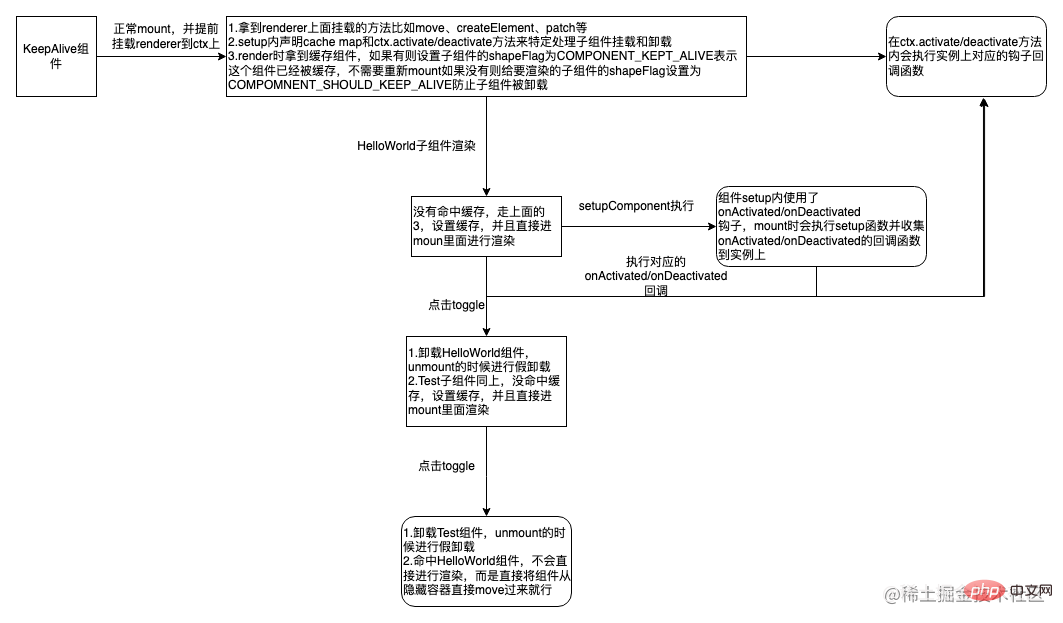
需要注意的知识点
1、什么时候缓存
KeepAlive 组件的onMounted和onUpdated生命周期时进行缓存
2、什么时候取消缓存
缓存数量超过设置的 max 时
- 监听 include 和 exclude 修改的时候,会读取缓存中的知进行判断是否需要清除缓存
修剪缓存的时候也要 unmount(如果该缓存不是当前组件)或者 resetShapeFlag 将标志为从 KeepAlive 相关 shapeFlag 状态重置为 STATEFUL_COMPONENT 状态(如果该缓存是当前组件,但是被exclude了),当然 unmount 函数内包含 resetShapeFlag 操作
3、缓存策略
KeepAlive 组件的缓存策略是 LRU(last recently used)缓存策略
核心思想在于需要把当前访问或渲染的组件作为最新一次渲染的组件,并且该组件在缓存修剪过程中始终是安全的,即不会被修剪。
看下面的图更加直观,图片来源一篇讲keepAlive 缓存优化的文章
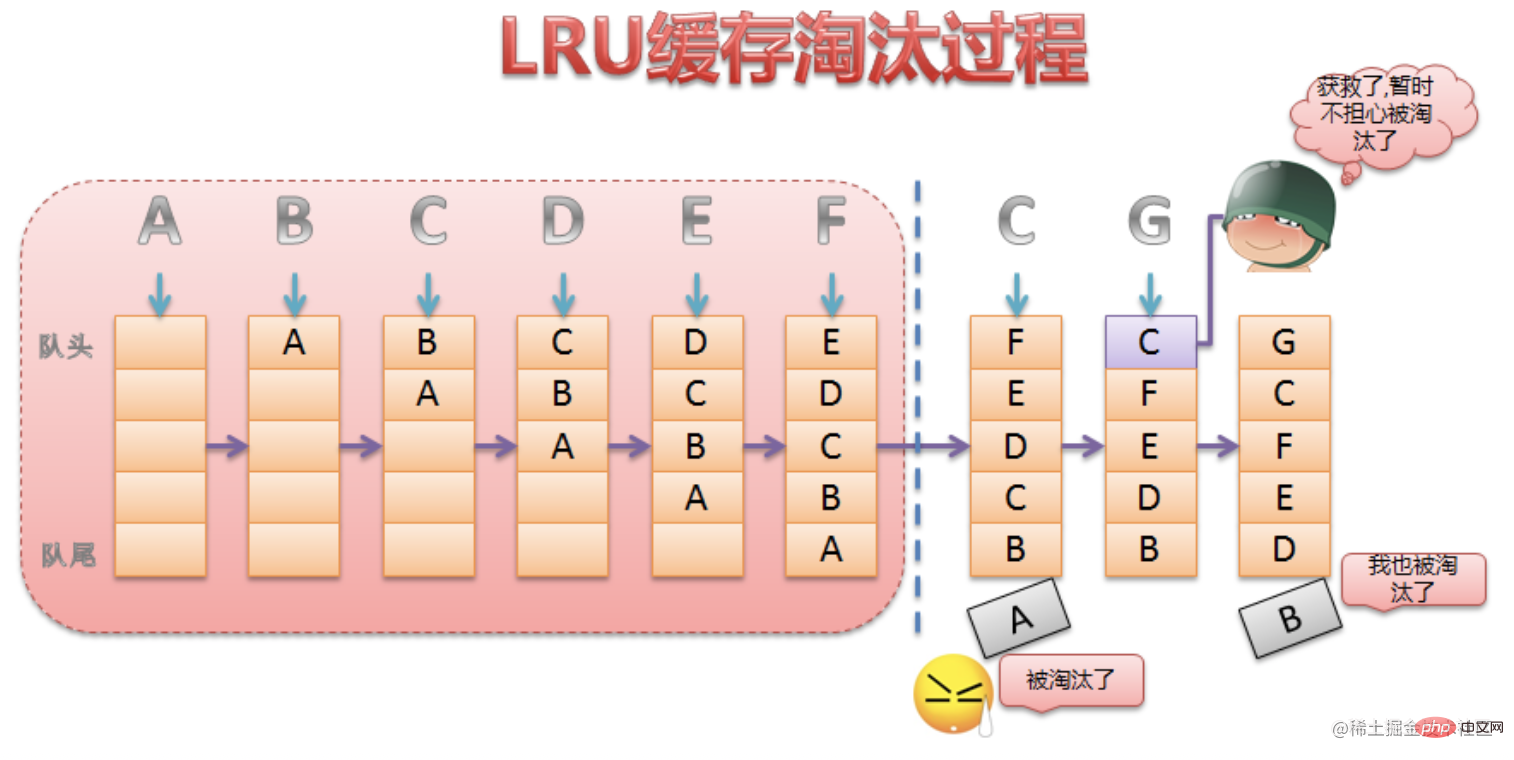
4、如何添加到 vue devtools 组件树上
sharedContext.activate = (vnode, container, anchor) => {
// instance 是子组件实例
const instance = vnode.component!
// ...
// dev环境下设置, 自己模拟写的
devtools.emit('component:added', instance.appContext.app, instance.uid, instance.parent ? instance.parent.uid: undefined, instance)
// 官方添加
if (__DEV__ || __FEATURE_PROD_DEVTOOLS__) {
// Update components tree
devtoolsComponentAdded(instance)
}
}
// 同理 sharedContext.deactivates 上也要添加,不然不会显示在组件树上5、缓存的子组件 props 更新处理
当子组件有 prop 更新时是需要重新去 patch 的,所以在 activate 的时候需要重新执行 patch 进行子组件更新
sharedContext.activate = (vnode, container, anchor) => {
// ...
// props 改变需要重新 patch(update)
patch(
instance.vnode,
vnode,
container,
anchor,
instance,
parentSuspense,
isSVG,
vnode.slotScopeIds,
optimized
)
}위 내용은 Vue의 KeepAlive 구성 요소에 대해 이야기하는 기사의 상세 내용입니다. 자세한 내용은 PHP 중국어 웹사이트의 기타 관련 기사를 참조하세요!

핫 AI 도구

Undresser.AI Undress
사실적인 누드 사진을 만들기 위한 AI 기반 앱

AI Clothes Remover
사진에서 옷을 제거하는 온라인 AI 도구입니다.

Undress AI Tool
무료로 이미지를 벗다

Clothoff.io
AI 옷 제거제

AI Hentai Generator
AI Hentai를 무료로 생성하십시오.

인기 기사

뜨거운 도구

메모장++7.3.1
사용하기 쉬운 무료 코드 편집기

SublimeText3 중국어 버전
중국어 버전, 사용하기 매우 쉽습니다.

스튜디오 13.0.1 보내기
강력한 PHP 통합 개발 환경

드림위버 CS6
시각적 웹 개발 도구

SublimeText3 Mac 버전
신 수준의 코드 편집 소프트웨어(SublimeText3)

뜨거운 주제
 7530
7530
 15
15
 1378
1378
 52
52
 82
82
 11
11
 54
54
 19
19
 21
21
 76
76
 PHP와 Vue: 프런트엔드 개발 도구의 완벽한 조합
Mar 16, 2024 pm 12:09 PM
PHP와 Vue: 프런트엔드 개발 도구의 완벽한 조합
Mar 16, 2024 pm 12:09 PM
PHP와 Vue: 프론트엔드 개발 도구의 완벽한 조합 오늘날 인터넷이 빠르게 발전하는 시대에 프론트엔드 개발은 점점 더 중요해지고 있습니다. 사용자가 웹 사이트 및 애플리케이션 경험에 대한 요구 사항이 점점 더 높아짐에 따라 프런트 엔드 개발자는 보다 효율적이고 유연한 도구를 사용하여 반응형 및 대화형 인터페이스를 만들어야 합니다. 프론트엔드 개발 분야의 두 가지 중요한 기술인 PHP와 Vue.js는 함께 사용하면 완벽한 도구라고 볼 수 있습니다. 이 기사에서는 독자가 이 두 가지를 더 잘 이해하고 적용할 수 있도록 PHP와 Vue의 조합과 자세한 코드 예제를 살펴보겠습니다.
 프론트엔드 면접관이 자주 묻는 질문
Mar 19, 2024 pm 02:24 PM
프론트엔드 면접관이 자주 묻는 질문
Mar 19, 2024 pm 02:24 PM
프론트엔드 개발 인터뷰에서 일반적인 질문은 HTML/CSS 기초, JavaScript 기초, 프레임워크 및 라이브러리, 프로젝트 경험, 알고리즘 및 데이터 구조, 성능 최적화, 크로스 도메인 요청, 프론트엔드 엔지니어링, 디자인 패턴, 새로운 기술 및 트렌드. 면접관 질문은 후보자의 기술적 능력, 프로젝트 경험, 업계 동향에 대한 이해를 평가하기 위해 고안되었습니다. 따라서 지원자는 자신의 능력과 전문성을 입증할 수 있도록 해당 분야에 대한 충분한 준비를 갖추어야 합니다.
 C# 개발 경험 공유: 프런트엔드 및 백엔드 공동 개발 기술
Nov 23, 2023 am 10:13 AM
C# 개발 경험 공유: 프런트엔드 및 백엔드 공동 개발 기술
Nov 23, 2023 am 10:13 AM
C# 개발자로서 우리의 개발 작업에는 일반적으로 프런트엔드와 백엔드 개발이 포함됩니다. 기술이 발전하고 프로젝트의 복잡성이 증가함에 따라 프런트엔드와 백엔드의 공동 개발이 점점 더 중요해지고 복잡해졌습니다. 이 문서에서는 C# 개발자가 개발 작업을 보다 효율적으로 완료하는 데 도움이 되는 몇 가지 프런트 엔드 및 백엔드 공동 개발 기술을 공유합니다. 인터페이스 사양을 결정한 후 프런트엔드와 백엔드의 공동 개발은 API 인터페이스의 상호 작용과 분리될 수 없습니다. 프론트엔드와 백엔드 협업 개발이 원활하게 진행되기 위해서는 가장 중요한 것은 좋은 인터페이스 사양을 정의하는 것입니다. 인터페이스 사양에는 인터페이스 이름이 포함됩니다.
 Django는 프론트엔드인가요, 백엔드인가요? 확인 해봐!
Jan 19, 2024 am 08:37 AM
Django는 프론트엔드인가요, 백엔드인가요? 확인 해봐!
Jan 19, 2024 am 08:37 AM
Django는 빠른 개발과 깔끔한 방법을 강조하는 Python으로 작성된 웹 애플리케이션 프레임워크입니다. Django는 웹 프레임워크이지만 Django가 프런트엔드인지 백엔드인지에 대한 질문에 답하려면 프런트엔드와 백엔드의 개념에 대한 깊은 이해가 필요합니다. 프론트엔드는 사용자가 직접 상호작용하는 인터페이스를 의미하고, 백엔드는 HTTP 프로토콜을 통해 데이터와 상호작용하는 서버측 프로그램을 의미합니다. 프론트엔드와 백엔드가 분리되면 프론트엔드와 백엔드 프로그램을 독립적으로 개발하여 각각 비즈니스 로직과 인터랙티브 효과, 데이터 교환을 구현할 수 있습니다.
 Go 언어 프런트엔드 기술 탐색: 프런트엔드 개발을 위한 새로운 비전
Mar 28, 2024 pm 01:06 PM
Go 언어 프런트엔드 기술 탐색: 프런트엔드 개발을 위한 새로운 비전
Mar 28, 2024 pm 01:06 PM
빠르고 효율적인 프로그래밍 언어인 Go 언어는 백엔드 개발 분야에서 널리 사용됩니다. 그러나 Go 언어를 프런트엔드 개발과 연관시키는 사람은 거의 없습니다. 실제로 프런트엔드 개발에 Go 언어를 사용하면 효율성이 향상될 뿐만 아니라 개발자에게 새로운 지평을 열어줄 수도 있습니다. 이 기사에서는 프런트엔드 개발에 Go 언어를 사용할 수 있는 가능성을 살펴보고 독자가 이 영역을 더 잘 이해할 수 있도록 구체적인 코드 예제를 제공합니다. 전통적인 프런트엔드 개발에서는 사용자 인터페이스를 구축하기 위해 JavaScript, HTML, CSS를 사용하는 경우가 많습니다.
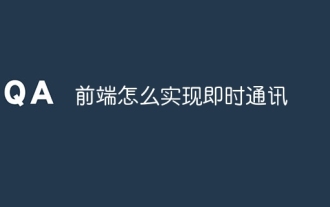 프런트 엔드에서 인스턴트 메시징을 구현하는 방법
Oct 09, 2023 pm 02:47 PM
프런트 엔드에서 인스턴트 메시징을 구현하는 방법
Oct 09, 2023 pm 02:47 PM
인스턴트 메시징을 구현하는 방법에는 WebSocket, Long Polling, Server-Sent Events, WebRTC 등이 있습니다. 자세한 소개: 1. 실시간 양방향 통신을 달성하기 위해 클라이언트와 서버 사이에 지속적인 연결을 설정할 수 있는 WebSocket 프런트 엔드는 WebSocket API를 사용하여 WebSocket 연결을 생성하고 송수신을 통해 인스턴트 메시징을 달성할 수 있습니다. 2. 실시간 통신 등을 시뮬레이션하는 기술인 Long Polling
 Django: 프론트엔드와 백엔드 개발을 모두 처리할 수 있는 마법의 프레임워크!
Jan 19, 2024 am 08:52 AM
Django: 프론트엔드와 백엔드 개발을 모두 처리할 수 있는 마법의 프레임워크!
Jan 19, 2024 am 08:52 AM
Django: 프론트엔드와 백엔드 개발을 모두 처리할 수 있는 마법의 프레임워크! Django는 효율적이고 확장 가능한 웹 애플리케이션 프레임워크입니다. MVC, MTV를 포함한 다양한 웹 개발 모델을 지원할 수 있으며 고품질 웹 애플리케이션을 쉽게 개발할 수 있습니다. Django는 백엔드 개발을 지원할 뿐만 아니라 프런트엔드 인터페이스를 빠르게 구축하고 템플릿 언어를 통해 유연한 뷰 표시를 구현할 수 있습니다. Django는 프론트엔드 개발과 백엔드 개발을 완벽한 통합으로 결합하므로 개발자가 전문적으로 학습할 필요가 없습니다.
 Golang과 프런트엔드 기술의 결합: Golang이 프런트엔드 분야에서 어떤 역할을 하는지 살펴보세요.
Mar 19, 2024 pm 06:15 PM
Golang과 프런트엔드 기술의 결합: Golang이 프런트엔드 분야에서 어떤 역할을 하는지 살펴보세요.
Mar 19, 2024 pm 06:15 PM
Golang과 프런트엔드 기술의 결합: Golang이 프런트엔드 분야에서 어떤 역할을 하는지 살펴보려면 구체적인 코드 예제가 필요합니다. 인터넷과 모바일 애플리케이션의 급속한 발전으로 인해 프런트엔드 기술이 점점 더 중요해지고 있습니다. 이 분야에서는 강력한 백엔드 프로그래밍 언어인 Golang도 중요한 역할을 할 수 있습니다. 이 기사에서는 Golang이 프런트엔드 기술과 어떻게 결합되는지 살펴보고 특정 코드 예제를 통해 프런트엔드 분야에서의 잠재력을 보여줍니다. 프론트엔드 분야에서 Golang의 역할은 효율적이고 간결하며 배우기 쉬운 것입니다.




