Vue2가 이를 통해 다양한 옵션의 속성에 접근할 수 있는 이유에 대해 이야기해보겠습니다.
이 글은 vue의 소스 코드를 해석하는 데 도움이 될 것이며, 이를 사용하여 Vue2의 다양한 옵션에서 속성에 액세스할 수 있는 이유를 소개하는 글이 모든 사람에게 도움이 되기를 바랍니다!

아래 소스코드를 읽는 방법이 궁금하지 않으시면, 이를 이용하시면 바로 [소스코드 분석]
방법으로 이동하실 수 있습니다. 소스 코드 읽기
인터넷에 소스 코드 읽기에 대한 기사가 많이 있습니다. 다들 각자의 방식이 있지만 인터넷에 있는 기사는 모두 정제되어 어떤 파일, 어떤 기능, 어떤 변수가 무엇을 하는지 알려줍니다. ; [관련 권장 사항: vuejs 비디오 튜토리얼, 웹 프론트엔드 개발]
하지만 이것을 찾는 방법, 이해하는 방법, 확인하는 방법, 기억하는 방법 및 방법을 알려줍니다. 그것들을 적용하십시오.
나는 훌륭한 사람이 아니며 탐색 과정에서 점차 나만의 길을 찾았습니다. 모든 사람에게 도움이 되기를 바라면서 여기에서 내 길을 공유하겠습니다.
시작점을 찾는 방법
모든 것이 처음에는 어렵습니다. 시작점을 찾는 것이 가장 어렵습니다. 프론트 엔드 프로젝트에서는 일반적으로 의 <code>에서 항목 파일을 찾고 싶습니다. package.json 메인 필드 찾기를 시작하세요. package.json中的main字段开始找;
package.json中的main字段代表的是这个包的入口文件,通常我们可以通过这个字段的值来找到我们要阅读的起点。
但是对于Vue来说,这个字段是dist/vue.runtime.common.js,这个文件是编译后的文件,我们是看不懂的,所以需要找到源码的入口文件;
这个时候我们就需要看package.json中的scripts字段:
{
"scripts": {
"dev": "rollup -w -c scripts/config.js --environment TARGET:full-dev",
"dev:cjs": "rollup -w -c scripts/config.js --environment TARGET:runtime-cjs-dev",
"dev:esm": "rollup -w -c scripts/config.js --environment TARGET:runtime-esm",
"dev:ssr": "rollup -w -c scripts/config.js --environment TARGET:server-renderer",
"dev:compiler": "rollup -w -c scripts/config.js --environment TARGET:compiler ",
"build": "node scripts/build.js",
"build:ssr": "npm run build -- runtime-cjs,server-renderer",
"build:types": "rimraf temp && tsc --declaration --emitDeclarationOnly --outDir temp && api-extractor run && api-extractor run -c packages/compiler-sfc/api-extractor.json",
"test": "npm run ts-check && npm run test:types && npm run test:unit && npm run test:e2e && npm run test:ssr && npm run test:sfc",
"test:unit": "vitest run test/unit",
"test:ssr": "npm run build:ssr && vitest run server-renderer",
"test:sfc": "vitest run compiler-sfc",
"test:e2e": "npm run build -- full-prod,server-renderer-basic && vitest run test/e2e",
"test:transition": "karma start test/transition/karma.conf.js",
"test:types": "npm run build:types && tsc -p ./types/tsconfig.json",
"format": "prettier --write --parser typescript "(src|test|packages|types)/**/*.ts"",
"ts-check": "tsc -p tsconfig.json --noEmit",
"ts-check:test": "tsc -p test/tsconfig.json --noEmit",
"bench:ssr": "npm run build:ssr && node benchmarks/ssr/renderToString.js && node benchmarks/ssr/renderToStream.js",
"release": "node scripts/release.js",
"changelog": "conventional-changelog -p angular -i CHANGELOG.md -s"
}
}可以看到Vue的package.json中有很多的scripts,这些相信大家都可以看得懂,这里我们只关注dev和build这两个脚本;
dev脚本是用来开发的,build脚本是用来打包的,我们可以看到dev脚本中有一个TARGET的环境变量,这个环境变量的值是full-dev,我们可以在scripts/config.js中找到这个值;
直接在scripts/config.js中搜索full-dev:
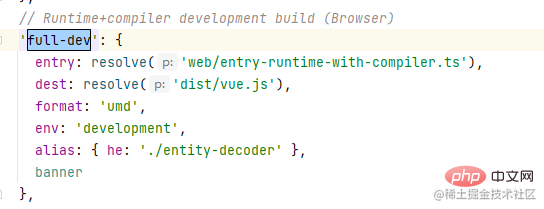
这样就可以找到这个值对应的配置:
var config = {
'full-dev': {
entry: resolve('web/entry-runtime-with-compiler.ts'),
dest: resolve('dist/vue.js'),
format: 'umd',
env: 'development',
alias: { he: './entity-decoder' },
banner
}
}entry字段就是我们要找的入口文件,这个文件就是Vue的源码入口文件,后面的值是web/entry-runtime-with-compiler.ts,我们可以在web目录下找到这个文件;
但是并没有在根目录下找到web目录,这个时候我们就大胆猜测,是不是有别名配置,这个时候我也正好在scripts下看到了一个alias.js文件,打开这个文件,发现里面有一个web的别名;
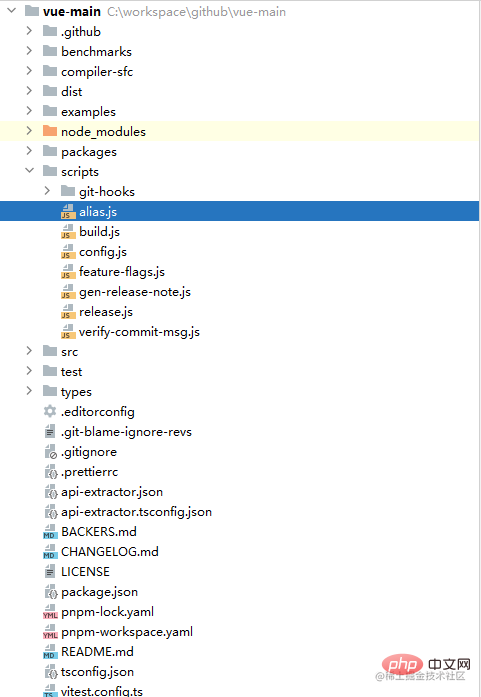
代码如下:
module.exports = {
vue: resolve('src/platforms/web/entry-runtime-with-compiler'),
compiler: resolve('src/compiler'),
core: resolve('src/core'),
web: resolve('src/platforms/web'),
weex: resolve('src/platforms/weex'),
shared: resolve('src/shared')
}为了验证我们的猜测,我们可以在config.js中搜一下alias,发现确实有引入这个文件:
const aliases = require('./alias')
const resolve = p => {
const base = p.split('/')[0]
if (aliases[base]) {
return path.resolve(aliases[base], p.slice(base.length + 1))
} else {
return path.resolve(__dirname, '../', p)
}
}再搜一下aliases,发现确实有配置别名:
// 省略部分代码
const config = {
plugins: [
alias({
entries: Object.assign({}, aliases, opts.alias)
}),
].concat(opts.plugins || []),
}这样我们就可以确认,web就是src/platforms/web这个目录,我们可以在这个目录下找到entry-runtime-with-compiler.ts这个文件;
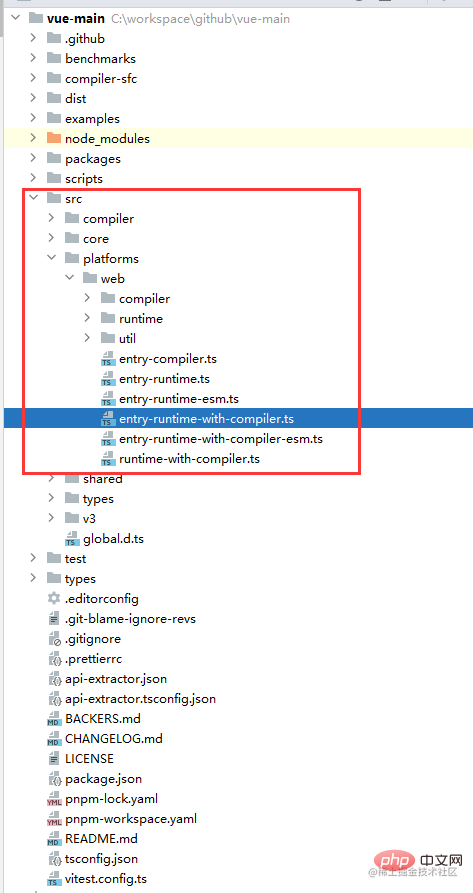
这样我们就成功的找到了Vue的源码入口文件,接下来我们就可以开始阅读源码了;
如何阅读源码
上面找到了入口文件,但是还是不知道如何阅读源码,这个时候我们就需要一些技巧了,这里我就分享一下我自己的阅读源码的技巧;
像我们现在看的源码几乎都是使用esm模块化或者commonjs模块化的,这些都会有一个export或者module.exports,我们可以通过这个来看导出了什么;
只看导出的内容,其他的暂时不用管,直接找到最终导出的内容,例如Vue
package.json의 main 필드는 일반적으로 이 패키지의 항목 파일을 나타냅니다. 이 필드의 값을 사용하여 읽고 싶은 내용의 시작점을 찾을 수 있습니다. 🎜🎜하지만 Vue의 경우 이 필드는 dist/vue.runtime.common.js입니다. 이 파일은 컴파일된 파일이므로 우리가 찾아야 합니다. 🎜🎜이번에는 package.json의 scripts 필드를 살펴봐야 합니다. 🎜import Vue from './runtime-with-compiler' export default Vue
Vue를 볼 수 있습니다. </ code>의 <code>package.json에는 많은 scripts가 있습니다. 여기서는 dev에만 집중하겠습니다. > 및 build 이 두 스크립트는 🎜🎜dev 스크립트가 개발에 사용되고 build 스크립트가 패키징에 사용되는 것을 볼 수 있습니다. code> dev 스크립트에 TARGET 환경 변수가 있습니다. 이 환경 변수의 값은 full-dev에서 설정할 수 있습니다. scripts/config.js; 🎜🎜 scripts/config.js에서 full-dev를 직접 검색하세요: 🎜🎜 🎜🎜이런 식으로 이에 해당하는 구성을 찾을 수 있습니다. value: 🎜
🎜🎜이런 식으로 이에 해당하는 구성을 찾을 수 있습니다. value: 🎜import Vue from './runtime/index' export default Vue as GlobalAPI
Vue의 소스코드 엔트리 파일이고, 다음 값은 입니다. web/entry-runtime-with-compiler.ts , web 디렉토리에서 이 파일을 찾을 수 있습니다. 🎜🎜그러나 web 디렉토리는 다음에서 찾을 수 없습니다. 이때, 우연히 scripts 아래에 alias.js 파일이 보였습니다. 파일을 열어보니 웹이 들어 있었습니다. 🎜🎜 🎜🎜코드는 다음과 같습니다.🎜
🎜🎜코드는 다음과 같습니다.🎜import Vue from 'core/index' export default Vue
alias<를 검색할 수 있습니다. /code>를 <code>config.js에 입력하고 이 파일이 실제로 도입된 것을 확인합니다:🎜import Vue from './instance/index' export default Vue
aliases를 검색한 후 실제로 구성된 별칭이 있음을 발견했습니다: 🎜function Vue(options) {
if (__DEV__ && !(this instanceof Vue)) {
warn('Vue is a constructor and should be called with the `new` keyword')
}
this._init(options)
}
export default Vue as unknown as GlobalAPIweb이 src/platforms/web 디렉터리인지 확인할 수 있습니다. entry-runtime-with-compiler.ts</ 파일을 찾을 수 있습니다. code> 🎜🎜<img src="/static/imghw/default1.png" data-src="https://img.php.cn/upload/article/000/000/024/02ca18f40c739ec6bb99dea57560d00e-3.png" class="lazy" alt="Vue2가 이를 통해 다양한 옵션의 속성에 접근할 수 있는 이유에 대해 이야기해보겠습니다." loading="lazy "/>🎜🎜이런 식으로 <code>Vue의 소스 코드 입력 파일을 성공적으로 찾았고, 소스 코드 읽기를 시작할 수 있습니다. 🎜 🎜소스 코드 읽는 방법🎜🎜🎜위의 항목 파일을 찾았지만 여전히 소스 코드를 읽는 방법을 모르겠습니다. 이때 소스를 읽는 방법을 알려 드리겠습니다. 🎜🎜 현재 우리가 보고 있는 거의 모든 소스 코드는 esm 모듈화 또는 commonjs 모듈화를 사용합니다. code>module.exports를 사용하여 내보낸 내용을 확인할 수 있습니다. 🎜🎜내보낸 콘텐츠만 보고 다른 콘텐츠는 무시하고 소스 코드와 같은 최종 내보낸 콘텐츠를 직접 찾을 수 있습니다. Vue: 🎜entry-runtime-with-compiler.ts的导出内容:
import Vue from './runtime-with-compiler'
export default Vue
로그인 후 복사로그인 후 복사
entry-runtime-with-compiler.ts的导出内容:
import Vue from './runtime-with-compiler' export default Vue
这个时候就去找runtime-with-compiler.ts的导出内容:
runtime-with-compiler.ts的导出内容:
import Vue from './runtime/index' export default Vue as GlobalAPI
这个时候就去找runtime/index.ts的导出内容:
runtime/index.ts的导出内容:
import Vue from 'core/index' export default Vue
这个时候就去找core/index.ts的导出内容:
core/index.ts的导出内容:
import Vue from './instance/index' export default Vue
这个时候就去找instance/index.ts的导出内容:
instance/index.ts的导出内容:
function Vue(options) {
if (__DEV__ && !(this instanceof Vue)) {
warn('Vue is a constructor and should be called with the `new` keyword')
}
this._init(options)
}
export default Vue as unknown as GlobalAPI这样我们就找到Vue的构造函数了,这个时候我们就可以开始阅读源码了;
带有目的的阅读源码
阅读源码的目的一定要清晰,当然你可以说目的就是了解Vue的实现原理,但是这个目的太宽泛了,我们可以把目的细化一下,例如:
Vue的生命周期是怎么实现的Vue的数据响应式是怎么实现的Vue的模板编译是怎么实现的Vue的组件化是怎么实现的Vue的插槽是怎么实现的等等...
例如我们的这次阅读计划就是了解Vue的this为什么可以访问到选项中的各种属性,这里再细分为:
Vue的this是怎么访问到data的Vue的this是怎么访问到methods的Vue的this是怎么访问到computed的Vue的this是怎么访问到props的
上面顺序不分先后,但是答案一定是在源码中。
源码分析
上面已经找到了Vue的入口文件,接下来我们就可以开始阅读源码了,这里我就以Vue的this为什么可以访问到选项中的各种属性为例,来分析Vue的源码;
首先看一下instance/index.ts的源码:
import { initMixin } from './init'
import { stateMixin } from './state'
import { renderMixin } from './render'
import { eventsMixin } from './events'
import { lifecycleMixin } from './lifecycle'
import { warn } from '../util/index'
import type { GlobalAPI } from 'types/global-api'
function Vue(options) {
if (__DEV__ && !(this instanceof Vue)) {
warn('Vue is a constructor and should be called with the `new` keyword')
}
this._init(options)
}
//@ts-expect-error Vue has function type
initMixin(Vue)
//@ts-expect-error Vue has function type
stateMixin(Vue)
//@ts-expect-error Vue has function type
eventsMixin(Vue)
//@ts-expect-error Vue has function type
lifecycleMixin(Vue)
//@ts-expect-error Vue has function type
renderMixin(Vue)
export default Vue as unknown as GlobalAPI有这么多东西,我们不用管,要清晰目的,我们在使用Vue的时候,通常是下面这样的:
const vm = new Vue({
data() {
return {
msg: 'hello world'
}
},
methods: {
say() {
console.log(this.msg)
}
}
});
vm.say();也就是Vue的构造函数接收一个选项对象,这个选项对象中有data和methods;
我们要知道Vue的this为什么可以访问到data和methods,那么我们就要找到Vue的构造函数中是怎么把data和methods挂载到this上的;
很明显构造函数只做了一件事,就是调用了this._init(options):
this._init(options)
那么我们就去找_init方法,这个方法在哪我们不知道,但是继续分析源码,我们可以看到下面会执行很多xxxMixin的函数,并且Vue作为参数传入:
//@ts-expect-error Vue has function type initMixin(Vue) //@ts-expect-error Vue has function type stateMixin(Vue) //@ts-expect-error Vue has function type eventsMixin(Vue) //@ts-expect-error Vue has function type lifecycleMixin(Vue) //@ts-expect-error Vue has function type renderMixin(Vue)
盲猜一波,见名知意:
initMixin:初始化混入stateMixin:状态混入eventsMixin:事件混入lifecycleMixin:生命周期混入renderMixin:渲染混入
我们就去找这些混入的方法,一个一个的找,找到initMixin,直接就找了_init方法:
export function initMixin(Vue: typeof Component) {
Vue.prototype._init = function (options?: Record<string, any>) {
const vm: Component = this
// a uid
vm._uid = uid++
let startTag, endTag
/* istanbul ignore if */
if (__DEV__ && config.performance && mark) {
startTag = `vue-perf-start:${vm._uid}`
endTag = `vue-perf-end:${vm._uid}`
mark(startTag)
}
// a flag to mark this as a Vue instance without having to do instanceof
// check
vm._isVue = true
// avoid instances from being observed
vm.__v_skip = true
// effect scope
vm._scope = new EffectScope(true /* detached */)
vm._scope._vm = true
// merge options
if (options && options._isComponent) {
// optimize internal component instantiation
// since dynamic options merging is pretty slow, and none of the
// internal component options needs special treatment.
initInternalComponent(vm, options as any)
} else {
vm.$options = mergeOptions(
resolveConstructorOptions(vm.constructor as any),
options || {},
vm
)
}
/* istanbul ignore else */
if (__DEV__) {
initProxy(vm)
} else {
vm._renderProxy = vm
}
// expose real self
vm._self = vm
initLifecycle(vm)
initEvents(vm)
initRender(vm)
callHook(vm, 'beforeCreate', undefined, false /* setContext */)
initInjections(vm) // resolve injections before data/props
initState(vm)
initProvide(vm) // resolve provide after data/props
callHook(vm, 'created')
/* istanbul ignore if */
if (__DEV__ && config.performance && mark) {
vm._name = formatComponentName(vm, false)
mark(endTag)
measure(`vue ${vm._name} init`, startTag, endTag)
}
if (vm.$options.el) {
vm.$mount(vm.$options.el)
}
}
}代码这么多没必要全都看,记住我们的目的是找到data和methods是怎么挂载到this上的;
先简化代码,不看没有意义的代码:
export function initMixin(Vue) {
Vue.prototype._init = function (options) {
const vm = this
}
}传递过来的Vue并没有做太多事情,只是把_init方法挂载到了Vue.prototype上;
在_init方法中,vm被赋值为this,这里的this就是Vue的实例,也就是我们的vm;
继续往下看,我们有目的的看代码,只需要看有vm和options组合出现的代码,于是就看到了:
if (options && options._isComponent) {
initInternalComponent(vm, options)
} else {
vm.$options = mergeOptions(
resolveConstructorOptions(vm.constructor),
options || {},
vm
)
}_isComponent前面带有_,说明是私有属性,我们通过new Vue创建的实例时走到现在是没有这个属性的,所以走到else分支;
resolveConstructorOptions(vm.constructor)中没有传递options,所以不看这个方法,直接看mergeOptions:
export function mergeOptions(parent, child, vm) {
if (__DEV__) {
checkComponents(child)
}
if (isFunction(child)) {
// @ts-expect-error
child = child.options
}
normalizeProps(child, vm)
normalizeInject(child, vm)
normalizeDirectives(child)
// Apply extends and mixins on the child options,
// but only if it is a raw options object that isn't
// the result of another mergeOptions call.
// Only merged options has the _base property.
if (!child._base) {
if (child.extends) {
parent = mergeOptions(parent, child.extends, vm)
}
if (child.mixins) {
for (let i = 0, l = child.mixins.length; i < l; i++) {
parent = mergeOptions(parent, child.mixins[i], vm)
}
}
}
const options = {}
let key
for (key in parent) {
mergeField(key)
}
for (key in child) {
if (!hasOwn(parent, key)) {
mergeField(key)
}
}
function mergeField(key) {
const strat = strats[key] || defaultStrat
options[key] = strat(parent[key], child[key], vm, key)
}
return options
}记住我们的目的,只需要关心vm和options组合出现的代码,child就是options,vm就是vm,简化之后:
export function mergeOptions(parent, child, vm) {
normalizeProps(child, vm)
normalizeInject(child, vm)
normalizeDirectives(child)
return options
}可以看到只剩下了normalizeProps、normalizeInject、normalizeDirectives这三个方法,值得我们关注,但是见名知意,这三个方法可能并不是我们想要的,跟进去看一眼也确实不是;
虽然没有得到我们想要的,但是从这里我们也得到了一个重要信息,mergeOptions最后会返回一个options对象,这个对象就是我们的options,最后被vm.$options接收;
vm.$options = mergeOptions(
resolveConstructorOptions(vm.constructor),
options || {},
vm
)现在我们分析要多一步了,参数只有vm的函数也是需要引起我们的注意的,继续往下看:
if (__DEV__) {
initProxy(vm)
} else {
vm._renderProxy = vm
}操作了vm,但是内部没有操作$options,跳过,继续往下看:
initLifecycle(vm) initEvents(vm) initRender(vm) callHook(vm, 'beforeCreate', undefined, false /* setContext */) initInjections(vm) // resolve injections before data/props initState(vm) initProvide(vm) // resolve provide after data/props callHook(vm, 'created')
initLifecycle、initEvents、initRender、initInjections、initState、initProvide这些方法都是操作vm的;
盲猜一波:
initLifecycle:初始化生命周期initEvents:初始化事件initRender:初始化渲染initInjections:初始化注入initState:初始化状态initProvide:初始化依赖注入callHook:调用钩子
这里面最有可能是我们想要的是initState,跟进去看一下:
export function initState(vm) {
const opts = vm.$options
if (opts.props) initProps(vm, opts.props)
// Composition API
initSetup(vm)
if (opts.methods) initMethods(vm, opts.methods)
if (opts.data) {
initData(vm)
} else {
const ob = observe((vm._data = {}))
ob && ob.vmCount++
}
if (opts.computed) initComputed(vm, opts.computed)
if (opts.watch && opts.watch !== nativeWatch) {
initWatch(vm, opts.watch)
}
}已经找到我们想要的了,现在开始正式分析initState。
initState
根据代码结构可以看到,initState主要做了以下几件事:
- 初始化
props - 初始化
setup - 初始化
methods - 初始化
data - 初始化
computed - 初始化
watch
我们可以用this来访问的属性是props、methods、data、computed;
看到这里也明白了,为什么在props中定义了一个属性,在data、methods、computed中就不能再定义了,因为props是最先初始化的,后面的也是同理。
initProps
initProps的作用是初始化props,跟进去看一下:
function initProps(vm, propsOptions) {
const propsData = vm.$options.propsData || {}
const props = (vm._props = shallowReactive({}))
// cache prop keys so that future props updates can iterate using Array
// instead of dynamic object key enumeration.
const keys = (vm.$options._propKeys = [])
const isRoot = !vm.$parent
// root instance props should be converted
if (!isRoot) {
toggleObserving(false)
}
for (const key in propsOptions) {
keys.push(key)
const value = validateProp(key, propsOptions, propsData, vm)
/* istanbul ignore else */
if (__DEV__) {
const hyphenatedKey = hyphenate(key)
if (
isReservedAttribute(hyphenatedKey) ||
config.isReservedAttr(hyphenatedKey)
) {
warn(
`"${hyphenatedKey}" is a reserved attribute and cannot be used as component prop.`,
vm
)
}
defineReactive(props, key, value, () => {
if (!isRoot && !isUpdatingChildComponent) {
warn(
`Avoid mutating a prop directly since the value will be ` +
`overwritten whenever the parent component re-renders. ` +
`Instead, use a data or computed property based on the prop's ` +
`value. Prop being mutated: "${key}"`,
vm
)
}
})
} else {
defineReactive(props, key, value)
}
// static props are already proxied on the component's prototype
// during Vue.extend(). We only need to proxy props defined at
// instantiation here.
if (!(key in vm)) {
proxy(vm, `_props`, key)
}
}
toggleObserving(true)
}代码很多,我们依然不用关心其他的代码,只关心props是怎么挂载到vm上的,根据我上面的方法,简化后的代码如下:
function initProps(vm, propsOptions) {
vm._props = shallowReactive({})
for (const key in propsOptions) {
const value = validateProp(key, propsOptions, propsData, vm)
if (!(key in vm)) {
proxy(vm, `_props`, key)
}
}
}这里真正有关的就两个地方:
validateProp:看名字就知道是验证props,跳过proxy:代理,很可疑,跟进去看一下:
export function proxy(target, sourceKey, key) {
sharedPropertyDefinition.get = function proxyGetter() {
return this[sourceKey][key]
}
sharedPropertyDefinition.set = function proxySetter(val) {
this[sourceKey][key] = val
}
Object.defineProperty(target, key, sharedPropertyDefinition)
}这里的target就是vm,sourceKey就是_props,key就是props的属性名;
这里通过Object.defineProperty把vm的属性代理到_props上,这样就可以通过this访问到props了。
不是很好理解,那我们来自己就用这些代码实现一下:
var options = {
props: {
name: {
type: String,
default: 'default name'
}
}
}
function Vue(options) {
const vm = this
initProps(vm, options.props)
}
function initProps(vm, propsOptions) {
vm._props = {}
for (const key in propsOptions) {
proxy(vm, `_props`, key)
}
}
function proxy(target, sourceKey, key) {
Object.defineProperty(target, key, {
get() {
return this[sourceKey][key]
},
set(val) {
this[sourceKey][key] = val
}
})
}
const vm = new Vue(options)
console.log(vm.name);
console.log(vm._props.name);
vm.name = 'name'
console.log(vm.name);
console.log(vm._props.name);
上面的代码只是为了方便理解,所以会忽略一些细节,比如
props的验证等等,真实挂载在_props上的props是通过defineReactive实现的,我这里直接是空的,这些超出了本文的范围。
initMethods
initMethods的代码如下:
function initMethods(vm, methods) {
const props = vm.$options.props
for (const key in methods) {
if (__DEV__) {
if (typeof methods[key] !== 'function') {
warn(
`Method "${key}" has type "${typeof methods[
key
]}" in the component definition. ` +
`Did you reference the function correctly?`,
vm
)
}
if (props && hasOwn(props, key)) {
warn(`Method "${key}" has already been defined as a prop.`, vm)
}
if (key in vm && isReserved(key)) {
warn(
`Method "${key}" conflicts with an existing Vue instance method. ` +
`Avoid defining component methods that start with _ or $.`
)
}
}
vm[key] = typeof methods[key] !== 'function' ? noop : bind(methods[key], vm)
}
}跟着之前的思路,我们忽略无关代码,简化后的代码如下:
function initMethods(vm, methods) {
for (const key in methods) {
vm[key] = typeof methods[key] !== 'function' ? noop : bind(methods[key], vm)
}
}这里的
noop和bind在之前的文章中有出现过,可以去看一下:【源码共读】Vue2源码 shared 模块中的36个实用工具函数分析
这里的vm[key]就是methods的方法,这样就可以通过this访问到methods中定义的方法了。
bind的作用是把methods中定义的函数的this指向vm,这样就可以在methods中使用this就是vm了。
简单的实现一下:
var options = {
methods: {
say() {
console.log('say');
}
}
}
function Vue(options) {
const vm = this
initMethods(vm, options.methods)
}
function initMethods(vm, methods) {
for (const key in methods) {
vm[key] = typeof methods[key] !== 'function' ? noop : bind(methods[key], vm)
}
}
function noop() {}
function polyfillBind(fn, ctx) {
function boundFn(a) {
const l = arguments.length
return l
? l > 1
? fn.apply(ctx, arguments)
: fn.call(ctx, a)
: fn.call(ctx)
}
boundFn._length = fn.length
return boundFn
}
function nativeBind(fn, ctx) {
return fn.bind(ctx)
}
const bind = Function.prototype.bind ? nativeBind : polyfillBind
const vm = new Vue(options)
vm.say()initData
initData的代码如下:
function initData(vm) {
let data = vm.$options.data
data = vm._data = isFunction(data) ? getData(data, vm) : data || {}
if (!isPlainObject(data)) {
data = {}
__DEV__ &&
warn(
'data functions should return an object:\n' +
'https://v2.vuejs.org/v2/guide/components.html#data-Must-Be-a-Function',
vm
)
}
// proxy data on instance
const keys = Object.keys(data)
const props = vm.$options.props
const methods = vm.$options.methods
let i = keys.length
while (i--) {
const key = keys[i]
if (__DEV__) {
if (methods && hasOwn(methods, key)) {
warn(`Method "${key}" has already been defined as a data property.`, vm)
}
}
if (props && hasOwn(props, key)) {
__DEV__ &&
warn(
`The data property "${key}" is already declared as a prop. ` +
`Use prop default value instead.`,
vm
)
} else if (!isReserved(key)) {
proxy(vm, `_data`, key)
}
}
// observe data
const ob = observe(data)
ob && ob.vmCount++
}简化之后的代码如下:
function initData(vm) {
let data = vm.$options.data
// proxy data on instance
const keys = Object.keys(data)
let i = keys.length
while (i--) {
const key = keys[i]
proxy(vm, `_data`, key)
}
}这里的实现方式和initProps是一样的,都是通过proxy把data中的属性代理到vm上。
注意:
initData的获取值的地方是其他的不相同,这里只做提醒,不做详细分析。
initComputed
initComputed的代码如下:
function initComputed(vm, computed) {
// $flow-disable-line
const watchers = (vm._computedWatchers = Object.create(null))
// computed properties are just getters during SSR
const isSSR = isServerRendering()
for (const key in computed) {
const userDef = computed[key]
const getter = isFunction(userDef) ? userDef : userDef.get
if (__DEV__ && getter == null) {
warn(`Getter is missing for computed property "${key}".`, vm)
}
if (!isSSR) {
// create internal watcher for the computed property.
watchers[key] = new Watcher(
vm,
getter || noop,
noop,
computedWatcherOptions
)
}
// component-defined computed properties are already defined on the
// component prototype. We only need to define computed properties defined
// at instantiation here.
if (!(key in vm)) {
defineComputed(vm, key, userDef)
} else if (__DEV__) {
if (key in vm.$data) {
warn(`The computed property "${key}" is already defined in data.`, vm)
} else if (vm.$options.props && key in vm.$options.props) {
warn(`The computed property "${key}" is already defined as a prop.`, vm)
} else if (vm.$options.methods && key in vm.$options.methods) {
warn(
`The computed property "${key}" is already defined as a method.`,
vm
)
}
}
}
}简化之后的代码如下:
function initComputed(vm, computed) {
for (const key in computed) {
const userDef = computed[key]
const getter = userDef
defineComputed(vm, key, userDef)
}
}这里的实现主要是通过defineComputed来定义computed属性,进去瞅瞅:
export function defineComputed(target, key, userDef) {
const shouldCache = !isServerRendering()
if (isFunction(userDef)) {
sharedPropertyDefinition.get = shouldCache
? createComputedGetter(key)
: createGetterInvoker(userDef)
sharedPropertyDefinition.set = noop
} else {
sharedPropertyDefinition.get = userDef.get
? shouldCache && userDef.cache !== false
? createComputedGetter(key)
: createGetterInvoker(userDef.get)
: noop
sharedPropertyDefinition.set = userDef.set || noop
}
if (__DEV__ && sharedPropertyDefinition.set === noop) {
sharedPropertyDefinition.set = function () {
warn(
`Computed property "${key}" was assigned to but it has no setter.`,
this
)
}
}
Object.defineProperty(target, key, sharedPropertyDefinition)
}仔细看下来,其实实现方式还是和initProps和initData一样,都是通过Object.defineProperty来定义属性;
不过里面的getter和setter是通过createComputedGetter和createGetterInvoker来创建的,这里不做过多分析。
动手时间
上面我们已经分析了props、methods、data、computed的属性为什么可以直接通过this来访问,那么我们现在就来实现一下这个功能。
上面已经简单了实现了initProps、initMethods,而initData和initComputed的实现方式和initProps的方式一样,所以我们直接复用就好了:
function Vue(options) {
this._init(options)
}
Vue.prototype._init = function (options) {
const vm = this
vm.$options = options
initState(vm)
}
function initState(vm) {
const opts = vm.$options
if (opts.props) initProps(vm, opts.props)
if (opts.methods) initMethods(vm, opts.methods)
if (opts.data) initData(vm)
if (opts.computed) initComputed(vm, opts.computed)
}
function initProps(vm, propsOptions) {
vm._props = {}
for (const key in propsOptions) {
vm._props[key] = propsOptions[key].default
proxy(vm, `_props`, key)
}
}
function proxy(target, sourceKey, key) {
Object.defineProperty(target, key, {
get() {
return this[sourceKey][key]
},
set(val) {
this[sourceKey][key] = val
}
})
}
function initMethods(vm, methods) {
for (const key in methods) {
vm[key] = typeof methods[key] !== 'function' ? noop : bind(methods[key], vm)
}
}
function noop() {}
function polyfillBind(fn, ctx) {
function boundFn(a) {
const l = arguments.length
return l
? l > 1
? fn.apply(ctx, arguments)
: fn.call(ctx, a)
: fn.call(ctx)
}
boundFn._length = fn.length
return boundFn
}
function nativeBind(fn, ctx) {
return fn.bind(ctx)
}
const bind = Function.prototype.bind ? nativeBind : polyfillBind
function initData(vm) {
vm._data = {}
for (const key in vm.$options.data) {
vm._data[key] = vm.$options.data[key]
proxy(vm, `_data`, key)
}
}
function initComputed(vm, computed) {
for (const key in computed) {
const userDef = computed[key]
const getter = userDef
defineComputed(vm, key, bind(userDef, vm))
}
}
function defineComputed(target, key, userDef) {
Object.defineProperty(target, key, {
get() {
return userDef()
},
})
}
const vm = new Vue({
props: {
a: {
type: String,
default: 'default'
}
},
data: {
b: 1
},
methods: {
c() {
console.log(this.b)
}
},
computed: {
d() {
return this.b + 1
}
}
})
console.log('props a: default',vm.a)
console.log('data b: 1', vm.b)
vm.c() // 1
console.log('computed d: 2', vm.d)注意:上面的代码对比于文章中写的示例有改动,主要是为了实现最后打印结果正确,增加了赋值操作。
总结
通过上面的分析,让我们对构造函数的this有了更深的理解,同时对于this指向的问题也有了更深的理解。
위 내용은 Vue2가 이를 통해 다양한 옵션의 속성에 접근할 수 있는 이유에 대해 이야기해보겠습니다.의 상세 내용입니다. 자세한 내용은 PHP 중국어 웹사이트의 기타 관련 기사를 참조하세요!

핫 AI 도구

Undresser.AI Undress
사실적인 누드 사진을 만들기 위한 AI 기반 앱

AI Clothes Remover
사진에서 옷을 제거하는 온라인 AI 도구입니다.

Undress AI Tool
무료로 이미지를 벗다

Clothoff.io
AI 옷 제거제

AI Hentai Generator
AI Hentai를 무료로 생성하십시오.

인기 기사

뜨거운 도구

메모장++7.3.1
사용하기 쉬운 무료 코드 편집기

SublimeText3 중국어 버전
중국어 버전, 사용하기 매우 쉽습니다.

스튜디오 13.0.1 보내기
강력한 PHP 통합 개발 환경

드림위버 CS6
시각적 웹 개발 도구

SublimeText3 Mac 버전
신 수준의 코드 편집 소프트웨어(SublimeText3)

뜨거운 주제
 7490
7490
 15
15
 1377
1377
 52
52
 77
77
 11
11
 52
52
 19
19
 19
19
 41
41
 vue.js vs. React : 프로젝트 별 고려 사항
Apr 09, 2025 am 12:01 AM
vue.js vs. React : 프로젝트 별 고려 사항
Apr 09, 2025 am 12:01 AM
vue.js는 중소형 프로젝트 및 빠른 반복에 적합한 반면 React는 크고 복잡한 응용 프로그램에 적합합니다. 1) vue.js는 사용하기 쉽고 팀이 불충분하거나 프로젝트 규모가 작는 상황에 적합합니다. 2) React는 더 풍부한 생태계를 가지고 있으며 고성능 및 복잡한 기능적 요구가있는 프로젝트에 적합합니다.
 vue.js로 JS 파일을 참조하는 방법
Apr 07, 2025 pm 11:27 PM
vue.js로 JS 파일을 참조하는 방법
Apr 07, 2025 pm 11:27 PM
vue.js에서 JS 파일을 참조하는 세 가지 방법이 있습니다. & lt; script & gt; 꼬리표;; mounted () 라이프 사이클 후크를 사용한 동적 가져 오기; Vuex State Management Library를 통해 수입.
 Vue 용 버튼에 기능을 추가하는 방법
Apr 08, 2025 am 08:51 AM
Vue 용 버튼에 기능을 추가하는 방법
Apr 08, 2025 am 08:51 AM
HTML 템플릿의 버튼을 메소드에 바인딩하여 VUE 버튼에 함수를 추가 할 수 있습니다. 메소드를 정의하고 VUE 인스턴스에서 기능 로직을 작성하십시오.
 Vue에서 시계를 사용하는 방법
Apr 07, 2025 pm 11:36 PM
Vue에서 시계를 사용하는 방법
Apr 07, 2025 pm 11:36 PM
vue.js의 시계 옵션을 사용하면 개발자가 특정 데이터의 변경 사항을들을 수 있습니다. 데이터가 변경되면 콜백 기능을 트리거하여 업데이트보기 또는 기타 작업을 수행합니다. 구성 옵션에는 즉시 콜백을 실행할지 여부와 DEEP를 지정하는 즉시 포함되며, 이는 객체 또는 어레이에 대한 변경 사항을 재귀 적으로 듣는 지 여부를 지정합니다.
 Vue에서 부트 스트랩을 사용하는 방법
Apr 07, 2025 pm 11:33 PM
Vue에서 부트 스트랩을 사용하는 방법
Apr 07, 2025 pm 11:33 PM
vue.js에서 bootstrap 사용은 5 단계로 나뉩니다 : Bootstrap 설치. main.js.의 부트 스트랩 가져 오기 부트 스트랩 구성 요소를 템플릿에서 직접 사용하십시오. 선택 사항 : 사용자 정의 스타일. 선택 사항 : 플러그인을 사용하십시오.
 Vue가 이전 페이지로 돌아 오는 방법
Apr 07, 2025 pm 11:30 PM
Vue가 이전 페이지로 돌아 오는 방법
Apr 07, 2025 pm 11:30 PM
vue.js는 이전 페이지로 돌아갈 수있는 네 가지 방법이 있습니다. $ router.go (-1) $ router.back () 사용 & lt; router-link to = & quot;/quot; Component Window.history.back () 및 메소드 선택은 장면에 따라 다릅니다.
 Vue는 천막/텍스트 스크롤 효과를 인식합니다
Apr 07, 2025 pm 10:51 PM
Vue는 천막/텍스트 스크롤 효과를 인식합니다
Apr 07, 2025 pm 10:51 PM
CSS 애니메이션 또는 타사 라이브러리를 사용하여 VUE에서 Marquee/Text Scrolling Effects를 구현하십시오. 이 기사는 CSS 애니메이션 사용 방법을 소개합니다. & lt; div & gt; CSS 애니메이션을 정의하고 오버플로를 설정하십시오 : 숨겨진, 너비 및 애니메이션. 키 프레임을 정의하고 변환을 설정하십시오 : Translatex () 애니메이션의 시작과 끝에서. 지속 시간, 스크롤 속도 및 방향과 같은 애니메이션 속성을 조정하십시오.
 VUE 버전을 쿼리하는 방법
Apr 07, 2025 pm 11:24 PM
VUE 버전을 쿼리하는 방법
Apr 07, 2025 pm 11:24 PM
Vue DevTools를 사용하여 브라우저 콘솔에서 vue 탭을 보면 VUE 버전을 쿼리 할 수 있습니다. npm을 사용하여 "npm list -g vue"명령을 실행하십시오. package.json 파일의 "종속성"객체에서 vue 항목을 찾으십시오. Vue Cli 프로젝트의 경우 "vue -version"명령을 실행하십시오. & lt; script & gt에서 버전 정보를 확인하십시오. vue 파일을 나타내는 html 파일의 태그.




