Laravel에서 프롬프트 상자를 팝업하는 데 사용할 것
laravel의 팝업 프롬프트 상자는 if 문을 사용하여 구현됩니다. 구현 방법은 다음과 같습니다. 1. "return 리디렉션('/admin/list');"를 설정합니다. 2. "public function destroy($user_id, $ id){. ..}"; 3. "if ($bool) {$success = new MessageBag([...])...}" 메서드를 사용하여 팝업 프롬프트를 구현합니다.
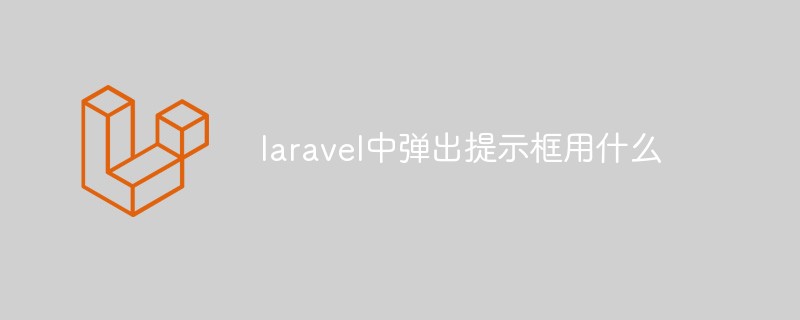
이 튜토리얼의 운영 환경: Windows 7 시스템, Laravel 버전 5.7, Dell G3 컴퓨터.
laravel에서 프롬프트 상자를 팝업하려면 무엇을 사용해야 하나요?
Laravel-admin
1.
admin_toastr('导入成功');
return redirect('/admin/list');
2.
public function destroy($user_id, $id)
{
if ($this->form()->destroy($id)) {
return response()->json([
'status' => true,
'message' => trans('admin::lang.delete_succeeded'),
]);
} else {
return response()->json([
'status' => false,
'message' => trans('admin::lang.delete_failed'),
]);
}
}메시지 프롬프트 교체에 주의하세요
3.
use Illuminate\Support\MessageBag;
if ($bool) {
$success = new MessageBag([
'title' => '回复成功'
]);
return redirect(url('admin/doctor_advisory'))->with(compact('success'));
} else {
$error = new MessageBag([
'title' => '回复失败'
]);
return redirect(url("admin/doctor_advisory/" . $id . "/edit"))->with(compact('error'));
}권장 학습: "laravel 동영상 튜토리얼"
위 내용은 Laravel에서 프롬프트 상자를 팝업하는 데 사용할 것의 상세 내용입니다. 자세한 내용은 PHP 중국어 웹사이트의 기타 관련 기사를 참조하세요!

핫 AI 도구

Undresser.AI Undress
사실적인 누드 사진을 만들기 위한 AI 기반 앱

AI Clothes Remover
사진에서 옷을 제거하는 온라인 AI 도구입니다.

Undress AI Tool
무료로 이미지를 벗다

Clothoff.io
AI 옷 제거제

AI Hentai Generator
AI Hentai를 무료로 생성하십시오.

인기 기사

뜨거운 도구

메모장++7.3.1
사용하기 쉬운 무료 코드 편집기

SublimeText3 중국어 버전
중국어 버전, 사용하기 매우 쉽습니다.

스튜디오 13.0.1 보내기
강력한 PHP 통합 개발 환경

드림위버 CS6
시각적 웹 개발 도구

SublimeText3 Mac 버전
신 수준의 코드 편집 소프트웨어(SublimeText3)

뜨거운 주제
 7569
7569
 15
15
 1386
1386
 52
52
 87
87
 11
11
 62
62
 19
19
 28
28
 108
108
 Laravel - 장인 명령
Aug 27, 2024 am 10:51 AM
Laravel - 장인 명령
Aug 27, 2024 am 10:51 AM
Laravel - Artisan Commands - Laravel 5.7은 새로운 명령을 처리하고 테스트하는 새로운 방법을 제공합니다. 여기에는 장인 명령을 테스트하는 새로운 기능이 포함되어 있으며 데모는 아래에 언급되어 있습니다.
 Laravel - 페이지 매김 사용자 정의
Aug 27, 2024 am 10:51 AM
Laravel - 페이지 매김 사용자 정의
Aug 27, 2024 am 10:51 AM
Laravel - 페이지 매김 사용자 정의 - Laravel에는 사용자나 개발자가 페이지 매김 기능을 포함하는 데 도움이 되는 페이지 매김 기능이 포함되어 있습니다. Laravel 페이지네이터는 쿼리 빌더 및 Eloquent ORM과 통합되어 있습니다. 자동 페이지 매김 방법
 Laravel에서 이메일 전송이 실패 할 때 반환 코드를 얻는 방법은 무엇입니까?
Apr 01, 2025 pm 02:45 PM
Laravel에서 이메일 전송이 실패 할 때 반환 코드를 얻는 방법은 무엇입니까?
Apr 01, 2025 pm 02:45 PM
Laravel 이메일 전송이 실패 할 때 반환 코드를 얻는 방법. Laravel을 사용하여 응용 프로그램을 개발할 때 종종 확인 코드를 보내야하는 상황이 발생합니다. 그리고 실제로 ...
 laravel 일정 작업이 실행되지 않습니다 : 스케줄 후 작업이 실행되지 않으면 어떻게해야합니까?
Mar 31, 2025 pm 11:24 PM
laravel 일정 작업이 실행되지 않습니다 : 스케줄 후 작업이 실행되지 않으면 어떻게해야합니까?
Mar 31, 2025 pm 11:24 PM
laravel 일정 작업 실행 비 응답 문제 해결 Laravel의 일정 작업 일정을 사용할 때 많은 개발자 가이 문제에 직면합니다 : 스케줄 : 실행 ...
 Laravel에서는 이메일로 확인 코드를 보내지 못하는 상황을 처리하는 방법은 무엇입니까?
Mar 31, 2025 pm 11:48 PM
Laravel에서는 이메일로 확인 코드를 보내지 못하는 상황을 처리하는 방법은 무엇입니까?
Mar 31, 2025 pm 11:48 PM
Laravel의 이메일을 처리하지 않는 방법은 LaRavel을 사용하는 것입니다.
 DCAT 관리자에서 데이터를 추가하기 위해 클릭하는 사용자 정의 테이블 기능을 구현하는 방법은 무엇입니까?
Apr 01, 2025 am 07:09 AM
DCAT 관리자에서 데이터를 추가하기 위해 클릭하는 사용자 정의 테이블 기능을 구현하는 방법은 무엇입니까?
Apr 01, 2025 am 07:09 AM
DCAT를 사용할 때 DCATADMIN (LARAVEL-ADMIN)에서 데이터를 추가하려면 사용자 정의의 테이블 기능을 구현하는 방법 ...
 Laravel - 덤프 서버
Aug 27, 2024 am 10:51 AM
Laravel - 덤프 서버
Aug 27, 2024 am 10:51 AM
Laravel - 덤프 서버 - Laravel 덤프 서버는 Laravel 5.7 버전과 함께 제공됩니다. 이전 버전에는 덤프 서버가 포함되어 있지 않습니다. 덤프 서버는 laravel/laravel 작곡가 파일의 개발 종속성이 됩니다.
 Laravel Redis Connection 공유 : 선택 메소드가 다른 연결에 영향을 미치는 이유는 무엇입니까?
Apr 01, 2025 am 07:45 AM
Laravel Redis Connection 공유 : 선택 메소드가 다른 연결에 영향을 미치는 이유는 무엇입니까?
Apr 01, 2025 am 07:45 AM
Laravel 프레임 워크 및 Laravel 프레임 워크 및 Redis를 사용할 때 Redis 연결을 공유하는 데 영향을 줄 수 있습니다. 개발자는 문제가 발생할 수 있습니다. 구성을 통해 ...




