반응 백엔드 요청 데이터를 구현하는 방법
반응 백엔드 요청 데이터를 구현하는 방법: 1. package.json에서 ""proxy":"http://localhost:5000""을 구성합니다. 2. src 디렉터리에 "setupProxy.js" 파일을 만듭니다. . , "setupProxy.js"에 구성된 함수를 호출합니다. 코드는 "createProxyMiddleware('/api2',{target:...}"과 같습니다.
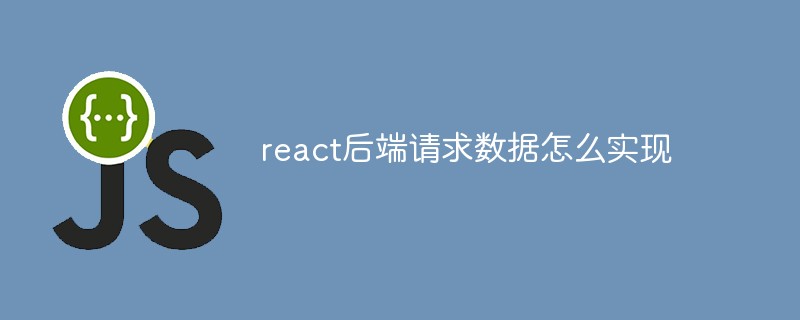
이 튜토리얼의 운영 환경: Windows10 시스템 , React18.0.0 버전, Dell G3 컴퓨터
반응 백엔드에서 데이터를 요청하는 방법 axios
방법 1: localhost:5000이 서버가 되도록 package.json에서
"proxy":"http://localhost:5000"
에서 /students의 데이터를 가져옵니다.
**장점: **구성이 간단하고 프런트 엔드 요청 리소스에 접두사가 필요하지 않습니다.**단점 : **여러 프록시 서버를 구성할 수 없습니다
방법 2: src 디렉터리에 setupProxy.js 파일을 만듭니다
- 1단계: Webpack이 구성됩니다. setupProxy.js에 구성된 함수를 호출합니다
2단계: 구성
//const proxy=require("http-proxy-middleware") :视频中请求的包,引用它出现了无法访问的问题//应该使用以下写法*******const { createProxyMiddleware } = require("http-proxy-middleware");module.exports=function(app){
app.use(
createProxyMiddleware('/api1',{//遇见/api1前缀的请求,就会触发该代理配置
target:"http://localhost:5000",//请求转发给谁
changeOrigin:true,//控制服务器收到的请求头中Host字段的值:host就是主机名+端口号
//true:后端接收到的host:localhost:5000
//false:后端接收到的host:localhost:3000
//系统默认为false,一般会设为true
pathRewrite:{"^/api1":""}//重写请求路径(必须要写)
//不写:后台接收到的请求路径:/api1/student
//写了:后台请求的路径:/student
}),
createProxyMiddleware('/api2',{
target:"http://localhost:5001",
changeOrigin:true,
pathRewrite:{"^/api2":""}
}),
)}문제 해결 링크: https://www.csdn.net/tags/OtTaIg0sNzE3OC1ibG9n.html
- 교차 도메인 요청 실제 인터페이스 사례
-
App.jsxsetupProxy.js -
import React, { Component } from 'react' import Search from './components/Search' import List from './components/List' import './App.css' export default class App extends Component { state={users:[]} getSearchResult=(result)=>{ this.setState({users:result}) } render() { return ( <div className="container"> <Search getSearchResult={this.getSearchResult}/> <List users={this.state.users}/> </div> ) } }로그인 후 복사 - Search.jsx
-
import React, { Component } from 'react' import axios from 'axios' import './index.css' export default class Search extends Component { search = () => { //获取输入框中的值 const { value } = this.keyWordElement; //发送请求 axios.get(`/api1/search/users?q=${value}`).then( result => { this.props.getSearchResult(result.data.items) }, reason => { console.log(reason); }) } render() { return ( <section className="jumbotron"> <h3 className="jumbotron-heading">搜索github用户</h3> <div> <input ref={c => this.keyWordElement = c} type="text" placeholder="enter the name you search" /> <button onClick={this.search}>搜索</button> </div> </section> ) } }로그인 후 복사
import React, { Component } from 'react'
import './index.css'
export default class List extends Component {
render() {
return (
<div className="row">
{this.props.users.map(item=>{
return <div key={item.id} className="card">
<a href={item.html_url} target="_blank">
<img src={item.avatar_url} style={{ width: "100px" }} />
</a>
<p className="card-text">{item.login}</p>
</div>
})}
</div>
)
}
}로그인 후 복사
import React, { Component } from 'react'
import './index.css'
export default class List extends Component {
render() {
return (
<div className="row">
{this.props.users.map(item=>{
return <div key={item.id} className="card">
<a href={item.html_url} target="_blank">
<img src={item.avatar_url} style={{ width: "100px" }} />
</a>
<p className="card-text">{item.login}</p>
</div>
})}
</div>
)
}
}- react-모든 구성 요소 통신
- 메시지 구독 및 게시 메커니즘
PubSubJs :
- pub: (게시) 게시
sub: (구독) 구독
pubsub-js: 게시 및 구독을 구현하는 데 사용됩니다. vue의 eventBus를 기능 전달자로 생각할 수 있습니다.
구독자: 함수를 만들고 이 함수를 호스팅용 pubsub에 전달
var token=PubSub.subscribe("myTopic",myFunction[托管的函数])//token,是当前订阅函数的唯一id,可以用来取消订阅로그인 후 복사
var token=PubSub.subscribe("myTopic",myFunction[托管的函数])//token,是当前订阅函数的唯一id,可以用来取消订阅Publisher: Published 구독자가 지정한 함수를 호출하면 매개변수를 전달하거나 작업을 수행하는 기능이 구현된다는 뜻
PubSub.publish('myTopic','需要发送给订阅者的内容')1단계
: pubsub-js-
yarn add pubsub-js
로그인 후 복사- **2단계:* *컴포넌트에서
import PubSub from 'pubsub-js'
componentDidMount(){
this.token=PubSub.subscribe("changeState",this.changeStateObj)
}demo
- List.Ajax 요청을 보내는 방법은 무엇인가요?
xhr:xmlHttpRequest: Traditional ajax
- jQuery: encapsulated xhr
- axios: encapsulated xhr
- **fetch(fetch)?* 내장 창, 타사 라이브러리를 빌릴 필요 없음, 사용 direct
- 단점: 현재로서는 별로 유용하지 않습니다. 인터셉터를 보내는 요청이 없습니다
xhr
fetch
단점: 호환성이 높지 않습니다.
- 장점
- : 없음 xhr 사용, 타사 라이브러리를 설치할 필요 없음, 기본
- 가져오기 최적의 작성 방법가 학습을 권장함: "
import React, { Component } from 'react' import PubSub from 'pubsub-js' import './index.css' export default class List extends Component { state={ users:[],//拿到的用户信息 isFirst:true,//是否第一次访问 isLoading:false,//是否正在加载 err:"",//返回的错误信息 } changeStateObj=(msg,value)=>{ this.setState(value) } componentDidMount(){ this.token=PubSub.subscribe("changeState",this.changeStateObj) } componentWillUnmount(){ PubSub.unsubscribe(this.token) } render() { let {users,isFirst,isLoading,err}=this.state return ( ) } }로그인 후 복사 - react 비디오 튜토리얼 "
위 내용은 반응 백엔드 요청 데이터를 구현하는 방법의 상세 내용입니다. 자세한 내용은 PHP 중국어 웹사이트의 기타 관련 기사를 참조하세요!

핫 AI 도구

Undresser.AI Undress
사실적인 누드 사진을 만들기 위한 AI 기반 앱

AI Clothes Remover
사진에서 옷을 제거하는 온라인 AI 도구입니다.

Undress AI Tool
무료로 이미지를 벗다

Clothoff.io
AI 옷 제거제

AI Hentai Generator
AI Hentai를 무료로 생성하십시오.

인기 기사

뜨거운 도구

메모장++7.3.1
사용하기 쉬운 무료 코드 편집기

SublimeText3 중국어 버전
중국어 버전, 사용하기 매우 쉽습니다.

스튜디오 13.0.1 보내기
강력한 PHP 통합 개발 환경

드림위버 CS6
시각적 웹 개발 도구

SublimeText3 Mac 버전
신 수준의 코드 편집 소프트웨어(SublimeText3)

뜨거운 주제
 7529
7529
 15
15
 1378
1378
 52
52
 82
82
 11
11
 54
54
 19
19
 21
21
 76
76
 React와 WebSocket을 사용하여 실시간 채팅 앱을 구축하는 방법
Sep 26, 2023 pm 07:46 PM
React와 WebSocket을 사용하여 실시간 채팅 앱을 구축하는 방법
Sep 26, 2023 pm 07:46 PM
React와 WebSocket을 사용하여 실시간 채팅 애플리케이션을 구축하는 방법 소개: 인터넷의 급속한 발전과 함께 실시간 커뮤니케이션이 점점 더 주목을 받고 있습니다. 실시간 채팅 앱은 현대 사회 생활과 직장 생활에서 필수적인 부분이 되었습니다. 이 글에서는 React와 WebSocket을 사용하여 간단한 실시간 채팅 애플리케이션을 구축하는 방법을 소개하고 구체적인 코드 예제를 제공합니다. 1. 기술적 준비 실시간 채팅 애플리케이션 구축을 시작하기 전에 다음과 같은 기술과 도구를 준비해야 합니다. React: 구축을 위한 것
 React 프론트엔드와 백엔드 분리 가이드: 프론트엔드와 백엔드의 분리 및 독립적 배포를 달성하는 방법
Sep 28, 2023 am 10:48 AM
React 프론트엔드와 백엔드 분리 가이드: 프론트엔드와 백엔드의 분리 및 독립적 배포를 달성하는 방법
Sep 28, 2023 am 10:48 AM
React 프론트엔드와 백엔드 분리 가이드: 프론트엔드와 백엔드 분리 및 독립적 배포를 달성하는 방법, 구체적인 코드 예제가 필요합니다. 오늘날의 웹 개발 환경에서는 프론트엔드와 백엔드 분리가 추세가 되었습니다. . 프런트엔드 코드와 백엔드 코드를 분리함으로써 개발 작업을 보다 유연하고 효율적으로 수행하고 팀 협업을 촉진할 수 있습니다. 이 기사에서는 React를 사용하여 프런트엔드와 백엔드 분리를 달성하고 이를 통해 디커플링 및 독립적 배포 목표를 달성하는 방법을 소개합니다. 먼저 프론트엔드와 백엔드 분리가 무엇인지 이해해야 합니다. 전통적인 웹 개발 모델에서는 프런트엔드와 백엔드가 결합되어 있습니다.
 React와 Flask를 사용하여 간단하고 사용하기 쉬운 웹 애플리케이션을 구축하는 방법
Sep 27, 2023 am 11:09 AM
React와 Flask를 사용하여 간단하고 사용하기 쉬운 웹 애플리케이션을 구축하는 방법
Sep 27, 2023 am 11:09 AM
React와 Flask를 사용하여 간단하고 사용하기 쉬운 웹 애플리케이션을 구축하는 방법 소개: 인터넷의 발전과 함께 웹 애플리케이션의 요구 사항은 점점 더 다양해지고 복잡해지고 있습니다. 사용 편의성과 성능에 대한 사용자 요구 사항을 충족하기 위해 최신 기술 스택을 사용하여 네트워크 애플리케이션을 구축하는 것이 점점 더 중요해지고 있습니다. React와 Flask는 프런트엔드 및 백엔드 개발을 위한 매우 인기 있는 프레임워크이며, 함께 잘 작동하여 간단하고 사용하기 쉬운 웹 애플리케이션을 구축합니다. 이 글에서는 React와 Flask를 활용하는 방법을 자세히 설명합니다.
 React와 RabbitMQ를 사용하여 안정적인 메시징 앱을 구축하는 방법
Sep 28, 2023 pm 08:24 PM
React와 RabbitMQ를 사용하여 안정적인 메시징 앱을 구축하는 방법
Sep 28, 2023 pm 08:24 PM
React 및 RabbitMQ를 사용하여 안정적인 메시징 애플리케이션을 구축하는 방법 소개: 최신 애플리케이션은 실시간 업데이트 및 데이터 동기화와 같은 기능을 달성하기 위해 안정적인 메시징을 지원해야 합니다. React는 사용자 인터페이스 구축을 위한 인기 있는 JavaScript 라이브러리인 반면 RabbitMQ는 안정적인 메시징 미들웨어입니다. 이 기사에서는 React와 RabbitMQ를 결합하여 안정적인 메시징 애플리케이션을 구축하는 방법을 소개하고 구체적인 코드 예제를 제공합니다. RabbitMQ 개요:
 React 반응형 디자인 가이드: 적응형 프런트엔드 레이아웃 효과를 얻는 방법
Sep 26, 2023 am 11:34 AM
React 반응형 디자인 가이드: 적응형 프런트엔드 레이아웃 효과를 얻는 방법
Sep 26, 2023 am 11:34 AM
React 반응형 디자인 가이드: 적응형 프런트엔드 레이아웃 효과를 달성하는 방법 모바일 장치의 인기와 멀티스크린 경험에 대한 사용자 요구가 증가함에 따라 반응형 디자인은 현대 프런트엔드 개발에서 중요한 고려 사항 중 하나가 되었습니다. 현재 가장 인기 있는 프런트 엔드 프레임워크 중 하나인 React는 개발자가 적응형 레이아웃 효과를 달성하는 데 도움이 되는 풍부한 도구와 구성 요소를 제공합니다. 이 글에서는 React를 사용하여 반응형 디자인을 구현하는 데 대한 몇 가지 지침과 팁을 공유하고 참조할 수 있는 구체적인 코드 예제를 제공합니다. React를 사용한 Fle
 React 코드 디버깅 가이드: 프런트엔드 버그를 빠르게 찾아 해결하는 방법
Sep 26, 2023 pm 02:25 PM
React 코드 디버깅 가이드: 프런트엔드 버그를 빠르게 찾아 해결하는 방법
Sep 26, 2023 pm 02:25 PM
React 코드 디버깅 가이드: 프런트엔드 버그를 빠르게 찾고 해결하는 방법 소개: React 애플리케이션을 개발할 때 애플리케이션을 충돌시키거나 잘못된 동작을 유발할 수 있는 다양한 버그에 자주 직면하게 됩니다. 따라서 디버깅 기술을 익히는 것은 모든 React 개발자에게 필수적인 능력입니다. 이 기사에서는 프런트엔드 버그를 찾고 해결하기 위한 몇 가지 실용적인 기술을 소개하고 독자가 React 애플리케이션에서 버그를 빠르게 찾고 해결하는 데 도움이 되는 특정 코드 예제를 제공합니다. 1. 디버깅 도구 선택: In Re
 React Router 사용자 가이드: 프런트엔드 라우팅 제어 구현 방법
Sep 29, 2023 pm 05:45 PM
React Router 사용자 가이드: 프런트엔드 라우팅 제어 구현 방법
Sep 29, 2023 pm 05:45 PM
ReactRouter 사용자 가이드: 프런트엔드 라우팅 제어 구현 방법 단일 페이지 애플리케이션의 인기로 인해 프런트엔드 라우팅은 무시할 수 없는 중요한 부분이 되었습니다. React 생태계에서 가장 널리 사용되는 라우팅 라이브러리인 ReactRouter는 풍부한 기능과 사용하기 쉬운 API를 제공하여 프런트 엔드 라우팅 구현을 매우 간단하고 유연하게 만듭니다. 이 기사에서는 ReactRouter를 사용하는 방법을 소개하고 몇 가지 구체적인 코드 예제를 제공합니다. ReactRouter를 먼저 설치하려면 다음이 필요합니다.
 React와 Google BigQuery를 사용하여 빠른 데이터 분석 애플리케이션을 구축하는 방법
Sep 26, 2023 pm 06:12 PM
React와 Google BigQuery를 사용하여 빠른 데이터 분석 애플리케이션을 구축하는 방법
Sep 26, 2023 pm 06:12 PM
React와 Google BigQuery를 사용하여 빠른 데이터 분석 애플리케이션을 구축하는 방법 소개: 오늘날 정보 폭발 시대에 데이터 분석은 다양한 산업에서 없어서는 안 될 연결 고리가 되었습니다. 그중에서도 빠르고 효율적인 데이터 분석 애플리케이션을 구축하는 것은 많은 기업과 개인이 추구하는 목표가 되었습니다. 이 기사에서는 React와 Google BigQuery를 사용하여 빠른 데이터 분석 애플리케이션을 구축하는 방법을 소개하고 자세한 코드 예제를 제공합니다. 1. 개요 React는 빌드를 위한 도구입니다.




