반응 네이티브에서 구성 요소를 숨기는 방법
React 기본 숨겨진 구성 요소는 "display:none/flex" 속성을 통해 구현할 수 있습니다. 구체적인 구현 방법은 다음과 같습니다. 1. 해당 반응 파일을 엽니다. 2. "

이 튜토리얼의 운영 환경: Windows 10 시스템, 반응 버전 18.0.0, Dell G3 컴퓨터.
리액트 네이티브에서 구성 요소를 숨기는 방법은 무엇입니까?
특정 문제 설명:
A의 switchAndroid 값을 통해 모듈 B의 표시 및 숨기기를 제어하는 방법 모두 표시
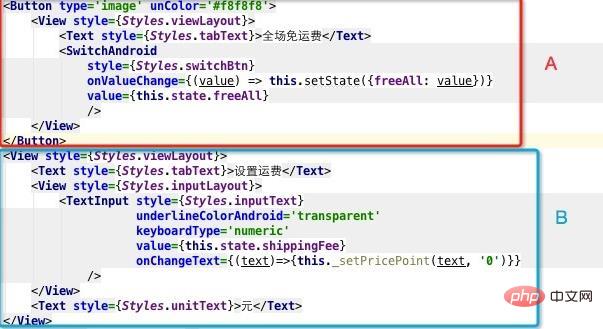
문제 해결 방법:
확장 및 축소 기능 구현: 표시: 없음 /flex
버튼을 클릭하여 상태를 수정하여 컨트롤을 표시하거나 숨기세요
state = {
displayShuoming:'none',
btnShuoming:'>'
};
scrollShuoming =()=>{
let dis = this.state.displayShuoming;
if(dis == 'none'){
this.setState({
displayShuoming:'flex',
btnShuoming:'>'
})
}else{
this.setState({
displayShuoming:'none',
btnShuoming:'v'
})
}
}
render(){
return (
<View style={[styles.bg_white,styles.flex_col,styles.pl_20,styles.pr_20,styles.mt_10]}>
<View style={[styles.flex_row,styles.bg_white,styles.mt_10,styles.pb_10]}>
<Text style={[styles.flex_3]}>产品说明</Text>
<Button color='#ddd' style={{color:'#ccc'}} title={this.state.btnShuoming} onPress={this.scrollShuoming}/>
</View>
<View style={{display:this.state.displayShuoming}}>
<View style={[styles.flex_col,styles.border_top,styles.pt_10]}>
<Text style={[styles.text_gray]}>投资资金安全由保险公司承保;投资资金安全由保险公司承保;投资资金安全由保险公司承保;投资资金安全由保险公司承保;投资资金安全由保险公司承保;投资资金安全由保险公司承保;投资资金安全由保险公司承保;投资资金安全由保险公司承保;投资资金安全由保险公司承保;投资资金安全由保险公司承保;投资资金安全由保险公司承保;投资资金安全由保险公司承保;投资资金安全由保险公司承保;投资资金安全由保险公司承保;投资资金安全由保险公司承保;投资资金安全由保险公司承保;投资资金安全由保险公司承保;投资资金安全由保险公司承保;投资资金安全由保险公司承保;投资资金安全由保险公司承保;投资资金安全由保险公司承保;投资资金安全由保险公司承保;投资资金安全由保险公司承保;投资资金安全由保险公司承保;投资资金安全由保险公司承保;投资资金安全由保险公司承保;投资资金安全由保险公司承保;投资资金安全由保险公司承保;投资资金安全由保险公司承保;投资资金安全由保险公司承保;投资资金安全由保险公司承保;</Text>
</View>
</View>
</View>
)
}권장 학습: "react 비디오 튜토리얼"
위 내용은 반응 네이티브에서 구성 요소를 숨기는 방법의 상세 내용입니다. 자세한 내용은 PHP 중국어 웹사이트의 기타 관련 기사를 참조하세요!

핫 AI 도구

Undresser.AI Undress
사실적인 누드 사진을 만들기 위한 AI 기반 앱

AI Clothes Remover
사진에서 옷을 제거하는 온라인 AI 도구입니다.

Undress AI Tool
무료로 이미지를 벗다

Clothoff.io
AI 옷 제거제

Video Face Swap
완전히 무료인 AI 얼굴 교환 도구를 사용하여 모든 비디오의 얼굴을 쉽게 바꾸세요!

인기 기사

뜨거운 도구

메모장++7.3.1
사용하기 쉬운 무료 코드 편집기

SublimeText3 중국어 버전
중국어 버전, 사용하기 매우 쉽습니다.

스튜디오 13.0.1 보내기
강력한 PHP 통합 개발 환경

드림위버 CS6
시각적 웹 개발 도구

SublimeText3 Mac 버전
신 수준의 코드 편집 소프트웨어(SublimeText3)

뜨거운 주제
 7677
7677
 15
15
 1393
1393
 52
52
 1207
1207
 24
24
 91
91
 11
11
 73
73
 19
19
 Windows 10 이전 버전 구성 요소 DirectPlay를 설치하는 방법
Dec 28, 2023 pm 03:43 PM
Windows 10 이전 버전 구성 요소 DirectPlay를 설치하는 방법
Dec 28, 2023 pm 03:43 PM
많은 사용자가 win10에서 일부 게임을 플레이할 때 화면이 멈추거나 화면이 흐려지는 등의 문제에 항상 직면합니다. 이때 다이렉트 플레이 기능을 켜면 문제를 해결할 수 있으며 기능 작동 방법도 매우 간단합니다. 이전 버전의 win10 컴포넌트 다이렉트플레이 설치 방법 1. 검색 상자에 "제어판"을 입력하고 엽니다. 2. 보기 방법으로 큰 아이콘을 선택합니다. 3. "프로그램 및 기능"을 찾습니다. 4. 활성화 또는 활성화하려면 왼쪽을 클릭합니다. Win 기능 끄기 5. 여기에서 이전 버전을 선택하세요. 확인란을 선택하세요.
 Vue를 사용하여 캘린더 구성요소를 구현하는 방법은 무엇입니까?
Jun 25, 2023 pm 01:28 PM
Vue를 사용하여 캘린더 구성요소를 구현하는 방법은 무엇입니까?
Jun 25, 2023 pm 01:28 PM
Vue는 매우 인기 있는 프런트 엔드 프레임워크로, 개발자가 효율적이고 유연하며 유지 관리하기 쉬운 웹 애플리케이션을 구축하는 데 도움이 되는 구성 요소화, 데이터 바인딩, 이벤트 처리 등과 같은 많은 도구와 기능을 제공합니다. 이번 글에서는 Vue를 사용하여 캘린더 컴포넌트를 구현하는 방법을 소개하겠습니다. 1. 요구사항 분석 먼저 이 캘린더 구성요소의 요구사항을 분석해야 합니다. 기본 달력에는 다음과 같은 기능이 있어야 합니다. 이번 달의 달력 페이지를 표시하고 특정 날짜를 클릭하여 이전 달 또는 다음 달로 전환할 수 있도록 지원합니다.
 VUE3 개발 기본 사항: 확장을 사용하여 구성 요소 상속
Jun 16, 2023 am 08:58 AM
VUE3 개발 기본 사항: 확장을 사용하여 구성 요소 상속
Jun 16, 2023 am 08:58 AM
Vue는 현재 가장 인기 있는 프런트엔드 프레임워크 중 하나이며, VUE3은 Vue 프레임워크의 최신 버전입니다. VUE2에 비해 VUE3는 더 높은 성능과 더 나은 개발 경험을 제공하며 많은 개발자의 첫 번째 선택이 되었습니다. VUE3에서는 익스텐트를 사용하여 컴포넌트를 상속하는 것이 매우 실용적인 개발 방법입니다. 이 글에서는 익스텐트를 사용하여 컴포넌트를 상속하는 방법을 소개합니다. 확장이란 무엇입니까? Vue에서 확장은 매우 실용적인 속성으로, 하위 구성 요소가 상위 구성 요소로부터 상속받는 데 사용할 수 있습니다.
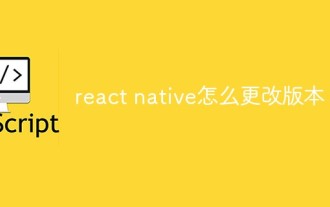 리액트 네이티브 버전을 변경하는 방법
Jan 19, 2023 pm 02:31 PM
리액트 네이티브 버전을 변경하는 방법
Jan 19, 2023 pm 02:31 PM
React Native 버전을 변경하는 방법: 1. React Native 프로젝트 디렉토리에 들어가서 명령줄에 "react-native --version"을 입력합니다. 2. npm 패키지에서 관리하는 React Native 버전을 확인합니다. .json" 파일에서 종속성 필드를 수정하고 "react-native" 버전을 대상 버전으로 변경합니다.
 Angular 구성 요소 및 해당 표시 속성: 비블록 기본값 이해
Mar 15, 2024 pm 04:51 PM
Angular 구성 요소 및 해당 표시 속성: 비블록 기본값 이해
Mar 15, 2024 pm 04:51 PM
Angular 프레임워크의 구성 요소에 대한 기본 표시 동작은 블록 수준 요소에 대한 것이 아닙니다. 이 디자인 선택은 구성 요소 스타일의 캡슐화를 촉진하고 개발자가 각 구성 요소가 표시되는 방법을 의식적으로 정의하도록 장려합니다. CSS 속성 표시를 명시적으로 설정하면 Angular 구성 요소의 표시를 완전히 제어하여 원하는 레이아웃과 응답성을 얻을 수 있습니다.
 Vue가 JSX를 통해 구성 요소를 동적으로 렌더링하는 방법에 대해 이야기해 보겠습니다.
Dec 05, 2022 pm 06:52 PM
Vue가 JSX를 통해 구성 요소를 동적으로 렌더링하는 방법에 대해 이야기해 보겠습니다.
Dec 05, 2022 pm 06:52 PM
Vue는 JSX를 통해 어떻게 구성 요소를 동적으로 렌더링합니까? 다음 기사에서는 Vue가 JSX를 통해 구성 요소를 효율적으로 동적으로 렌더링하는 방법을 소개합니다. 도움이 되기를 바랍니다.
 이전 버전의 win10 구성 요소 설정을 여는 방법
Dec 22, 2023 am 08:45 AM
이전 버전의 win10 구성 요소 설정을 여는 방법
Dec 22, 2023 am 08:45 AM
Win10 이전 버전 구성요소는 일반적으로 기본적으로 닫혀 있으므로 사용자가 직접 설정해야 합니다. 먼저 작업은 아래 단계를 따르기만 하면 됩니다. 1. 시작을 클릭한 다음 "Win 시스템"을 클릭합니다. 2. 클릭하여 제어판으로 들어갑니다. 3. 그런 다음 아래 프로그램을 클릭합니다. 4. "Win 기능 활성화 또는 끄기"를 클릭합니다. 5. 여기에서 원하는 것을 선택할 수 있습니다. 열기 위해
 Vue 컴포넌트 개발: 진행률 표시줄 컴포넌트 구현 방법
Nov 24, 2023 am 08:56 AM
Vue 컴포넌트 개발: 진행률 표시줄 컴포넌트 구현 방법
Nov 24, 2023 am 08:56 AM
Vue 구성 요소 개발: 진행률 표시줄 구성 요소 구현 방법 머리말: 웹 개발에서 진행률 표시줄은 데이터 요청, 파일 업로드, 양식 제출과 같은 시나리오에서 작업 진행 상황을 표시하는 데 자주 사용되는 일반적인 UI 구성 요소입니다. Vue.js에서는 컴포넌트를 커스터마이즈하여 진행률 표시줄 컴포넌트를 쉽게 구현할 수 있습니다. 이 기사에서는 구현 방법을 소개하고 구체적인 코드 예제를 제공합니다. Vue.js 초보자에게 도움이 되길 바랍니다. 구성 요소 구조 및 스타일 먼저 진행률 표시줄 구성 요소의 기본 구조와 스타일을 정의해야 합니다.




