Liunx PHP에 Redis 확장을 설치하는 방법
liunx php에서 redis 확장을 설치하는 방법: 1. redis 버전을 확인합니다. 2. wget 명령을 통해 설치 패키지를 다운로드하고 "tar zxf"를 통해 설치 패키지의 압축을 풉니다. 3. "cd redis-4.0.8을 실행합니다. /src make"를 사용하여 redis만 설치합니다.

이 튜토리얼의 운영 환경: linux5.9.8 시스템, redis 버전 4.0.8, DELL G3 컴퓨터
linux redis 설치
linux의 redis 설치는 매우 간단하며, 공식 홈페이지에 소개되어 있습니다.
redis 설치:
1. 먼저 Redis 버전을 확인하고 다운로드하려는 버전을 찾으세요. https://www.php.cn/link/136929a11b983e70981aaa17550ba1b2
2 .레디스를 설치하세요.
#2.1 下载安装包 wget http://download.redis.io/releases/redis-4.0.8.tar.gz #2.2 解压 tar zxf redis-4.0.8.tar.gz

1은 다운로드한 설치 패키지, 2는 압축을 푼 폴더입니다. 이 파일 디렉터리를 /root 아래에 압축 해제했습니다. 이 redis 디렉터리의 파일은 실행 파일
redis-server,
redis-cli에 사용됩니다. 및 redis.conf.#2.3编译 cd redis-4.0.8/src make
#2.4 新建redis文件夹 mkdir /usr/local/redis
#2.5移动文件 cd redis-4.0.8/src mv redis-server /usr/local/redis mv redis-benchmark /usr/local/redis mv redis-cli /usr/local/redis cd ../ mv redis.conf /usr/local/redis
가능한 경고:
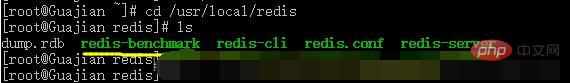
#2.6 启动redis cd /usr/local/redis ./redis-server #这个是以默认配置开启,配置文件redis.conf 开机自启要用到。
해결책:
WARNING: The TCP backlog setting of 511 cannot be enforced because /proc/sys/net/core/somaxconn is set to the lower value of 128.
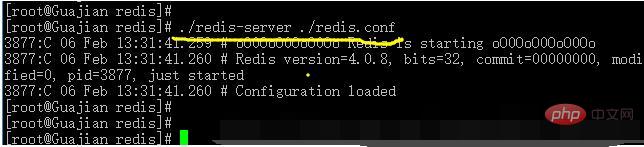
다른 줄 추가:
vim /etc/sysctl.conf
다음: sysctl -p
net.core.somaxconn = 511
솔루션:
vim /etc/sysctl.conf새 줄 추가: vm.overcommit_memory=1
저장하고 종료
WARNING overcommit_memory is set to 0! Background save may fail under low memory condition. To fix this issue add 'vm.overcommit_memory = 1' to /etc/sysctl.conf and then reboot or run the command 'sysctl vm.overcommit_memory=1' for this to take effect.
해결책: vim /etc/rc.local
새 줄 추가: WARNING you have Transparent Huge Pages (THP) support enabled in your kernel. This will create latency and memory usage issues with Redis. To fix this issue run the command 'echo never > /sys/kernel/mm/transparent_hugepage/enabled' as root, and add it to your /etc/rc.local in order to retain the setting after a reboot. Redis must be restarted after THP is disabled.
저장하고 종료시스템을 다시 시작하고 서버를 다시 시작합니다:
일반적으로 새 서버는 Redis를 처음 설치하고 시작할 때 다음 세 가지 경고를 표시합니다.
if test -f /sys/kernel/mm/transparent_hugepage/enabled; then echo never > /sys/kernel/mm/transparent_hugepage/enabled fi
설정 및 획득이 정상이므로 redis가 성공적으로 설치되었음을 나타냅니다.
PHP 비디오 튜토리얼"
위 내용은 Liunx PHP에 Redis 확장을 설치하는 방법의 상세 내용입니다. 자세한 내용은 PHP 중국어 웹사이트의 기타 관련 기사를 참조하세요!

핫 AI 도구

Undresser.AI Undress
사실적인 누드 사진을 만들기 위한 AI 기반 앱

AI Clothes Remover
사진에서 옷을 제거하는 온라인 AI 도구입니다.

Undress AI Tool
무료로 이미지를 벗다

Clothoff.io
AI 옷 제거제

Video Face Swap
완전히 무료인 AI 얼굴 교환 도구를 사용하여 모든 비디오의 얼굴을 쉽게 바꾸세요!

인기 기사

뜨거운 도구

메모장++7.3.1
사용하기 쉬운 무료 코드 편집기

SublimeText3 중국어 버전
중국어 버전, 사용하기 매우 쉽습니다.

스튜디오 13.0.1 보내기
강력한 PHP 통합 개발 환경

드림위버 CS6
시각적 웹 개발 도구

SublimeText3 Mac 버전
신 수준의 코드 편집 소프트웨어(SublimeText3)

뜨거운 주제
 7688
7688
 15
15
 1639
1639
 14
14
 1393
1393
 52
52
 1287
1287
 25
25
 1229
1229
 29
29
 PHP 및 Python : 두 가지 인기있는 프로그래밍 언어를 비교합니다
Apr 14, 2025 am 12:13 AM
PHP 및 Python : 두 가지 인기있는 프로그래밍 언어를 비교합니다
Apr 14, 2025 am 12:13 AM
PHP와 Python은 각각 고유 한 장점이 있으며 프로젝트 요구 사항에 따라 선택합니다. 1.PHP는 웹 개발, 특히 웹 사이트의 빠른 개발 및 유지 보수에 적합합니다. 2. Python은 간결한 구문을 가진 데이터 과학, 기계 학습 및 인공 지능에 적합하며 초보자에게 적합합니다.
 PHP vs. Python : 차이점 이해
Apr 11, 2025 am 12:15 AM
PHP vs. Python : 차이점 이해
Apr 11, 2025 am 12:15 AM
PHP와 Python은 각각 고유 한 장점이 있으며 선택은 프로젝트 요구 사항을 기반으로해야합니다. 1.PHP는 간단한 구문과 높은 실행 효율로 웹 개발에 적합합니다. 2. Python은 간결한 구문 및 풍부한 라이브러리를 갖춘 데이터 과학 및 기계 학습에 적합합니다.
 PHP : 웹 개발의 핵심 언어
Apr 13, 2025 am 12:08 AM
PHP : 웹 개발의 핵심 언어
Apr 13, 2025 am 12:08 AM
PHP는 서버 측에서 널리 사용되는 스크립팅 언어이며 특히 웹 개발에 적합합니다. 1.PHP는 HTML을 포함하고 HTTP 요청 및 응답을 처리 할 수 있으며 다양한 데이터베이스를 지원할 수 있습니다. 2.PHP는 강력한 커뮤니티 지원 및 오픈 소스 리소스를 통해 동적 웹 컨텐츠, 프로세스 양식 데이터, 액세스 데이터베이스 등을 생성하는 데 사용됩니다. 3. PHP는 해석 된 언어이며, 실행 프로세스에는 어휘 분석, 문법 분석, 편집 및 실행이 포함됩니다. 4. PHP는 사용자 등록 시스템과 같은 고급 응용 프로그램을 위해 MySQL과 결합 할 수 있습니다. 5. PHP를 디버깅 할 때 error_reporting () 및 var_dump ()와 같은 함수를 사용할 수 있습니다. 6. 캐싱 메커니즘을 사용하여 PHP 코드를 최적화하고 데이터베이스 쿼리를 최적화하며 내장 기능을 사용하십시오. 7
 PHP의 현재 상태 : 웹 개발 동향을 살펴보십시오
Apr 13, 2025 am 12:20 AM
PHP의 현재 상태 : 웹 개발 동향을 살펴보십시오
Apr 13, 2025 am 12:20 AM
PHP는 현대 웹 개발, 특히 컨텐츠 관리 및 전자 상거래 플랫폼에서 중요합니다. 1) PHP는 Laravel 및 Symfony와 같은 풍부한 생태계와 강력한 프레임 워크 지원을 가지고 있습니다. 2) Opcache 및 Nginx를 통해 성능 최적화를 달성 할 수 있습니다. 3) PHP8.0은 성능을 향상시키기 위해 JIT 컴파일러를 소개합니다. 4) 클라우드 네이티브 애플리케이션은 Docker 및 Kubernetes를 통해 배포되어 유연성과 확장 성을 향상시킵니다.
 PHP 대 기타 언어 : 비교
Apr 13, 2025 am 12:19 AM
PHP 대 기타 언어 : 비교
Apr 13, 2025 am 12:19 AM
PHP는 특히 빠른 개발 및 동적 컨텐츠를 처리하는 데 웹 개발에 적합하지만 데이터 과학 및 엔터프라이즈 수준의 애플리케이션에는 적합하지 않습니다. Python과 비교할 때 PHP는 웹 개발에 더 많은 장점이 있지만 데이터 과학 분야에서는 Python만큼 좋지 않습니다. Java와 비교할 때 PHP는 엔터프라이즈 레벨 애플리케이션에서 더 나빠지지만 웹 개발에서는 더 유연합니다. JavaScript와 비교할 때 PHP는 백엔드 개발에서 더 간결하지만 프론트 엔드 개발에서는 JavaScript만큼 좋지 않습니다.
 PHP의 지속적인 관련성 : 여전히 살아 있습니까?
Apr 14, 2025 am 12:12 AM
PHP의 지속적인 관련성 : 여전히 살아 있습니까?
Apr 14, 2025 am 12:12 AM
PHP는 여전히 역동적이며 현대 프로그래밍 분야에서 여전히 중요한 위치를 차지하고 있습니다. 1) PHP의 단순성과 강력한 커뮤니티 지원으로 인해 웹 개발에 널리 사용됩니다. 2) 유연성과 안정성은 웹 양식, 데이터베이스 작업 및 파일 처리를 처리하는 데 탁월합니다. 3) PHP는 지속적으로 발전하고 최적화하며 초보자 및 숙련 된 개발자에게 적합합니다.
 PHP의 목적 : 동적 웹 사이트 구축
Apr 15, 2025 am 12:18 AM
PHP의 목적 : 동적 웹 사이트 구축
Apr 15, 2025 am 12:18 AM
PHP는 동적 웹 사이트를 구축하는 데 사용되며 해당 핵심 기능에는 다음이 포함됩니다. 1. 데이터베이스와 연결하여 동적 컨텐츠를 생성하고 웹 페이지를 실시간으로 생성합니다. 2. 사용자 상호 작용 및 양식 제출을 처리하고 입력을 확인하고 작업에 응답합니다. 3. 개인화 된 경험을 제공하기 위해 세션 및 사용자 인증을 관리합니다. 4. 성능을 최적화하고 모범 사례를 따라 웹 사이트 효율성 및 보안을 개선하십시오.
 PHP : 많은 웹 사이트의 기초
Apr 13, 2025 am 12:07 AM
PHP : 많은 웹 사이트의 기초
Apr 13, 2025 am 12:07 AM
PHP가 많은 웹 사이트에서 선호되는 기술 스택 인 이유에는 사용 편의성, 강력한 커뮤니티 지원 및 광범위한 사용이 포함됩니다. 1) 배우고 사용하기 쉽고 초보자에게 적합합니다. 2) 거대한 개발자 커뮤니티와 풍부한 자원이 있습니다. 3) WordPress, Drupal 및 기타 플랫폼에서 널리 사용됩니다. 4) 웹 서버와 밀접하게 통합하여 개발 배포를 단순화합니다.




