thinkphp5는 MQL 객체가 비어 있는지 확인하는 방법에 대해 논의합니다.
ThinkPHP5에서 MQL 객체를 사용할 때 객체가 비어 있는지 확인해야 할 때가 있습니다. 이 기사에서는 MQL 객체가 비어 있는지 확인하는 방법을 살펴보겠습니다.
- MQL 개체란 무엇입니까?
MQL(Model Query Language) 개체는 ThinkPHP5의 기본 모델 클래스 Query의 인스턴스로, 데이터베이스에 대한 쿼리 조건 및 작업을 작성하는 데 사용됩니다.
ThinkPHP5에서는 각 모델에 기본 MQL 개체가 있습니다. 다음과 같이 모델의 정적 메서드를 통해 이 개체를 얻을 수 있습니다.
$userModel = new \app\user\model\UserModel;
$userModel->where('username', 'like', '%admin%')->select();다음과 같이 쓸 수도 있습니다.
$userModel = \app\user\model\UserModel::where('username', 'like', '%admin%')->select();- MQL 개체가 비어 있음
작업 중 데이터베이스를 사용하다 보면 쿼리 결과가 비어 있는 상황이 발생할 수 있습니다. 이때 MQL 객체가 비어 있는지 확인해야 합니다. 판단 방법에는 여러 가지가 있습니다.
- count() 메소드에 의한 판단
MQL 객체는 조건을 만족하는 레코드의 개수를 조회하는 count() 메소드를 제공합니다. 반환된 레코드 수가 0이면 MQL 객체는 비어 있습니다.
$userModel = \app\user\model\UserModel::where('username', 'like', '%notexist%');
if($userModel->count() == 0){
echo 'MQL对象为空';
}- find() 메소드로 판단
MQL 객체는 조건을 충족하는 첫 번째 레코드를 쿼리하기 위해 find() 메소드를 제공합니다. 반환된 결과가 null이면 MQL 개체가 비어 있음을 의미합니다.
$userModel = \app\user\model\UserModel::where('username', 'like', '%notexist%')->find();
if(is_null($userModel)){
echo 'MQL对象为空';
}- select() 메소드로 판단
MQL 객체는 조건에 맞는 모든 레코드를 조회할 수 있는 select() 메소드를 제공합니다. 반환된 결과가 빈 배열이면 MQL 객체가 비어 있음을 의미합니다.
$userModel = \app\user\model\UserModel::where('username', 'like', '%notexist%')->select();
if(empty($userModel)){
echo 'MQL对象为空';
}- isEmpty() 메소드에 의한 판단
MQL 객체는 MQL 객체가 비어 있는지 확인하기 위해 isEmpty() 메소드를 제공합니다. 반환 결과가 true이면 MQL 객체가 비어 있음을 의미합니다.
$userModel = \app\user\model\UserModel::where('username', 'like', '%notexist%');
if($userModel->isEmpty()){
echo 'MQL对象为空';
}- 요약
ThinkPHP5의 MQL 객체를 사용할 때 MQL 객체가 비어 있는지 확인해야 하는 경우가 많습니다. 본 글에서는 count(), find(), select(), isEmpty() 메소드를 통해 판단되는 4가지 판단 방법을 소개한다. 적절한 판단 방법을 선택하면 코드를 더욱 간결하고 우아하게 만들 수 있으며 동시에 코드의 실행 효율성을 향상시킬 수 있습니다.
위 내용은 thinkphp5는 MQL 객체가 비어 있는지 확인하는 방법에 대해 논의합니다.의 상세 내용입니다. 자세한 내용은 PHP 중국어 웹사이트의 기타 관련 기사를 참조하세요!

핫 AI 도구

Undresser.AI Undress
사실적인 누드 사진을 만들기 위한 AI 기반 앱

AI Clothes Remover
사진에서 옷을 제거하는 온라인 AI 도구입니다.

Undress AI Tool
무료로 이미지를 벗다

Clothoff.io
AI 옷 제거제

AI Hentai Generator
AI Hentai를 무료로 생성하십시오.

인기 기사

뜨거운 도구

메모장++7.3.1
사용하기 쉬운 무료 코드 편집기

SublimeText3 중국어 버전
중국어 버전, 사용하기 매우 쉽습니다.

스튜디오 13.0.1 보내기
강력한 PHP 통합 개발 환경

드림위버 CS6
시각적 웹 개발 도구

SublimeText3 Mac 버전
신 수준의 코드 편집 소프트웨어(SublimeText3)

뜨거운 주제
 7477
7477
 15
15
 1377
1377
 52
52
 77
77
 11
11
 49
49
 19
19
 19
19
 32
32
 서버리스 아키텍처에서 ThinkPhp를 사용하는 데있어 주요 고려 사항은 무엇입니까?
Mar 18, 2025 pm 04:54 PM
서버리스 아키텍처에서 ThinkPhp를 사용하는 데있어 주요 고려 사항은 무엇입니까?
Mar 18, 2025 pm 04:54 PM
이 기사는 서버리스 아키텍처에서 ThinkPHP를 사용하기위한 주요 고려 사항에 대해 설명하고 성능 최적화, 무국적 설계 및 보안에 중점을 둡니다. 비용 효율성 및 확장 성과 같은 혜택을 강조하고 도전 과제를 해결합니다.
 ThinkPhp의 종속성 주입 컨테이너의 고급 기능은 무엇입니까?
Mar 18, 2025 pm 04:50 PM
ThinkPhp의 종속성 주입 컨테이너의 고급 기능은 무엇입니까?
Mar 18, 2025 pm 04:50 PM
ThinkPhp의 IOC 컨테이너는 PHP apps.character 수 : 159의 효율적인 종속성 관리를위한 게으른 하중, 맥락 바인딩 및 메소드 주입과 같은 고급 기능을 제공합니다.
 ThinkPhp의 내장 테스트 프레임 워크의 주요 기능은 무엇입니까?
Mar 18, 2025 pm 05:01 PM
ThinkPhp의 내장 테스트 프레임 워크의 주요 기능은 무엇입니까?
Mar 18, 2025 pm 05:01 PM
이 기사는 ThinkPhp의 내장 테스트 프레임 워크에 대해 논의하여 장치 및 통합 테스트와 같은 주요 기능과 조기 버그 감지 및 개선 된 코드 품질을 통해 응용 프로그램 신뢰성을 향상시키는 방법을 강조합니다.
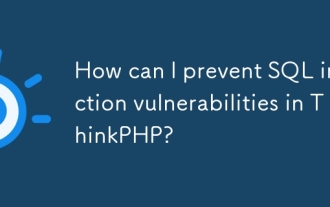 ThinkPHP에서 SQL 주입 취약점을 어떻게 방지 할 수 있습니까?
Mar 14, 2025 pm 01:18 PM
ThinkPHP에서 SQL 주입 취약점을 어떻게 방지 할 수 있습니까?
Mar 14, 2025 pm 01:18 PM
이 기사에서는 매개 변수화 쿼리를 통해 ThinkPhp의 SQL 주입 취약점을 방지하고, 원시 SQL을 피하거나, ORM, 정기적 인 업데이트 및 올바른 오류 처리를 방지하는 것에 대해 설명합니다. 또한 데이터베이스 쿼리 보안 및 Validat 보안을위한 모범 사례를 다룹니다.
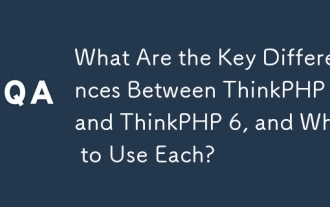 ThinkPhp 5와 ThinkPHP 6의 주요 차이점은 무엇이며 각각을 사용해야합니까?
Mar 14, 2025 pm 01:30 PM
ThinkPhp 5와 ThinkPHP 6의 주요 차이점은 무엇이며 각각을 사용해야합니까?
Mar 14, 2025 pm 01:30 PM
이 기사는 ThinkPhp 5와 6의 주요 차이점에 대해 논의하며, 유산 업그레이드에 대한 아키텍처, 기능, 성능 및 적합성에 중점을 둡니다. ThinkPhp 5는 전통적인 프로젝트 및 레거시 시스템에 권장되며 ThinkPhp 6은 새로운 PR에 적합합니다.
 ThinkPHP 및 RabbitMQ로 분산 작업 대기열 시스템을 구축하는 방법은 무엇입니까?
Mar 18, 2025 pm 04:45 PM
ThinkPHP 및 RabbitMQ로 분산 작업 대기열 시스템을 구축하는 방법은 무엇입니까?
Mar 18, 2025 pm 04:45 PM
이 기사는 설치, 구성, 작업 관리 및 확장성에 중점을 둔 ThinkPhp 및 RabbitMQ를 사용하여 분산 작업 큐 시스템을 구축합니다. 주요 문제는 고 가용성 보장, 손상과 같은 일반적인 함정을 피하는 것입니다.
 ThinkPHP 마이크로 서비스에서 서비스 검색 및로드 밸런싱을 구현하는 방법은 무엇입니까?
Mar 18, 2025 pm 04:51 PM
ThinkPHP 마이크로 서비스에서 서비스 검색 및로드 밸런싱을 구현하는 방법은 무엇입니까?
Mar 18, 2025 pm 04:51 PM
이 기사에서는 ThinkPHP 마이크로 서비스에서 서비스 검색 및로드 밸런싱 구현, 설정, 모범 사례, 통합 방법 및 권장 도구에 중점을 둡니다. [159 문자]
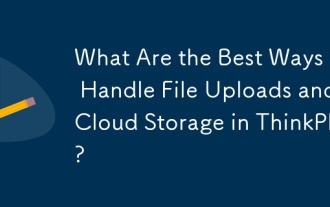 ThinkPhp에서 파일 업로드 및 클라우드 스토리지를 처리하는 가장 좋은 방법은 무엇입니까?
Mar 17, 2025 pm 02:28 PM
ThinkPhp에서 파일 업로드 및 클라우드 스토리지를 처리하는 가장 좋은 방법은 무엇입니까?
Mar 17, 2025 pm 02:28 PM
이 기사는 파일 업로드를 처리하고 ThinkPhP의 클라우드 스토리지를 통합하여 보안, 효율성 및 확장 성을 중심으로하는 모범 사례에 대해 설명합니다.




