CentOS7에 MySQL5.6을 설치할 때 발생하는 문제는 무엇입니까?
테스트 서버(centos linux release 7.2.1511)에 mysql 5.6(5.6.19 mysql 커뮤니티 서버)을 설치할 때 다음 오류가 발생했습니다. 이는 centos 7의 기본 데이터베이스가 더 이상 mysql이 아니고 mariadb이기 때문입니다. mysql 설치 중 lib 라이브러리는 다음 내용과 같이 mariadb 라이브러리 및 패키지와 충돌합니다. (대다수 로그 생략)
[root@azrlnx06 tmp]# rpm -ivh mysql-server-advanced-5.6.20-1.rhel5.x86_64.rpm preparing... ################################# [100%] file /usr/share/mysql/czech/errmsg.sys from install of mysql-server-advanced-5.6.20-1.rhel5.x86_64 conflicts with file from package mariadb-libs-1:5.5.50-1.el7_2.x86_64 file /usr/share/mysql/danish/errmsg.sys from install of mysql-server-advanced-5.6.20-1.rhel5.x86_64 conflicts with file from package mariadb-libs-1:5.5.50-1.el7_2.x86_64 file /usr/share/mysql/dutch/errmsg.sys from install of mysql-server-advanced-5.6.20-1.rhel5.x86_64 conflicts with file from package mariadb-libs-1:5.5.50-1.el7_2.x86_64 file /usr/share/mysql/english/errmsg.sys from install of mysql-server-advanced-5.6.20-1.rhel5.x86_64 conflicts with file from package mariadb-libs-1:5.5.50-1.el7_2.x86_64 file /usr/share/mysql/estonian/errmsg.sys from install of mysql-server-advanced-5.6.20-1.rhel5.x86_64 conflicts with file from package mariadb-libs-1:5.5.50-1.el7_2.x86_64 file /usr/share/mysql/french/errmsg.sys from install of mysql-server-advanced-5.6.20-1.rhel5.x86_64 conflicts with file from package mariadb-libs-1:5.5.50-1.el7_2.x86_64 file /usr/share/mysql/german/errmsg.sys from install of mysql-server-advanced-5.6.20-1.rhel5.x86_64 conflicts with file from package mariadb-libs-1:5.5.50-1.el7_2.x86_64 file /usr/share/mysql/greek/errmsg.sys from install of mysql-server-advanced-5.6.20-1.rhel5.x86_64 conflicts with file from package mariadb-libs-1:5.5.50-1.el7_2.x86_64 ........................................................................................................................................................................ file /usr/share/mysql/charsets/macroman.xml from install of mysql-server-advanced-5.6.20-1.rhel5.x86_64 conflicts with file from package mariadb-libs-1:5.5.50-1.el7_2.x86_64 file /usr/share/mysql/charsets/swe7.xml from install of mysql-server-advanced-5.6.20-1.rhel5.x86_64 conflicts with file from package mariadb-libs-1:5.5.50-1.el7_2.x86_64
mariadb 관련 컴포넌트가 있는지 확인한 후 mariadb 관련 컴포넌트를 삭제하세요. 아래와 같이
[root@azrlnx06 mysql]# more /etc/redhat-release centos linux release 7.2.1511 (core) [root@azrlnx06 mysql]# rpm -qa |grep mariadb mariadb-libs-5.5.50-1.el7_2.x86_64 [root@azrlnx06 mysql]# rpm -e mariadb-libs-5.5.50-1.el7_2.x86_64 error: failed dependencies: libmysqlclient.so.18()(64bit) is needed by (installed) postfix-2:2.10.1-6.el7.x86_64 libmysqlclient.so.18(libmysqlclient_18)(64bit) is needed by (installed) postfix-2:2.10.1-6.el7.x86_64 [root@azrlnx06 mysql]# rpm -e mariadb-libs-5.5.50-1.el7_2.x86_64 --nodeps
물론 mariadb-libs-5.5.50-1.el7_2.x86_64 컴포넌트 삭제 시 종속성 오류가 발생하여 해당 컴포넌트를 강제로 삭제한 경우에는 yum을 사용하여 mariadb를 삭제하는 것이 가장 좋습니다. 관련 구성 요소. 그런 다음 mysql을 다시 설치할 때 아래와 같이 "오류: mysql-server-advanced-5.6.20-1.rhel5.x86_64: 설치 실패" 오류가 발생했습니다.
[root@azrlnx06 mysql]# cd /tmp [root@azrlnx06 tmp]# ls hsperfdata_azrlnx06 jirasetup mysql-server-advanced-5.6.20-1.rhel5.x86_64.rpm [root@azrlnx06 tmp]# rpm -ivh mysql-server-advanced-5.6.20-1.rhel5.x86_64.rpm preparing... ################################# [100%] updating / installing... 1:mysql-server-advanced-5.6.20-1.rh################################# [100%] error: unpacking of archive failed on file /usr/bin/innochecksum;582535c8: cpio: read failed - no such file or directory error: mysql-server-advanced-5.6.20-1.rhel5.x86_64: install failed [root@azrlnx06 tmp]# clip_image001
는 이 오류로 인해 약간 당황했습니다. mysql 관련 구성 요소, mysql을 다시 설치했는데 Perl 관련 모듈이 누락된 것을 발견했습니다. 아래와 같이:
[root@azrlnx06 jirasetup]# rpm -ivh mysql-server-advanced-5.6.20-1.rhel5.x86_64.rpm preparing... ################################# [100%] updating / installing... 1:mysql-server-advanced-5.6.20-1.rh################################# [100%] fatal error: please install the following perl modules before executing /usr/bin/mysql_install_db: data::dumper [root@azrlnx06 jirasetup]#
yum을 사용하여 perl perl-devel 관련 패키지를 설치합니다. (참고: 여기에 mysql을 설치하면 perl 관련 모듈이 설치되지 않고 여기에도 없기 때문에 설치 관련 세부 정보가 출력되지 않습니다. perl-data-dumper 설치 후)
[root@azrlnx06 jirasetup]# yum install -y perl perl-devel
perl 관련 컴포넌트 설치 후 mysql을 다시 설치하면 아래와 같이 설치는 성공하지만 설치 관련 상세 정보가 출력되지 않습니다(perl-data-dumper가 설치되지 않아서), start mysql 오류 보고
root@azrlnx06 jirasetup]# rpm -ivh mysql-server-advanced-5.6.20-1.rhel5.x86_64.rpm preparing... ################################# [100%] updating / installing... 1:mysql-server-advanced-5.6.20-1.rh################################# [100%] [root@azrlnx06 jirasetup]# rpm -ivh mysql-client-advanced-5.6.20-1.rhel5.x86_64.rpm preparing... ################################# [100%] updating / installing... 1:mysql-client-advanced-5.6.20-1.rh################################# [100%] [root@azrlnx06 ~]# service mysql start starting mysql............. error! the server quit without updating pid file (/var/lib/mysql/azrlnx06.pid). [root@azrlnx06 ~]#
mysql 오류 로그를 찾은 후 /var/lib/mysql/azrlnx06.err 오류 로그를 확인한 후 다음 오류 메시지를 발견했습니다.
[root@azrlnx06 mysql]# find / -name *.err /var/lib/mysql/azrlnx06.err /var/log/azure/microsoft.ostcextensions.linuxdiagnostic/2.3.9011/mdsd.err /var/log/azure/microsoft.ostcextensions.linuxdiagnostic/2.3.9013/mdsd.err /var/log/mdsd/mdsd.err [root@azrlnx06 mysql]# more /var/lib/mysql/azrlnx06.err 161111 03:28:25 mysqld_safe starting mysqld daemon with databases from /var/lib/mysql 2016-11-11 03:28:25 0 [warning] timestamp with implicit default value is deprecated. please use --explicit_defaults_for_timestamp server option (see documentation for more details). 2016-11-11 03:28:25 2144 [note] plugin 'federated' is disabled. /usr/sbin/mysqld: table 'mysql.plugin' doesn't exist 2016-11-11 03:28:25 2144 [error] can't open the mysql.plugin table. please run mysql_upgrade to create it. 2016-11-11 03:28:25 2144 [note] innodb: using atomics to ref count buffer pool pages 2016-11-11 03:28:25 2144 [note] innodb: the innodb memory heap is disabled 2016-11-11 03:28:25 2144 [note] innodb: mutexes and rw_locks use gcc atomic builtins 2016-11-11 03:28:25 2144 [note] innodb: memory barrier is not used 2016-11-11 03:28:25 2144 [note] innodb: compressed tables use zlib 1.2.3 2016-11-11 03:28:25 2144 [note] innodb: using linux native aio 2016-11-11 03:28:25 2144 [note] innodb: using cpu crc32 instructions 2016-11-11 03:28:25 2144 [note] innodb: initializing buffer pool, size = 128.0m 2016-11-11 03:28:25 2144 [note] innodb: completed initialization of buffer pool 2016-11-11 03:28:25 2144 [note] innodb: the first specified data file ./ibdata1 did not exist: a new database to be created! 2016-11-11 03:28:25 2144 [note] innodb: setting file ./ibdata1 size to 12 mb 2016-11-11 03:28:25 2144 [note] innodb: database physically writes the file full: wait... 2016-11-11 03:28:26 2144 [note] innodb: setting log file ./ib_logfile101 size to 48 mb 2016-11-11 03:28:31 2144 [note] innodb: setting log file ./ib_logfile1 size to 48 mb 2016-11-11 03:28:37 2144 [note] innodb: renaming log file ./ib_logfile101 to ./ib_logfile0 2016-11-11 03:28:37 2144 [warning] innodb: new log files created, lsn=45781 2016-11-11 03:28:37 2144 [note] innodb: doublewrite buffer not found: creating new 2016-11-11 03:28:37 2144 [note] innodb: doublewrite buffer created 2016-11-11 03:28:37 2144 [note] innodb: 128 rollback segment(s) are active. 2016-11-11 03:28:37 2144 [warning] innodb: creating foreign key constraint system tables. 2016-11-11 03:28:37 2144 [note] innodb: foreign key constraint system tables created 2016-11-11 03:28:37 2144 [note] innodb: creating tablespace and datafile system tables. 2016-11-11 03:28:38 2144 [note] innodb: tablespace and datafile system tables created. 2016-11-11 03:28:38 2144 [note] innodb: waiting for purge to start 2016-11-11 03:28:38 2144 [note] innodb: 5.6.20 started; log sequence number 0 2016-11-11 03:28:38 2144 [warning] no existing uuid has been found, so we assume that this is the first time that this server has been started. generating a new uuid: ef3b0cd5-a7be-11e6-98b3-000d3a8062fe. 2016-11-11 03:28:38 2144 [note] rsa private key file not found: /var/lib/mysql//private_key.pem. some authentication plugins will not work. 2016-11-11 03:28:38 2144 [note] rsa public key file not found: /var/lib/mysql//public_key.pem. some authentication plugins will not work. 2016-11-11 03:28:38 2144 [note] server hostname (bind-address): '*'; port: 3306 2016-11-11 03:28:38 2144 [note] ipv6 is available. 2016-11-11 03:28:38 2144 [note] - '::' resolves to '::'; 2016-11-11 03:28:38 2144 [note] server socket created on ip: '::'. 2016-11-11 03:28:38 2144 [error] fatal error: can't open and lock privilege tables: table 'mysql.user' doesn't exist 161111 03:28:38 mysqld_safe mysqld from pid file /var/lib/mysql/azrlnx06.pid ended clip_image002
일부 관련 정보를 검색해 보니 다음과 같습니다. perl-data-dumper 모듈이 설치되지 않아 설치 과정에서 데이터베이스 초기화에 실패하여 mysql 서비스 시작 시 해당 시스템 테이블을 찾을 수 없었습니다. 자세한 내용은 mysql-server rpm이 perl-data-dumper를 종속성으로 설치하지 않는다는 공식 문서를 참조하세요.
설명:
mysql-server가 작동하려면 perl-data-dumper가 필요합니다. dumper는 mysql-server rpm에 종속성으로 나열되지 않으므로 Linux 서버에 perl-data-dumper가 설치되어 있지 않으면 install-mysql-db가 실패하고 mysql 서비스가 실패할 수 있습니다. 시작하지 마십시오.
반복 방법:
Linux 서버에 Perl-data-dumper가 설치되어 있지 않은지 확인하세요. yum을 사용하여 mysql-server를 설치하면 데이터베이스를 생성할 수 없다는 오류 메시지가 표시됩니다.
제안 수정 사항:
perl-data-dumper를 rpm 패키지의 종속성으로 추가
해결책:
1: perl-data-dumper 모듈을 설치합니다.
[root@azrlnx06 mysql]# yum install -y perl-data-dumper
2: 데이터베이스 초기화
[root@azrlnx06 mysql]# sudo mysql_install_db --user=mysql --basedir=/usr/ --ldata=/var/lib/mysql/ clip_image003
[root@azrlnx06 mysql]# service mysql start starting mysql. success! [root@azrlnx06 mysql]# /usr//bin/mysqladmin -u root password 'qwe!23' warning: using a password on the command line interface can be insecure.
물론, mysql을 제거했다가 다시 설치하는 것도 가능하며, 설치 과정에서 자세한 정보 출력을 보실 수 있습니다.
위 내용은 CentOS7에 MySQL5.6을 설치할 때 발생하는 문제는 무엇입니까?의 상세 내용입니다. 자세한 내용은 PHP 중국어 웹사이트의 기타 관련 기사를 참조하세요!

핫 AI 도구

Undresser.AI Undress
사실적인 누드 사진을 만들기 위한 AI 기반 앱

AI Clothes Remover
사진에서 옷을 제거하는 온라인 AI 도구입니다.

Undress AI Tool
무료로 이미지를 벗다

Clothoff.io
AI 옷 제거제

Video Face Swap
완전히 무료인 AI 얼굴 교환 도구를 사용하여 모든 비디오의 얼굴을 쉽게 바꾸세요!

인기 기사

뜨거운 도구

메모장++7.3.1
사용하기 쉬운 무료 코드 편집기

SublimeText3 중국어 버전
중국어 버전, 사용하기 매우 쉽습니다.

스튜디오 13.0.1 보내기
강력한 PHP 통합 개발 환경

드림위버 CS6
시각적 웹 개발 도구

SublimeText3 Mac 버전
신 수준의 코드 편집 소프트웨어(SublimeText3)
 LARAVEL 소개 예
Apr 18, 2025 pm 12:45 PM
LARAVEL 소개 예
Apr 18, 2025 pm 12:45 PM
Laravel은 웹 응용 프로그램을 쉽게 구축하기위한 PHP 프레임 워크입니다. 설치 : Composer를 사용하여 전 세계적으로 Laravel CLI를 설치하고 프로젝트 디렉토리에서 응용 프로그램을 작성하는 등 다양한 기능을 제공합니다. 라우팅 : Routes/Web.php에서 URL과 핸들러 간의 관계를 정의하십시오. 보기 : 리소스/뷰에서보기를 작성하여 응용 프로그램의 인터페이스를 렌더링합니다. 데이터베이스 통합 : MySQL과 같은 데이터베이스와 상자 외 통합을 제공하고 마이그레이션을 사용하여 테이블을 작성하고 수정합니다. 모델 및 컨트롤러 : 모델은 데이터베이스 엔티티를 나타내고 컨트롤러는 HTTP 요청을 처리합니다.
 MySQL 및 Phpmyadmin : 핵심 기능 및 기능
Apr 22, 2025 am 12:12 AM
MySQL 및 Phpmyadmin : 핵심 기능 및 기능
Apr 22, 2025 am 12:12 AM
MySQL 및 Phpmyadmin은 강력한 데이터베이스 관리 도구입니다. 1) MySQL은 데이터베이스 및 테이블을 작성하고 DML 및 SQL 쿼리를 실행하는 데 사용됩니다. 2) PHPMYADMIN은 데이터베이스 관리, 테이블 구조 관리, 데이터 운영 및 사용자 권한 관리에 직관적 인 인터페이스를 제공합니다.
 MySQL 대 기타 프로그래밍 언어 : 비교
Apr 19, 2025 am 12:22 AM
MySQL 대 기타 프로그래밍 언어 : 비교
Apr 19, 2025 am 12:22 AM
다른 프로그래밍 언어와 비교할 때 MySQL은 주로 데이터를 저장하고 관리하는 데 사용되는 반면 Python, Java 및 C와 같은 다른 언어는 논리적 처리 및 응용 프로그램 개발에 사용됩니다. MySQL은 데이터 관리 요구에 적합한 고성능, 확장 성 및 크로스 플랫폼 지원으로 유명하며 다른 언어는 데이터 분석, 엔터프라이즈 애플리케이션 및 시스템 프로그래밍과 같은 해당 분야에서 이점이 있습니다.
 Laravel 프레임 워크 설치 방법
Apr 18, 2025 pm 12:54 PM
Laravel 프레임 워크 설치 방법
Apr 18, 2025 pm 12:54 PM
기사 요약 :이 기사는 Laravel 프레임 워크를 쉽게 설치하는 방법에 대한 독자들을 안내하기위한 자세한 단계별 지침을 제공합니다. Laravel은 웹 애플리케이션의 개발 프로세스를 가속화하는 강력한 PHP 프레임 워크입니다. 이 자습서는 시스템 요구 사항에서 데이터베이스 구성 및 라우팅 설정에 이르기까지 설치 프로세스를 다룹니다. 이러한 단계를 수행함으로써 독자들은 라벨 프로젝트를위한 탄탄한 토대를 빠르고 효율적으로 놓을 수 있습니다.
 MySQL에서 외국 키의 목적을 설명하십시오.
Apr 25, 2025 am 12:17 AM
MySQL에서 외국 키의 목적을 설명하십시오.
Apr 25, 2025 am 12:17 AM
MySQL에서 외국 키의 기능은 테이블 간의 관계를 설정하고 데이터의 일관성과 무결성을 보장하는 것입니다. 외국 키는 참조 무결성 검사 및 계단식 작업을 통해 데이터의 효과를 유지합니다. 성능 최적화에주의를 기울이고 사용할 때 일반적인 오류를 피하십시오.
 MySQL 및 Mariadb를 비교하고 대조하십시오.
Apr 26, 2025 am 12:08 AM
MySQL 및 Mariadb를 비교하고 대조하십시오.
Apr 26, 2025 am 12:08 AM
MySQL과 Mariadb의 주요 차이점은 성능, 기능 및 라이센스입니다. 1. MySQL은 Oracle에 의해 개발되었으며 Mariadb는 포크입니다. 2. MariaDB는 높은 하중 환경에서 더 나은 성능을 발휘할 수 있습니다. 3. Mariadb는 더 많은 스토리지 엔진과 기능을 제공합니다. 4.MySQL은 듀얼 라이센스를 채택하고 MariaDB는 완전히 오픈 소스입니다. 선택할 때 기존 인프라, 성능 요구 사항, 기능 요구 사항 및 라이센스 비용을 고려해야합니다.
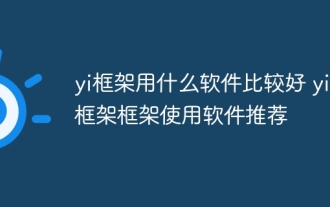 YI 프레임 워크에 어떤 소프트웨어가 더 좋습니까? YI 프레임 워크에 권장되는 소프트웨어
Apr 18, 2025 pm 11:03 PM
YI 프레임 워크에 어떤 소프트웨어가 더 좋습니까? YI 프레임 워크에 권장되는 소프트웨어
Apr 18, 2025 pm 11:03 PM
기사의 첫 번째 단락의 초록 : Yi 프레임 워크 응용 프로그램을 개발하기위한 소프트웨어를 선택할 때 여러 가지 요소를 고려해야합니다. Xcode 및 Android Studio와 같은 기본 모바일 애플리케이션 개발 도구는 강력한 제어 및 유연성을 제공 할 수 있지만 React Native 및 Flut 모바일 개발에 새로운 개발자의 경우 AppSheet 및 Glide와 같은 저 코드 또는 노 코드 플랫폼이 응용 프로그램을 빠르고 쉽게 구축 할 수 있습니다. 또한 AWS Amplify 및 Firebase와 같은 클라우드 서비스 제공 업체는 포괄적 인 도구를 제공합니다.
 SQL vs. MySQL : 둘 사이의 관계를 명확히합니다
Apr 24, 2025 am 12:02 AM
SQL vs. MySQL : 둘 사이의 관계를 명확히합니다
Apr 24, 2025 am 12:02 AM
SQL은 관계형 데이터베이스를 관리하는 표준 언어이며 MySQL은 SQL을 사용하는 데이터베이스 관리 시스템입니다. SQL은 CRUD 작업을 포함한 데이터베이스와 상호 작용하는 방법을 정의하는 반면 MySQL은 SQL 표준을 구현하고 저장 프로 시저 및 트리거와 같은 추가 기능을 제공합니다.






