抖音去水印方法很简单,以前一直没有去研究,以为搞个去水印还要用到算法去除,直到动手的时候才发现这么简单,不用编程基础都能做。
其实抖音它是有一个隐藏无水印地址的,只要我们找到那个地址就可以了
1、我们在抖音找一个想要去水印的视频链接
注意:这里一定要是https开头的,不是口令
打开浏览器访问:
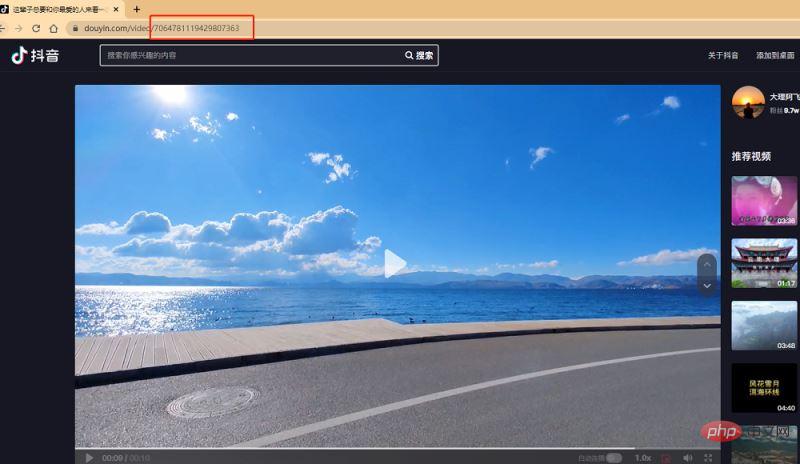
访问之后会重定向到这个地址,后面有一串数字,这个就是视频的id,他是根据这个唯一id来找到视频播放的
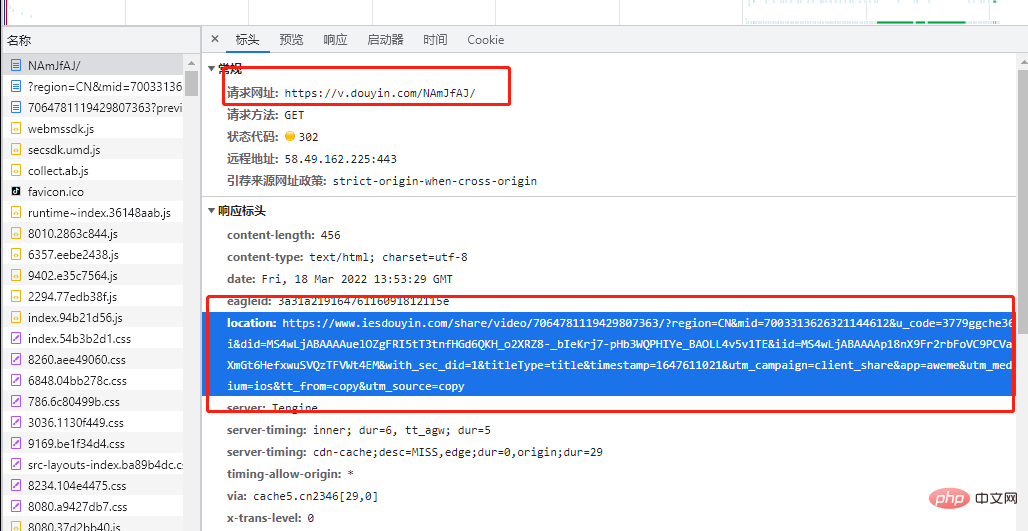
按F12查看网络请求,找到刚刚复制的那个请求地址,在响应头里有一个location链接,访问location的链接
https://www.iesdouyin.com/share/video/7064781119429807363/
在F12中有许多请求,查看众多的请求里有一个请求是:
请求太多没找到可以直接跳过,直接看:https://aweme.snssdk.com 这个就行了,把id替换一下
https://www.iesdouyin.com/web/api/v2/aweme/iteminfo/?item_ids=7064781119429807363
把这个请求再次用浏览器访问,然后返回了一大串json数据,一直放下翻可以找到这个链接
https://aweme.snssdk.com/aweme/v1/playwm/?video_id=v0200fg10000c85i9ejc77ue0kb2vo80&ratio=720p&line=0
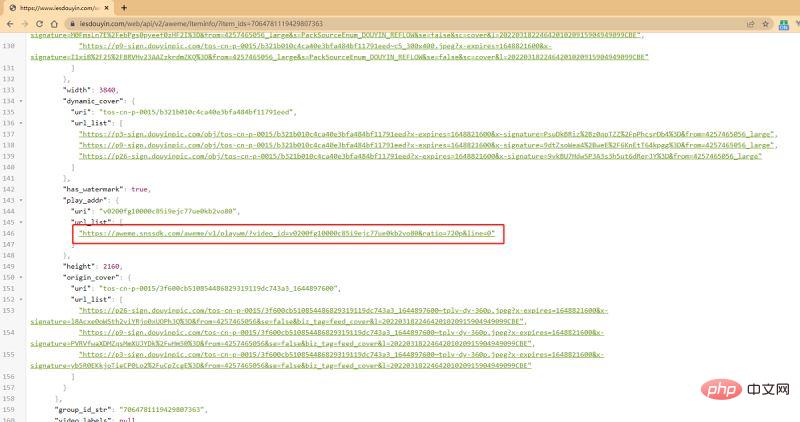
直接用那个链接访问,他其实是一个有水印的链接,仔细观察发现最后那里有一段/playwm,有两个字母wm其实就是watermark英语单词的缩写,去掉wm后就能得到一个无水印链接了
https://aweme.snssdk.com/aweme/v1/play/?video_id=v0200fg10000c85i9ejc77ue0kb2vo80&ratio=720p&line=0
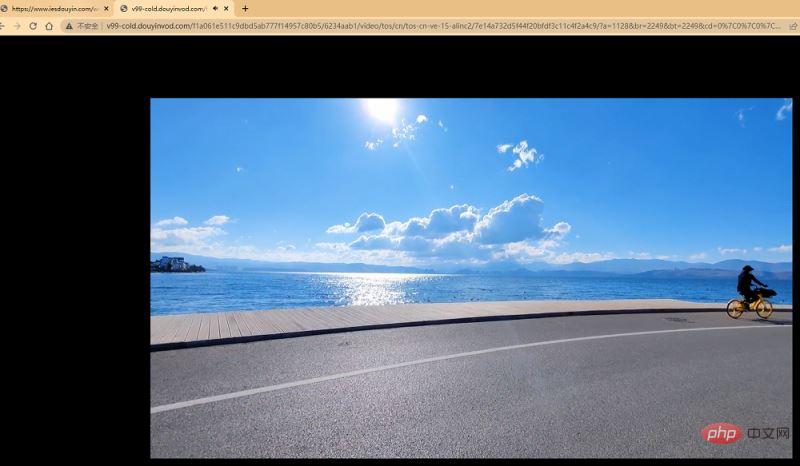
到这里无水印已经完成了
这里我用的是Java去实现,这个跟语言无关,只要能发请求就行
/**
* 下载抖音无水印视频
*
* @throws IOException
*/
@GetMapping(value = "/downloadDy")
public void downloadDy(String dyUrl, HttpServletResponse response) throws IOException {
ResultDto resultDto = new ResultDto();
try {
dyUrl = URLDecoder.decode(dyUrl).replace("dyUrl=", "");
resultDto = dyParseUrl(dyUrl);
} catch (Exception e) {
e.printStackTrace();
}
if (resultDto.getVideoUrl().contains("http://")) {
resultDto.setVideoUrl(resultDto.getVideoUrl().replace("http://", "https://"));
}
String videoUrl = resultDto.getVideoUrl();
response.sendRedirect(videoUrl);
}
public ResultDto dyParseUrl(String redirectUrl) throws Exception {
redirectUrl = CommonUtils.getLocation(redirectUrl);
ResultDto dyDto = new ResultDto();
if (!StringUtils.isEmpty(redirectUrl)) {
/**
* 1、用 ItemId 拿视频的详细信息,包括无水印视频url
*/
String itemId = CommonUtils.matchNo(redirectUrl);
StringBuilder sb = new StringBuilder();
sb.append(CommonUtils.DOU_YIN_BASE_URL).append(itemId);
String videoResult = CommonUtils.httpGet(sb.toString());
DYResult dyResult = JSON.parseObject(videoResult, DYResult.class);
/**
* 2、无水印视频 url
*/
String videoUrl = dyResult.getItem_list().get(0)
.getVideo().getPlay_addr().getUrl_list().get(0)
.replace("playwm", "play");
String videoRedirectUrl = CommonUtils.getLocation(videoUrl);
dyDto.setVideoUrl(videoRedirectUrl);
/**
* 3、音频 url
*/
String musicUrl = dyResult.getItem_list().get(0).getMusic().getPlay_url().getUri();
dyDto.setMusicUrl(musicUrl);
/**
* 4、封面
*/
String videoPic = dyResult.getItem_list().get(0).getVideo().getDynamic_cover().getUrl_list().get(0);
dyDto.setVideoPic(videoPic);
/**
* 5、视频文案
*/
String desc = dyResult.getItem_list().get(0).getDesc();
dyDto.setDesc(desc);
}
return dyDto;
}ResultDto.java
public class ResultDto {
private String videoUrl; //视频
private String musicUrl; //背景音乐
private String videoPic; //无声视频
private String desc;
public String getDesc() {
return desc;
}
public void setDesc(String desc) {
this.desc = desc;
}
public String getVideoUrl() {
return videoUrl;
}
public void setVideoUrl(String videoUrl) {
this.videoUrl = videoUrl;
}
public String getMusicUrl() {
return musicUrl;
}
public void setMusicUrl(String musicUrl) {
this.musicUrl = musicUrl;
}
public String getVideoPic() {
return videoPic;
}
public void setVideoPic(String videoPic) {
this.videoPic = videoPic;
}
}CommonUtils .java
public class CommonUtils {
public static String DOU_YIN_BASE_URL = "https://www.iesdouyin.com/web/api/v2/aweme/iteminfo/?item_ids=";
public static String HUO_SHAN_BASE_URL = " https://share.huoshan.com/api/item/info?item_id=";
public static String DOU_YIN_DOMAIN = "douyin";
public static String HUO_SHAN_DOMAIN = "huoshan";
public static String getLocation(String url) {
try {
URL serverUrl = new URL(url);
HttpURLConnection conn = (HttpURLConnection) serverUrl.openConnection();
conn.setRequestMethod("GET");
conn.setInstanceFollowRedirects(false);
conn.setRequestProperty("User-agent", "ua");//模拟手机连接
conn.connect();
String location = conn.getHeaderField("Location");
return location;
} catch (Exception e) {
e.printStackTrace();
}
return "";
}
public static String matchNo(String redirectUrl) {
List<String> results = new ArrayList<>();
Pattern p = Pattern.compile("video/([\\w/\\.]*)/");
Matcher m = p.matcher(redirectUrl);
while (!m.hitEnd() && m.find()) {
results.add(m.group(1));
}
return results.get(0);
}
public static String hSMatchNo(String redirectUrl) {
List<String> results = new ArrayList<>();
Pattern p = Pattern.compile("item_id=([\\w/\\.]*)&");
Matcher m = p.matcher(redirectUrl);
while (!m.hitEnd() && m.find()) {
results.add(m.group(1));
}
return results.get(0);
}
public static String httpGet2(String urlStr) throws Exception {
URL url = new URL(urlStr);
HttpURLConnection conn = (HttpURLConnection) url.openConnection();
conn.setRequestMethod("GET");
conn.setRequestProperty("Content-Type", "text/json;charset=utf-8");
BufferedReader in = new BufferedReader(new InputStreamReader(conn.getInputStream(), "UTF-8"));
StringBuffer buf = new StringBuffer();
String inputLine = in.readLine();
while (inputLine != null) {
buf.append(inputLine).append("\r\n");
inputLine = in.readLine();
}
in.close();
return buf.toString();
}
/**
* 使用Get方式获取数据
*
* @param url URL包括参数,http://HOST/XX?XX=XX&XXX=XXX
* @return
*/
public static String httpGet(String url) {
String result = "";
BufferedReader in = null;
try {
URL realUrl = new URL(url);
// 打开和URL之间的连接
URLConnection connection = realUrl.openConnection();
// 设置通用的请求属性
connection.setRequestProperty("accept", "*/*");
connection.setRequestProperty("connection", "Keep-Alive");
connection.setRequestProperty("user-agent",
"Mozilla/4.0 (compatible; MSIE 6.0; Windows NT 5.1;SV1)");
// 建立实际的连接
connection.connect();
// 定义 BufferedReader输入流来读取URL的响应
in = new BufferedReader(new InputStreamReader(
connection.getInputStream(), "UTF-8"));
String line;
while ((line = in.readLine()) != null) {
result += line;
}
} catch (Exception e) {
System.out.println("发送GET请求出现异常!" + e);
e.printStackTrace();
}
// 使用finally块来关闭输入流
finally {
try {
if (in != null) {
in.close();
}
} catch (Exception e2) {
e2.printStackTrace();
}
}
return result;
}
public static String parseUrl(String url) {
String host = "";
Pattern p = Pattern.compile("http[:|/|\\w|\\.]+");
Matcher matcher = p.matcher(url);
if (matcher.find()) {
host = matcher.group();
}
return host.trim();
}
/**
* 查找域名(以 https开头 com结尾)
*
* @param url
* @return
*/
public static String getDomainName(String url) {
String host = "";
Pattern p = Pattern.compile("https://.*\\.com");
Matcher matcher = p.matcher(url);
if (matcher.find()) {
host = matcher.group();
}
return host.trim();
}
}위 내용은 Java에서 Douyin 워터마크 제거를 구현하는 방법의 상세 내용입니다. 자세한 내용은 PHP 중국어 웹사이트의 기타 관련 기사를 참조하세요!