Python Json 읽기 및 쓰기 작업에 JsonPath를 사용하는 방법
Python Json 읽기 및 쓰기 작업_JsonPath 사용법에 대한 자세한 설명
1. 소개
JSONPath는 JSON 문서에서 특정 정보를 추출하는 도구입니다. 자바스크립트, 파이썬, PHP, 자바.
JSONPath의 설치 방법은 다음과 같습니다. pip install jsonpath
JSONPath 구문과 XPATH 구문 비교 JSON은 구조가 명확하고 가독성이 높으며 복잡성이 낮으며 일치하기가 매우 쉽습니다. JSONPath의 구문은 XPath의 구문과 유사합니다. 다음 표는 JSONPath와 JSON 객체의 구문 비교를 보여줍니다.
bookJson = {
"store": {
"book":[
{ "category": "reference",
"author": "Nigel Rees",
"title": "Sayings of the Century",
"price": 8.95
},
{ "category": "fiction",
"author": "J. R. R. Tolkien",
"title": "The Lord of the Rings",
"isbn": "0-395-19395-8",
"price": 22.99
}
],
"bicycle": {
"color": "red",
"price": 19.95
}
}
}1) 상점 아래에 있는 자전거의 색상 속성 보기: 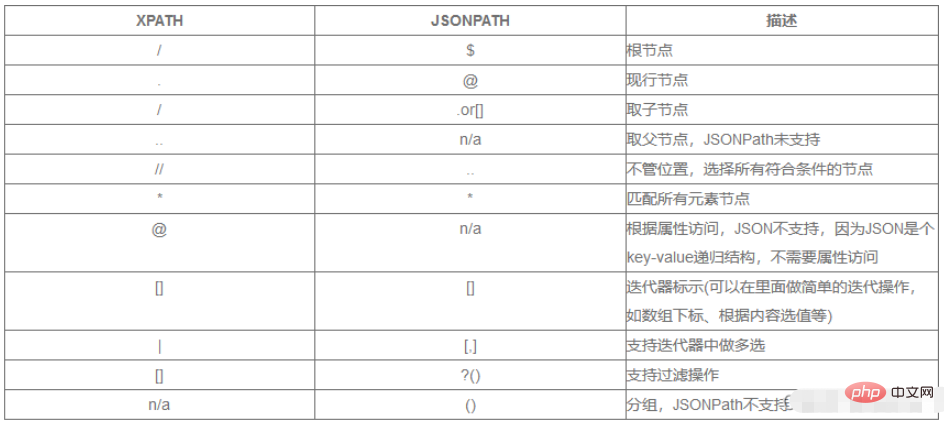
books=json.loads(bookJson)
checkurl = "$.store.bicycel.color"
print(jsonpath.jsonpath(books, checkurl))
# 输出:['red']
로그인 후 복사
3) book 노드의 첫 번째 객체 출력: checkurl = "$.store.bicycel.color" print(jsonpath.jsonpath(books, checkurl)) # 输出:['red']
checkurl = "$.store.book[*]" object_list=jsonpath.jsonpath(books, checkurl) print(object_list)
checkurl = "$.store.book[0]" obj = jsonpath.jsonpath(books, checkurl) print(obj) # 输出: ['category': 'reference', 'author': 'Nigel Rees', 'title': 'Sayings of the Century', 'price': 8.95}]
checkurl = "$.store.book[*].title" titles = jsonpath.jsonpath(books, checkurl) print(titles) # 输出: ['Sayings of the Century', 'The Lord of the Rings']
checkurl = "$.store.book[?(@.category=='fiction')]”
books=jsonpath.jsonpath(books, checkurl)
print(books)
# 输出:[{'category': 'fiction', 'author': 'J. R. R. Tolkien', 'title': 'The Lordof the Rings', 'isbn': '0-395-19395-8', 'price': 22.99}]checkurl="$.store.book[?(@.price<10)]"
books = jsonpath.jsonpath(books, checkurl)
print(books)
# 输出: [{'category': 'reference', 'author': 'Nigel Rees', 'title':'Sayings of the Century', 'price': 8.95}]위 내용은 Python Json 읽기 및 쓰기 작업에 JsonPath를 사용하는 방법의 상세 내용입니다. 자세한 내용은 PHP 중국어 웹사이트의 기타 관련 기사를 참조하세요!

핫 AI 도구

Undresser.AI Undress
사실적인 누드 사진을 만들기 위한 AI 기반 앱

AI Clothes Remover
사진에서 옷을 제거하는 온라인 AI 도구입니다.

Undress AI Tool
무료로 이미지를 벗다

Clothoff.io
AI 옷 제거제

AI Hentai Generator
AI Hentai를 무료로 생성하십시오.

인기 기사

뜨거운 도구

메모장++7.3.1
사용하기 쉬운 무료 코드 편집기

SublimeText3 중국어 버전
중국어 버전, 사용하기 매우 쉽습니다.

스튜디오 13.0.1 보내기
강력한 PHP 통합 개발 환경

드림위버 CS6
시각적 웹 개발 도구

SublimeText3 Mac 버전
신 수준의 코드 편집 소프트웨어(SublimeText3)

뜨거운 주제
 7505
7505
 15
15
 1378
1378
 52
52
 78
78
 11
11
 52
52
 19
19
 19
19
 55
55
 hadidb : 파이썬의 가볍고 수평 확장 가능한 데이터베이스
Apr 08, 2025 pm 06:12 PM
hadidb : 파이썬의 가볍고 수평 확장 가능한 데이터베이스
Apr 08, 2025 pm 06:12 PM
HADIDB : 가볍고 높은 수준의 확장 가능한 Python 데이터베이스 HadIDB (HADIDB)는 파이썬으로 작성된 경량 데이터베이스이며 확장 수준이 높습니다. PIP 설치를 사용하여 HADIDB 설치 : PIPINSTALLHADIDB 사용자 관리 사용자 만들기 사용자 : createUser () 메소드를 작성하여 새 사용자를 만듭니다. Authentication () 메소드는 사용자의 신원을 인증합니다. Fromhadidb.operationimportuseruser_obj = user ( "admin", "admin") user_obj.
 파이썬 : 기본 응용 프로그램 탐색
Apr 10, 2025 am 09:41 AM
파이썬 : 기본 응용 프로그램 탐색
Apr 10, 2025 am 09:41 AM
Python은 웹 개발, 데이터 과학, 기계 학습, 자동화 및 스크립팅 분야에서 널리 사용됩니다. 1) 웹 개발에서 Django 및 Flask 프레임 워크는 개발 프로세스를 단순화합니다. 2) 데이터 과학 및 기계 학습 분야에서 Numpy, Pandas, Scikit-Learn 및 Tensorflow 라이브러리는 강력한 지원을 제공합니다. 3) 자동화 및 스크립팅 측면에서 Python은 자동화 된 테스트 및 시스템 관리와 같은 작업에 적합합니다.
 2 시간의 파이썬 계획 : 현실적인 접근
Apr 11, 2025 am 12:04 AM
2 시간의 파이썬 계획 : 현실적인 접근
Apr 11, 2025 am 12:04 AM
2 시간 이내에 Python의 기본 프로그래밍 개념과 기술을 배울 수 있습니다. 1. 변수 및 데이터 유형을 배우기, 2. 마스터 제어 흐름 (조건부 명세서 및 루프), 3. 기능의 정의 및 사용을 이해하십시오. 4. 간단한 예제 및 코드 스 니펫을 통해 Python 프로그래밍을 신속하게 시작하십시오.
 MongoDB 데이터베이스 비밀번호를 보는 Navicat의 방법
Apr 08, 2025 pm 09:39 PM
MongoDB 데이터베이스 비밀번호를 보는 Navicat의 방법
Apr 08, 2025 pm 09:39 PM
해시 값으로 저장되기 때문에 MongoDB 비밀번호를 Navicat을 통해 직접 보는 것은 불가능합니다. 분실 된 비밀번호 검색 방법 : 1. 비밀번호 재설정; 2. 구성 파일 확인 (해시 값이 포함될 수 있음); 3. 코드를 점검하십시오 (암호 하드 코드 메일).
 Amazon Athena와 함께 AWS Glue Crawler를 사용하는 방법
Apr 09, 2025 pm 03:09 PM
Amazon Athena와 함께 AWS Glue Crawler를 사용하는 방법
Apr 09, 2025 pm 03:09 PM
데이터 전문가는 다양한 소스에서 많은 양의 데이터를 처리해야합니다. 이것은 데이터 관리 및 분석에 어려움을 겪을 수 있습니다. 다행히도 AWS Glue와 Amazon Athena의 두 가지 AWS 서비스가 도움이 될 수 있습니다.
 Redis로 서버를 시작하는 방법
Apr 10, 2025 pm 08:12 PM
Redis로 서버를 시작하는 방법
Apr 10, 2025 pm 08:12 PM
Redis 서버를 시작하는 단계에는 다음이 포함됩니다. 운영 체제에 따라 Redis 설치. Redis-Server (Linux/MacOS) 또는 Redis-Server.exe (Windows)를 통해 Redis 서비스를 시작하십시오. Redis-Cli Ping (Linux/MacOS) 또는 Redis-Cli.exe Ping (Windows) 명령을 사용하여 서비스 상태를 확인하십시오. Redis-Cli, Python 또는 Node.js와 같은 Redis 클라이언트를 사용하여 서버에 액세스하십시오.
 JSON을 기반으로 RSS 대안이 있습니까?
Apr 10, 2025 am 09:31 AM
JSON을 기반으로 RSS 대안이 있습니까?
Apr 10, 2025 am 09:31 AM
JSONFEED는 JSON 기반 RSS 대안으로 단순성과 사용 편의성을 갖는 장점이 있습니다. 1) JSONFEED는 JSON 형식을 사용하여 생성 및 구문 분석이 쉽습니다. 2) 동적 생성을 지원하며 현대 웹 개발에 적합합니다. 3) JSONFEED를 사용하면 컨텐츠 관리 효율성과 사용자 경험이 향상 될 수 있습니다.
 Redis 대기열을 읽는 방법
Apr 10, 2025 pm 10:12 PM
Redis 대기열을 읽는 방법
Apr 10, 2025 pm 10:12 PM
Redis의 대기열을 읽으려면 대기열 이름을 얻고 LPOP 명령을 사용하여 요소를 읽고 빈 큐를 처리해야합니다. 특정 단계는 다음과 같습니다. 대기열 이름 가져 오기 : "큐 :"와 같은 "대기열 : my-queue"의 접두사로 이름을 지정하십시오. LPOP 명령을 사용하십시오. 빈 대기열 처리 : 대기열이 비어 있으면 LPOP이 NIL을 반환하고 요소를 읽기 전에 대기열이 존재하는지 확인할 수 있습니다.




