"프로세스 모드"라고도 하는 Facade 모드: Facade 모드는 하위 시스템의 인터페이스 세트에 대해 일관된 인터페이스를 제공합니다. 이 모드는 상위 수준 인터페이스를 정의하므로 하위 시스템을 더 쉽게 사용할 수 있습니다.
일관적인 인터페이스를 정의하여 내부 하위 시스템의 세부 사항을 보호하는 데 사용되므로 호출자는 이 하위 시스템의 내부 세부 사항을 신경 쓰지 않고 이 인터페이스만 호출하면 됩니다. UML 클래스 다이어그램
클래스 다이어그램 분석: 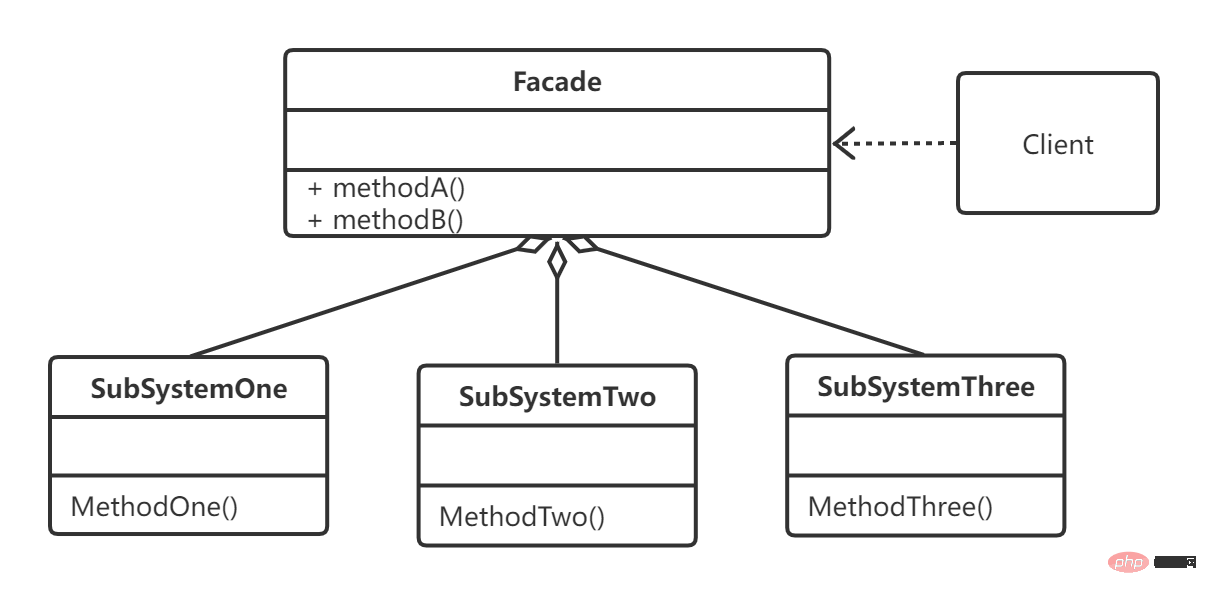
Facade
Client
SubSystem 컬렉션
외관 모드 사례:
홈 시어터 구축: DVD 플레이어, 프로젝터, 자동 화면, 서라운드 사운드, 팝콘 기계, 완료하는 데 필요합니다. 홈시어터 기능을 리모콘으로 직접 제어(각 기기의 스위치 조정)하여
팝콘 기계 켜기
스크린 내리기
켜기 프로젝터
스테레오 켜기
DVD 켜고 DVD 선택
팝콘 사서
조명 어둡게
play
시청 후 영화 꺼 줘 다양한 장치.
DVD, P opcorn, Projector, Screen, Stereo 및 TheaterLight에 대한 코드는 다음과 같습니다.public class DVDPlayer {
// 使用单例模式
private static final DVDPlayer instance = new DVDPlayer();
private DVDPlayer() {}
public static DVDPlayer getInstance() {
return instance;
}
public void on() {
System.out.println("dvd 打开了...");
}
public void off() {
System.out.println("dvd 关闭了...");
}
public void play() {
System.out.println("dvd 播放中...");
}
public void pause() {
System.out.println("dvd 暂停了...");
}
}public class Popcorn {
private static final Popcorn instance = new Popcorn();
private Popcorn(){}
public static Popcorn getInstance() {
return instance;
}
public void on() {
System.out.println("爆米花机打开了...");
}
public void off() {
System.out.println("爆米花机关闭了...");
}
public void pop() {
System.out.println("爆米花做好了...");
}
}public class Projector {
private static final Projector instance = new Projector();
private Projector(){}
public static Projector getInstance() {
return instance;
}
public void on() {
System.out.println("投影仪打开了...");
}
public void off() {
System.out.println("投影仪关闭了...");
}
public void focus() {
System.out.println("投影仪聚焦中...");
}
}public class Screen {
private static final Screen instance = new Screen();
private Screen(){}
public static Screen getInstance() {
return instance;
}
public void up() {
System.out.println("屏幕上升...");
}
public void down() {
System.out.println("屏幕下降...");
}
}public class Stereo {
private static final Stereo instance = new Stereo();
private Stereo(){}
public static Stereo getInstance() {
return instance;
}
public void on() {
System.out.println("立体音响打开...");
}
public void off() {
System.out.println("立体音响关闭...");
}
public void up() {
System.out.println("立体音响音量+...");
}
public void down() {
System.out.println("立体音响音量-...");
}
}public class TheaterLight {
private static final TheaterLight instance = new TheaterLight();
private TheaterLight(){}
public static TheaterLight getInstance() {
return instance;
}
public void on() {
System.out.println("灯光打开...");
}
public void off() {
System.out.println("灯光关闭...");
}
public void dim() {
System.out.println("灯光亮度调暗...");
}
public void bright() {
System.out.println("灯光亮度调亮...");
}
}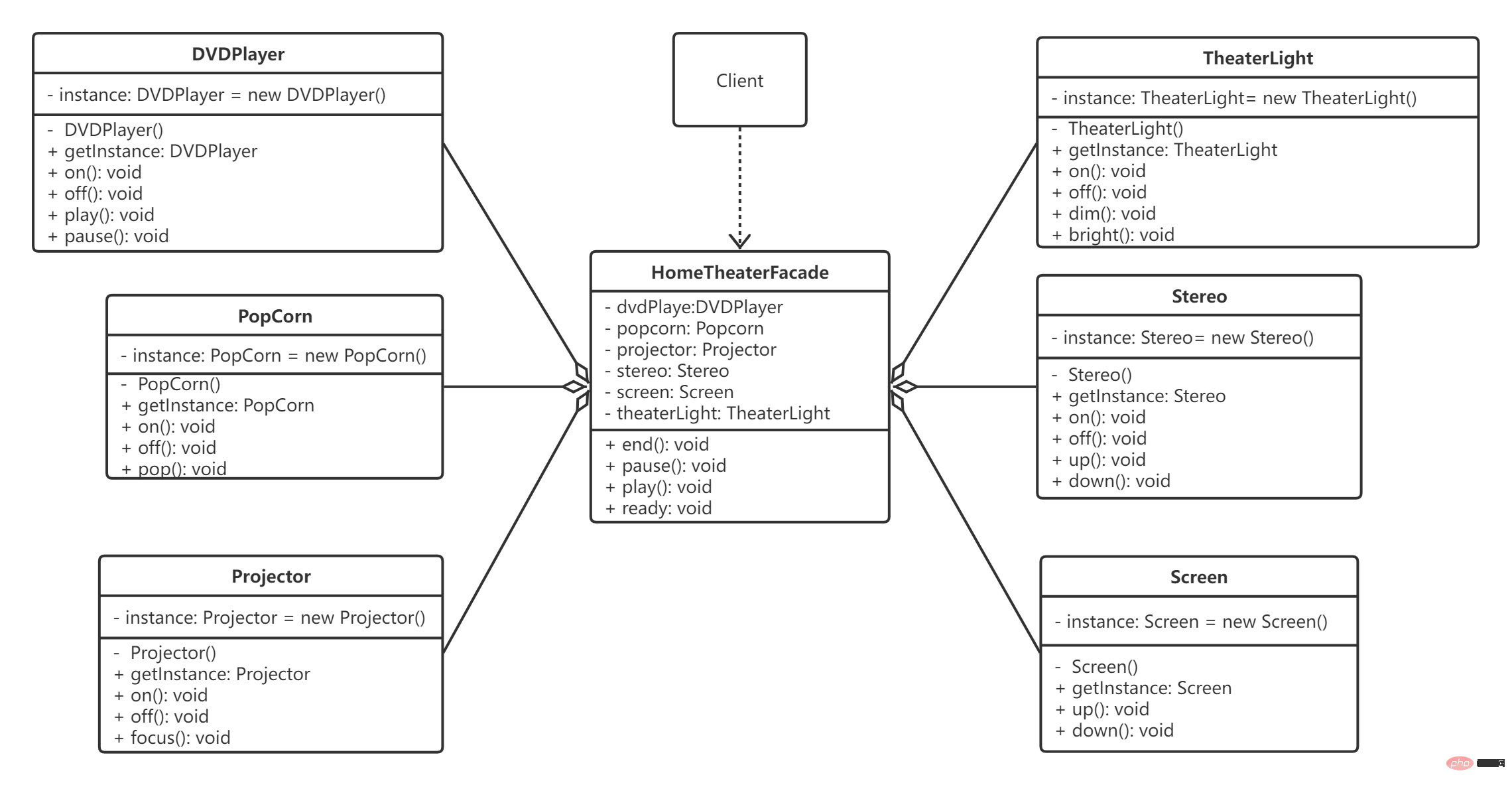
HomeTheaterFacade(각 장치의 스위치를 조정합니다) 장치)public class HomeTheaterFacade {
private DVDPlayer dvdPlayer;
private Popcorn popcorn;
private Projector projector;
private Stereo stereo;
private Screen screen;
private TheaterLight theaterLight;
public HomeTheaterFacade() {
this.dvdPlayer = DVDPlayer.getInstance();
this.popcorn = Popcorn.getInstance();
this.projector = Projector.getInstance();
this.stereo = Stereo.getInstance();
this.screen = Screen.getInstance();
this.theaterLight = TheaterLight.getInstance();
}
/**
* 准备开始
*/
public void ready() {
popcorn.on();
popcorn.pop();
screen.down();
projector.on();
projector.focus();
stereo.on();
dvdPlayer.on();
theaterLight.dim();
}
/**
* 播放
*/
public void play() {
dvdPlayer.play();
}
/**
* 暂停
*/
public void pause() {
dvdPlayer.pause();
}
/**
* 结束
*/
public void end() {
popcorn.off();
theaterLight.bright();
screen.up();
projector.off();
stereo.off();
dvdPlayer.off();
}
}클라이언트(테스트)DVD、Popcorn、Projector、Screen、Stereo、TheaterLight代码如下:
public class Client {
public static void main(String[] args) {
HomeTheaterFacade homeTheaterFacade = new HomeTheaterFacade();
System.out.println("----------准备开始-----------");
homeTheaterFacade.ready();
System.out.println("----------开始播放-----------");
homeTheaterFacade.play();
System.out.println("----------播放暂停-----------");
homeTheaterFacade.pause();
System.out.println("----------播放结束-----------");
homeTheaterFacade.end();
}
}HomeTheaterFacade(统筹各设备开关)
Client(测试)rrreee
구현 결과:
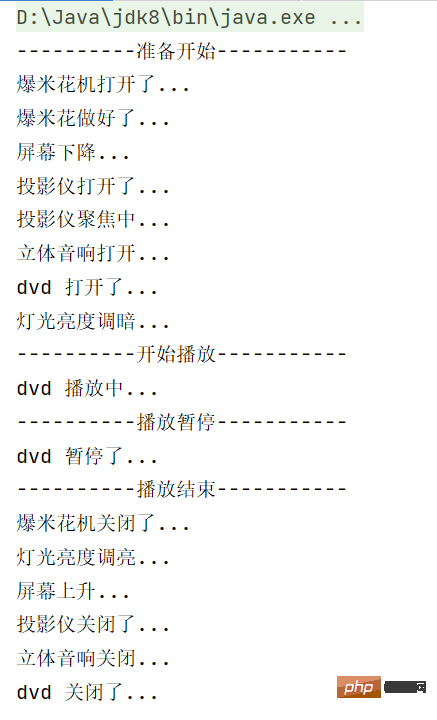
는 다음의 세부 정보를 보호합니다. 외부에서 하위 시스템을 사용하므로 표시 모드는 클라이언트의 하위 시스템 사용의 복잡성을 줄여줍니다
액세스 수준을 나누는 데 도움이 됩니다
.시스템을 계층적으로 설계해야 하는 경우
위 내용은 자바 디자인 패턴: 외관 패턴 예시 분석의 상세 내용입니다. 자세한 내용은 PHP 중국어 웹사이트의 기타 관련 기사를 참조하세요!