PHP+Mysql基于事务处理实现转账功能的方法_PHP
本文实例讲述了PHP+Mysql基于事务处理实现转账功能的方法。分享给大家供大家参考。具体如下:
<?php
header("Content-Type:text/html;charset=utf-8");
$mysqli=new mysqli("localhost","root","","test");
if(mysqli_connect_errno())
{
printf("连接失败:%s<br>",mysqli_connect_error());
exit();
}
$success=TRUE;
$price=8000;
$result=$mysqli->query("select cash from account where name='userA'");
while($row=$result->fetch_assoc())
{
$value=$row["cash"];
echo $value;
}
$mysqli->autocommit(0);
if($value>=$price){
$result=$mysqli->query("UPDATE account set cash=cash-$price where name='userA'");
}else {
echo '余额不足';
exit();
}
if(!$result or $mysqli->affected_rows!=1)
{
$success=FALSE;
}
$result=$mysqli->query("UPDATE account set cash=cash+$price where name='userB'");
if(!result or $mysqli->affected_rows!=1){
$success=FALSE;
}
if($success)
{
$mysqli->commit();
echo '转账成功!';
}else
{
$mysqli->rollback();
echo "转账失败!";
}
$mysqli->autocommit(1);
$query="select cash from account where name=?";
$stmt=$mysqli->prepare($query);
$stmt->bind_param('s',$name);
$name='userA';
$stmt->execute();
$stmt->store_result();
$stmt->bind_result($cash);
while($stmt->fetch())
echo "用户userA的值为:".$cash;
$mysqli->close();
?>
数据库SQL语句如下:
create table account{
userID smallint unsigned not null auto_increment,
name varchar(45) not null,
cash decimal(9,2) not null,
primary key(userID)
)type=InnoDB;
insert into account(name,cash) values ('userA','2000');
insert into account(name,cash) values ('userB','10000');
希望本文所述对大家的php程序设计有所帮助。

핫 AI 도구

Undresser.AI Undress
사실적인 누드 사진을 만들기 위한 AI 기반 앱

AI Clothes Remover
사진에서 옷을 제거하는 온라인 AI 도구입니다.

Undress AI Tool
무료로 이미지를 벗다

Clothoff.io
AI 옷 제거제

AI Hentai Generator
AI Hentai를 무료로 생성하십시오.

인기 기사

뜨거운 도구

메모장++7.3.1
사용하기 쉬운 무료 코드 편집기

SublimeText3 중국어 버전
중국어 버전, 사용하기 매우 쉽습니다.

스튜디오 13.0.1 보내기
강력한 PHP 통합 개발 환경

드림위버 CS6
시각적 웹 개발 도구

SublimeText3 Mac 버전
신 수준의 코드 편집 소프트웨어(SublimeText3)

뜨거운 주제
 7370
7370
 15
15
 1628
1628
 14
14
 1355
1355
 52
52
 1266
1266
 25
25
 1215
1215
 29
29
 Ubuntu 및 Debian용 PHP 8.4 설치 및 업그레이드 가이드
Dec 24, 2024 pm 04:42 PM
Ubuntu 및 Debian용 PHP 8.4 설치 및 업그레이드 가이드
Dec 24, 2024 pm 04:42 PM
PHP 8.4는 상당한 양의 기능 중단 및 제거를 통해 몇 가지 새로운 기능, 보안 개선 및 성능 개선을 제공합니다. 이 가이드에서는 Ubuntu, Debian 또는 해당 파생 제품에서 PHP 8.4를 설치하거나 PHP 8.4로 업그레이드하는 방법을 설명합니다.
 MySQL 8.4에서 mysql_native_password가 로드되지 않음 오류를 수정하는 방법
Dec 09, 2024 am 11:42 AM
MySQL 8.4에서 mysql_native_password가 로드되지 않음 오류를 수정하는 방법
Dec 09, 2024 am 11:42 AM
MySQL 8.4(2024년 최신 LTS 릴리스)에 도입된 주요 변경 사항 중 하나는 "MySQL 기본 비밀번호" 플러그인이 더 이상 기본적으로 활성화되지 않는다는 것입니다. 또한 MySQL 9.0에서는 이 플러그인을 완전히 제거합니다. 이 변경 사항은 PHP 및 기타 앱에 영향을 미칩니다.
 PHP 개발을 위해 Visual Studio Code(VS Code)를 설정하는 방법
Dec 20, 2024 am 11:31 AM
PHP 개발을 위해 Visual Studio Code(VS Code)를 설정하는 방법
Dec 20, 2024 am 11:31 AM
VS Code라고도 알려진 Visual Studio Code는 모든 주요 운영 체제에서 사용할 수 있는 무료 소스 코드 편집기 또는 통합 개발 환경(IDE)입니다. 다양한 프로그래밍 언어에 대한 대규모 확장 모음을 통해 VS Code는
 PHP에서 HTML/XML을 어떻게 구문 분석하고 처리합니까?
Feb 07, 2025 am 11:57 AM
PHP에서 HTML/XML을 어떻게 구문 분석하고 처리합니까?
Feb 07, 2025 am 11:57 AM
이 튜토리얼은 PHP를 사용하여 XML 문서를 효율적으로 처리하는 방법을 보여줍니다. XML (Extensible Markup Language)은 인간의 가독성과 기계 구문 분석을 위해 설계된 다목적 텍스트 기반 마크 업 언어입니다. 일반적으로 데이터 저장 AN에 사용됩니다
 문자열로 모음을 계산하는 PHP 프로그램
Feb 07, 2025 pm 12:12 PM
문자열로 모음을 계산하는 PHP 프로그램
Feb 07, 2025 pm 12:12 PM
문자열은 문자, 숫자 및 기호를 포함하여 일련의 문자입니다. 이 튜토리얼은 다른 방법을 사용하여 PHP의 주어진 문자열의 모음 수를 계산하는 방법을 배웁니다. 영어의 모음은 A, E, I, O, U이며 대문자 또는 소문자 일 수 있습니다. 모음이란 무엇입니까? 모음은 특정 발음을 나타내는 알파벳 문자입니다. 대문자와 소문자를 포함하여 영어에는 5 개의 모음이 있습니다. a, e, i, o, u 예 1 입력 : String = "Tutorialspoint" 출력 : 6 설명하다 문자열의 "Tutorialspoint"의 모음은 u, o, i, a, o, i입니다. 총 6 개의 위안이 있습니다
 이전에 몰랐던 후회되는 PHP 함수 7가지
Nov 13, 2024 am 09:42 AM
이전에 몰랐던 후회되는 PHP 함수 7가지
Nov 13, 2024 am 09:42 AM
숙련된 PHP 개발자라면 이미 그런 일을 해왔다는 느낌을 받을 것입니다. 귀하는 상당한 수의 애플리케이션을 개발하고, 수백만 줄의 코드를 디버깅하고, 여러 스크립트를 수정하여 작업을 수행했습니다.
 2024년 개발자를 위한 상위 10대 PHP CMS 플랫폼
Dec 05, 2024 am 10:29 AM
2024년 개발자를 위한 상위 10대 PHP CMS 플랫폼
Dec 05, 2024 am 10:29 AM
CMS는 콘텐츠 관리 시스템을 의미합니다. 사용자가 고급 기술 지식 없이도 디지털 콘텐츠를 생성, 관리 및 수정할 수 있는 소프트웨어 애플리케이션 또는 플랫폼입니다. CMS를 사용하면 사용자가 콘텐츠를 쉽게 생성하고 구성할 수 있습니다.
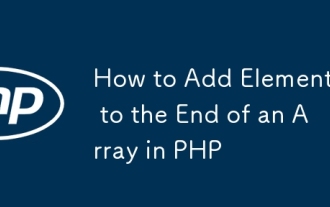 PHP에서 배열 끝에 요소를 추가하는 방법
Feb 07, 2025 am 11:17 AM
PHP에서 배열 끝에 요소를 추가하는 방법
Feb 07, 2025 am 11:17 AM
배열은 프로그래밍에서 데이터를 처리하는 데 사용되는 선형 데이터 구조입니다. 때로는 배열을 처리 할 때 기존 배열에 새 요소를 추가해야합니다. 이 기사에서는 각 방법에 대한 코드 예제, 출력 및 시간 및 공간 복잡성 분석을 통해 PHP의 배열 끝에 요소를 추가하는 몇 가지 방법에 대해 논의합니다. 배열에 요소를 추가하는 다양한 방법은 다음과 같습니다. 사각형 브래킷 사용 [] PHP에서 배열 끝에 요소를 추가하는 방법은 사각형 브래킷을 사용하는 것입니다 []. 이 구문은 단일 요소 만 추가하려는 경우에만 작동합니다. 다음은 구문입니다. $ array [] = value; 예




