개발 언어: Python, 데이터베이스: oracle, 타사 라이브러리: cx_Oracle(Python과 Oracle 간 연결용), Prettytable(테이블 형식 출력 표시 데이터용)
pip install cx_Oracle
chatgpt에서 제공하는 코드를 직접 사용합니다. query 방식만 사용했기 때문에 추가, 삭제, 수정 없이 확인만 했습니다. 또한, 질의가 필요한 점을 고려하여 작성했습니다. 여러 데이터를 동시에 직접 수정하여 연결 풀 기능을 구현했습니다.
import cx_Oracle
import queue
class OracleDatabase:
# 构造函数,传入数据库连接参数
def __init__(self, user, pwd, dsn, size):
self.user = user
self.pwd = pwd
self.dsn = dsn
## 定义连接池
self.size = size
self.conn_queue = queue.Queue(maxsize=self.size)
for i in range(self.size):
self.conn_queue.put(self._create_connection())
# 创建数据库连接
def _create_connection(self):
return cx_Oracle.connect(self.user, self.pwd, self.dsn)
# 从连接池里面获取连接
def _get_conn(self):
conn = self.conn_queue.get()
if conn is None:
self._create_connection()
return conn
# 将连接put到连接池中
def _put_conn(self, conn):
self.conn_queue.put(conn)
# 关闭所有连接
def _close_conn(self):
try:
while True:
conn = self.conn_queue.get_nowait()
if conn:
conn.close()
except queue.Empty:
print(">>>>数据库连接全部关闭<<<<")
pass
# 执行查询语句
def query(self, sql, params=None):
res = []
conn = self._get_conn()
cursor = conn.cursor()
try:
if params:
cursor.execute(sql, params)
else:
cursor.execute(sql)
rows = cursor.fetchall()
for row in rows:
res.append(row)
except Exception as e:
print(str(e))
finally:
cursor.close()
self._put_conn(conn)
return resif __name__ == '__main__':
user = "user_dba"
pwd = "user_password"
dsn = cx_Oracle.makedsn('0.0.0.0', '1521', service_name='s_demo_db')
db = OracleDatabase(user, pwd, dsn, 2)
cl_code = input("输入订单号: ").strip()
print("数据信息展示:")
sql_1 = """select *
from table_demo c
where c.cl_code = :cl_code"""
results_1 = db.query(sql_1, [cl_code])
print(results_1)
# ......Prettytable 설치
pip install PrettyTable
샘플 코드
from prettytable import PrettyTable ## 接着第三部分的代码 tb_1 = PrettyTable(['**号', '**时间', '当前状态', '单号', '机构']) for rs_1 in results_1: tb_1.add_row([rs_1[0], rs_1[1], rs_1[2], rs_1[3], rs_1[4]]) print(tb_1)
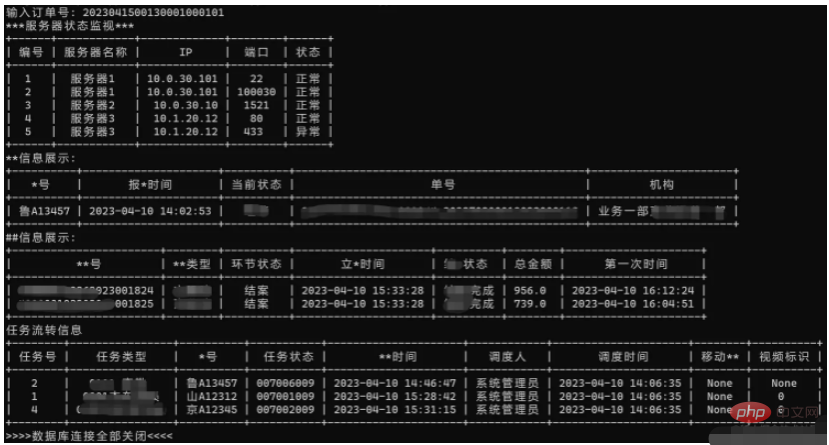 문제 기록
문제 기록
해결 방법: Microsoft C++ Generation Tool, Microsoft C++ Generation Tool-Visual Studio를 설치하고 설치 디렉터리를 변경한 후 기본 옵션에 따라 설치합니다.
오류 메시지
cx_Oracle.Database오류: DPI-1047: 64비트 Oracle 클라이언트 라이브러리를 찾을 수 없습니다: "지정된 모듈을 찾을 수 없습니다". https://cx-oracle.readthedocs.io/en/을 참조하세요. 최신/user_guide/installation.html 도움말해결책: oracle 클라이언트 디렉터리에 있는 oci, oraocci11, oraociei11의 3개 DLL을 복사하고(클라이언트 다운로드는 질문 3 참조) Paython 디렉터리의 Lib/site에 붙여넣습니다. 패키지 폴더 아래에 있습니다.
오류 메시지
cx_Oracle.DatabaseError: DPI-1072: Oracle 클라이언트 라이브러리 버전이 지원되지 않습니다.oracle 클라이언트를 다운로드하고 압축을 풀고 설치하세요. 다운로드 주소: oracle.github.io/odpi/doc/installation 이 문제는 내 컴퓨터가 원래 버전 19.18로 설치되어 클라이언트 버전 11.2로 교체되었기 때문에 발생했습니다. 질문 2의 지침에 따라 세 개의 dll 파일을 설치하세요. . 문제를 해결하려면 다시 복사하세요.
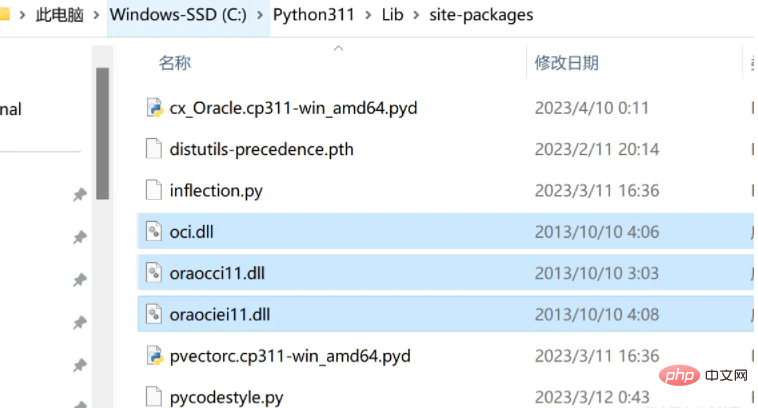 사후 최적화
사후 최적화
위 내용은 Python이 Oracle에 연결하는 문제를 해결하는 방법의 상세 내용입니다. 자세한 내용은 PHP 중국어 웹사이트의 기타 관련 기사를 참조하세요!