mysql学习记录(二十四)--mysql相关工具_MySQL
一、理论:
1.mysql:客户端连接工具
a.-u:指定用户名
b.-p:指定密码
c.-host:指定服务器IP或者域名
d.-P:指定连接端口
e.--default-character-set:客户端字符集选项
f.-e:执行选项
g.-E:将输出方式按照字段顺序显示
h.-f:强制执行sql
i.-v:显示更多信息
2.myisampack:myisam表压缩工具
3.mysqladmin:mysql管理工具
4.mysqlbinlog:日志管理工具
a.-d:指定数据库名称,只列出指定的数据库相关操作
b.-o:忽略掉日志中的前n行命令
c.-r:将输出的文本格式日志输出到指定文件
d.-s:显示简单格式,省略掉一些信息
e.--set-charset=char-name:在输出为文本格式时,在文件第一行上加上set names char-nam(可用于装载数据)
f.--start-datetime=name:指定日期间隔内的所有日志
g.--start-position:指定位置间隔内的所有日志
5.mysqlcheck:MyISAM表维护工具
a.-c:检查表
b.-r:修复表
c.-a:分析表
d.-o:优化表
6.mysqldump:数据导出工具
a.-u:用户名
b.-p:密码
c.-h:服务器IP或者域名
d.-P:连接端口
e.--add-drop-database:每个数据库创建语句前加上drop database
f.--add-drop-table:在每个表创建语句前加上drop table
g.-n:不包含数据库的创建语句
h.-t:不包含数据表的创建语句
i.-d:不包含数据
j.--compact:不包含默认选项中的各种注释
7.mysqlhostcopy:MyISAM表热备份工具
8.mysqlimport:数据导入工具
9.mysqlshow:数据库对象查看工具
10.perror:错误代码查看工具
11.replace:文本替换工具
二、实践:
abc@ubuntu:~$ mysql -uroot -p(密码) --default-character-set=utf8
Welcome to the MySQL monitor. Commands end with ; or \g.
Your MySQL connection id is 47
Server version: 5.5.44-log Source distribution
Copyright (c) 2000, 2015, Oracle and/or its affiliates. All rights reserved.
Oracle is a registered trademark of Oracle Corporation and/or its
affiliates. Other names may be trademarks of their respective
owners.
Type 'help;' or '\h' for help. Type '\c' to clear the current input statement.
mysql> show variables like 'char%';
+--------------------------+----------------------------------+
| Variable_name | Value |
+--------------------------+----------------------------------+
| character_set_client | utf8 |
| character_set_connection | utf8 |
| character_set_database | utf8 |
| character_set_filesystem | binary |
| character_set_results | utf8 |
| character_set_server | utf8 |
| character_set_system | utf8 |
| character_sets_dir | /usr/local/mysql/share/charsets/ |
+--------------------------+----------------------------------+
8 rows in set (0.00 sec)
mysql> show variables like 'char%';Ctrl-C -- exit!
Aborted
abc@ubuntu:~$ mysql -uroot -p(密码) --default-character-set=gbk;
Welcome to the MySQL monitor. Commands end with ; or \g.
Your MySQL connection id is 48
Server version: 5.5.44-log Source distribution
Copyright (c) 2000, 2015, Oracle and/or its affiliates. All rights reserved.
Oracle is a registered trademark of Oracle Corporation and/or its
affiliates. Other names may be trademarks of their respective
owners.
Type 'help;' or '\h' for help. Type '\c' to clear the current input statement.
mysql> show variables like 'char%';
+--------------------------+----------------------------------+
| Variable_name | Value |
+--------------------------+----------------------------------+
| character_set_client | gbk |
| character_set_connection | gbk |
| character_set_database | utf8 |
| character_set_filesystem | binary |
| character_set_results | gbk |
| character_set_server | utf8 |
| character_set_system | utf8 |
| character_sets_dir | /usr/local/mysql/share/charsets/ |
+--------------------------+----------------------------------+
8 rows in set (0.00 sec)
mysql> Ctrl-C -- exit!
Aborted
abc@ubuntu:~$ mysql -uroot -p(密码);
Welcome to the MySQL monitor. Commands end with ; or \g.
Your MySQL connection id is 49
Server version: 5.5.44-log Source distribution
Copyright (c) 2000, 2015, Oracle and/or its affiliates. All rights reserved.
Oracle is a registered trademark of Oracle Corporation and/or its
affiliates. Other names may be trademarks of their respective
owners.
Type 'help;' or '\h' for help. Type '\c' to clear the current input statement.
mysql> use sakila;
Reading table information for completion of table and column names
You can turn off this feature to get a quicker startup with -A
Database changed
abc@ubuntu:~$ mysql -uroot -p(密码) -e 'use sakila;select * from payment limit 5;';
+------------+-------------+----------+-----------+--------+---------------------+---------------------+
| payment_id | customer_id | staff_id | rental_id | amount | payment_date | last_update |
+------------+-------------+----------+-----------+--------+---------------------+---------------------+
| 1 | 1 | 1 | 76 | 2.99 | 2005-05-25 11:30:37 | 2006-02-15 22:12:30 |
| 2 | 1 | 1 | 573 | 0.99 | 2005-05-28 10:35:23 | 2006-02-15 22:12:30 |
| 3 | 1 | 1 | 1185 | 5.99 | 2005-06-15 00:54:12 | 2006-02-15 22:12:30 |
| 4 | 1 | 2 | 1422 | 0.99 | 2005-06-15 18:02:53 | 2006-02-15 22:12:30 |
| 5 | 1 | 2 | 1476 | 9.99 | 2005-06-15 21:08:46 | 2006-02-15 22:12:30 |
+------------+-------------+----------+-----------+--------+---------------------+---------------------+
abc@ubuntu:~$ mysql -uroot -p(密码) -e 'use sakila;select * from payment limit 5;' -E;
*************************** 1. row ***************************
payment_id: 1
customer_id: 1
staff_id: 1
rental_id: 76
amount: 2.99
payment_date: 2005-05-25 11:30:37
last_update: 2006-02-15 22:12:30
*************************** 2. row ***************************
payment_id: 2
customer_id: 1
staff_id: 1
rental_id: 573
amount: 0.99
payment_date: 2005-05-28 10:35:23
last_update: 2006-02-15 22:12:30
*************************** 3. row ***************************
payment_id: 3
customer_id: 1
staff_id: 1
rental_id: 1185
amount: 5.99
payment_date: 2005-06-15 00:54:12
last_update: 2006-02-15 22:12:30
*************************** 4. row ***************************
payment_id: 4
customer_id: 1
staff_id: 2
rental_id: 1422
amount: 0.99
payment_date: 2005-06-15 18:02:53
last_update: 2006-02-15 22:12:30
*************************** 5. row ***************************
payment_id: 5
customer_id: 1
staff_id: 2
rental_id: 1476
amount: 9.99
payment_date: 2005-06-15 21:08:46
last_update: 2006-02-15 22:12:30
abc@ubuntu:~$ cd ~/Downloads/
abc@ubuntu:~/Downloads$ mkdir mysql
abc@ubuntu:~/Downloads$ cd mysql/
abc@ubuntu:~/Downloads/mysql$ vi a.sql;
(在此步添加了一些内容)
abc@ubuntu:~/Downloads/mysql$ more a.sql;
insert into t2 values (1);
insert into t2 values (2222222222222222222222222);
insert into t2 values (3);
abc@ubuntu:~/Downloads/mysql$ mysql -uroot -p(密码);
Welcome to the MySQL monitor. Commands end with ; or \g.
Your MySQL connection id is 53
Server version: 5.5.44-log Source distribution
Copyright (c) 2000, 2015, Oracle and/or its affiliates. All rights reserved.
Oracle is a registered trademark of Oracle Corporation and/or its
affiliates. Other names may be trademarks of their respective
owners.
Type 'help;' or '\h' for help. Type '\c' to clear the current input statement.
mysql> use test;
Database changed
mysql> create table t2(
-> id int(11)
-> ) engine = innodb charset = utf8;
Query OK, 0 rows affected (0.05 sec)
mysql> Ctrl-C -- exit!
Aborted
abc@ubuntu:~/Downloads/mysql$ mysql -uroot -p(密码) test < a.sql;
ERROR 1054 (42S22) at line 2: Unknown column '2a' in 'field list'
abc@ubuntu:~/Downloads/mysql$ mysql -uroot -p(密码) test -e 'select * from t2';
+------+
| id |
+------+
| 1 |
+------+
abc@ubuntu:~/Downloads/mysql$ mysql -uroot -p(密码) test -f < a.sql
ERROR 1054 (42S22) at line 2: Unknown column '2a' in 'field list'
abc@ubuntu:~/Downloads/mysql$ mysql -uroot -p(密码) test -e 'select * from t2';
+------+
| id |
+------+
| 1 |
| 3 |
+------+
abc@ubuntu:~/Downloads/mysql$ mysql -uroot -p(密码) test -f -v ~/test.txt;
abc@ubuntu:/usr/local/mysql/bin$ cd ~/
abc@ubuntu:~$ more ~/test.txt
-- MySQL dump 10.13 Distrib 5.5.44, for Linux (x86_64)
--
-- Host: localhost Database: test
-- ------------------------------------------------------
-- Server version 5.5.44-log
/*!40101 SET @OLD_CHARACTER_SET_CLIENT=@@CHARACTER_SET_CLIENT */;
/*!40101 SET @OLD_CHARACTER_SET_RESULTS=@@CHARACTER_SET_RESULTS */;
/*!40101 SET @OLD_COLLATION_CONNECTION=@@COLLATION_CONNECTION */;
/*!40101 SET NAMES utf8 */;
/*!40103 SET @OLD_TIME_ZONE=@@TIME_ZONE */;
/*!40103 SET TIME_ZONE='+00:00' */;
/*!40014 SET @OLD_UNIQUE_CHECKS=@@UNIQUE_CHECKS, UNIQUE_CHECKS=0 */;
/*!40014 SET @OLD_FOREIGN_KEY_CHECKS=@@FOREIGN_KEY_CHECKS, FOREIGN_KEY_CHECKS=0 */;
/*!40101 SET @OLD_SQL_MODE=@@SQL_MODE, SQL_MODE='NO_AUTO_VALUE_ON_ZERO' */;
/*!40111 SET @OLD_SQL_NOTES=@@SQL_NOTES, SQL_NOTES=0 */;
--
-- Table structure for table `t2`
--
DROP TABLE IF EXISTS `t2`;
/*!40101 SET @saved_cs_client = @@character_set_client */;
/*!40101 SET character_set_client = utf8 */;
CREATE TABLE `t2` (
`id` int(11) DEFAULT NULL
) ENGINE=InnoDB DEFAULT CHARSET=utf8;
/*!40101 SET character_set_client = @saved_cs_client */;
--
-- Dumping data for table `t2`
--
LOCK TABLES `t2` WRITE;
/*!40000 ALTER TABLE `t2` DISABLE KEYS */;
INSERT INTO `t2` VALUES (1),(3),(1),(3),(1),(2147483647),(3),(1),(2147483647),(3),(1),(2147483647),(3);
/*!40000 ALTER TABLE `t2` ENABLE KEYS */;
UNLOCK TABLES;
/*!40103 SET TIME_ZONE=@OLD_TIME_ZONE */;
/*!40101 SET SQL_MODE=@OLD_SQL_MODE */;
/*!40014 SET FOREIGN_KEY_CHECKS=@OLD_FOREIGN_KEY_CHECKS */;
/*!40014 SET UNIQUE_CHECKS=@OLD_UNIQUE_CHECKS */;
/*!40101 SET CHARACTER_SET_CLIENT=@OLD_CHARACTER_SET_CLIENT */;
/*!40101 SET CHARACTER_SET_RESULTS=@OLD_CHARACTER_SET_RESULTS */;
/*!40101 SET COLLATION_CONNECTION=@OLD_COLLATION_CONNECTION */;
/*!40111 SET SQL_NOTES=@OLD_SQL_NOTES */;
-- Dump completed on 2015-11-06 5:15:01
abc@ubuntu:/usr/local/mysql/bin$ mysqldump -uroot -p(密码) --compact -d test t2 > ~/Downloads//t2.txt
abc@ubuntu:/usr/local/mysql/bin$ more ~/Downloads/t2.txt;
/*!40101 SET @saved_cs_client = @@character_set_client */;
/*!40101 SET character_set_client = utf8 */;
CREATE TABLE `t2` (
`id` int(11) DEFAULT NULL
) ENGINE=InnoDB DEFAULT CHARSET=utf8;
/*!40101 SET character_set_client = @saved_cs_client */;
abc@ubuntu:/usr/local/mysql/bin$ mysqldump -uroot -p(密码) --compact -c test t2 > ~/Downloads/t2c.txt
abc@ubuntu:/usr/local/mysql/bin$ more ~/Downloads/t2c.txt
/*!40101 SET @saved_cs_client = @@character_set_client */;
/*!40101 SET character_set_client = utf8 */;
CREATE TABLE `t2` (
`id` int(11) DEFAULT NULL
) ENGINE=InnoDB DEFAULT CHARSET=utf8;
/*!40101 SET character_set_client = @saved_cs_client */;
INSERT INTO `t2` (`id`) VALUES (1),(3),(1),(3),(1),(2147483647),(3),(1),(2147483647),(3),(1),(2147483647),(3);
abc@ubuntu:/usr/local/mysql/bin$ mysqld --verbose --help | grep 'default-character-set' | grep -v name ;
151106 5:18:52 [Warning] option 'table_definition_cache': unsigned value 100 adjusted to 400
151106 5:18:52 [Note] mysqld (mysqld 5.5.44-log) starting as process 74255 ...
151106 5:18:52 [Warning] Can't create test file /usr/local/mysql/data/ubuntu.lower-test
151106 5:18:52 [Warning] Can't create test file /usr/local/mysql/data/ubuntu.lower-test
151106 5:18:52 [Warning] One can only use the --user switch if running as root
mysqld: File '/usr/local/mysql/data/mysql-bin.index' not found (Errcode: 13)
151106 5:18:52 [ERROR] Aborting
abc@ubuntu:/usr/local/mysql/bin$ mysqldump -uroot -p(密码) --compact test t2 > ~/Downloads/testA.txt
abc@ubuntu:/usr/local/mysql/bin$ more ~/Downloads/testA.txt
/*!40101 SET @saved_cs_client = @@character_set_client */;
/*!40101 SET character_set_client = utf8 */;
CREATE TABLE `t2` (
`id` int(11) DEFAULT NULL
) ENGINE=InnoDB DEFAULT CHARSET=utf8;
/*!40101 SET character_set_client = @saved_cs_client */;
INSERT INTO `t2` VALUES (1),(3),(1),(3),(1),(2147483647),(3),(1),(2147483647),(3),(1),(2147483647),(3);
abc@ubuntu:/usr/local/mysql/bin$ mysqldump -uroot -p(密码) --compact --default-character-set=latin1 test t2 > ~/Downloads/testA.txt
abc@ubuntu:/usr/local/mysql/bin$ more ~/Downloads/testA.txt
/*!40101 SET @saved_cs_client = @@character_set_client */;
/*!40101 SET character_set_client = utf8 */;
CREATE TABLE `t2` (
`id` int(11) DEFAULT NULL
) ENGINE=InnoDB DEFAULT CHARSET=utf8;
/*!40101 SET character_set_client = @saved_cs_client */;
INSERT INTO `t2` VALUES (1),(3),(1),(3),(1),(2147483647),(3),(1),(2147483647),(3),(1),(2147483647),(3);
abc@ubuntu:/usr/local/mysql/bin$ mysqlshow -uroot -p(密码);
+--------------------+
| Databases |
+--------------------+
| information_schema |
| mysql |
| performance_schema |
| sakila |
| test |
| test1 |
+--------------------+
abc@ubuntu:/usr/local/mysql/bin$ mysqlshow -uroot -p(密码) --count;
+--------------------+--------+--------------+
| Databases | Tables | Total Rows |
+--------------------+--------+--------------+
| information_schema | 40 | 20863 |
| mysql | 24 | 2214 |
| performance_schema | 17 | 14 |
| sakila | 33 | 50132 |
| test | 1 | 13 |
| test1 | 20 | 67 |
+--------------------+--------+--------------+
6 rows in set.
abc@ubuntu:/usr/local/mysql/bin$ mysqlshow -uroot -p(密码) test --count;
Database: test
+--------+----------+------------+
| Tables | Columns | Total Rows |
+--------+----------+------------+
| t2 | 1 | 13 |
+--------+----------+------------+
1 row in set.
abc@ubuntu:/usr/local/mysql/bin$ mysqlshow -uroot -p(密码) test a --count;
mysqlshow: Cannot get record count for db: test, table: a: Table 'test.a' doesn't exist
abc@ubuntu:~/Downloads$ more t2c.txt
/*!40101 SET @saved_cs_client = @@character_set_client */;
/*!40101 SET character_set_client = utf8 */;
CREATE TABLE `t2` (
`id` int(11) DEFAULT NULL
) ENGINE=InnoDB DEFAULT CHARSET=utf8;
/*!40101 SET character_set_client = @saved_cs_client */;
INSERT INTO `t2` (`id`) VALUES (1),(3),(1),(3),(1),(2147483647),(3),(1),(2147483647),(3),(1),(2147483647),(3);
abc@ubuntu:~/Downloads$ mysqlshow
+--------------------+
| Databases |
+--------------------+
| information_schema |
| test |
+--------------------+
abc@ubuntu:~/Downloads$ mysqlshow -uroot -p(密码) test t2 --count;
Database: test Table: t2 Rows: 13
+-------+---------+-----------+------+-----+---------+-------+---------------------------------+---------+
| Field | Type | Collation | Null | Key | Default | Extra | Privileges | Comment |
+-------+---------+-----------+------+-----+---------+-------+---------------------------------+---------+
| id | int(11) | | YES | | | | select,insert,update,references | |
+-------+---------+-----------+------+-----+---------+-------+---------------------------------+---------+
abc@ubuntu:~/Downloads$ mysql -uroot -p(密码);
Welcome to the MySQL monitor. Commands end with ; or \g.
Your MySQL connection id is 88
Server version: 5.5.44-log Source distribution
Copyright (c) 2000, 2015, Oracle and/or its affiliates. All rights reserved.
Oracle is a registered trademark of Oracle Corporation and/or its
affiliates. Other names may be trademarks of their respective
owners.
Type 'help;' or '\h' for help. Type '\c' to clear the current input statement.
mysql> use sakila;
Reading table information for completion of table and column names
You can turn off this feature to get a quicker startup with -A
Database changed
abc@ubuntu:~/Downloads$ mysqlshow -uroot -p(密码) test t2 -k;
Database: test Table: t2
+-------+---------+-----------+------+-----+---------+-------+---------------------------------+---------+
| Field | Type | Collation | Null | Key | Default | Extra | Privileges | Comment |
+-------+---------+-----------+------+-----+---------+-------+---------------------------------+---------+
| id | int(11) | | YES | | | | select,insert,update,references | |
+-------+---------+-----------+------+-----+---------+-------+---------------------------------+---------+
Table has no keys
abc@ubuntu:~/Downloads$ mysqlshow -uroot -p(密码) sakila actor -k;
Database: sakila Table: actor
+-------------+----------------------+-----------------+------+-----+-------------------+-----------------------------+---------------------------------+---------+
| Field | Type | Collation | Null | Key | Default | Extra | Privileges | Comment |
+-------------+----------------------+-----------------+------+-----+-------------------+-----------------------------+---------------------------------+---------+
| actor_id | smallint(5) unsigned | | NO | PRI | | auto_increment | select,insert,update,references | |
| first_name | varchar(45) | utf8_general_ci | NO | | | | select,insert,update,references | |
| last_name | varchar(45) | utf8_general_ci | NO | MUL | | | select,insert,update,references | |
| last_update | timestamp | | NO | | CURRENT_TIMESTAMP | on update CURRENT_TIMESTAMP | select,insert,update,references | |
+-------------+----------------------+-----------------+------+-----+-------------------+-----------------------------+---------------------------------+---------+
+-------+------------+---------------------+--------------+-------------+-----------+-------------+----------+--------+------+------------+---------+---------------+
| Table | Non_unique | Key_name | Seq_in_index | Column_name | Collation | Cardinality | Sub_part | Packed | Null | Index_type | Comment | Index_comment |
+-------+------------+---------------------+--------------+-------------+-----------+-------------+----------+--------+------+------------+---------+---------------+
| actor | 0 | PRIMARY | 1 | actor_id | A | 201 | | | | BTREE | | |
| actor | 1 | idx_actor_last_name | 1 | last_name | A | 201 | | | | BTREE | | |
+-------+------------+---------------------+--------------+-------------+-----------+-------------+----------+--------+------+------------+---------+---------------+</a.sql>
핫 AI 도구

Undresser.AI Undress
사실적인 누드 사진을 만들기 위한 AI 기반 앱

AI Clothes Remover
사진에서 옷을 제거하는 온라인 AI 도구입니다.

Undress AI Tool
무료로 이미지를 벗다

Clothoff.io
AI 옷 제거제

AI Hentai Generator
AI Hentai를 무료로 생성하십시오.

인기 기사

뜨거운 도구

메모장++7.3.1
사용하기 쉬운 무료 코드 편집기

SublimeText3 중국어 버전
중국어 버전, 사용하기 매우 쉽습니다.

스튜디오 13.0.1 보내기
강력한 PHP 통합 개발 환경

드림위버 CS6
시각적 웹 개발 도구

SublimeText3 Mac 버전
신 수준의 코드 편집 소프트웨어(SublimeText3)

뜨거운 주제
 7388
7388
 15
15
 1630
1630
 14
14
 1357
1357
 52
52
 1267
1267
 25
25
 1216
1216
 29
29
 GO의 어떤 라이브러리가 대기업에서 개발하거나 잘 알려진 오픈 소스 프로젝트에서 제공합니까?
Apr 02, 2025 pm 04:12 PM
GO의 어떤 라이브러리가 대기업에서 개발하거나 잘 알려진 오픈 소스 프로젝트에서 제공합니까?
Apr 02, 2025 pm 04:12 PM
GO의 어떤 라이브러리가 대기업이나 잘 알려진 오픈 소스 프로젝트에서 개발 했습니까? GO에 프로그래밍 할 때 개발자는 종종 몇 가지 일반적인 요구를 만납니다.
 Avue-Crud 행 편집 모드에서 셀의 Onblur 이벤트를 수동으로 트리거하는 방법은 무엇입니까?
Apr 04, 2025 pm 02:00 PM
Avue-Crud 행 편집 모드에서 셀의 Onblur 이벤트를 수동으로 트리거하는 방법은 무엇입니까?
Apr 04, 2025 pm 02:00 PM
Avue 구성 요소 라이브러리에서 Avue-Crud 행 편집을 구현하는 Onblur 이벤트는 Avue-Crud 구성 요소를 수동으로 트리거합니다. 편리한 인라인 편집 기능을 제공하지만 때로는 ... 때로는 ...
 AI 도구를 사용하여 React Vite 프로젝트에서 전경 페이지를 신속하게 구축하는 방법은 무엇입니까?
Apr 04, 2025 pm 01:45 PM
AI 도구를 사용하여 React Vite 프로젝트에서 전경 페이지를 신속하게 구축하는 방법은 무엇입니까?
Apr 04, 2025 pm 01:45 PM
백엔드 개발에서 프론트 엔드 페이지를 신속하게 구축하는 방법은 무엇입니까? 그는 3-4 년의 경험을 가진 백엔드 개발자로서 기본 JavaScript, CSS 및 HTML을 마스터했습니다.
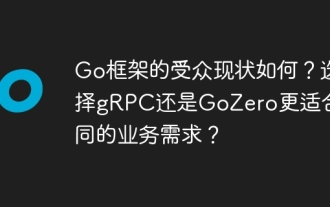 GO 프레임 워크의 현재 잠재 고객 상태는 무엇입니까? GRPC 또는 Gozero를 선택하기 위해 다른 비즈니스에 더 적합합니까?
Apr 02, 2025 pm 03:57 PM
GO 프레임 워크의 현재 잠재 고객 상태는 무엇입니까? GRPC 또는 Gozero를 선택하기 위해 다른 비즈니스에 더 적합합니까?
Apr 02, 2025 pm 03:57 PM
현재 GO 프로그래밍 생태계에서 GO 프레임 워크의 청중 상태 분석 개발자는 종종 비즈니스 요구를 충족시키기 위해 올바른 프레임 워크를 선택하는 경우가 종종 있습니다. 오늘 우리 ...
 Gitee Pages 정적 웹 사이트 배포 실패 : 단일 파일 문제를 해결하고 해결하는 방법 404 오류?
Apr 04, 2025 pm 11:54 PM
Gitee Pages 정적 웹 사이트 배포 실패 : 단일 파일 문제를 해결하고 해결하는 방법 404 오류?
Apr 04, 2025 pm 11:54 PM
GiteEpages 정적 웹 사이트 배포 실패 : 404 오류 문제 해결 및 해결시 Gitee ...
 JavaScript 플러그인을 사용하여 페이지 고정 및 요소 독립 운동의 효과를 달성하는 방법은 무엇입니까?
Apr 04, 2025 pm 12:51 PM
JavaScript 플러그인을 사용하여 페이지 고정 및 요소 독립 운동의 효과를 달성하는 방법은 무엇입니까?
Apr 04, 2025 pm 12:51 PM
웹 디자인에서 독립적으로 움직이는 스크롤 막대와 요소의 페이지 고정 효과 구현, 때로는 스크롤 막대가 스크롤 할 때 특별 효과를 얻어야합니다 ...
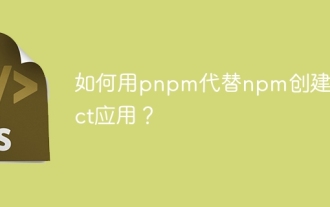 NPM 대신 PNPM으로 React 응용 프로그램을 만드는 방법은 무엇입니까?
Apr 04, 2025 pm 06:45 PM
NPM 대신 PNPM으로 React 응용 프로그램을 만드는 방법은 무엇입니까?
Apr 04, 2025 pm 06:45 PM
npx를 사용하여 React 응용 프로그램을 생성하기 위해 NPM 대신 PNPM을 사용하는 정보 ...
 Chrome Devtools에서 요청 된 쿠키를 효과적으로 수정하고 재생하는 방법은 무엇입니까?
Apr 04, 2025 pm 05:48 PM
Chrome Devtools에서 요청 된 쿠키를 효과적으로 수정하고 재생하는 방법은 무엇입니까?
Apr 04, 2025 pm 05:48 PM
크롬을 사용하여 Chromedevtools에서 요청 된 쿠키를 효과적으로 수정하고 재생하는 방법 ...




