Java 기반의 클래식 Spider Solitaire 게임을 구현하는 방법
효과 표시
여기에서는 이전 가져오기 프로세스에 대해 자세히 설명하지 않겠습니다. 방법을 모르면 Du Niang에게 직접 문의하세요. 가져온 후 Spider.java 클래스를 선택하고 직접 실행하면 됩니다. 다음은 게임 실행 스크린샷입니다.
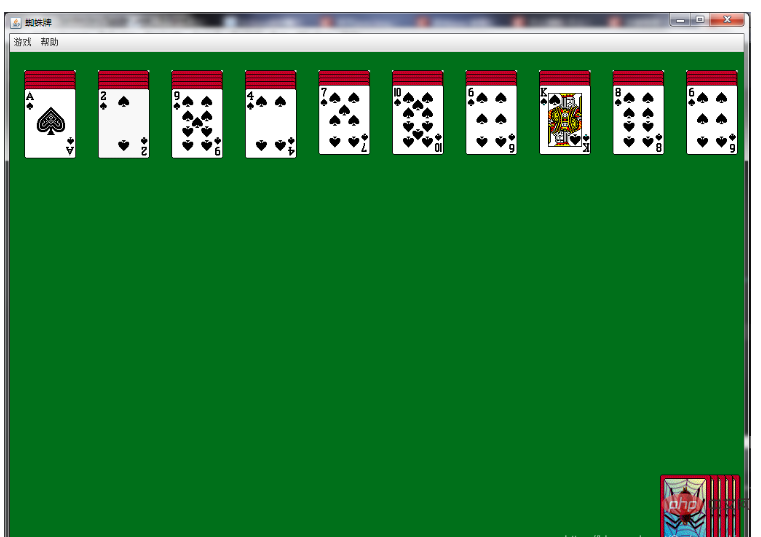
게임 구조
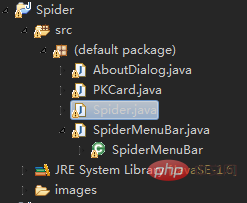
핵심 코드
AboutDialog.java 클래스
import javax.swing.*;
import java.awt.*;
/*
**“关于”窗口
*/
public class AboutDialog extends JDialog
{
JPanel jMainPane = new JPanel();
JTabbedPane jTabbedPane = new JTabbedPane();
private JPanel jPanel1 = new JPanel();
private JPanel jPanel2 = new JPanel();
private JTextArea jt1 = new JTextArea("将电脑多次分发给你的牌按照相同的花色由大至小排列起来。直到桌面上的牌全都消失。");
private JTextArea jt2 = new JTextArea("该游戏中,纸牌的图片来自于Windows XP的纸牌游戏,图片权属于原作者所有!");
/*
**构造函数
*/
public AboutDialog()
{
setTitle("蜘蛛牌");
setSize(300,200);
setResizable(false);
setDefaultCloseOperation (WindowConstants.DISPOSE_ON_CLOSE);
Container c = this.getContentPane();
jt1.setSize(260,200);
jt2.setSize(260,200);
jt1.setEditable(false);
jt2.setEditable(false);
jt1.setLineWrap(true);
jt2.setLineWrap(true);
jt1.setFont(new Font("楷体_GB2312", java.awt.Font.BOLD, 13));
jt1.setForeground(Color.blue);
jt2.setFont(new Font("楷体_GB2312", java.awt.Font.BOLD, 13));
jt2.setForeground(Color.black);
jPanel1.add(jt1);
jPanel2.add(jt2);
jTabbedPane.setSize(300,200);
jTabbedPane.addTab("游戏规则", null, jPanel1, null);
jTabbedPane.addTab("声明", null, jPanel2, null);
jMainPane.add(jTabbedPane);
c.add(jMainPane);
pack();
this.setVisible(true);
}
}PKCard.java 클래스.
import java.awt.*;
import java.awt.event.*;
import javax.swing.*;
public class PKCard extends JLabel implements MouseListener,
MouseMotionListener{
//纸牌的位置
Point point = null;
Point initPoint = null;
int value = 0;
int type = 0;
String name = null;
Container pane = null;
Spider main = null;
boolean canMove = false;
boolean isFront = false;
PKCard previousCard = null;
public void mouseClicked(MouseEvent arg0){
}
public void flashCard(PKCard card){
//启动Flash线程
new Flash(card).start();
//不停的获得下一张牌,直到完成
if(main.getNextCard(card) != null){
card.flashCard(main.getNextCard(card));
}
}
class Flash extends Thread{
private PKCard card = null;
public Flash(PKCard card){
this.card = card;
}
/*
**线程的run()方法
**为纸牌的正面设置白色图片
*/
public void run(){
boolean is = false;
ImageIcon icon = new ImageIcon("images/white.gif");
for (int i = 0; i < 4; i++){
try{
Thread.sleep(200);
}
catch (InterruptedException e){
e.printStackTrace();
}
if (is){
this.card.turnFront();
is = !is;
}
else{
this.card.setIcon(icon);
is = !is;
}
// 根据当前外观将card的UI属性重置
card.updateUI();
}
}
}
/**
**点击鼠标
*/
public void mousePressed(MouseEvent mp){
point = mp.getPoint();
main.setNA();
this.previousCard = main.getPreviousCard(this);
}
/**
**释放鼠标
*/
public void mouseReleased(MouseEvent mr){
Point point = ((JLabel) mr.getSource()).getLocation();
//判断可行列
int n = this.whichColumnAvailable(point);
if (n == -1 || n == this.whichColumnAvailable(this.initPoint)){
this.setNextCardLocation(null);
main.table.remove(this.getLocation());
this.setLocation(this.initPoint);
main.table.put(this.initPoint, this);
return;
}
point = main.getLastCardLocation(n);
boolean isEmpty = false;
PKCard card = null;
if (point == null){
point = main.getGroundLabelLocation(n);
isEmpty = true;
}
else{
card = (PKCard) main.table.get(point);
}
if (isEmpty || (this.value + 1 == card.getCardValue())){
point.y += 40;
if (isEmpty) point.y -= 20;
this.setNextCardLocation(point);
main.table.remove(this.getLocation());
point.y -= 20;
this.setLocation(point);
main.table.put(point, this);
this.initPoint = point;
if (this.previousCard != null){
this.previousCard.turnFront();
this.previousCard.setCanMove(true);
}
this.setCanMove(true);
}
else{
this.setNextCardLocation(null);
main.table.remove(this.getLocation());
this.setLocation(this.initPoint);
main.table.put(this.initPoint, this);
return;
}
point = main.getLastCardLocation(n);
card = (PKCard) main.table.get(point);
if (card.getCardValue() == 1){
point.y -= 240;
card = (PKCard) main.table.get(point);
if (card != null && card.isCardCanMove()){
main.haveFinish(n);
}
}
}
/*
**方法:放置纸牌
*/
public void setNextCardLocation(Point point){
PKCard card = main.getNextCard(this);
if (card != null){
if (point == null){
card.setNextCardLocation(null);
main.table.remove(card.getLocation());
card.setLocation(card.initPoint);
main.table.put(card.initPoint, card);
}
else{
point = new Point(point);
point.y += 20;
card.setNextCardLocation(point);
point.y -= 20;
main.table.remove(card.getLocation());
card.setLocation(point);
main.table.put(card.getLocation(), card);
card.initPoint = card.getLocation();
}
}
}
/**
**返回值:int
**方法:判断可用列
*/
public int whichColumnAvailable(Point point){
int x = point.x;
int y = point.y;
int a = (x - 20) / 101;
int b = (x - 20) % 101;
if (a != 9){
if (b > 30 && b <= 71){
a = -1;
}
else if (b > 71){
a++;
}
}
else if (b > 71){
a = -1;
}
if (a != -1){
Point p = main.getLastCardLocation(a);
if (p == null) p = main.getGroundLabelLocation(a);
b = y - p.y;
if (b <= -96 || b >= 96){
a = -1;
}
}
return a;
}
public void mouseEntered(MouseEvent arg0){
}
public void mouseExited(MouseEvent arg0){
}
/**
**用鼠标拖动纸牌
*/
public void mouseDragged(MouseEvent arg0){
if (canMove){
int x = 0;
int y = 0;
Point p = arg0.getPoint();
x = p.x - point.x;
y = p.y - point.y;
this.moving(x, y);
}
}
/**
**返回值:void
**方法:移动(x,y)个位置
*/
public void moving(int x, int y){
PKCard card = main.getNextCard(this);
Point p = this.getLocation();
//将组件移动到容器中指定的顺序索引。
pane.setComponentZOrder(this, 1);
//在Hashtable中保存新的节点信息
main.table.remove(p);
p.x += x;
p.y += y;
this.setLocation(p);
main.table.put(p, this);
if (card != null) card.moving(x, y);
}
public void mouseMoved(MouseEvent arg0){
}
/**
**构造函数
*/
public PKCard(String name, Spider spider){
super();
this.type = new Integer(name.substring(0, 1)).intValue();
this.value = new Integer(name.substring(2)).intValue();
this.name = name;
this.main = spider;
this.pane = this.main.getContentPane();
this.addMouseListener(this);
this.addMouseMotionListener(this);
this.setIcon(new ImageIcon("images/rear.gif"));
this.setSize(71, 96);
this.setVisible(true);
}
/**
**返回值:void
**方法:令纸牌显示正面
*/
public void turnFront(){
this.setIcon(new ImageIcon("images/" + name + ".gif"));
this.isFront = true;
}
/**
**返回值:void
**方法:令纸牌显示背面
*/
public void turnRear(){
this.setIcon(new ImageIcon("images/rear.gif"));
this.isFront = false;
this.canMove = false;
}
/**
**返回值:void
**方法:将纸牌移动到点point
*/
public void moveto(Point point){
this.setLocation(point);
this.initPoint = point;
}
/**
**返回值:void
**方法:判断牌是否能移动
*/
public void setCanMove(boolean can){
this.canMove = can;
PKCard card = main.getPreviousCard(this);
if (card != null && card.isCardFront()){
if (!can){
if (!card.isCardCanMove()){
return;
}
else{
card.setCanMove(can);
}
}
else{
if (this.value + 1 == card.getCardValue()
&& this.type == card.getCardType()){
card.setCanMove(can);
}
else{
card.setCanMove(false);
}
}
}
}
/**
**返回值:boolean
**方法:判断card是否是正面
*/
public boolean isCardFront(){
return this.isFront;
}
/*
**返回值:boolean
**方法:返回是否能够移动
*/
public boolean isCardCanMove(){
return this.canMove;
}
/**
**返回值:int
**方法:获得card的内容值
*/
public int getCardValue(){
return value;
}
/**
**返回值:int
**方法:获得card的类型
*/
public int getCardType(){
return type;
}
}SpiderMenuBar .java 클래스
import javax.swing.JMenuBar;
import javax.swing.JMenu;
import javax.swing.JMenuItem;
import javax.swing.JRadioButtonMenuItem;
import javax.swing.ButtonGroup;
public class SpiderMenuBar extends JMenuBar{
//生成spider框架对象
Spider main = null;
//生成菜单组
JMenu jNewGame = new JMenu("游戏");
JMenu jHelp = new JMenu("帮助");
//生成菜单项
JMenuItem jItemAbout = new JMenuItem("关于");
JMenuItem jItemOpen = new JMenuItem("开局");
JMenuItem jItemPlayAgain = new JMenuItem("重新发牌");
//生成单选框
JRadioButtonMenuItem jRMItemEasy = new JRadioButtonMenuItem("简单:单一花色");
JRadioButtonMenuItem jRMItemNormal = new JRadioButtonMenuItem("中级:双花色");
JRadioButtonMenuItem jRMItemHard = new JRadioButtonMenuItem("高级:四花色");;
JMenuItem jItemExit = new JMenuItem("退出");
JMenuItem jItemValid = new JMenuItem("显示可行操作");
/**
**构造函数,生成JMenuBar的图形界面
*/
public SpiderMenuBar(Spider spider){
this.main = spider;
/**
**初始化“游戏”菜单栏
*/
jNewGame.add(jItemOpen);
jNewGame.add(jItemPlayAgain);
jNewGame.add(jItemValid);
jNewGame.addSeparator();
jNewGame.add(jRMItemEasy);
jNewGame.add(jRMItemNormal);
jNewGame.add(jRMItemHard);
jNewGame.addSeparator();
jNewGame.add(jItemExit);
ButtonGroup group = new ButtonGroup();
group.add(jRMItemEasy);
group.add(jRMItemNormal);
group.add(jRMItemHard);
jHelp.add(jItemAbout);
this.add(jNewGame);
this.add(jHelp);
//为组件添加事件监听并实现
//“开局”
jItemOpen.addActionListener(new java.awt.event.ActionListener() {
public void actionPerformed(java.awt.event.ActionEvent e) {
main.newGame();
}
});
//“重新发牌”
jItemPlayAgain.addActionListener(new java.awt.event.ActionListener() {
public void actionPerformed(java.awt.event.ActionEvent e) {
if(main.getC() < 60){
main.deal();
}
}
});
//"显示可行操作"
jItemValid.addActionListener(new java.awt.event.ActionListener() {
public void actionPerformed(java.awt.event.ActionEvent e) {
new Show().start();
}
});
//“退出”
jItemExit.addActionListener(new java.awt.event.ActionListener() {
public void actionPerformed(java.awt.event.ActionEvent e) {
main.dispose();
System.exit(0);
}
});
//“简单级别”默认已选
jRMItemEasy.setSelected(true);
//“简单级别”
jRMItemEasy.addActionListener(new java.awt.event.ActionListener() {
public void actionPerformed(java.awt.event.ActionEvent e) {
main.setGrade(Spider.EASY);
main.initCards();
main.newGame();
}
});
//“中级”
jRMItemNormal.addActionListener(new java.awt.event.ActionListener() {
public void actionPerformed(java.awt.event.ActionEvent e) {
main.setGrade(Spider.NATURAL);
main.initCards();
main.newGame();
}
});
//“高级”
jRMItemHard.addActionListener(new java.awt.event.ActionListener() {
public void actionPerformed(java.awt.event.ActionEvent e) {
main.setGrade(Spider.HARD);
main.initCards();
main.newGame();
}
});
jNewGame.addMenuListener(new javax.swing.event.MenuListener() {
public void menuSelected(javax.swing.event.MenuEvent e) {
if(main.getC() < 60){
jItemPlayAgain.setEnabled(true);
}
else{
jItemPlayAgain.setEnabled(false);
}
}
public void menuDeselected(javax.swing.event.MenuEvent e) {}
public void menuCanceled(javax.swing.event.MenuEvent e) {}
});
//“关于”
jItemAbout.addActionListener(new java.awt.event.ActionListener() {
public void actionPerformed(java.awt.event.ActionEvent e) {
new AboutDialog();
}
});
}
/**
**构造线程:显示可以执行的操作
*/
class Show extends Thread{
public void run(){
main.showEnableOperator();
}
}
}Spider.java 클래스
import java.awt.*;
import java.awt.event.*;
import javax.swing.*;
import java.util.*;
public class Spider extends JFrame{
//整型变量,表示难度等级为:简单
public static final int EASY = 1;
//整型变量,表示难度等级为:普通
public static final int NATURAL = 2;
//整型变量,表示难度等级为:难
public static final int HARD = 3;
//设定初始难度等级为简单
private int grade = Spider.EASY;
private Container pane = null;
//生成纸牌数组
private PKCard cards[] = new PKCard[104];
private JLabel clickLabel = null;
private int c = 0;
private int n = 0;
private int a = 0;
private int finish = 0;
Hashtable table = null;
private JLabel groundLabel[] = null;
public static void main(String[] args){
Spider spider = new Spider();
spider.setVisible(true);
}
/**
**构造函数
*/
public Spider(){
//改变系统默认字体
Font font = new Font("Dialog", Font.PLAIN, 12);
java.util.Enumeration keys = UIManager.getDefaults().keys();
while (keys.hasMoreElements()) {
Object key = keys.nextElement();
Object value = UIManager.get(key);
if (value instanceof javax.swing.plaf.FontUIResource) {
UIManager.put(key, font);
}
}
setTitle("蜘蛛牌");
setDefaultCloseOperation(javax.swing.JFrame.EXIT_ON_CLOSE);
//设置框架的大小
setSize(1024, 742);
//生成SpiderMenuBar对象,并放置在框架之上
setJMenuBar(new SpiderMenuBar(this));
pane = this.getContentPane();
//设置背景颜色
pane.setBackground(new Color(0, 112, 26));
//将布局管理器设置成为null
pane.setLayout(null);
clickLabel = new JLabel();
clickLabel.setBounds(883, 606, 121, 96);
pane.add(clickLabel);
clickLabel.addMouseListener(new MouseAdapter(){
public void mouseReleased(MouseEvent me){
if (c < 60){
Spider.this.deal();
}
}
});
this.initCards();
this.randomCards();
this.setCardsLocation();
groundLabel = new JLabel[10];
int x = 20;
for (int i = 0; i < 10; i++)
{
groundLabel[i] = new JLabel();
groundLabel[i]
.setBorder(javax.swing.BorderFactory
.createEtchedBorder(javax.swing.border.EtchedBorder.RAISED));
groundLabel[i].setBounds(x, 25, 71, 96);
x += 101;
this.pane.add(groundLabel[i]);
}
this.setVisible(true);
this.deal();
this.addKeyListener(new KeyAdapter(){
class Show extends Thread{
public void run(){
Spider.this.showEnableOperator();
}
}
public void keyPressed(KeyEvent e){
if (finish != 8) if (e.getKeyCode() == KeyEvent.VK_D && c < 60){
Spider.this.deal();
}
else if (e.getKeyCode() == KeyEvent.VK_M){
new Show().start();
}
}
});
}
/**
**开始新游戏
*/
public void newGame(){
this.randomCards();
this.setCardsLocation();
this.setGroundLabelZOrder();
this.deal();
}
/**
**返回值:int
**返回牌的数量
*/
public int getC(){
return c;
}
/**
**设置等级
*/
public void setGrade(int grade){
this.grade = grade;
}
/**
**纸牌初始化
*/
public void initCards(){
//如果纸牌已被赋值,即将其从框架的面板中移去
if (cards[0] != null){
for (int i = 0; i < 104; i++){
pane.remove(cards[i]);
}
}
int n = 0;
//通过难度等级,为n赋值
if (this.grade == Spider.EASY){
n = 1;
}
else if (this.grade == Spider.NATURAL){
n = 2;
}
else{
n = 4;
}
//为card赋值
for (int i = 1; i <= 8; i++){
for (int j = 1; j <= 13; j++){
cards[(i - 1) * 13 + j - 1] = new PKCard((i % n + 1) + "-" + j,
this);
}
}
//随机纸牌初始化
this.randomCards();
}
/**
**纸牌随机分配
*/
public void randomCards(){
PKCard temp = null;
//随机生成牌号
for (int i = 0; i < 52; i++){
int a = (int) (Math.random() * 104);
int b = (int) (Math.random() * 104);
temp = cards[a];
cards[a] = cards[b];
cards[b] = temp;
}
}
/**
**设置还原
*/
public void setNA(){
a = 0;
n = 0;
}
/**
**设置纸牌的位置
*/
public void setCardsLocation(){
table = new Hashtable();
c = 0;
finish = 0;
n = 0;
a = 0;
int x = 883;
int y = 580;
//初始化待展开的纸牌
for (int i = 0; i < 6; i++){
for (int j = 0; j < 10; j++){
int n = i * 10 + j;
pane.add(cards[n]);
//将card转向背面
cards[n].turnRear();
//将card放在固定的位置上
cards[n].moveto(new Point(x, y));
//将card的位置及相关信息存入
table.put(new Point(x, y), cards[n]);
}
x += 10;
}
x = 20;
y = 45;
//初始化表面显示的纸牌
for (int i = 10; i > 5; i--){
for (int j = 0; j < 10; j++){
int n = i * 10 + j;
if (n >= 104) continue;
pane.add(cards[n]);
cards[n].turnRear();
cards[n].moveto(new Point(x, y));
table.put(new Point(x, y), cards[n]);
x += 101;
}
x = 20;
y -= 5;
}
}
/**
**返回值:void
**方法:显示可移动的操作
*/
public void showEnableOperator(){
int x = 0;
out: while (true){
Point point = null;
PKCard card = null;
do{
if (point != null){
n++;
}
point = this.getLastCardLocation(n);
while (point == null){
point = this.getLastCardLocation(++n);
if (n == 10) n = 0;
x++;
if (x == 10) break out;
}
card = (PKCard) this.table.get(point);
}
while (!card.isCardCanMove());
while (this.getPreviousCard(card) != null
&& this.getPreviousCard(card).isCardCanMove()){
card = this.getPreviousCard(card);
}
if (a == 10){
a = 0;
}
for (; a < 10; a++){
if (a != n){
Point p = null;
PKCard c = null;
do{
if (p != null){
a++;
}
p = this.getLastCardLocation(a);
int z = 0;
while (p == null){
p = this.getLastCardLocation(++a);
if (a == 10) a = 0;
if (a == n) a++;
z++;
if (z == 10) break out;
}
c = (PKCard) this.table.get(p);
}
while (!c.isCardCanMove());
if (c.getCardValue() == card.getCardValue() + 1){
card.flashCard(card);
try{
Thread.sleep(800);
}
catch (InterruptedException e){
e.printStackTrace();
}
c.flashCard(c);
a++;
if (a == 10){
n++;
}
break out;
}
}
}
n++;
if (n == 10){
n = 0;
}
x++;
if (x == 10){
break out;
}
}
}
/*
**返回值:void
**方法:游戏运行
*/
public void deal()
{
this.setNA();
//判断10列中是否空列
for (int i = 0; i < 10; i++){
if (this.getLastCardLocation(i) == null){
JOptionPane.showMessageDialog(this, "有空位不能发牌!", "提示",
JOptionPane.WARNING_MESSAGE);
return;
}
}
int x = 20;
for (int i = 0; i < 10; i++){
Point lastPoint = this.getLastCardLocation(i);
//这张牌应“背面向上”
if (c == 0){
lastPoint.y += 5;
}
//这张牌应“正面向上”
else{
lastPoint.y += 20;
}
table.remove(cards[c + i].getLocation());
cards[c + i].moveto(lastPoint);
table.put(new Point(lastPoint), cards[c + i]);
cards[c + i].turnFront();
cards[c + i].setCanMove(true);
//将组件card移动到容器中指定的顺序索引。
this.pane.setComponentZOrder(cards[c + i], 1);
Point point = new Point(lastPoint);
if (cards[c + i].getCardValue() == 1){
int n = cards[c + i].whichColumnAvailable(point);
point.y -= 240;
PKCard card = (PKCard) this.table.get(point);
if (card != null && card.isCardCanMove()){
this.haveFinish(n);
}
}
x += 101;
}
c += 10;
}
/*
**返回值:PKCard对象
**方法:获得card上面的那张牌
*/
public PKCard getPreviousCard(PKCard card){
Point point = new Point(card.getLocation());
point.y -= 5;
card = (PKCard) table.get(point);
if (card != null){
return card;
}
point.y -= 15;
card = (PKCard) table.get(point);
return card;
}
/**
**返回值:PKCard对象
**方法:取得card下面的一张牌
*/
public PKCard getNextCard(PKCard card){
Point point = new Point(card.getLocation());
point.y += 5;
card = (PKCard) table.get(point);
if (card != null)
return card;
point.y += 15;
card = (PKCard) table.get(point);
return card;
}
/**
**返回值:Point对象
**方法:取得第column列最后一张牌的位置
*/
public Point getLastCardLocation(int column){
Point point = new Point(20 + column * 101, 25);
PKCard card = (PKCard) this.table.get(point);
if (card == null) return null;
while (card != null){
point = card.getLocation();
card = this.getNextCard(card);
}
return point;
}
public Point getGroundLabelLocation(int column){
return new Point(groundLabel[column].getLocation());
}
/*
**返回值:void
**方法:放置groundLable组件
*/
public void setGroundLabelZOrder(){
for (int i = 0; i < 10; i++){
//将组件groundLable移动到容器中指定的顺序索引。顺序(105+i)确定了绘制组件的顺序;具有最高顺序的组件将第一个绘制,而具有最低顺序的组件将最后一个绘制。在组件重叠的地方,具有较低顺序的组件将覆盖具有较高顺序的组件。
pane.setComponentZOrder(groundLabel[i], 105 + i);
}
}
/*
**返回值:void
**方法:判断纸牌的摆放是否完成
*/
public void haveFinish(int column){
Point point = this.getLastCardLocation(column);
PKCard card = (PKCard) this.table.get(point);
do{
this.table.remove(point);
card.moveto(new Point(20 + finish * 10, 580));
//将组件移动到容器中指定的顺序索引。
pane.setComponentZOrder(card, 1);
//将纸牌新的相关信息存入Hashtable
this.table.put(card.getLocation(), card);
card.setCanMove(false);
point = this.getLastCardLocation(column);
if (point == null)
card = null;
else
card = (PKCard) this.table.get(point);
}
while (card != null && card.isCardCanMove());
finish++;
//如果8付牌全部组合成功,则显示成功的对话框
if (finish == 8){
JOptionPane.showMessageDialog(this, "恭喜你,顺利通过!", "成功",
JOptionPane.PLAIN_MESSAGE);
}
if (card != null){
card.turnFront();
card.setCanMove(true);
}
}
}위 내용은 Java 기반의 클래식 Spider Solitaire 게임을 구현하는 방법의 상세 내용입니다. 자세한 내용은 PHP 중국어 웹사이트의 기타 관련 기사를 참조하세요!

핫 AI 도구

Undresser.AI Undress
사실적인 누드 사진을 만들기 위한 AI 기반 앱

AI Clothes Remover
사진에서 옷을 제거하는 온라인 AI 도구입니다.

Undress AI Tool
무료로 이미지를 벗다

Clothoff.io
AI 옷 제거제

Video Face Swap
완전히 무료인 AI 얼굴 교환 도구를 사용하여 모든 비디오의 얼굴을 쉽게 바꾸세요!

인기 기사

뜨거운 도구

메모장++7.3.1
사용하기 쉬운 무료 코드 편집기

SublimeText3 중국어 버전
중국어 버전, 사용하기 매우 쉽습니다.

스튜디오 13.0.1 보내기
강력한 PHP 통합 개발 환경

드림위버 CS6
시각적 웹 개발 도구

SublimeText3 Mac 버전
신 수준의 코드 편집 소프트웨어(SublimeText3)
 Java 8 Stream foreach에서 나누거나 돌아 오시겠습니까?
Feb 07, 2025 pm 12:09 PM
Java 8 Stream foreach에서 나누거나 돌아 오시겠습니까?
Feb 07, 2025 pm 12:09 PM
Java 8은 스트림 API를 소개하여 데이터 컬렉션을 처리하는 강력하고 표현적인 방법을 제공합니다. 그러나 스트림을 사용할 때 일반적인 질문은 다음과 같은 것입니다. 기존 루프는 조기 중단 또는 반환을 허용하지만 스트림의 Foreach 메소드는이 방법을 직접 지원하지 않습니다. 이 기사는 이유를 설명하고 스트림 처리 시스템에서 조기 종료를 구현하기위한 대체 방법을 탐색합니다. 추가 읽기 : Java Stream API 개선 스트림 foreach를 이해하십시오 Foreach 메소드는 스트림의 각 요소에서 하나의 작업을 수행하는 터미널 작동입니다. 디자인 의도입니다
 PHP : 웹 개발의 핵심 언어
Apr 13, 2025 am 12:08 AM
PHP : 웹 개발의 핵심 언어
Apr 13, 2025 am 12:08 AM
PHP는 서버 측에서 널리 사용되는 스크립팅 언어이며 특히 웹 개발에 적합합니다. 1.PHP는 HTML을 포함하고 HTTP 요청 및 응답을 처리 할 수 있으며 다양한 데이터베이스를 지원할 수 있습니다. 2.PHP는 강력한 커뮤니티 지원 및 오픈 소스 리소스를 통해 동적 웹 컨텐츠, 프로세스 양식 데이터, 액세스 데이터베이스 등을 생성하는 데 사용됩니다. 3. PHP는 해석 된 언어이며, 실행 프로세스에는 어휘 분석, 문법 분석, 편집 및 실행이 포함됩니다. 4. PHP는 사용자 등록 시스템과 같은 고급 응용 프로그램을 위해 MySQL과 결합 할 수 있습니다. 5. PHP를 디버깅 할 때 error_reporting () 및 var_dump ()와 같은 함수를 사용할 수 있습니다. 6. 캐싱 메커니즘을 사용하여 PHP 코드를 최적화하고 데이터베이스 쿼리를 최적화하며 내장 기능을 사용하십시오. 7
 PHP vs. Python : 차이점 이해
Apr 11, 2025 am 12:15 AM
PHP vs. Python : 차이점 이해
Apr 11, 2025 am 12:15 AM
PHP와 Python은 각각 고유 한 장점이 있으며 선택은 프로젝트 요구 사항을 기반으로해야합니다. 1.PHP는 간단한 구문과 높은 실행 효율로 웹 개발에 적합합니다. 2. Python은 간결한 구문 및 풍부한 라이브러리를 갖춘 데이터 과학 및 기계 학습에 적합합니다.
 PHP 대 기타 언어 : 비교
Apr 13, 2025 am 12:19 AM
PHP 대 기타 언어 : 비교
Apr 13, 2025 am 12:19 AM
PHP는 특히 빠른 개발 및 동적 컨텐츠를 처리하는 데 웹 개발에 적합하지만 데이터 과학 및 엔터프라이즈 수준의 애플리케이션에는 적합하지 않습니다. Python과 비교할 때 PHP는 웹 개발에 더 많은 장점이 있지만 데이터 과학 분야에서는 Python만큼 좋지 않습니다. Java와 비교할 때 PHP는 엔터프라이즈 레벨 애플리케이션에서 더 나빠지지만 웹 개발에서는 더 유연합니다. JavaScript와 비교할 때 PHP는 백엔드 개발에서 더 간결하지만 프론트 엔드 개발에서는 JavaScript만큼 좋지 않습니다.
 PHP vs. Python : 핵심 기능 및 기능
Apr 13, 2025 am 12:16 AM
PHP vs. Python : 핵심 기능 및 기능
Apr 13, 2025 am 12:16 AM
PHP와 Python은 각각 고유 한 장점이 있으며 다양한 시나리오에 적합합니다. 1.PHP는 웹 개발에 적합하며 내장 웹 서버 및 풍부한 기능 라이브러리를 제공합니다. 2. Python은 간결한 구문과 강력한 표준 라이브러리가있는 데이터 과학 및 기계 학습에 적합합니다. 선택할 때 프로젝트 요구 사항에 따라 결정해야합니다.
 캡슐의 양을 찾기위한 Java 프로그램
Feb 07, 2025 am 11:37 AM
캡슐의 양을 찾기위한 Java 프로그램
Feb 07, 2025 am 11:37 AM
캡슐은 3 차원 기하학적 그림이며, 양쪽 끝에 실린더와 반구로 구성됩니다. 캡슐의 부피는 실린더의 부피와 양쪽 끝에 반구의 부피를 첨가하여 계산할 수 있습니다. 이 튜토리얼은 다른 방법을 사용하여 Java에서 주어진 캡슐의 부피를 계산하는 방법에 대해 논의합니다. 캡슐 볼륨 공식 캡슐 볼륨에 대한 공식은 다음과 같습니다. 캡슐 부피 = 원통형 볼륨 2 반구 볼륨 안에, R : 반구의 반경. H : 실린더의 높이 (반구 제외). 예 1 입력하다 반경 = 5 단위 높이 = 10 단위 산출 볼륨 = 1570.8 입방 단위 설명하다 공식을 사용하여 볼륨 계산 : 부피 = π × r2 × h (4
 PHP의 영향 : 웹 개발 및 그 이상
Apr 18, 2025 am 12:10 AM
PHP의 영향 : 웹 개발 및 그 이상
Apr 18, 2025 am 12:10 AM
phphassignificallyimpactedwebdevelopmentandextendsbeyondit
 PHP : 많은 웹 사이트의 기초
Apr 13, 2025 am 12:07 AM
PHP : 많은 웹 사이트의 기초
Apr 13, 2025 am 12:07 AM
PHP가 많은 웹 사이트에서 선호되는 기술 스택 인 이유에는 사용 편의성, 강력한 커뮤니티 지원 및 광범위한 사용이 포함됩니다. 1) 배우고 사용하기 쉽고 초보자에게 적합합니다. 2) 거대한 개발자 커뮤니티와 풍부한 자원이 있습니다. 3) WordPress, Drupal 및 기타 플랫폼에서 널리 사용됩니다. 4) 웹 서버와 밀접하게 통합하여 개발 배포를 단순화합니다.






