TCP 통신을 구현하려면 먼저 서버 측 프로그램과 클라이언트 측 프로그램을 만들어야 합니다. 데이터 전송의 보안을 위해서는 먼저 서버 측 프로그램을 구현해야 합니다. 프로그램을 작성한 다음 클라이언트 프로그램을 작성합니다.
로컬 컴퓨터에서 서버 프로그램을 실행하고 원격 컴퓨터에서 클라이언트 프로그램을 실행하세요
로컬 컴퓨터의 IP 주소: 192.168.129.222
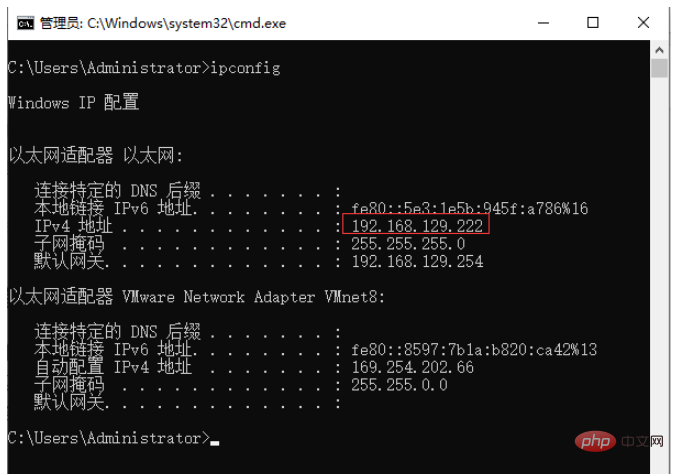
원격 컴퓨터의 IP 주소: 192.168.214.213
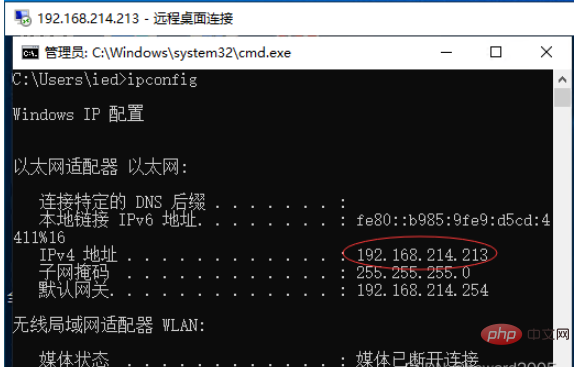
net.hw.network 패키지에 서버 클래스를 생성합니다
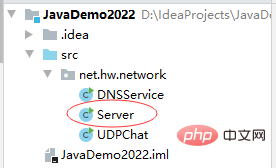
package net.hw.network;
import javax.swing.*;
import java.awt.*;
import java.awt.event.*;
import java.io.DataInputStream;
import java.io.DataOutputStream;
import java.io.IOException;
import java.net.ServerSocket;
import java.net.Socket;
/**
* 功能:服务器端
* 作者:华卫
* 日期:2022年03月18日
*/
public class Server extends JFrame {
static final int PORT = 8136;
static final String HOST_IP = "192.168.129.222";
private JPanel panel1, panel2;
private JTextArea txtContent, txtInput, txtInputIP;
private JScrollPane panContent, panInput;
private JButton btnClose, btnSend;
private ServerSocket serverSocket;
private Socket socket;
private DataInputStream netIn;
private DataOutputStream netOut;
public static void main(String[] args) {
new Server();
}
public Server() {
super("服务器");
//创建组件
panel1 = new JPanel();
panel2 = new JPanel();
txtContent = new JTextArea(15, 60);
txtInput = new JTextArea(3, 60);
panContent = new JScrollPane(txtContent, ScrollPaneConstants.VERTICAL_SCROLLBAR_AS_NEEDED, ScrollPaneConstants.HORIZONTAL_SCROLLBAR_NEVER);
panInput = new JScrollPane(txtInput, ScrollPaneConstants.VERTICAL_SCROLLBAR_AS_NEEDED, ScrollPaneConstants.HORIZONTAL_SCROLLBAR_NEVER);
btnClose = new JButton("关闭");
btnSend = new JButton("发送");
//添加组件
getContentPane().add(panContent, "Center");
getContentPane().add(panel1, "South");
panel1.setLayout(new GridLayout(0, 1));
panel1.add(panInput);
panel1.add(panel2);
panel2.add(btnSend);
panel2.add(btnClose);
//设置组件属性
txtContent.setEditable(false);
txtContent.setFont(new Font("宋体", Font.PLAIN, 13));
txtInput.setFont(new Font("宋体", Font.PLAIN, 15));
txtContent.setLineWrap(true);
txtInput.setLineWrap(true);
txtInput.requestFocus();
setSize(450, 350);
setLocation(50, 200);
setResizable(false);
setVisible(true);
//等候客户请求
try {
txtContent.append("服务器已启动...\n");
serverSocket = new ServerSocket(PORT);
txtContent.append("等待客户请求...\n");
socket = serverSocket.accept();
txtContent.append("连接一个客户。\n" + socket + "\n");
netIn = new DataInputStream(socket.getInputStream());
netOut = new DataOutputStream(socket.getOutputStream());
} catch (IOException e1) {
e1.printStackTrace();
}
/
//注册监听器,编写事件代码
txtContent.addMouseMotionListener(new MouseMotionAdapter() {
public void mouseMoved(MouseEvent e) {
displayClientMsg();
}
});
txtInput.addMouseMotionListener(new MouseMotionAdapter() {
public void mouseMoved(MouseEvent e) {
displayClientMsg();
}
});
panel2.addMouseMotionListener(new MouseMotionAdapter() {
public void mouseMoved(MouseEvent e) {
displayClientMsg();
}
});
txtInput.addKeyListener(new KeyAdapter() {
public void keyTyped(KeyEvent e) {
displayClientMsg();
}
});
txtInput.addFocusListener(new FocusAdapter() {
public void focusGained(FocusEvent e) {
displayClientMsg();
}
});
btnSend.addActionListener(new ActionListener() {
public void actionPerformed(ActionEvent e) {
try {
String serverMsg = txtInput.getText();
if (!serverMsg.trim().equals("")) {
txtContent.append("服务器>" + serverMsg + "\n");
netOut.writeUTF(serverMsg);
} else {
JOptionPane.showMessageDialog(null, "不能发送空信息!", "服务器", JOptionPane.WARNING_MESSAGE);
}
txtInput.setText("");
txtInput.requestFocus();
} catch (IOException ie) {
ie.printStackTrace();
}
}
});
btnClose.addActionListener(new ActionListener() {
public void actionPerformed(ActionEvent arg0) {
try {
netIn.close();
netOut.close();
socket.close();
serverSocket.close();
} catch (IOException e) {
e.printStackTrace();
}
System.exit(0);
}
});
addWindowListener(new WindowAdapter() {
public void windowClosing(WindowEvent e) {
try {
netIn.close();
netOut.close();
socket.close();
serverSocket.close();
} catch (IOException ie) {
ie.printStackTrace();
}
System.exit(0);
}
public void windowActivated(WindowEvent e) {
txtInput.requestFocus();
}
});
}
//显示客户端信息
void displayClientMsg() {
try {
if (netIn.available() > 0) {
String clientMsg = netIn.readUTF();
txtContent.append("客户端>" + clientMsg + "\n");
}
} catch (IOException e1) {
e1.printStackTrace();
}
}
}net.hw.network 패키지에 Client 클래스를 생성합니다
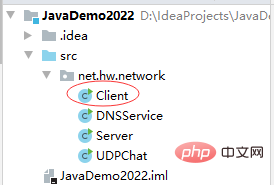
package net.hw.network;
import javax.swing.*;
import java.awt.*;
import java.awt.event.*;
import java.io.DataInputStream;
import java.io.DataOutputStream;
import java.io.IOException;
import java.net.InetAddress;
import java.net.Socket;
/**
* 功能:客户端
* 作者:华卫
* 日期:2022年03月18日
*/
public class Client extends JFrame {
private JPanel panel1, panel2;
private JTextArea txtContent, txtInput;
private JScrollPane panContent, panInput;
private JButton btnClose, btnSend;
private Socket socket;
private DataInputStream netIn;
private DataOutputStream netOut;
public static void main(String[] args) {
new Client();
}
public Client() {
super("客户端");
//创建组件
panel1 = new JPanel();
panel2 = new JPanel();
txtContent = new JTextArea(15, 60);
txtInput = new JTextArea(3, 60);
panContent = new JScrollPane(txtContent, ScrollPaneConstants.VERTICAL_SCROLLBAR_AS_NEEDED, ScrollPaneConstants.HORIZONTAL_SCROLLBAR_NEVER);
panInput = new JScrollPane(txtInput, ScrollPaneConstants.VERTICAL_SCROLLBAR_AS_NEEDED, ScrollPaneConstants.HORIZONTAL_SCROLLBAR_NEVER);
btnClose = new JButton("关闭");
btnSend = new JButton("发送");
//添加组件
getContentPane().add(panContent, "Center");
getContentPane().add(panel1, "South");
panel1.setLayout(new GridLayout(0, 1));
panel1.add(panInput);
panel1.add(panel2);
panel2.add(btnSend);
panel2.add(btnClose);
//设置组件属性
txtContent.setEditable(false);
txtContent.setFont(new Font("宋体", Font.PLAIN, 13));
txtInput.setFont(new Font("宋体", Font.PLAIN, 15));
txtContent.setLineWrap(true);
txtInput.setLineWrap(true);
txtInput.requestFocus();
setSize(450, 350);
setLocation(550, 200);
setResizable(false);
setVisible(true);
//连接服务器
try {
txtContent.append("连接服务器...\n");
socket = new Socket(Server.HOST_IP, Server.PORT);
txtContent.append("连接服务器成功。\n" + socket + "\n");
netIn = new DataInputStream(socket.getInputStream());
netOut = new DataOutputStream(socket.getOutputStream());
} catch (IOException e1) {
JOptionPane.showMessageDialog(null, "服务器连接失败!\n请先启动服务器程序!", "客户端", JOptionPane.ERROR_MESSAGE);
System.exit(1);
}
/
//注册监听器,编写事件代码
txtContent.addMouseMotionListener(new MouseMotionAdapter() {
public void mouseMoved(MouseEvent e) {
displayServerMsg();
}
});
txtInput.addMouseMotionListener(new MouseMotionAdapter() {
public void mouseMoved(MouseEvent e) {
displayServerMsg();
}
});
panel2.addMouseMotionListener(new MouseMotionAdapter() {
public void mouseMoved(MouseEvent e) {
displayServerMsg();
}
});
txtInput.addKeyListener(new KeyAdapter() {
public void keyTyped(KeyEvent e) {
displayServerMsg();
}
});
txtInput.addFocusListener(new FocusAdapter() {
public void focusGained(FocusEvent e) {
displayServerMsg();
}
});
btnSend.addActionListener(new ActionListener() {
public void actionPerformed(ActionEvent e) {
try {
String clientMsg = txtInput.getText();
if (!clientMsg.trim().equals("")) {
netOut.writeUTF(clientMsg);
txtContent.append("客户端>" + clientMsg + "\n");
} else {
JOptionPane.showMessageDialog(null, "不能发送空信息!", "客户端", JOptionPane.WARNING_MESSAGE);
}
txtInput.setText("");
txtInput.requestFocus();
} catch (IOException ie) {
ie.printStackTrace();
}
}
});
btnClose.addActionListener(new ActionListener() {
public void actionPerformed(ActionEvent e) {
try {
netIn.close();
netOut.close();
socket.close();
} catch (IOException ie) {
ie.printStackTrace();
}
System.exit(0);
}
});
addWindowListener(new WindowAdapter() {
public void windowClosing(WindowEvent e) {
try {
netIn.close();
netOut.close();
socket.close();
} catch (IOException ie) {
ie.printStackTrace();
}
System.exit(0);
}
public void windowActivated(WindowEvent e) {
txtInput.requestFocus();
}
});
}
//显示服务端信息
void displayServerMsg() {
try {
if (netIn.available() > 0) {
String serverMsg = netIn.readUTF();
txtContent.append("服务器>" + serverMsg + "\n");
}
} catch (IOException e1) {
e1.printStackTrace();
}
}
}로컬 머신에서 서버를 시작합니다. [192.168. 129.222]
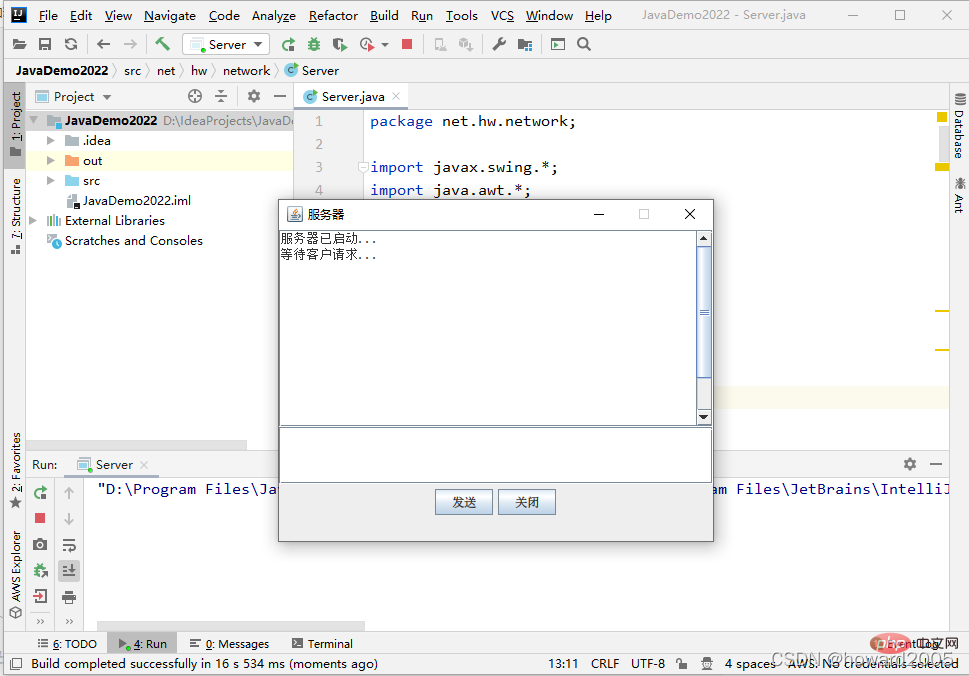
원격 컴퓨터에서 [192.168.214.213] 클라이언트
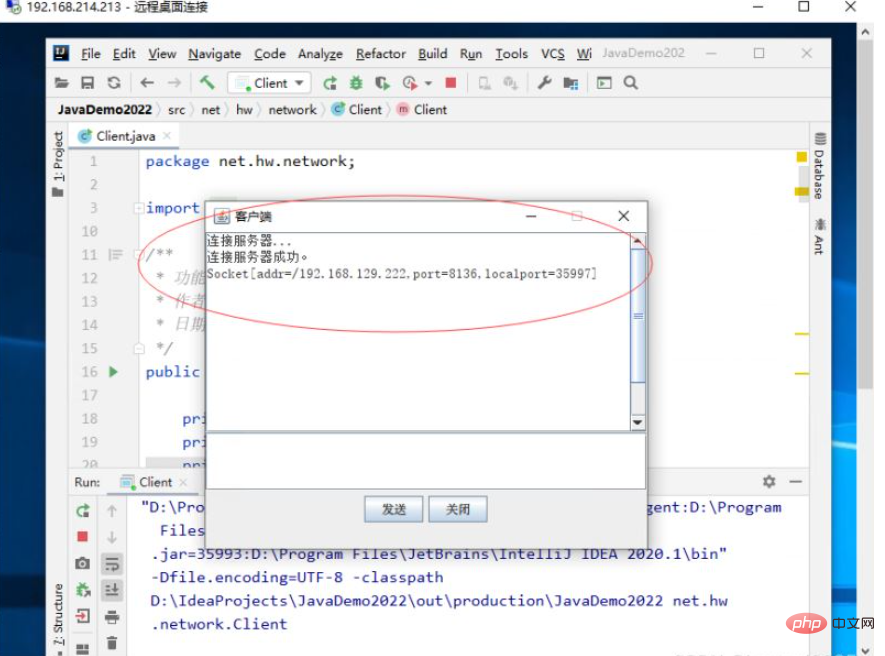
를 시작하면 서버 [192.168.129.222]에 대한 연결이 성공적으로 이루어졌음을 보여줍니다.
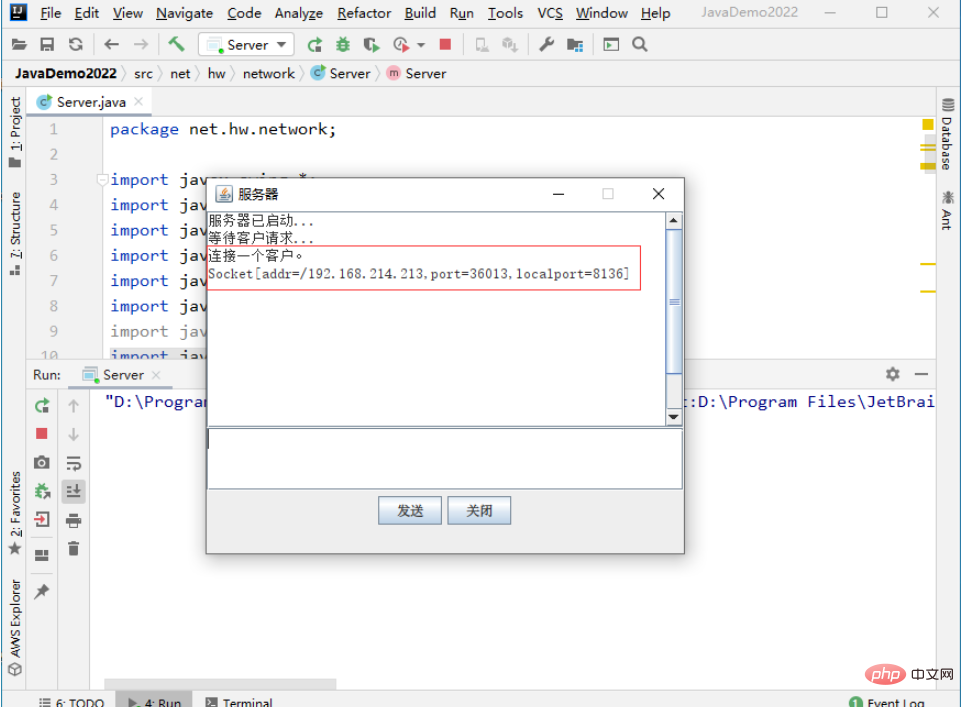
클라이언트 [192.168.214.213]가 연결되어 있는 것입니다.
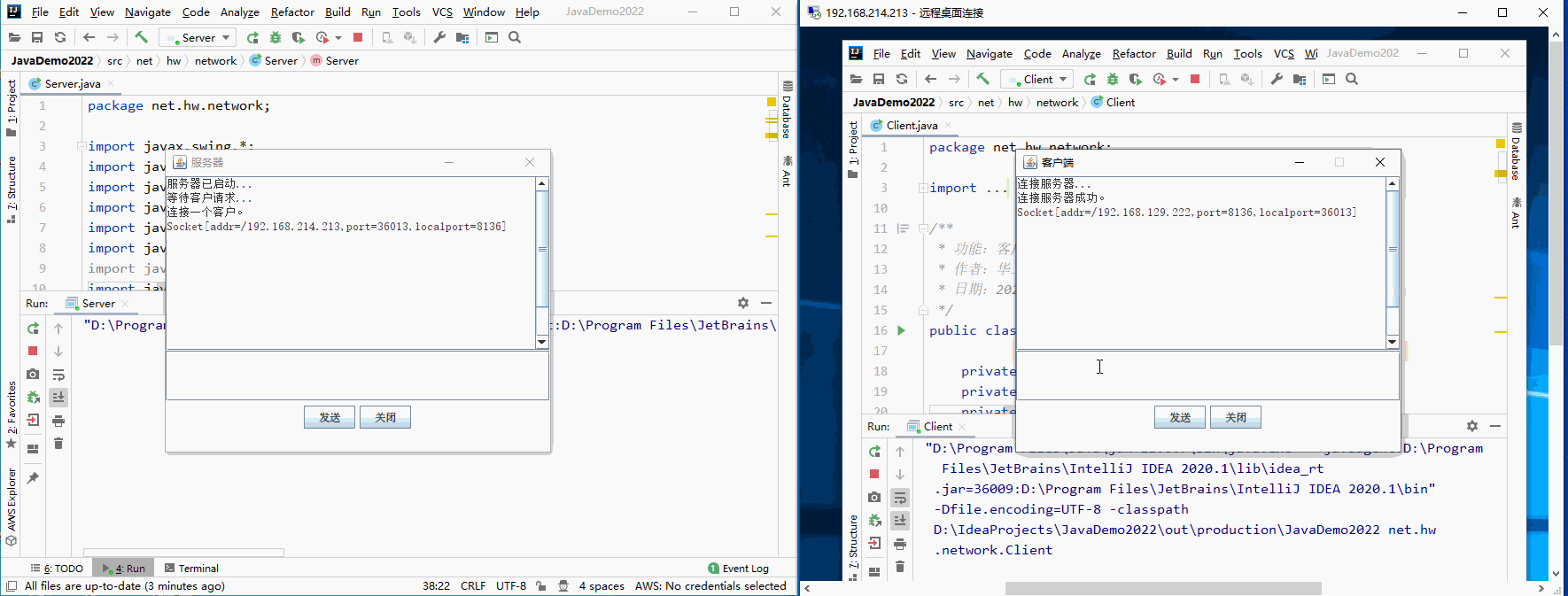
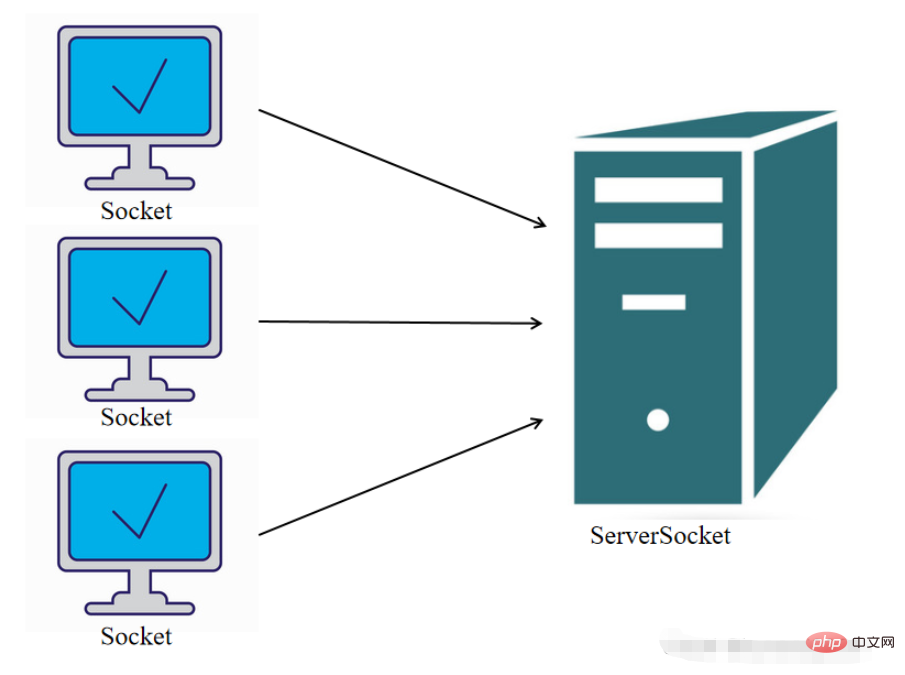 4. 프로그램 최적화 아이디어 - 서버는 멀티스레딩을 사용합니다.
4. 프로그램 최적화 아이디어 - 서버는 멀티스레딩을 사용합니다.
위 내용은 Java에서 TCP 기반의 간단한 채팅 프로그램을 구현하는 방법의 상세 내용입니다. 자세한 내용은 PHP 중국어 웹사이트의 기타 관련 기사를 참조하세요!