antd vue 트리 설정은 기본적으로 선택됩니다.
Vue 프로젝트에서 Ant Design Vue 컴포넌트 라이브러리를 사용할 때 계층 구조 데이터를 표시하기 위해 Tree(트리 제어) 컴포넌트를 사용해야 하는 경우가 많습니다. 사용자가 Tree를 사용할 때 기본적으로 특정 노드를 선택해야 할 수도 있습니다. 이 기사에서는 Ant Design Vue의 Tree 구성 요소를 사용하여 기본 선택을 수행하는 방법을 소개합니다.
- 데이터 소스에서 기본 선택을 설정하세요
이제 다음과 같은 트리 구조 데이터가 있다고 가정해 보겠습니다.
treeData: [
{
title: 'Node1',
key: 'node1',
children: [
{
title: 'Node1.1',
key: 'node1-1',
children: [
{
title: 'Node1.1.1',
key: 'node1-1-1',
isLeaf: true
},
{
title: 'Node1.1.2',
key: 'node1-1-2',
isLeaf: true
}
]
},
{
title: 'Node1.2',
key: 'node1-2',
isLeaf: true
}
]
},
{
title: 'Node2',
key: 'node2',
isLeaf: true
}
]기본적으로 Node1.1.2 노드가 선택되기를 원합니다. 그런 다음 노드의 데이터 개체에 selected 속성을 추가하고 이를 true로 설정할 수 있습니다. Node1.1.2节点。那么我们可以在该节点的数据对象中添加一个selected属性,并将它设置为true:
treeData: [
{
title: 'Node1',
key: 'node1',
children: [
{
title: 'Node1.1',
key: 'node1-1',
children: [
{
title: 'Node1.1.1',
key: 'node1-1-1',
isLeaf: true
},
{
title: 'Node1.1.2',
key: 'node1-1-2',
isLeaf: true,
selected: true // 将该节点设置为默认选中
}
]
},
{
title: 'Node1.2',
key: 'node1-2',
isLeaf: true
}
]
},
{
title: 'Node2',
key: 'node2',
isLeaf: true
}
]接下来,在Tree组件中将该节点的selected属性映射到组件的selectedKeys属性上即可完成默认选中:
<template>
<a-tree :tree-data="treeData" :selected-keys="selectedKeys"></a-tree>
</template>
<script>
export default {
data() {
return {
treeData: [
{
title: 'Node1',
key: 'node1',
children: [
{
title: 'Node1.1',
key: 'node1-1',
children: [
{
title: 'Node1.1.1',
key: 'node1-1-1',
isLeaf: true
},
{
title: 'Node1.1.2',
key: 'node1-1-2',
isLeaf: true,
selected: true // 将该节点设置为默认选中
}
]
},
{
title: 'Node1.2',
key: 'node1-2',
isLeaf: true
}
]
},
{
title: 'Node2',
key: 'node2',
isLeaf: true
}
],
selectedKeys: []
};
},
mounted() {
this.selectedKeys = this.treeData.flatMap(node => {
if (node.selected) {
return node.key;
} else if (node.children) {
return node.children.flatMap(child => {
if (child.selected) {
return child.key;
} else {
return [];
}
});
} else {
return [];
}
});
}
};
</script>在该例子中,我们使用了ES6的Array.prototype.flatMap()方法来实现将所有选中的节点的key值映射到selectedKeys数组中。flatMap()方法可以将嵌套的数组平铺成一个一维数组。
- 使用
defaultExpandedKeys设置默认展开节点
除了selectedKeys属性,Ant Design Vue的Tree组件还有一个defaultExpandedKeys属性,用来设置默认展开的节点。该属性接收一个字符串数组,表示哪些节点需要默认展开。
如果在以上的树形结构数据中,我们希望默认展开Node1节点及其子节点。那么我们可以将defaultExpandedKeys设置为:
defaultExpandedKeys: ['node1']
完整的代码如下:
<template>
<a-tree :tree-data="treeData" :selected-keys="selectedKeys" :default-expanded-keys="defaultExpandedKeys"></a-tree>
</template>
<script>
export default {
data() {
return {
treeData: [
{
title: 'Node1',
key: 'node1',
children: [
{
title: 'Node1.1',
key: 'node1-1',
children: [
{
title: 'Node1.1.1',
key: 'node1-1-1',
isLeaf: true
},
{
title: 'Node1.1.2',
key: 'node1-1-2',
isLeaf: true,
selected: true // 将该节点设置为默认选中
}
]
},
{
title: 'Node1.2',
key: 'node1-2',
isLeaf: true
}
]
},
{
title: 'Node2',
key: 'node2',
isLeaf: true
}
],
selectedKeys: [],
defaultExpandedKeys: ['node1'] // 将node1设置为默认展开节点
};
},
mounted() {
this.selectedKeys = this.treeData.flatMap(node => {
if (node.selected) {
return node.key;
} else if (node.children) {
return node.children.flatMap(child => {
if (child.selected) {
return child.key;
} else {
return [];
}
});
} else {
return [];
}
});
}
};
</script>总结:
设置默认选中Ant Design Vue的Tree组件可以通过在数据源中标记选中节点,在组件中映射到selectedKeys属性上实现。同时,使用defaultExpandedKeysrrreee
selected를 설정합니다. > 속성은 구성 요소의 selectedKeys 속성에 매핑되어 기본 선택을 완료합니다. 🎜rrreee🎜이 예에서는 ES6의 Array.prototype.FlatMap () 메서드를 사용하여 선택한 모든 노드의 key 값을 selectedKeys 배열에 매핑합니다. flatMap() 메서드는 중첩 배열을 1차원 배열로 평면화할 수 있습니다. 🎜- 🎜
defaultExpandedKeys를 사용하여 기본 확장 노드를 설정하세요🎜🎜🎜selectedKeys 속성 외에도 Ant Design Vue의 Tree 구성 요소에는 defaultExpandedKeys 속성은 기본 확장 노드를 설정하는 데 사용됩니다. 이 속성은 기본적으로 어떤 노드를 확장해야 하는지 나타내는 문자열 배열을 받습니다. 🎜🎜위 트리 구조 데이터에서 기본적으로 Node1 노드와 해당 하위 노드를 확장하려고 합니다. 그런 다음 defaultExpandedKeys를 다음으로 설정할 수 있습니다. 🎜rrreee🎜전체 코드는 다음과 같습니다. 🎜rrreee🎜요약: 🎜🎜데이터 소스에서 선택한 노드를 표시하여 기본적으로 선택된 Ant Design Vue의 트리 구성 요소를 설정합니다. selectedKeys 속성에 매핑하여 구성 요소에 구현됩니다. 동시에 defaultExpandedKeys 속성을 사용하여 기본 확장 노드를 설정합니다. 🎜위 내용은 antd vue 트리 설정은 기본적으로 선택됩니다.의 상세 내용입니다. 자세한 내용은 PHP 중국어 웹사이트의 기타 관련 기사를 참조하세요!

핫 AI 도구

Undresser.AI Undress
사실적인 누드 사진을 만들기 위한 AI 기반 앱

AI Clothes Remover
사진에서 옷을 제거하는 온라인 AI 도구입니다.

Undress AI Tool
무료로 이미지를 벗다

Clothoff.io
AI 옷 제거제

Video Face Swap
완전히 무료인 AI 얼굴 교환 도구를 사용하여 모든 비디오의 얼굴을 쉽게 바꾸세요!

인기 기사

뜨거운 도구

메모장++7.3.1
사용하기 쉬운 무료 코드 편집기

SublimeText3 중국어 버전
중국어 버전, 사용하기 매우 쉽습니다.

스튜디오 13.0.1 보내기
강력한 PHP 통합 개발 환경

드림위버 CS6
시각적 웹 개발 도구

SublimeText3 Mac 버전
신 수준의 코드 편집 소프트웨어(SublimeText3)

뜨거운 주제
 7695
7695
 15
15
 1640
1640
 14
14
 1393
1393
 52
52
 1287
1287
 25
25
 1229
1229
 29
29
 HTML에서 React의 역할 : 사용자 경험 향상
Apr 09, 2025 am 12:11 AM
HTML에서 React의 역할 : 사용자 경험 향상
Apr 09, 2025 am 12:11 AM
React는 JSX와 HTML을 결합하여 사용자 경험을 향상시킵니다. 1) JSX는 개발을보다 직관적으로 만들기 위해 HTML을 포함시킨다. 2) 가상 DOM 메커니즘은 성능을 최적화하고 DOM 운영을 줄입니다. 3) 유지 보수성을 향상시키기위한 구성 요소 기반 관리 UI. 4) 상태 관리 및 이벤트 처리는 상호 작용을 향상시킵니다.
 배열 및 객체 변경과 관련하여 VUE 2의 반응성 시스템의 한계는 무엇입니까?
Mar 25, 2025 pm 02:07 PM
배열 및 객체 변경과 관련하여 VUE 2의 반응성 시스템의 한계는 무엇입니까?
Mar 25, 2025 pm 02:07 PM
VUE 2의 반응성 시스템은 직접 어레이 인덱스 설정, 길이 수정 및 객체 속성 추가/삭제로 어려움을 겪습니다. 개발자는 vue의 돌연변이 방법과 vue.set ()을 사용하여 반응성을 보장 할 수 있습니다.
 반응 구성 요소 : HTML에서 재사용 가능한 요소 생성
Apr 08, 2025 pm 05:53 PM
반응 구성 요소 : HTML에서 재사용 가능한 요소 생성
Apr 08, 2025 pm 05:53 PM
반응 구성 요소는 함수 또는 클래스로 정의 할 수 있으며 UI 로직을 캡슐화하고 소품을 통해 입력 데이터를 수락합니다. 1) 구성 요소 정의 : 기능 또는 클래스를 사용하여 반응 요소를 반환합니다. 2) 렌더링 구성 요소 : 반응 호출 렌더 메소드 또는 기능 구성 요소를 실행합니다. 3) 멀티플렉싱 구성 요소 : 소품을 통해 데이터를 전달하여 복잡한 UI를 구축합니다. 구성 요소의 수명주기 접근 방식을 통해 다른 단계에서 논리를 실행하여 개발 효율성 및 코드 유지 관리 가능성을 향상시킬 수 있습니다.
 반응 및 프론트 엔드 : 대화 형 경험 구축
Apr 11, 2025 am 12:02 AM
반응 및 프론트 엔드 : 대화 형 경험 구축
Apr 11, 2025 am 12:02 AM
React는 대화식 프론트 엔드 경험을 구축하는 데 선호되는 도구입니다. 1) 반응은 구성 요소화 및 가상 DOM을 통해 UI 개발을 단순화합니다. 2) 구성 요소는 기능 구성 요소 및 클래스 구성 요소로 나뉩니다. 기능 구성 요소는 더 간단하고 클래스 구성 요소는 더 많은 수명주기 방법을 제공합니다. 3) RECT의 작동 원리는 가상 DOM 및 조정 알고리즘에 의존하여 성능을 향상시킵니다. 4) 주 경영진은 usestate 또는 this.state를 사용하며 ComponentDidMount와 같은 수명주기 방법은 특정 논리에 사용됩니다. 5) 기본 사용에는 구성 요소 생성 및 상태 관리가 포함되며 고급 사용량은 사용자 정의 후크 및 성능 최적화가 포함됩니다. 6) 일반적인 오류에는 부적절한 상태 업데이트 및 성능 문제, 디버깅 기술은 ReactDevTools 사용 및 우수
 React와 함께 TypeScript를 사용하면 어떤 이점이 있습니까?
Mar 27, 2025 pm 05:43 PM
React와 함께 TypeScript를 사용하면 어떤 이점이 있습니까?
Mar 27, 2025 pm 05:43 PM
TypeScript는 유형 안전성을 제공하고 코드 품질을 향상 시키며 IDE 지원을 향상시켜 오류를 줄이고 유지 관리를 향상시켜 RECT 개발을 향상시킵니다.
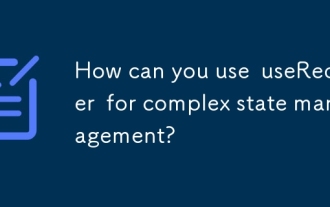 복잡한 상태 관리에 사용하는 방법은 어떻게 사용될 수 있습니까?
Mar 26, 2025 pm 06:29 PM
복잡한 상태 관리에 사용하는 방법은 어떻게 사용될 수 있습니까?
Mar 26, 2025 pm 06:29 PM
이 기사는 React에서 복잡한 상태 관리를 위해 UserEducer를 사용하여 Usestate에 대한 이점을 자세히 설명하고이를 부작용에 대한 사용 기능과 통합하는 방법을 설명합니다.
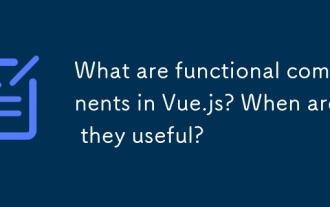 vue.js의 기능적 구성 요소는 무엇입니까? 언제 유용합니까?
Mar 25, 2025 pm 01:54 PM
vue.js의 기능적 구성 요소는 무엇입니까? 언제 유용합니까?
Mar 25, 2025 pm 01:54 PM
vue.js의 기능적 구성 요소는 무국적, 경량이며 수명주기 후크가 부족하여 순수한 데이터를 렌더링하고 성능을 최적화하는 데 이상적입니다. 상태 또는 반응성이없고 렌더 함수를 직접 사용하여 상태의 구성 요소와 다릅니다.
 React vs. 백엔드 프레임 워크 : 비교
Apr 13, 2025 am 12:06 AM
React vs. 백엔드 프레임 워크 : 비교
Apr 13, 2025 am 12:06 AM
React는 사용자 인터페이스를 구축하기위한 프론트 엔드 프레임 워크입니다. 백엔드 프레임 워크는 서버 측 응용 프로그램을 구축하는 데 사용됩니다. React는 구성 및 효율적인 UI 업데이트를 제공하며 백엔드 프레임 워크는 완전한 백엔드 서비스 솔루션을 제공합니다. 기술 스택, 프로젝트 요구 사항, 팀 기술 및 확장 성을 선택할 때는 고려해야합니다.




