book/models.py 코드에서 AuthorInfo 클래스를 수정합니다. 일관성이 있으면 수정할 필요가 없습니다book/models.py 代码中的 AuthorInfo 类,如果一致则不必修改
class AuthorInfo(models.Model):
id = models.CharField(max_length=30, verbose_name="身份证号", primary_key=True)
name = models.CharField(max_length=20, verbose_name="姓名")
telephone = models.CharField(max_length=20, verbose_name="联系方式")
age = models.IntegerField(verbose_name="年龄", default=30)
sex = models.CharField(max_length=2, verbose_name="性别", default="男")
def __str__(self):
return self.name在 book/views.py 文件下新建 AuthorListView 的函数
from book.models import AuthorInfo
from django.views.generic.list import ListView
class AuthorListView(ListView):
model = AuthorInfo
template_name = "list.html"
context_object_name = "my_author"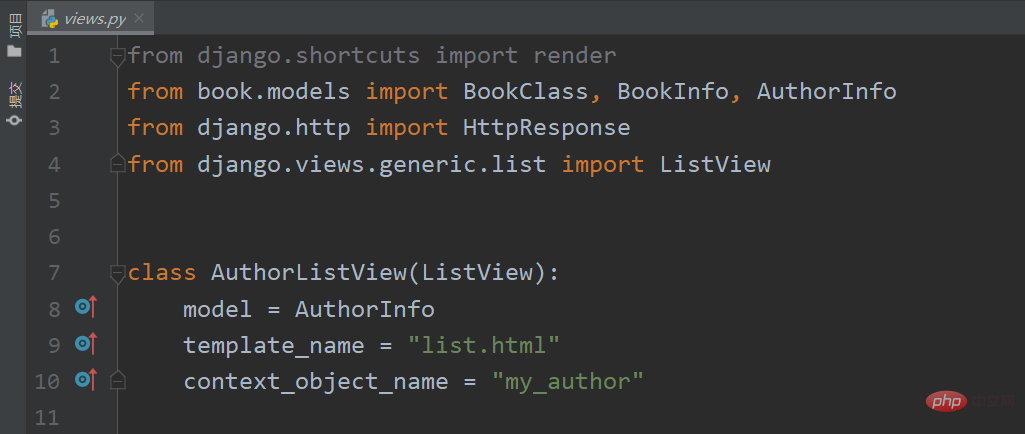
在 book/urls.py 的 urlpatterns 列表中新建一个路由
path('author/', views.AuthorListView.as_view())
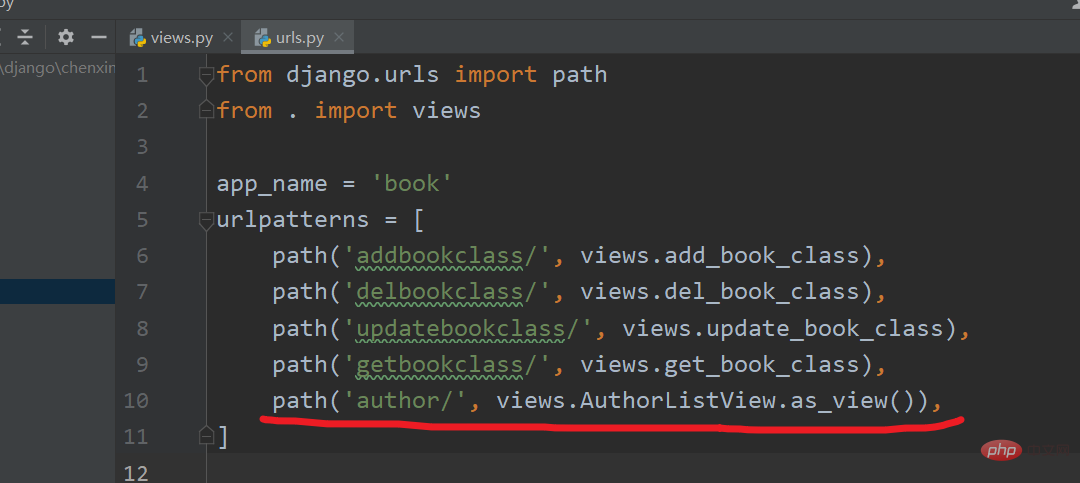
新建 templates/list.html 文件
<!doctype html>
<html lang="en">
<head>
<meta charset="UTF-8">
<meta http-equiv="X-UA-Compatible" content="ie=edge">
<title>Document</title>
</head>
<body>
<ul>
{% for item in my_author %}
<li>{{ item.name }}</li>
{% endfor %}
</ul>
</body>
</html>访问 http://127.0.0.1:8000/book/authorlist/
如果无法访问页面,请检查 chapter1/urls.py 文件内的 urlpatterns 列表中是否含有 book 的路由
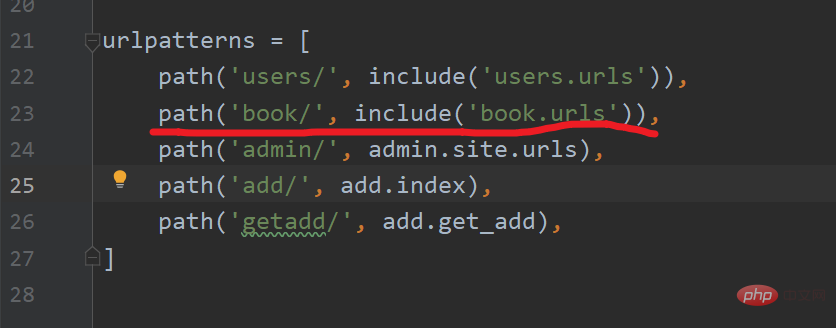
如果为无报错且为空白页面,请注意查看数据库内是否含有数据,下面为添加示例数据的代码
INSERT INTO book_authorinfo (id, name, telephone, age, sex) VALUES ('a001', 'Alice', '13812345678', 25, 'F'), ('a002', 'Bob', '13987654321', 30, 'M'), ('a003', 'Charlie', '13611112222', 40, 'M'), ('a004', 'David', '13533334444', 20, 'M'), ('a005', 'Eve', '13755556666', 35, 'F');
可在此处执行
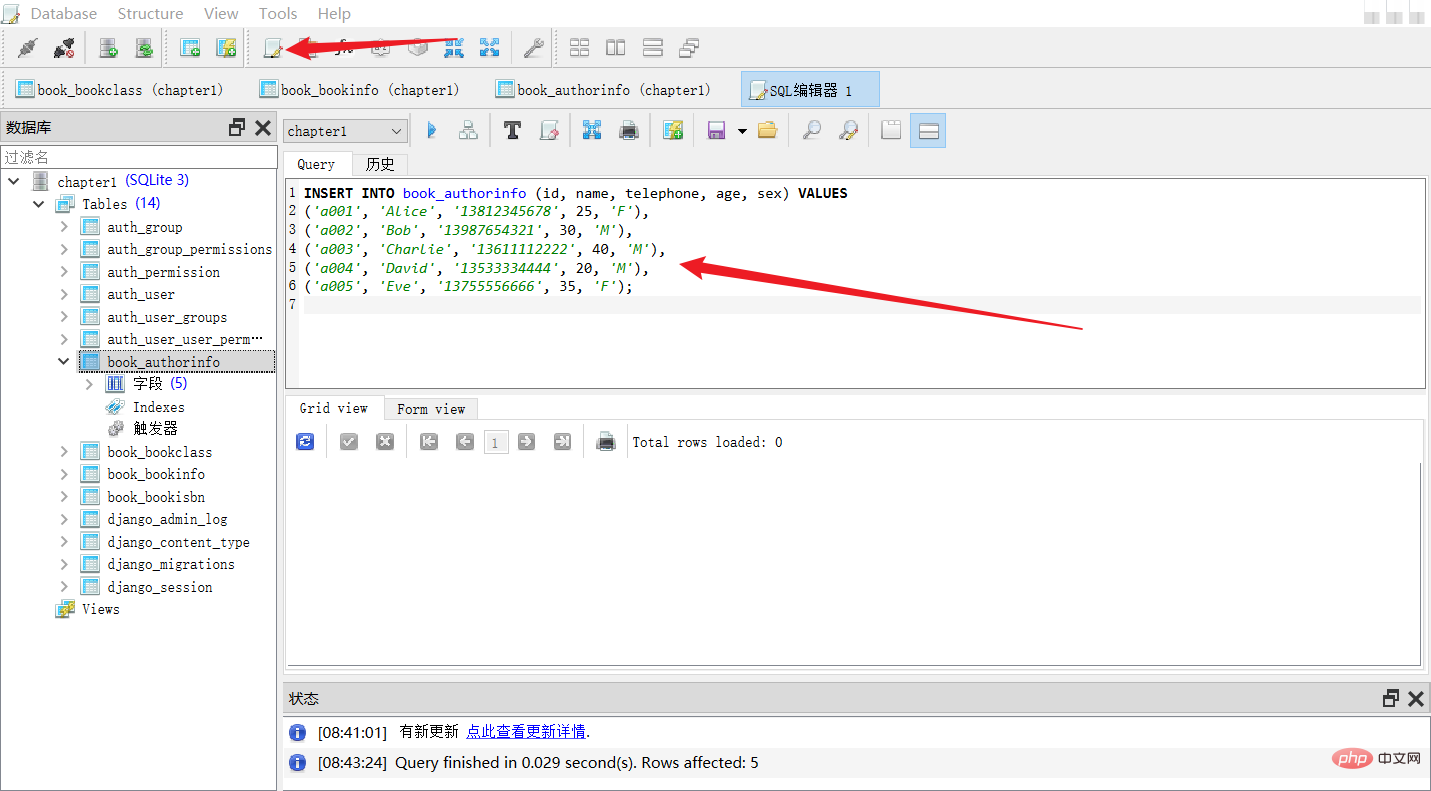
如无问题,将会看到作者信息
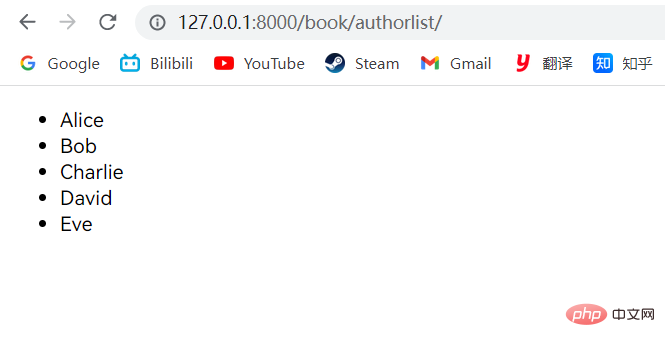
修改 chapter1/settings.py 文件
DEBUG = False ALLOWED_HOSTS = ['*']
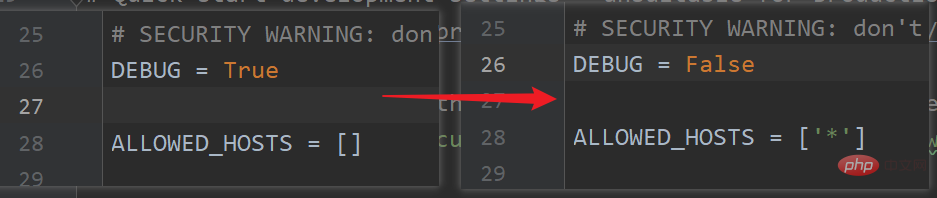
新增 templates/404.html
<!doctype html>
<html lang="en">
<head>
<meta charset="UTF-8">
<meta http-equiv="X-UA-Compatible" content="ie=edge">
<title>此页面未找到</title>
</head>
<body>
<h3>自定义的404页面</h3>
<p>您访问的页面不存在</p>
</body>
</html>rrreee
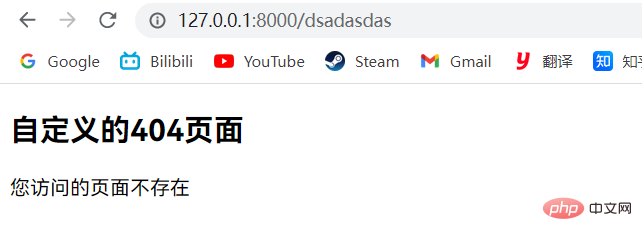
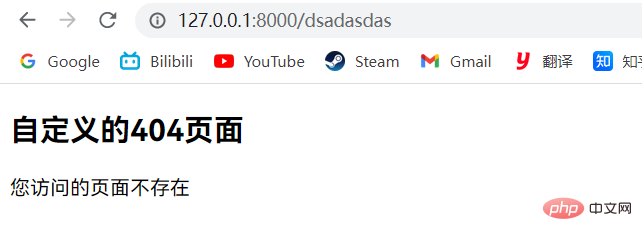
book/urls.py의 <code>urlpatterns 목록에 새 경로를 만듭니다.
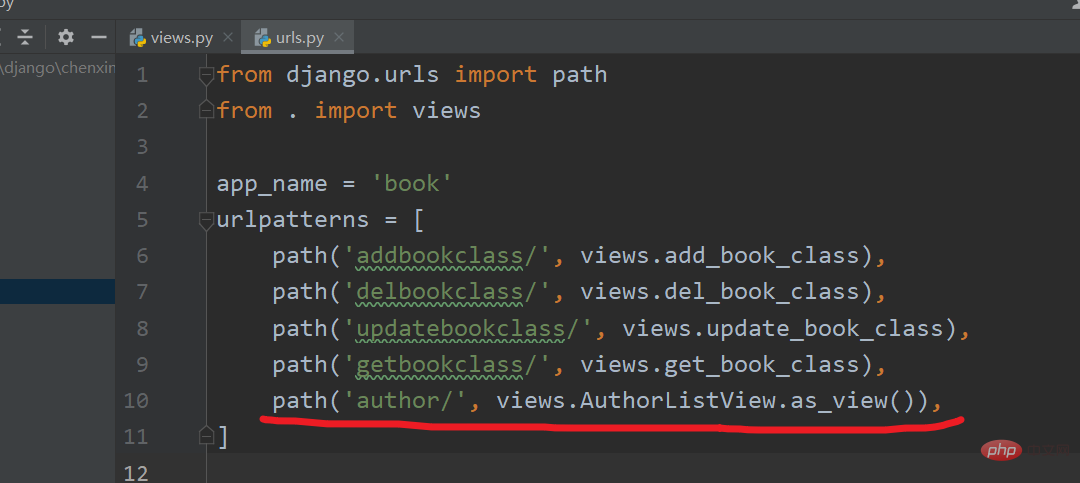 🎜🎜새
🎜🎜새 templates/list.html 파일 🎜rrreee🎜방문 http://127.0.0.1:8000/book/authorlist/🎜🎜페이지에 접속할 수 없는 경우 를 확인하세요. > <code>chapter1/urls.py 파일에서 urlpatterns 목록에 book🎜🎜 🎜🎜오류가 없고 페이지가 비어 있는 경우, 다음은 샘플 데이터를 추가하는 코드입니다🎜rrreee🎜여기에서 실행할 수 있습니다🎜🎜
🎜🎜오류가 없고 페이지가 비어 있는 경우, 다음은 샘플 데이터를 추가하는 코드입니다🎜rrreee🎜여기에서 실행할 수 있습니다🎜🎜 🎜🎜를 사용하여 오류 보기 템플릿을 정의하세요🎜🎜
🎜🎜를 사용하여 오류 보기 템플릿을 정의하세요🎜🎜chapter1/settings.py 파일을 수정하세요🎜 rrreee🎜 🎜🎜Add
🎜🎜Add templates/404.html 파일🎜rrreee🎜이번에는 정의되지 않은 경로를 입력하세요. URL을 입력하시면 위에 적힌 웹페이지가 나옵니다🎜🎜🎜🎜위 내용은 Python Django의 일반 보기와 오류 보기를 사용하는 방법은 무엇입니까?의 상세 내용입니다. 자세한 내용은 PHP 중국어 웹사이트의 기타 관련 기사를 참조하세요!