
Python은 프로그래밍 언어 인기 지수 PYPL에서 여러 번 1위를 차지했습니다.
코드 가독성과 간단한 구문으로 인해 가장 간단한 언어로 간주됩니다.
NumPy, Pandas, TensorFlow와 같은 다양한 AI 및 기계 학습 라이브러리의 풍부함은 Python의 핵심 요구 사항 중 하나입니다.
데이터 과학자이거나 AI/기계 학습의 초보자라면 Python이 여정을 시작하기에 적합한 선택입니다.
이번에는 Xiao F가 Python 프로그래밍에 대한 몇 가지 기본 지식을 탐구하도록 안내할 것입니다. 이는 간단하지만 매우 유용합니다.
데이터 유형은 변수에 저장할 수 있는 데이터 사양입니다. 인터프리터는 유형에 따라 변수에 메모리를 할당합니다.
다음은 Python의 다양한 데이터 유형입니다.
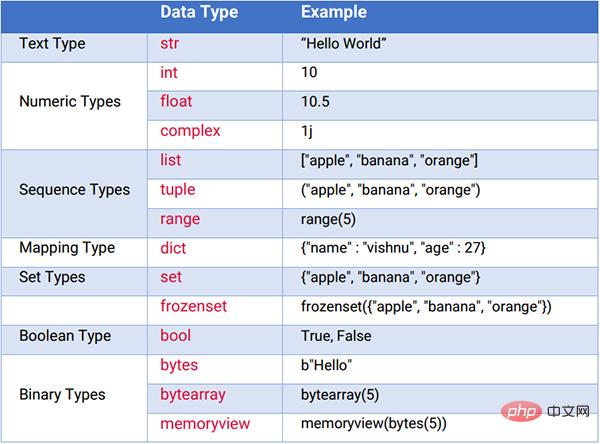
변수는 데이터 값을 저장하는 컨테이너입니다.
변수는 짧은 이름(예: x 및 y) 또는 더 설명적인 이름(age, carname, total_volume)을 가질 수 있습니다.
Python 변수 명명 규칙:
var1 = 'Hello World' var2 = 16 _unuseful = 'Single use variables'
출력 결과는 다음과 같습니다.
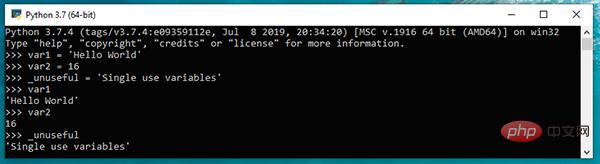
리스트(List)는 중복 회원을 허용하는 순서 있고 변경 가능한 모음입니다.
동질적이지 않을 수도 있지만 정수, 문자열, 객체와 같은 다양한 데이터 유형을 포함하는 목록을 만들 수 있습니다.
>>> companies = ["apple","google","tcs","accenture"]
>>> print(companies)
['apple', 'google', 'tcs', 'accenture']
>>> companies.append("infosys")
>>> print(companies)
['apple', 'google', 'tcs', 'accenture', 'infosys']
>>> print(len(companies))
5
>>> print(companies[2])
tcs
>>> print(companies[-2])
accenture
>>> print(companies[1:])
['google', 'tcs', 'accenture', 'infosys']
>>> print(companies[:1])
['apple']
>>> print(companies[1:3])
['google', 'tcs']
>>> companies.remove("infosys")
>>> print(companies)
["apple","google","tcs","accenture"]
>>> companies.pop()
>>> print(companies)
["apple","google","tcs"]세트(Set)는 중복된 멤버가 없는 순서가 없고 인덱스가 없는 세트입니다.
목록에서 중복된 항목을 제거하는 데 매우 유용합니다. 또한 합집합, 교차점, 차이 등 다양한 수학 연산을 지원합니다.
>>> set1 = {1,2,3,7,8,9,3,8,1}
>>> print(set1)
{1, 2, 3, 7, 8, 9}
>>> set1.add(5)
>>> set1.remove(9)
>>> print(set1)
{1, 2, 3, 5, 7, 8}
>>> set2 = {1,2,6,4,2}
>>> print(set2)
{1, 2, 4, 6}
>>> print(set1.union(set2))# set1 | set2
{1, 2, 3, 4, 5, 6, 7, 8}
>>> print(set1.intersection(set2)) # set1 & set2
{1, 2}
>>> print(set1.difference(set2)) # set1 - set2
{8, 3, 5, 7}
>>> print(set2.difference(set1)) # set2 - set1
{4, 6}사전은 키-값 쌍으로 구성된 변경 가능한 순서 없는 항목 모음입니다.
다른 데이터 유형과 달리 개별 데이터를 저장하지 않고 [키:값] 쌍 형식으로 데이터를 저장합니다. 이 기능을 사용하면 JSON 응답을 매핑하는 데 가장 적합한 데이터 구조가 됩니다.
>>> # example 1
>>> user = { 'username': 'Fan', 'age': 20, 'mail_id': 'codemaker2022@qq.com', 'phone': '18650886088' }
>>> print(user)
{'mail_id': 'codemaker2022@qq.com', 'age': 20, 'username': 'Fan', 'phone': '18650886088'}
>>> print(user['age'])
20
>>> for key in user.keys():
>>> print(key)
mail_id
age
username
phone
>>> for value in user.values():
>>>print(value)
codemaker2022@qq.com
20
Fan
18650886088
>>> for item in user.items():
>>>print(item)
('mail_id', 'codemaker2022@qq.com')
('age', 20)
('username', 'Fan')
('phone', '18650886088')
>>> # example 2
>>> user = {
>>> 'username': "Fan",
>>> 'social_media': [
>>> {
>>> 'name': "Linkedin",
>>> 'url': "https://www.linkedin.com/in/codemaker2022"
>>> },
>>> {
>>> 'name': "Github",
>>> 'url': "https://github.com/codemaker2022"
>>> },
>>> {
>>> 'name': "QQ",
>>> 'url': "https://codemaker2022.qq.com"
>>> }
>>> ],
>>> 'contact': [
>>> {
>>> 'mail': [
>>> "mail.Fan@sina.com",
>>> "codemaker2022@qq.com"
>>> ],
>>> 'phone': "18650886088"
>>> }
>>> ]
>>> }
>>> print(user)
{'username': 'Fan', 'social_media': [{'url': 'https://www.linkedin.com/in/codemaker2022', 'name': 'Linkedin'}, {'url': 'https://github.com/codemaker2022', 'name': 'Github'}, {'url': 'https://codemaker2022.qq.com', 'name': 'QQ'}], 'contact': [{'phone': '18650886088', 'mail': ['mail.Fan@sina.com', 'codemaker2022@qq.com']}]}
>>> print(user['social_media'][0]['url'])
https://www.linkedin.com/in/codemaker2022
>>> print(user['contact'])
[{'phone': '18650886088', 'mail': ['mail.Fan@sina.com', 'codemaker2022@qq.com']}]한 줄짜리 댓글로, 파운드 문자(#)로 시작하고 그 뒤에 메시지가 오고 줄 끝에서 끝납니다.
# 定义用户年龄 age = 27 dob = '16/12/1994' # 定义用户生日
여러 줄 주석을 특수 따옴표(""")로 묶어 여러 줄에 메시지를 넣을 수 있습니다.
""" Python小常识 This is a multi line comment """
print() 함수는 제공된 메시지를 콘솔에 인쇄합니다. 추가로 화면에 인쇄하기 위한 매개변수로 파일 또는 버퍼 입력을 제공할 수도 있습니다.
print(object(s), sep=separator, end=end, file=file, flush=flush)
print("Hello World") # prints Hello World
print("Hello", "World")# prints Hello World?
x = ("AA", "BB", "CC")
print(x) # prints ('AA', 'BB', 'CC')
print("Hello", "World", sep="---") # prints Hello---Worldinput() 함수는 콘솔에서 사용자 입력을 수집하는 데 사용됩니다.
여기서 input()은 입력한 내용을 인쇄합니다.
연령을 정수 값으로 제공했지만 input() 메서드가 이를 문자열로 반환하는 경우 수동으로 정수로 변환해야 합니다.
>>> name = input("Enter your name: ")
Enter your name: Codemaker
>>> print("Hello", name)
Hello Codemakerlen()에서 개체를 볼 수 있습니다. 문자열을 입력하면 지정된 문자열의 문자 수를 얻을 수 있습니다.
>>> str1 = "Hello World"
>>> print("The length of the stringis ", len(str1))
The length of the stringis 11str()은 다른 데이터 유형을 문자열 값으로 변환하는 데 사용됩니다.
>>> str(123) 123 >>> str(3.14) 3.14
int()는 문자열을 변환하는 데 사용됩니다.
>>> int("123")
123
>>> int(3.14)
3조건문은 특정 조건에 따라 프로그램의 흐름을 변경하는 데 사용되는 코드 블록입니다.
Python에서는 if, if-else, 루프( for, while)은 특정 조건에 따라 프로그램의 흐름을 변경하는 조건문입니다.
>>> num = 5
>>> if (num > 0):
>>>print("Positive integer")
>>> else:
>>>print("Negative integer")9. 루프 문은 특정 문을 반복하는 데 사용됩니다.
Python에서는 일반적으로 for 및 while 루프를 사용합니다.
>>> name = 'admin'
>>> if name == 'User1':
>>> print('Only read access')
>>> elif name == 'admin':
>>> print('Having read and write access')
>>> else:
>>> print('Invalid user')
Having read and write access기본적으로 필요합니다. 두 번째 및 세 번째 매개변수는 시작 값, 중지 값 및 단계 수입니다.
>>> # loop through a list >>> companies = ["apple", "google", "tcs"] >>> for x in companies: >>> print(x) apple google tcs >>> # loop through string >>> for x in "TCS": >>>print(x) T C S
else 키워드를 사용하여 마지막에 일부 명령문을 실행할 수도 있습니다.
>>> # loop with range() function >>> for x in range(5): >>>print(x) 0 1 2 3 4 >>> for x in range(2, 5): >>>print(x) 2 3 4 >>> for x in range(2, 10, 3): >>>print(x) 2 5 8
for 루프와 유사하게 while 루프의 끝에 else를 사용하여 조건이 false일 때 일부 명령문을 실행할 수 있습니다.
>>> count = 0
>>> while (count < 5):
>>>print(count)
>>>count = count + 1
>>> else:
>>>print("Count is greater than 4")
0
1
2
3
4
Count is greater than 4函数是用于执行任务的可重用代码块。在代码中实现模块化并使代码可重用,这是非常有用的。
>>> # This prints a passed string into this function
>>> def display(str):
>>>print(str)
>>>return
>>> display("Hello World")
Hello World即使语句在语法上是正确的,它也可能在执行时发生错误。这些类型的错误称为异常。我们可以使用异常处理机制来避免此类问题。
在Python中,我们使用try,except和finally关键字在代码中实现异常处理。
>>> def divider(num1, num2):
>>> try:
>>> return num1 / num2
>>> except ZeroDivisionError as e:
>>> print('Error: Invalid argument: {}'.format(e))
>>> finally:
>>> print("finished")
>>>
>>> print(divider(2,1))
>>> print(divider(2,0))
finished
2.0
Error: Invalid argument: division by zero
finished
None字符串是用单引号或双引号(',")括起来的字符集合。
我们可以使用内置方法对字符串执行各种操作,如连接、切片、修剪、反转、大小写更改和格式化,如split()、lower()、upper()、endswith()、join()和ljust()、rjust()、format()。
>>> msg = 'Hello World'
>>> print(msg)
Hello World
>>> print(msg[1])
e
>>> print(msg[-1])
d
>>> print(msg[:1])
H
>>> print(msg[1:])
ello World
>>> print(msg[:-1])
Hello Worl
>>> print(msg[::-1])
dlroW olleH
>>> print(msg[1:5])
ello
>>> print(msg.upper())
HELLO WORLD
>>> print(msg.lower())
hello world
>>> print(msg.startswith('Hello'))
True
>>> print(msg.endswith('World'))
True
>>> print(', '.join(['Hello', 'World', '2022']))
Hello, World, 2022
>>> print(' '.join(['Hello', 'World', '2022']))
Hello World 2022
>>> print("Hello World 2022".split())
['Hello', 'World', '2022']
>>> print("Hello World 2022".rjust(25, '-'))
---------Hello World 2022
>>> print("Hello World 2022".ljust(25, '*'))
Hello World 2022*********
>>> print("Hello World 2022".center(25, '#'))
#####Hello World 2022####
>>> name = "Codemaker"
>>> print("Hello %s" % name)
Hello Codemaker
>>> print("Hello {}".format(name))
Hello Codemaker
>>> print("Hello {0}{1}".format(name, "2022"))
Hello Codemaker2022>>> import re
>>> phone_num_regex = re.compile(r'ddd-ddd-dddd')
>>> mob = phone_num_regex.search('My number is 996-190-7453.')
>>> print('Phone number found: {}'.format(mob.group()))
Phone number found: 996-190-7453
>>> phone_num_regex = re.compile(r'^d+$')
>>> is_valid = phone_num_regex.search('+919961907453.') is None
>>> print(is_valid)
True
>>> at_regex = re.compile(r'.at')
>>> strs = at_regex.findall('The cat in the hat sat on the mat.')
>>> print(strs)
['cat', 'hat', 'sat', 'mat']好了,本期的分享就到此结束了,有兴趣的小伙伴可以自行去实践学习。
위 내용은 13가지 필수 Python 지식 제안 모음의 상세 내용입니다. 자세한 내용은 PHP 중국어 웹사이트의 기타 관련 기사를 참조하세요!