Python과 함께 제공되는 도움말 기능을 사용하는 방법
python help使用
C:\Users\wusong>python Python 3.8.2rc1 (tags/v3.8.2rc1:8623e68, Feb 11 2020, 10:46:21) [MSC v.1916 64 bit (AMD64)] on win32 Type "help", "copyright", "credits" or "license" for more information. >>>
输入help()
>>> help Type help() for interactive help, or help(object) for help about object. >>> help() Welcome to Python 3.8's help utility! If this is your first time using Python, you should definitely check out the tutorial on the Internet at https://docs.python.org/3.8/tutorial/. Enter the name of any module, keyword, or topic to get help on writing Python programs and using Python modules. To quit this help utility and return to the interpreter, just type "quit". To get a list of available modules, keywords, symbols, or topics, type "modules", "keywords", "symbols", or "topics". Each module also comes with a one-line summary of what it does; to list the modules whose name or summary contain a given string such as "spam", type "modules spam". help>
这句话:To get a list of available modules, keywords, symbols, or topics, type "modules", "keywords", "symbols", or "topics".
意思就是:
要获取可用模块、关键字、符号或主题的列表,请键入 “模块”、“关键字”、“符号”或“主题”。
modules
我们先看下modules
在help模式下输入:modules
help> modules Please wait a moment while I gather a list of all available modules... D:\software_install\python\lib\pkgutil.py:92: UserWarning: The numpy.array_api submodule is still experimental. See NEP 47. __import__(info.name) PIL asyncpg idna selenium PyInstaller atexit imaplib serial PyQt5 atlastk imghdr setuptools __future__ attr imp shelve _abc attrs importlib shlex _ast audioop inspect shutil _asyncio backports io signal _bisect base64 ipaddress simplejson _blake2 bcrypt itertools site _bootlocale bdb jinja2 six _bz2 billiard json smtpd _cffi_backend binascii keyword smtplib _codecs binhex kiwisolver sndhdr _codecs_cn bisect kombu sniffio _codecs_hk broadcaster lib2to3 socket _codecs_iso2022 builtins libfuturize socketserver _codecs_jp bz2 libpasteurize socks _codecs_kr cProfile linecache sockshandler _codecs_tw calendar locale sortedcontainers _collections celery logging sqlalchemy _collections_abc certifi loguru sqlite3 _compat_pickle cffi lzma sqlparse _compression cgi mailbox sre_compile _contextvars cgitb mailcap sre_constants _csv charset_normalizer markupsafe sre_parse _ctypes chunk marshal ssl _ctypes_test click math starlette _datetime click_didyoumean matplotlib stat _decimal click_plugins mimetypes statistics _dummy_thread click_repl mmap string _elementtree cmath modulefinder stringprep _functools cmd msilib struct _hashlib code msvcrt subprocess _heapq codecs multiprocessing sunau _imp codeop nacl symbol _io collections netrc symtable _json colorama nntplib sys _locale colorsys nt sysconfig _lsprof compileall ntpath tabnanny _lzma concurrent nturl2path tarfile _markupbase configparser numbers telnetlib _md5 contextlib numpy tempfile _msi contextvars opcode test _multibytecodec contourpy operator textwrap _multiprocessing copy optparse tftpy _opcode copyreg ordered_set this _operator crypt ordlookup threading _osx_support cryptography os time _overlapped csv outcome timeit _pickle ctypes packaging tkinter _py_abc curses paramiko token _pydecimal cv2 parser tokenize _pyinstaller_hooks_contrib cycler past tortoise _pyio databases pathlib trace _queue dataclasses pdb traceback _random datetime pefile tracemalloc _ruamel_yaml dateutil peutils trio _sha1 dbm pickle trio_websocket _sha256 decimal pickletools tty _sha3 deepdiff pip turtle _sha512 difflib pipes turtledemo _signal dis pkg_resources types _sitebuiltins distlib pkgutil typing _socket distutils platform typing_extensions _sqlite3 django platformdirs tzdata _sre doctest plistlib unicodedata _ssl dotenv poplib unittest _stat dummy_threading posixpath urllib _statistics easy_install pprint urllib3 _string email prettytable uu _strptime encodings profile uuid _struct ensurepip prompt_toolkit uvicorn _symtable enum pstats venv _testbuffer errno psutil vine _testcapi fastapi pty virtualenv _testconsole faulthandler py_compile warnings _testimportmultiple filecmp pyclbr watchfiles _testmultiphase fileinput pycparser wave _thread filelock pydantic wcwidth _threading_local fnmatch pydoc weakref _tkinter fontTools pydoc_data webbrowser _tracemalloc formatter pyecharts websockets _warnings fractions pyexpat win32_setctime _weakref ftplib pylab win32ctypes _weakrefset functools pyparsing winreg _winapi future pyqt5_plugins winsound _xxsubinterpreters gc pyqt5_tools wsgiref _yaml genericpath pytz wsproto abc getopt qt5_applications xdrlib aifc getpass qt5_tools xlrd altgraph gettext queue xlwt amqp glob quopri xml antigravity greenlet random xmlrpc anyio gzip re xxsubtype argparse h21 reprlib yaml array hashlib requests zipapp asgiref heapq rlcompleter zipfile ast hmac runpy zipimport async_generator html sched zlib asynchat http secrets asyncio httptools select asyncore idlelib selectors Enter any module name to get more help. Or, type "modules spam" to search for modules whose name or summary contain the string "spam". help>
从这里可以看出还是有相当多的模块,比如我们常用的re,xlrd当然也有我们后期安装的;挑一个进去看看,有啥风景,就挑xlrd
help> xlrd
Help on package xlrd:
NAME
xlrd
DESCRIPTION
# Copyright (c) 2005-2012 Stephen John Machin, Lingfo Pty Ltd
# This module is part of the xlrd package, which is released under a
# BSD-style licence.
PACKAGE CONTENTS
biffh
book
compdoc
formatting
formula
info
sheet
timemachine
xldate
FUNCTIONS
count_records(filename, outfile=<colorama.ansitowin32.StreamWrapper object at 0x000001D26AC13D00>)
For debugging and analysis: summarise the file's BIFF records.
ie: produce a sorted file of ``(record_name, count)``.
:param filename: The path to the file to be summarised.
:param outfile: An open file, to which the summary is written.
-- More -- 行数:这里面会详细介绍xlrd模块的名字,描述,模块目录、功能、版本、文件位置等信息,在最后一行看到-- More -- ,这是一个分页符,表示当前页面不能全部显示所有信息,需要部分分页操作,可以使用空格键切换下一页,也可以使用回车键看下一行,看你自己的需求进行操作,如果不想看了可输入q退出阅读模式,进入help模式,再输入q则可以继续退出help模式;
help> q You are now leaving help and returning to the Python interpreter. If you want to ask for help on a particular object directly from the interpreter, you can type "help(object)". Executing "help('string')" has the same effect as typing a particular string at the help> prompt. >>>
keywords
再看下我们后面会常说的关键字
help> keywords Here is a list of the Python keywords. Enter any keyword to get more help. False class from or None continue global pass True def if raise and del import return as elif in try assert else is while async except lambda with await finally nonlocal yield break for not
symbols
这个是罗列了我们在python语言中涉及的运算符
help> symbols Here is a list of the punctuation symbols which Python assigns special meaning to. Enter any symbol to get more help. != + <= __ " += <> ` """ , == b" % - > b' %= -= >= f" & . >> f' &= ... >>= j ' / @ r" ''' // J r' ( //= [ u" ) /= \ u' * : ] | ** < ^ |= **= << ^= ~ *= <<= _
위 내용은 Python과 함께 제공되는 도움말 기능을 사용하는 방법의 상세 내용입니다. 자세한 내용은 PHP 중국어 웹사이트의 기타 관련 기사를 참조하세요!

핫 AI 도구

Undresser.AI Undress
사실적인 누드 사진을 만들기 위한 AI 기반 앱

AI Clothes Remover
사진에서 옷을 제거하는 온라인 AI 도구입니다.

Undress AI Tool
무료로 이미지를 벗다

Clothoff.io
AI 옷 제거제

AI Hentai Generator
AI Hentai를 무료로 생성하십시오.

인기 기사

뜨거운 도구

메모장++7.3.1
사용하기 쉬운 무료 코드 편집기

SublimeText3 중국어 버전
중국어 버전, 사용하기 매우 쉽습니다.

스튜디오 13.0.1 보내기
강력한 PHP 통합 개발 환경

드림위버 CS6
시각적 웹 개발 도구

SublimeText3 Mac 버전
신 수준의 코드 편집 소프트웨어(SublimeText3)

뜨거운 주제
 7521
7521
 15
15
 1378
1378
 52
52
 81
81
 11
11
 54
54
 19
19
 21
21
 70
70
 웹 사이트 성과를 향상시키기 위해 Debian Apache Logs를 사용하는 방법
Apr 12, 2025 pm 11:36 PM
웹 사이트 성과를 향상시키기 위해 Debian Apache Logs를 사용하는 방법
Apr 12, 2025 pm 11:36 PM
이 기사는 데비안 시스템에서 Apache Logs를 분석하여 웹 사이트 성능을 향상시키는 방법을 설명합니다. 1. 로그 분석 기본 사항 Apache Log는 IP 주소, 타임 스탬프, 요청 URL, HTTP 메소드 및 응답 코드를 포함한 모든 HTTP 요청의 자세한 정보를 기록합니다. 데비안 시스템 에서이 로그는 일반적으로 /var/log/apache2/access.log 및 /var/log/apache2/error.log 디렉토리에 있습니다. 로그 구조를 이해하는 것은 효과적인 분석의 첫 번째 단계입니다. 2. 로그 분석 도구 다양한 도구를 사용하여 Apache 로그를 분석 할 수 있습니다.
 파이썬 : 게임, Guis 등
Apr 13, 2025 am 12:14 AM
파이썬 : 게임, Guis 등
Apr 13, 2025 am 12:14 AM
Python은 게임 및 GUI 개발에서 탁월합니다. 1) 게임 개발은 Pygame을 사용하여 드로잉, 오디오 및 기타 기능을 제공하며 2D 게임을 만드는 데 적합합니다. 2) GUI 개발은 Tkinter 또는 PYQT를 선택할 수 있습니다. Tkinter는 간단하고 사용하기 쉽고 PYQT는 풍부한 기능을 가지고 있으며 전문 개발에 적합합니다.
 PHP 및 Python : 두 가지 인기있는 프로그래밍 언어를 비교합니다
Apr 14, 2025 am 12:13 AM
PHP 및 Python : 두 가지 인기있는 프로그래밍 언어를 비교합니다
Apr 14, 2025 am 12:13 AM
PHP와 Python은 각각 고유 한 장점이 있으며 프로젝트 요구 사항에 따라 선택합니다. 1.PHP는 웹 개발, 특히 웹 사이트의 빠른 개발 및 유지 보수에 적합합니다. 2. Python은 간결한 구문을 가진 데이터 과학, 기계 학습 및 인공 지능에 적합하며 초보자에게 적합합니다.
 Debian Readdir가 다른 도구와 통합하는 방법
Apr 13, 2025 am 09:42 AM
Debian Readdir가 다른 도구와 통합하는 방법
Apr 13, 2025 am 09:42 AM
데비안 시스템의 readdir 함수는 디렉토리 컨텐츠를 읽는 데 사용되는 시스템 호출이며 종종 C 프로그래밍에 사용됩니다. 이 기사에서는 ReadDir를 다른 도구와 통합하여 기능을 향상시키는 방법을 설명합니다. 방법 1 : C 언어 프로그램을 파이프 라인과 결합하고 먼저 C 프로그램을 작성하여 readDir 함수를 호출하고 결과를 출력하십시오.#포함#포함#포함#포함#includinTmain (intargc, char*argv []) {dir*dir; structdirent*entry; if (argc! = 2) {
 파이썬과 시간 : 공부 시간을 최대한 활용
Apr 14, 2025 am 12:02 AM
파이썬과 시간 : 공부 시간을 최대한 활용
Apr 14, 2025 am 12:02 AM
제한된 시간에 Python 학습 효율을 극대화하려면 Python의 DateTime, Time 및 Schedule 모듈을 사용할 수 있습니다. 1. DateTime 모듈은 학습 시간을 기록하고 계획하는 데 사용됩니다. 2. 시간 모듈은 학습과 휴식 시간을 설정하는 데 도움이됩니다. 3. 일정 모듈은 주간 학습 작업을 자동으로 배열합니다.
 NGINX SSL 인증서 업데이트 Debian Tutorial
Apr 13, 2025 am 07:21 AM
NGINX SSL 인증서 업데이트 Debian Tutorial
Apr 13, 2025 am 07:21 AM
이 기사에서는 Debian 시스템에서 NginxSSL 인증서를 업데이트하는 방법에 대해 안내합니다. 1 단계 : CertBot을 먼저 설치하십시오. 시스템에 CERTBOT 및 PYTHON3-CERTBOT-NGINX 패키지가 설치되어 있는지 확인하십시오. 설치되지 않은 경우 다음 명령을 실행하십시오. sudoapt-getupdatesudoapt-getinstallcertbotpython3-certbot-nginx 2 단계 : 인증서 획득 및 구성 rectbot 명령을 사용하여 nginx를 획득하고 nginx를 구성하십시오.
 Debian OpenSSL에서 HTTPS 서버를 구성하는 방법
Apr 13, 2025 am 11:03 AM
Debian OpenSSL에서 HTTPS 서버를 구성하는 방법
Apr 13, 2025 am 11:03 AM
데비안 시스템에서 HTTPS 서버를 구성하려면 필요한 소프트웨어 설치, SSL 인증서 생성 및 SSL 인증서를 사용하기 위해 웹 서버 (예 : Apache 또는 Nginx)를 구성하는 등 여러 단계가 포함됩니다. 다음은 Apacheweb 서버를 사용하고 있다고 가정하는 기본 안내서입니다. 1. 필요한 소프트웨어를 먼저 설치하고 시스템이 최신 상태인지 확인하고 Apache 및 OpenSSL을 설치하십시오 : Sudoaptupdatesudoaptupgradesudoaptinsta
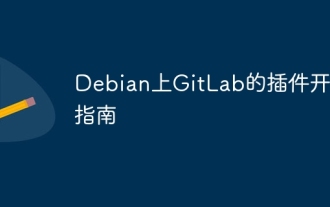 데비안에 대한 Gitlab의 플러그인 개발 안내서
Apr 13, 2025 am 08:24 AM
데비안에 대한 Gitlab의 플러그인 개발 안내서
Apr 13, 2025 am 08:24 AM
데비안에서 gitlab 플러그인을 개발하려면 몇 가지 특정 단계와 지식이 필요합니다. 다음은이 과정을 시작하는 데 도움이되는 기본 안내서입니다. Gitlab을 먼저 설치하려면 Debian 시스템에 Gitlab을 설치해야합니다. Gitlab의 공식 설치 매뉴얼을 참조 할 수 있습니다. API 액세스 토큰을 얻으십시오 API 통합을 수행하기 전에 Gitlab의 API 액세스 토큰을 먼저 가져와야합니다. Gitlab 대시 보드를 열고 사용자 설정에서 "AccessTokens"옵션을 찾은 다음 새 액세스 토큰을 생성하십시오. 생성됩니다




