동적 및 정적 분리는 미들웨어를 사용하여 동적 요청과 정적 요청을 분리하고, 리소스를 분리하고, 불필요한 요청 소비를 줄이고, 요청 지연을 줄입니다.
이점: 동적 및 정적 분리 후 동적 서비스를 사용할 수 없더라도 정적 리소스는 영향을 받지 않습니다.
미들웨어를 통해 동적 요청과 정적 요청을 분리할 수 있습니다
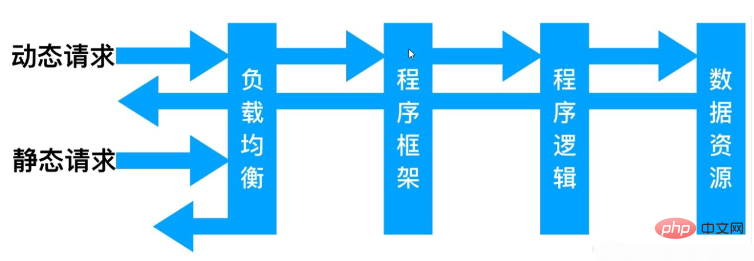
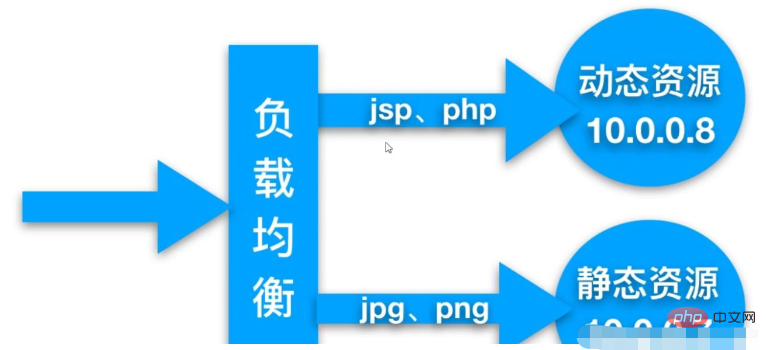
| System | Service | Service | 주소 |
| centos7.5 | 로드 밸런싱 | Nginx 프록시 | 192.168.81.210 |
| centos7 .5 | 정적 리소스 | Nginx 정적 | 192.168.81.220 |
| centos7.5 | 동적 리소스 | Tomcat 서버 | 192.168.81.230 |
1.创建动静分离配置文件
[root@localhost ~]# cd /etc/nginx/conf.d/
[root@localhost conf.d]# vim ds.conf
#动静分离
server {
listen 80;
server_name ds.com;
location / {
root /web;
index index.html;
}
location ~* .*\.(png|jpg|gif)$ {
root /web/images;
}
}
2.重载Nginx
[root@localhost conf.d]# nginx -t
nginx: the configuration file /etc/nginx/nginx.conf syntax is ok
nginx: configuration file /etc/nginx/nginx.conf test is successful
[root@localhost conf.d]# systemctl reload nginx
3.准备图片
[root@localhost conf.d]# mkdir /web/images
[root@localhost conf.d]# wget -O /web/images/nginx.png http://nginx.org/nginx.png 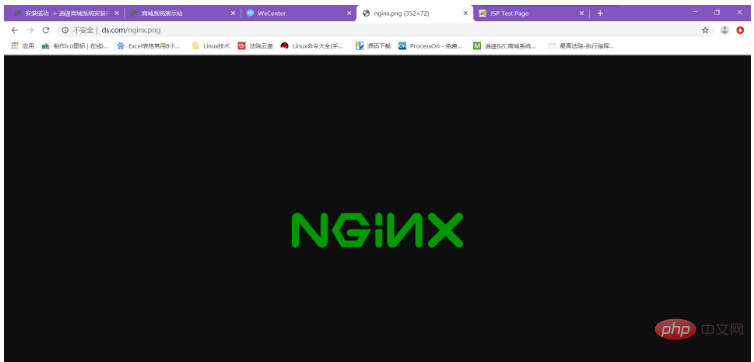
1.编译安装tomcat
[root@localhost soft]# tar xf apache-tomcat-7.0.92.tar.gz -C /application/
2.写入动态文件
[root@localhost soft]# cd /application/
[root@localhost application]# vim apache-tomcat-7.0.92/webapps/ROOT/java_test.jsp
<%@ page language="java" import="java.util.*" pageEncoding="utf-8"%>
<HTML>
<HEAD>
<TITLE>JSP Test Page</TITLE>
</HEAD>
<BODY>
<%
Random rand = new Random();
out.println("<h2>Random number:</h2>");
out.println(rand.nextInt(99)+100);
%>
</BODY>
</HTML>
3.启动服务
[root@localhost application]# cd apache-tomcat-7.0.92/
[root@localhost apache-tomcat-7.0.92]# ./bin/startup.sh[root@localhost conf.d]# vim lb_ds.conf
#整合动静分离
upstream static_photo {
server 172.16.1.20:80;
}
upstream java {
server 172.16.1.30:8080;
}
server {
listen 80;
server_name ds.com;
access_log /nginx_log/lb_ds_access.log main;
location / {
root /web/ds;
index index.html;
}
location ~* .*\.(jpg|png|gif)$ {
proxy_pass http://static_photo;
proxy_set_header HOST $http_host;
proxy_set_header X-Real-IP $remote_addr;
proxy_set_header X-Forwarded-For $proxy_add_x_forwarded_for;
}
location ~* .jsp$ {
proxy_pass http://java;
proxy_set_header HOST $http_host;
proxy_set_header X-Real-IP $remote_addr;
proxy_set_header X-Forwarded-For $proxy_add_x_forwarded_for;
}
}위 내용은 Nginx를 동적으로, 정적으로 분리하고 구성하는 방법은 무엇입니까?의 상세 내용입니다. 자세한 내용은 PHP 중국어 웹사이트의 기타 관련 기사를 참조하세요!